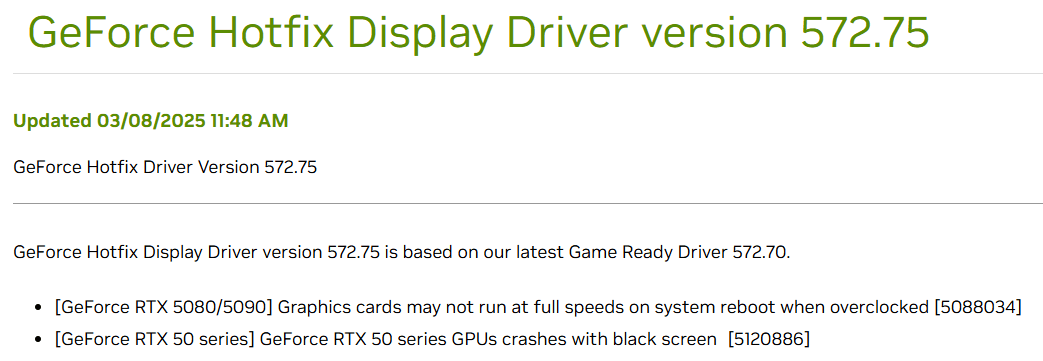Nvidia RTX 50 owners get another Hotfix, with 572.75 addressing crashes and clock speeds
Are you still getting black screens from your new RTX 50-series GPU?
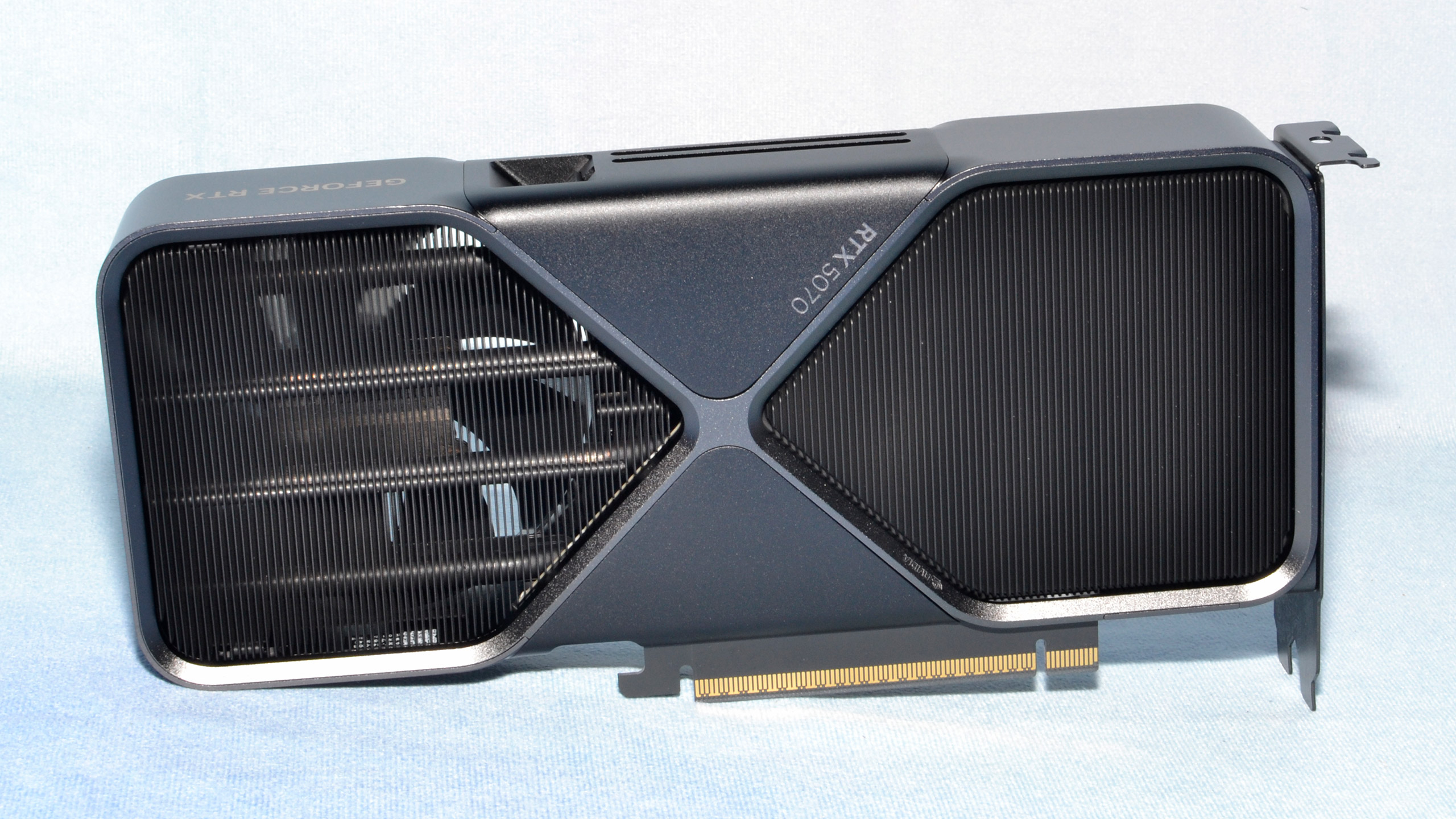
The launch of Nvidia’s RTX 50-series GPUs has been marred with several issues, including shortages, overheating power connectors, and driver instability. While the first two issues are harder to sort, the last one should be fixable via downloadable software updates. In fact, the company has already released several Hotfix versions, with the last one — version 572.65 — being released March 2. However, it seems that some issues (very similar) remain, so we just received another Hotfix update from Team Green. The GeForce Hotfix Driver Version 572.75 tackles two specific problems: the first one is some overclocked RTX 5090 and 5080 GPUs refuse to run at maximum frequency after a system reboot, while the second one fixes black screen crashes.
Nvidia usually releases driver updates monthly; these Hotfixes are released out of schedule for problems that require priority solutions, like an unstable driver that causes BSODs and black screens across the wider community of RTX users. Note that these Hotfixes aren’t usually automatically installed, so you’ll have to find, download, and install them yourself. The company says, “To be sure, these Hotfix drivers are beta, optional and provided as-is. They are run through a much abbreviated QA process. The sole reason they exist is to get fixes out to you more quickly.” Nevertheless, they will still be included with the next drop of Game Ready drivers in the Nvidia app. Even if you don’t know that there’s an issue with your RTX GPU (or are not affected), you’ll still get the fix within the next few weeks.
Hardware drivers are inherently complicated pieces of software, especially as Nvidia must consider the huge number of configurations that its hardware will encounter in the field. Aside from that, it must also work flawlessly with thousands of apps and game titles, which means that it is next to impossible to test every possible permutation of hardware and software before it releases a driver. The company says, “A GeForce driver is an incredibly complex piece of software. We have an army of software engineers constantly adding features and fixing bugs.”
If you’re experiencing a problem with your newly bought RTX 50-series GPU, maybe downloading a Hotfix would be enough to solve it. But since Hotfixes are essentially Beta versions of what’s coming out in the regular driver update, you might run into another bug here and there. If that happens, you should report it to Nvidia’s customer service — that way, it would have a chance of fixing what you’re experiencing before the Hotfix gets a wider release as part of Nvidia’s Game Ready drivers.
Get Tom's Hardware's best news and in-depth reviews, straight to your inbox.

Jowi Morales is a tech enthusiast with years of experience working in the industry. He’s been writing with several tech publications since 2021, where he’s been interested in tech hardware and consumer electronics.
-
YSCCC This is getting so...... hilarious as Nvidia are bought over AMD often even with lower C/P "But they have better drivers!"Reply -
ethan_p I wonder if this fixes the issue of crashes, video artifacts, poor performance, and black screens when I don't force the bios to PCIe gen4?Reply
I guess that there is only one way to find out (more frustrating tweaking and testing - yaaaay, thanks nVidia). My latest gaming build has been one of the most frustrating, thanks to nVidia's troublesome rollout. -
acadia11 So they released drivers for all 3 people that own the card? Let’s put a dollar amount on product maintenance for this one …. And see if the math is mathing …Reply -
hotaru251 Nvidia premium was always due to the fact the gpu's "just worked" driver side...Nvidia is losing so much status from launching products w/ so many issues 2 gen back ot back...Reply -
JayGau And they still haven't acknowledged the PC crash issue when launching DLSS 4 supported games with frame gen and G-sync enabled on RTX 40xx cards. I'm still on 566.36 because of this. All the 572.xx drivers have this issue, hundreds of people are complaining about this on forums and Nvidia still totally ignores it. They are too busy "fixing" the problems for the 20 people who managed to get a 5000 card.Reply -
abufrejoval I've been having a terrible time with newer drivers on RTX 40* and older and it took me far too long to realize it was a driver issue all along.Reply
The setup im my home-lab has grown over time and currently involves two 42" 4k screens side-by-side and then a principal ATEN dual display 4k DP 4x KVM. Some of those feeds then get again switched by another 4k capable single display DP DeLOCK 4x KVM.
The main 4k screen is capable of 144Hz refresh, 8/10/12 bit color and HDR1000, the older 4k only manages 60Hz and SDR (but 8/10/12 bit color), it takes a bit of tweaking to have both offer balanced colors, contrast and brightness on normal 2D work, which is mostly how they are used.
For gaming and other entertainment the 2nd screen is either just turned off or will contain all the performance dashboards, in case I'm benchmarking.
Anyhow, at 4k60Hz, and SDR there was never an issue with any of the imvolved components, monitor, KVM and GPUs were happy do to their best with full range RGB and 10bit per pixel.
With the new 144Hz screen HDR and 10bit pixels, there was always the risk that those KVM, which were sometimes rated as "8k" (but at 30Hz) would be challenged beyond their specs. Switching on a DP KVM isn't the same as in the old VGA analog times, there is a lot of protocol and re-negotiation going on when you do and it's never instantaneous, and sometimes it will take a 2nd or 3rd attempts, but then it would remain stable for hours, if nothing was changed or switched.
It doesn't help that a lot of peripherals like cameras, mice, keyboard, game controllers, 3D sensors etc. are switched alongsides, and that the various operating systems try to revert any change that hasn't been confirmed in time.., a time that is measured on less complex reference systems...
Now, at the end of last year I started to transition my Windows systems from 10 and 2022 to 11 and 2025, typically with a complete new 2nd install using the most current drivers and sometimes I also swapped out bits and pieces of hardware, newer (but not the best) GPUs would go to the kids, while I'd get their older stuff to run on systems that just needed a GPU to run and support 2D.
So e.g. one big Xeon system went from an RTX 2080ti back to an RTX 1070, because it's mostly a VM host.
I did expect some regressions, but others didn't make any sense at all. E.g. that Xeon did full RGB colors no problem on Windows 10, but when running Windows 11 it refused to support anything but YCbCr422 with limited ranges as if it were some old TV... unless I reduced the frame rate to 24Hz. But it ran the 2nd display at 60Hz, RGB full range at 10 Bits! Swapping ports or disconnecting the 2nd display didn't have the primary gain capabilities, either. At that point I was pointing the finger at Windows 11, because switching the OS switched the behavior, I did overlook that Windows 10 was running a CUDA 12.6 release driver, while Windows 11 used the very newest gaming driver release...
Now that reduced color format makes for very ugly colored fringes with font smoothing, almost like lower-resolution OLED phone screens used to do, and it just made no technical sense that the very same hardware should behave differently with only the OS changing. Of course Microsoft wants to be more intelligent and user-friendly with Windows 11, little matter what the side effects might be... I still didn't suspect the driver.
But it was a system that was almost easier to access via RDP anyway, so I didn't dig for a while.
Things really came to a head when suddenly even my highest end system with an RTX 4090 refused to deliver anything near top resolution/color/refresh, downright wouldn't display anything at all so I had to access it via RDP, too.
For the longest time I feared my KVM was failing or I had finally screwed up a system which had started on Windows 7, a GTX 980ti and an i7-7700k and continously evolved to RTX 4090, Ryzen 9 7950X and Windows 10.
In my frustration I uninstalled the Nvidia drivers and loh!, the display not only came back but also with 144Hz refresh, HDR and full color ranges!
It needed a driver and Windows had fallen back on a driver release from somewhere around Summer 2024...
So it started to dawn on me, that perhaps the new "Blackwell Generation" drivers were causing some issues, e.g. by changing how the negotiations with the display (and KVM) were being conducted.
I went back to a true and trusted driver approach, installing the safest and best tested drivers I know, which are the ones included with CUDA, using the lastest pre-Blackwell release, 12.6.1.
And across all the main three systems, which had given me tons of headaches during the last months, problems disappeared. RTX 4070, GTX 1070, RTX 4090 on Windows 10 or 11 could be coaxed back into supporting both displays in parallel with their maximum specs, all in full range RGB, 10Bit color/pixel at 144 and 60Hz respectively and the 144Hz display also running HDR1000, even on the GTX 1070: what a relief! (that ATEN KVM is still very expensive).
I conclude that NVidia has fundamentally changed the way their GPUs negotiate with display about capabilities for Blackwell enabled drivers. Now, if that only/mostly affects people who have KVMs in the middle or if that is a more general issue, I don't know. Perhaps I'd test if I thought I had any chance to channel the results to Nvidia.
For very many years upgrading GPU drivers was never anything which broke my systems. Admittedly I'd only used CUDA releases for more than 10 years until this year, but still, regressions were totally unknown with Nvidia and one of the reasons I've grudgingly paid their prices.
That's changed with Blackwell!
And in a very bad way even for those who haven't even tried to get their latest generation hardware. Evidently QA has gone the way of AI and hallucinations. -
das_stig NV drivers used to be reliable but it's like they have outsourced QA to Microsoft Update Team or now use the infamous Rachel from Labour accounts dept famous Excel equation ... income ( - no revenue return ( - no investment ( -reduce staff ))) = short term increased profits and bonuses all around!!Reply