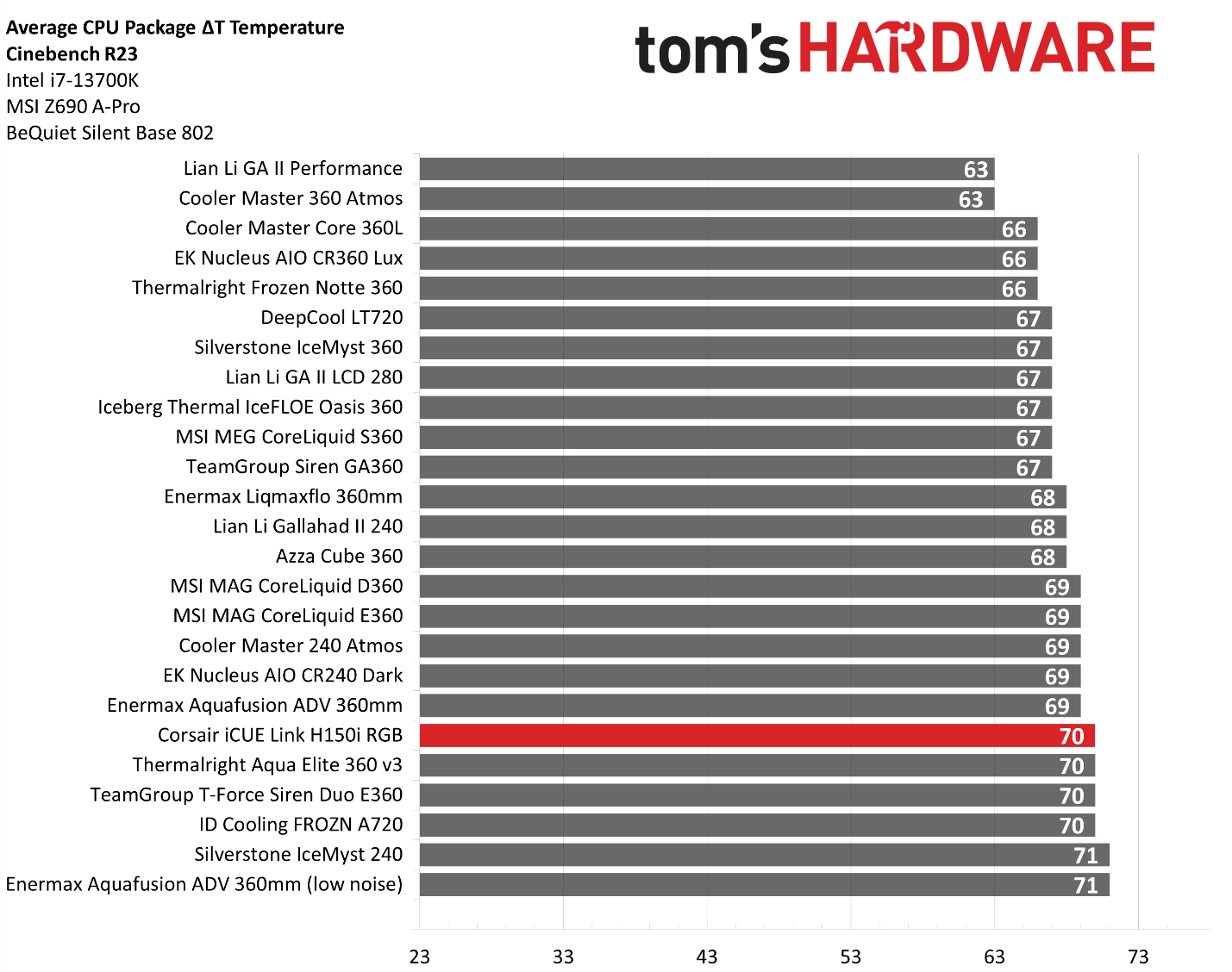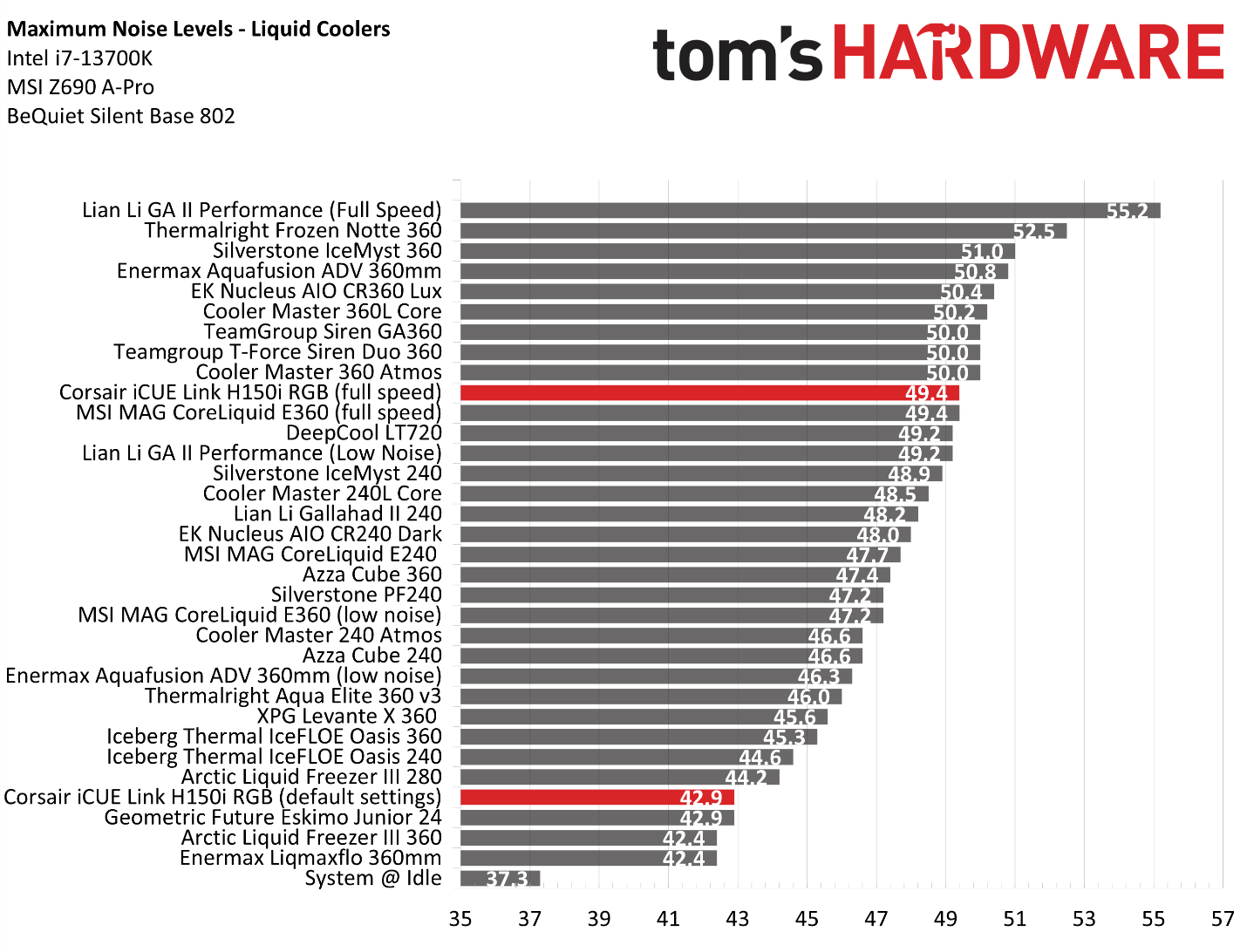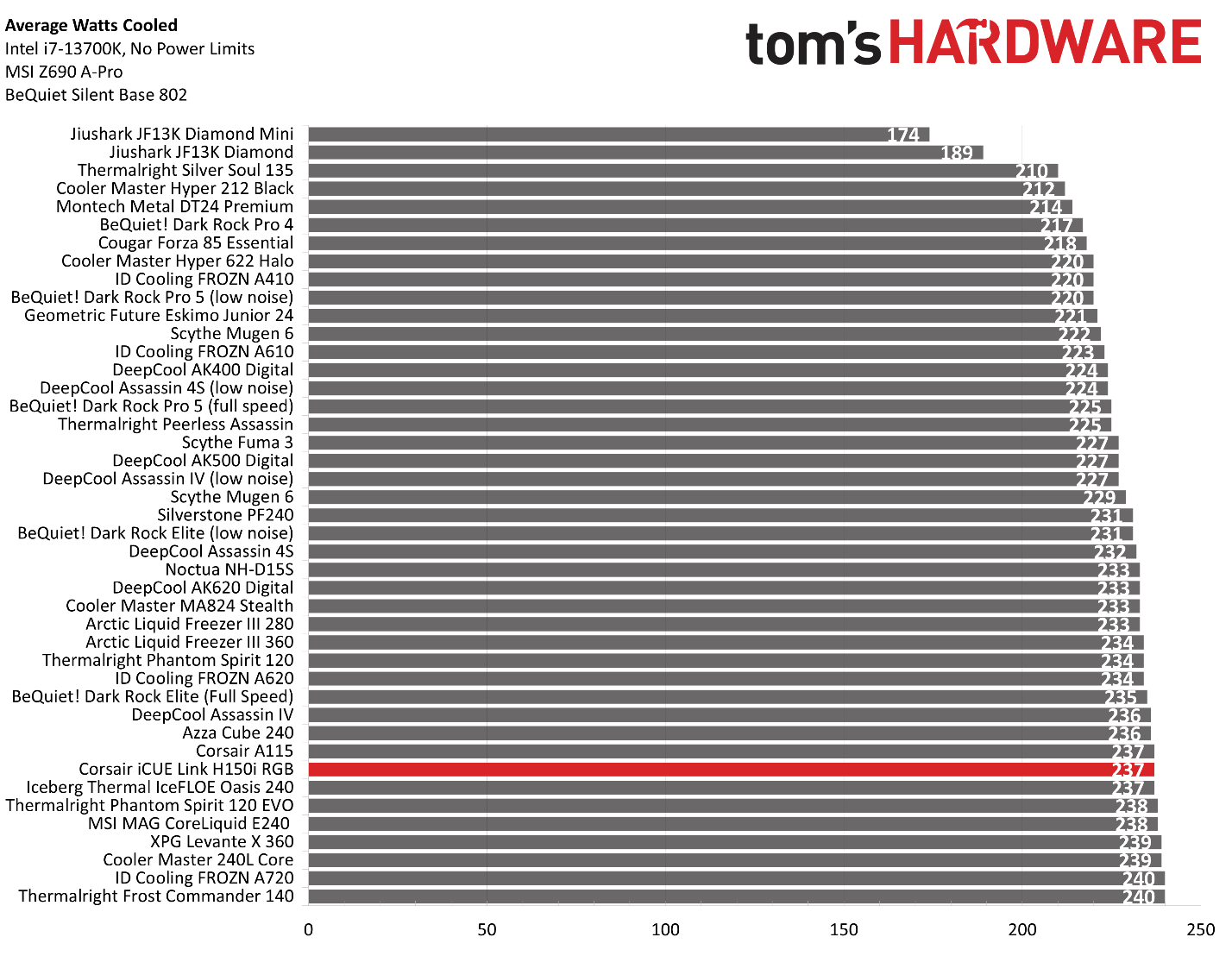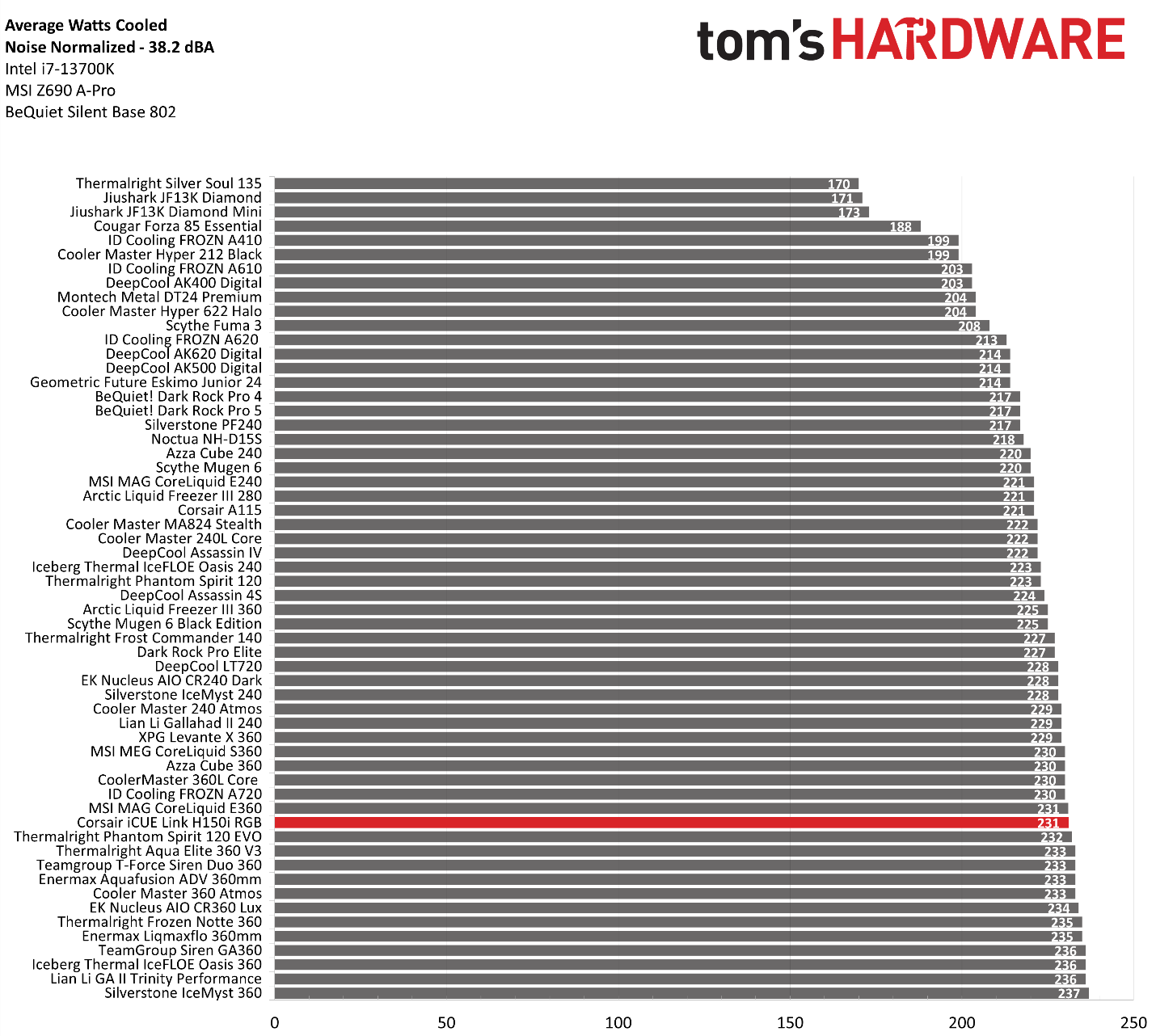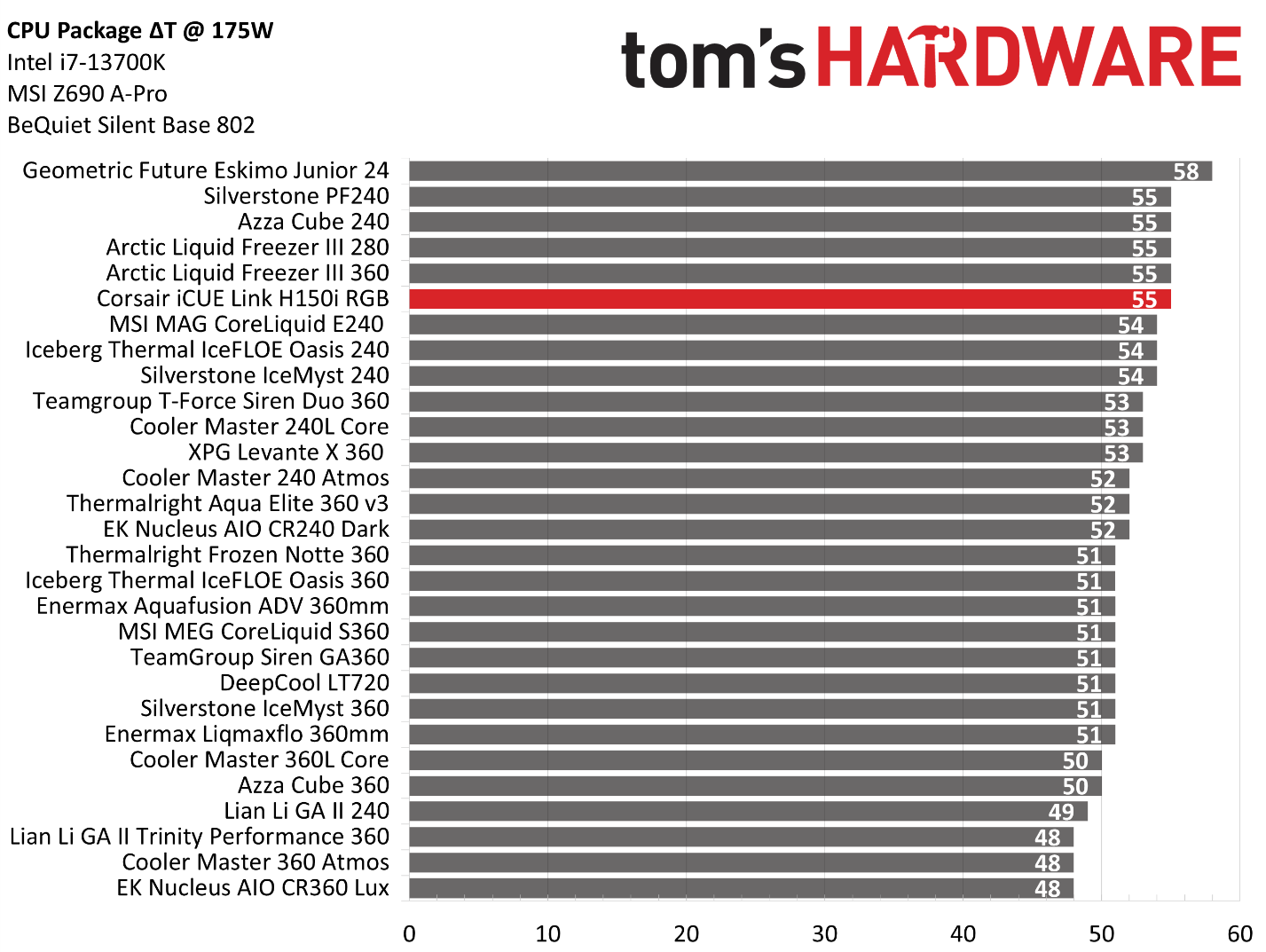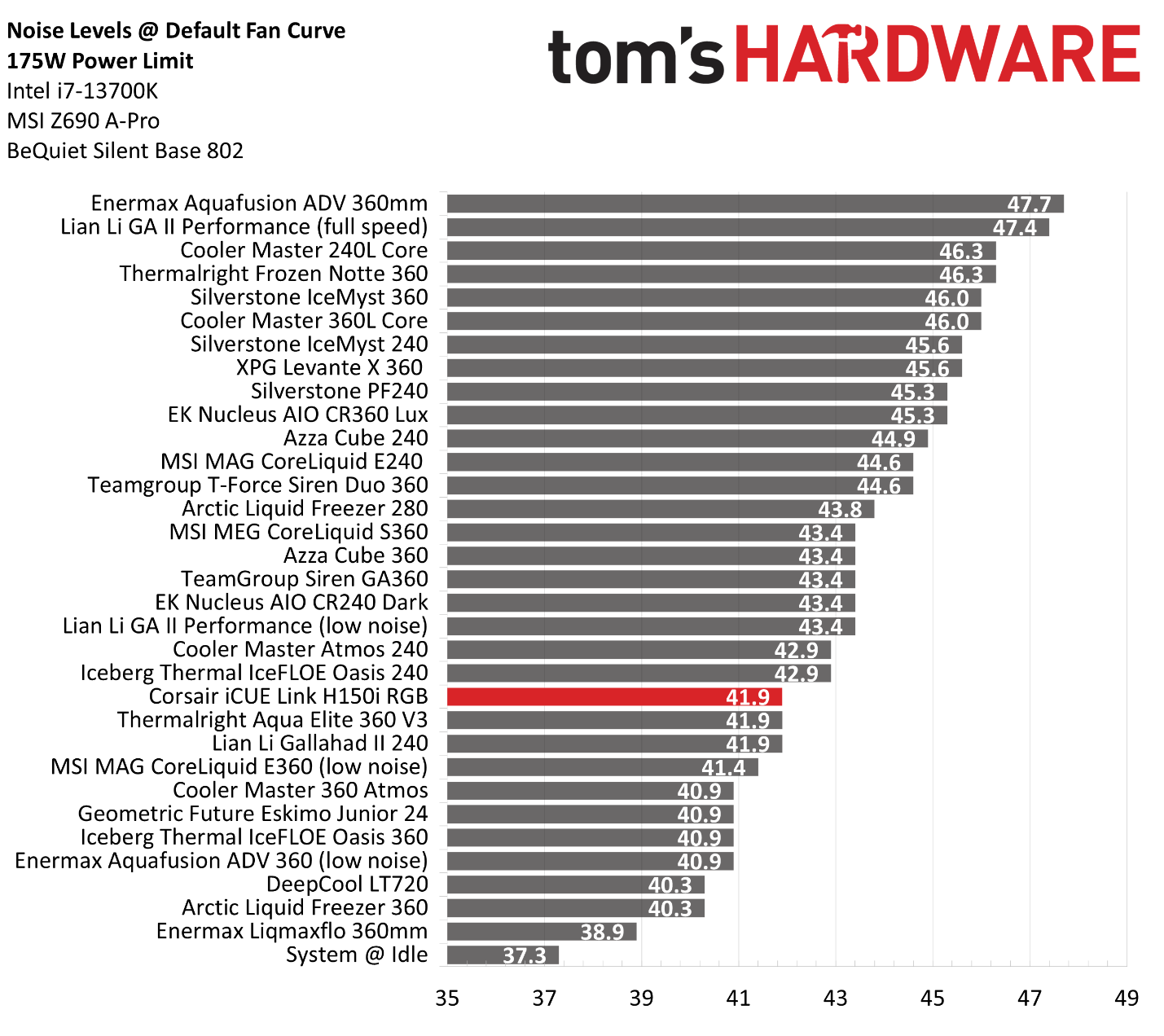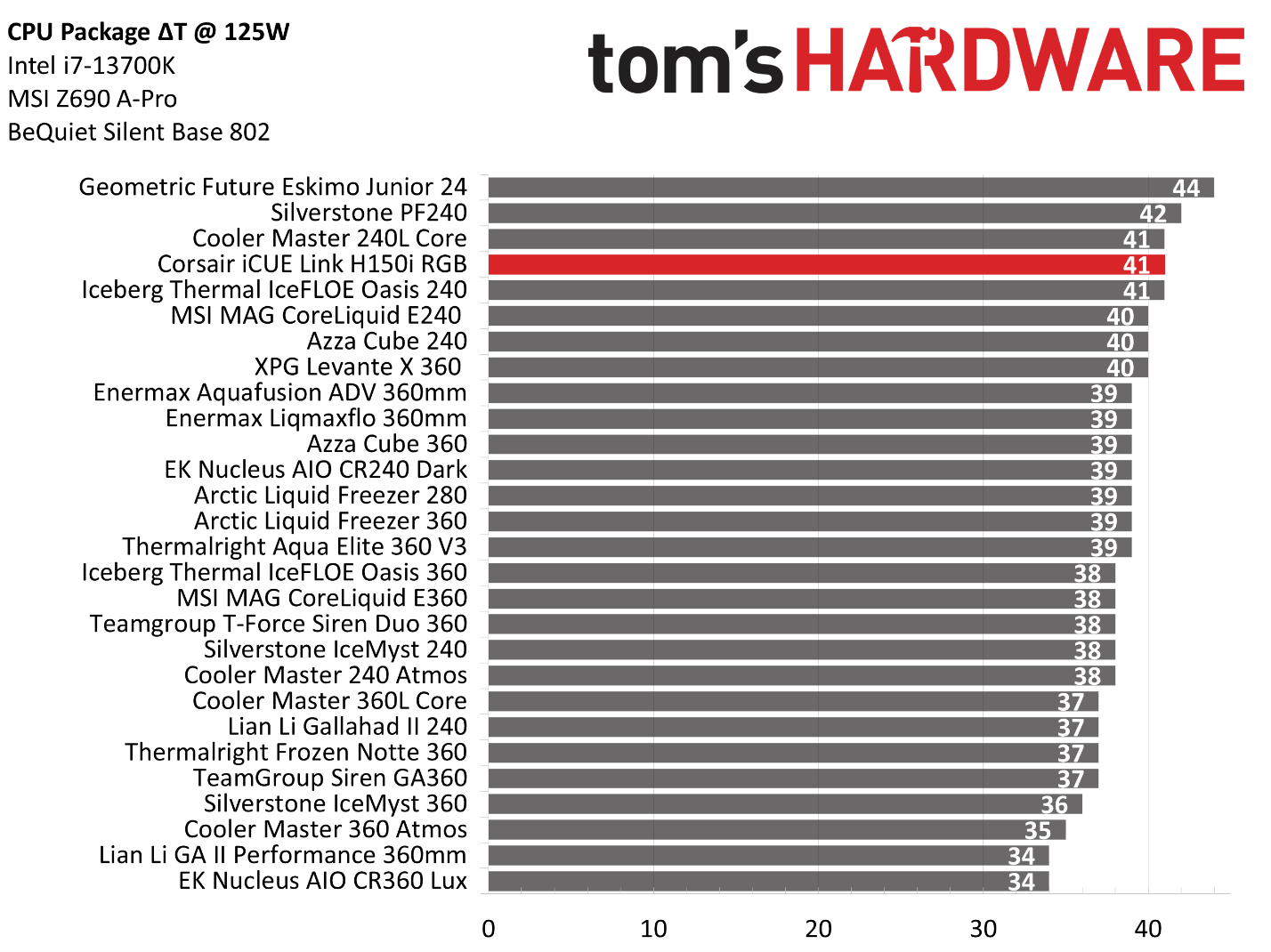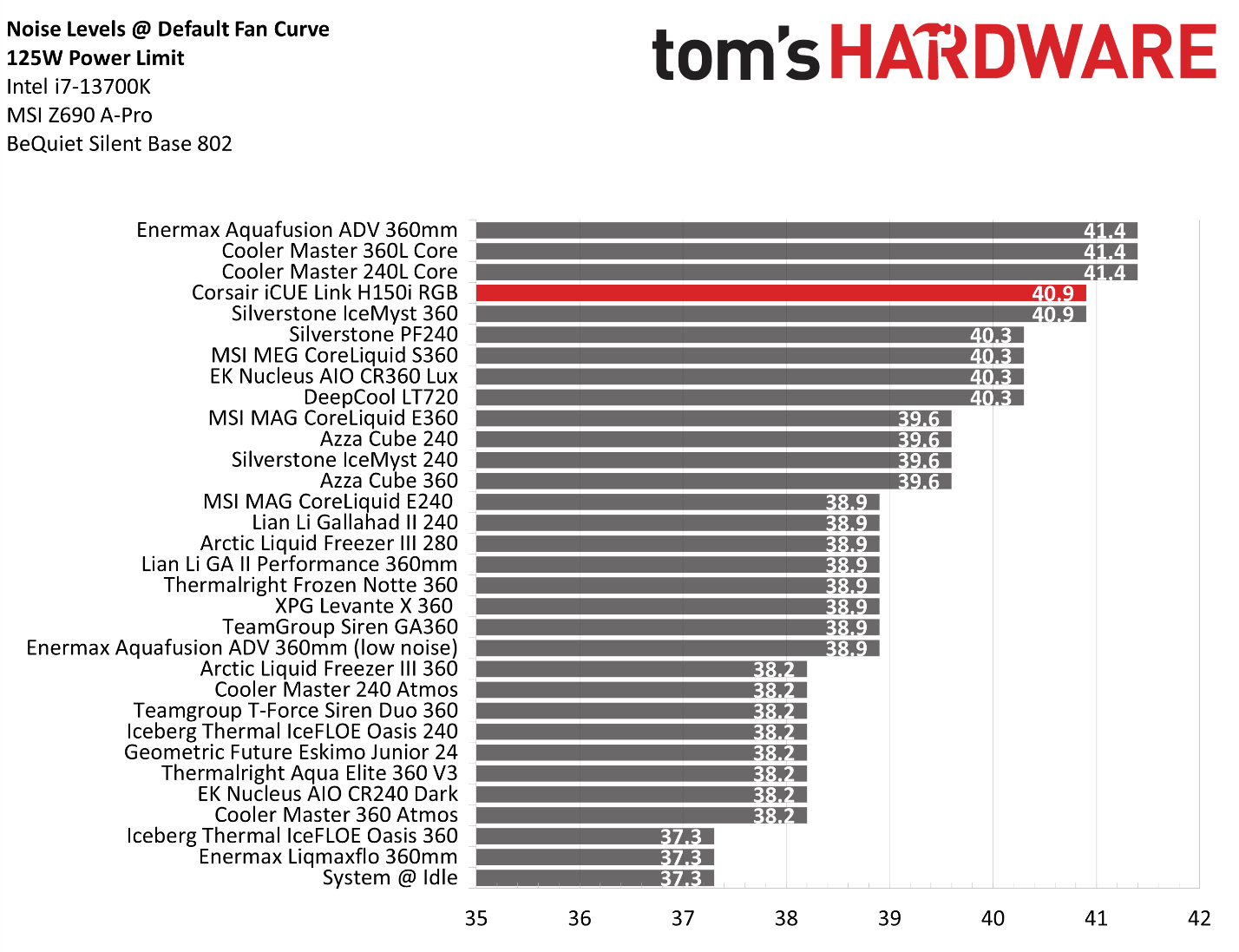Why you can trust Tom's Hardware
Thermal results without power limits
Without power limits enforced on Intel’s i7-13700K, the CPU will hit its peak temperature (TJMax) and thermally throttle with even the strongest of air coolers. When the CPU reaches its peak temperature, I’ve measured the CPU package power to determine the maximum wattage cooled to best compare their performance.
The general exception to this comes with the strongest AIOs on the market, which can keep Intel’s i7-13700K under TJMax. This is no small task, as most 360mm AIOs still fail this test.
For this cooler to pass this test, you’ll have to manually change the settings, as in its default configuration it limits the fan speeds to 80%. This is good for lower noise levels, but prevents it from running as cool as possible during intense workloads.
If you run this cooler in its default configuration, you won’t be able to keep the Core i7 under TJMax. As such, I’ve tested the default configuration and measured the CPU package power cooled instead. The thermal results here aren’t quite as good as we expected given this unit’s price tag, but it’s still among the best AIOs on the market.
To achieve this level of performance, the unrestricted fans run up to 49.4 dBA. The default configuration runs much quieter, at only 42.9 dBA, but the CPU will hit TJMax and throttle slightly. With the default noise level, it’s able to cool 237W during testing, just shy of XPG’s Levante X 360.
Still, these results don’t tell the entire story of the acoustic experience using Corsair’s H150i. The default configuration of the cooler ties fan speeds to the temperature of the CPU coolant, rather than the CPU itself. While this eliminates bursty fan behavior, this also means that the fans will run at full speed for much longer than a traditional setup would – it was 6 minutes before the fans began to slow down after the completion of the thermal testing here, as you can see in the graph below.
Thermal results with noise normalized to 38.2 dBA
Finding the right balance between fan noise levels and cooling performance is important. While running fans at full speed can improve cooling capacity to some extent, the benefits are limited and many users prefer a quieter system. With this noise-normalized test, I’ve set noise levels to 38.2 dba. This level of noise is a low volume level, but slightly audible to most people.
Get Tom's Hardware's best news and in-depth reviews, straight to your inbox.
Corsair’s H150i does well when noise restricted, cooling 231W on average. This isn’t a bad result, but I had hoped for better performance given the cost of this unit.
175W Cinebench results
Most coolers on the market can keep Intel’s i7-13700K under its peak temperature if the power consumption is limited, so for this test, we’ll be looking at the CPU’s actual temperature.
At first glance, you’ll see the result of 55 degrees Celsius over ambient and think that Corsair’s product doesn’t perform very well, but this is a bad conclusion for two reasons: The AIO’s default behavior is tied to the temperature of the coolant rather than the CPU, and as such this story is incomplete without the noise levels. Running at 41.9 dBA in this scenario, it’s one of the quietest AIO results in our benchmarks here. Given this trade-off, I’d say Corsair’s H150i does well.
125W Cinebench results
The lowest power limit I test with Raptor Lake CPUs is 125W. This is a high enough limit to allow the CPU to maintain its base clock speeds even in the most intensive tests, and most coolers should be capable of keeping the CPU below TJmax (the max temperature before throttling) – even low-end coolers.
Really, thermals do not matter in this scenario. Even Intel’s stock cooler can handle a load like this with ease. Noise levels, rather than CPU temperature, are the most important factor here. Corsair’s H150i runs at 40.9 dBA in this scenario, which is louder than most of the competing AIOs on our chart.
Conclusion
Corsair’s new iCUE Link H150i RGB is packed with tons of customization options and unique features like fan temperature sensors and the iCUE connection system that distinguish it from the competition. But it’s price tag makes it hard to recommend, I feel it should be priced under $200 rather than $239.99+.

Albert Thomas is a contributor for Tom’s Hardware, primarily covering CPU cooling reviews.
-
diminishedfifth I'm happy with this AIO. It's my first AIO/PC build in general but it all works!! My only issue(?) not really an issue but my two liquid tubes for are going in opposing directions, the time closest to the top of in a good position, but that other tube...it just doesn't want to start with the top tube lol. I know the swivel connection is meant to be loose but I wish we could lock them into positionReply -
JayGau Hopefully I'm not gonna be banned for necroposting but I can't believe you stripped off points because the cooler is set the way every AIO should be set. It's the way they should work, it's physics. If you prefer the ultra annoying fan bursts and inefficient cooling to the slow ramping down after a load it's your right, but saying that being set the right way by default is bad is really... disturbing. If you want to know why Corsair sets it like that, they explain it here:Reply
https://www.corsair.com/us/en/explorer/diy-builder/custom-cooling/cpu-temps-vs-water-temps-for-controlling-fans/?srsltid=AfmBOoqL-GpTjymYezd6ns4SpHdFsavvxpj-g7ECAdymPR3ldNyY2L-r
And you don't need to run the fans at max speed, ever. You only need to keep your coolant under 40c, that's it. Anything else is useless and you just make noise for nothing. My radiator fans rarely reach 50% and it's enough to keep the coolant below 40c, even during heavy load. The CPU won't get colder because your fans blow on the radiator at full speed. The high heat capacity of the coolant allows it to be as efficient at 38c as it is at 30c to cool down the CPU. You just need to make sure it doesn't reach a temperature that would make it less efficient to absorb the heat, which is likely what happens when you run Cinebench for 30 minutes on a 13th Gen Intel CPU, but nobody does that in real life.
I know you have to test the coolers to their limit for comparison purpose and there is no problem with that, but you should not tell your readers that a default setting that is the way those cooler should be operated is bad just because your personally don't like to wait for the liquid temp to cool down (which is not even a problem if you set the fan curve correctly).