Why you can trust Tom's Hardware
CPU-only thermal results without power limits
Without power limits enforced on Intel’s Core Ultra 9 285K and i7-14700K CPUs, the CPU will hit its peak temperature (TJ Max) and thermally throttle with even the strongest of air coolers and even most liquid coolers on the market. When the CPU reaches its peak temperature, I’ve measured the CPU package power to determine the maximum wattage cooled to best compare their performance. It’s important to note that thermal performance can scale differently depending on the CPU it’s being tested with.
For this test, I manually set the fans to operate tied to the temperature of the CPU and set the pump to the “extreme” profile. Keeping Intel’s Arrow Lake Core Ultra 9 285K cool is no easy task, but the Titan 360 RX RGB was able to keep the CPU at an average of 93 degrees C – which puts it amongst the strongest AIOs on the market, tied for the third-strongest result I’ve seen on this system.
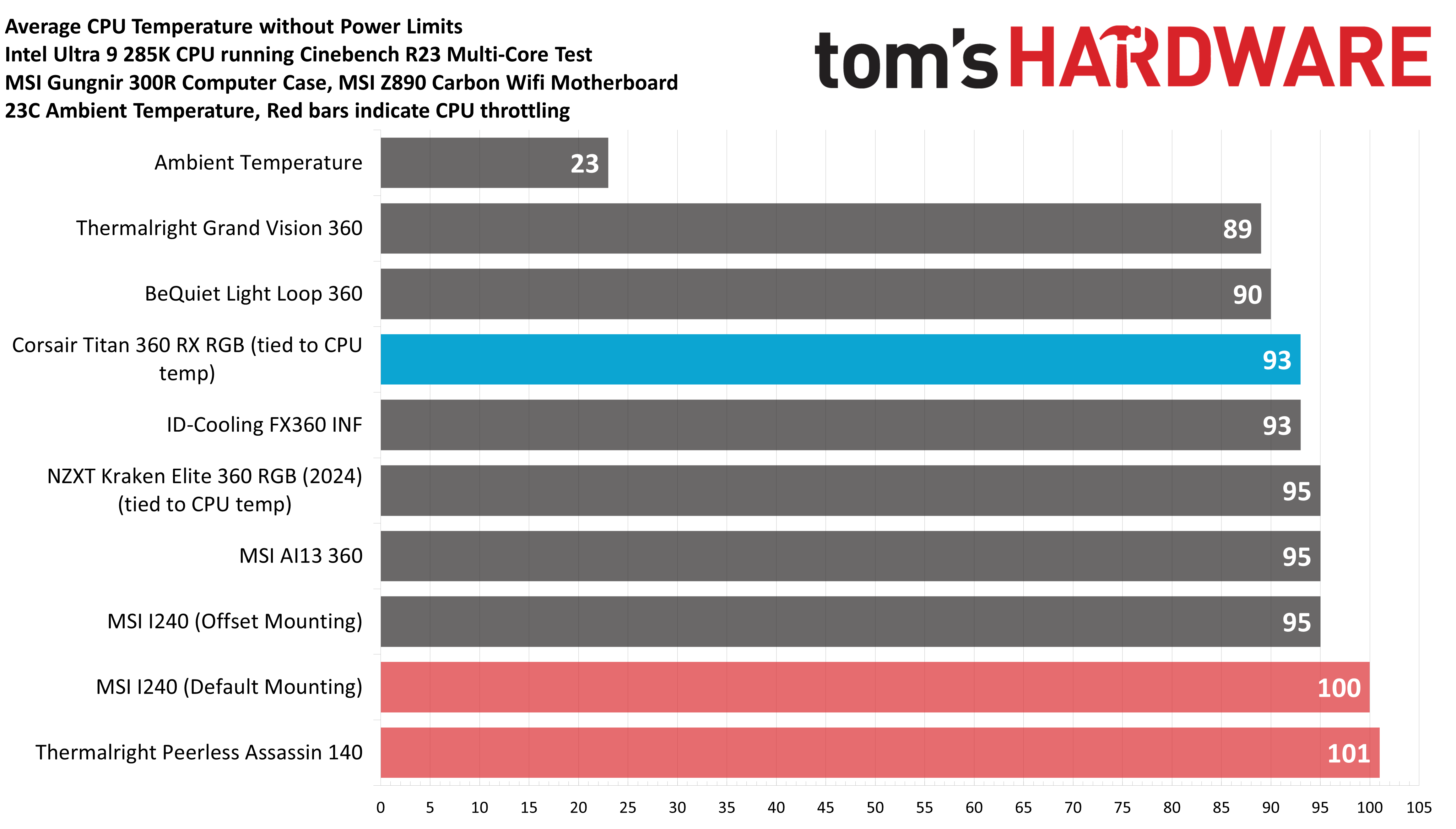
But as I’ve mentioned before – how well a cooler performs can vary depending on what CPU it is paired with. So how’s performance with a CPU that is harder to cool like Intel’s i7-14700K?
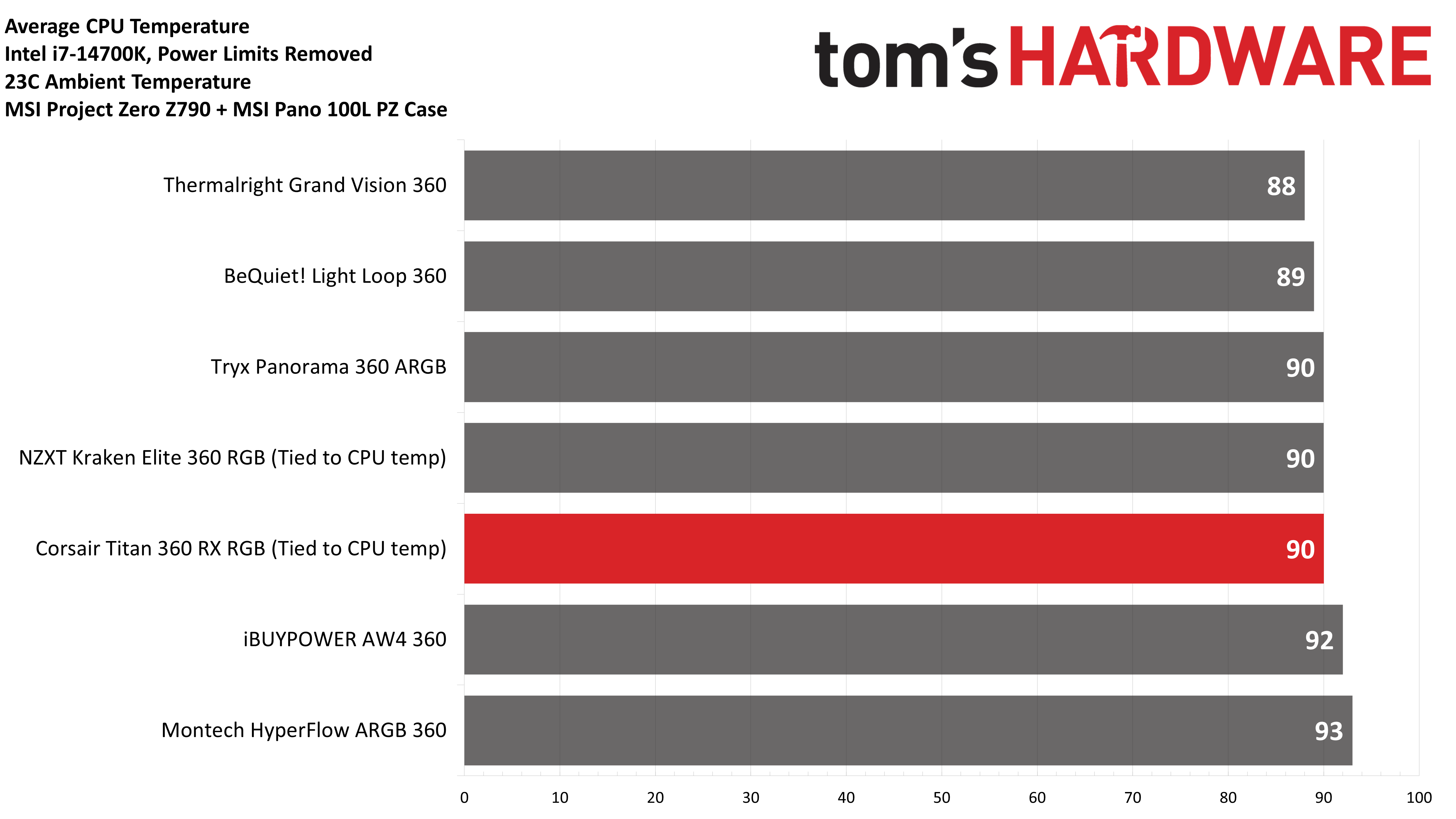
Corsair’s AIO performs better with Raptor Lake, keeping the CPU at an average of 90 degrees C, narrowing its gap against the best-performing result to only 2 degrees C (as opposed to a 4C difference with Arrow Lake). The reason for this difference in performance likely comes down to Arrow Lake’s shifted hotspot.
Both of the results above require manually setting the cooler to adjust its performance based on the temperature of the CPU, rather than the temperature of the coolant. Noise levels are lower in the default configuration, but thermal performance suffers as a result, making this cooler comparable to a good 240mm AIO.
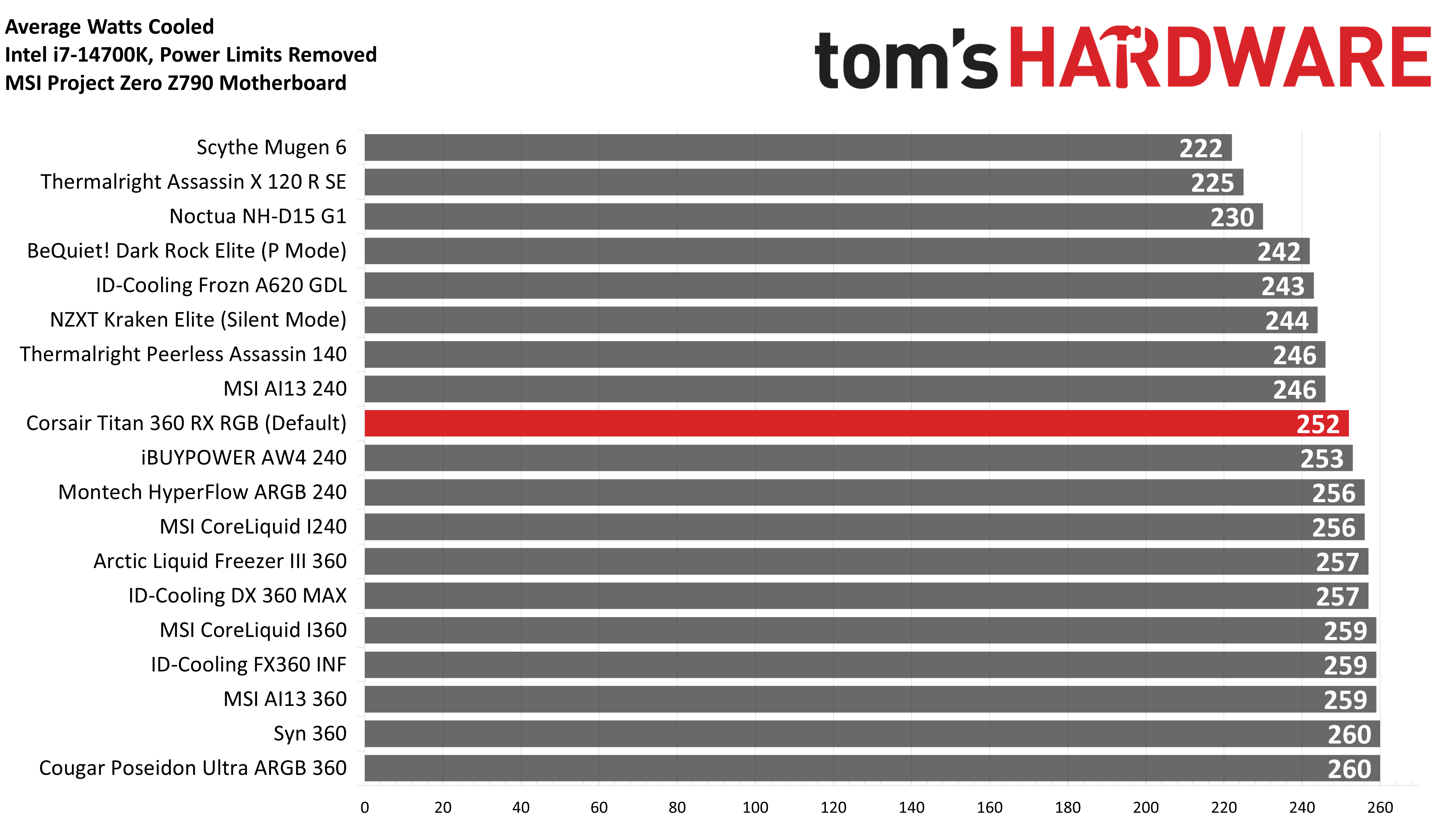
To achieve this level of thermal dominance, the fans of the cooler reach up to 49.2 dBA in a custom-configured mode. In the default operating behavior, maximum noise levels are lower – only reaching a moderate 44.2 dBA.
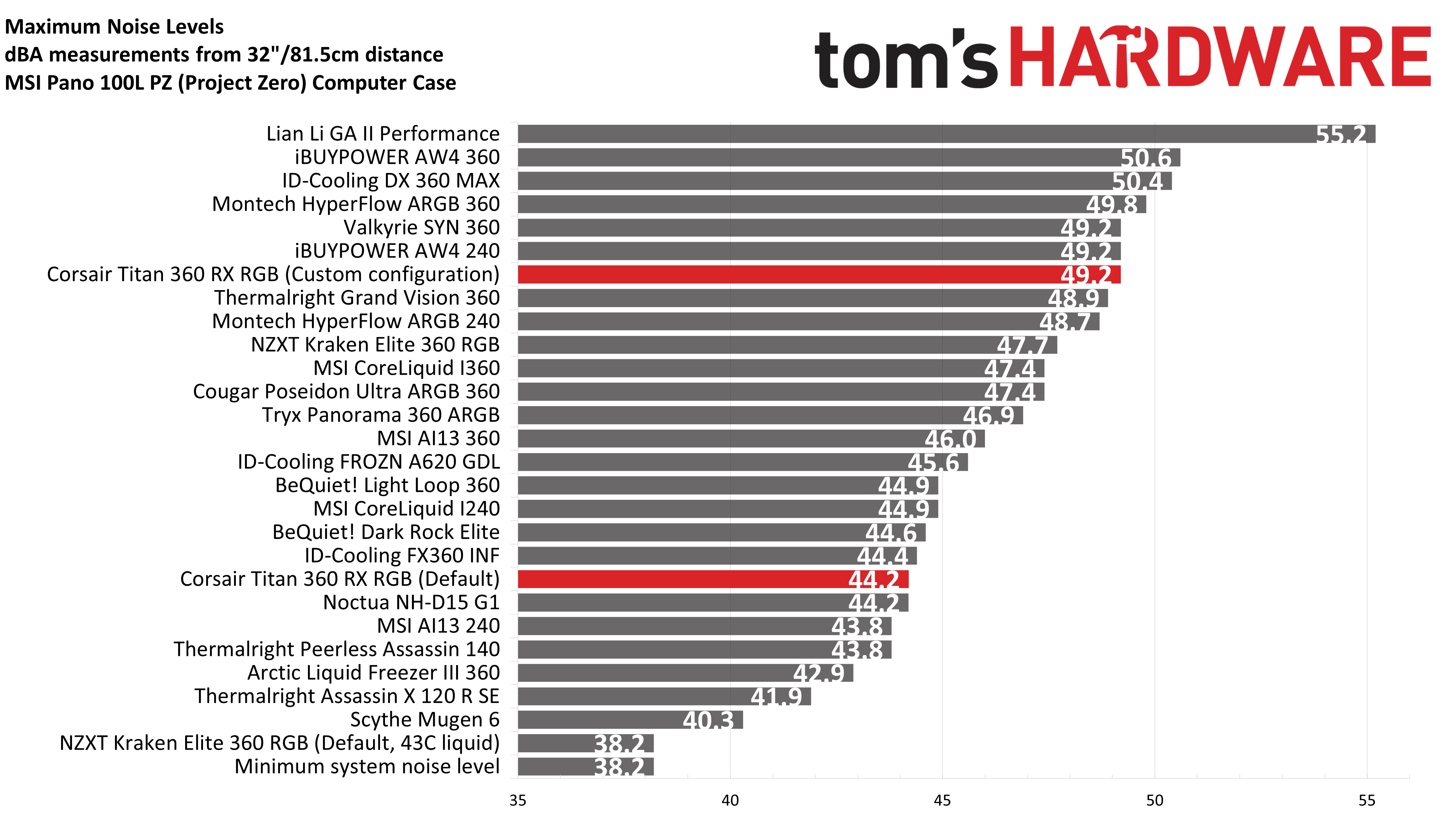
CPU-only thermal results, with noise normalized to 38.9 dBA
Finding the right balance between fan noise levels and cooling performance is important. While running fans at full speed can improve cooling capacity to some extent, the benefits are limited and many users prefer a quieter system.
Get Tom's Hardware's best news and in-depth reviews, straight to your inbox.
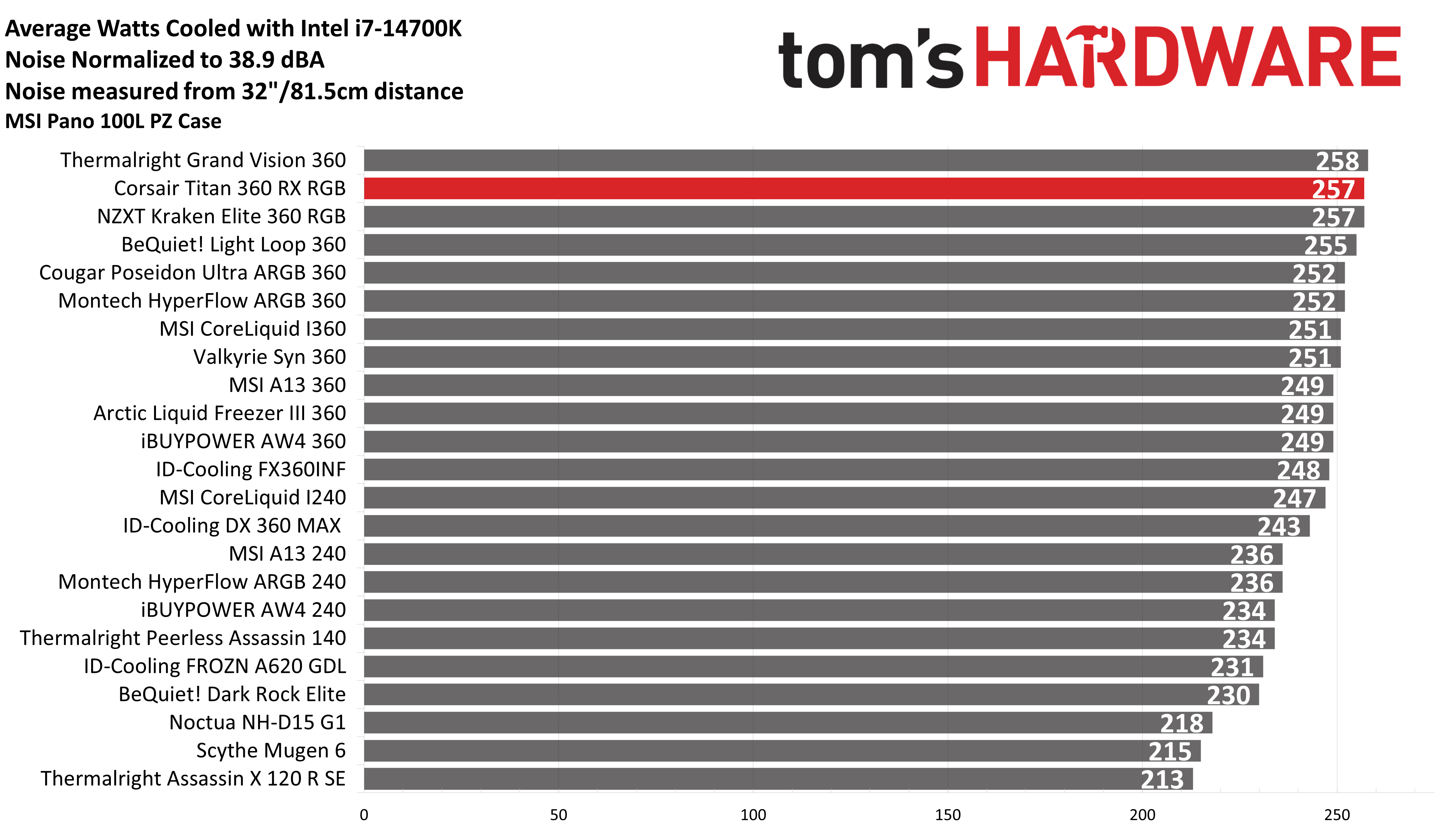
With this noise-normalized test, I’ve set noise levels to 38.9 dba using the i7-14700K system. This level of noise is a low volume level, but slightly audible to most people. Corsair’s AIO was extremely impressive when configured to a static low noise level, cooling 257W. Technically this is the second-best result I’ve seen, but a 1W difference is within the margin of error – as far as I’m concerned, this is industry-leading performance!
253W results
My recent reviews have focused more on tests with both the CPU and GPU being stressed, but many of y’all have indicated that you would like to see more CPU-only tests – so I’ve started testing Intel’s “Arrow Lake” Core Ultra 9 285K with a 253W limit. My current results for this test are limited, but this will grow as I have time to test more coolers.
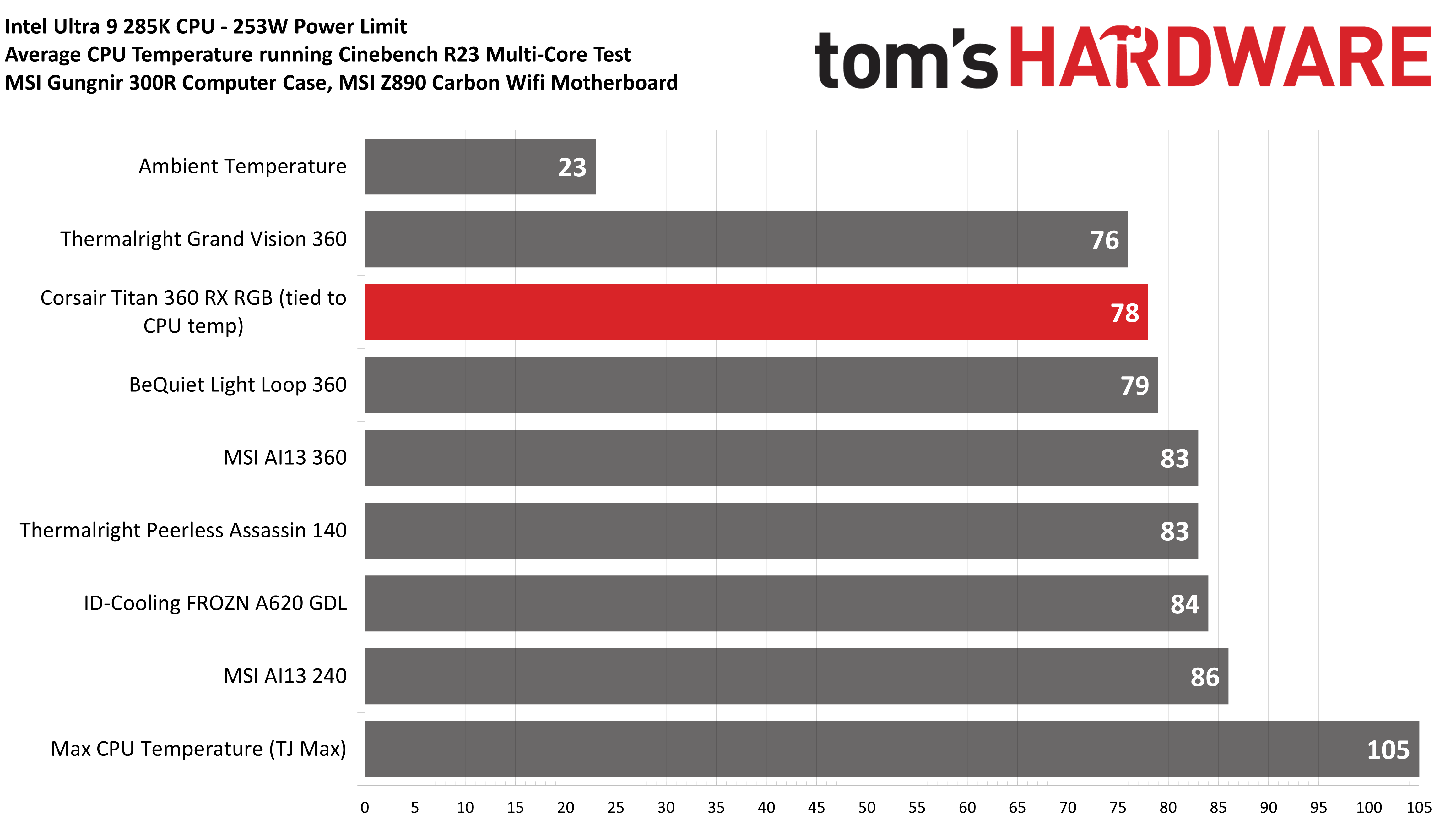
Testing with the default power limits of 253W shows good performance, tied for the second-best result I’ve observed yet. But note that I need to test more coolers in this scenario for a complete picture.
135W CPU + 290W GPU results
Testing a CPU Cooler in isolation is great for synthetic benchmarks, but doesn’t tell the whole story of how it will perform. I’ve incorporated two tests with a power limit imposed on the CPU, while also running a full load on MSI’s GeForce RTX 4070 Ti SUPER 16G VENTUS 3X.
The CPU power limit of 135W was chosen based on the worst CPU power consumption I observed in gaming with Intel’s Core Ultra 9 285K, which was in Rise of the Tomb Raider.
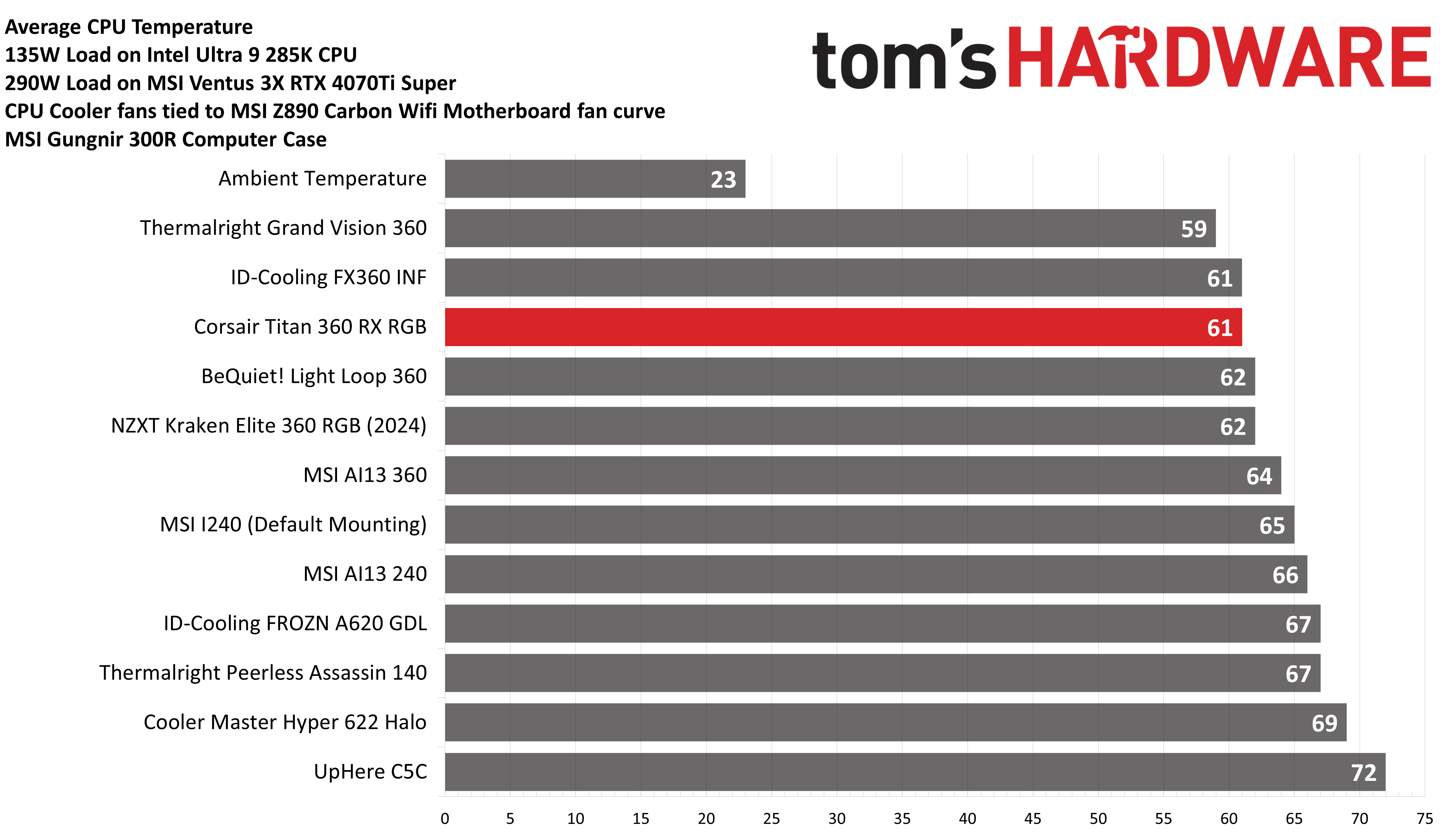
This scenario isn’t quite as thermally demanding as our previous tests, but that said the Corsair AIO has the second-best results I’ve seen in this test!
These results were obtained with the cooler in its default configuration, in which cooler operation is tied to the temperature of the liquid coolant. This also allows for low noise levels – at only 37.3 dBA, it had the quietest operation of any cooler I’ve tested yet in this scenario.
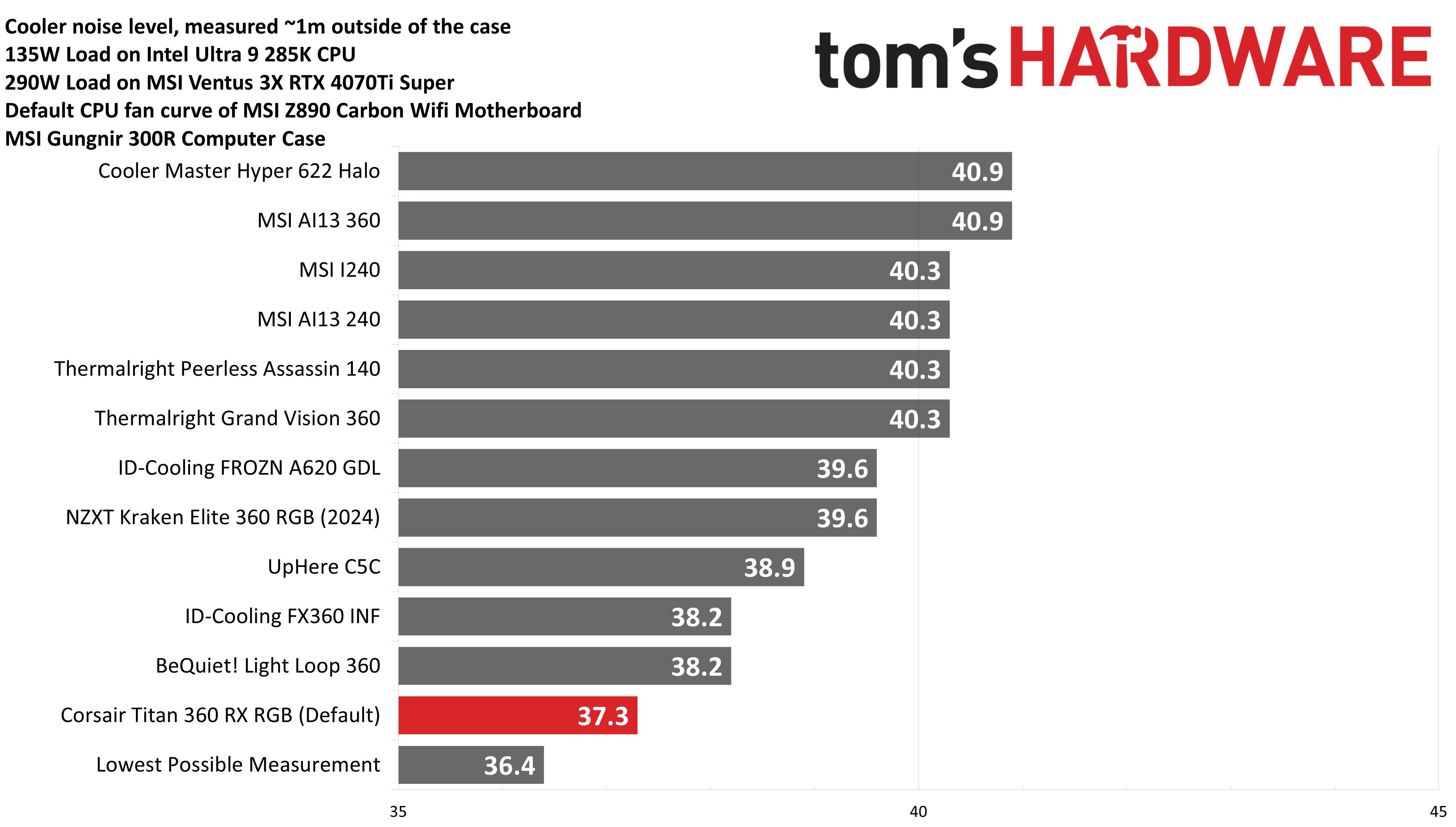
85W CPU + 290W GPU results
The second round of CPU + GPU testing is also performed with Arrow Lake. The power limit of 85W was chosen based on typical power consumption in gaming scenarios using the Core Ultra 9 285K CPU. This should be fairly easy for most coolers, the main point of this test is to see how quietly (or loudly!) a cooler runs in low-intensity scenarios.
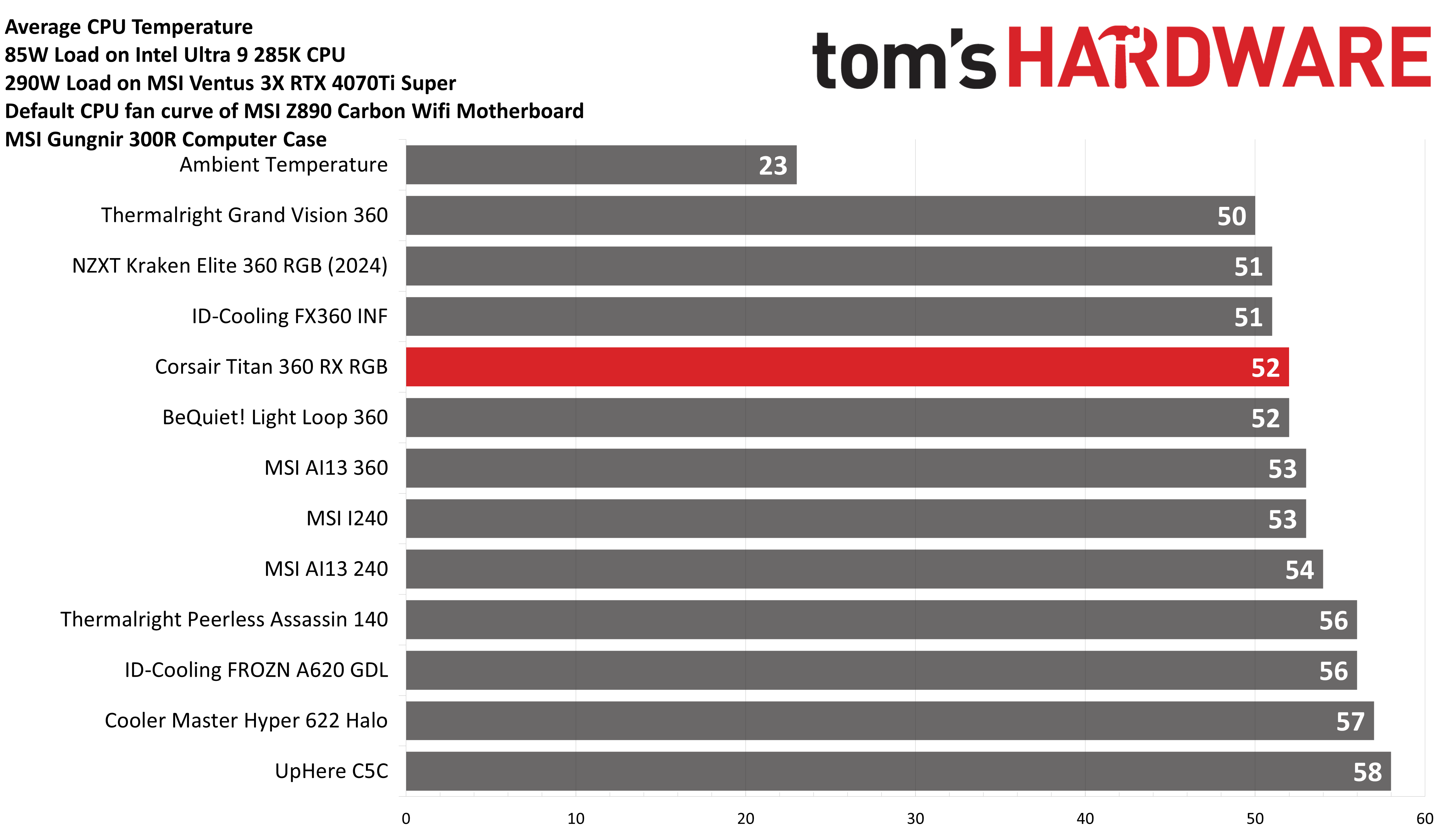
With a CPU temperature of 52 degrees C, Corsair’s AIO ties for the third-coolest result in this test. This test was also performed with the cooler at its default settings, tied to the temperature of the liquid coolant. This also allows for low noise levels – at only 36.4 dBA, this result ties with NZXT’s Kraken Elite for the quietest result I’ve recorded in this test.
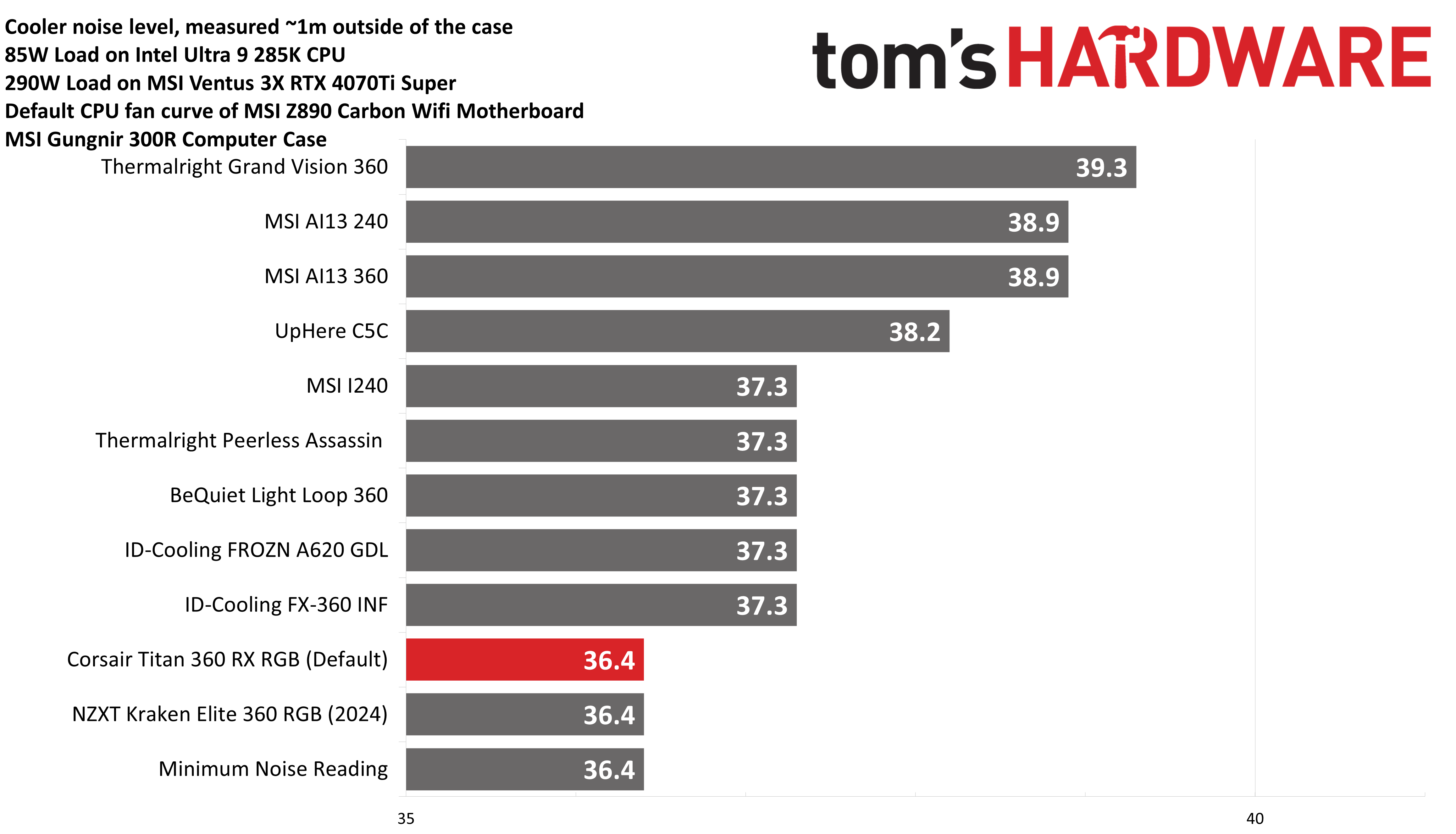
Conclusion

Corsair’s iCUE Link Titan 360 RX RGB is one of the strongest coolers on the market. Its noise-normalized performance is industry-leading, and the iCUE ecosystem allows for a number of customization options and even upgrades for the cooler itself! My primary complaints are its high price, the six-pin PCIe power connector requirement, and the fact that the software didn’t always save my custom settings properly.

Albert Thomas is a contributor for Tom’s Hardware, primarily covering CPU cooling reviews.
-
thestryker It doesn't really seem like Corsair has done much to justify the price premium here. I suppose if one is into RGB and the iCue ecosystem it might make sense. I do think it's a shame they've gotten to the point where they charge more because they're Corsair though as the products aren't bad.Reply
I could see tying the pump to the coolant temperature for variable rate pump speed, but definitely not the fans.
While the fan add on is the most interesting to me of what they have available it just increases an already high price. To me this is made worse due to Arctic having VRM fans with their entire line and Silverstone has the IceMyst. -
PixelAkami Reply
iCUE as a software isnt too bad tbh. I got my iCUE H170i for 150ish on Amazon and it was a 420mm RAD with 3 140mm AF Elite RGB fans. Much quieter than my GPU ever will be and ive seen it keep temperatures at 93c at 300ish watts at full speed. No undervolting done.thestryker said:It doesn't really seem like Corsair has done much to justify the price premium here. I suppose if one is into RGB and the iCue ecosystem it might make sense. I do think it's a shame they've gotten to the point where they charge more because they're Corsair though as the products aren't bad.
I could see tying the pump to the coolant temperature for variable rate pump speed, but definitely not the fans.
While the fan add on is the most interesting to me of what they have available it just increases an already high price. To me this is made worse due to Arctic having VRM fans with their entire line and Silverstone has the IceMyst.
I do run the pump on variable speed whenever I'm doing things whether it be browsing the web, gaming, or even editing. My fans themselves either stick eith Balanced or Extreme. They all are hooked up to the Commander Pro fan controller.
Their LX 140 fans are stupid expensive but if its ratings are true, they're way better than the AF Elite fans i have currently and could give me some extra headroom for temperatures. They also come with the iCUE Link box which allows for "better customization". -
Albert.Thomas Reply
On the one hand, pumps definitely impact cooling more than fans do.thestryker said:I could see tying the pump to the coolant temperature for variable rate pump speed, but definitely not the fans.
On the other hand, I run pumps at 100% by default and if pump noise levels are high enough I can measure them (My noise meter can't read below 36.4 dBA accurately)... I kinda consider that an engineering failure.
