Why you can trust Tom's Hardware
Maximum Noise Levels
The noise levels of Ocypus Iota C70 are especially low (for a computer case), reaching only 38.9 dBA!
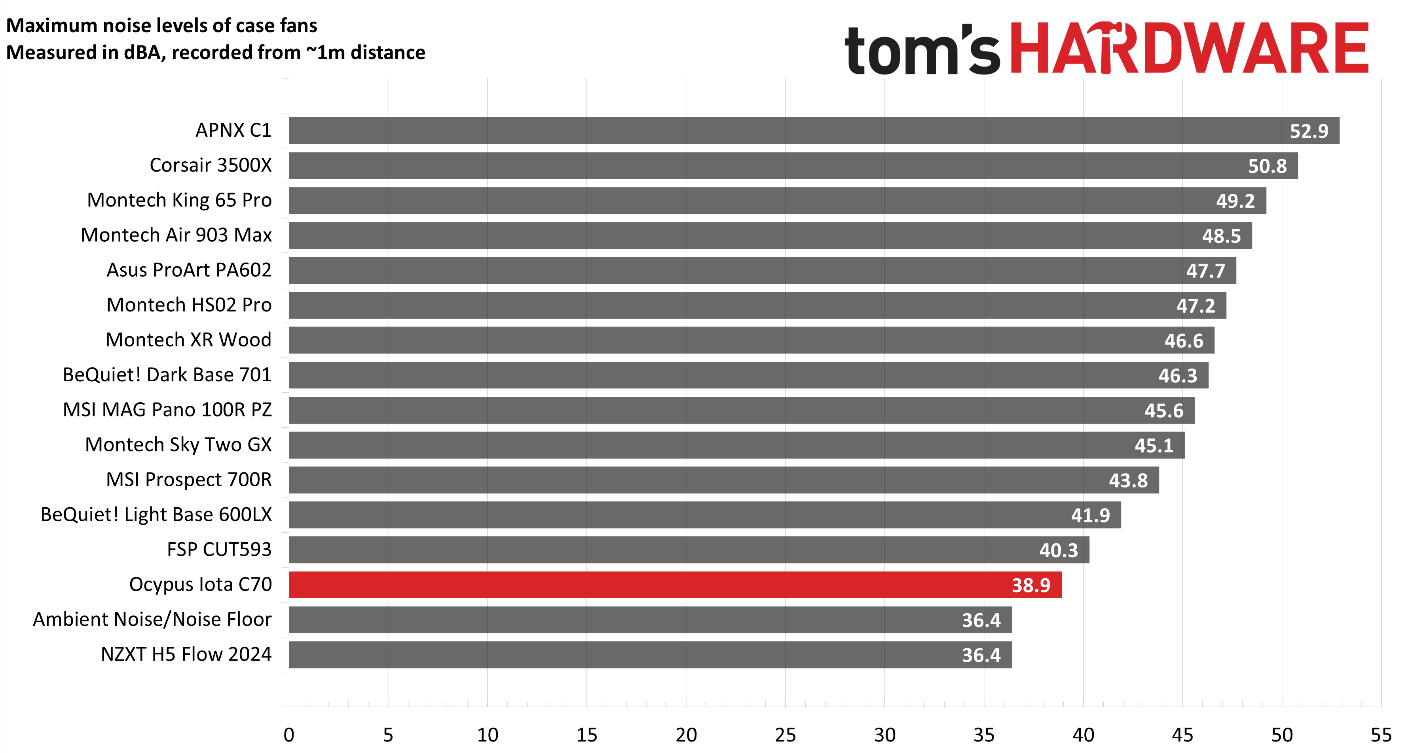
Maximum thermal performance – pre-installed fans noise-normalized to 38.9 dBA
This set of tests is designed to appeal to those who love quietly running PCs, with both system fans and the CPU fan noise normalized to 38.9 dBA. Consider this a measure of the case’s thermal efficiency when noise levels are set to run quietly. This first set of benchmarks examines CPU performance.
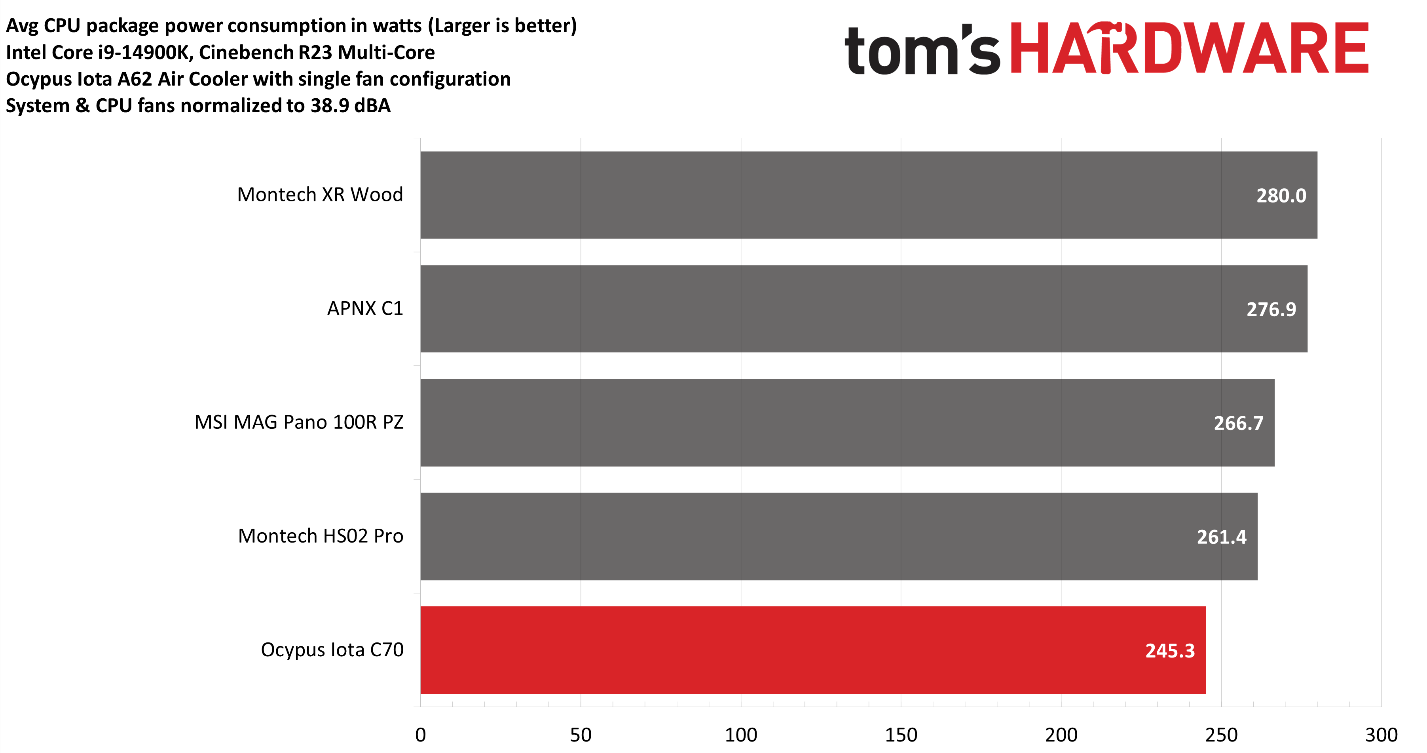
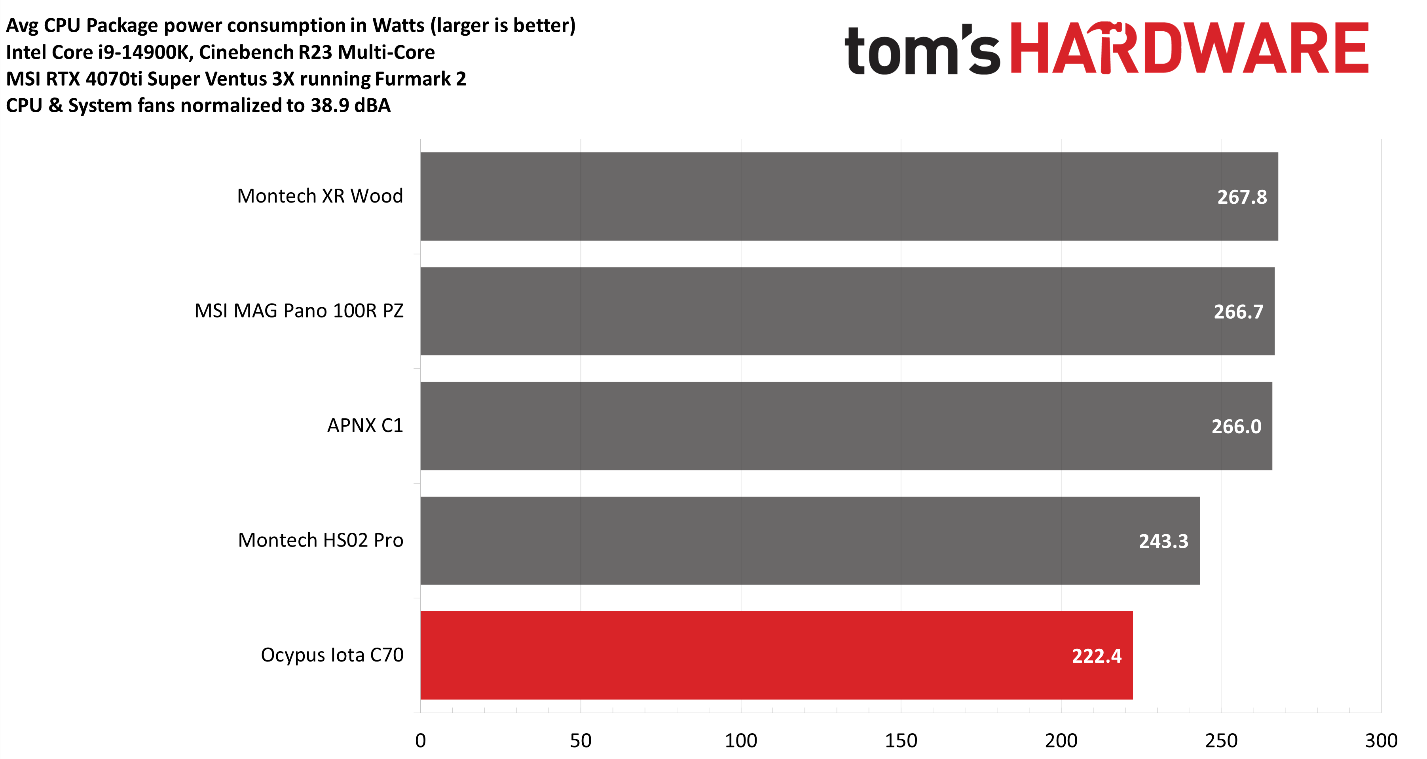
Moving on to GPU benchmarks with the system and CPU cooler fans normalized to 38.9 dBA, the differences aren’t as big. While the Iota C70 still falls behind competitors, it's only 2.5 degrees C behind our best result thus far at this noise level. If your workloads are GPU-heavy like gaming, then the thermal performance of Ocypus’ Iota C70 will be plenty sufficient for your needs.
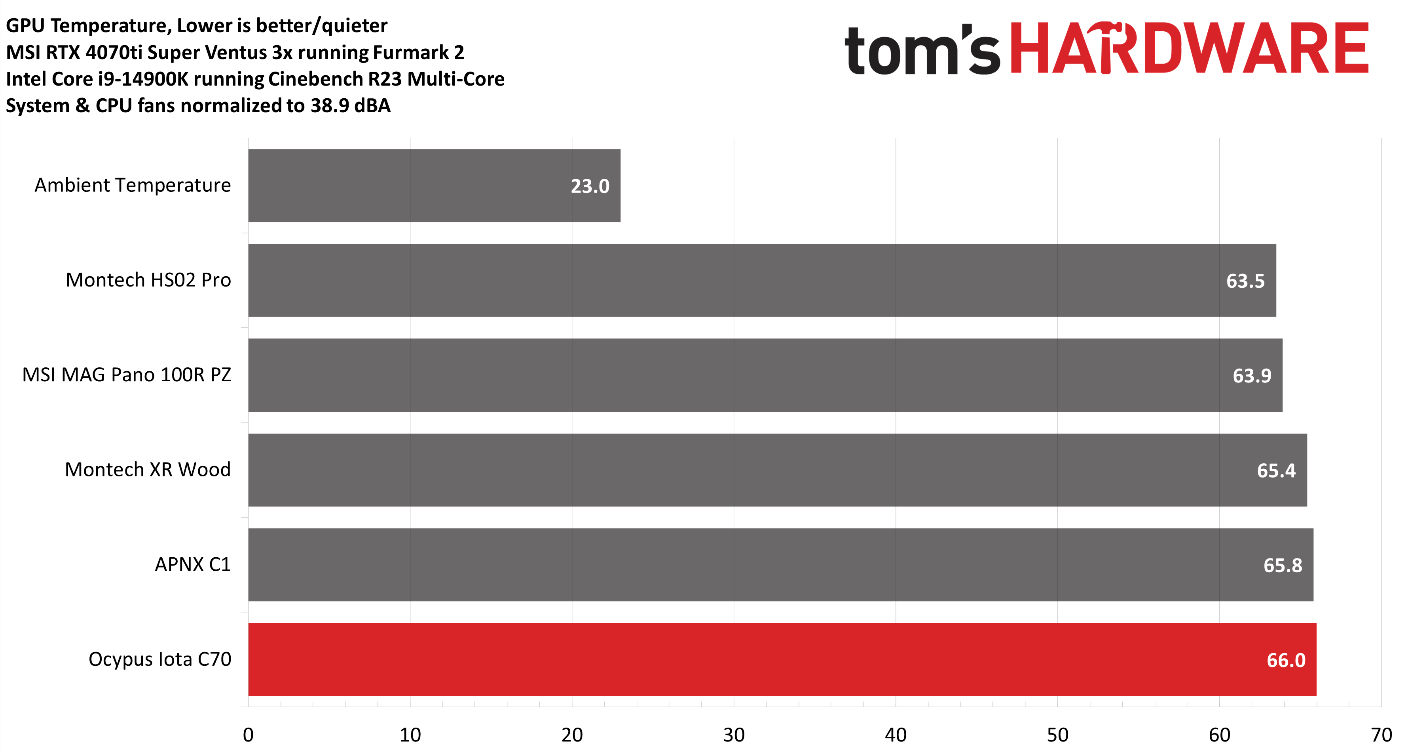
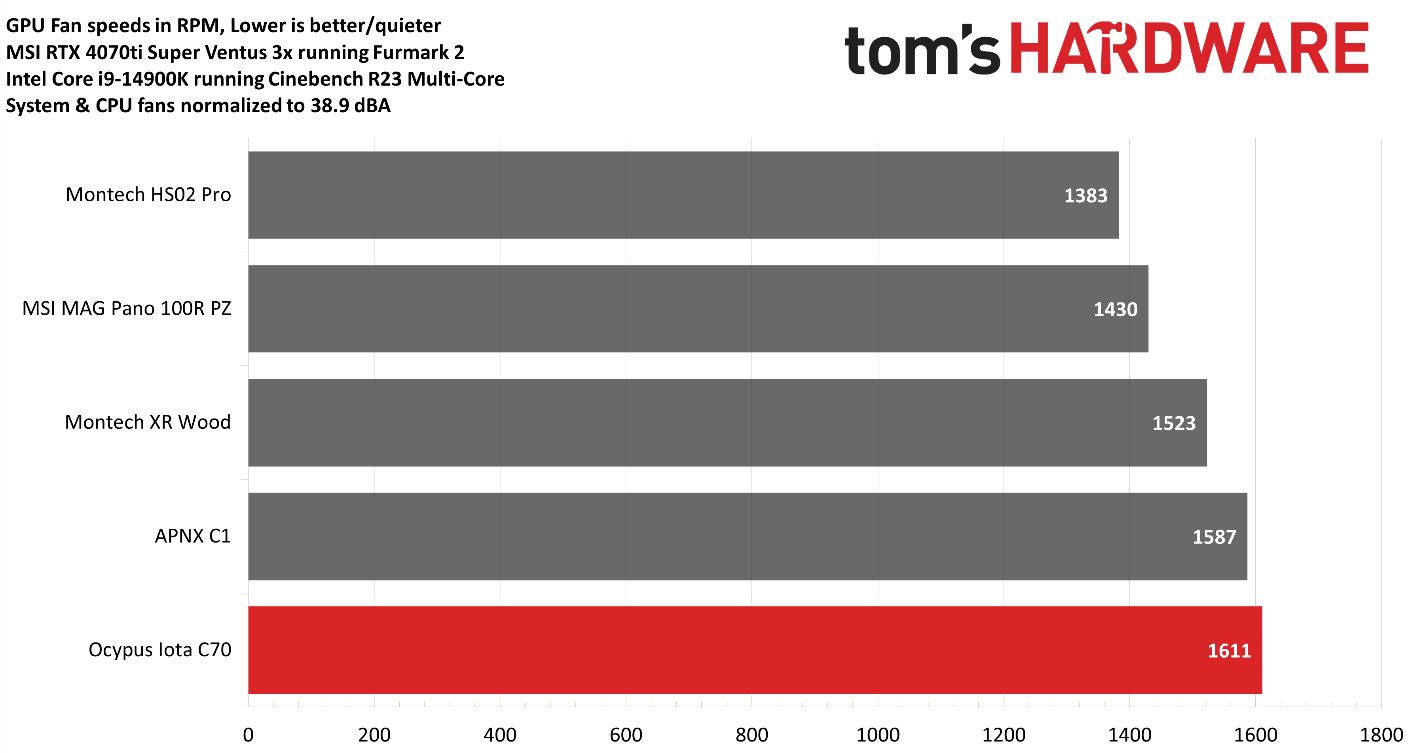
Maximum thermal performance – pre-installed fans at full speed
Considering that the system fans of this case only run up to 38.9 dBA, the difference between this set of tests and the previous ones is that the CPU cooler is running with its single fan at full speed. As a result, most of the benchmarks are very similar to that above. However, there is one notable difference: On a workload testing only the CPU, the gap between the performance of the Iota C70 and competitors is smaller.
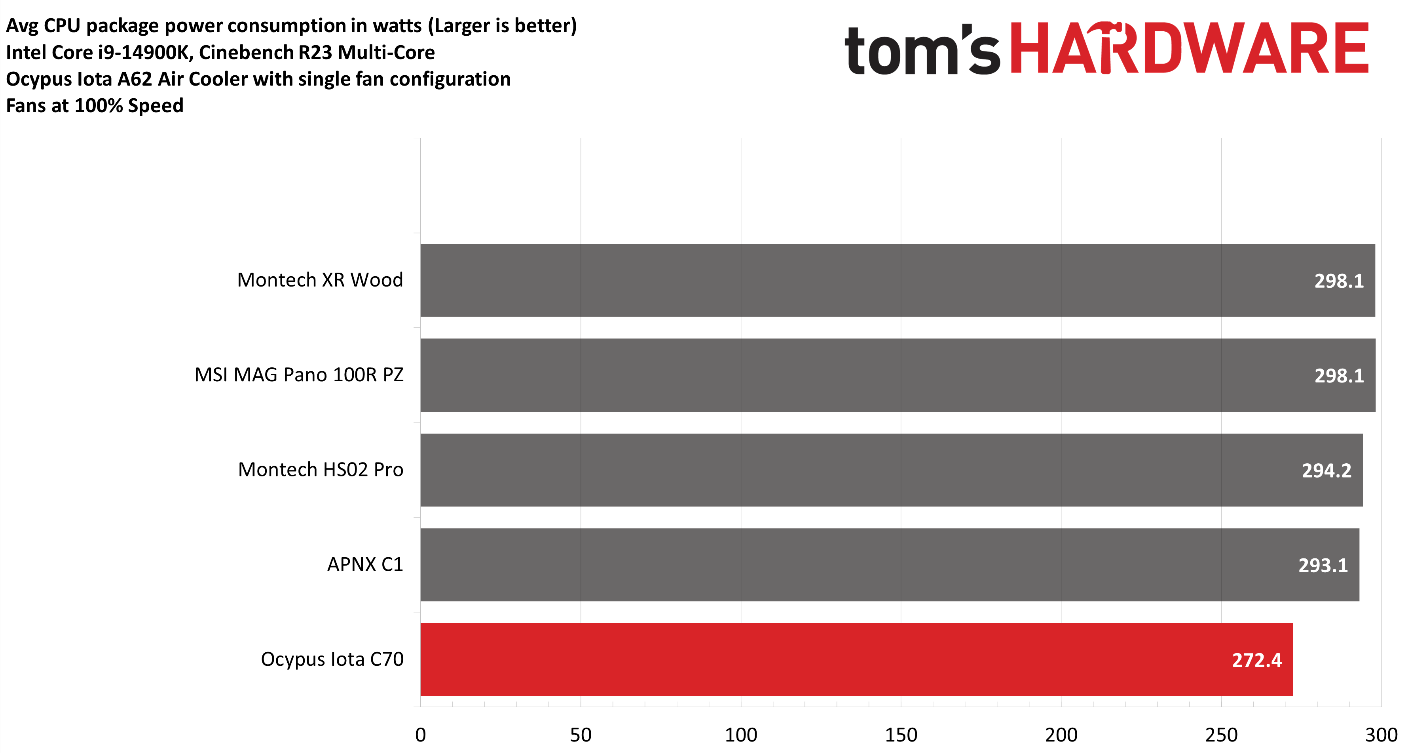
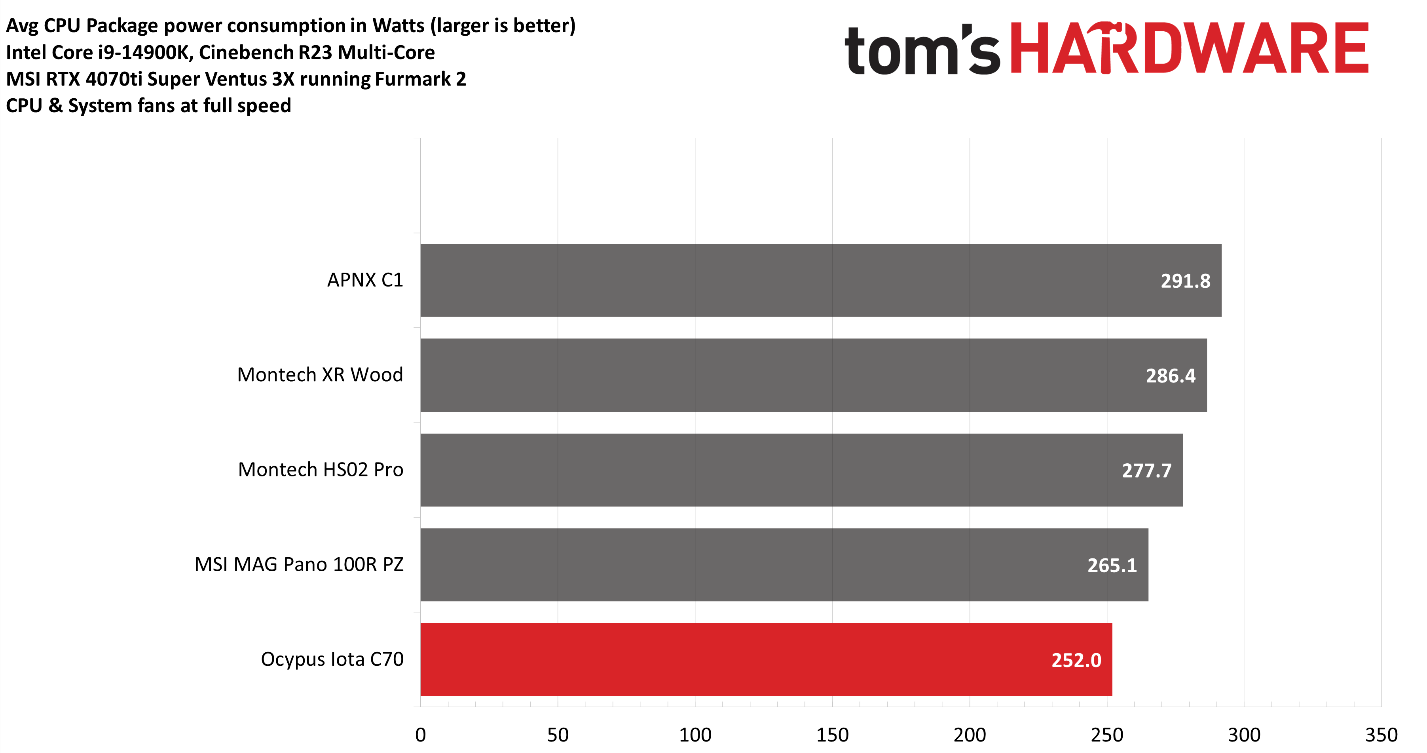
The charts below examine GPU performance. As with before, the positioning of the Iota C70 is about the same as above, with the GPU running a few degrees behind the competitor cases shown in the graphs.
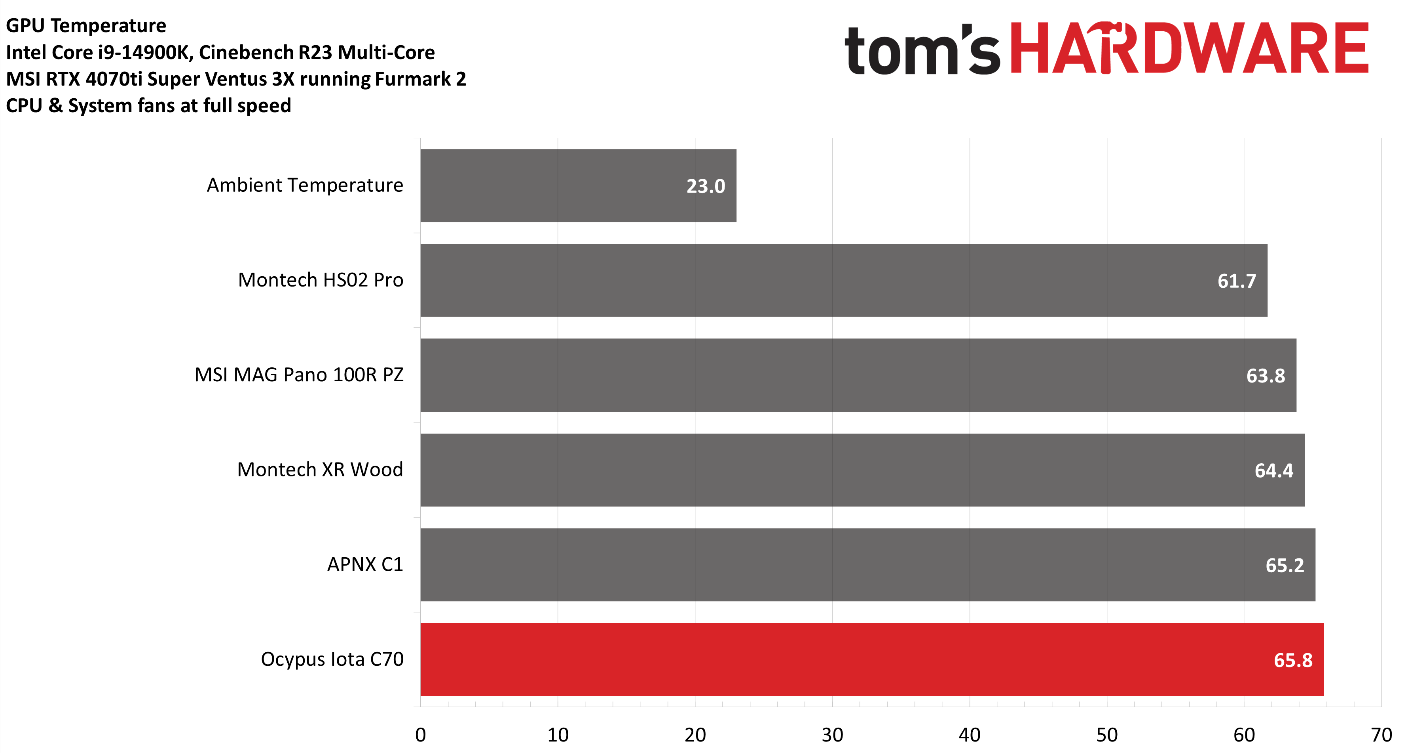
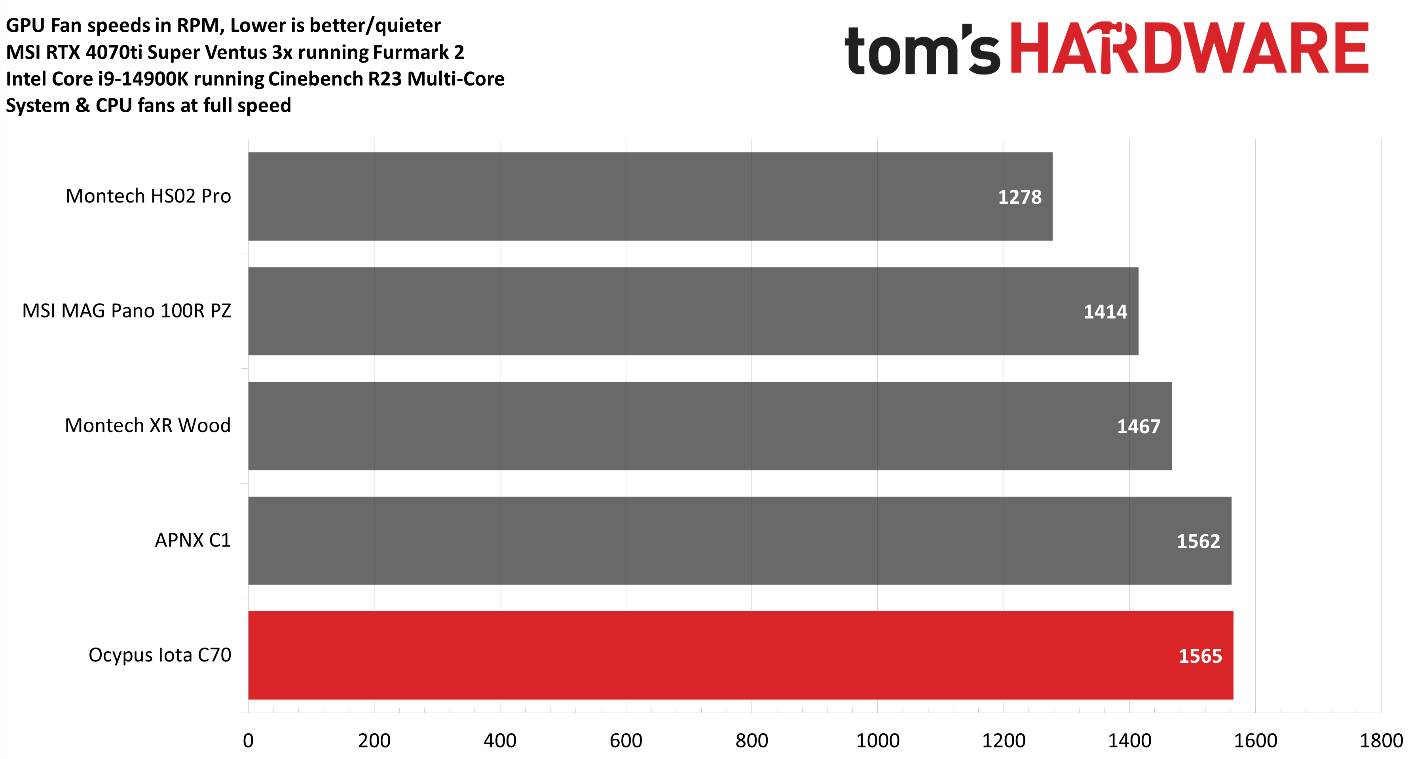
But wait, isn’t a case like this designed to be used with a liquid cooler?!
I’ve been reading a lot of comments from the readers on social media indicating that they’d like to see case reviews also tested with a liquid cooler. Many of them say things like “After all, wouldn’t a flashy product like Case X or Case Y be paired with a nice-looking ARGB AIO?”
You would think that the GPU would perform significantly cooler in these thermal tests as a result of using an AIO – but you would be wrong, at least with this case.
Get Tom's Hardware's best news and in-depth reviews, straight to your inbox.
I’ve put together a second system to test liquid coolers in cases using Arctic’s Liquid Freezer III Pro 240. I will need to test multiple cases to see if my conclusion from this testing holds with more thermally effective cases, but at least with the Ocypus Iota C70, my conclusion about how it handles heat isn’t changed much regardless of whether it is paired with a traditional air cooler or a more advanced AIO liquid cooling system.

Now, there are some caveats I’d like to make clear before going over these results. Because more than just the cooler is different between these systems, CPU temperatures aren’t comparable. While the air cooling tests shown above used Intel’s 14th-Gen Core i9-14900K CPU, these tests with a liquid cooler feature AMD’s Ryzen 9 9950X instead.
However, we'll be focusing on GPU temperatures instead of the CPU temperatures to demonstrate how much better the case performs thoroughly. As y’all already know, CPU temperatures won’t be a problem with Arctic’s Liquid Freezer III Pro. It is one of the best AIOs on the market.
So first, let's look at the temperature differences of the GPU in both setups with both system and CPU fans operating at their maximum (and loudest) speeds.
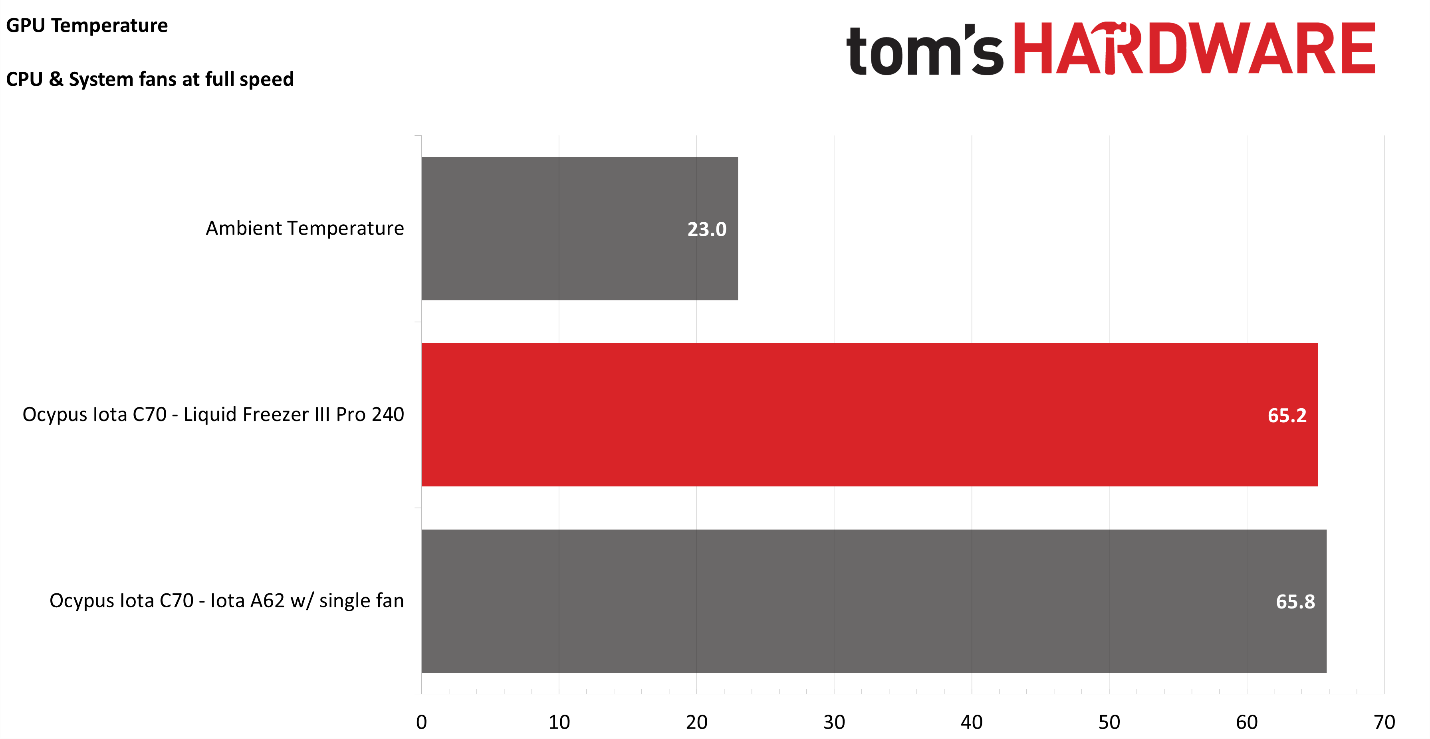
When using the impressive Liquid Freezer III Pro 240, the GPU’s temperature is slightly better, but only 0.6 C cooler. How does that translate into noise levels?
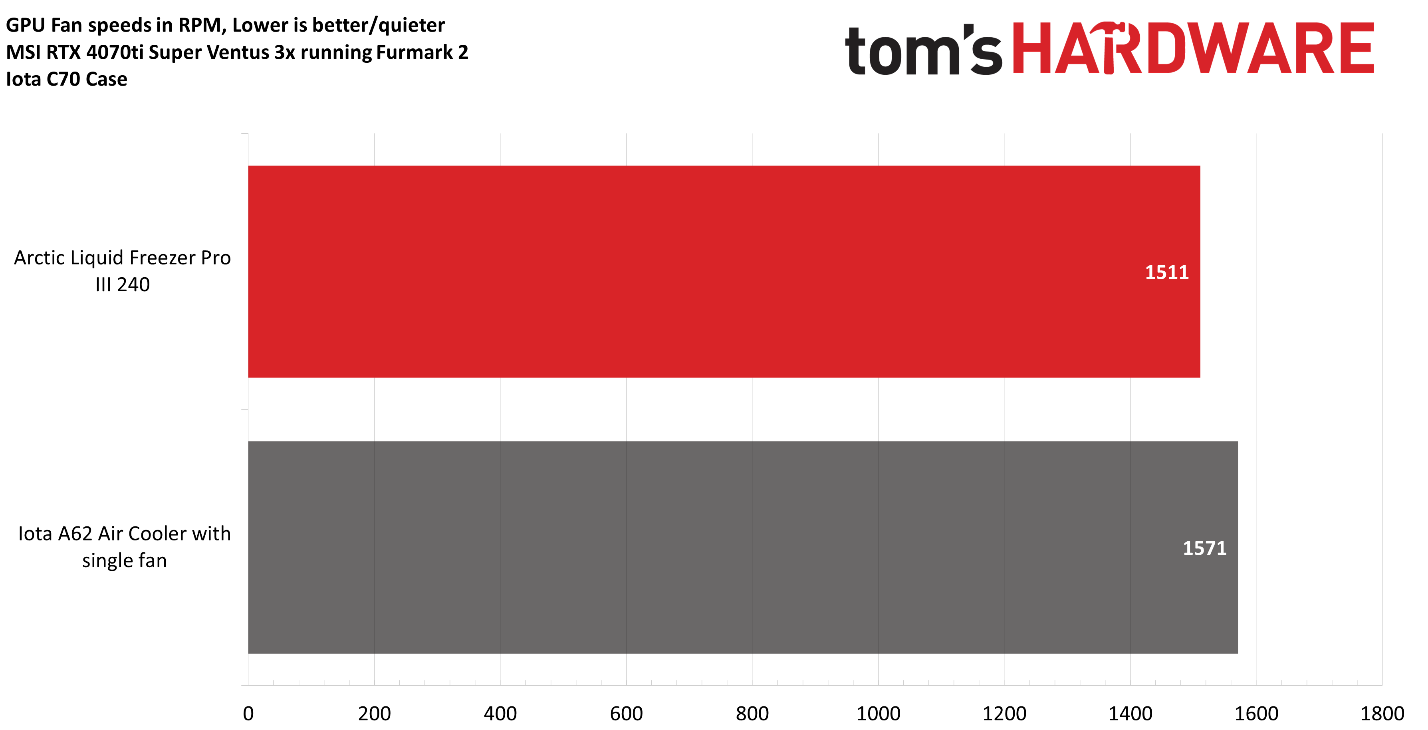
The use of an AIO in this instance results in a small reduction of 60 RPM, lowering noise levels slightly.
To test and see if the thermal performance of the case would be much different with liquid cooling and system fans set to a static, noise-normalized environment, I set the system to operate at 38.9 dBA, just as I have in previous case reviews using an air cooler.
Let's look at the GPU temperatures first, because that’s what most people care about.
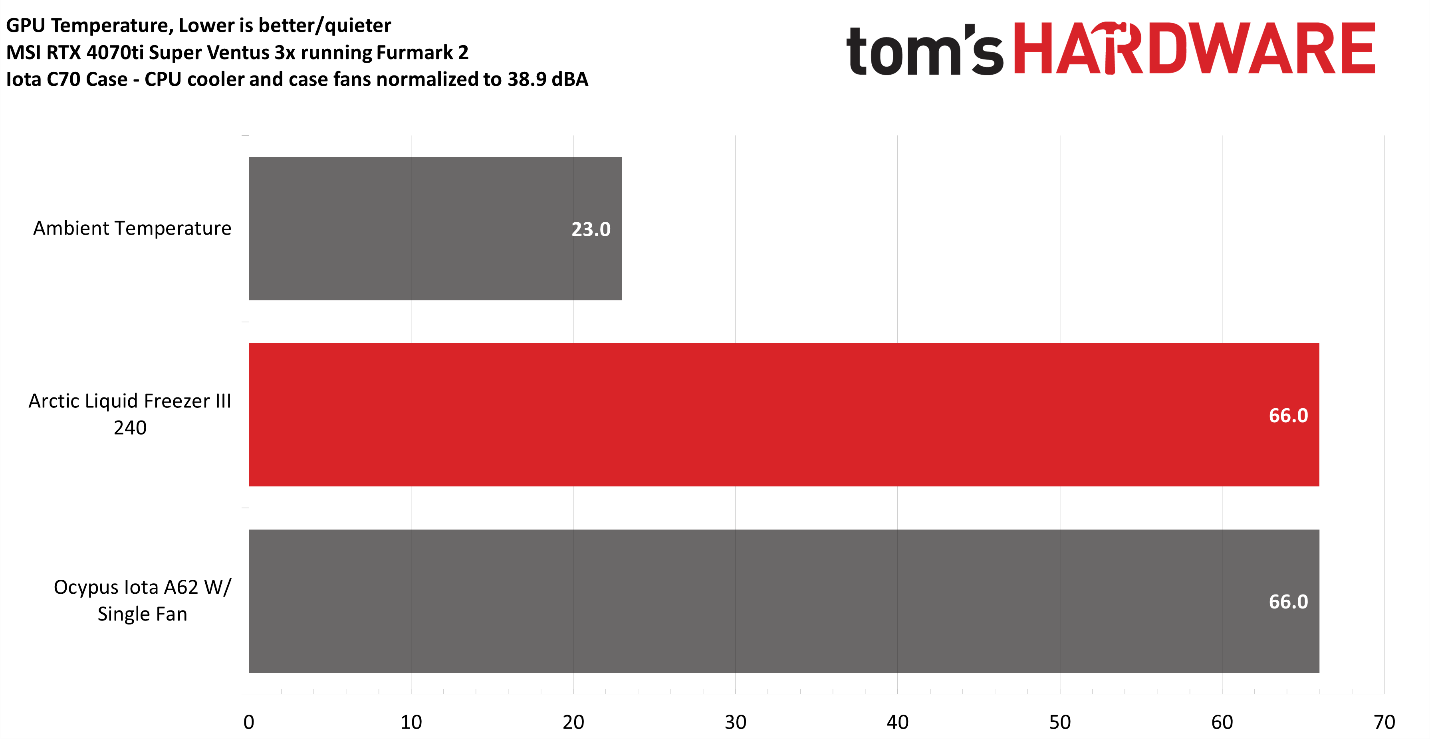
The performance is literally the same as with air cooling, providing no advantage for GPU temperatures. Curiously, the average noise RPM reading is slightly lower with the liquid cooling system despite the average temperature being the same.
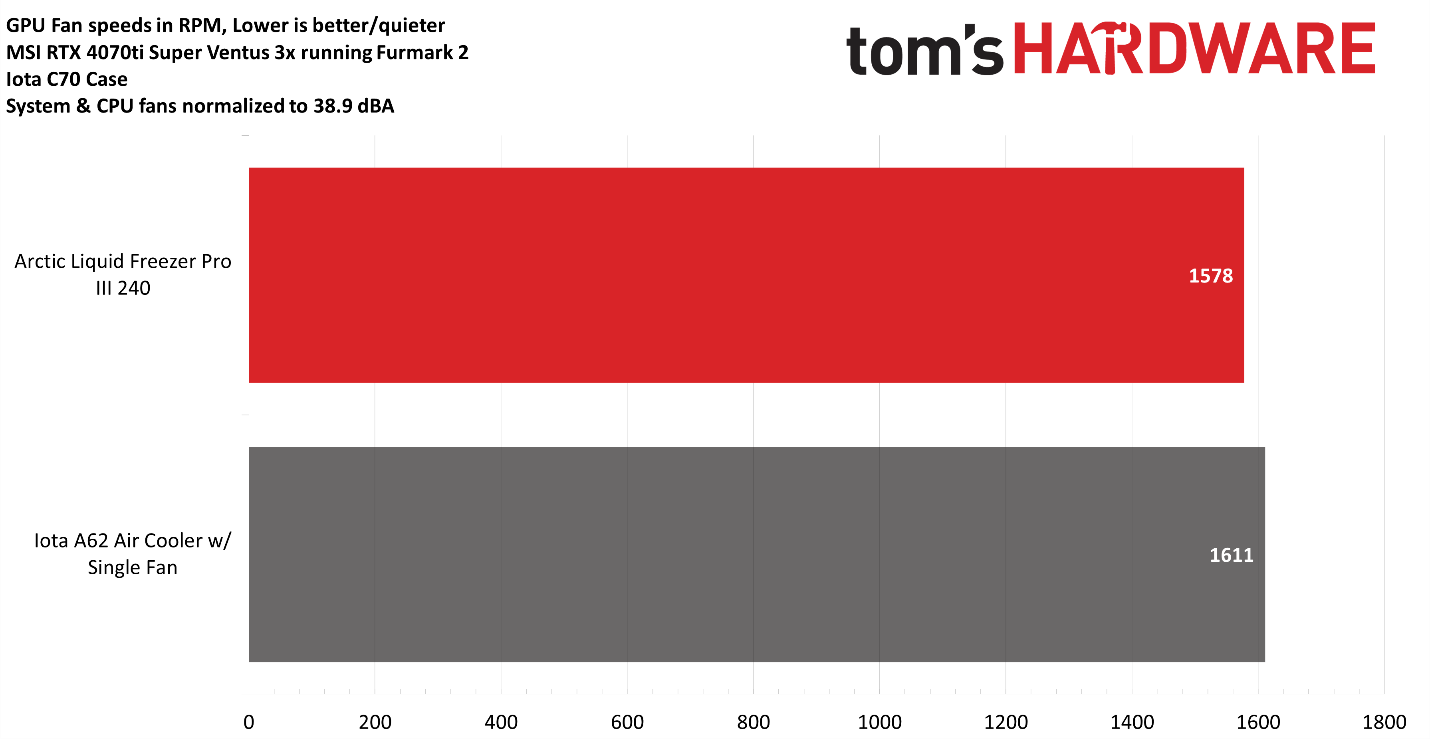
At least with this particular Ocypus case, it doesn’t appear that thermal efficiency changes much when paired with either air or liquid cooling. However, we’ll have to test this liquid cooler in a few more cases before making broader judgments.
Conclusion

Ocypus Iota C70 is a medium-sized case with glass panels on the front and side. It supports back-connect motherboards and sports a unique digital display for monitoring the thermals of your CPU and / or GPU. Its thermals aren’t quite as good as competitors, but let’s be honest: This case is designed for looks more than it is performance, and it is balanced by having very low maximum noise levels, something many will consider more important in their experience. If you’re interested in this Ocypus case, it is available for $129.99 USD.

Albert Thomas is a contributor for Tom’s Hardware, primarily covering CPU cooling reviews.
-
Albert.Thomas Some of y'all might notice the part where I mention how I evaluate cases. This is one of those cases (pun intended) where the thermal performance isn't the greatest in comparison to competitors - but for most people it literally doesn't matter.Reply
Now if you're looking to win an overclocking competition, this one ain't for you - but if you just want a nice looking, quietly running system : This might be a case you would enjoy! -
thestryker I wonder if the cooling would be better if the case sat maybe an inch higher. Those fans sitting right along the bottom of the case sure doesn't give them a lot of room to draw air in.Reply
