Why you can trust Tom's Hardware
Comparison Products
The 2TB Corsair MP600 Core Mini is essentially identical to the Silicon Power UD90 2230, the Addlink S91, the Inland QN446, and the Sabrent Rocket Q4 2230. Some of these drives are available at 1TB as well, and a good representative of that is the 1TB Team MP44S. Currently, the only 2TB 2230 drive with TLC is the WD Black SN770M. 1TB models with TLC are more plentiful, and the list includes the Sabrent Rocket 2230, the Inland TN446, and Corsair’s own MP600 Mini. Older 2230 drives, including many rebrands, are represented by the Inland TN436.
Steam Deck - General
To gauge general Steam Deck performance we engage in a variety of typical storage situations with active time measurement. These activities include dealing with the default SteamOS through initial setup, re-imaging, initial booting, and booting in general. For game testing we see how long it takes to install and boot the popular title Hollow Knight. For a full explanation of our testing procedure, see our main article.
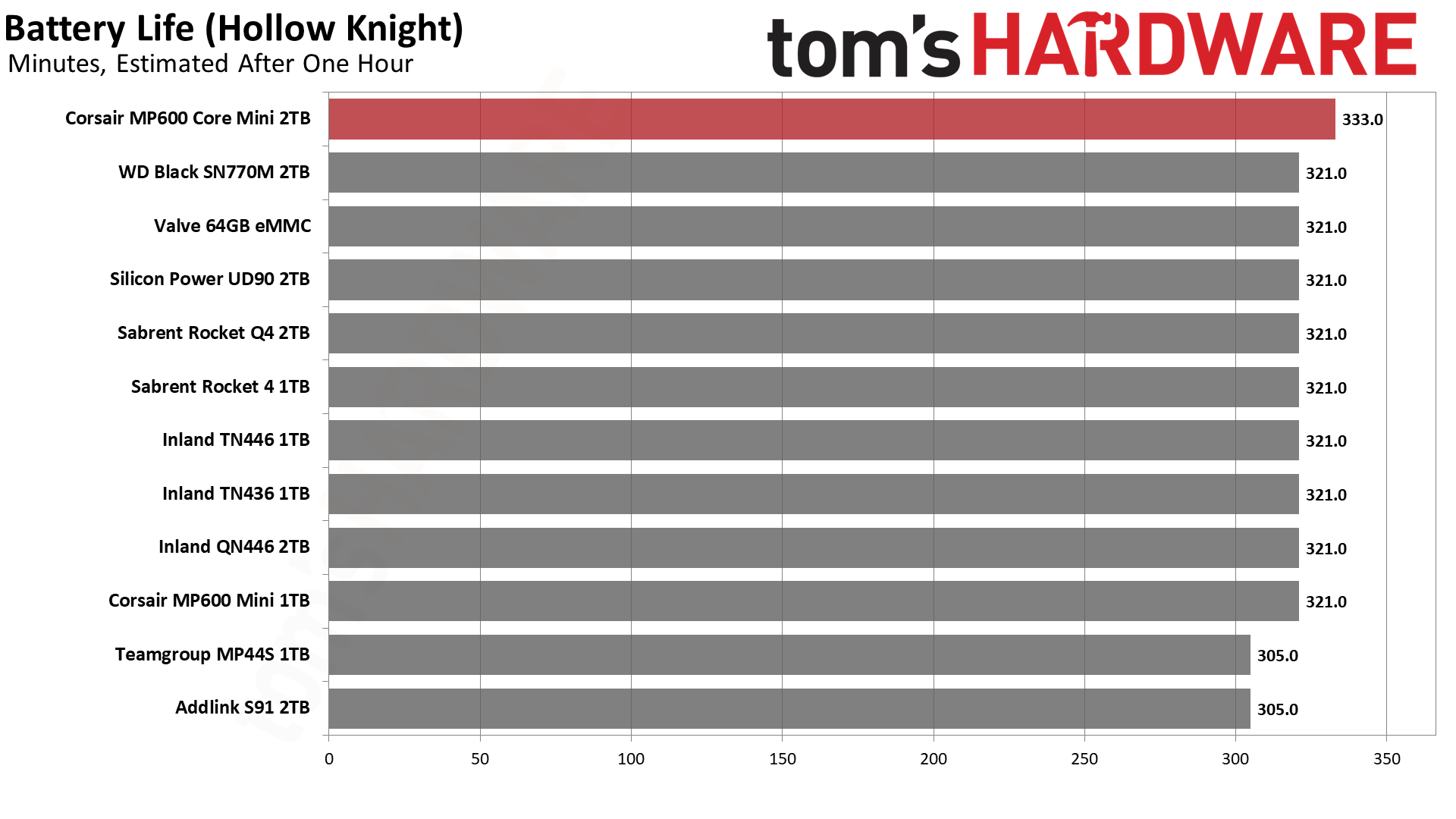
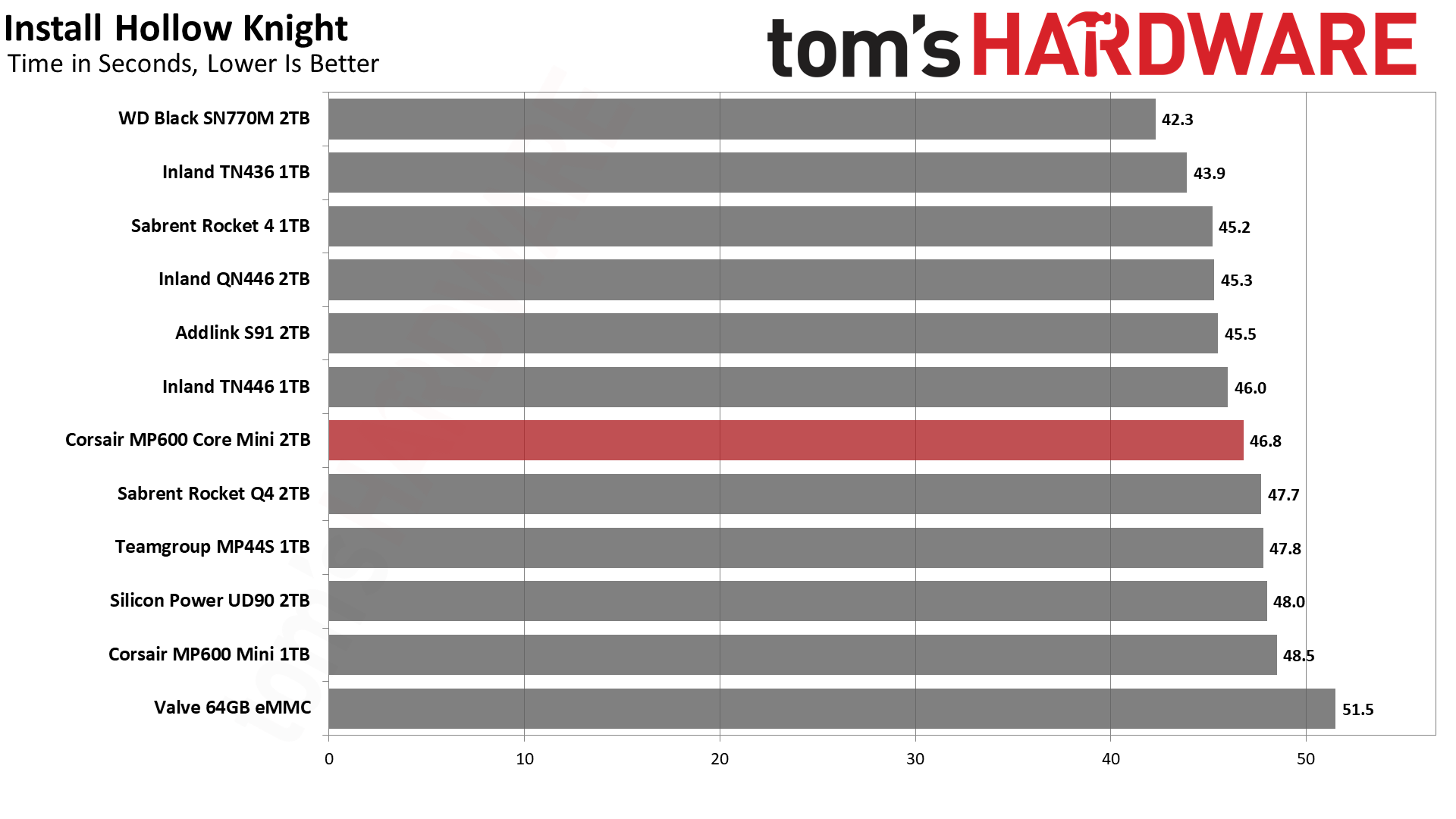
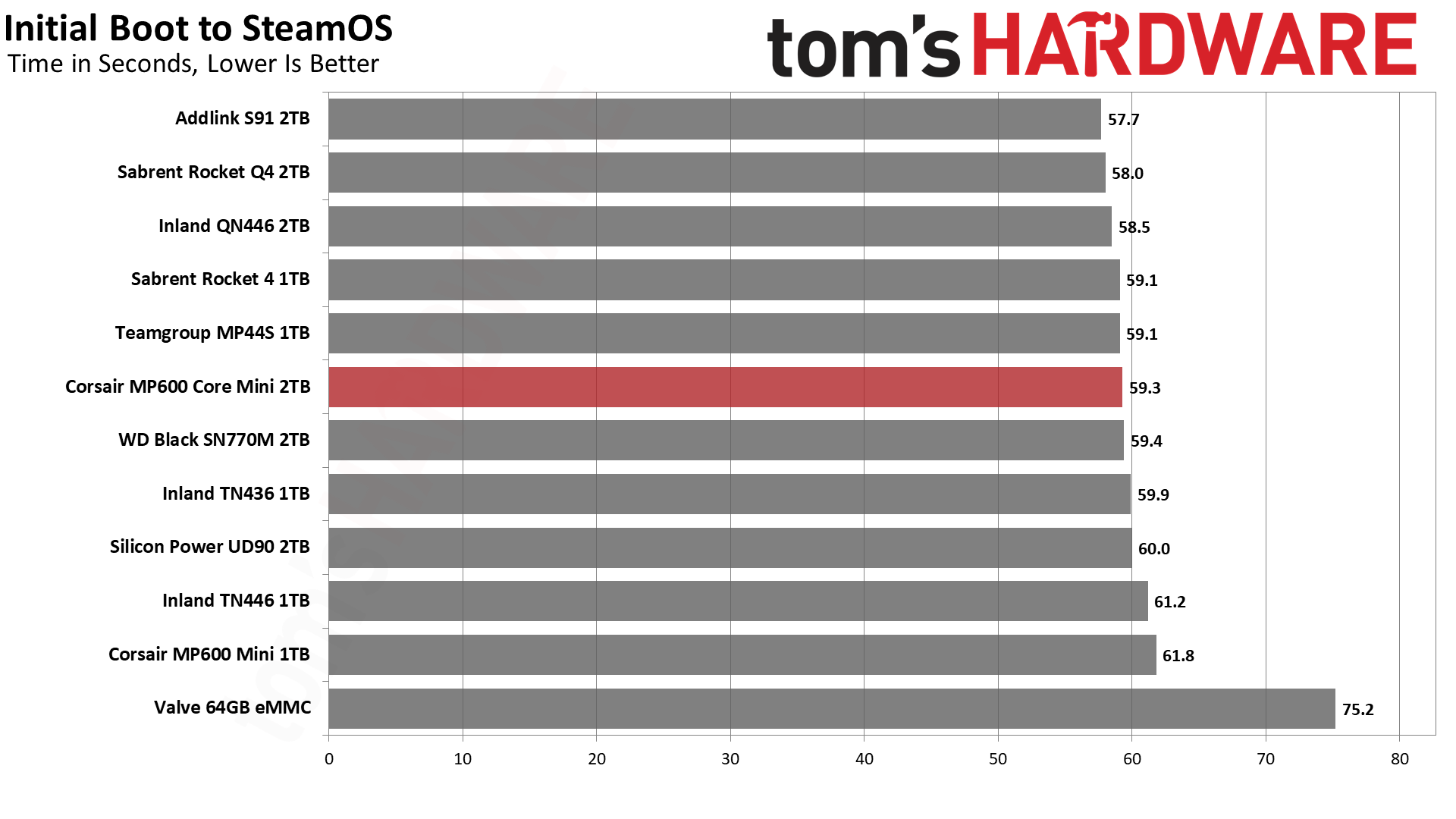
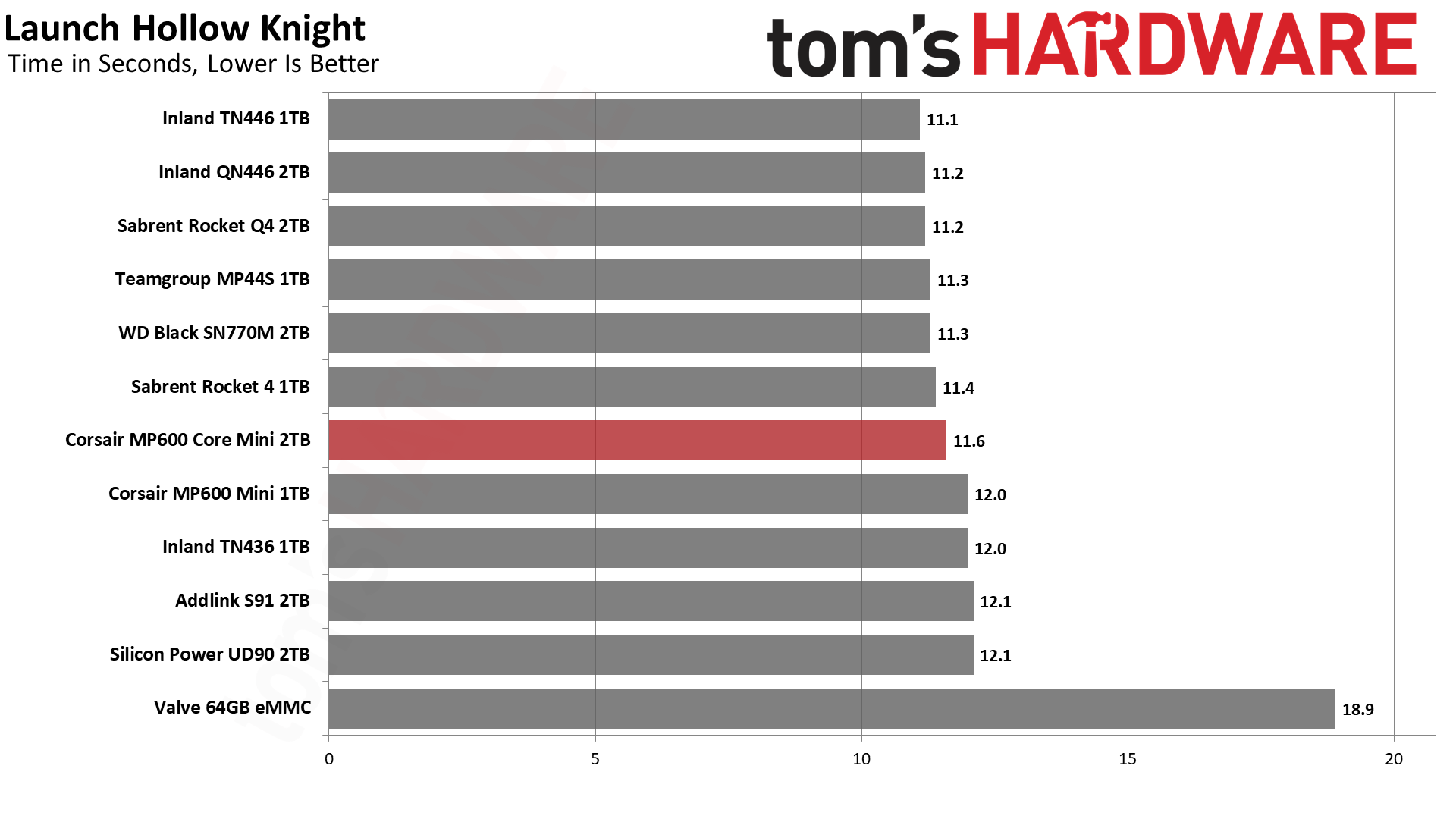
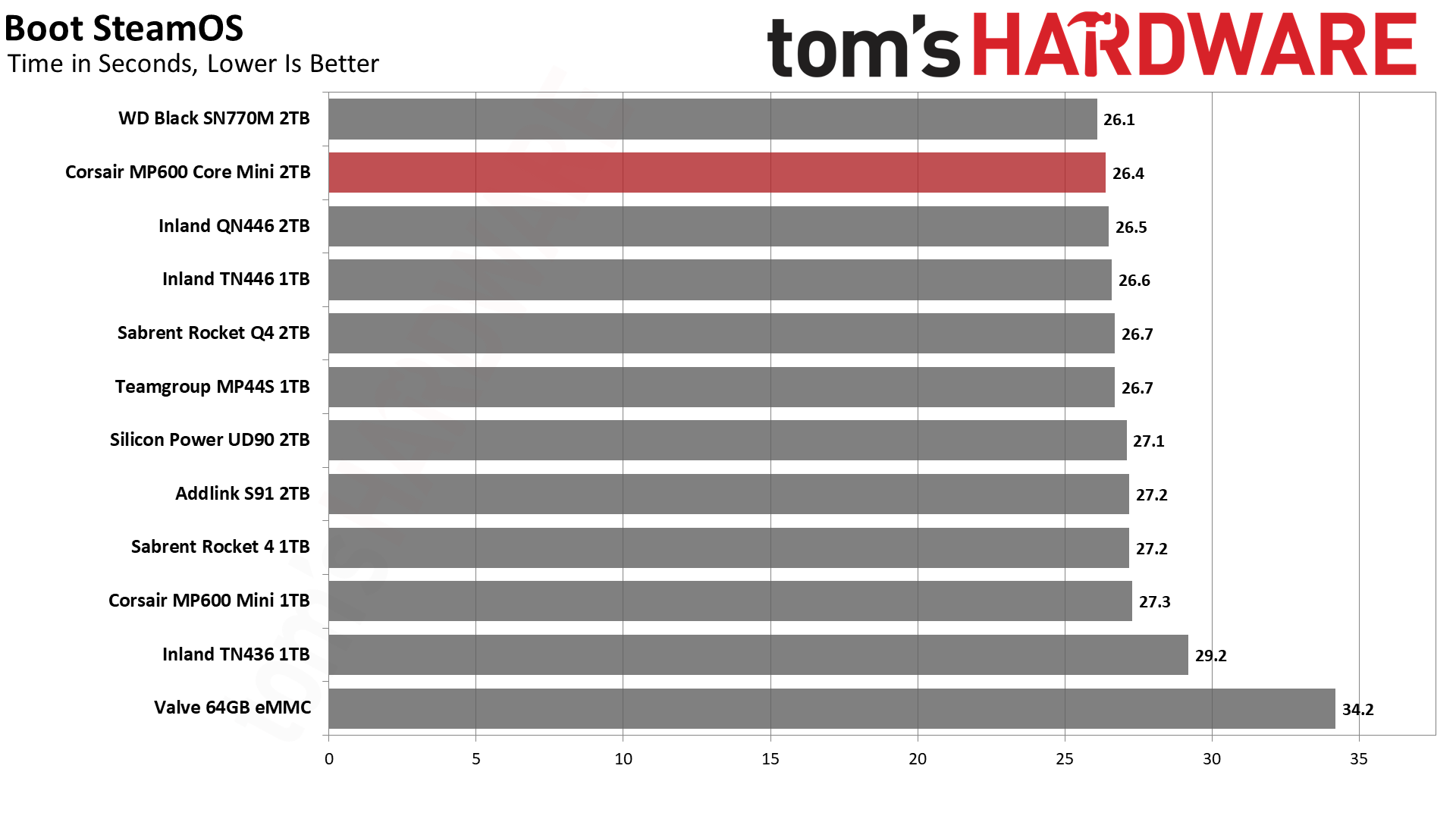
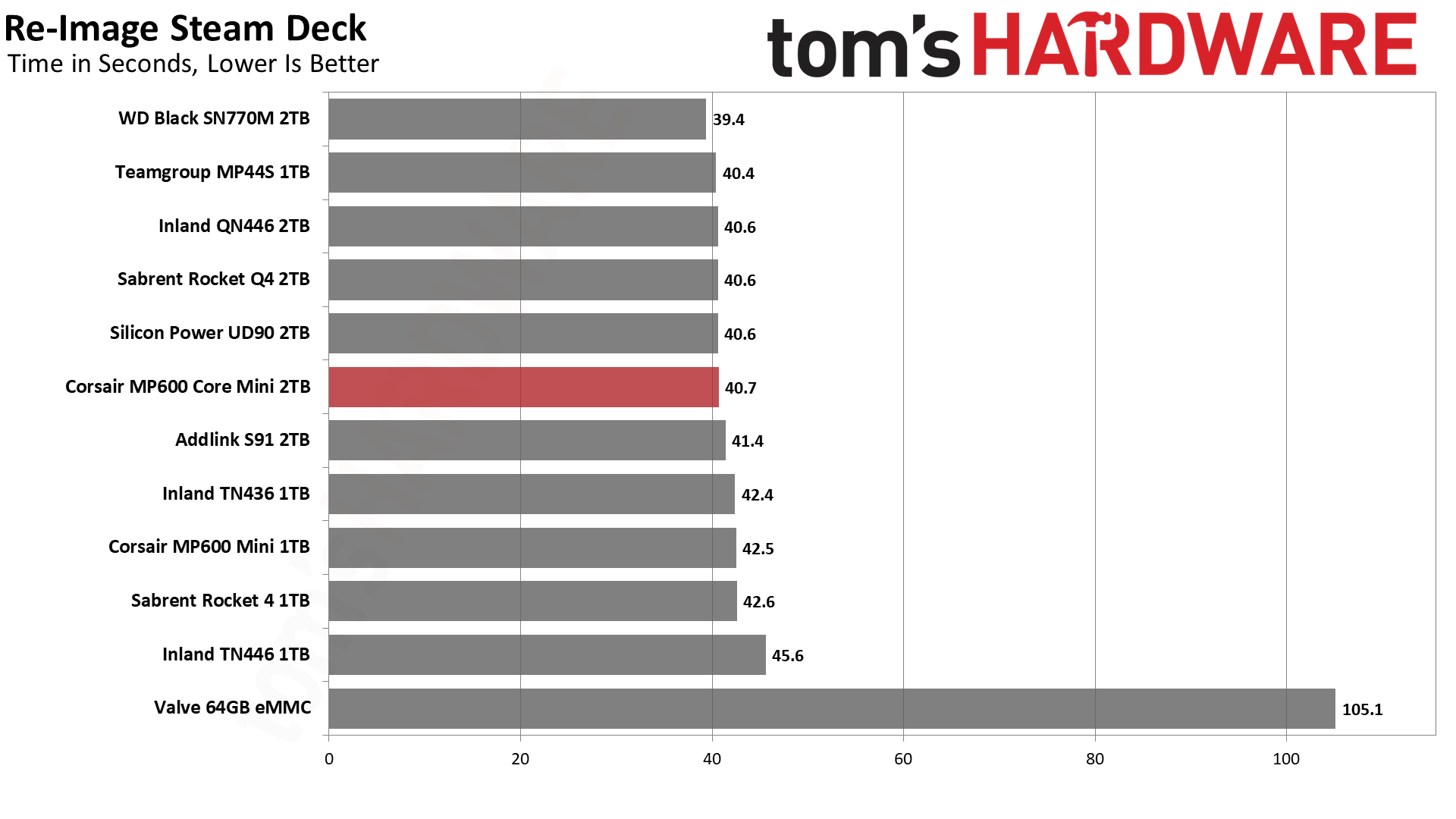
The depressing truth is that you’re not going to improve game load times a lot by switching your SSD, unless you are using the Deck’s 64GB eMMC model. Load times are within fractions of a second of each other. There’s a little more daylight for boot and install times, but not enough to get worked up over. One caveat here is that your experience will vary over time as the drive is used and filled up. In that case, TLC will be more consistent most of the time, as will drives with more conservative pSLC caches.
Unfortunately, the conservative caches belong largely to the TLC drives on this list - the SN770M is an exception - as QLC drives like to hide their poor native performance behind large caches. This also applies to the MP600 Core Mini. Our advice is to buy a larger drive than you need to compensate or to supplement with additional external storage, usually microSD cards. Normally you will be happy as a clam within the cache, but if you happen to fall outside of it - and sometimes, if rarely, a drive will be reluctant to empty the cache - you will usually know it.
Steam Deck - KDiskMark and Temperature
One of the most popular, if not the most popular, storage benchmarks is CrystalDiskMark (CDM), which we use in our own Windows-based SSD testing suite. This benchmark relies on Microsoft’s DiskSpd with templated test settings. CDM lets you quickly see how a drive performs against its idealized, rated specifications and the benchmark can also hint at a more “real world” feel with low queue depth I/O testing.
The Linux flavor of this benchmark, which is easy to install on the Steam Deck, is KDiskMark. The “K” refers to the KDE desktop environment used on the Deck. KDiskMark relies on the Flexible I/O tester, or FIO, instead of DiskSpd. For the temperature portion we use data from the SMART sensors on the drive which can be directly polled and from which the maximum temperature can be extracted.
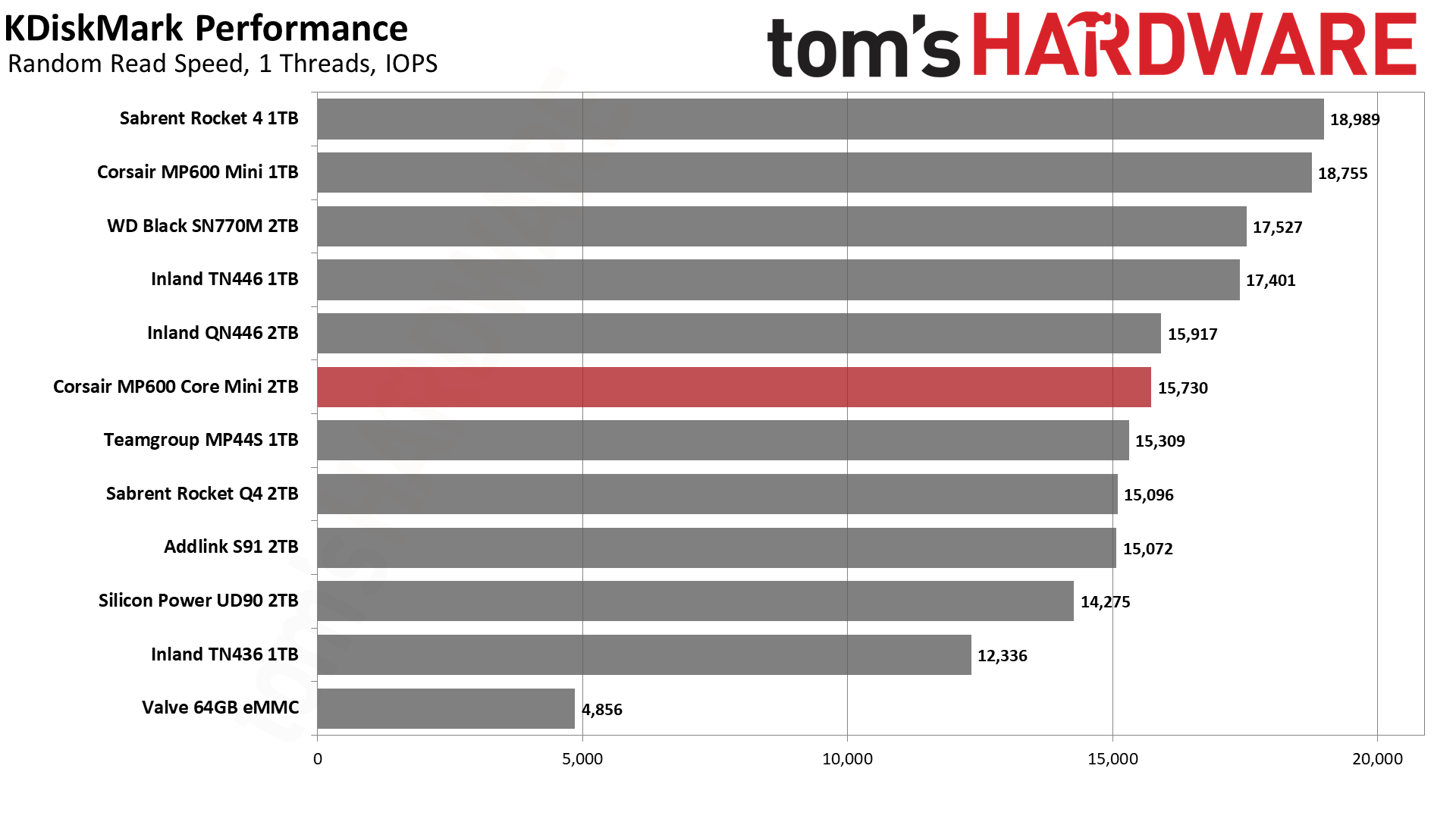
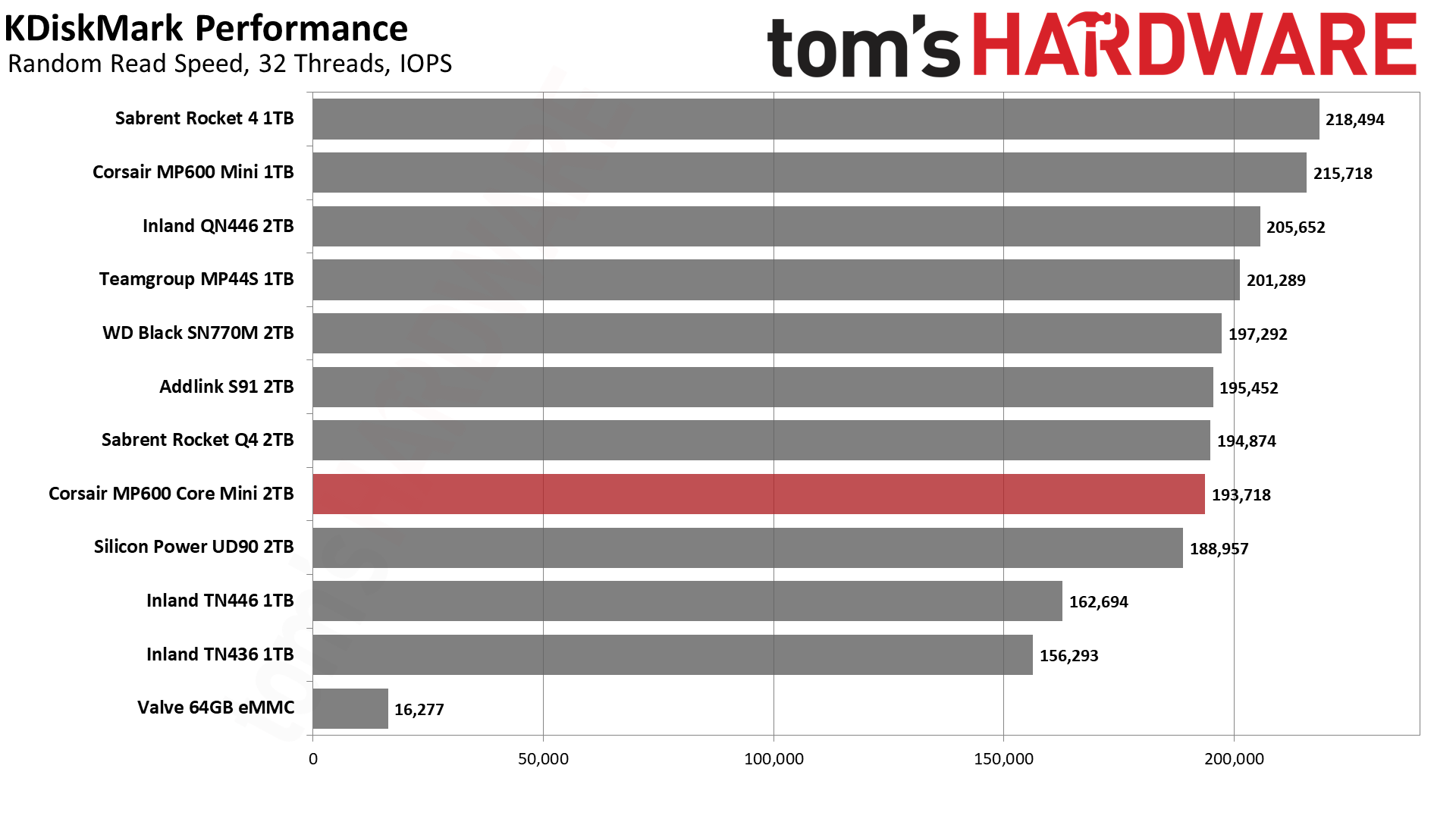
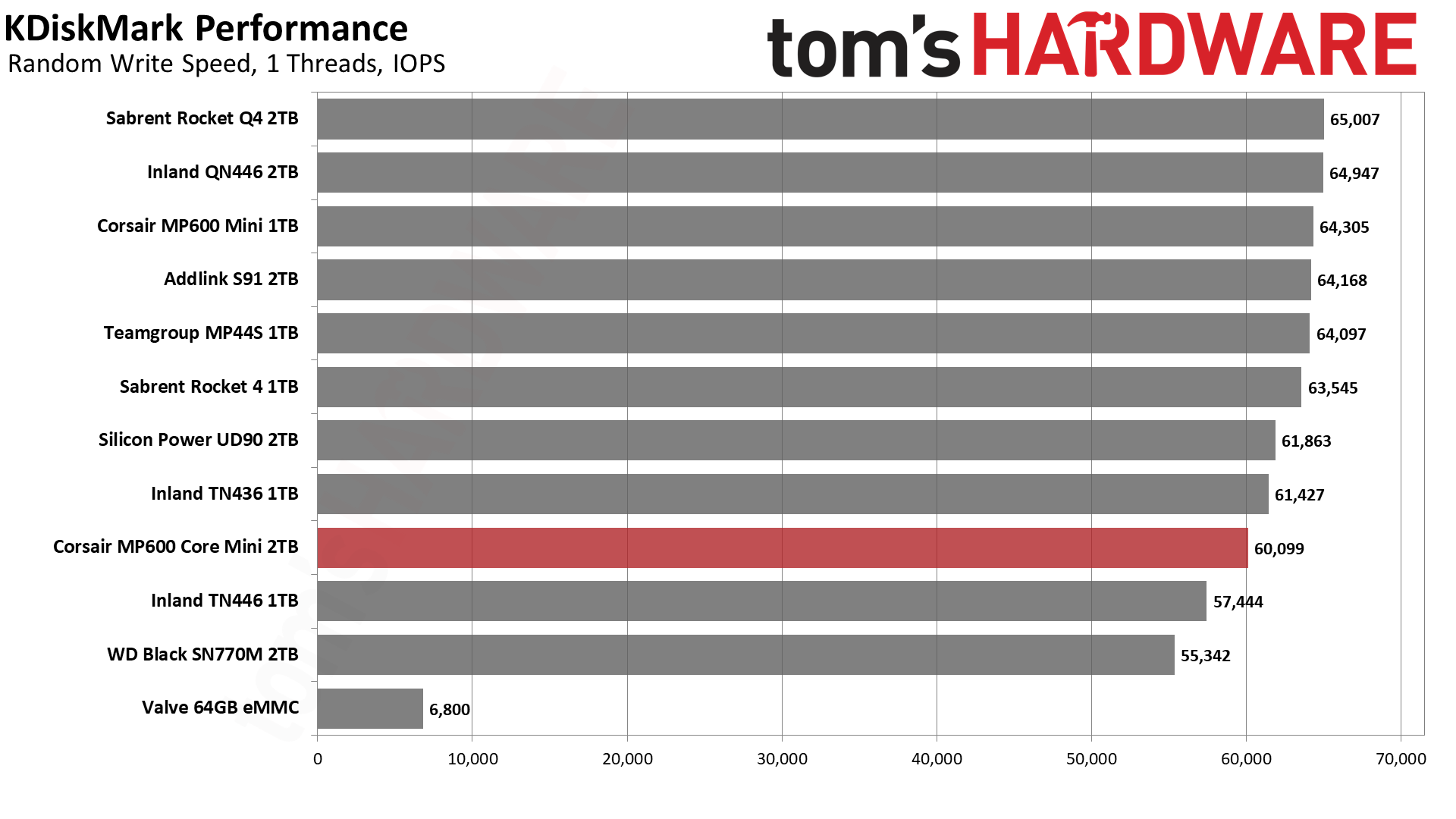
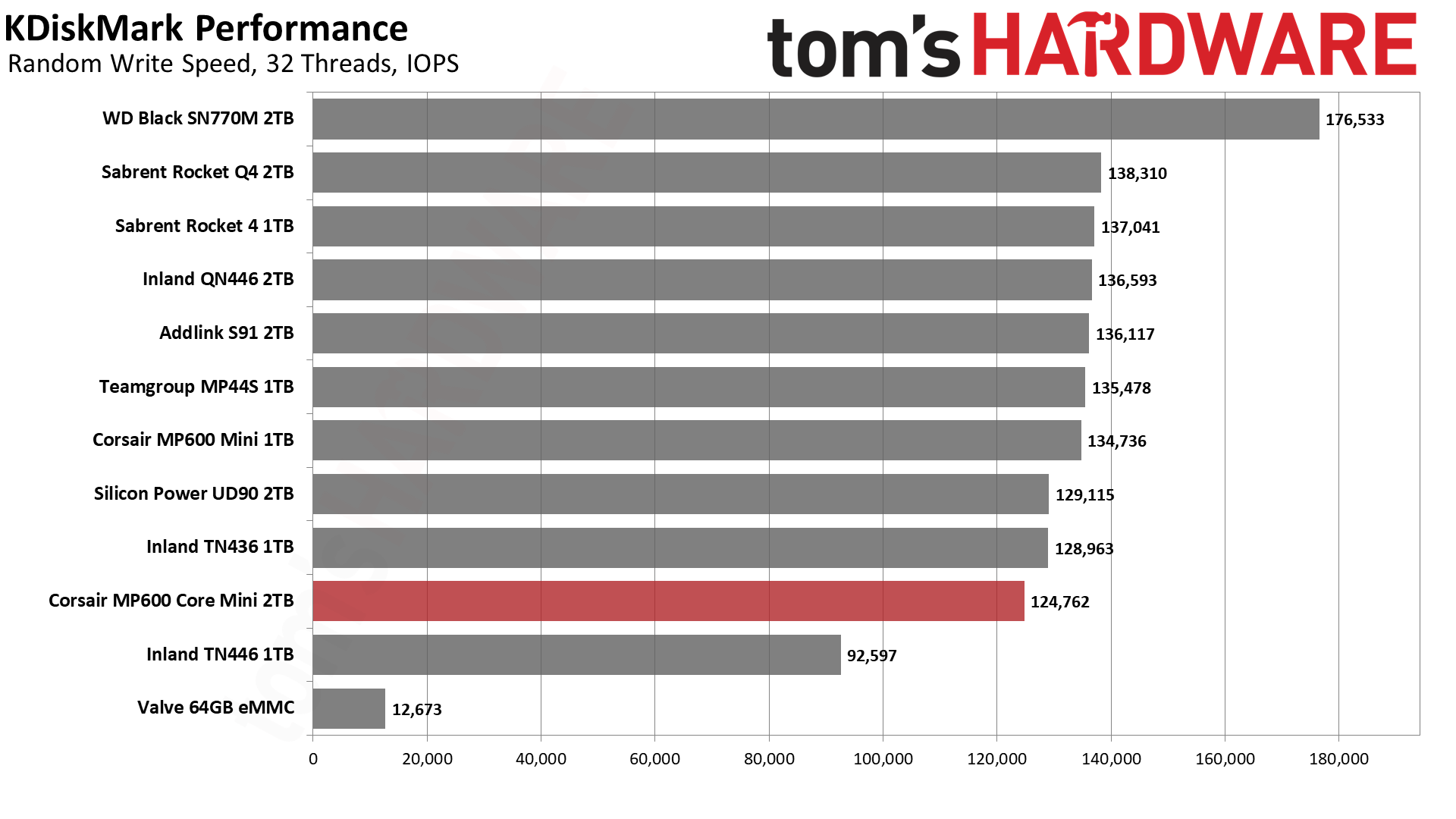
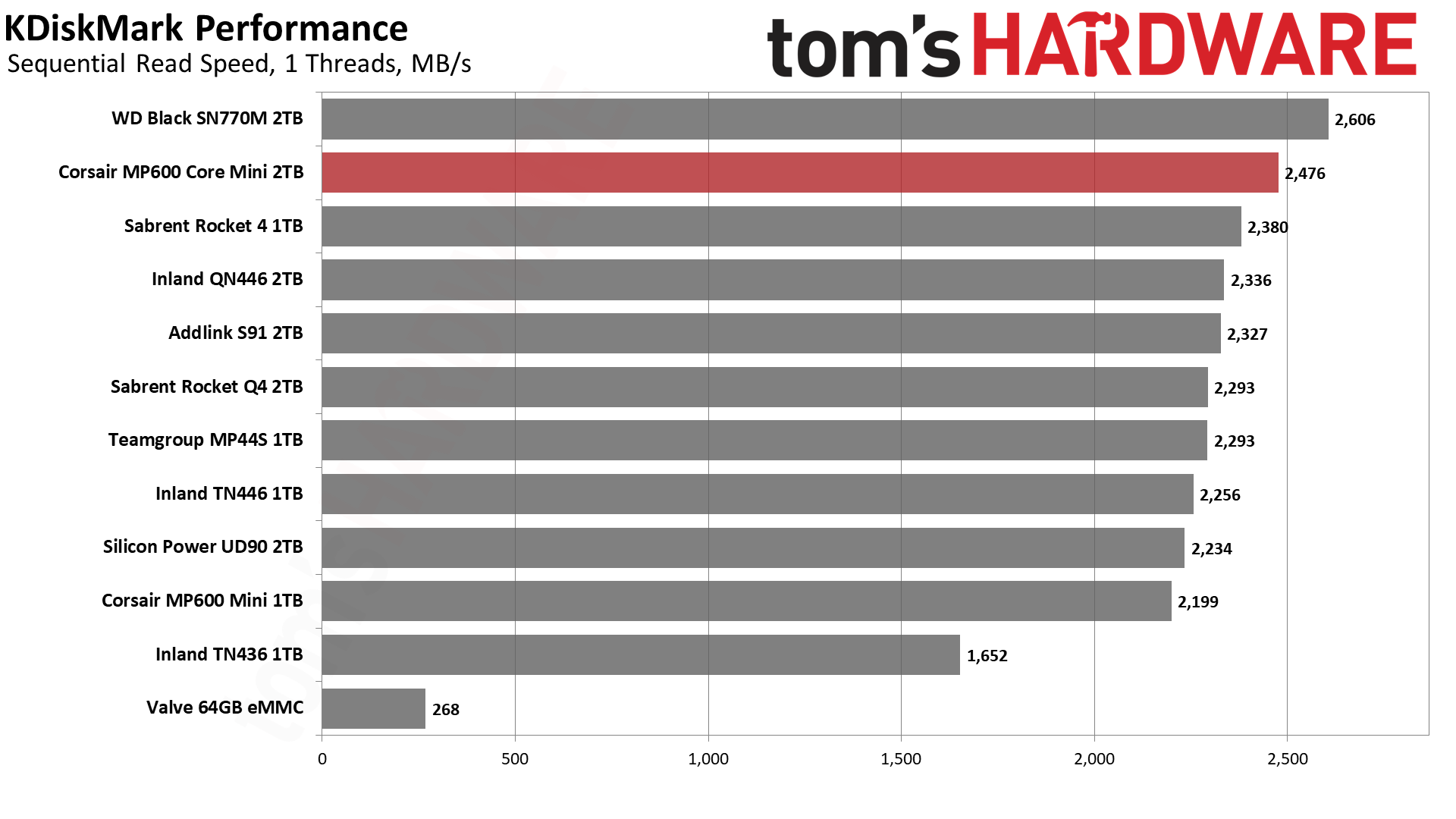
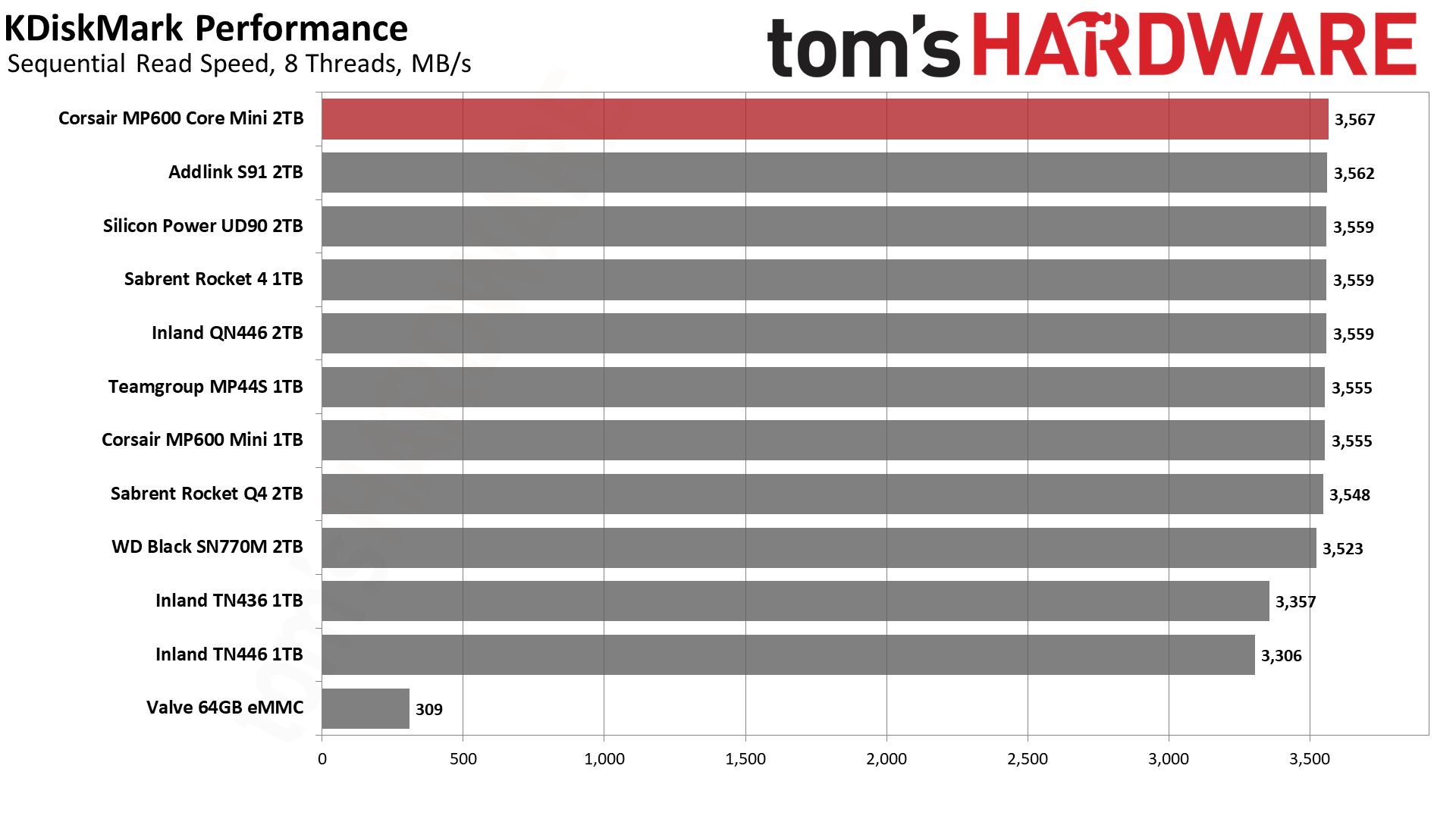
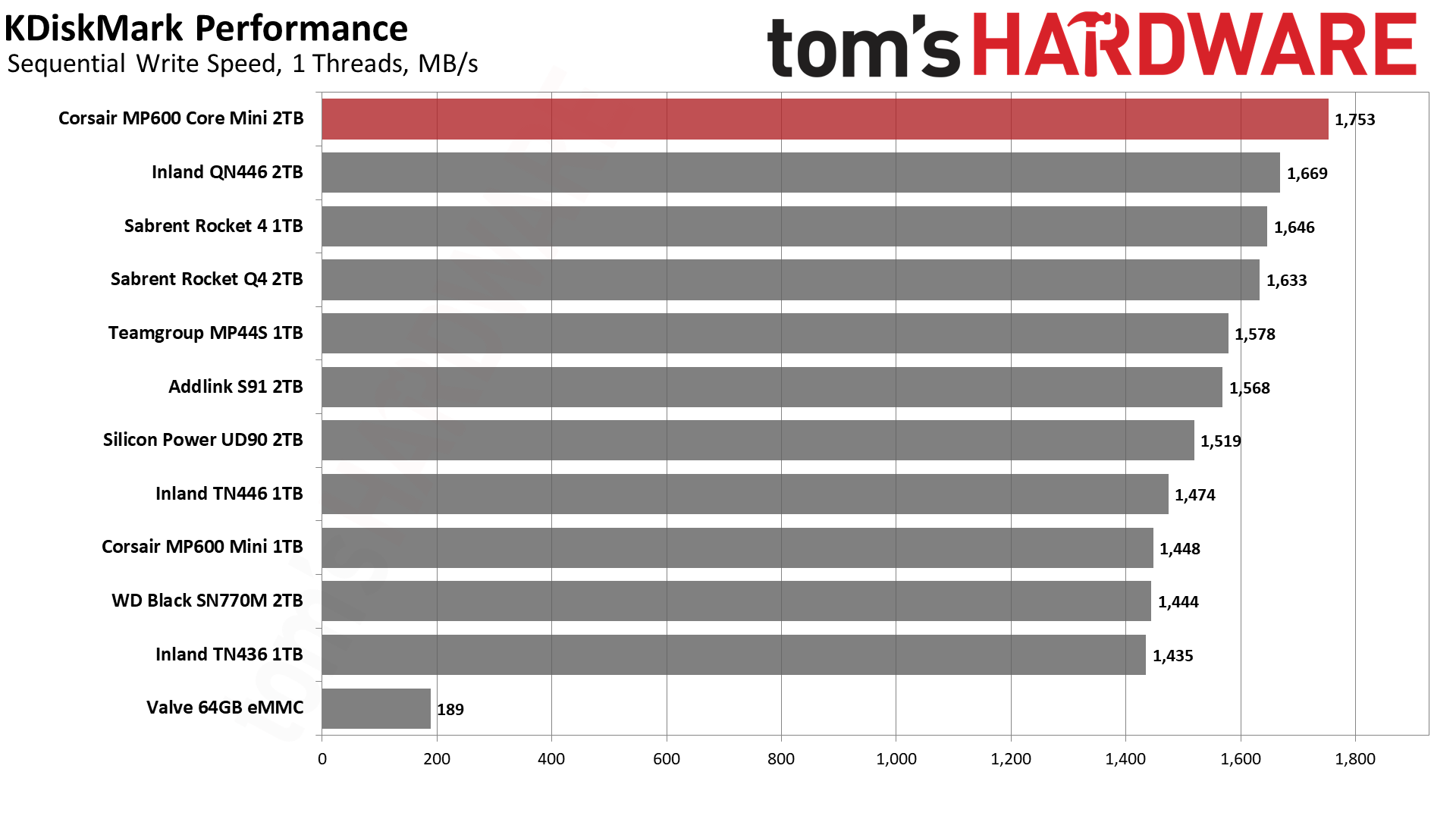
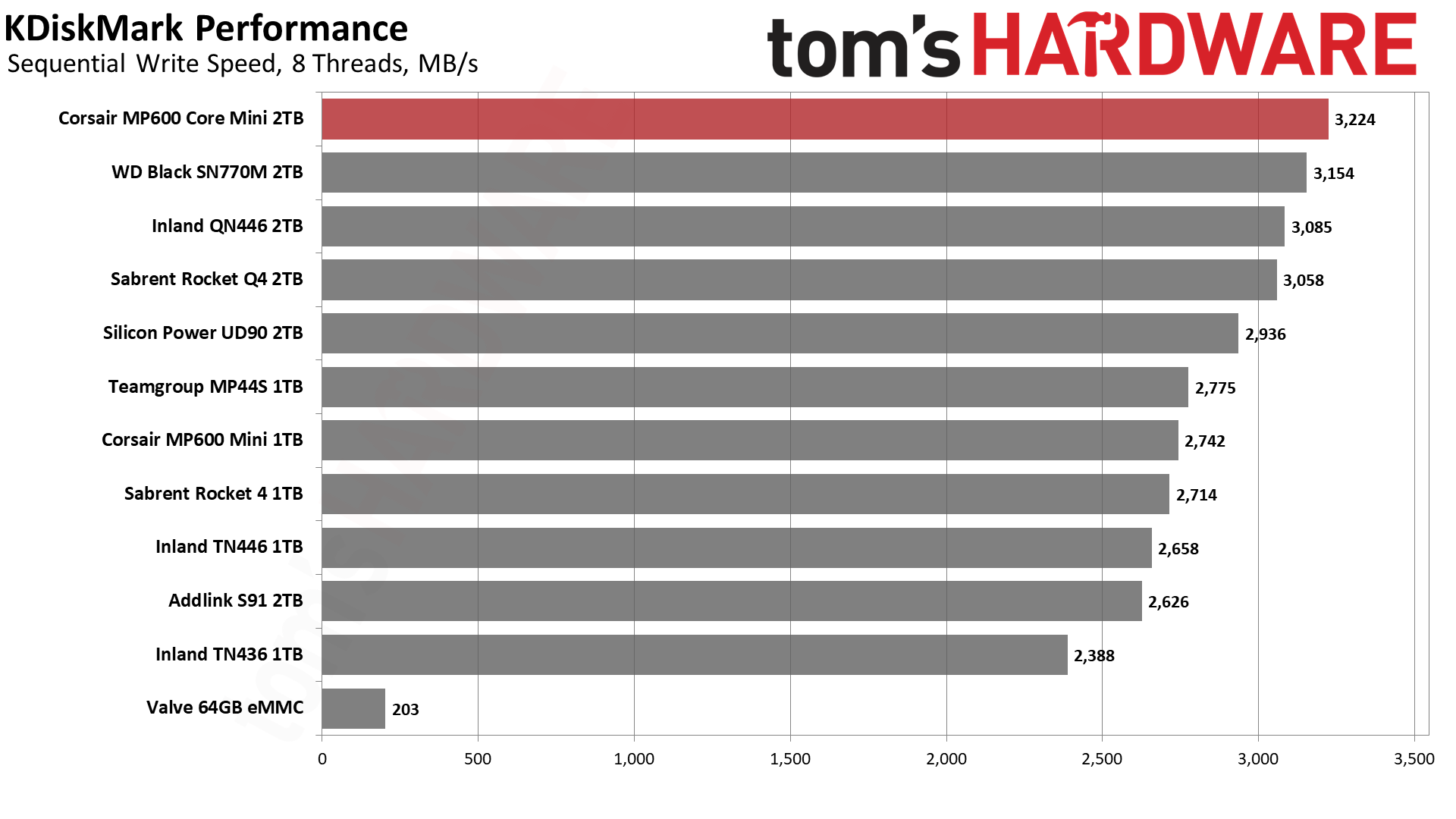
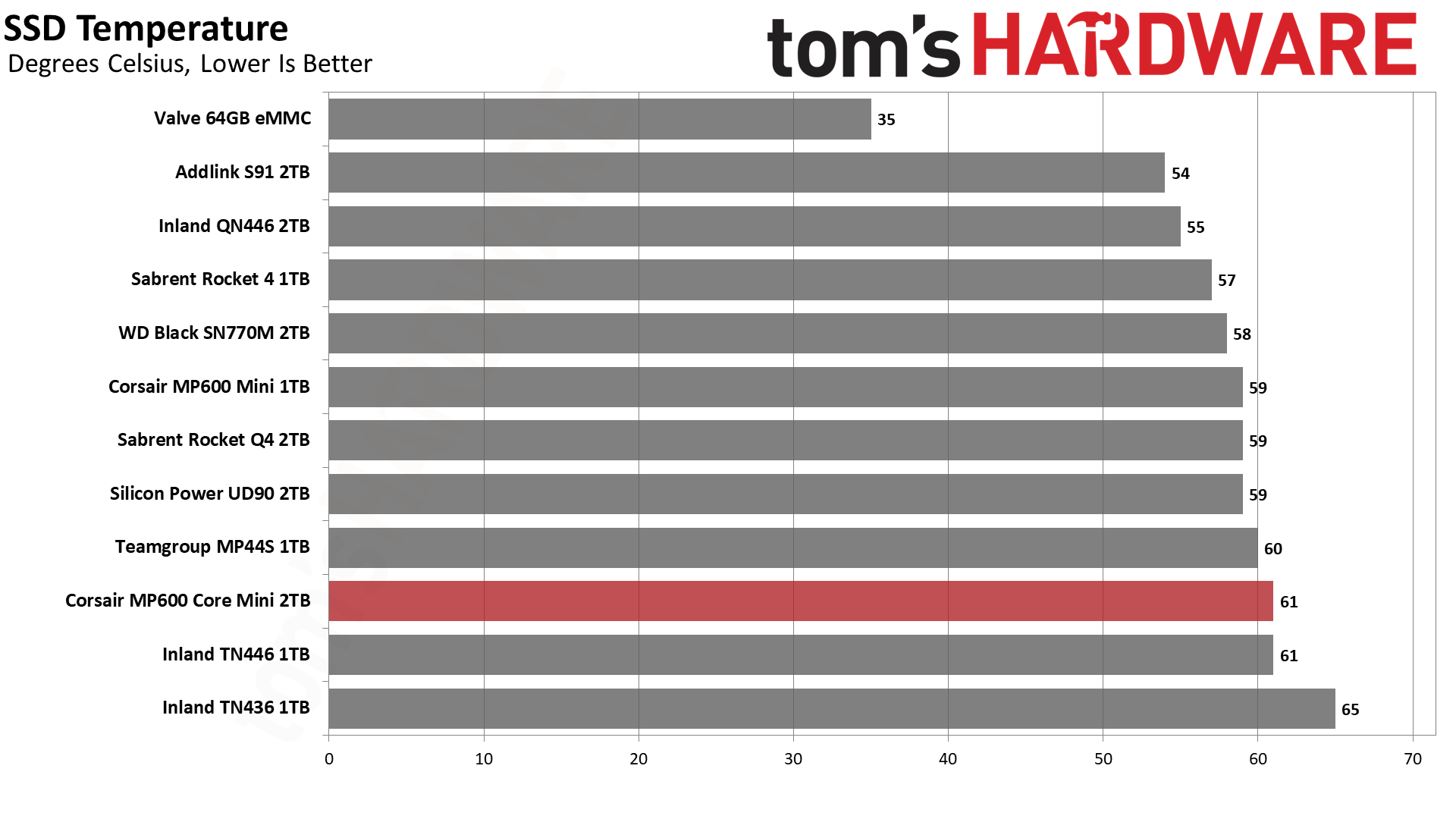
Read performance is king for everyday use and gaming, and KDiskMark is a good substitute for CrystalDiskMark when running on a Linux OS. Generally, the TLC drives perform better than the QLC ones, as you would expect. TLC has less latency than QLC and you often won’t be reading from pSLC. The Phison TLC drives - the Rocket 4, TN446, and the MP600 Mini - perform best here, particularly with all-important random reads. The SN770M is also no slouch. As the Deck is restricted to PCIe 3.0 speeds, the QLC drives do sufficiently well in sequential performance.
Get Tom's Hardware's best news and in-depth reviews, straight to your inbox.
There’s not a lot of difference between drives in our temperature readings. This does suggest that the difference from one drive to the next, with the exception of older hardware like the TN436, is pretty small when gauged by normal workloads. Your drive will get significantly hotter when gaming as the rest of the unit heats up but the contribution from the drive is fractional. Most games do not push the drive in a meaningful way.
That said, in non-Deck devices where you might do heavier lifting this can make more of a difference. As stated above, the SN770M gets extremely hot in desktop use in comparison to the other drives. It also pulls more power. This can have long-term repercussions for wear and tear. While the Deck seems fine at 3.0 and for gaming, extra drive cooling on the ROG Ally and other devices is probably not a bad idea. If you are going for longer versions of these drives - that is, 2280 - then a heatspreader can be useful, but throwing a block of copper on a 2230 can be worse than doing nothing.
PC Trace Testing - 3DMark Storage Benchmark
Built for gamers, 3DMark’s Storage Benchmark focuses on real-world gaming performance. Each round in this benchmark stresses storage based on gaming activities including loading games, saving progress, installing game files, and recording gameplay video streams.
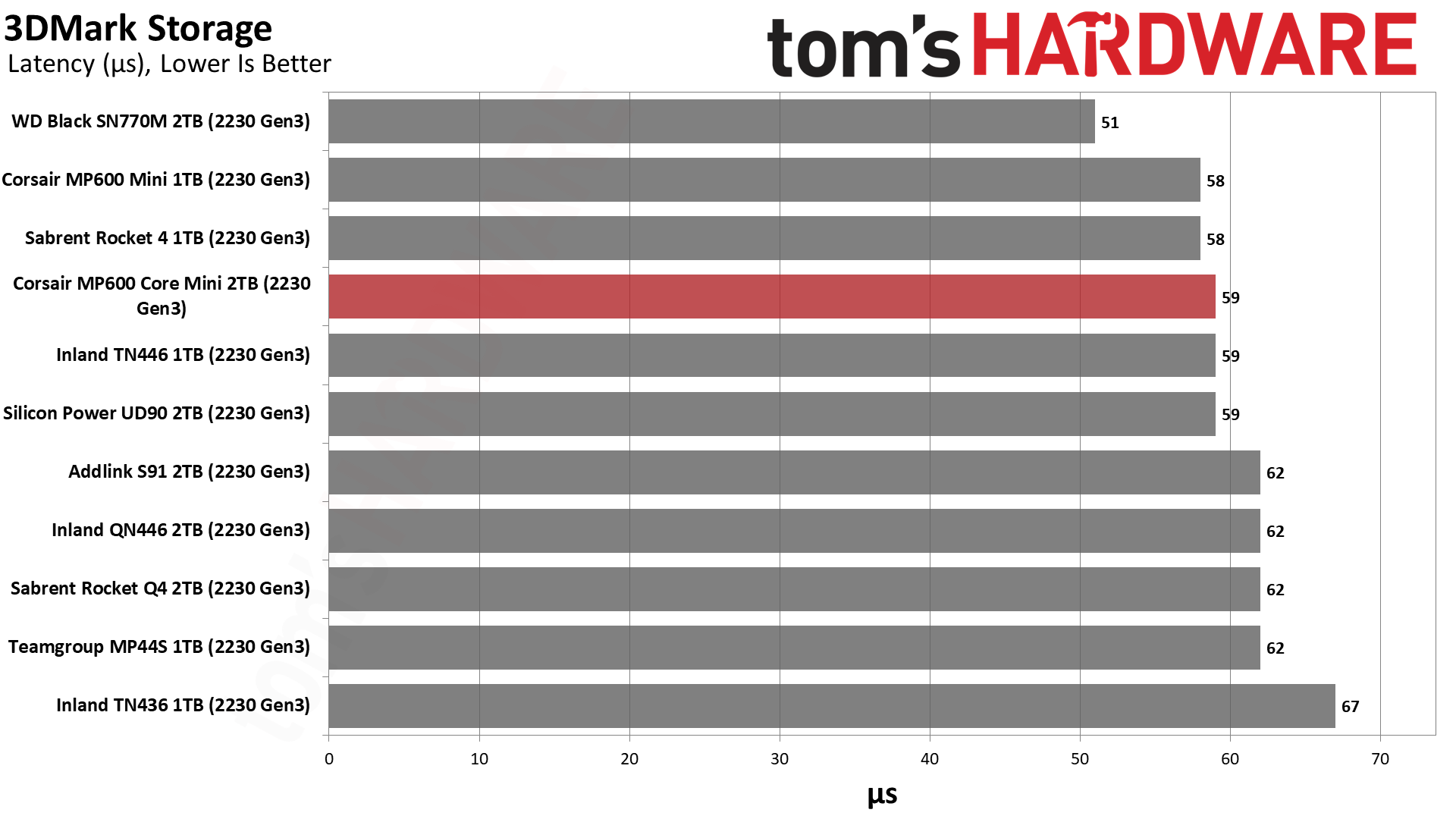
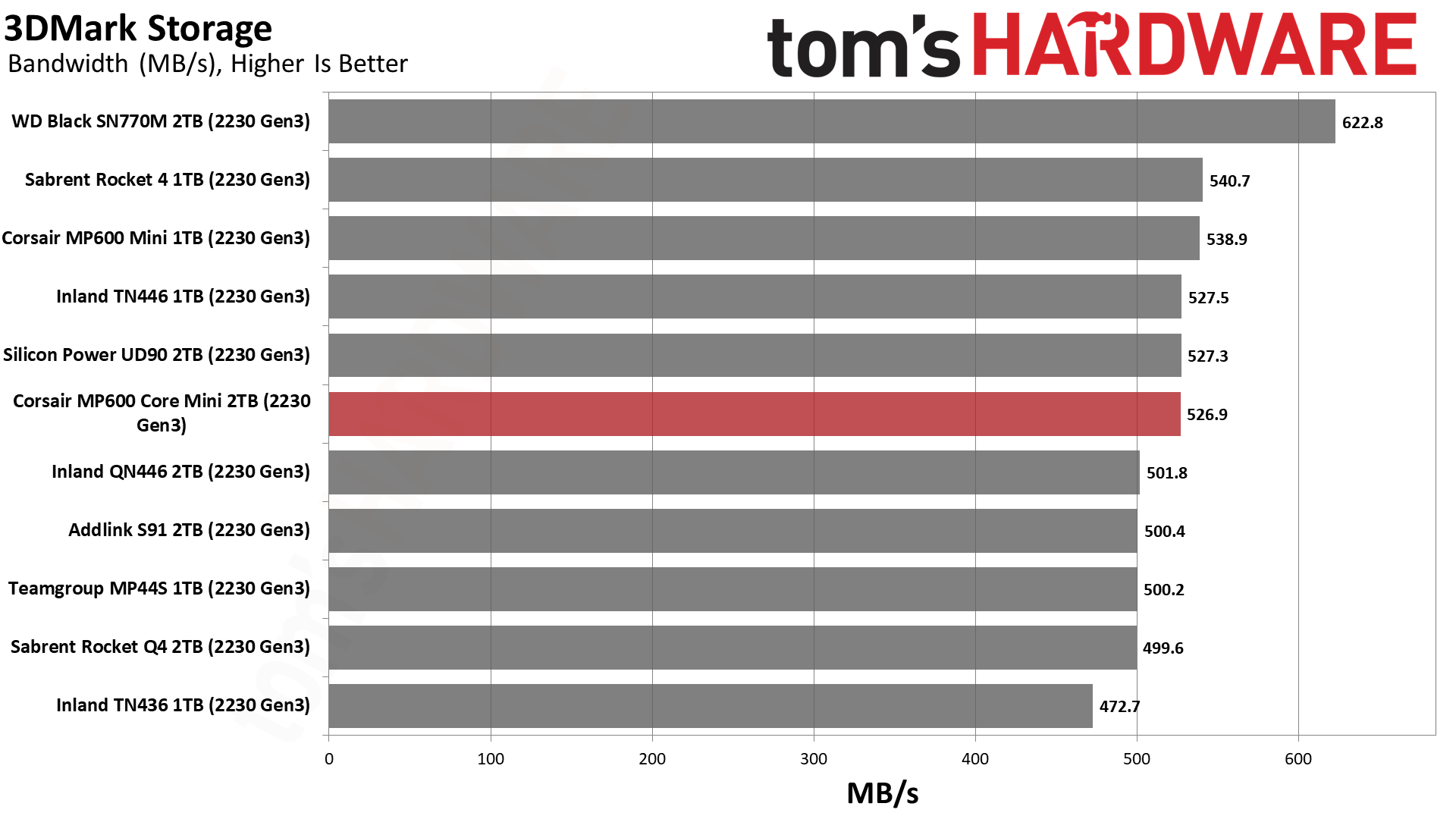
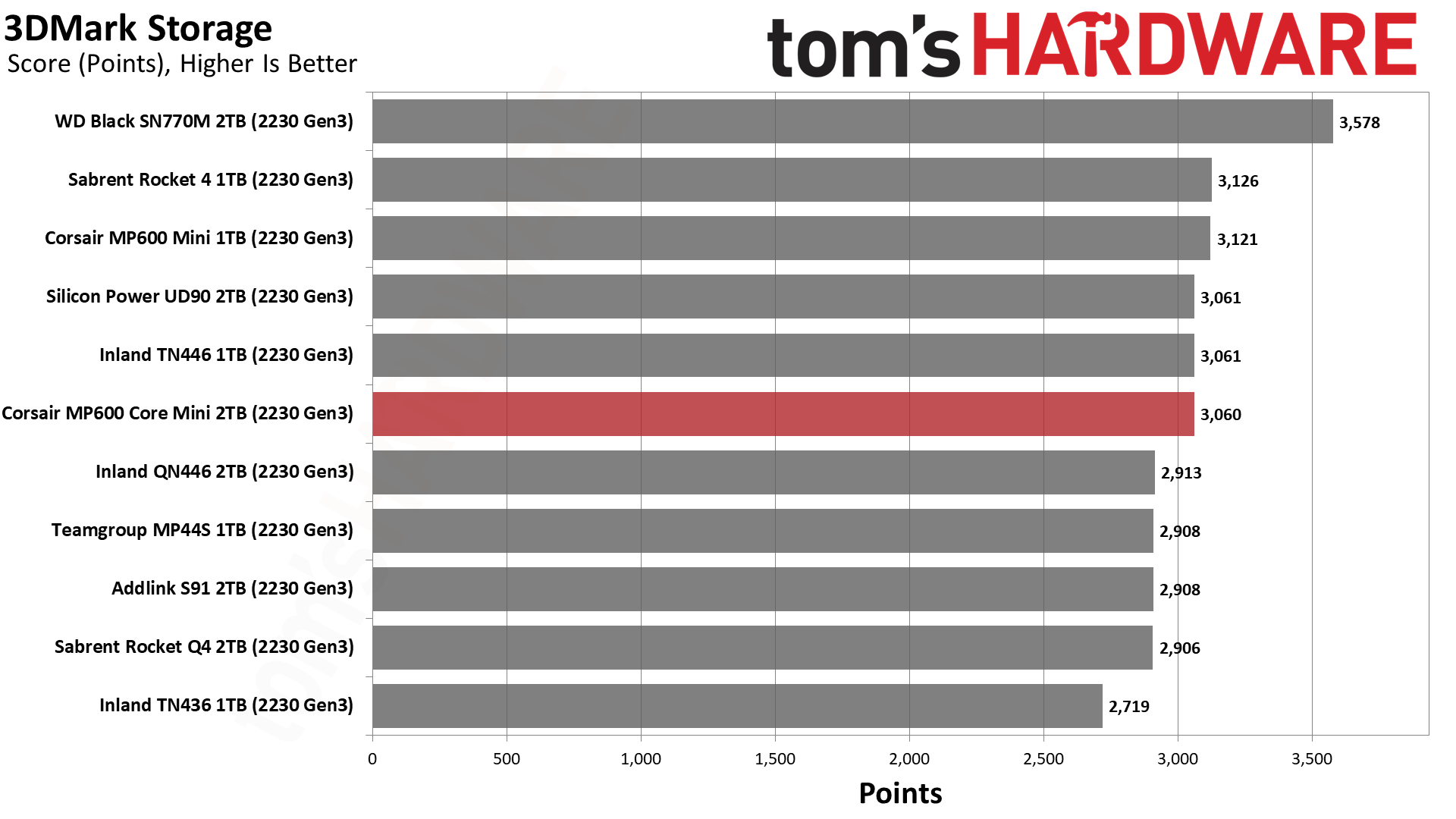
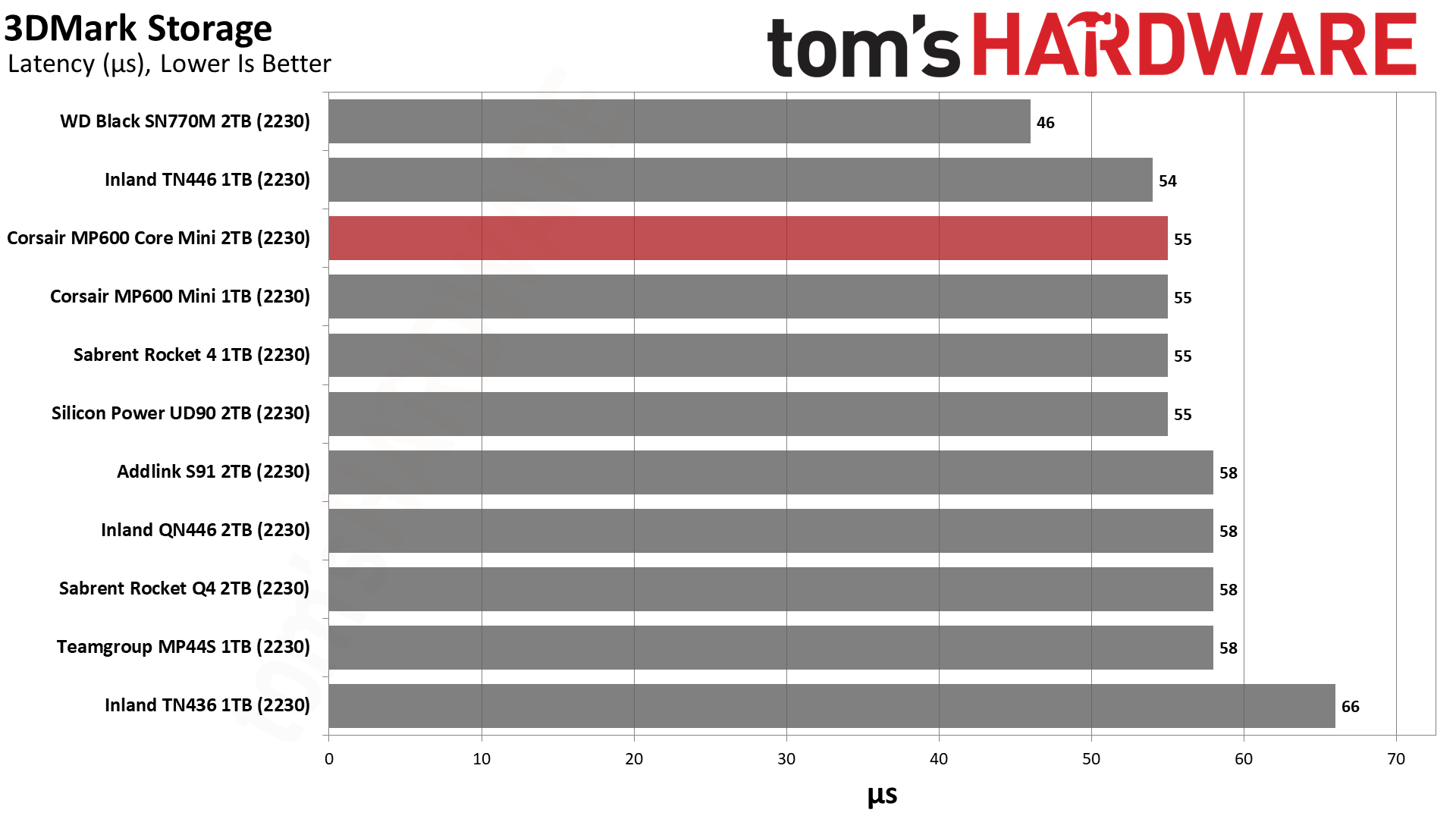
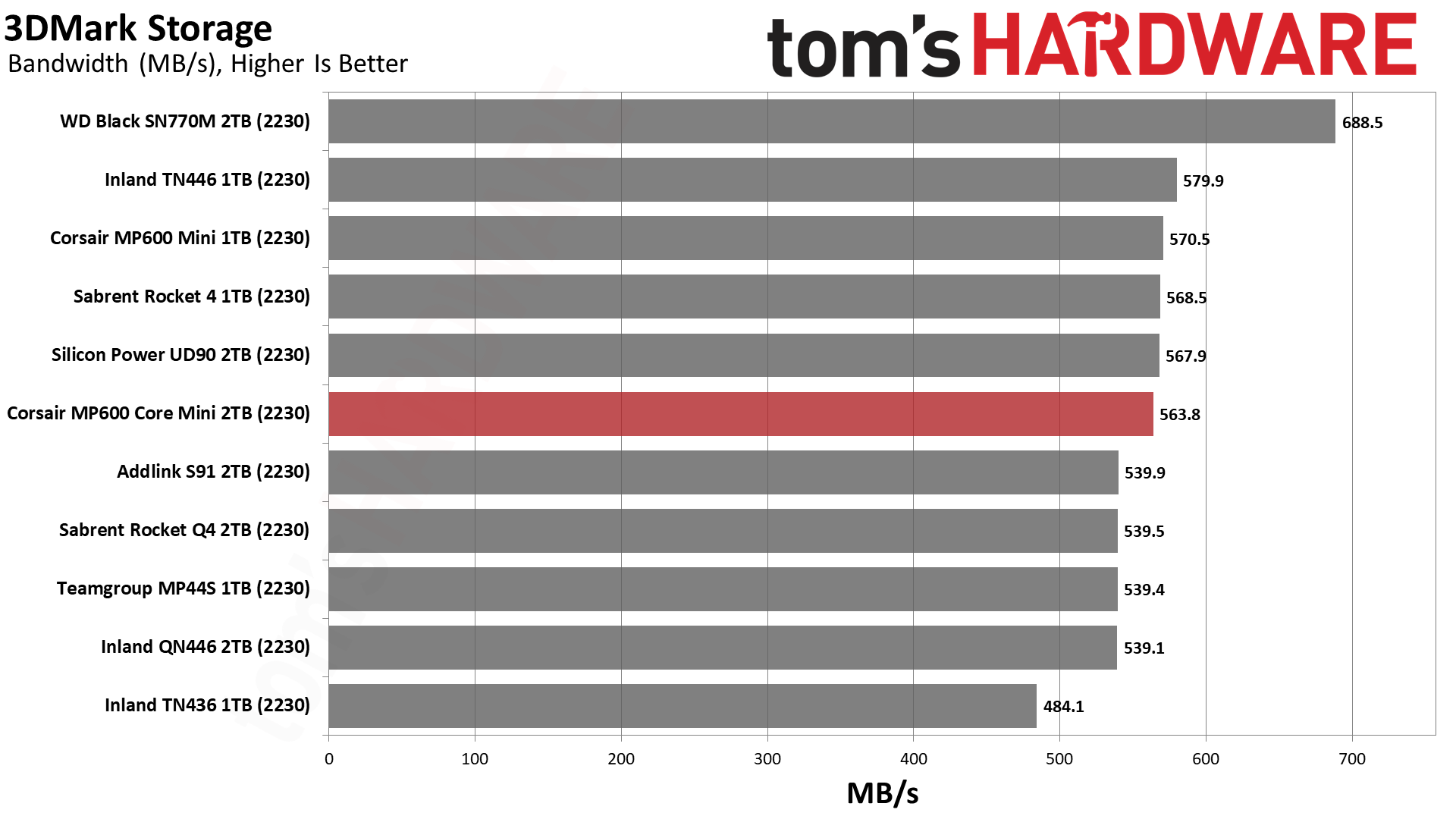
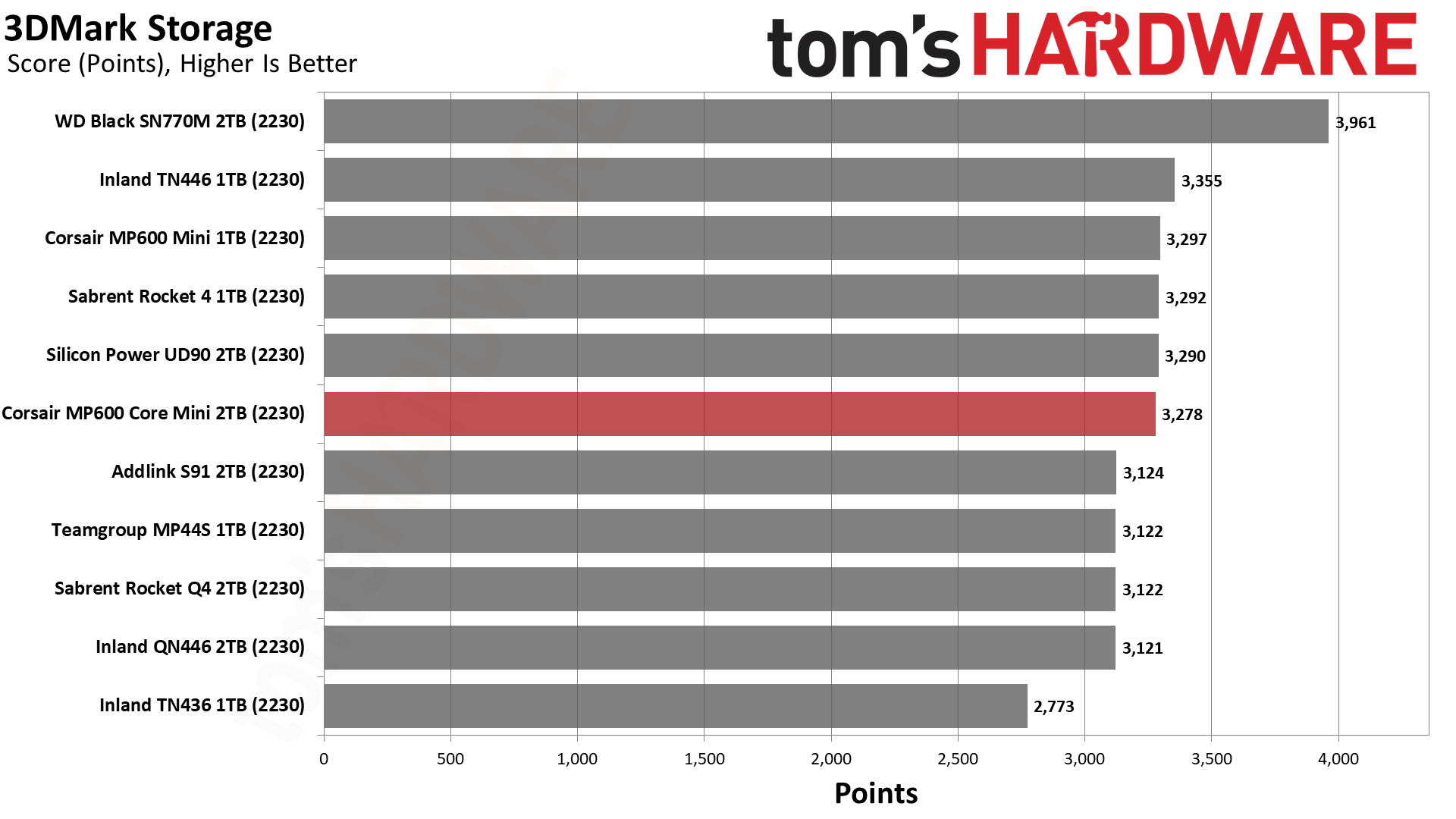
No surprises in 3DMark. The MP600 Core Mini scores around average in both PCIe 3.0 and 4.0 modes. The two outliers are the high-performing, TLC-based SN770M, and the much older TN436, at the top and bottom ends respectively.
PC Trace Testing – PCMark 10 Storage Benchmark
PCMark 10 is a trace-based benchmark that uses a wide-ranging set of real-world traces from popular applications and everyday tasks to measure the performance of storage devices.
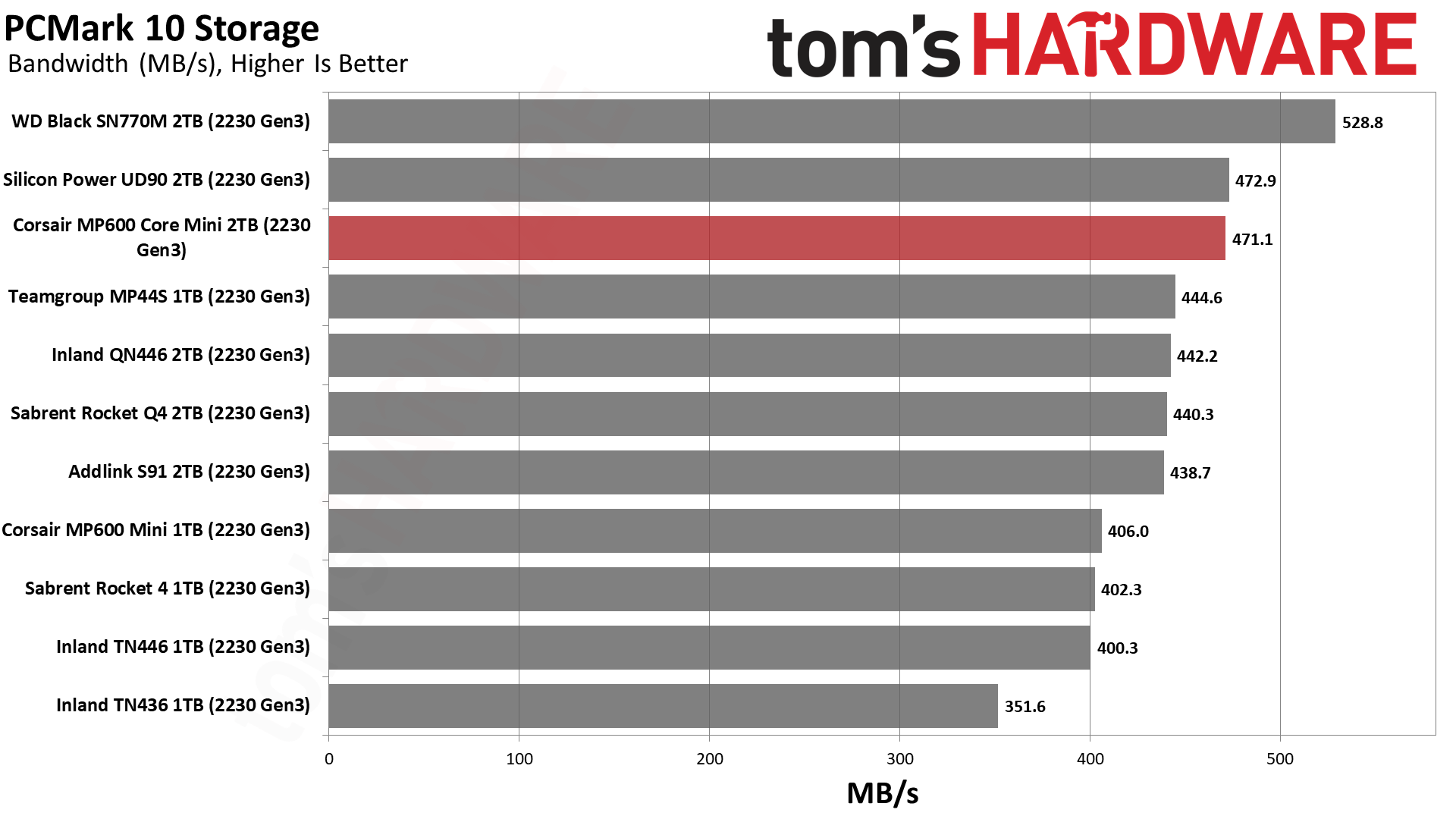
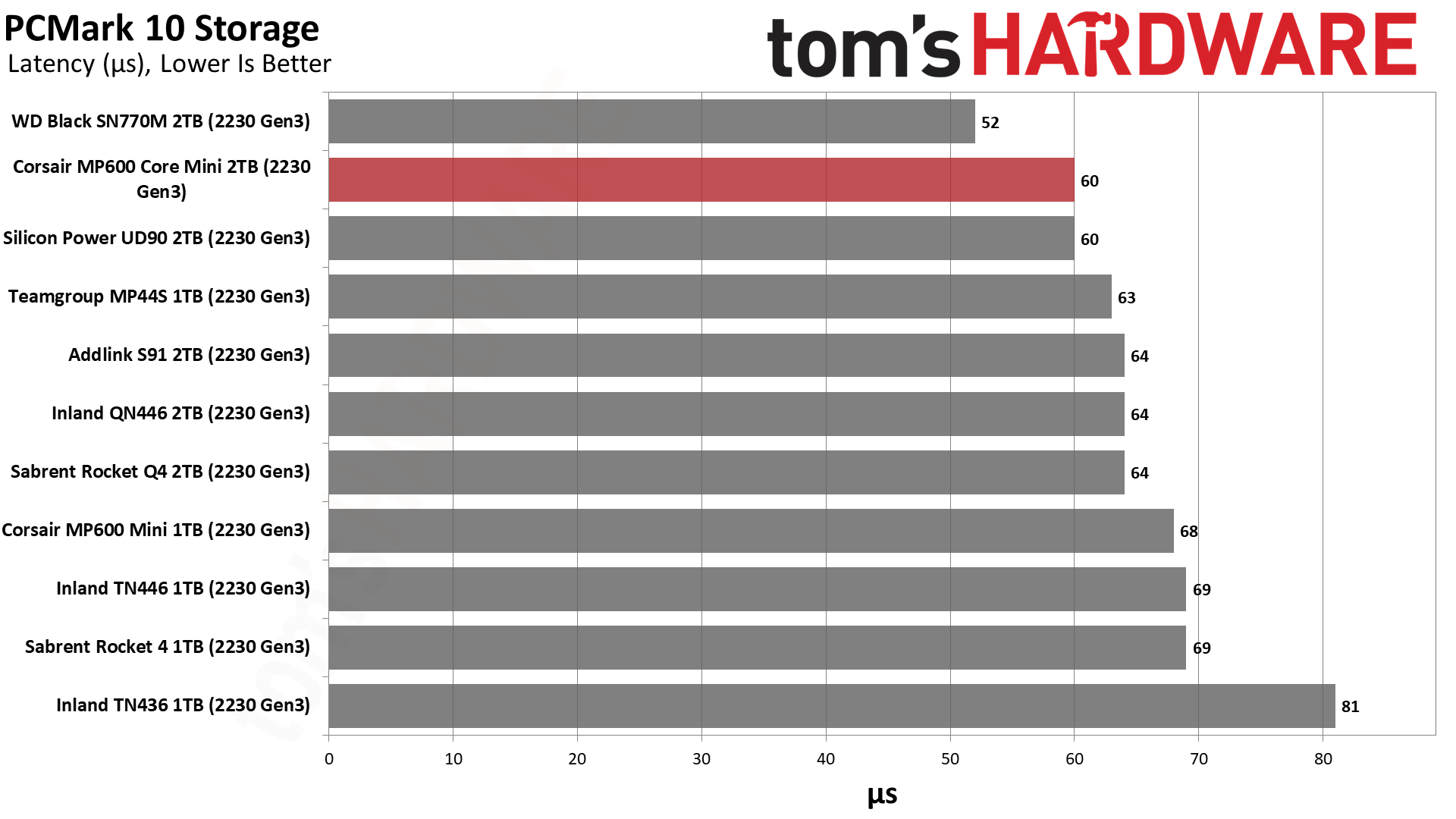
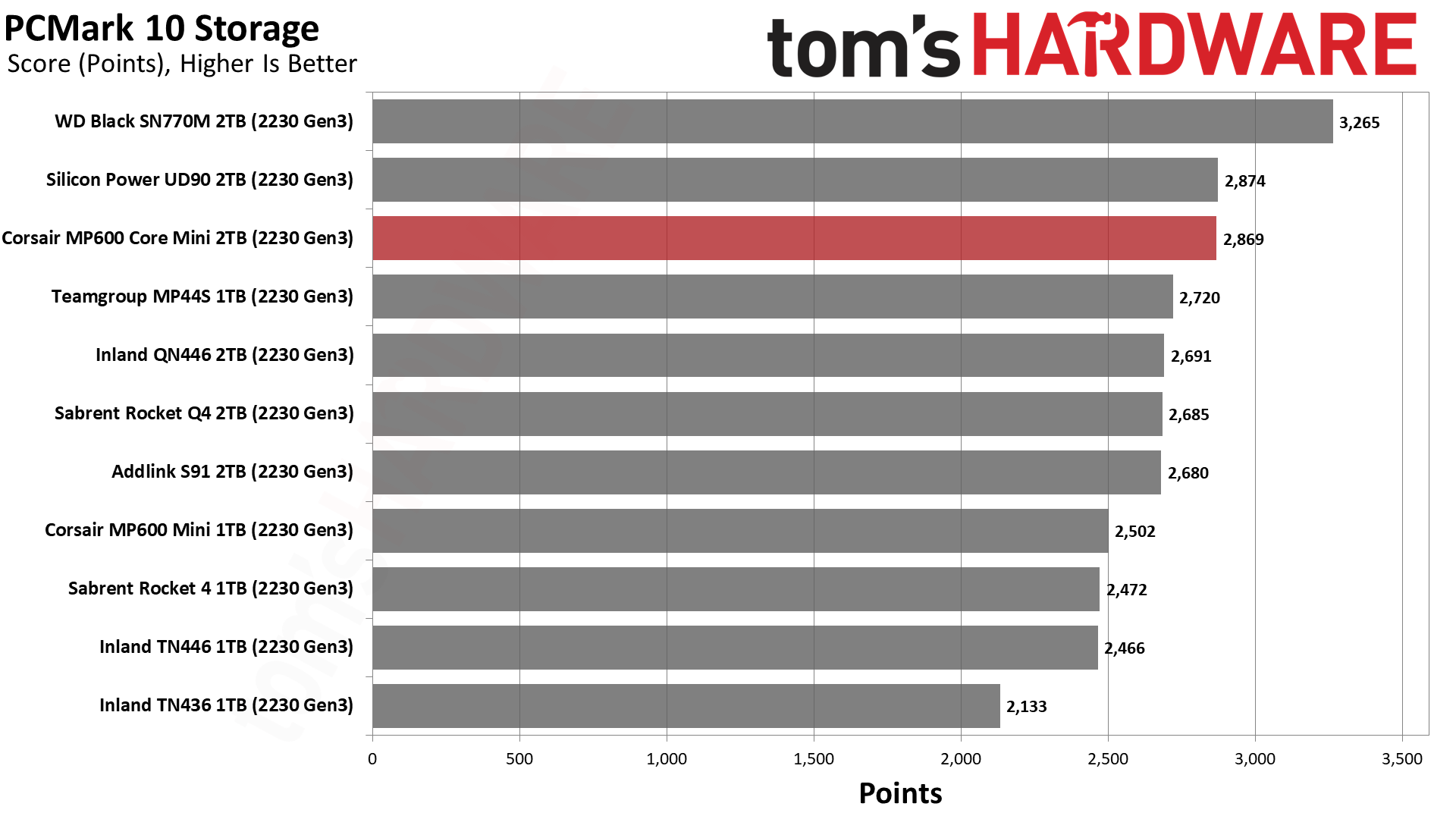
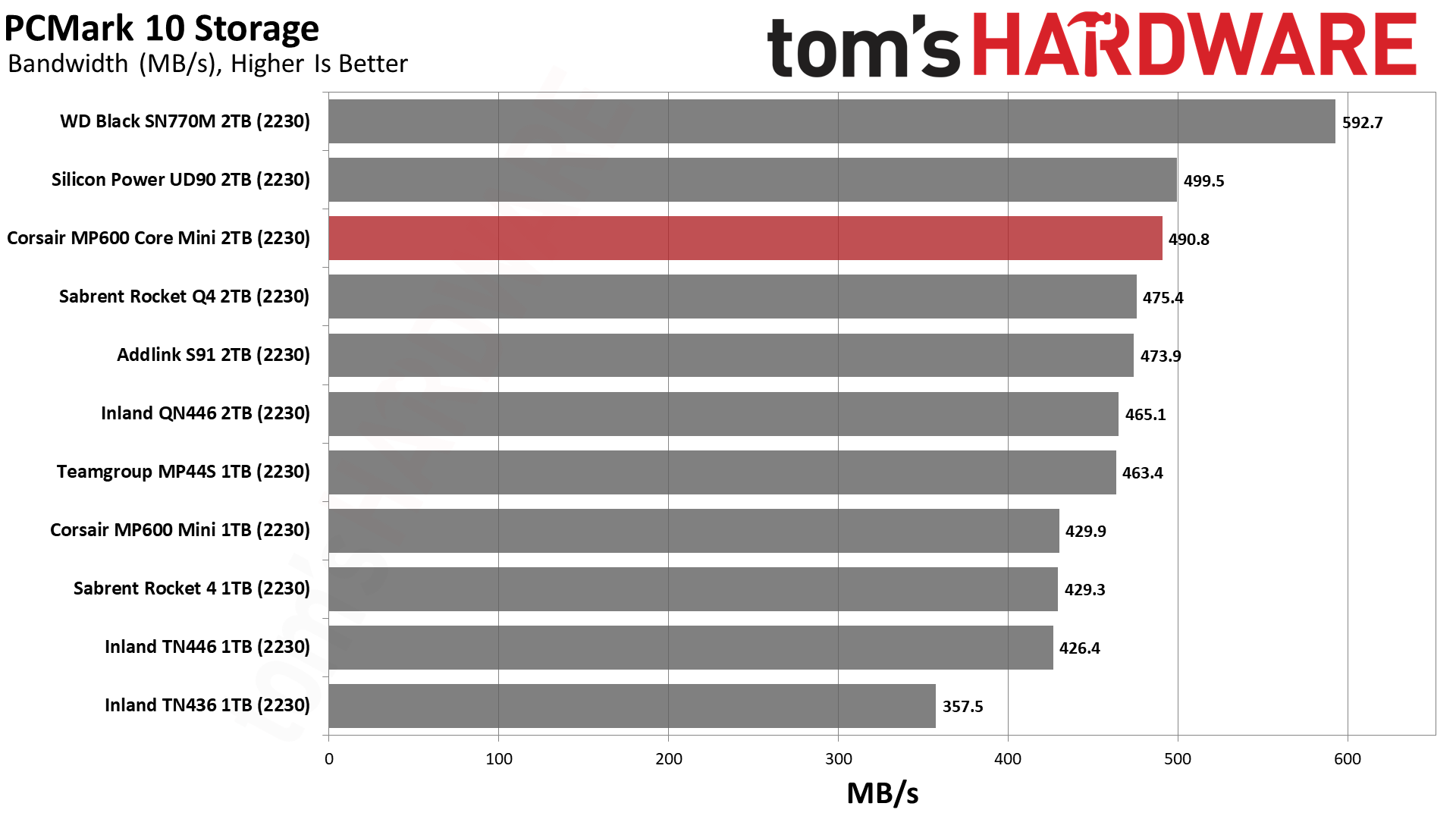
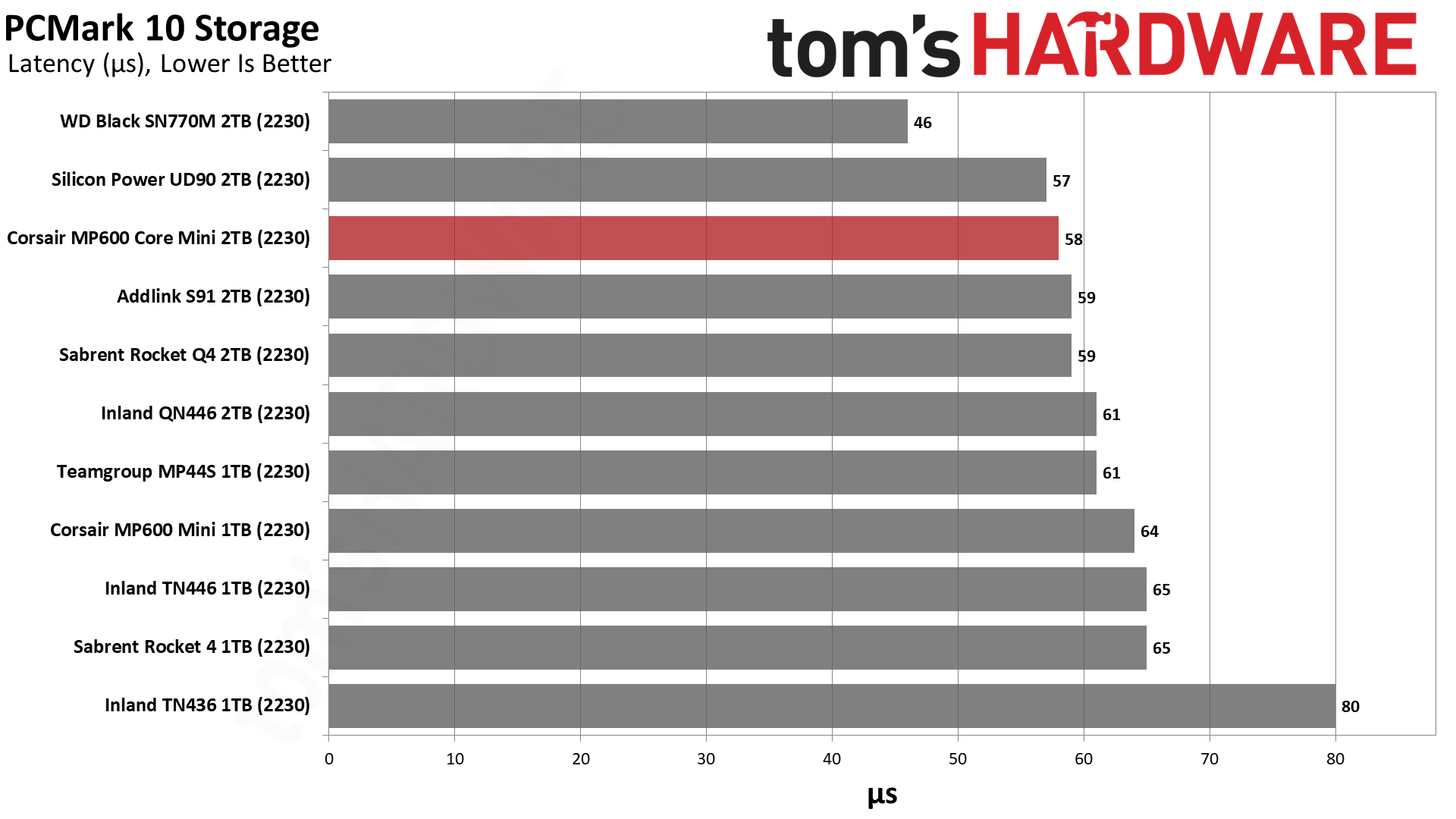
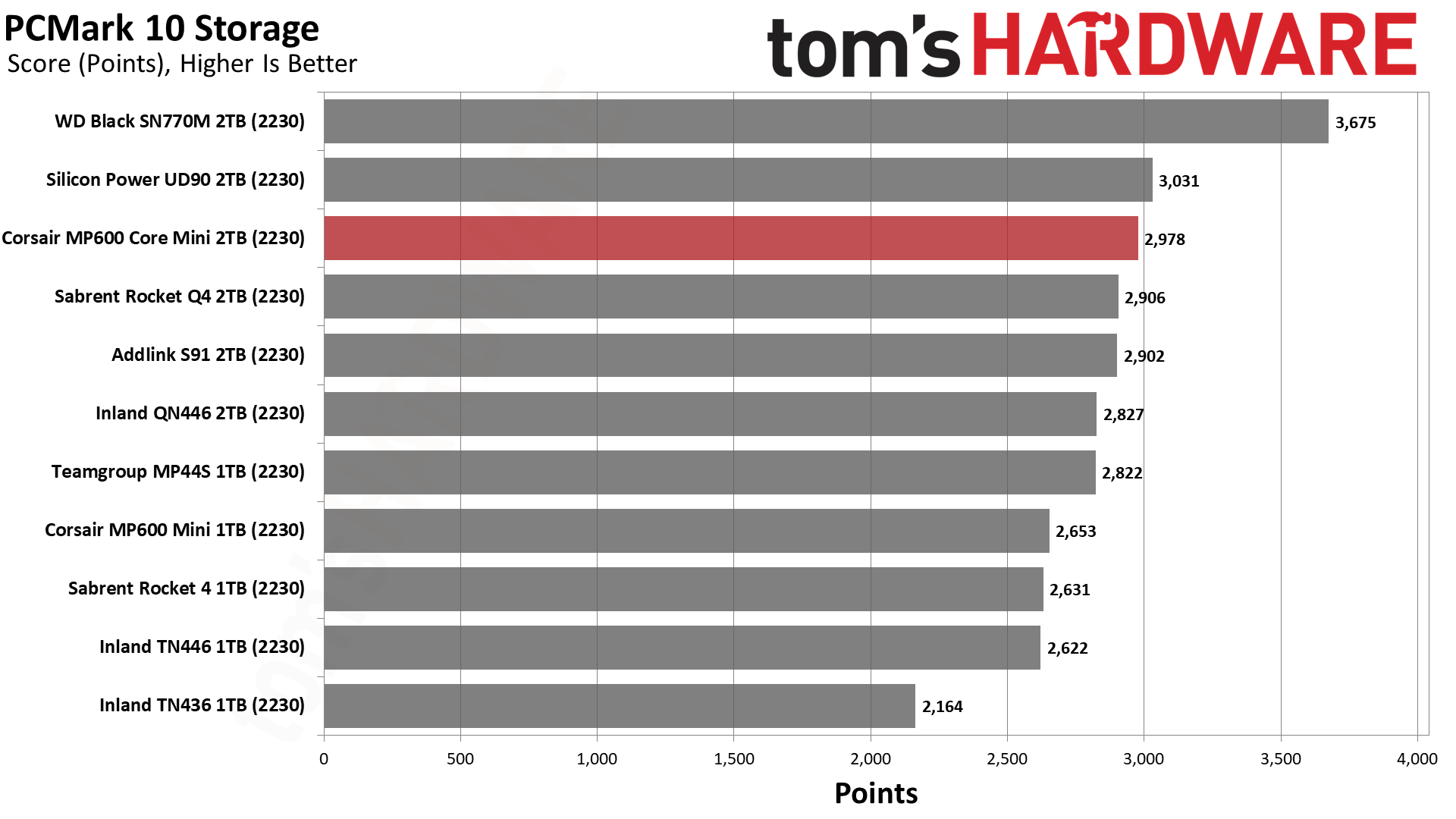
The Core MP600 Core Mini is perkier in PCMark 10, providing good performance like the UD90 2230. The latter drive felt optimized for Windows to us when we reviewed it.
If you have the ability to keep your SSD cool, we would recommend something with TLC like the SN770M if you’re going to be doing more serious work on a 2230 SSD. This could apply to the Surface Pro 9 series, but if you’re using an older variant like the Pro 8 it’s wiser to go with a PCIe 3.0 drive. This is because there are known issues with Gen 4 SSDs on the SP7+ and SP8.
PC Transfer Rates – DiskBench
We use the DiskBench storage benchmarking tool to test file transfer performance with a custom, 50GB dataset. We copy 31,227 files of various types, such as pictures, PDFs, and videos to a new folder and then follow-up with a reading test of a newly-written 6.5GB zip file.
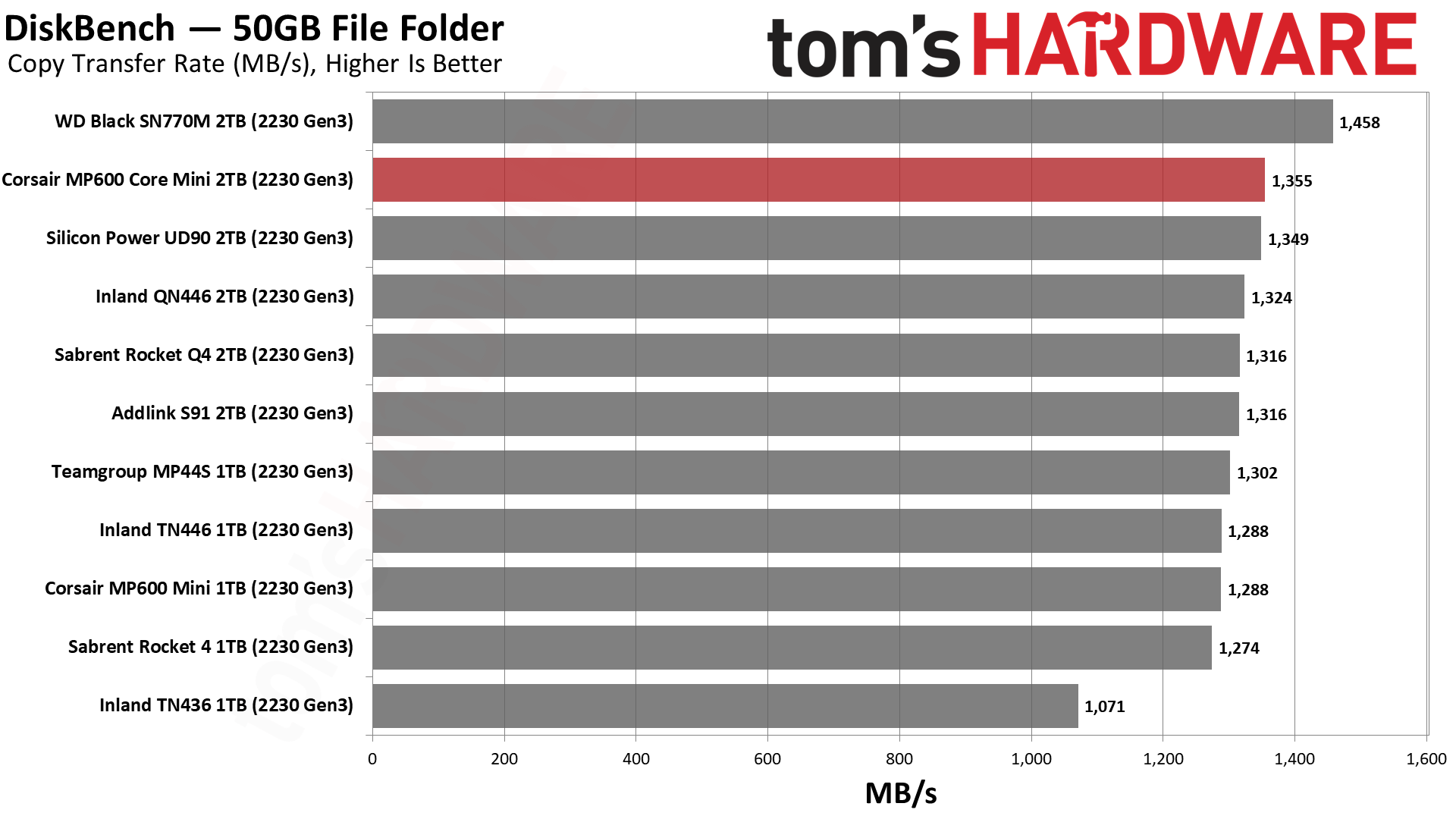
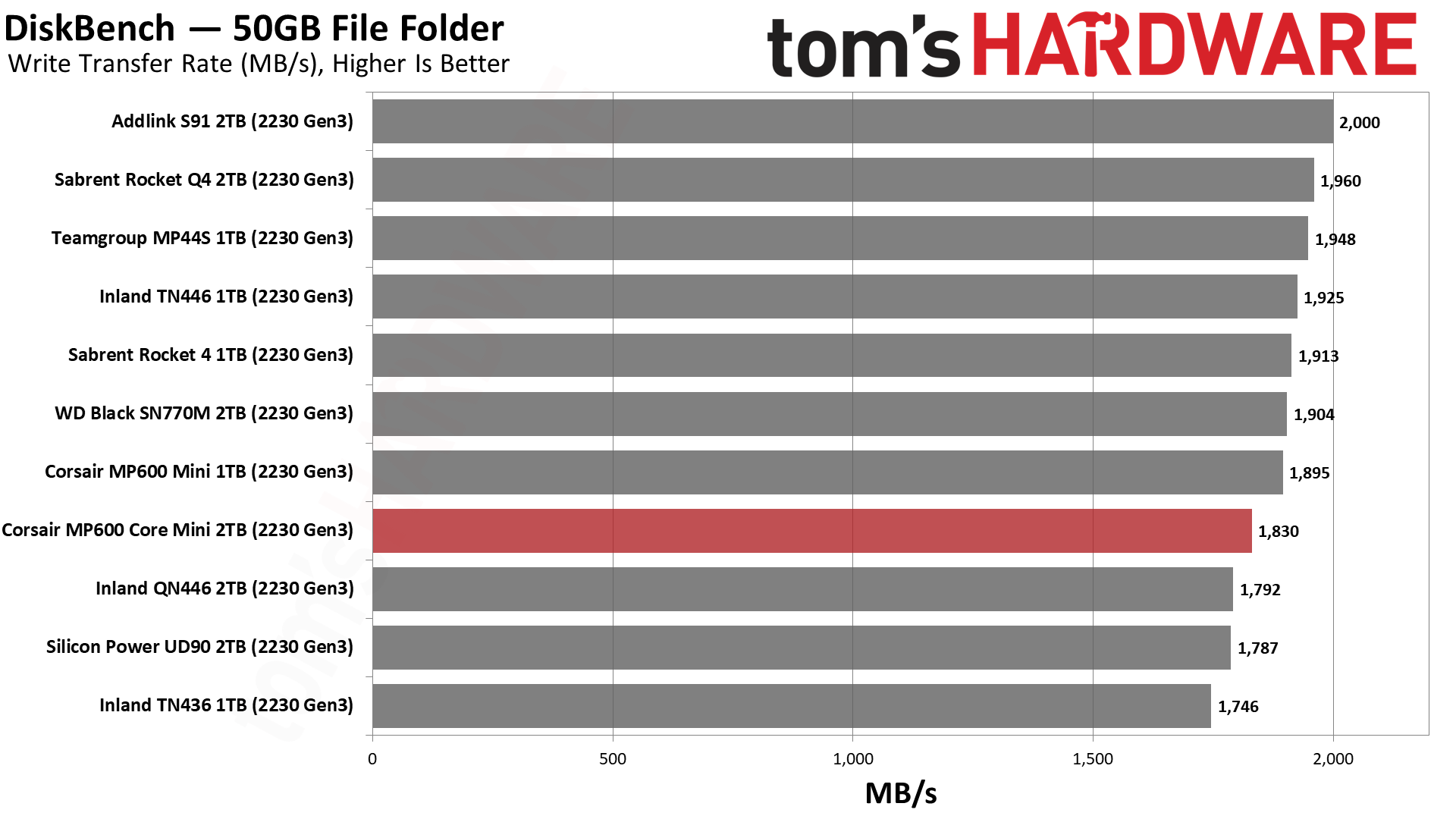
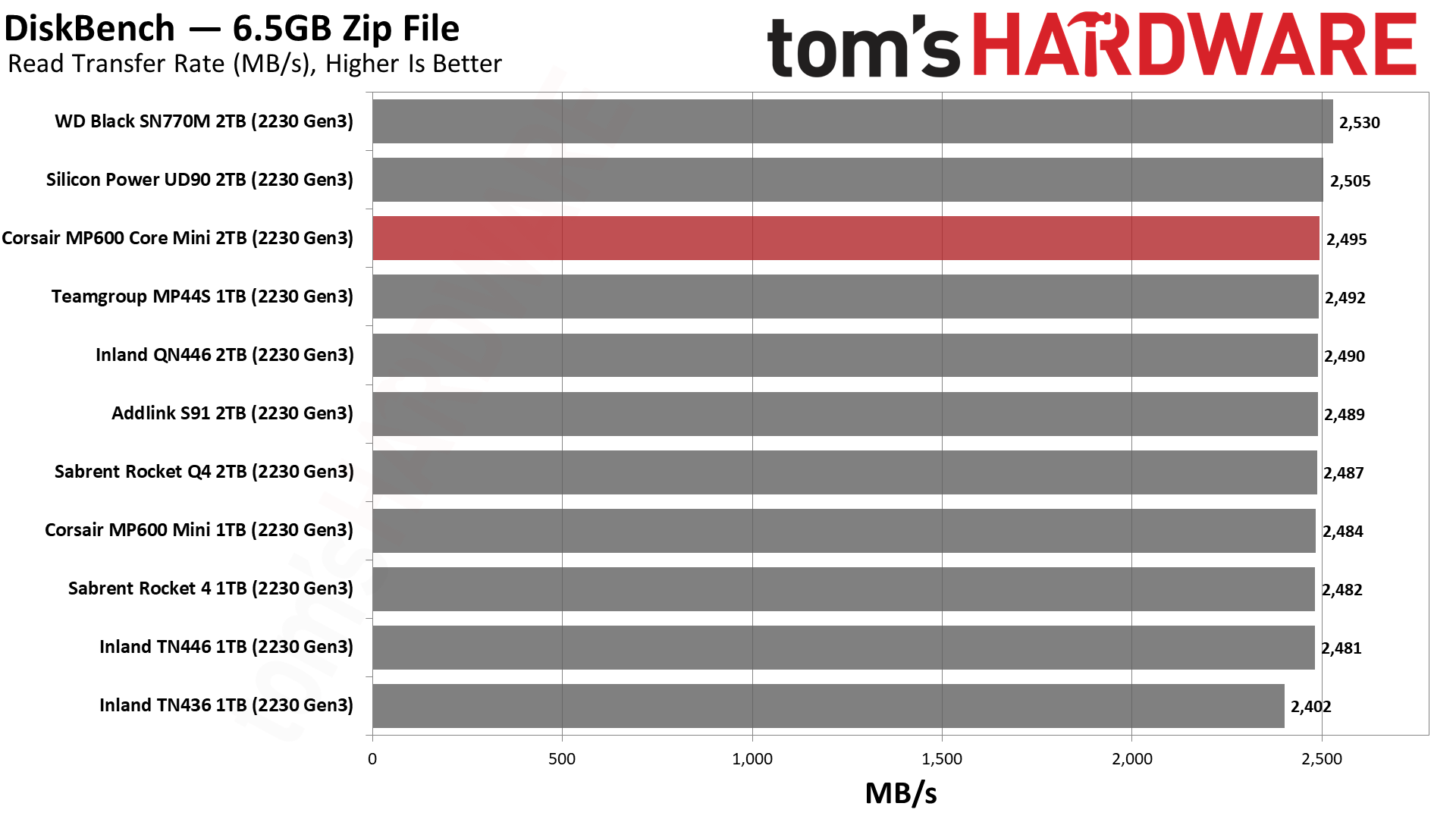
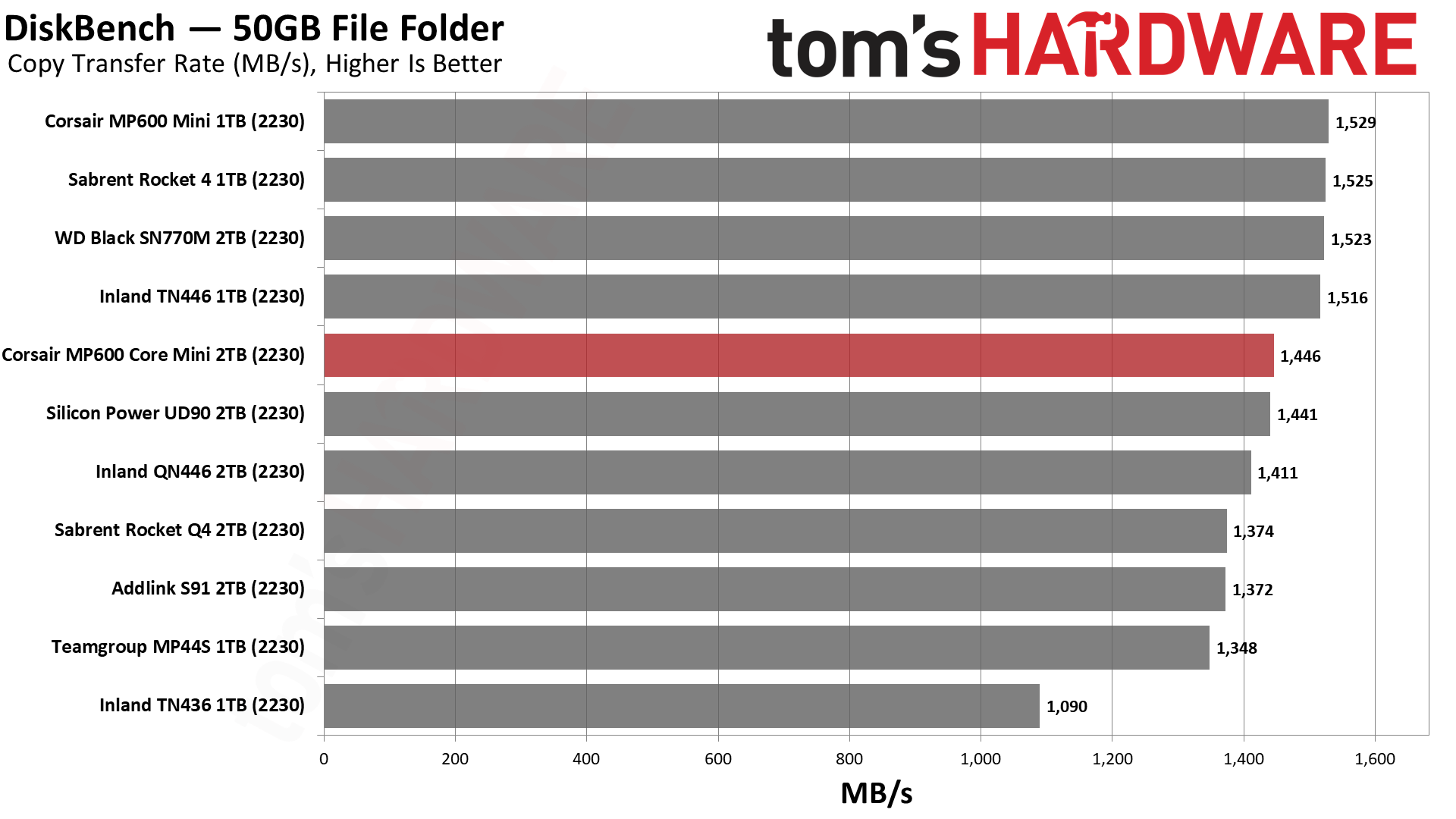
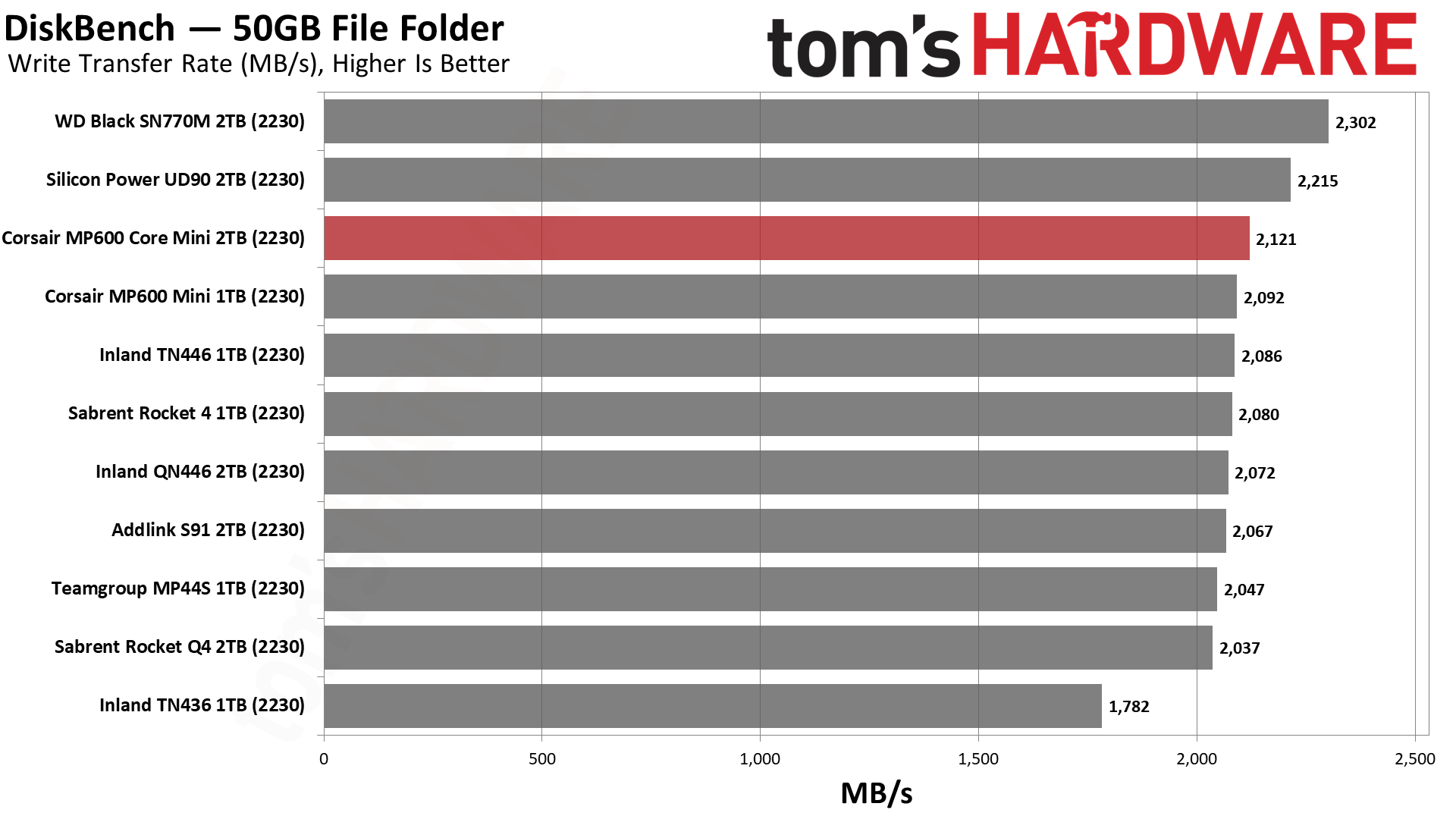
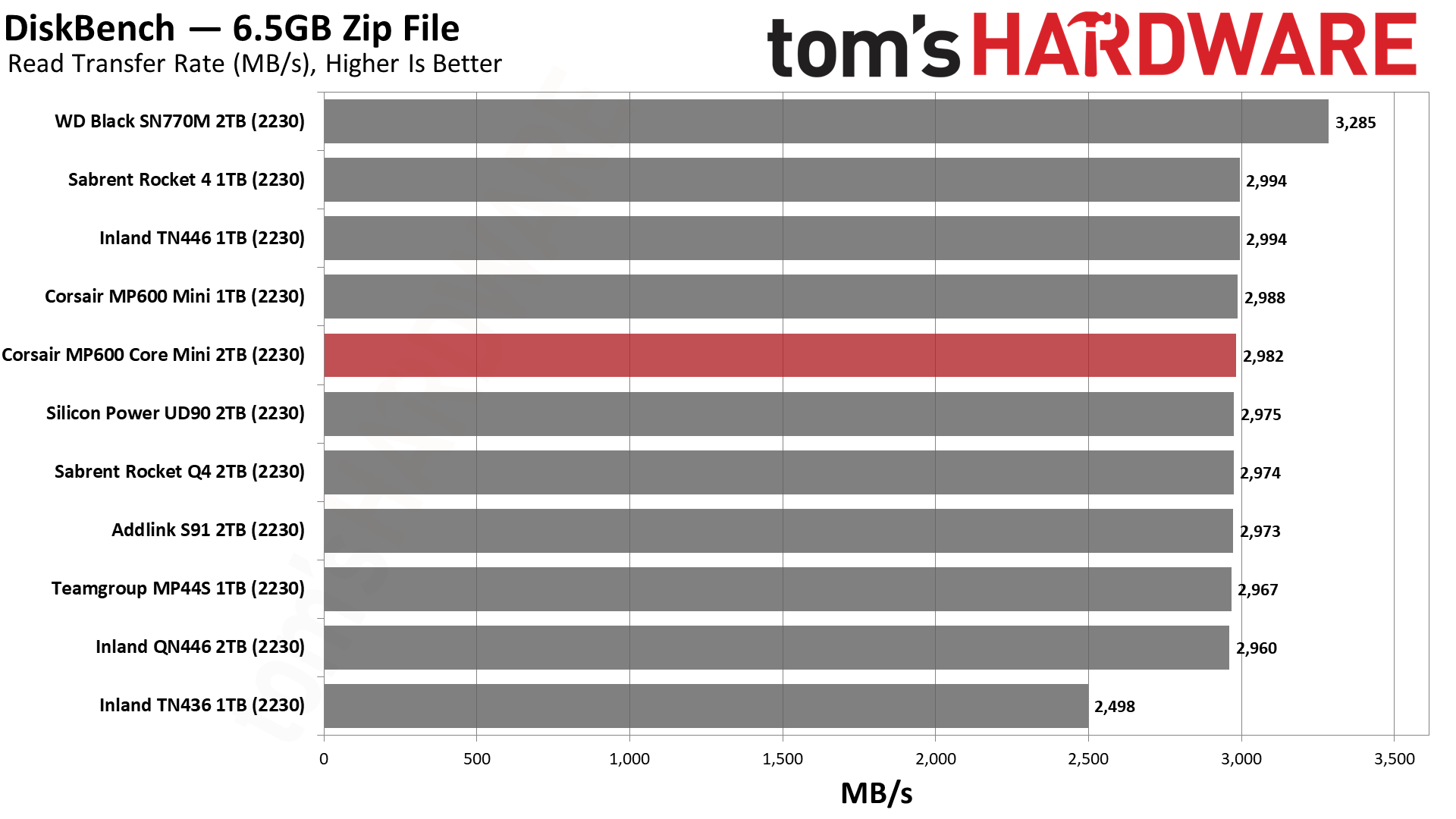
The MP600 Core Mini transfers fast enough, especially in 3.0 mode. The newer TLC drives do better in 4.0, though, thanks to more performance headroom. In most cases you will only have one fast drive in your portable system, so transfer rates between drives are less important. However, for maximum performance you want to avoid the TN436 and drives of its caliber, although such a drive would be an improvement over the Deck’s stock 64GB SSD if you happen to acquire one.
For higher-end 4.0-capable devices, M.2 2280 is often an option. Even older models like the GPD Win 4 support full-length 2280 drives, and it’s becoming more common on newer systems like the OneXPlayer Pro 2 as well. In that case we would recommend drives like the Lexar NM790 or Crucial T500 where you can get TLC at 2TB or 4TB with higher speeds and no power efficiency or thermal drawbacks. For M.2 2230 or 2242 systems with 4.0 support, we expect to see full performance 2TB TLC options at some point even if that means extending a 2230 or needing two NAND packages in 2242.
PC Synthetic Testing - ATTO / CrystalDiskMark
ATTO and CrystalDiskMark (CDM) are free and easy-to-use storage benchmarking tools that SSD vendors commonly use to assign performance specifications to their products. Both of these tools give us insight into how each device handles different file sizes.
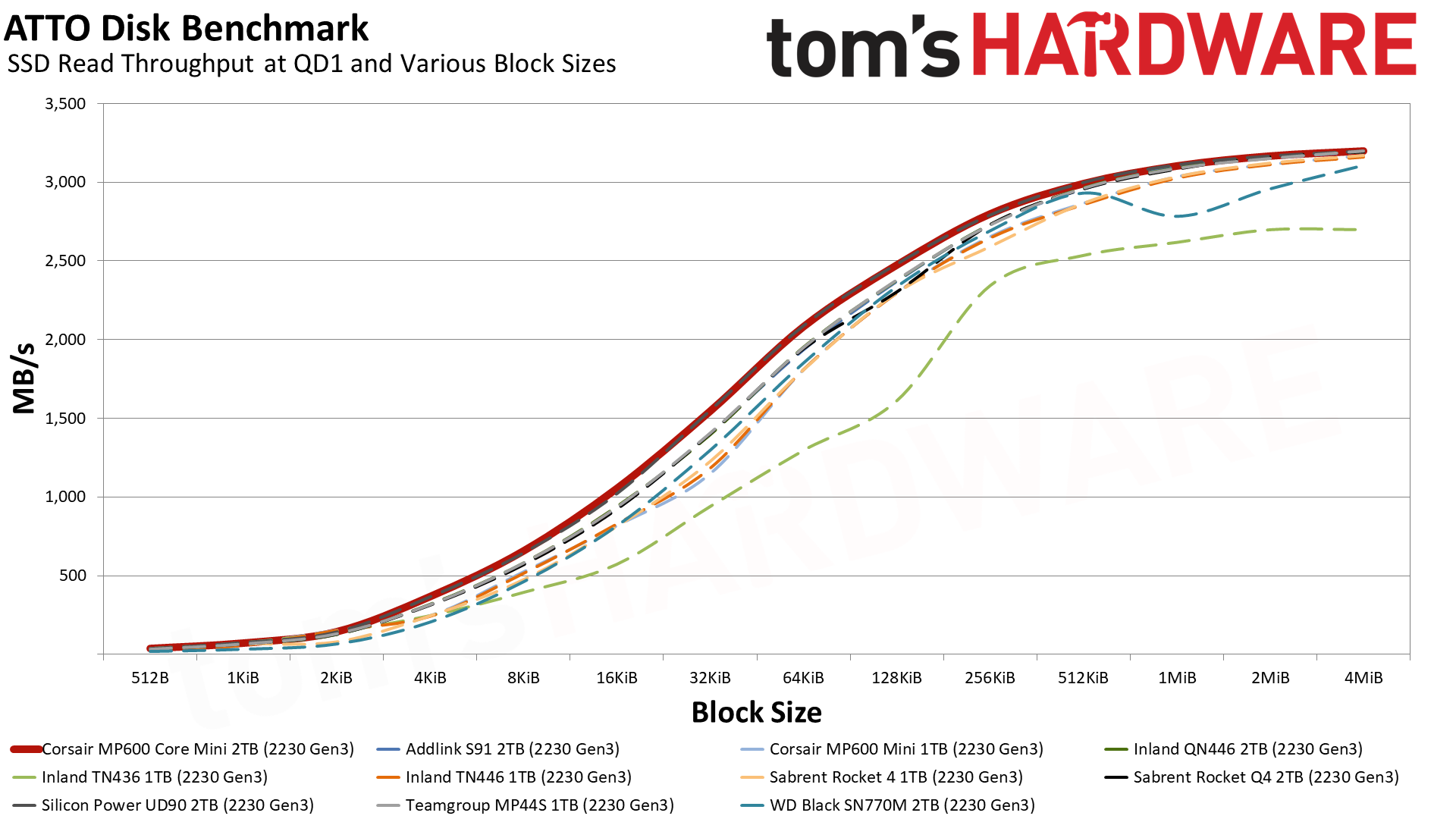
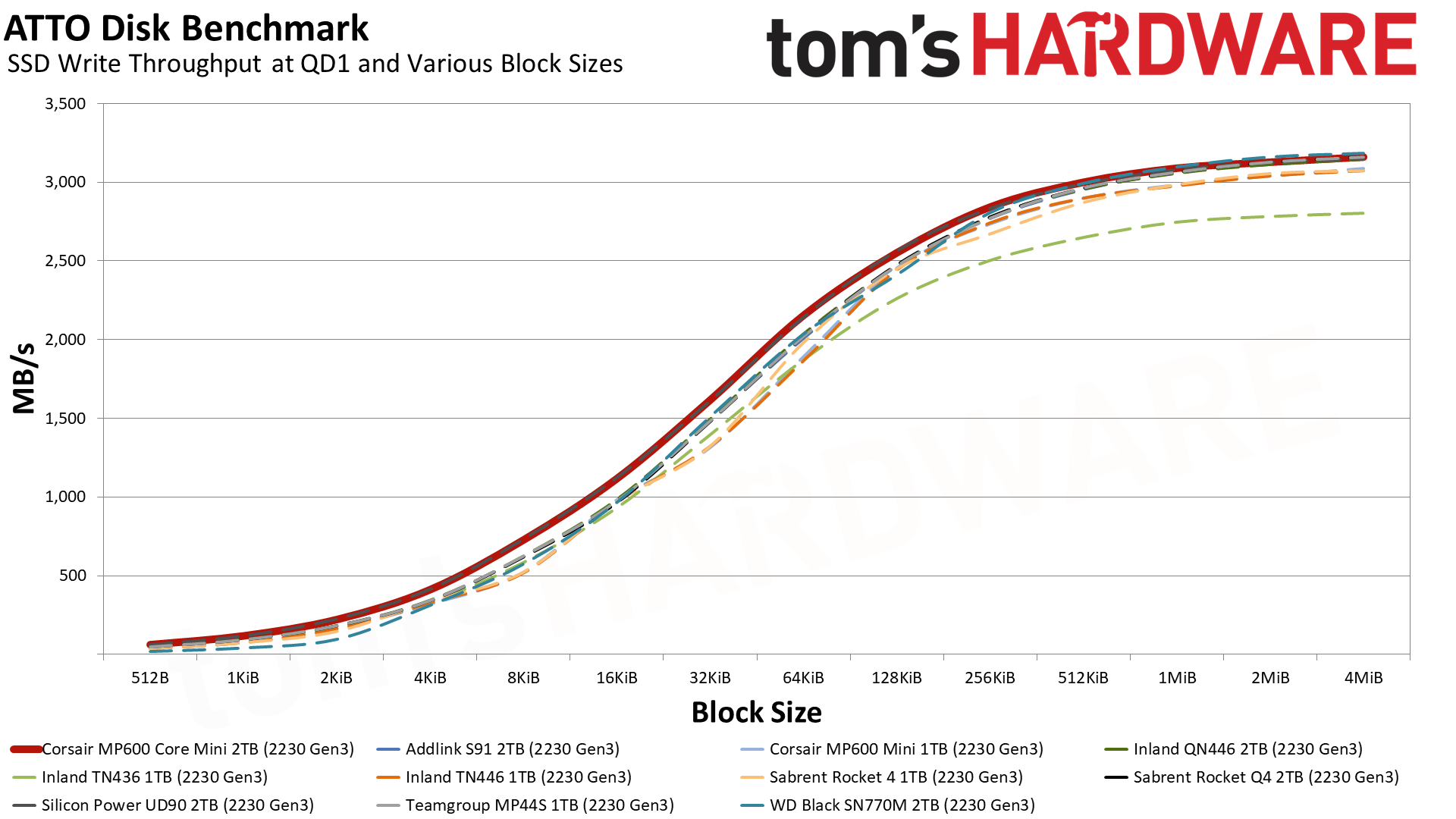
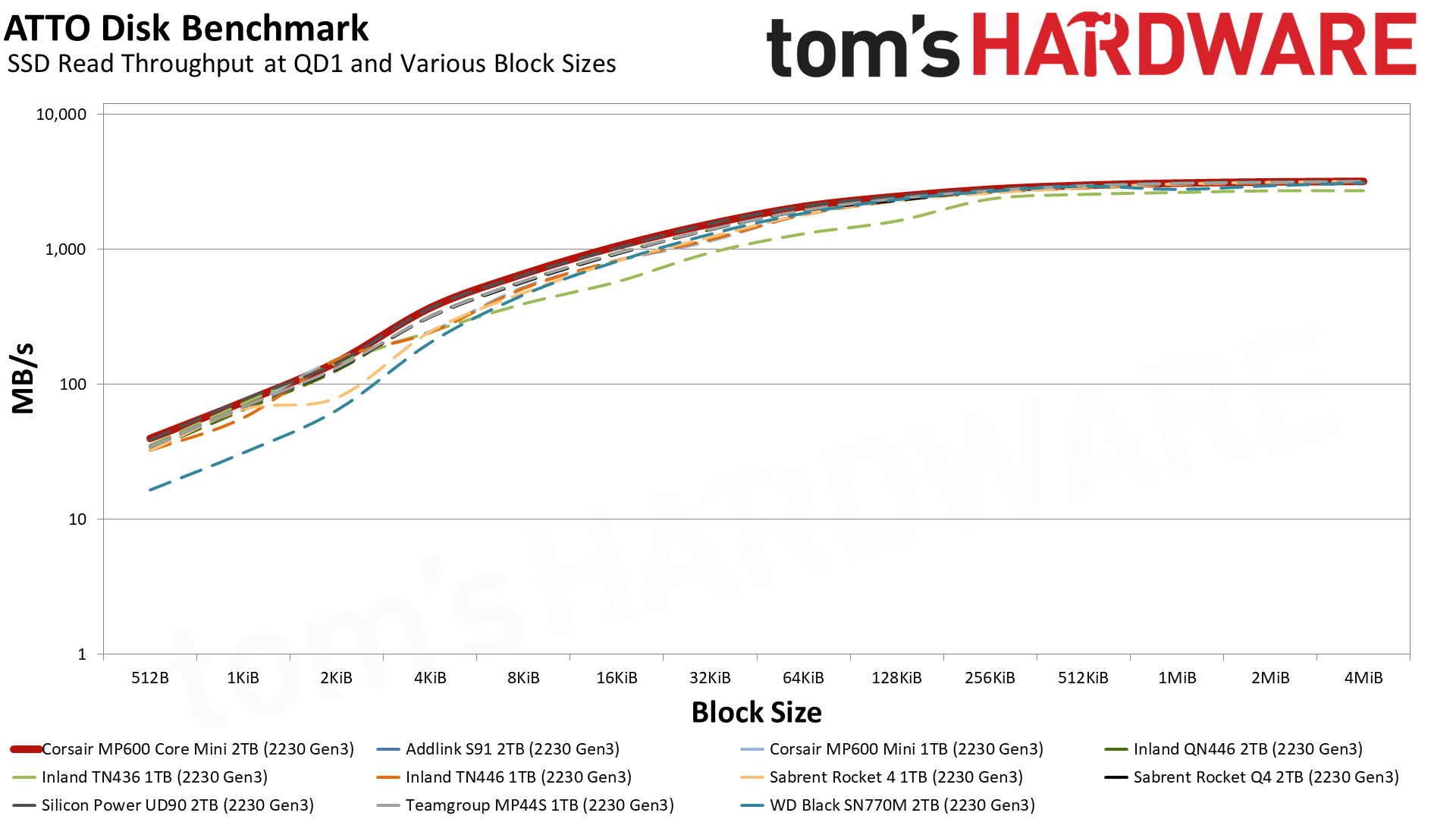
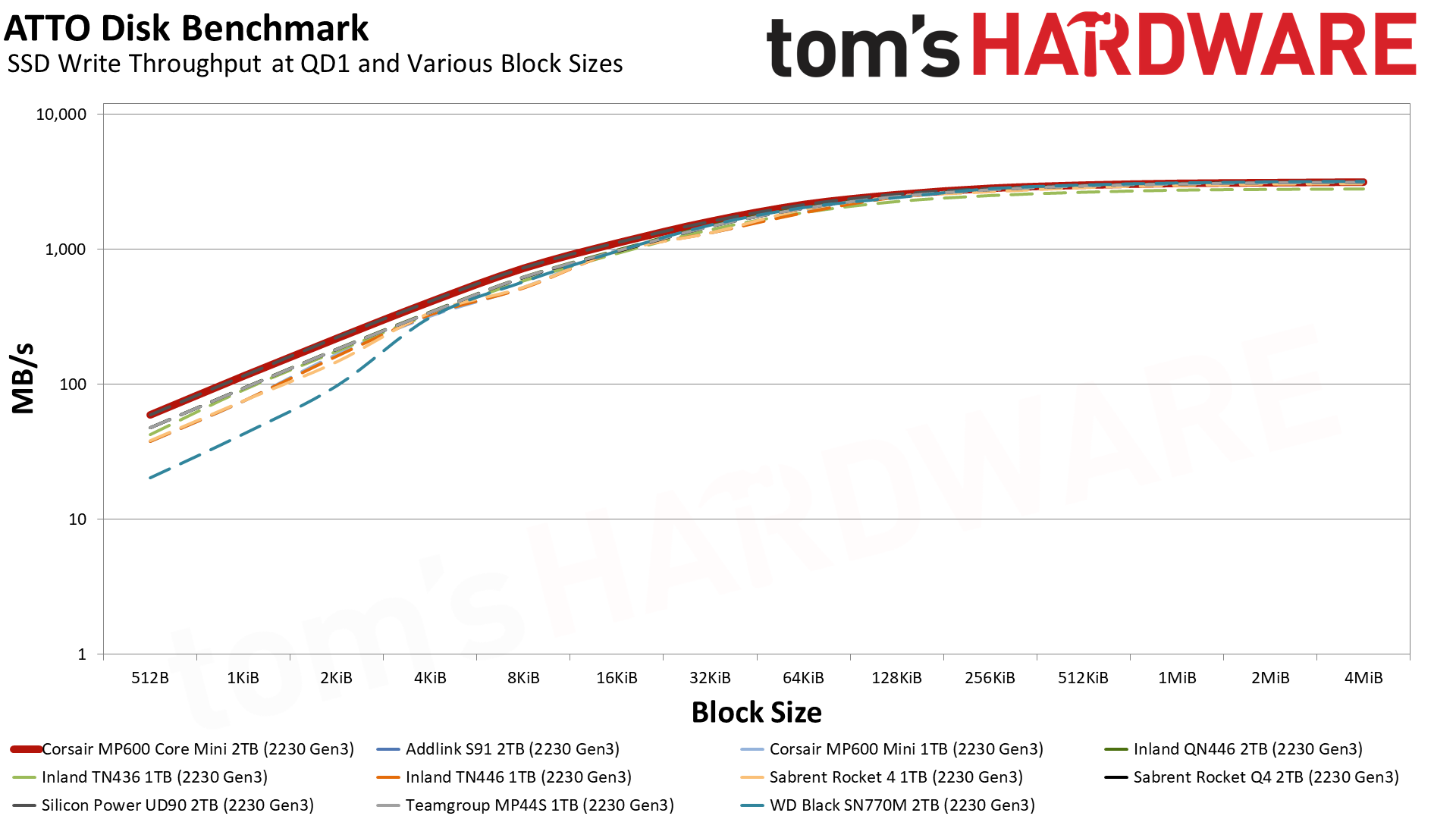
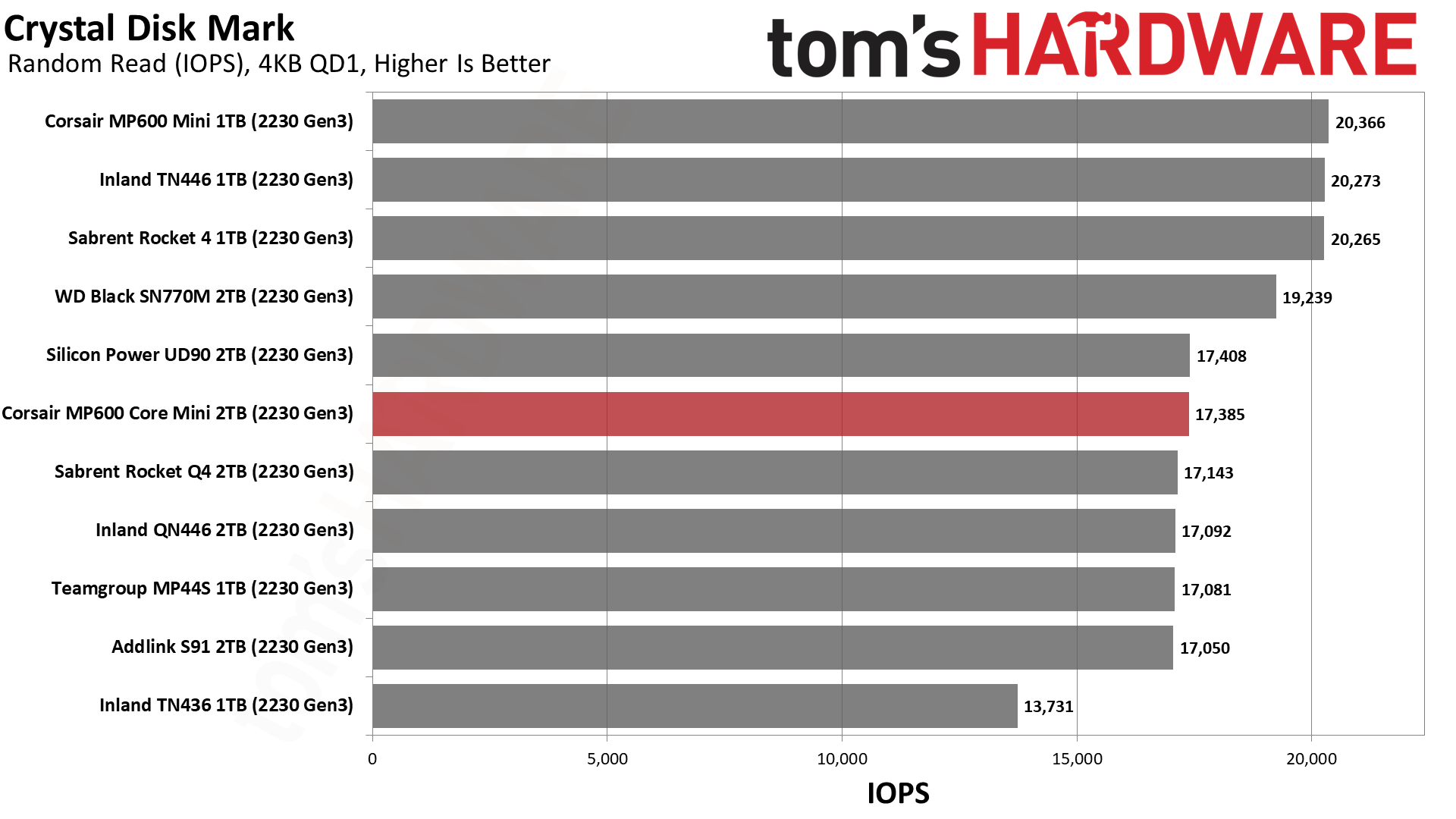
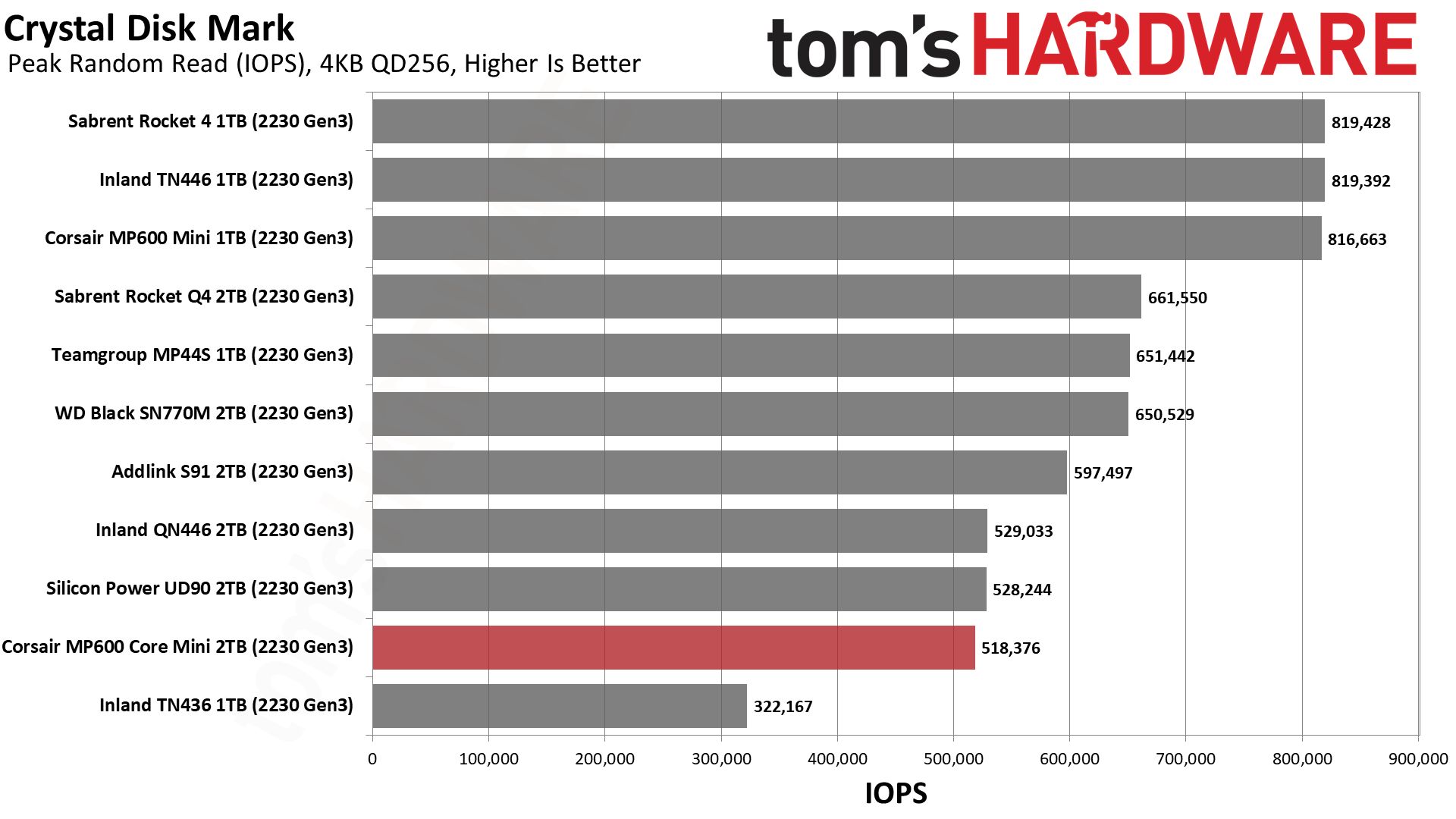
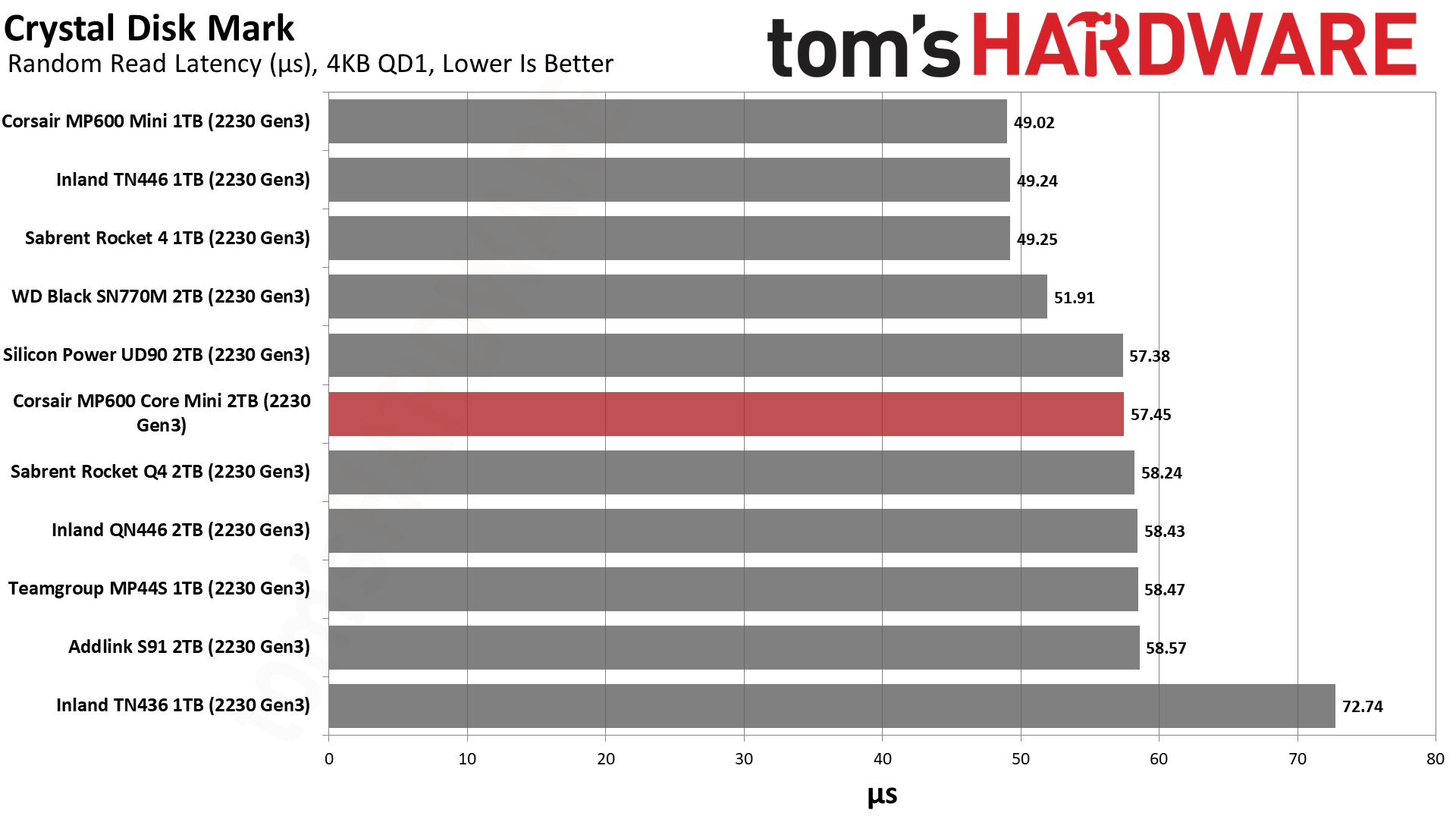
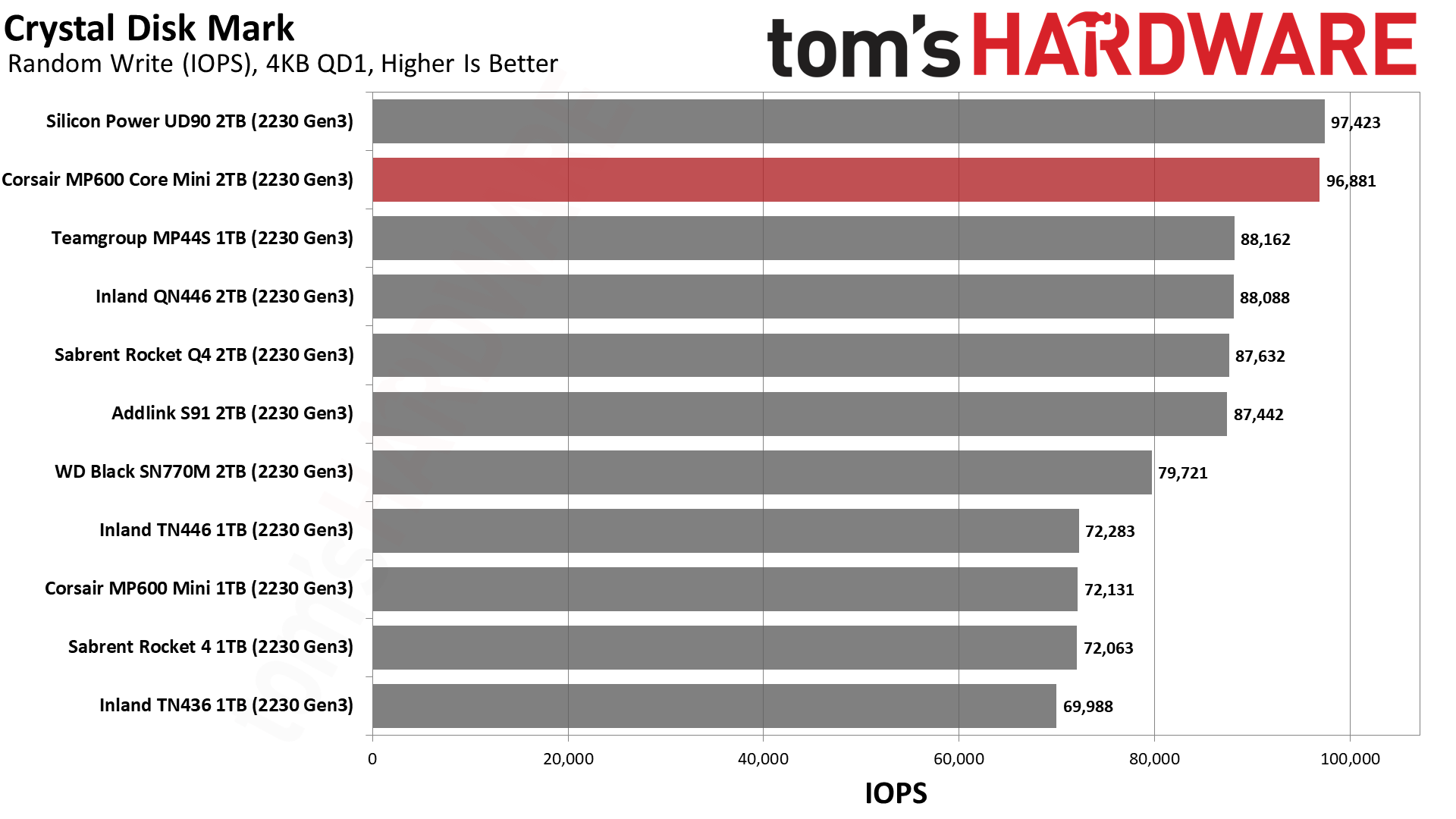
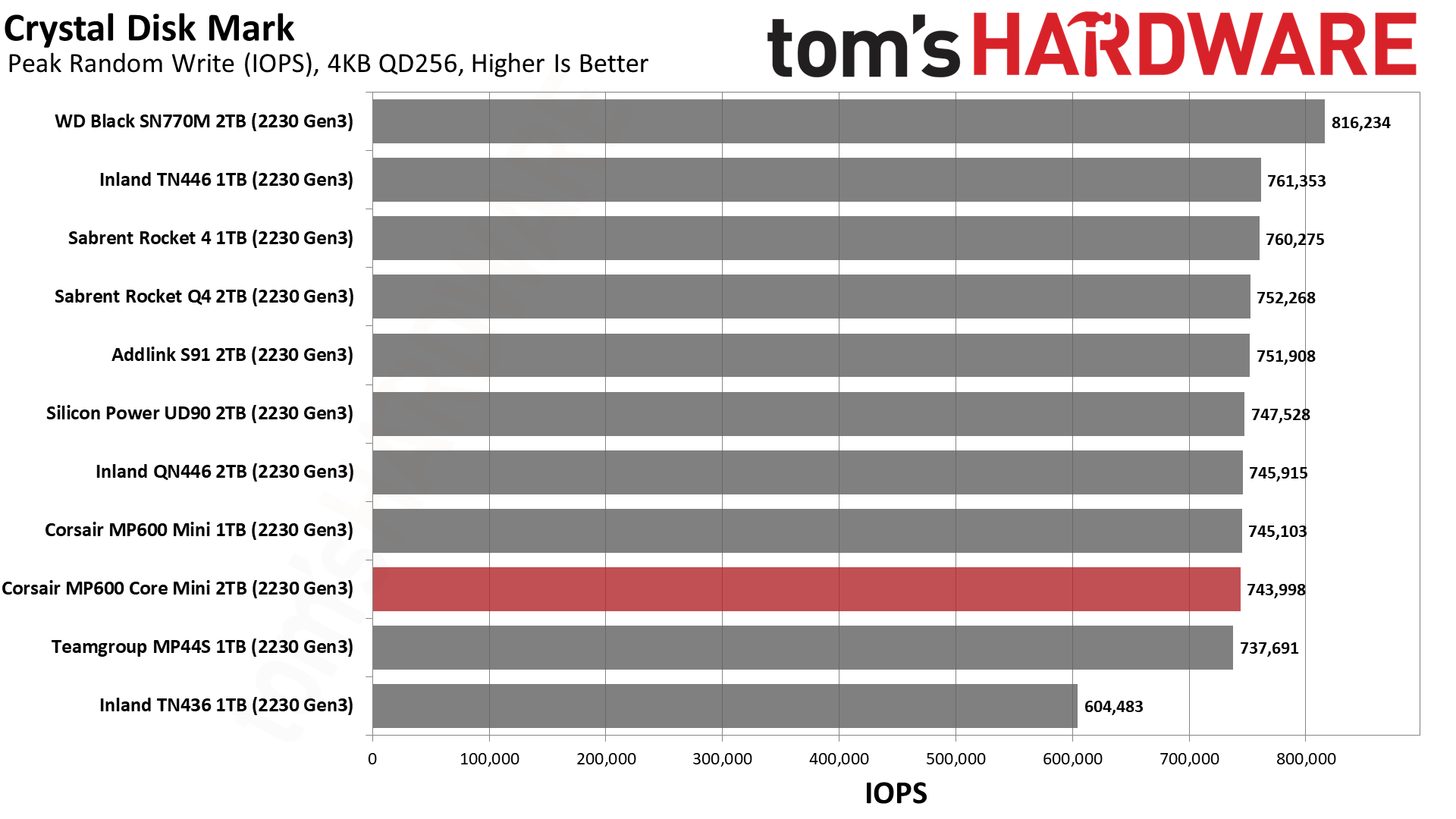
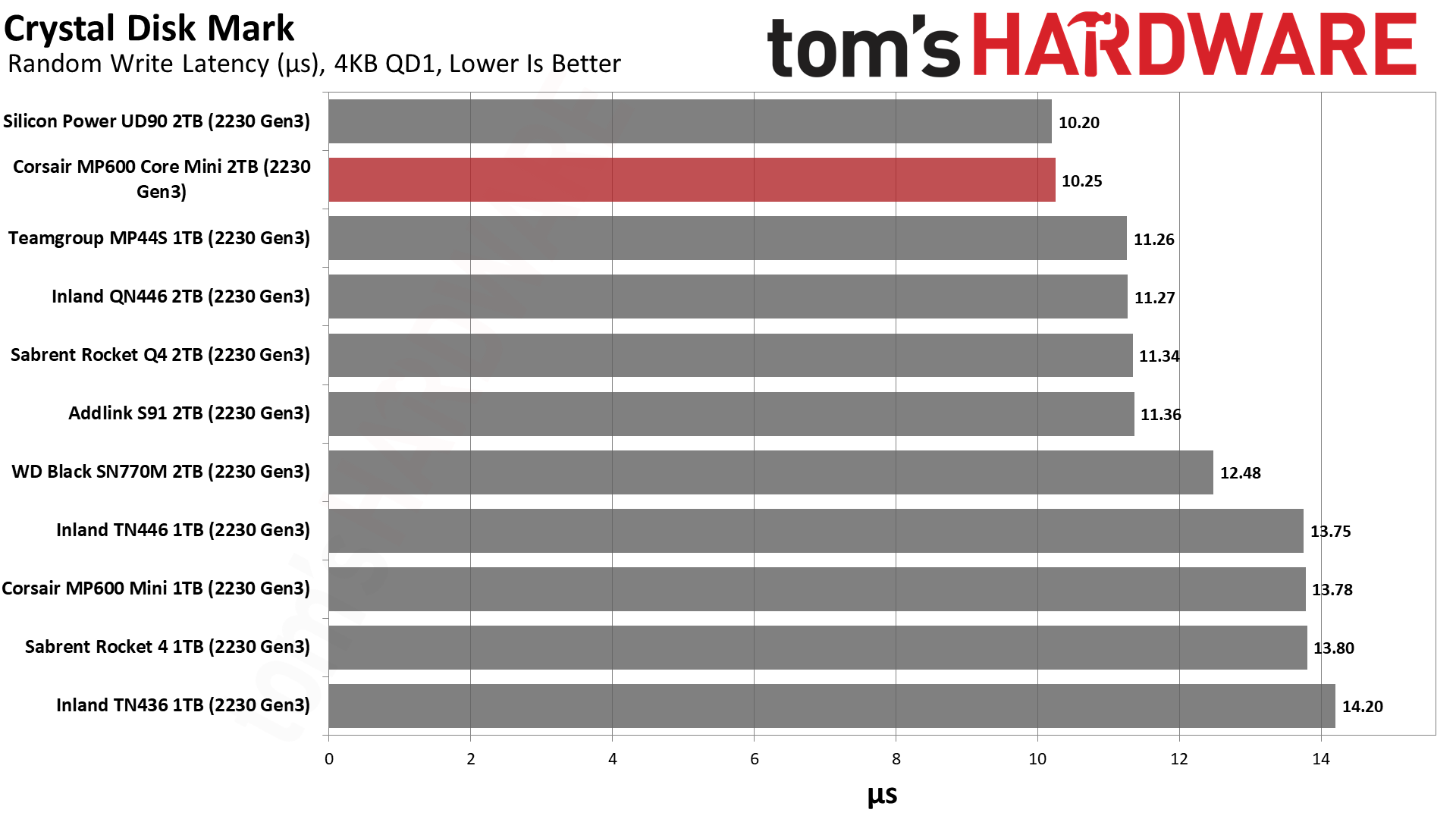
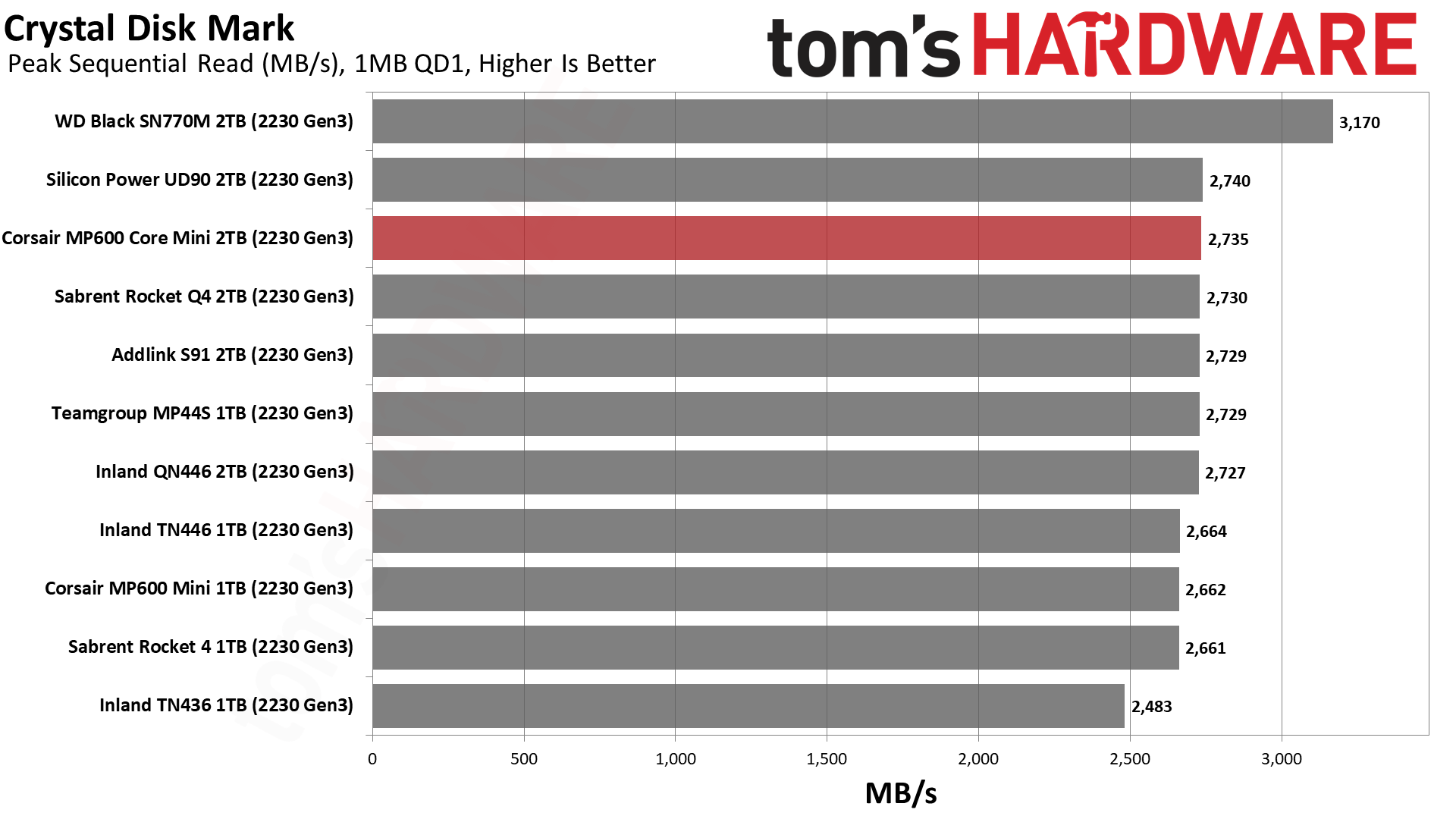
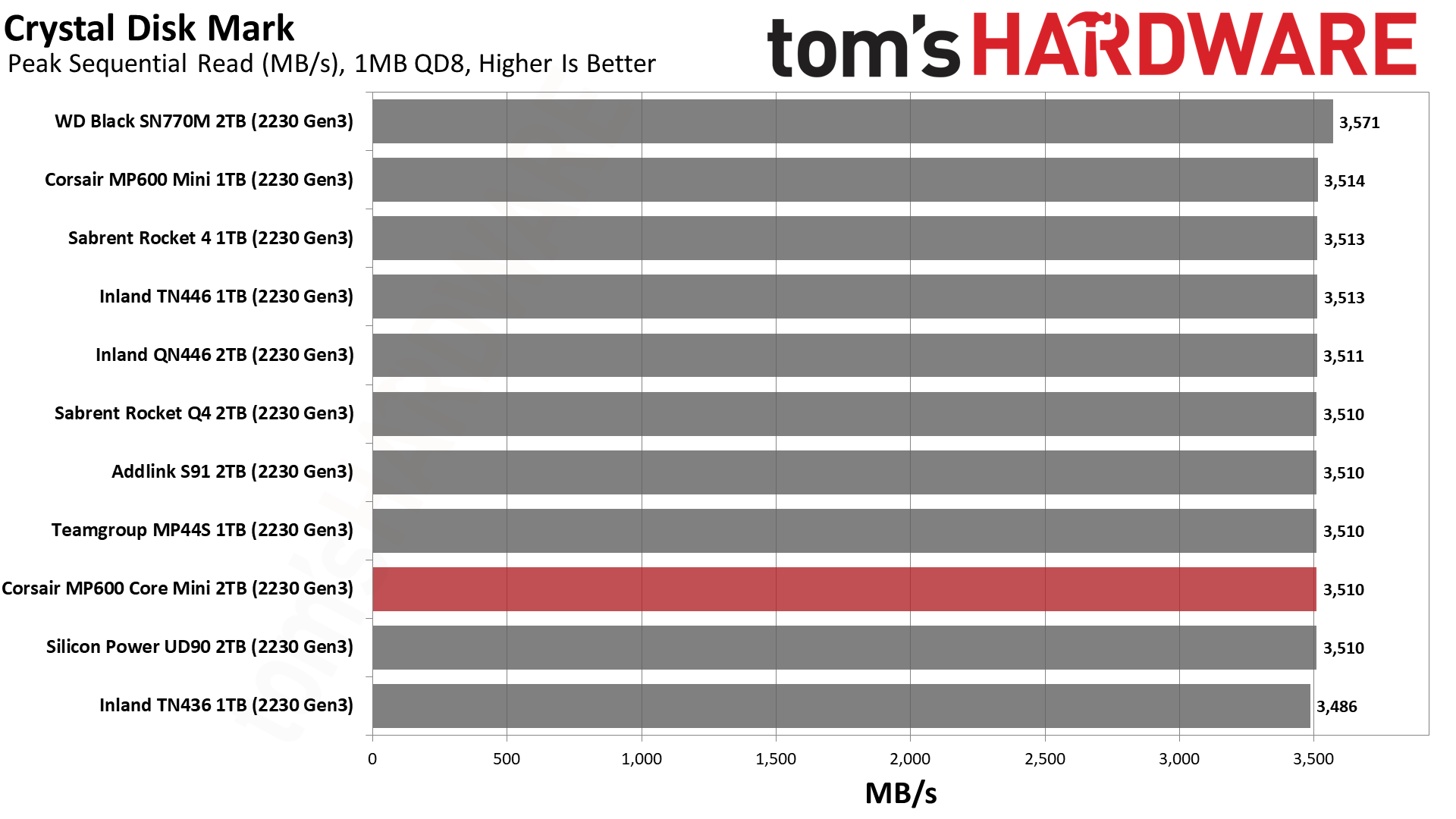
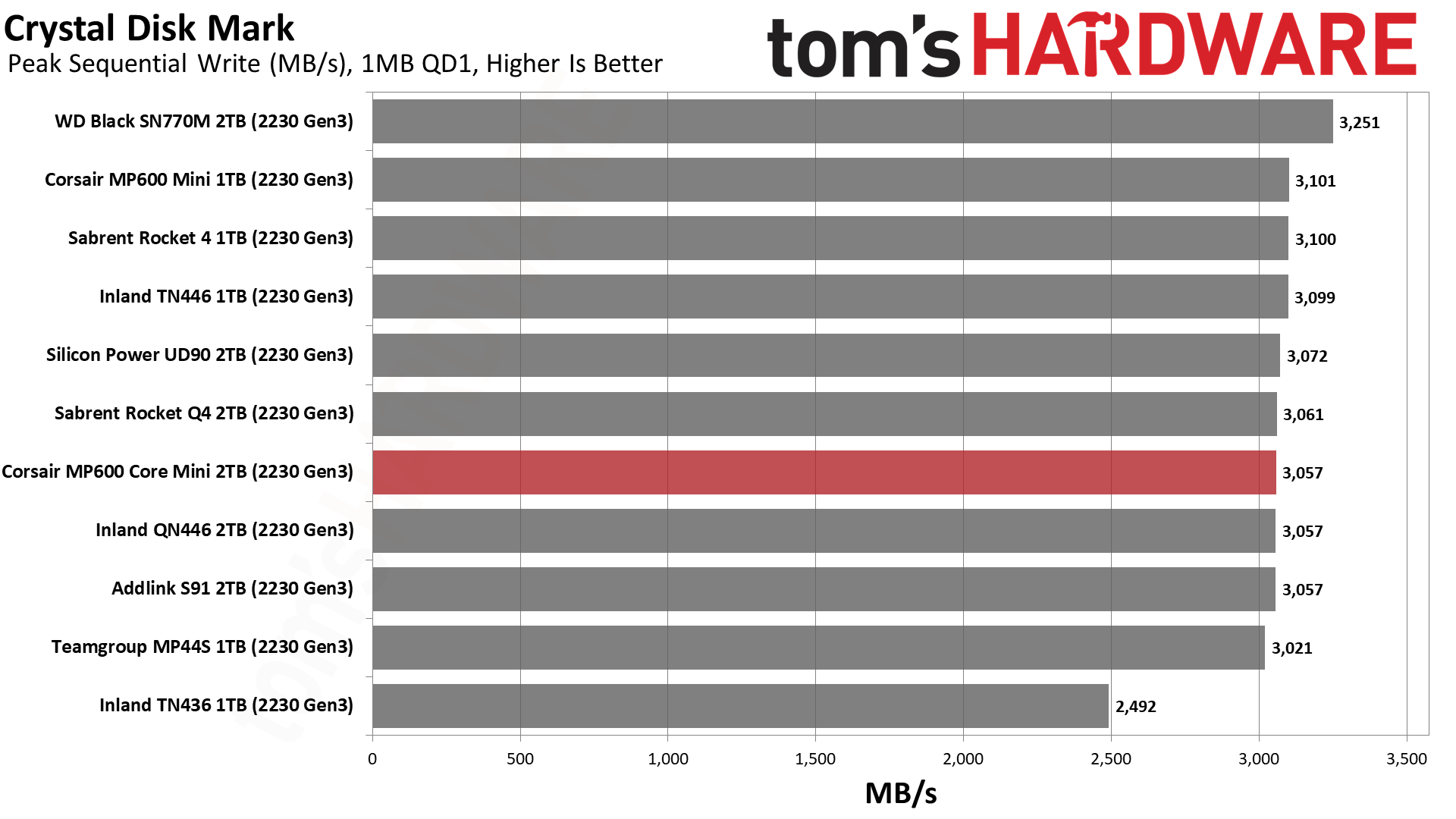
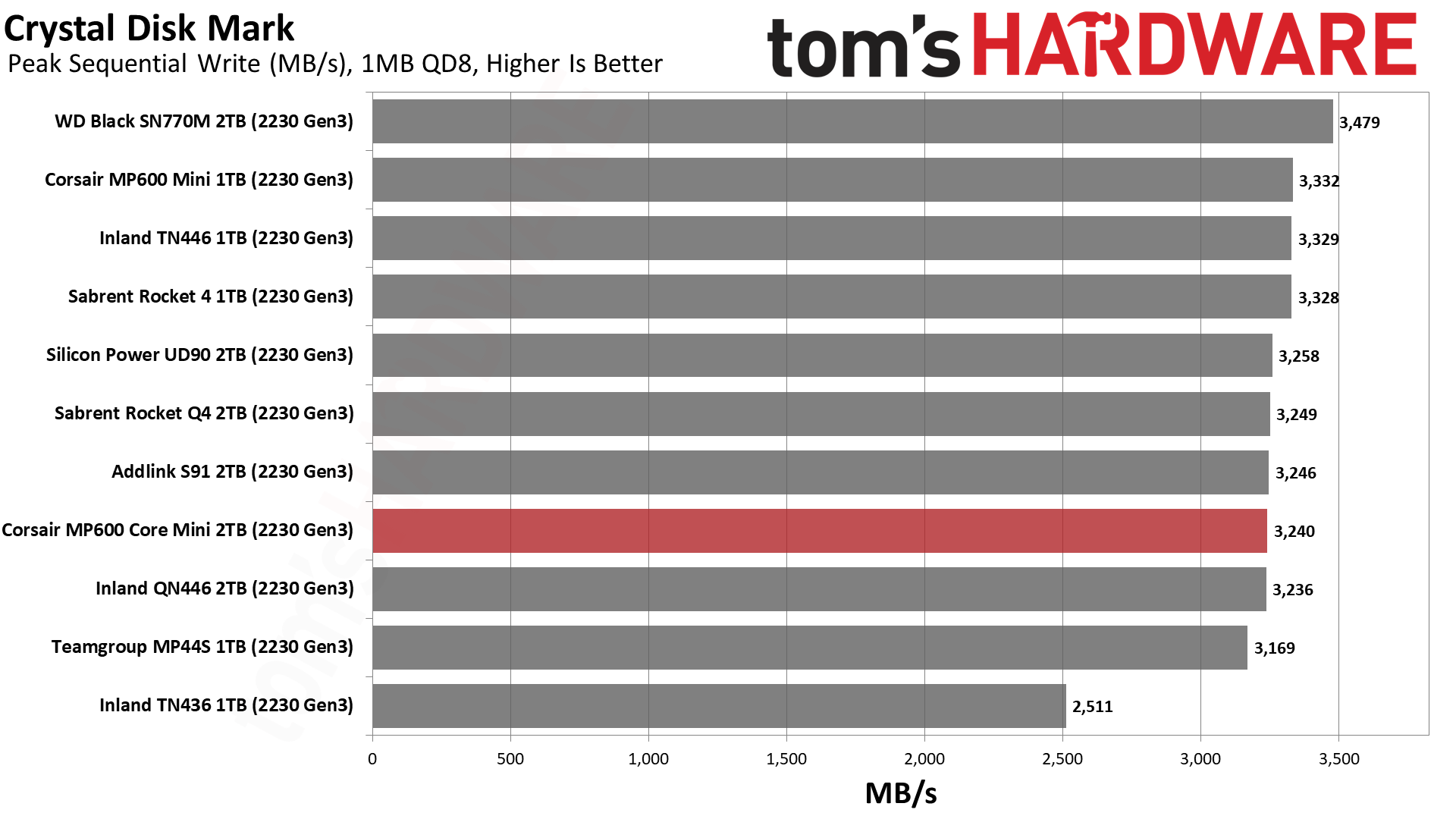
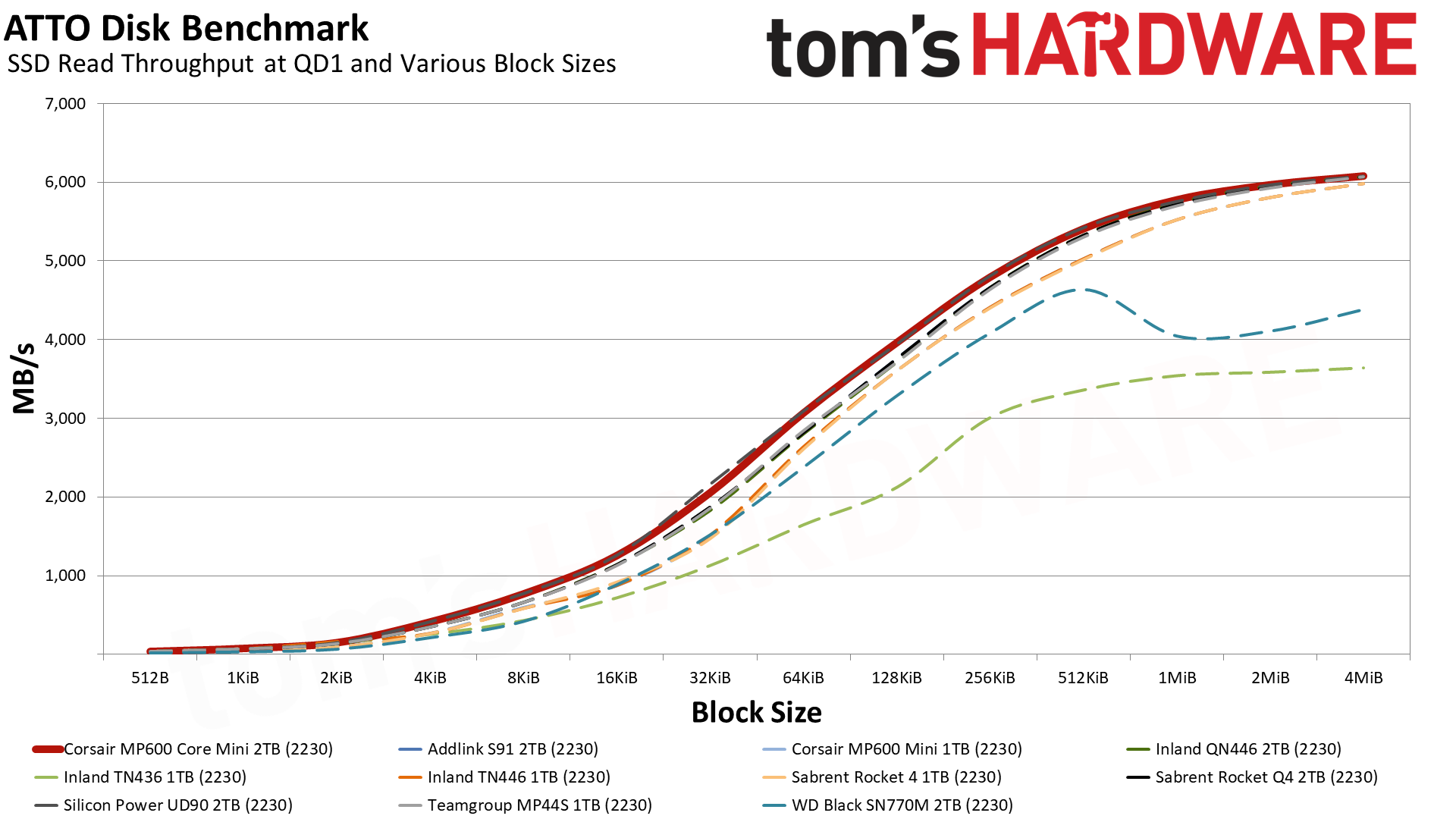
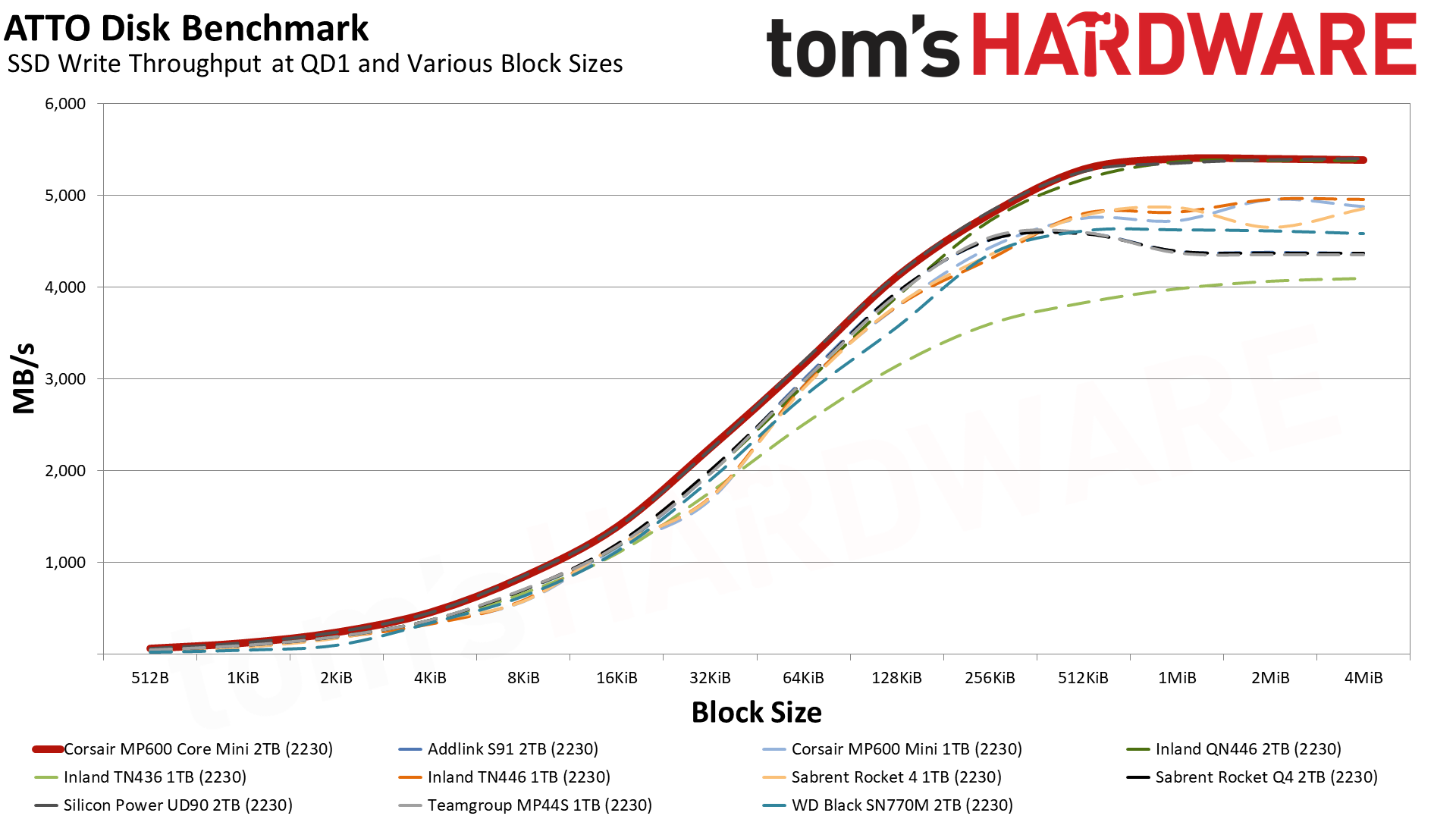
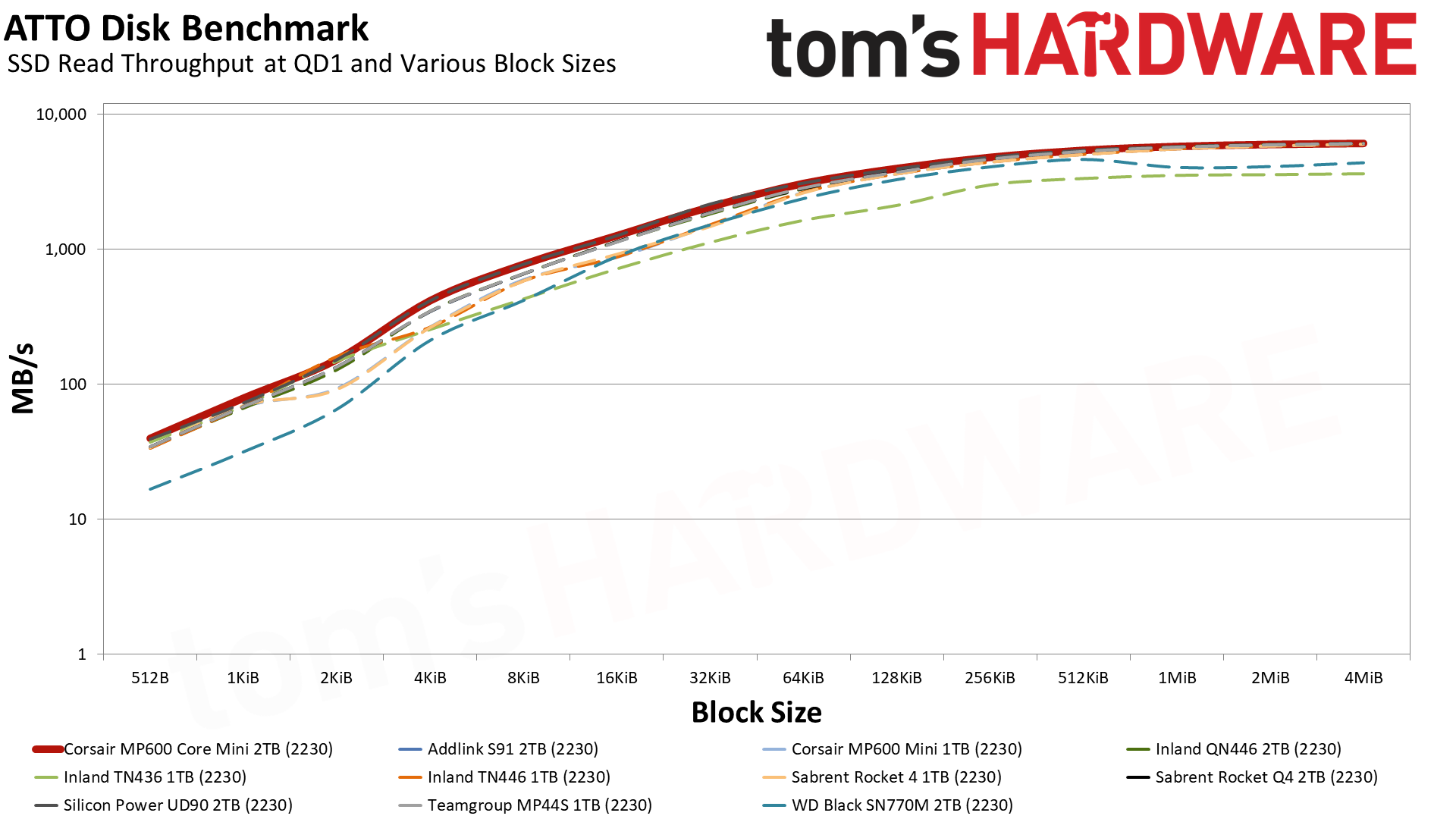
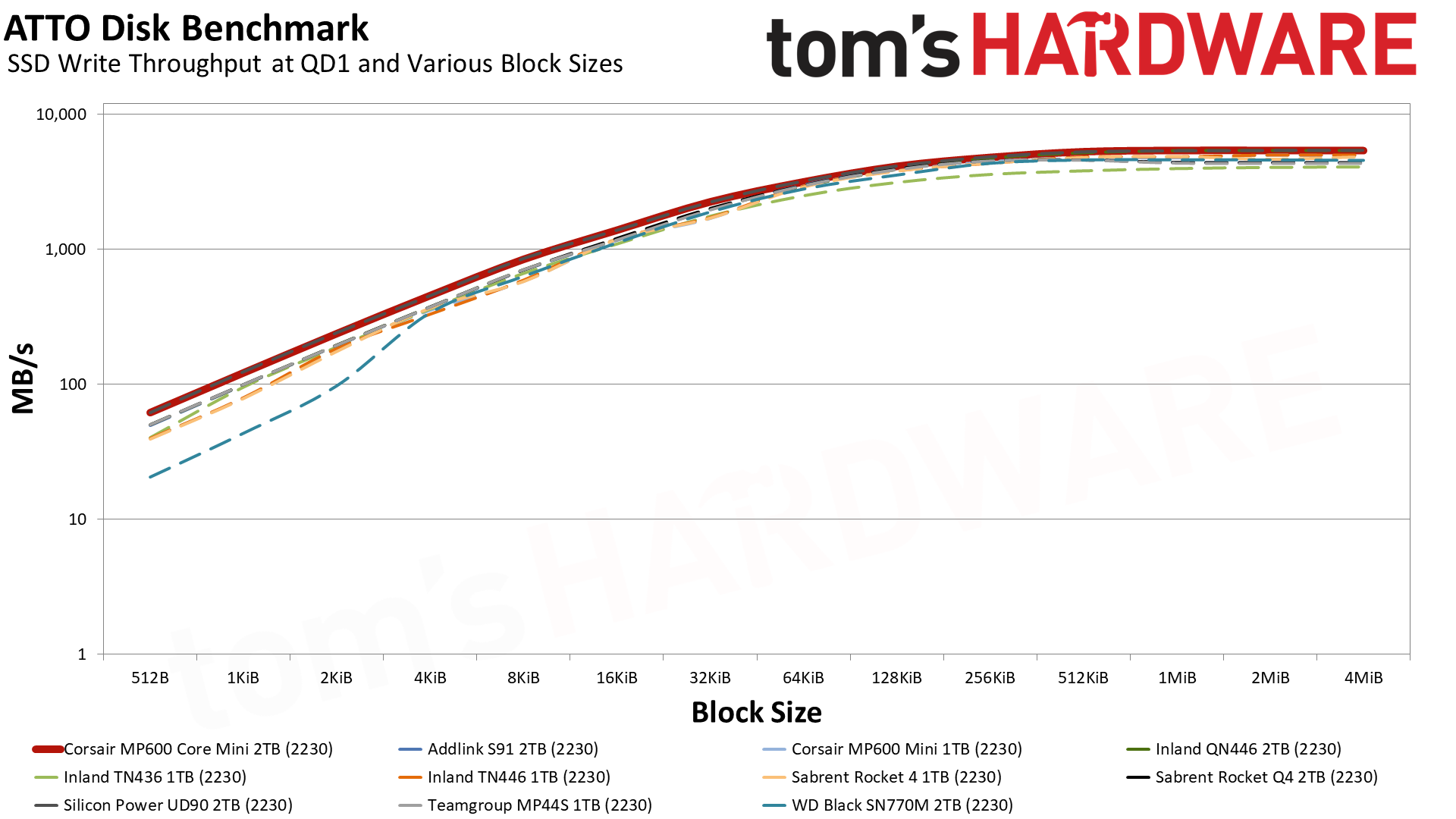
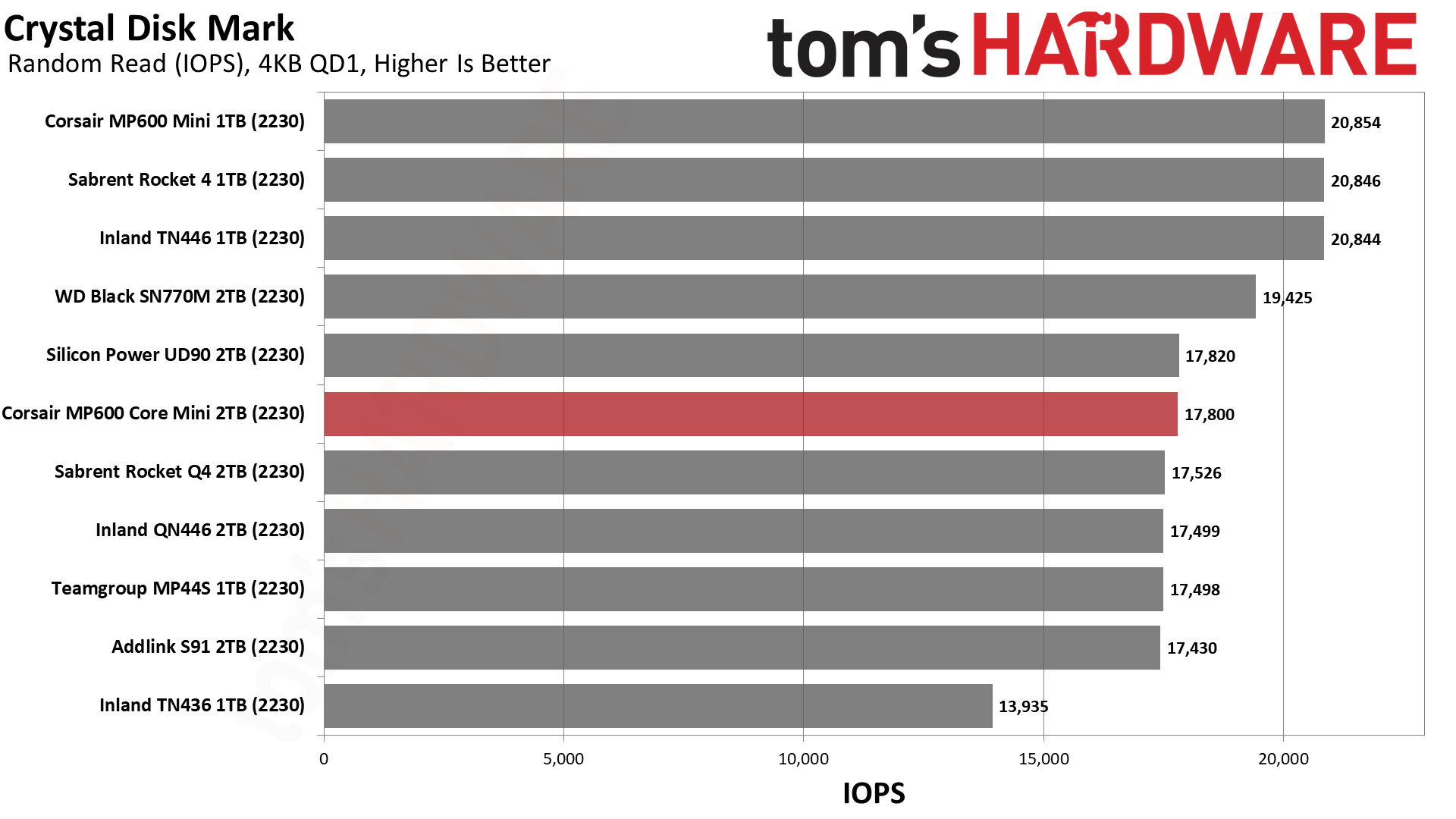
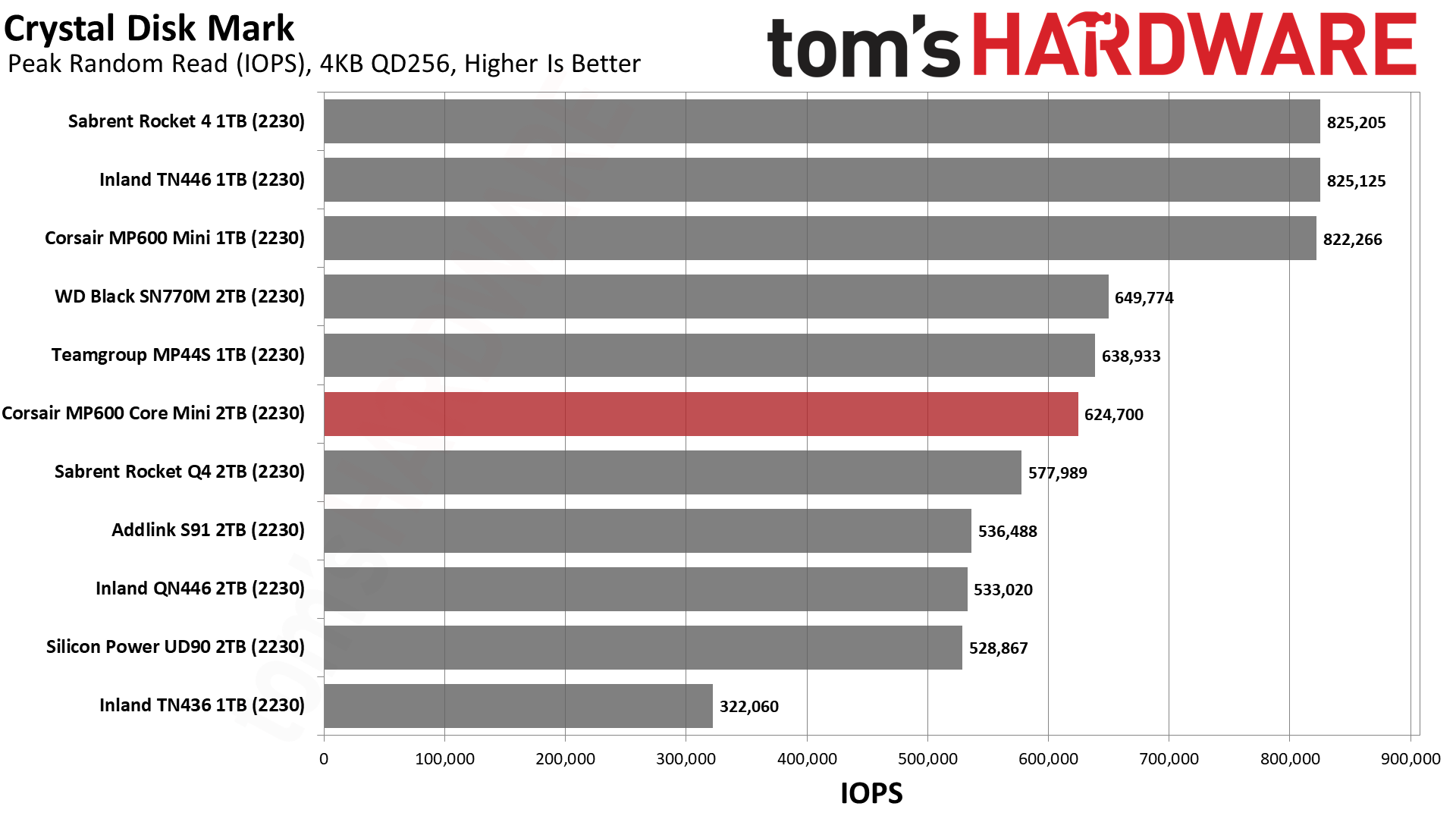
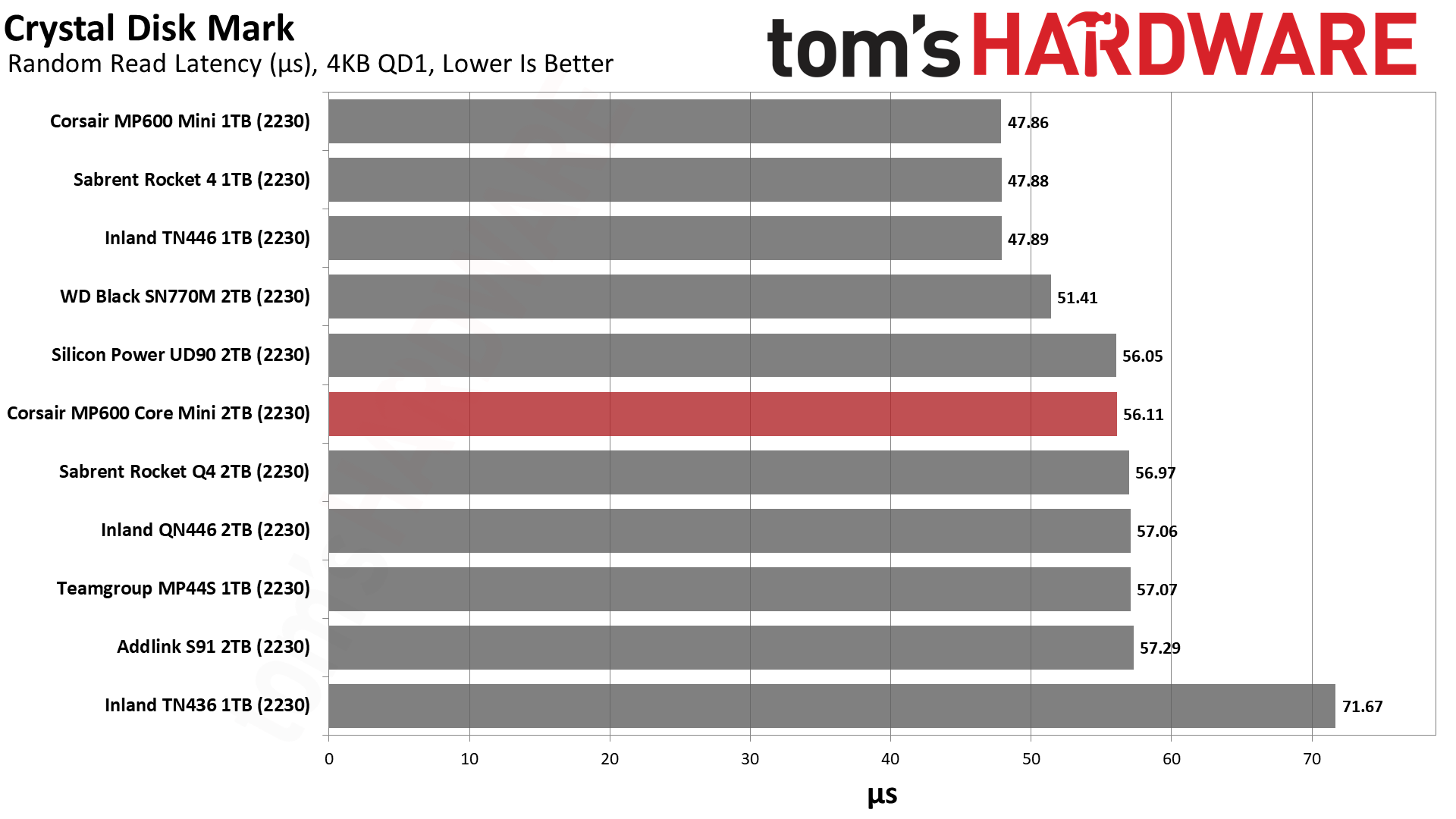
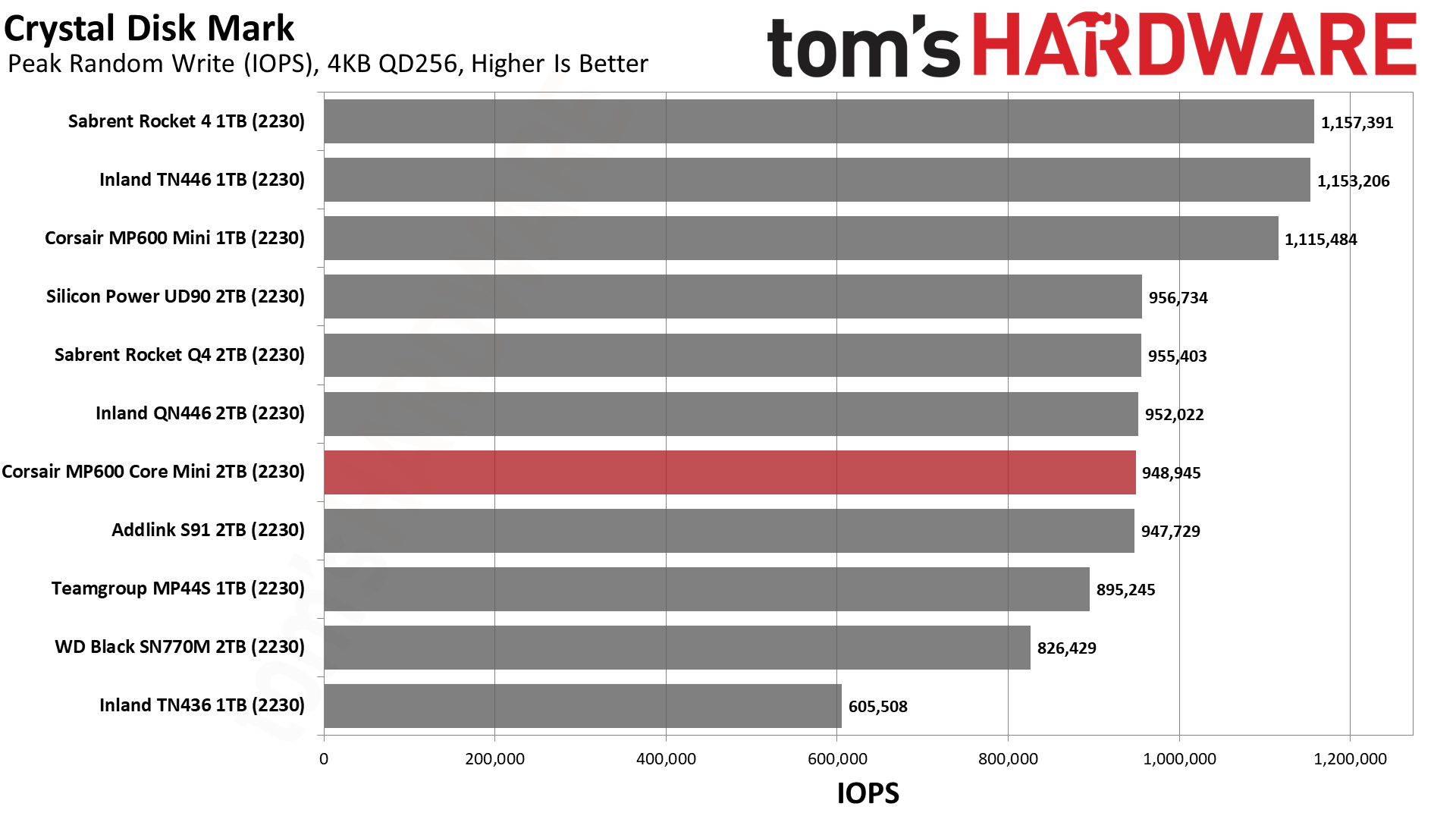
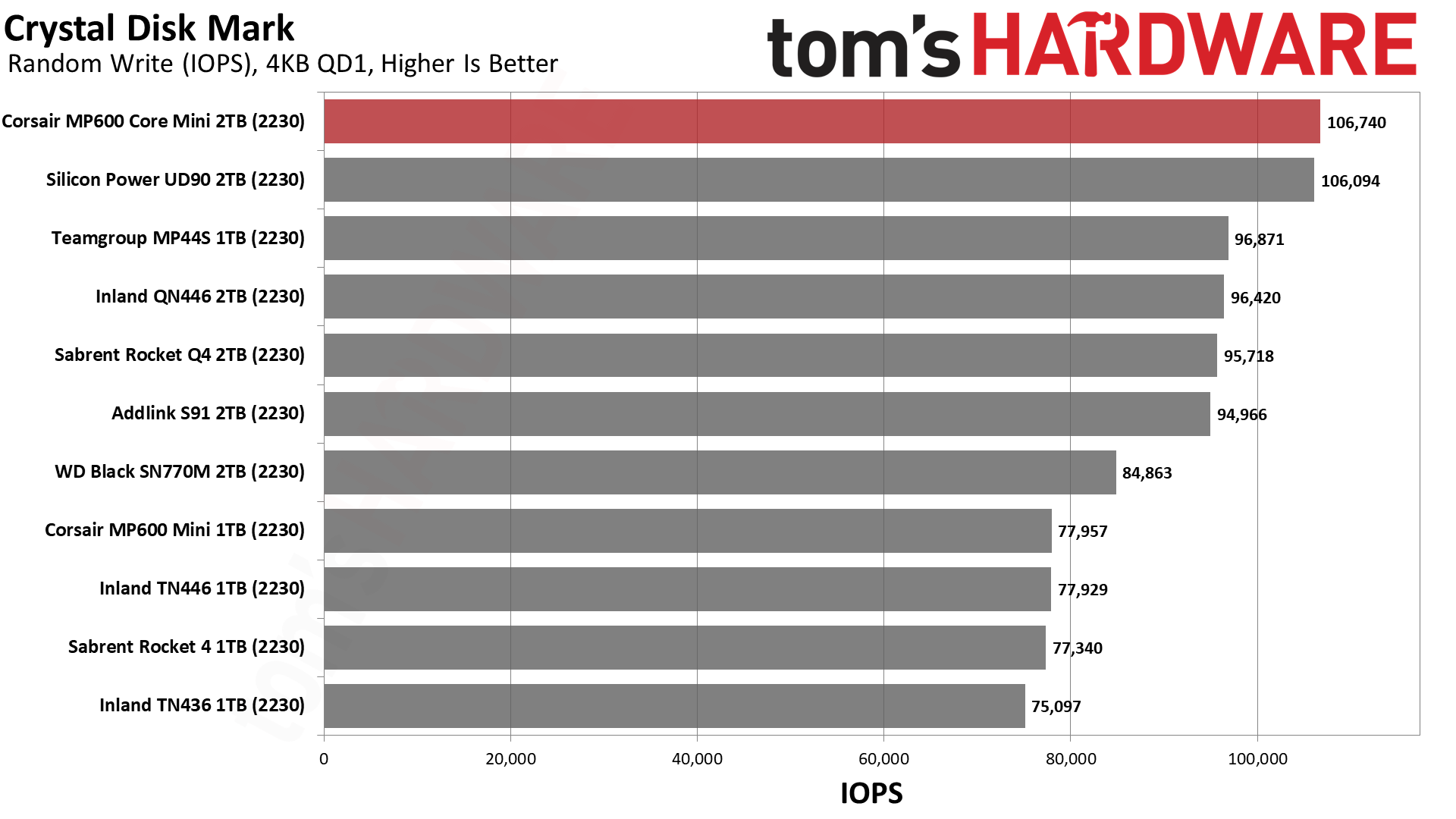
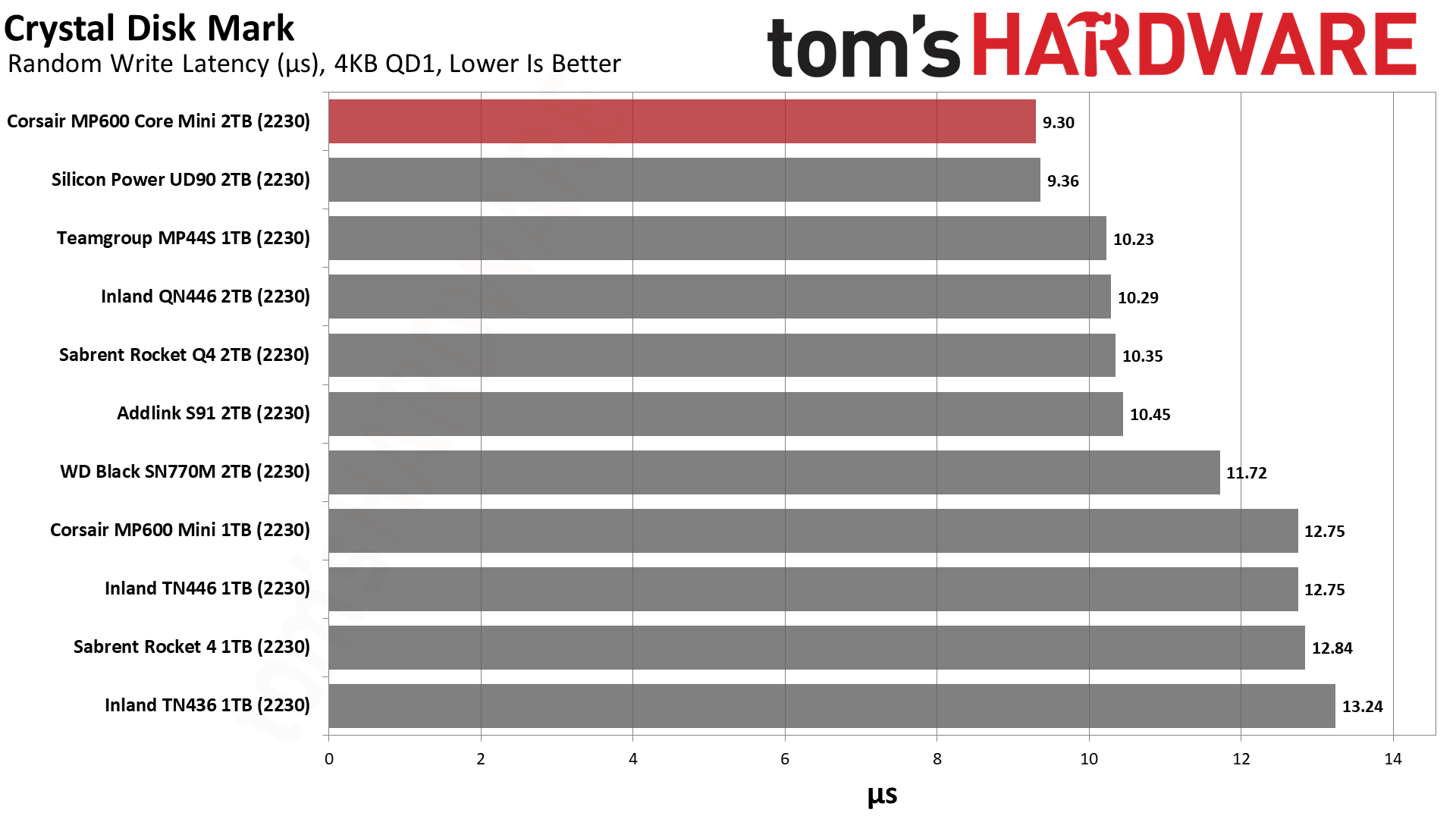
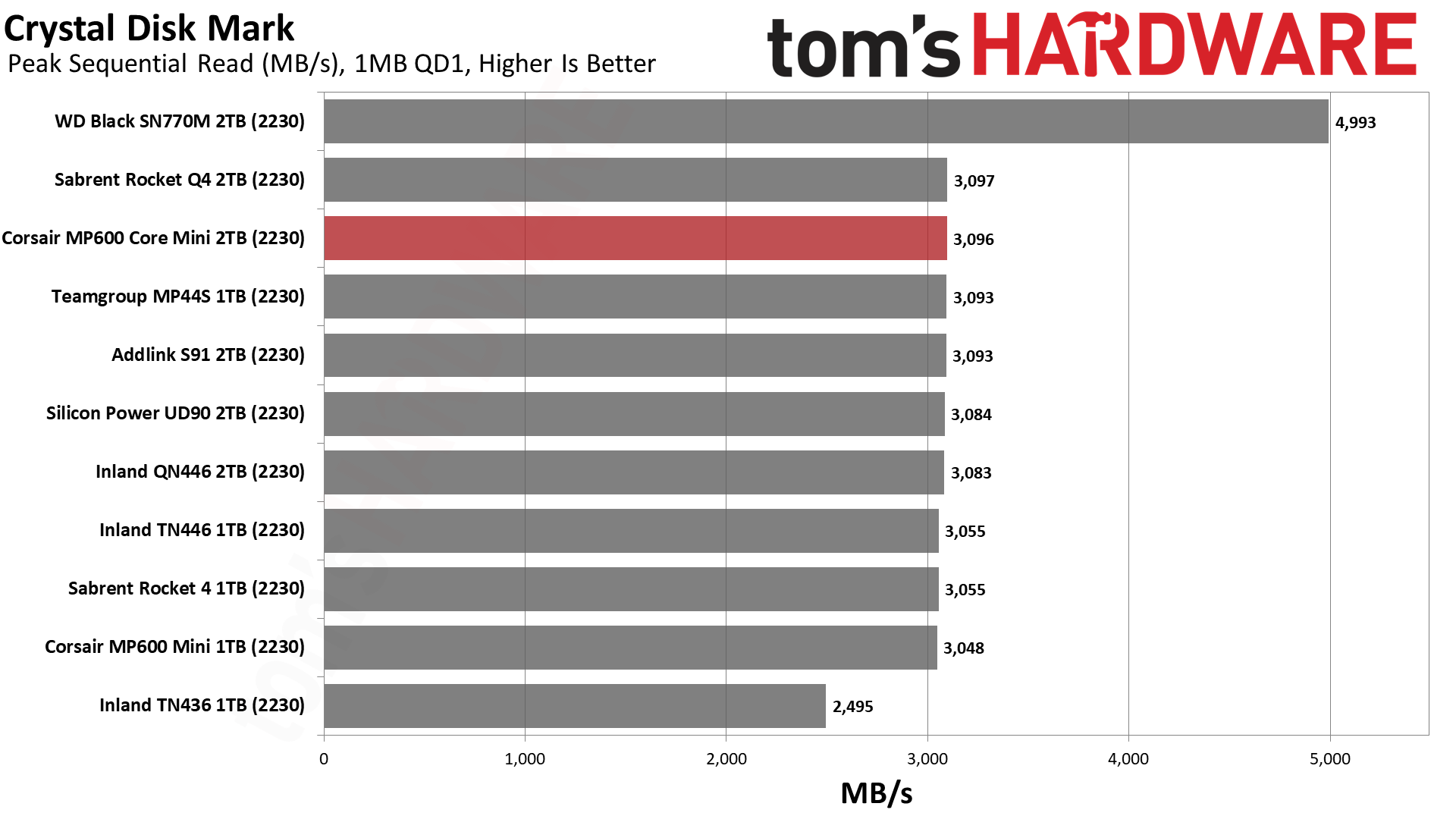
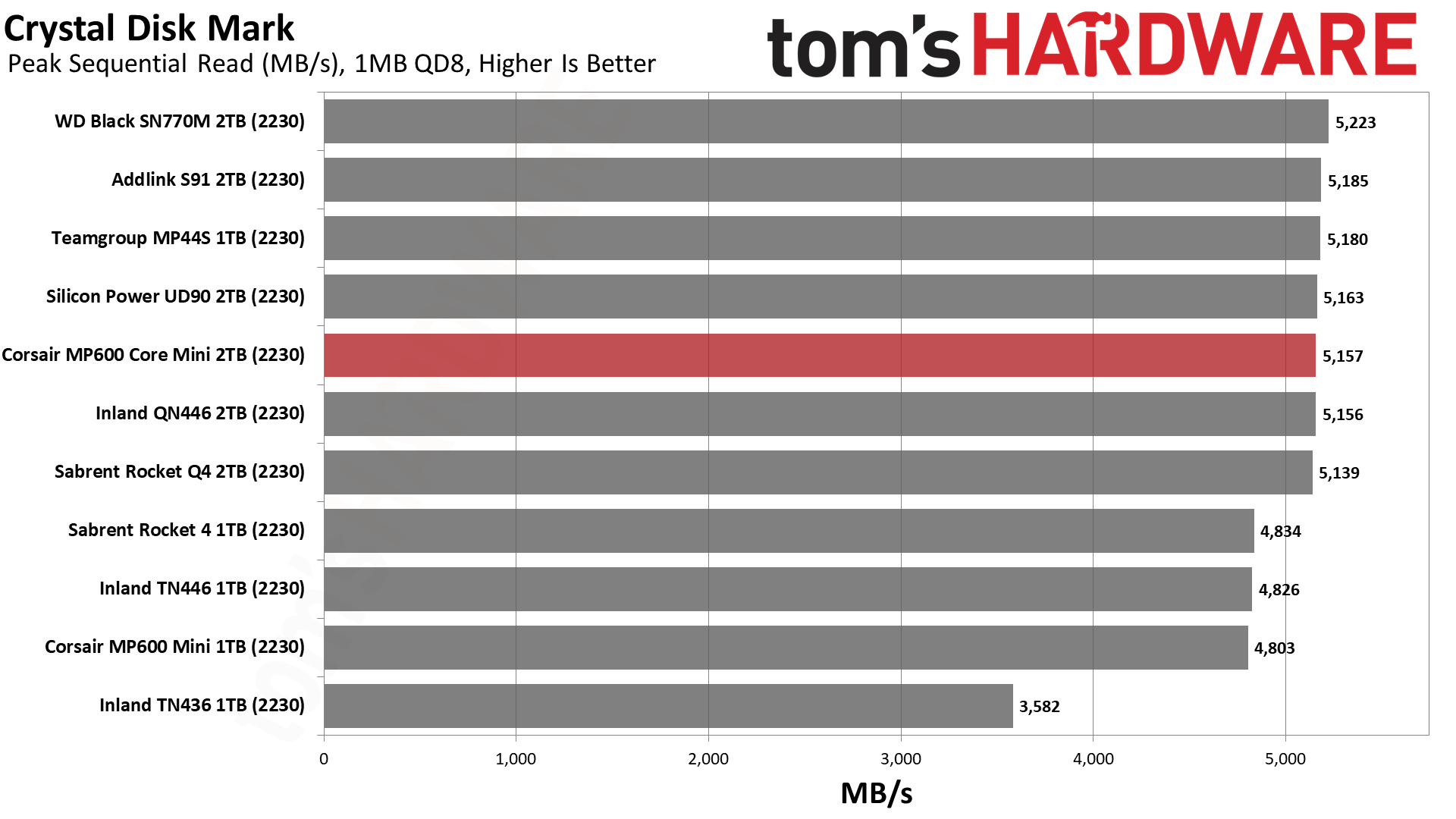
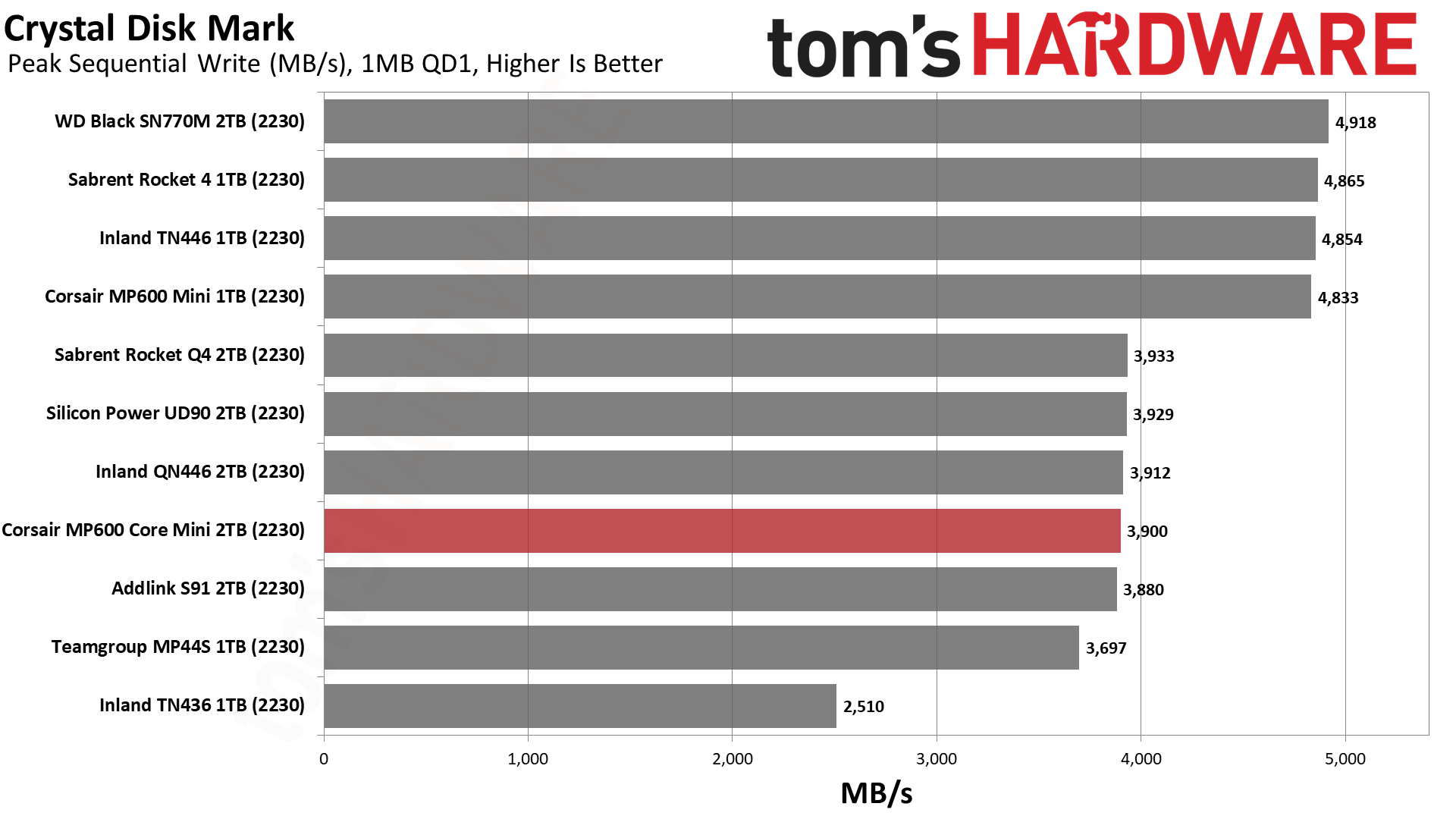
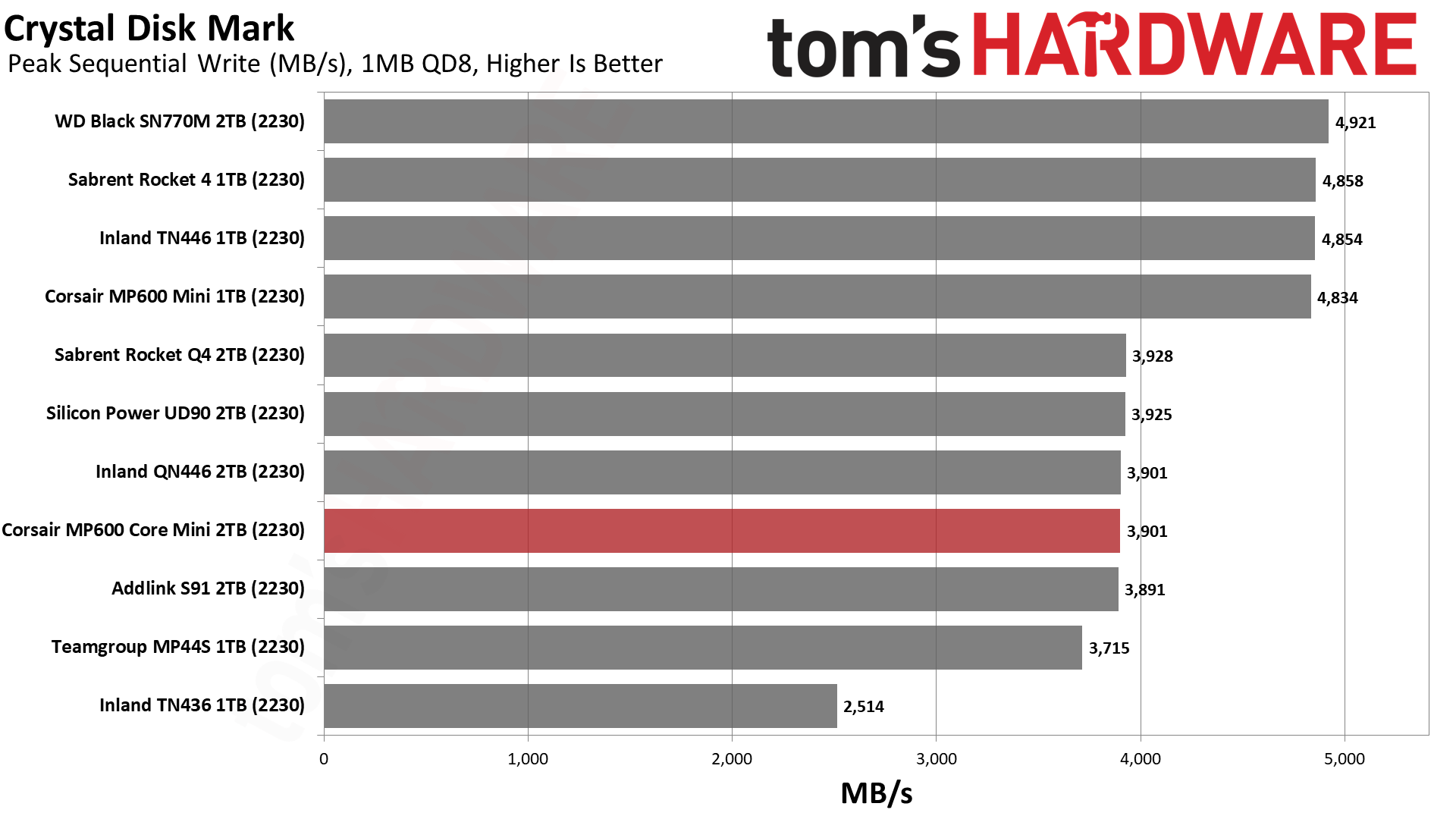
Smooth performance from the MP600 Core Mini in ATTO. In CDM, we can see more of a departure with newer TLC drives clearly beating QLC in random read performance. Larger reads and those at a high queue depth are not super important yet, but will become more relevant with DirectStorage. QLC does better in random writes, but this can be misleading as it’s going to pSLC. Write performance is curious as it will increase with smaller cells and with cell wear, but there is a trade-off in retention.
With sequential performance, there’s little difference in PCIe 3.0 mode. You can achieve good performance with QLC in the Deck and 3.0 devices. There’s a larger gap in 4.0 mode, but only for sequential writes. Sequential reads are easy to saturate as page read latency is much lower than write latency, so even a few flash dies will get you up there. On the other hand, sequential writes are sensitive to capacity even in pSLC - but more in native mode - and there are diminishing returns such that QLC can’t reach the same heights as TLC on the same controller.
Performance is also weaker on older hardware, represented by the TN436, which is a more serious concern once you factor in power efficiency. We would recommend going with new hardware and a Gen 4 SSD even in 3.0 devices like the Deck.
PC Sustained Write Performance and Cache Recovery
Official write specifications are only part of the performance picture. Most SSDs implement a write cache, which is a fast area of (usually) pseudo-SLC programmed flash that absorbs incoming data. Sustained write speeds can suffer tremendously once the workload spills outside of the cache and into the "native" TLC or QLC flash.
We use Iometer to hammer the SSD with sequential writes for 15 minutes to measure both the size of the write cache and performance after the cache is saturated. We also monitor cache recovery via multiple idle rounds.
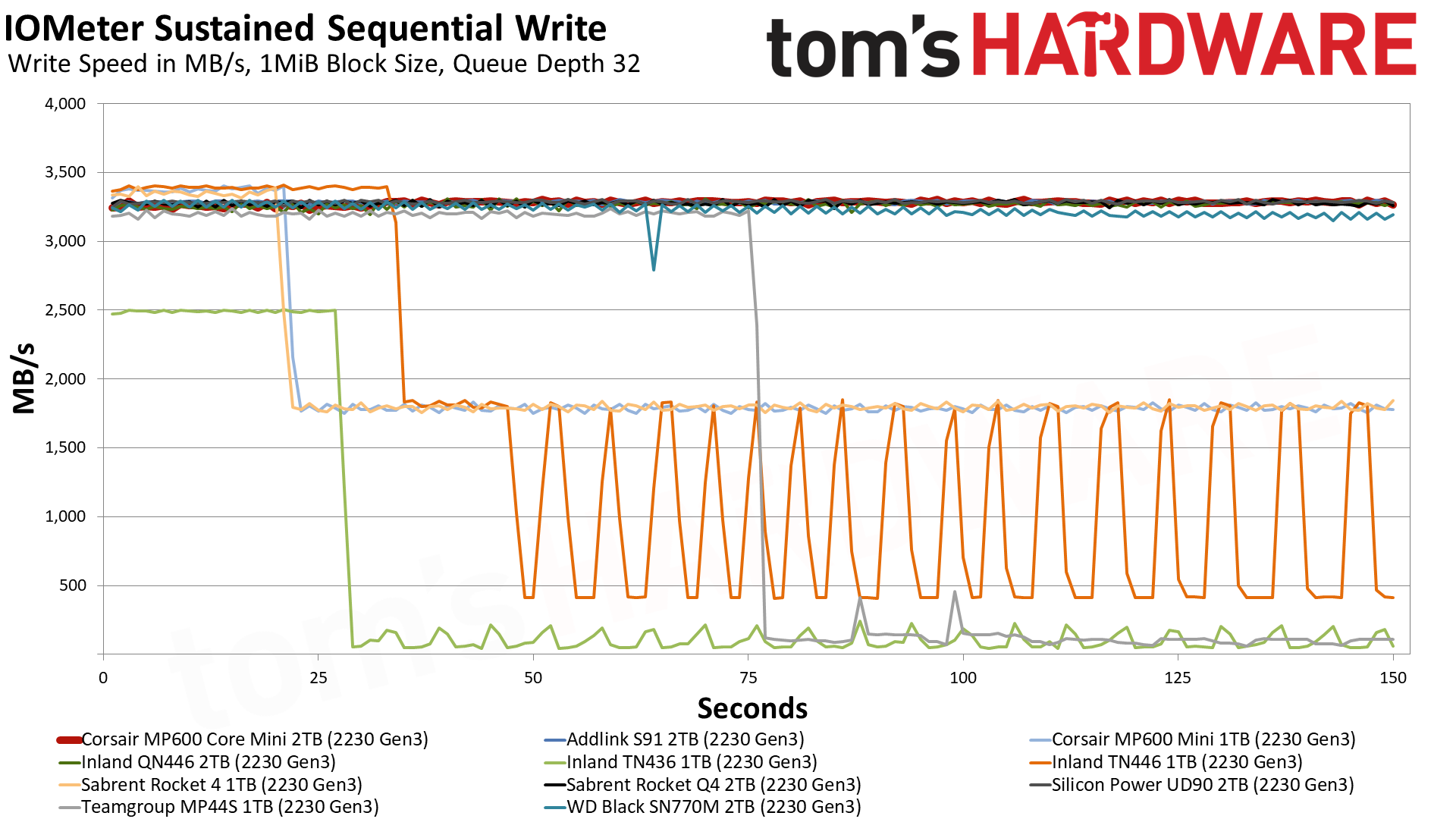
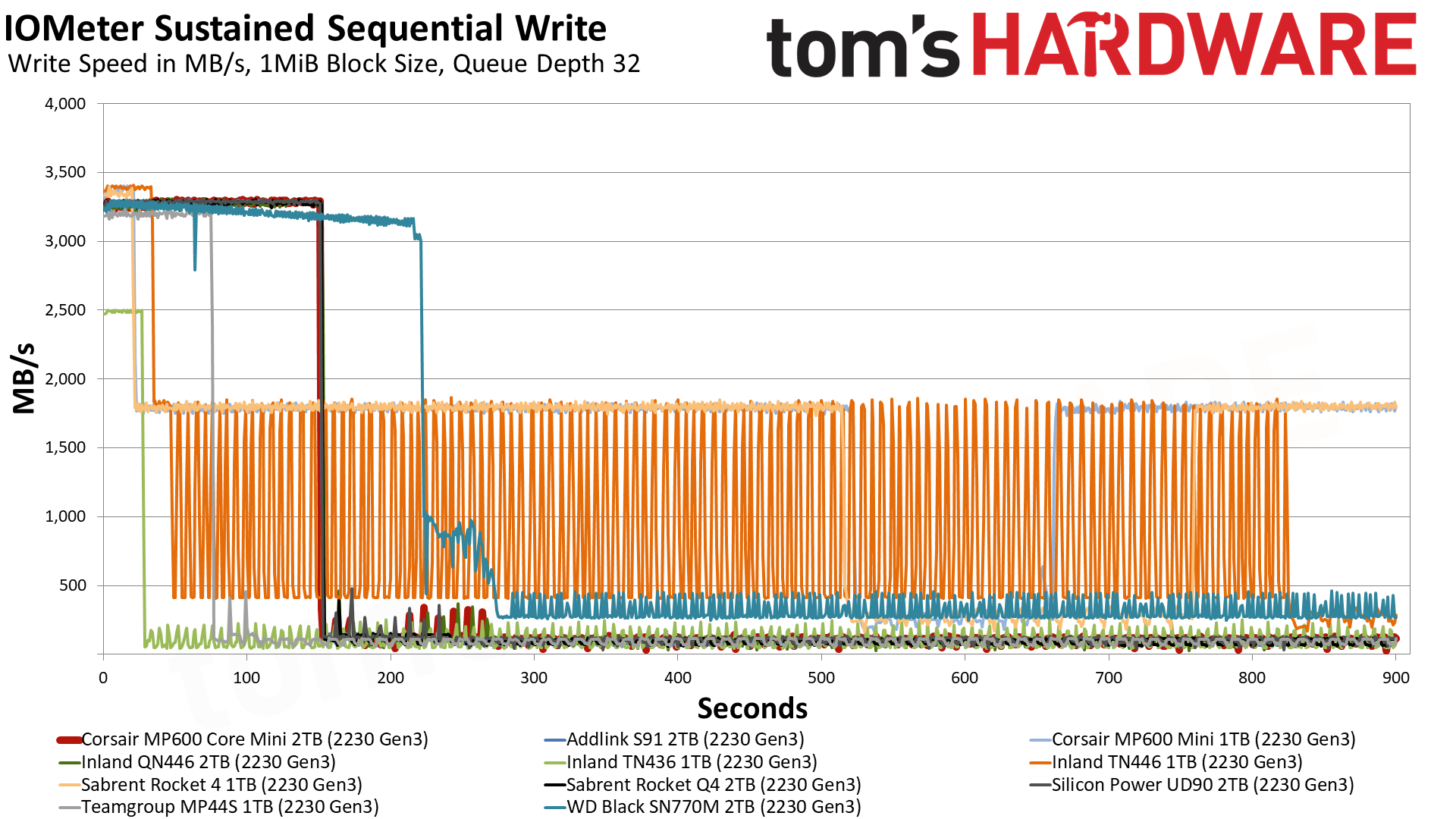
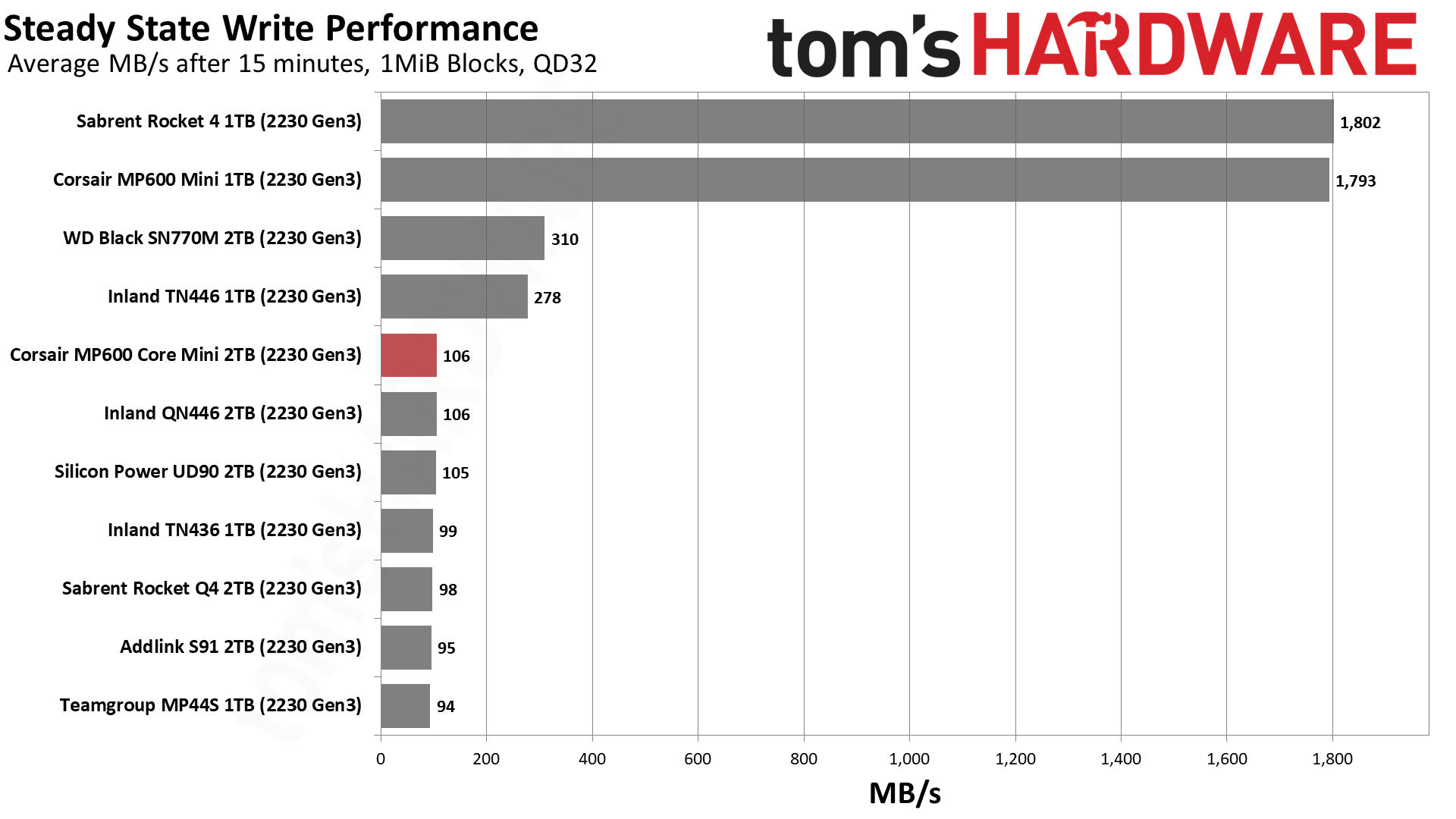
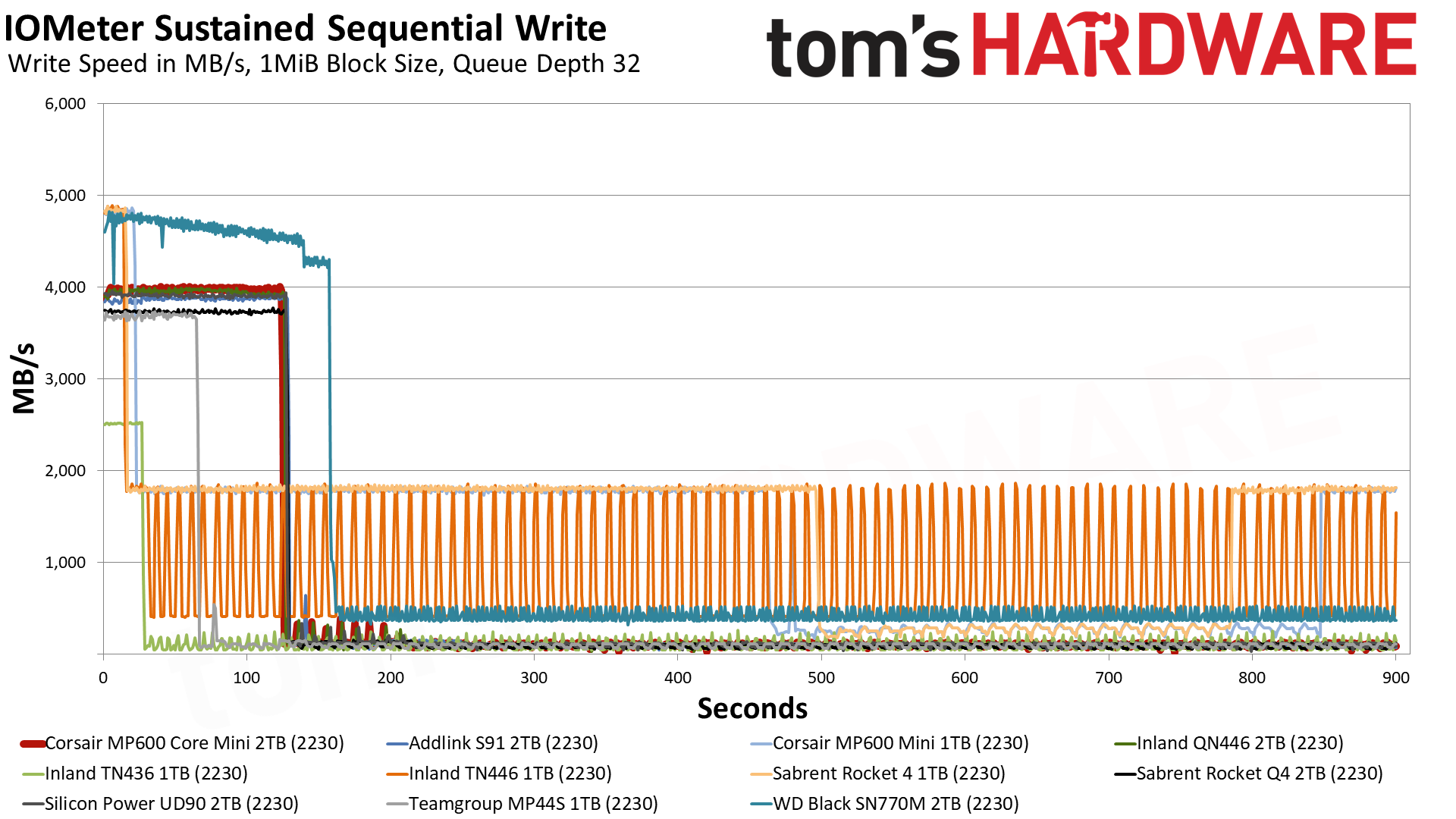
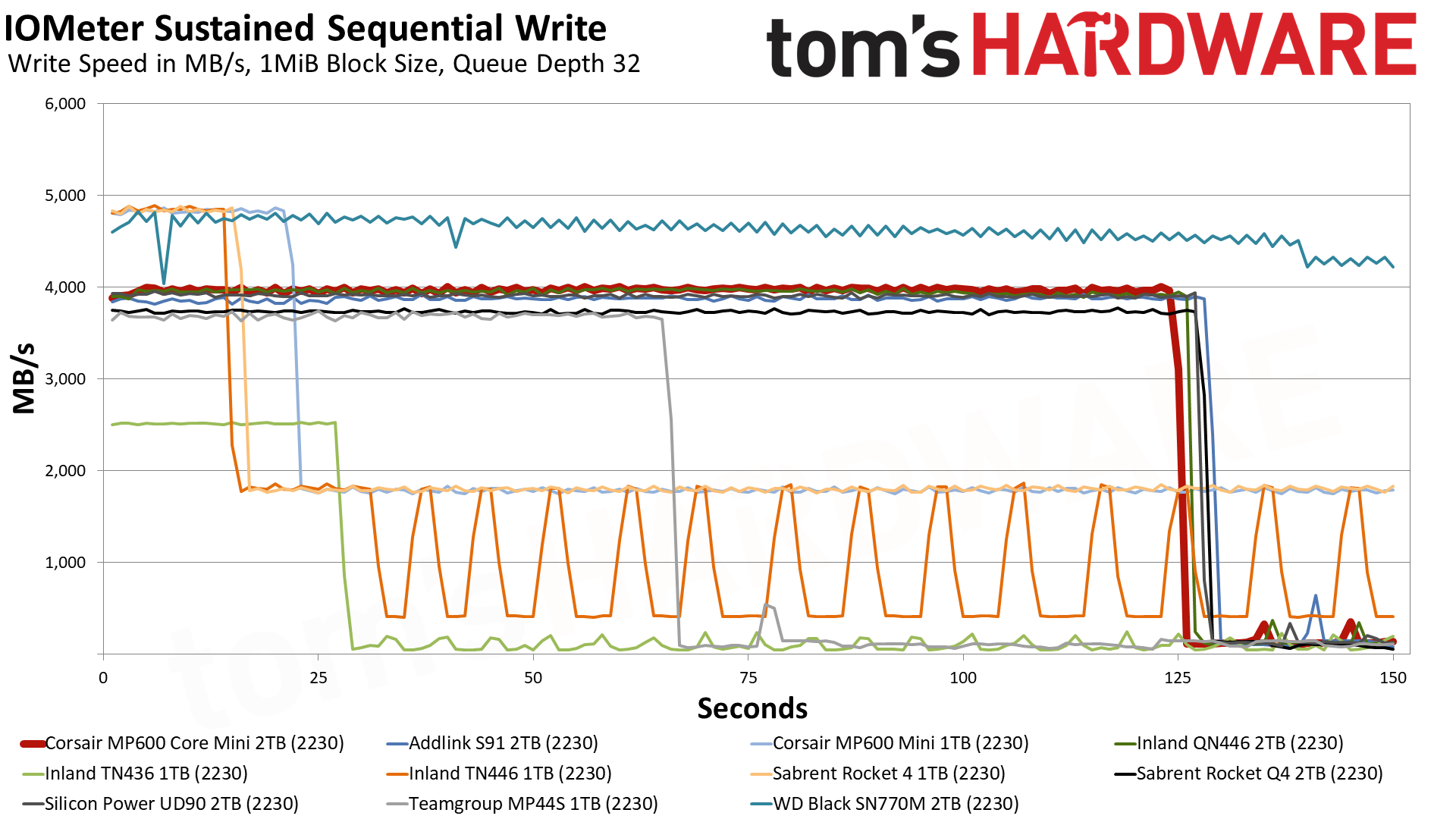
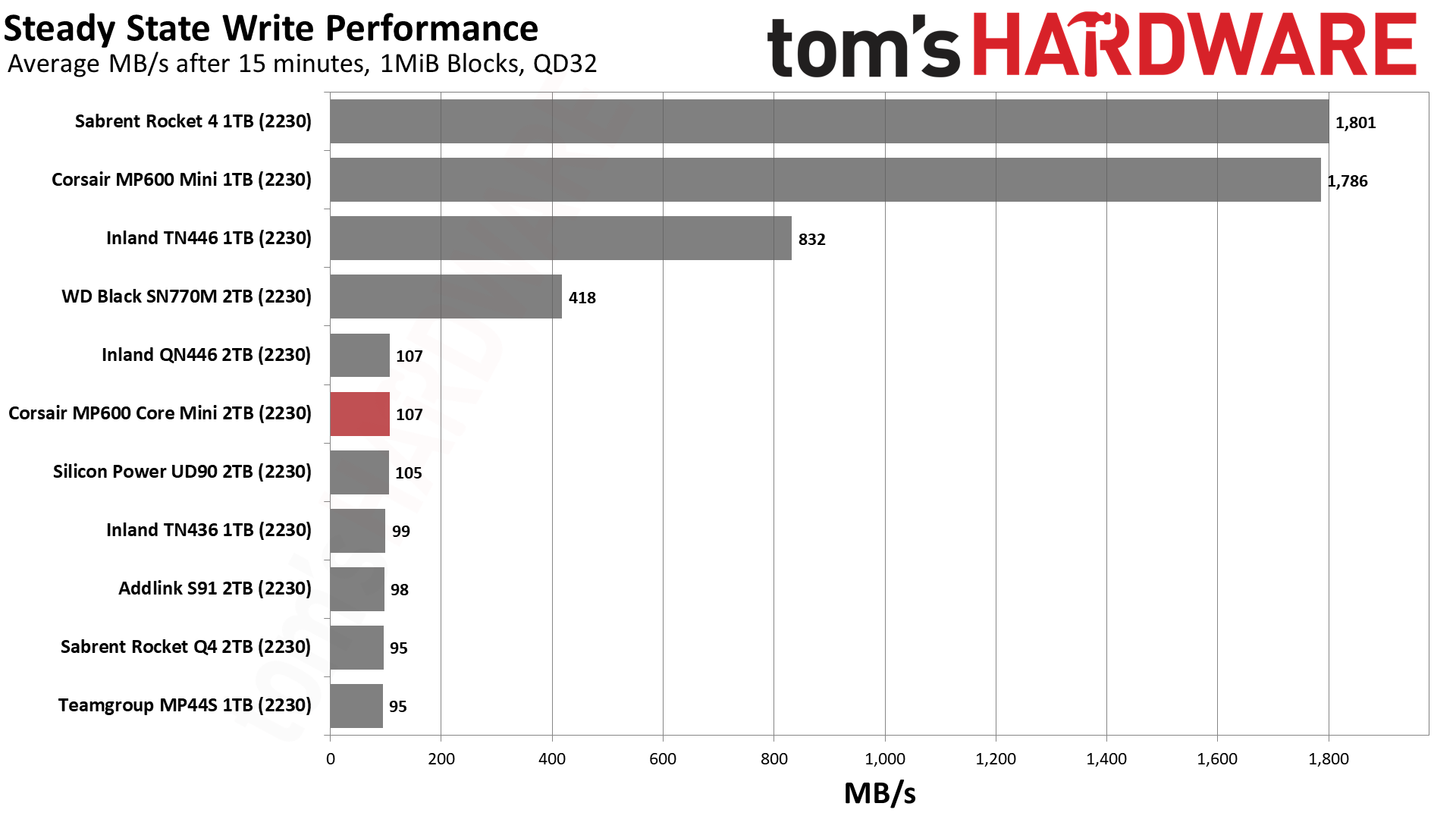
The 2TB MP600 Core Mini writes at just below 3.3 or 4.0 GB/s, depending on the PCIe mode, within its pSLC cache. This large, dynamic cache uses almost the entire extent of the drive’s flash which results in a cache of one-fourth the drive capacity, or about 500GB. It settles down into a QLC folding state afterwards, averaging only a bit over 100 MB/s. We would recommend letting the drive idle after large operations to recover its cache.
PC Power Consumption and Temperature
We use the Quarch HD Programmable Power Module to gain a deeper understanding of power characteristics. Idle power consumption is an important aspect to consider, especially if you're looking for a laptop upgrade as even the best ultrabooks can have mediocre storage.
Some SSDs can consume watts of power at idle while better-suited ones sip just milliwatts. Average workload power consumption and max consumption are two other aspects of power consumption, but performance-per-watt is more important. A drive might consume more power during any given workload, but accomplishing a task faster allows the drive to drop into an idle state more quickly, ultimately saving energy.
For temperature recording we currently poll the drive’s primary composite sensor during testing with a 24C ambient.
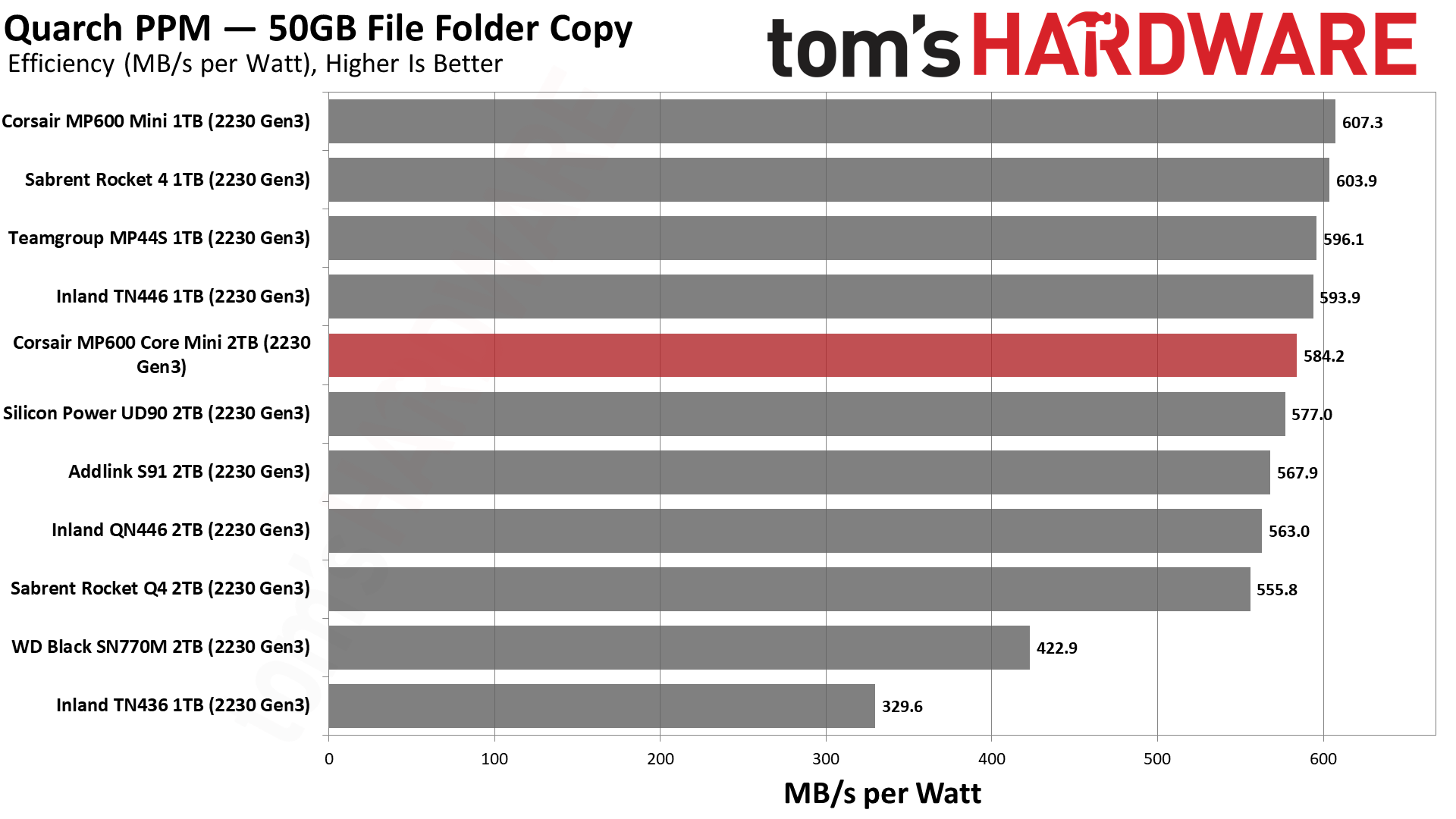
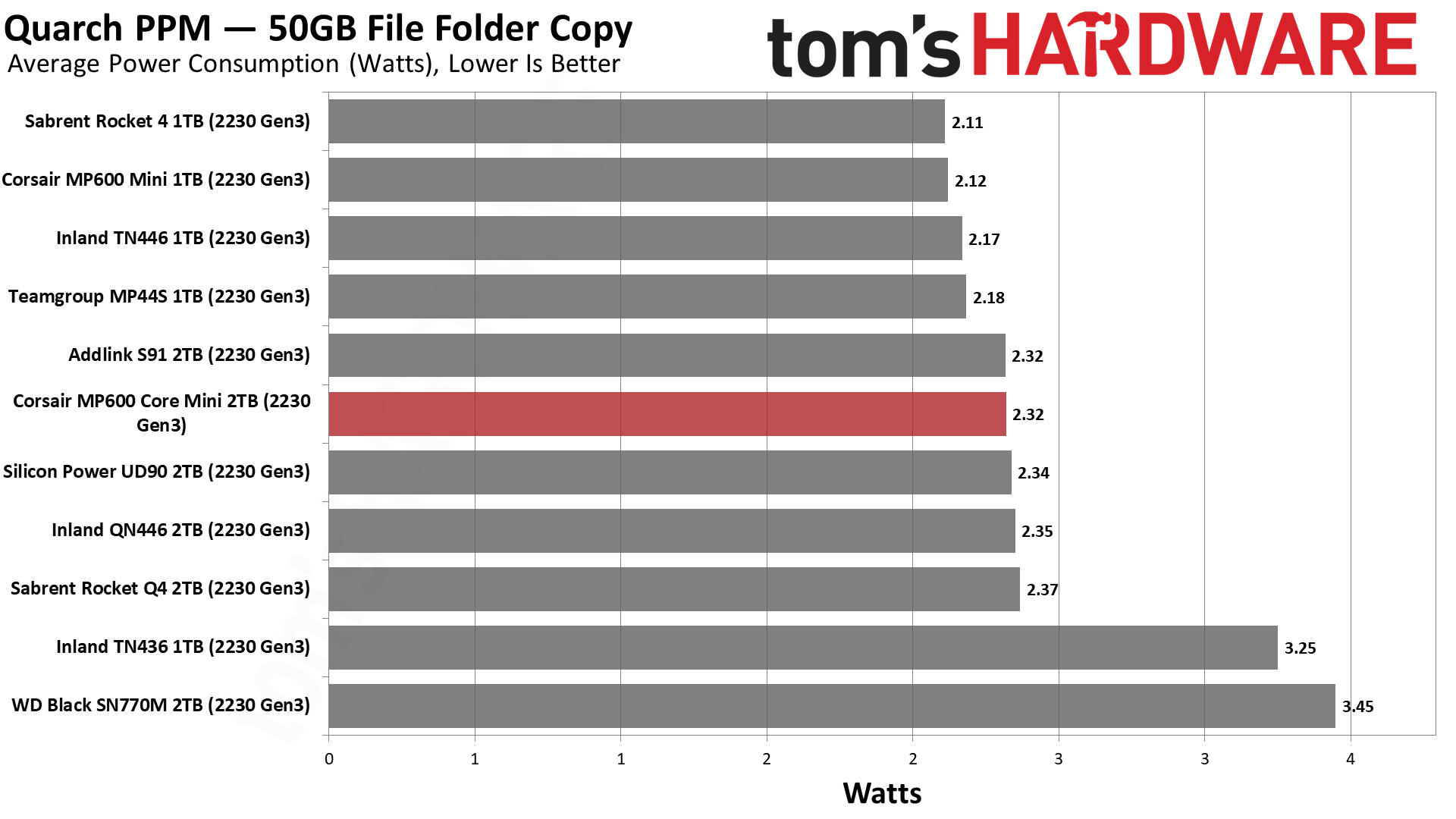
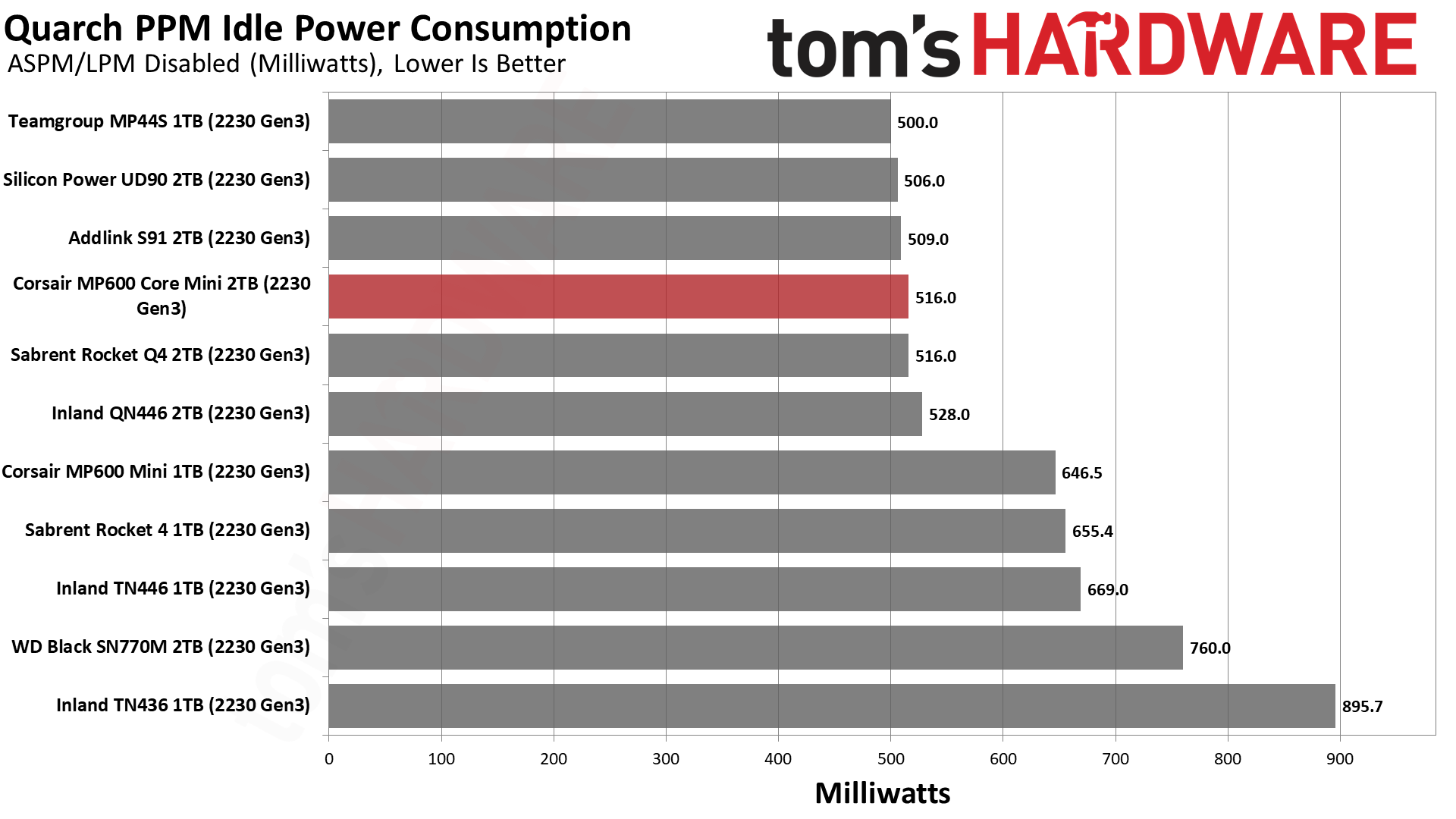
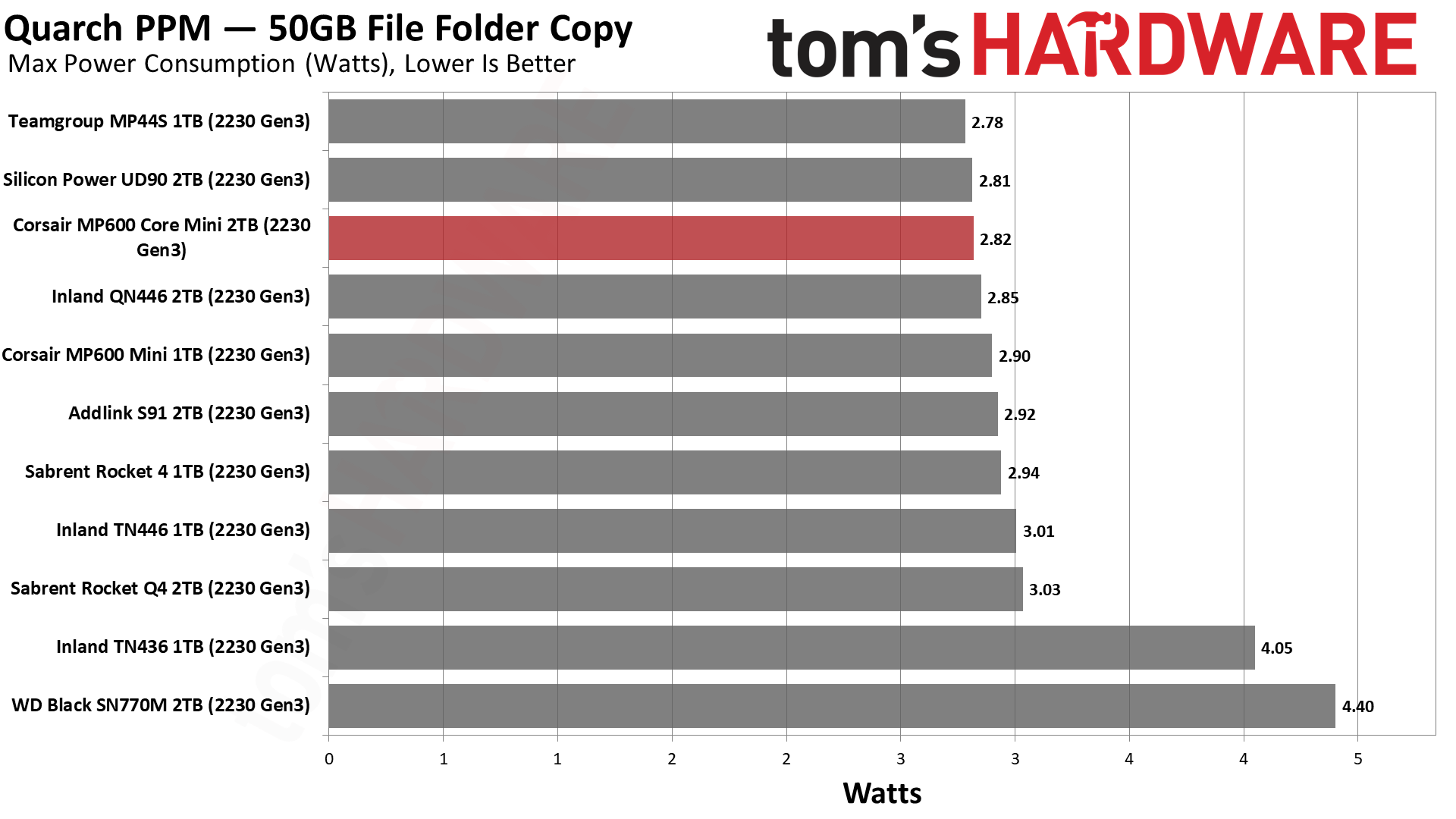
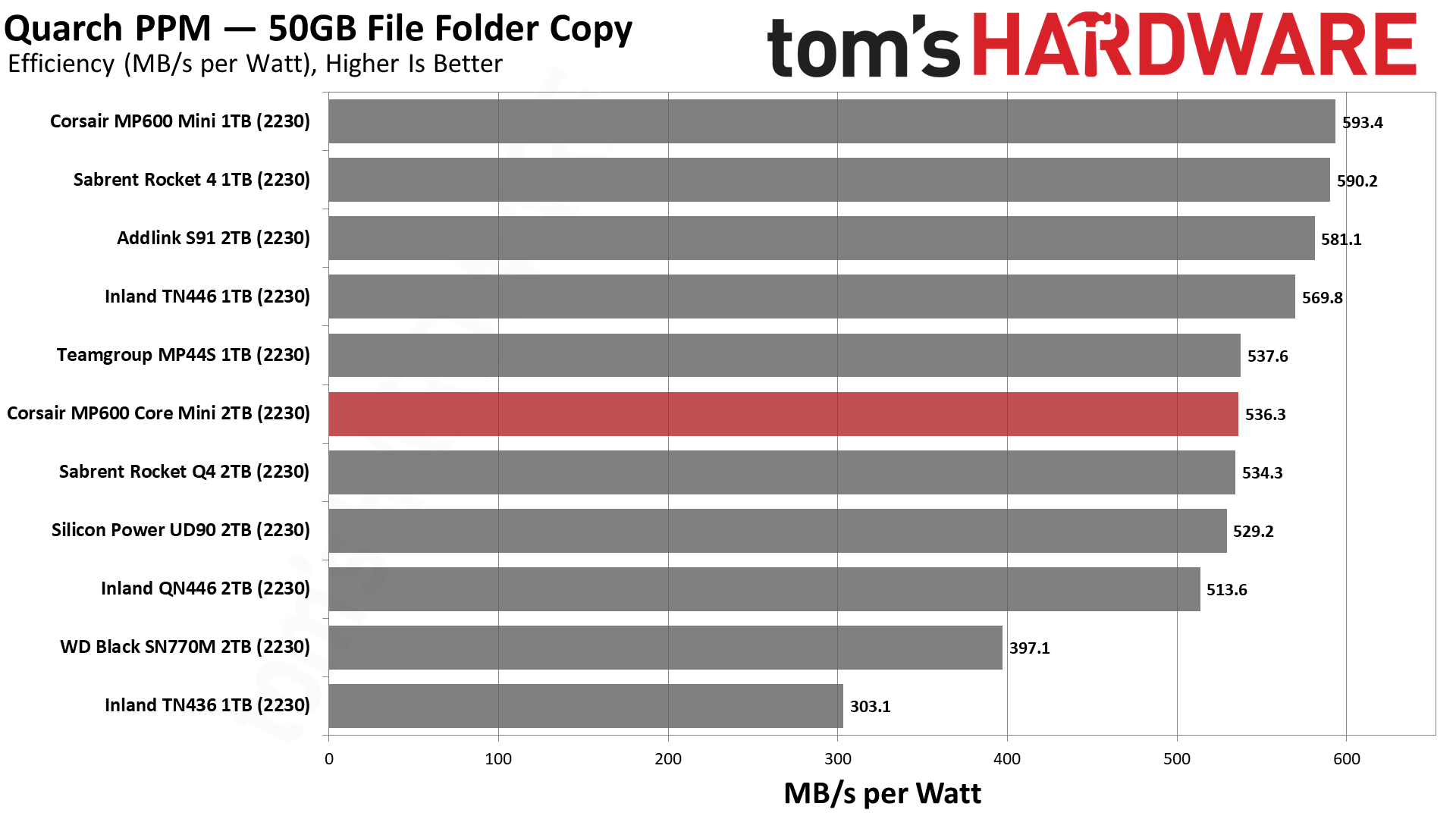
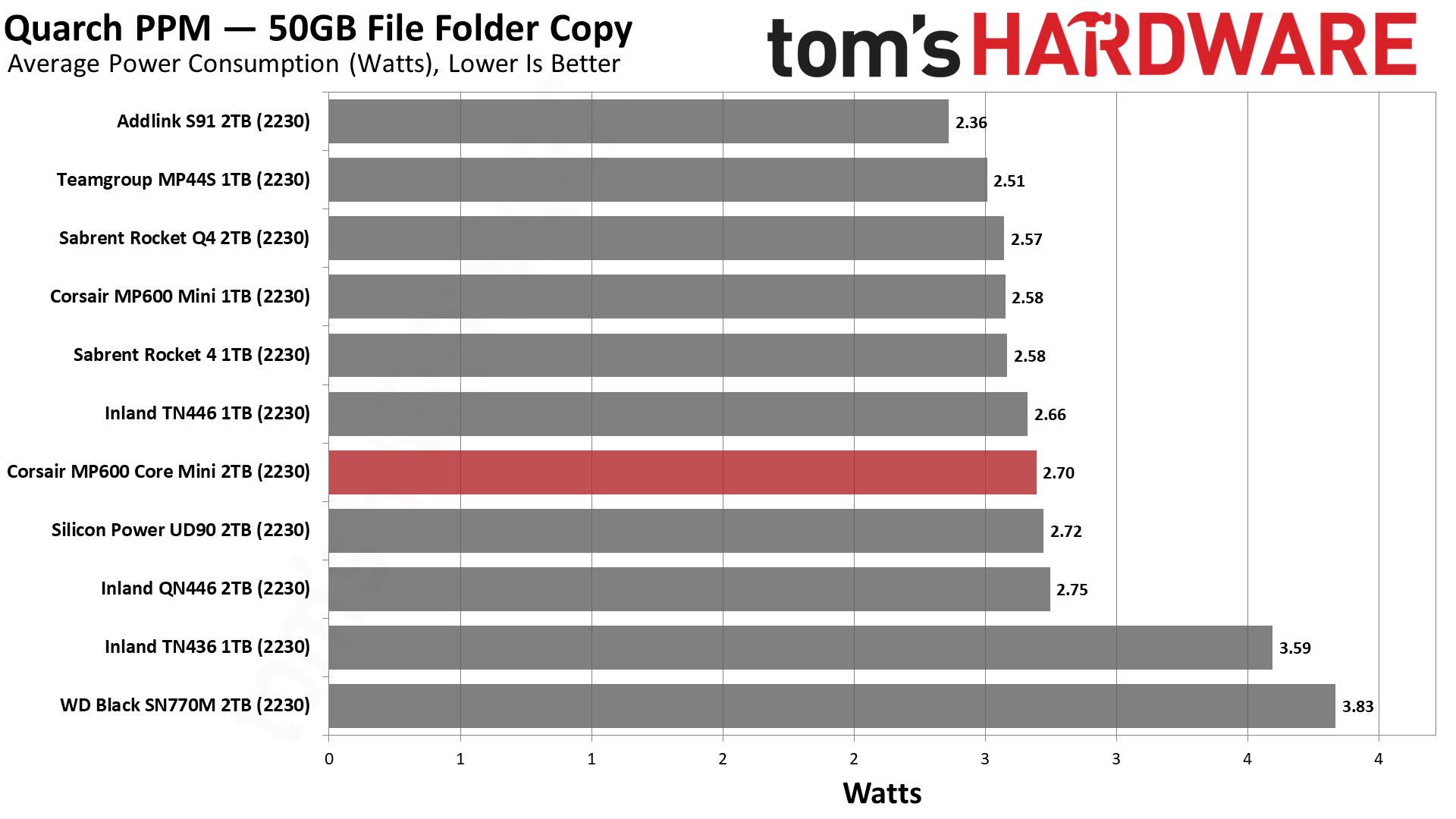
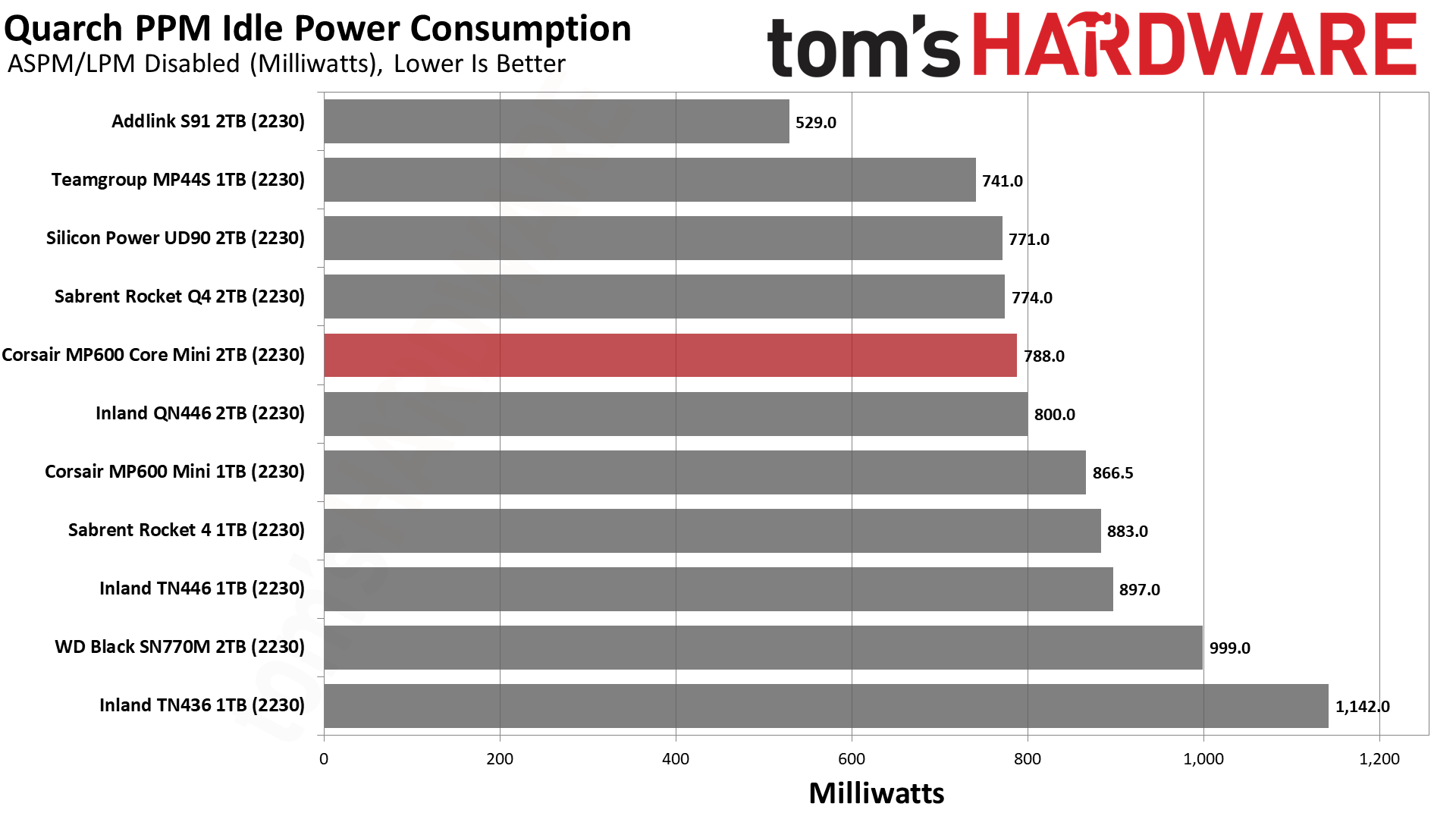
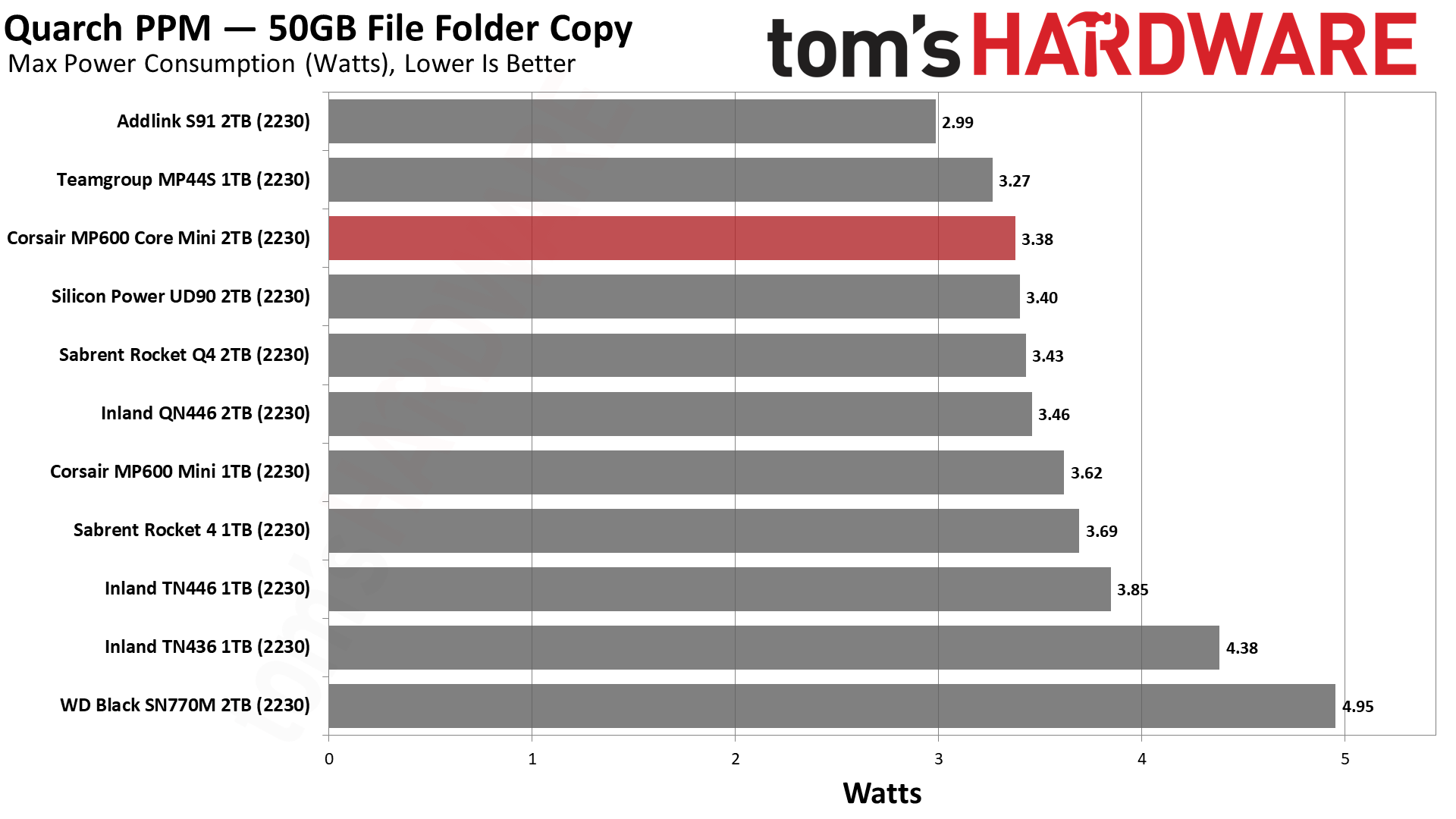
The MP600 Core Mini is very efficient, falling into the middle of the pack against other drives with the Phison E21T controller. These drives all fare much better than the SN770M, which is quite power-hungry. Every drive tested ran more efficiently in PCIe 3.0 mode.
Corsair rates the drive at a maximum 4.0W and 4.1W for the 1TB and 2TB SKUs, respectively, within the nominal 3.14-3.47V range. This aligns with a 3.3V±5% voltage range and the 2TB doesn’t pull much more power given the configuration of the flash and performance limits.
In testing we only reached a maximum temperature of 63°C in 4.0 mode and 57°C in 3.0. The drive is rated to operate in the 0-70°C range, which is typical of consumer SSDs. This value relates to the case temperature as individual components can get much hotter than this, and the ambient temperature is calibrated as 25°C. Sensors are embedded and the drive is designed to throttle at 83°C with a critical composite temperature at 85°C.
Of the drives tested in desktop mode, only the SN770M got alarmingly hot. Depending on your host device, it may be possible to add custom cooling which will assist with any drive. We recommend this for at least the SN770M and more if it’s to be used in 4.0 mode. That said, we test temperature separately in the Deck below.
Test Bench and Testing Notes
| CPU | Intel Core i9-12900K |
| Motherboard | Asus ROG Maximus Z790 Hero |
| Memory | 2x16GB G.Skill DDR5-5600 CL28 |
| Graphics | Intel Iris Xe UHD Graphics 770 |
| CPU Cooling | Enermax Aquafusion 240 |
| Case | Cooler Master TD500 Mesh V2 |
| Power Supply | Cooler Master V850 i Gold |
| OS Storage | Sabrent Rocket 4 Plus 2TB |
| Operating System | Windows 11 Pro |
We use an Alder Lake platform with most background applications such as indexing, Windows updates, and anti-virus disabled in the OS to reduce run-to-run variability. Each SSD is prefilled to 50% capacity and tested as a secondary device. Unless noted, we use active cooling for all SSDs.
Bottom Line
There’s not much to say about the Corsair MP600 Core Mini that we haven’t said before about similar drives like the Rocket Q4 2230, MP44S, S91, and QN446. You get the most value at 2TB because you’re basically locked to QLC at that capacity, aside from the SN770M and its OEM counterpart. That drive runs hot and pulls more power, though, especially in 4.0 mode. In portable devices where you have the space to apply your own cooling the SN770M is probably the best option, but otherwise going with QLC is not a bad way to go.
Some systems can use M.2 2280 where there are far more options, even when restricted to single-sided drives. There are also M.2 2242 hosts but not many retail drives exist for that form factor. In that case, you can extend a 2230 SSD or wait on 2242 alternatives like the MP600 Micro. If double-sided drives fit you can make do with older SSDs like the Rocket 2242, but you will have better performance and power efficiency with Gen 4 options.
The real point of contention with 2230 devices is at 1TB as there are more SSDs to choose from, including many built on TLC. For the Deck you can absolutely get away with QLC. On 4.0 systems, however, there is more of an incentive to go with TLC. Things have changed since the original Deck’s launch, however, with base models regularly coming with 512GB or even 1TB internal drives. In those cases you might be encouraged to jump up to 2TB rather than engage in a sidegrade or smaller upgrade, but if you’re devoted to your device then any upgrade is justifiable.
That begs the question: what to do with the original drive? Your stock M.2 2230 or 2242 SSD can be repurposed with enclosures, adapters, and extenders for use as extra storage. The drive can also be sold on the secondary market.
Whatever your decision, your primary focus right now should be on capacity. Performance differences are otherwise pretty small. Factoring in heat and power is also relevant, but only for a select few SSDs like the SN770M. Which is to say, the 2TB MP600 Core Mini is a solid upgrade if you can find it priced competitively. Newer drive technology and the proliferation of devices that take smaller SSDs means that we will see more options in the future, including higher-performance TLC at 2TB. For now, though, it’s good to have multiple 2TB drives from which to choose.
MORE: Best SSDs
MORE: Best External SSDs and Hard Drives
MORE: How We Test HDDs And SSDs
MORE: All SSD Content

Shane Downing is a Freelance Reviewer for Tom’s Hardware US, covering consumer storage hardware.
-
Sleepy_Hollowed Considering the slim options at this size, it's actually very good, I spent years looking for a decent one at this size as well as the longer sizes, it's slim pickings.Reply -
cyrusfox When talking about 2230 drives, you need to include the king of value, which is the sn740. Performs similar to the sn770m at a fraction of the price.Reply
The SN740 can be found for around $120 from Aliexpress for 2tb 2230 drive (Ebay starts at $127, amazon wants $169 or more depending on seller...). Its faster than the Corsair (seq writes spec is 4850 vs 3800), it has TLC flash which helps it provide 50TB higher endurance (250 cycles, 500TBW vs the 450TBW this drive offers).
The SN740 has been broadly available & cheap for over 6 months now (Ibought 2 drives back in June for the same price (≈$120 each). 2230 ssd reviews without it are severely disappointing, missed opportunity. I expect the sn740 to best the sn770m in terms of efficiency (it is not as highly tuned for performance, not sure how the steady state writes would fare, SN770m has a disappoint showing here...). I have not observed that kind of performance degradation (as long as they are properly cooled).
I would love to see a proper 2230 showdown including entries from all the NAND manufactures such as Solidigm 1tb P41 plus as well as all the rest of the OEM drives (SK hynix latest drive, is that the BC901?). See who the true efficiency winner is as of 2024.
This Corsair drive does a great showing for power efficiency against the field of drives it was compared against.
-
Andre-V Reply
The only two good things about this drive are the relatively big capacity at that very small form factor and decent speeds, but other than that its all weak or even bad, I'm talking specifically about QLC cells and no DRAM cache. This drive will wear out really fast.Admin said:The Corsair MP600 Core Mini provides good-enough performance with high power efficiency. This makes it a great upgrade for the Steam Deck, ASUS ROG Ally, and other portable devices that require shorter M.2 SSDs at high capacity.
Corsair MP600 Core Mini 2TB SSD Review: Big Storage Without The Footprint : Read more -
Pyrocumulous An extra 12 minutes of battery life on the Deck by swapping out the SSD would be quite impressive if accurate. It's odd that the Addlink S91 comes out so much worse in the estimated battery life when the individual test results for wattage are generally chart toppers.Reply
