Tom's Hardware Verdict
The Stealth 700 Gen 3 sounds good for both gaming and music, has simultaneous dual-wireless connections, and is pretty comfortable... but the software is a problem.
Pros
- +
Sounds great
- +
Very immersive, great passive noise cancellation
- +
Convenient, flip-to-mute mic
- +
Simultaneous dual-wireless connectivity
Cons
- -
Bulkier/heavier than average
- -
Button layout confusing
- -
Software/firmware is... a mess
Why you can trust Tom's Hardware
The latest generation of Turtle Beach's Stealth 700 — the Stealth 700 Gen 3 — looks like a better, sexier version of its predecessor. This large, wireless over-ear gaming headset comes in three colors — including the luxe-looking cobalt blue — and does it all: 2.4GHz wireless and Bluetooth (simultaneous), a flip-to-mute mic, connections for both PC and Xbox, and a sound profile that works well for both music and gaming. It's heavier than most of the best gaming headsets you can buy right now, but it's still pretty comfortable, especially for glasses-wearers.
The Stealth 700 Gen 3 is available now with a retail price of $199.
Design and Comfort of the Stealth 700 Gen 3
The Stealth 700 Gen 3 is a wireless over-ear (circumaural) gaming headset with a built-in flip-to-mute microphone. It has a wide, flexible headband with leatherette-covered memory foam padding and curvy yokes that wrap around the back of the headset's large plastic earcups.
The headset comes in three colorways — black with silver accents, white with silver accents, and "cobalt blue," which is actually navy with copper accents. Our review unit came in the "cobalt blue," which has always been one of my favorite peripheral colorways — the navy and copper just looks so luxe, despite the headset being mainly plastic.



The headset's headband and earcups sport its primary colors, while the accent colors show up on the yokes and as accent slivers on the earcups. All three colorways have black padding on the headband and earpads.




The earcups are large and curved to follow the shape of your ear, and tilt, swivel, and extend (approx. 1.25 inches on each side) so you can find the perfect fit. They feature plush, padded earpads covered in leatherette and fabric. The padding is thick but soft, and the earpads do a good job of passively keeping out noise. There's also padding on the headband, which is flexible and extends to about 12 inches (300mm) — larger than most. This is, in general, a larger headset than most, and it's also heavier than most: our review unit weighed 14.2 ounces (402.5g). For reference, the Logitech G Pro X 2 Lightspeed weighs 12.17 ounces (345g), while the HyperX Cloud III S Wireless weighs 12.05 ounces (341.5g) — so the Stealth 700 Gen 3 is around 2 ounces heavier, and you'll feel it on your head. It is, of course, still lighter than the 17.28-ounce (490g) Audeze Maxwell.






While the headset is on the bulky/heavy side, it's still very comfortable to wear — I had no issues wearing it for a full day straight, though I also never forgot I was wearing a headset. It has a moderate clamping force and the earpads have softer memory foam around the front to make them comfortable for glasses-wearers.
Get Tom's Hardware's best news and in-depth reviews, straight to your inbox.



There are several controls on each earcup — it's a little overwhelming, to be honest. I don't think we need quite so many. But two of them are programmable (to a limited degree), which is a nice touch. On the left earcup, from back to front, you'll find a programmable Mode button, two wheels — the top one is for 2.4GHz wireless volume, and the bottom one is for microphone sidetone volume (programmable). Moving toward the front of the left earcup, there's a USB-C charging port and the power button.

On the right earcup, from back to front, there's a quick-switch button that switches between the two 2.4GHz dongles, a volume wheel that controls Bluetooth volume, and a multi-function Bluetooth button that works for pairing and also acts as a play/pause/call pickup button.
In front of this there's also a small LED that flashes different colors to indicate Bluetooth status. Because this headset does have simultaneous dual-wireless — meaning it can playback audio from two sources (2.4GHz and Bluetooth) at the same time, mixing the incoming streams — it's nice to see separate volume wheels for each source. But the third volume wheel does start to make things a little confusing.

The Stealth 700 Gen 3 comes with a couple of accessories in the box, including a 2.3-foot (70cm) rubber USB-C to USB-A charging cable and two 2.4GHz wireless USB-A dongles — one for PC and one for XBox.
Turtle Beach Stealth 700 Gen 3 Specifications
Driver Type | Dynamic 60mm Eclipse dual drivers |
Frequency Response | 20 - 20,000 Hz |
Design Style | Over-ear (circumaural) |
Microphone Type | Flip-to-mute uni-directional boom mic |
Connectivity | 2.4GHz wireless, Bluetooth 5.2 |
Weight | 14.2oz / 402.5g |
Cord Length | 2.3-foot / 70cm USB-C to USB-A charging cable |
Battery Life | 80+ hours |
Lighting | None |
Software | Turtle Beach Swarm II |
MSRP / Price at Time of Review | $199.99 |
Audio Performance of the Stealth 700 Gen 3
The Stealth 700 Gen 3 features Turtle Beach's 60mm Eclipse dual dynamic drivers, which have a frequency response range of 20 - 20,000 Hz. This is pretty standard for gaming headsets, but we have seen several flagship headsets — such as the Audeze Maxwell and the SteelSeries Arctis Nova Pro — with wider frequency response ranges, recently. That said, frequency response range isn't the only or even primary measure of audio quality, especially when it comes to gaming headsets.
Frequency response range aside, the Stealth 700 Gen 3 sounds good for both gaming and music, though it does have more of a typical "gaming headset" sound profile than it does a flat, neutral "audiophile" sound profile. This isn't terribly surprising, as it's a gaming headset, but it's worth pointing out as there have been several gaming headsets that have tried to tone down the bass and treble in their out-of-the-box settings.
The Stealth 700 Gen 3 features relatively powerful bass, lower mids, and slightly turned up highs — good for electronic music and games with high-pitched audio cues (e.g. footsteps and gunshots). Mid-heavy songs such as K-391's Lonely World still sounded pretty good, however, thanks to the headset's bright dynamics, but bass-heavy songs, such as Kaskade's POW POW POW sounded especially deep and powerful. The high strings in the beginning of Britney Spears' Toxic made it clear this headset is tuned for gaming, but they weren't so bright that they were unbearable. Turtle Beach's Swarm II software also includes a 10-band EQ, so you can tune the headset to your liking.
Where the Stealth 700 Gen 3 really shined was in games, though — it sounded great in both first-person shooters, such as Counter-Strike 2, as well as RPGs with detailed, layered audio environments, such as Uncharted 4 and Baldur's Gate 3. Directional sound was also excellent, and while the soundstage wasn't particularly wide, the passive noise cancellation and the large earcups made for very immersive audio.
Microphone of the Stealth 700 Gen 3
The Stealth 700 Gen 3 has a flip-to-mute boom microphone that fits seamlessly into the left earcup when not in use. It's not quite as inconspicuous as the fully retractable boom mics in SteelSeries Arctis Nova lineup, but it's relatively unnoticeable, despite jutting out slightly past the earcup for easy flipping.
It also sits at the end of a stiff, plastic arm, so it doesn't bend toward your mouth for better pick up (like the flexible gooseneck arms you'll see on other gaming headsets), but I think this is a better implementation for a flip-to-mute mic, as it doesn't end up smacking you in the face (an issue I had with the Corsair Void WIreless v2).



As for performance, the mic is fine — it sounds good for a headset mic, but it still sounds like a headset mic. My voice sounded relatively full and clear when I was chatting with friends and colleagues, but it wasn't otherwise impressive — and it was clear that I was wearing a headset and not using a standalone USB gaming mic. Turtle Beach's Swarm II software also lets you tweak some mic settings, including sensitivity (gain), mic monitoring, and noise gate, as well as a 10-band mic EQ.
Features and Software of the Stealth 700 Gen 3
The Stealth 700 Gen 3 works with Turtle Beach's Swarm II universal peripheral software. Upon plugging the headset's dongle into my PC and opening the software, I was unsurprisingly prompted to update everything — the software, the headset, and the dongle — despite having just updated the software two minutes prior. Once the software, dongle, and headset had updated, I was prompted to update the headset's firmware (hadn't I just done that?!), but this time I needed to download an app.
I downloaded the app and was prompted to pair the headset with my phone before proceeding with this apparently mandatory firmware update. I opened the app and was prompted to ensure my headset, phone, and both dongles were plugged in and connected before proceeding. Luckily I didn't need to plug the dongles into separate devices — I plugged both into my PC. Finally, after only 73 updates, 27 downloads, and 592 rounds of plugging and unplugging everything in my entire office (an exaggeration, but not by much), the headset was ready to use.
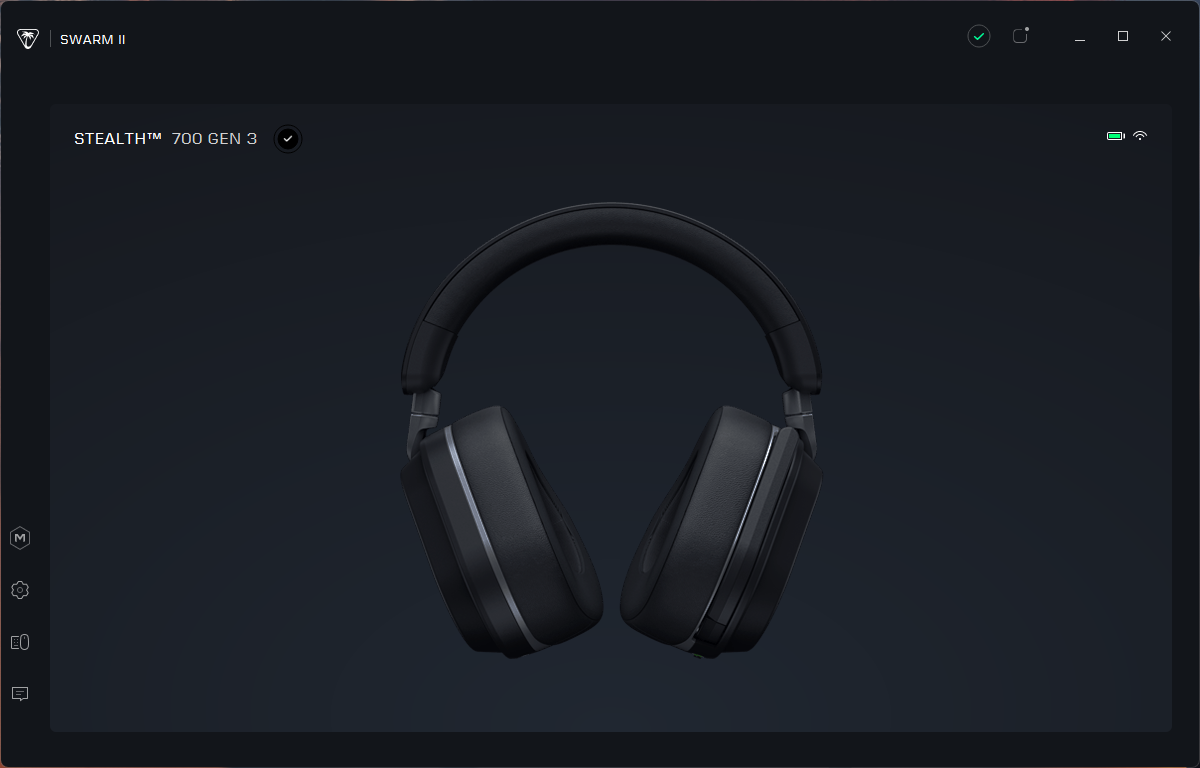
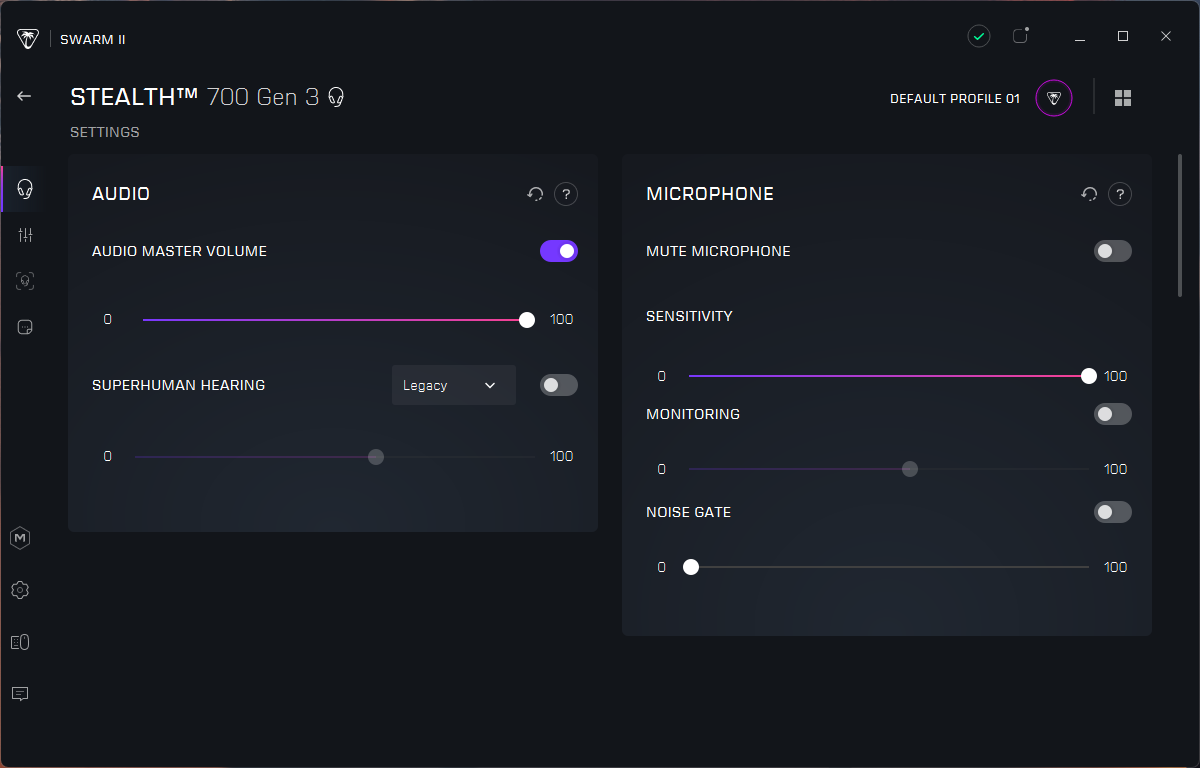
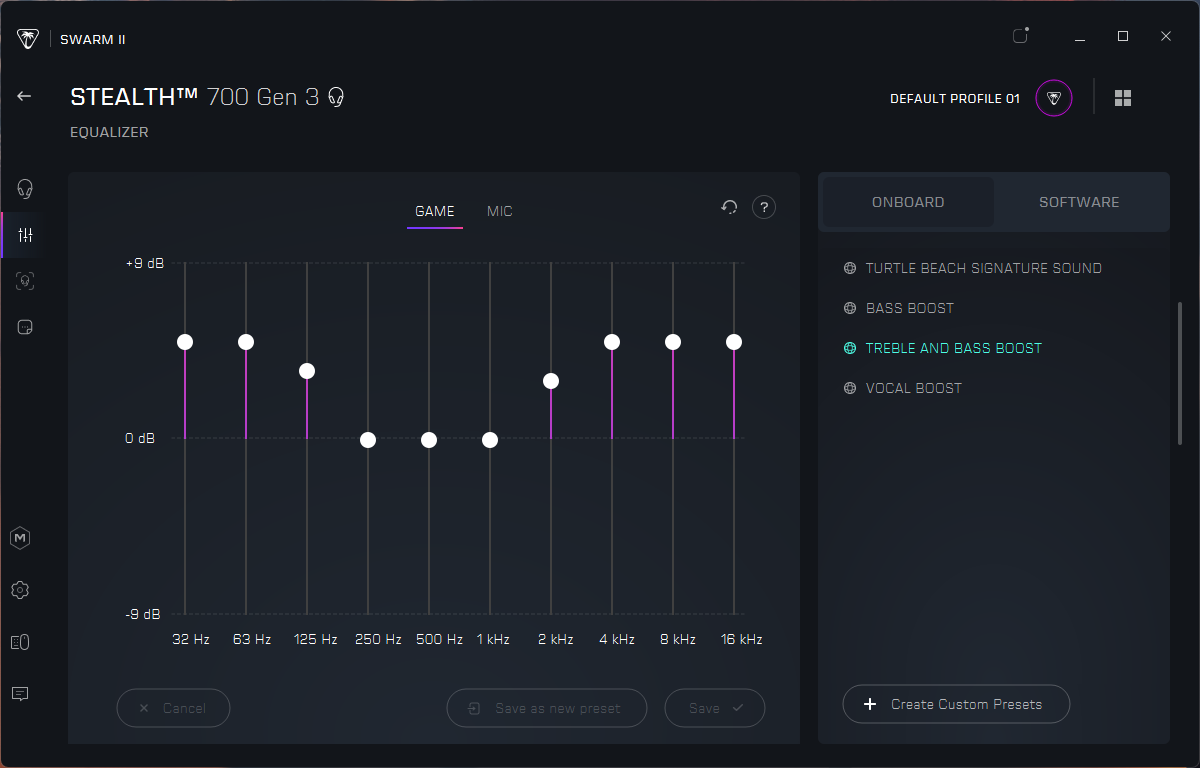
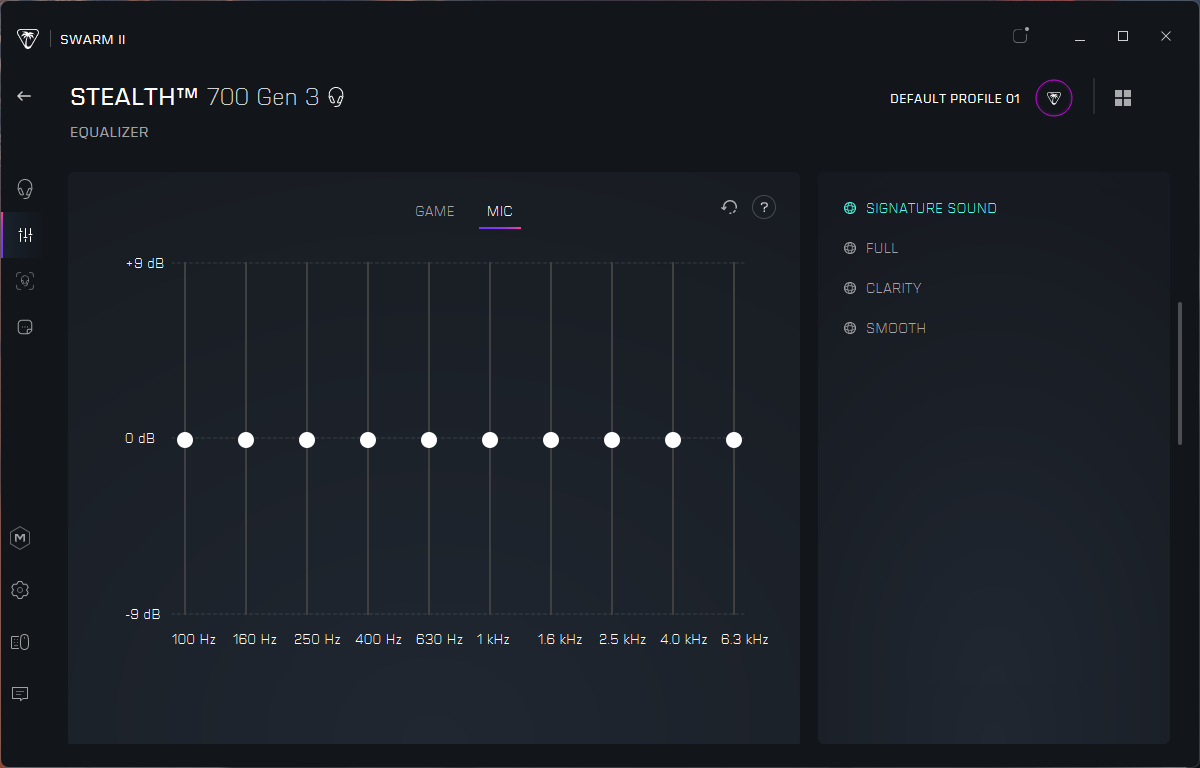
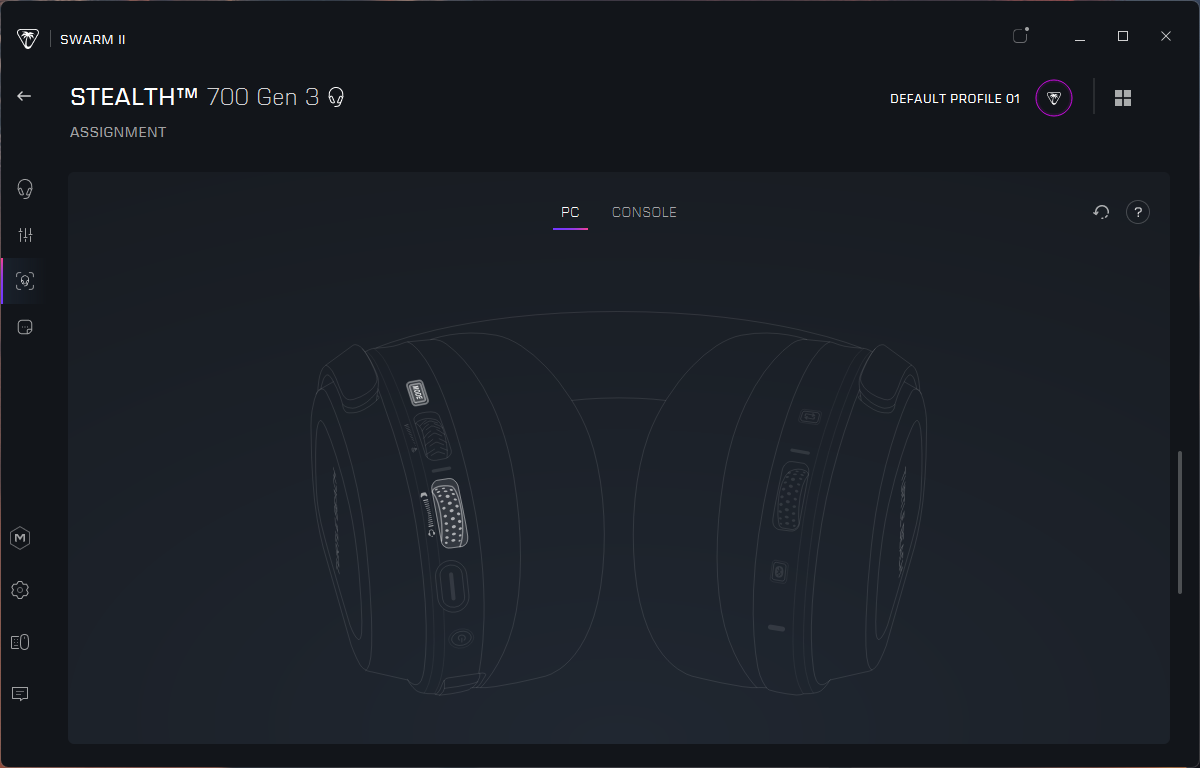
The Swarm II software does have functionality outside of delivering an endless barrage of mandatory firmware updates (though I'd understand if you didn't stick around long enough to learn what those were, once you made it through the initial onslaught).
You can use the software to tweak the headset's sound profile with a 10-band EQ (it comes with a handful of presets — bass boat, treble and bass boost, vocal boost) and change the functionality of the Mode button and the lower volume wheel on the left earcup. You can switch the Mode button to either cycle game (audio) presets or toggle noise gate on/off, and you can set the lower volume wheel to adjust the mic monitoring level, bass boost, treble boost, or noise gate volume.
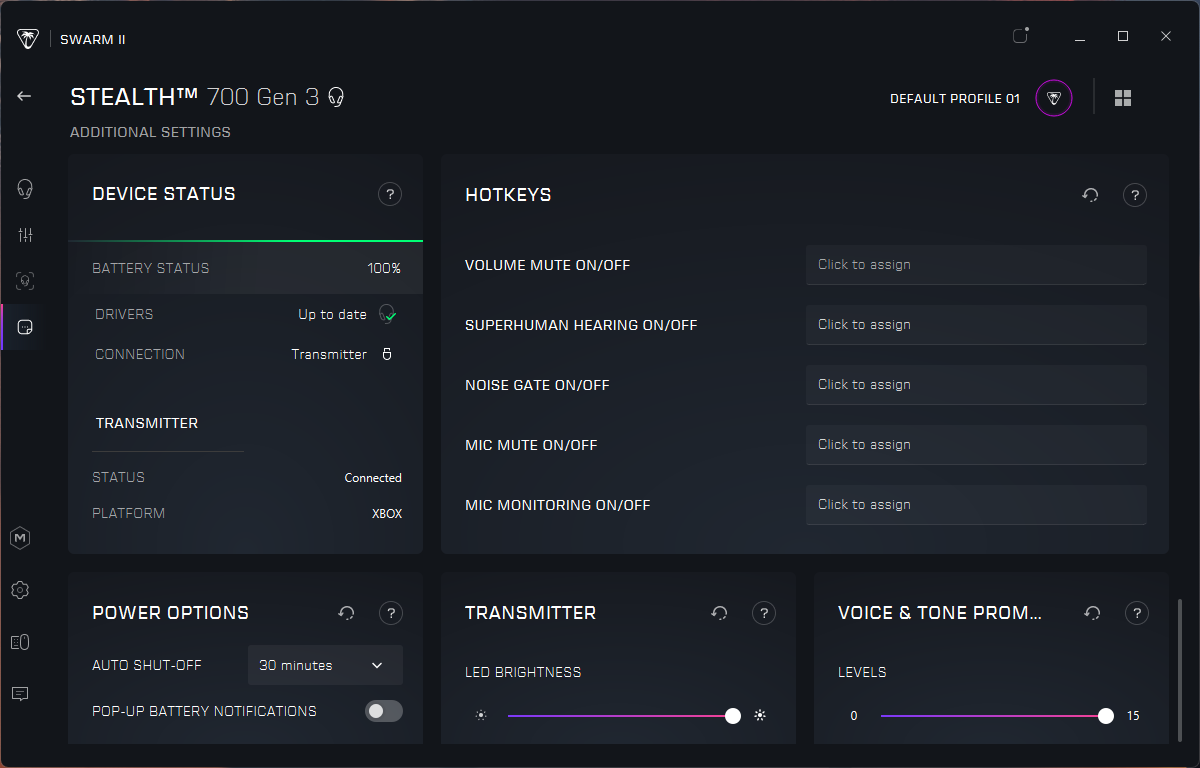
You can also change the headset's auto shutoff time and voice/tone prompts, and assign various headset features (mute, noise gate, mic mute, mic monitoring, and superhuman hearing) to hotkeys.
Battery Life of the Stealth 700 Gen 3
The Stealth 700 Gen 3 has two forms of connectivity — 2.4GHz wireless (both PC and Xbox) and Bluetooth. Like many wireless gaming headsets we've seen recently, it doesn't even have the option for a wired connection. It does come with two wireless dongles — one for PCs and PS5s, and one for Xbox — and you can plug in both dongles at the same time, but you'll have to switch between them (using the "CrossPlay" quickswitch button — on the right earcup). While the headset can play audio from both a 2.4GHz wireless source and a Bluetooth source back simultaneously, it cannot play simultaneous audio from two 2.4GHz wireless sources. That said, I had no issues with the simultaneous dual-wireless playback, which was surprising as this setting is often finicky. I also had no issues with the quick switch button, which switched between the 2.4GHz dongles quickly and easily.
Turtle Beach rates the Stealth 700 Gen 3's battery life at 80+ hours, which is very good for a wireless gaming headset and on par with the battery life of several other flagship wireless gaming headsets. Audeze's Maxwell also boasts an 80+ hour battery life, while the Razer BlackShark V2 Pro (2023) comes in at 70+. There are, of course, headsets with longer battery life (HyperX's Cloud Alpha Wireless still takes top place, with 300 hours), but 80+ hours is enough to get you through a full week of heavy usage, or, more likely, two to three weeks before you need to charge.
Bottom Line
I've always liked the Stealth 700 lineup — even though it's a bulky headset, it's not uncomfortable and it looks pretty good (though it's not necessarily something I'd wear outside my home as a lifestyle headset). The Stealth 700 Gen 3 is sleeker and better-looking than its predecessor, and seems to have gotten the connection game down — though I am a little concerned that I might lose one of the dongles. It's one of few headsets with simultaneous 2.4GHz wireless and Bluetooth playback (and one of even fewer that do this well), but I can't see myself ever getting used to all the on-ear controls.
Still, if you're looking for a headset that can connect to several devices at once and switch between them — or not have to switch between them, this might be your best bet. SteelSeries' Arctis Nova Pro and Arctis Nova 7 also offer a variety of connectivity options, but I've had trouble with getting simultaneous playback to work consistently. If you don't need simultaneous playback, HyperX's Cloud III S Wireless is similarly priced to the Stealth 700 Gen 3, and is lighter and more comfortable.

Sarah Jacobsson Purewal is a senior editor at Tom's Hardware covering peripherals, software, and custom builds. You can find more of her work in PCWorld, Macworld, TechHive, CNET, Gizmodo, Tom's Guide, PC Gamer, Men's Health, Men's Fitness, SHAPE, Cosmopolitan, and just about everywhere else.
