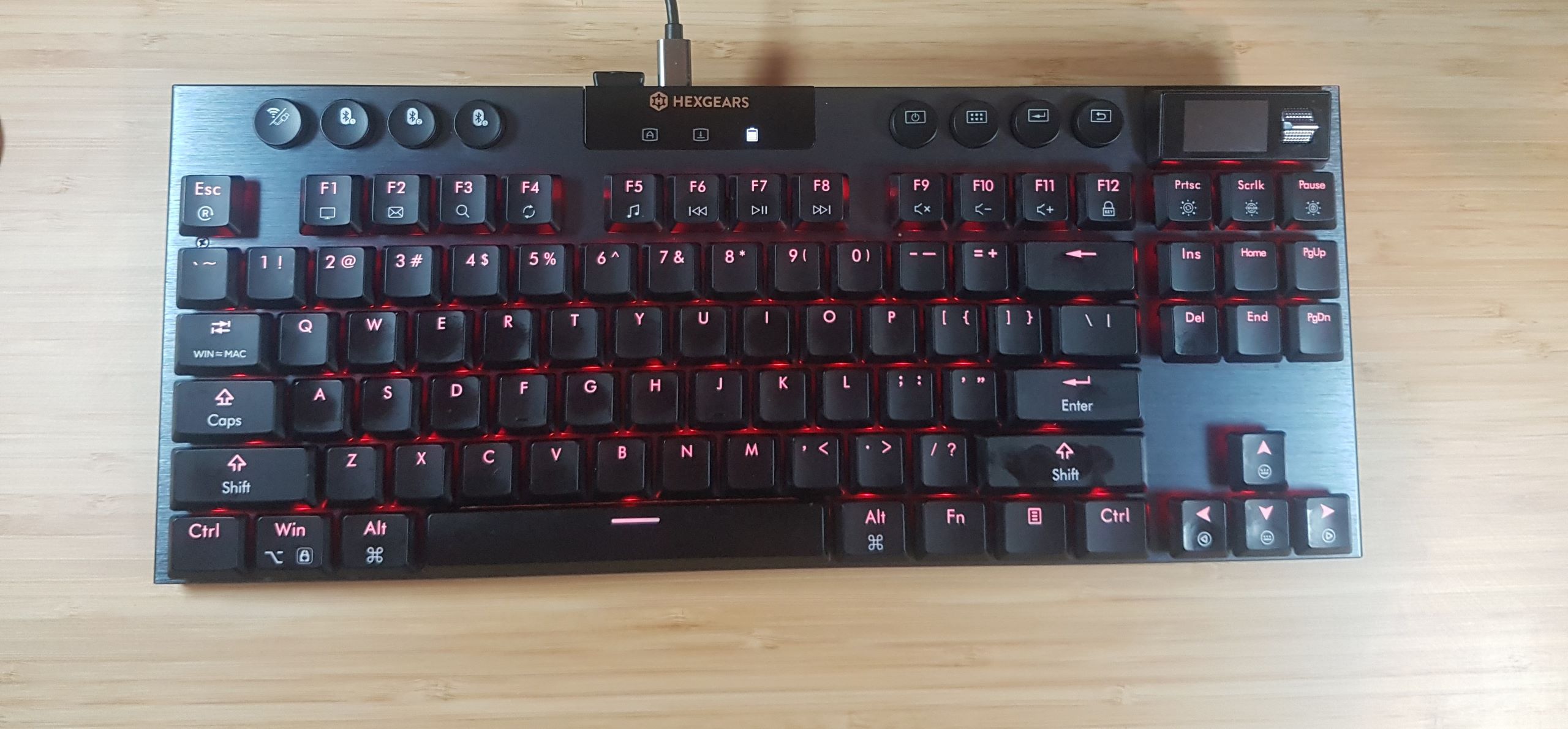Tom's Hardware Verdict
A solid all-around performer, that has plenty of connectivity options and feels great to both type and game on. The low-profile switches and keycaps feel excellent under the fingers and the smoothness of the keycap material is very pleasant to the touch. The RGB lighting is highly customizable and bright, but the TFT screen is a bit of a letdown, in functionality and looks.
Pros
- +
Great typing/gaming experience
- +
Multiple switch options and hot-swappable PCB
- +
Bright, vibrant RGB lighting
Cons
- -
TFT screen is a little useless
- -
Keycaps prone to fingerprints and smudges
- -
1,000 Hz polling rate only in wired mode
Why you can trust Tom's Hardware
The best gaming keyboard isn't necessarily objective — keyboards are extremely subjective, and many keyboard manufacturers cater to the individual by offering different sizes and changing up the feel and sound of a typing experience through various switch types. There’s something for everyone, taste-wise, and the Hexgears' Immersion A3 TKL is laser-focused toward those who love low-profile keyboards and switches.
With plenty of bright, gamer-ready RGB lighting and a small TFT screen, the Immersion A3 TKL is a low-profile keyboard that wouldn’t look out of place in a gaming setup but is also sleek and stylish enough to fit in a more traditional setting. It’s slim and it looks good, but I found myself comparing the design to the Logitech G915 TKL — as it looks almost identical from above, but with a small screen instead of a media key-roller.
The Immersion A3 TKL is thin and it doesn’t take up too much desk space, thanks to its compact TKL layout. It's also wireless and versatile, connecting to multiple devices easily via 2.4GHz wireless, Bluetooth (up to three connections), or wired via a 5.9-foot (1.8m) USB-A to USB-C cable. It's also more budget-friendly than many low-profile gaming keyboards, with a retail price of $159.
Design and Construction of the Immersion A3 TKL
The Immersion A3 TKL is very thin, measuring only 0.59 inches (15mm) thick from the base to the top plate at its thickest point. If we include the TFT screen, which is the highest part of the keyboard, the thickness measures 1.22 inches (31mm) — and that’s due to the protrusion of the selector switch. The Immersion A3 TKL measures 14.1 inches (360mm) long by 5.7 inches (146mm) wide. It's surprisingly heavy for such a thin keyboard, weighing 1.67 pounds (762g), thanks in large part to its metal top plate and battery.
The bottom of the Immersion A3 TKL's chassis is plastic, with three rubber pads at the front to keep it from slipping while you type, and two flip-out feet at the back that let you adjust the keyboard's angle. The plastic is thick, and combined with the internal foam, manages to slightly deaden the sound of the keyboard. The keyboard has a brushed aluminum top plate that fits very well to the bottom chassis, with no gaps. The top plate is thick enough that it takes any flex out of the keyboard while you're typing, and it gives the Immersion A3 TKL a classy finish.
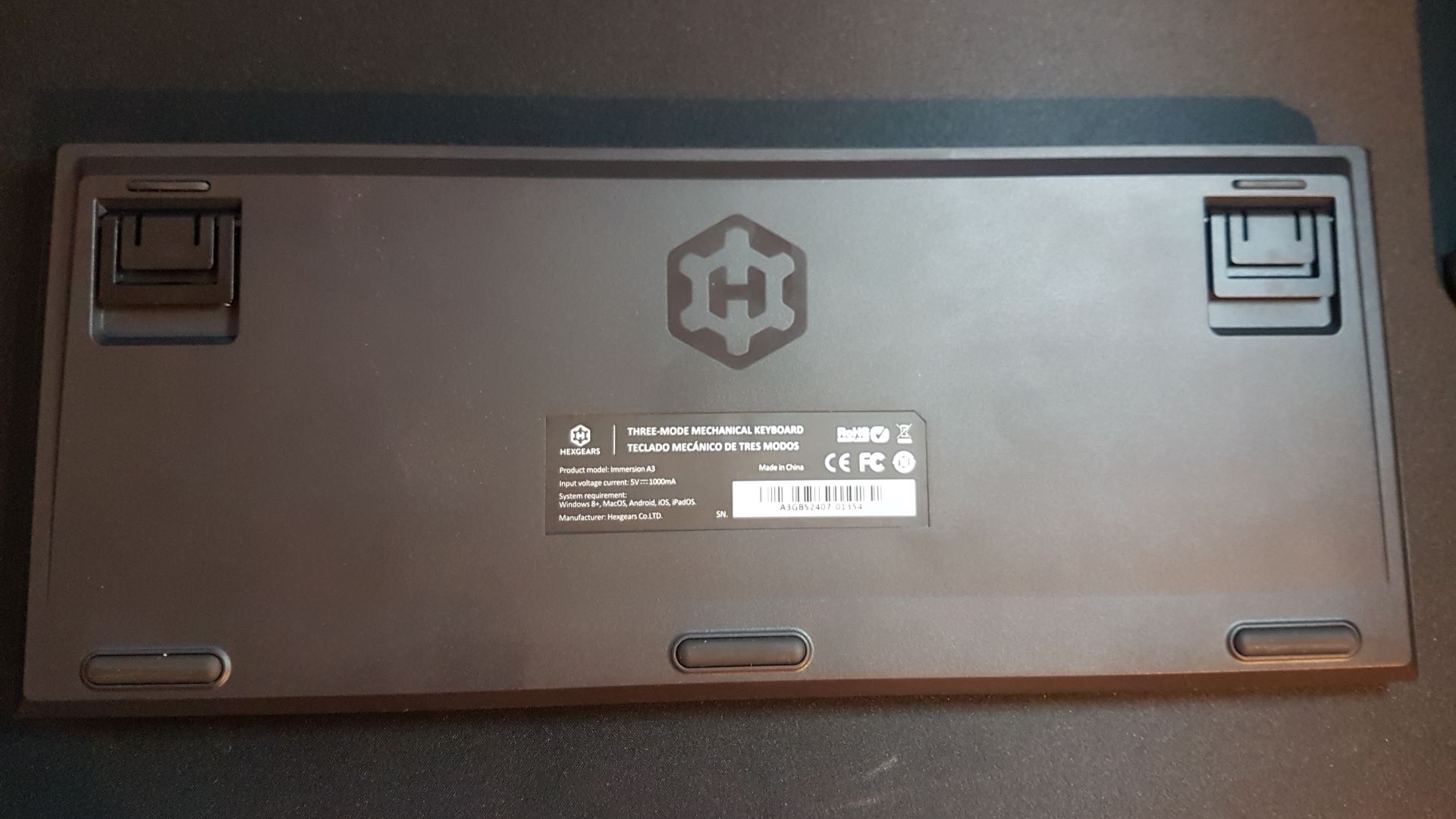
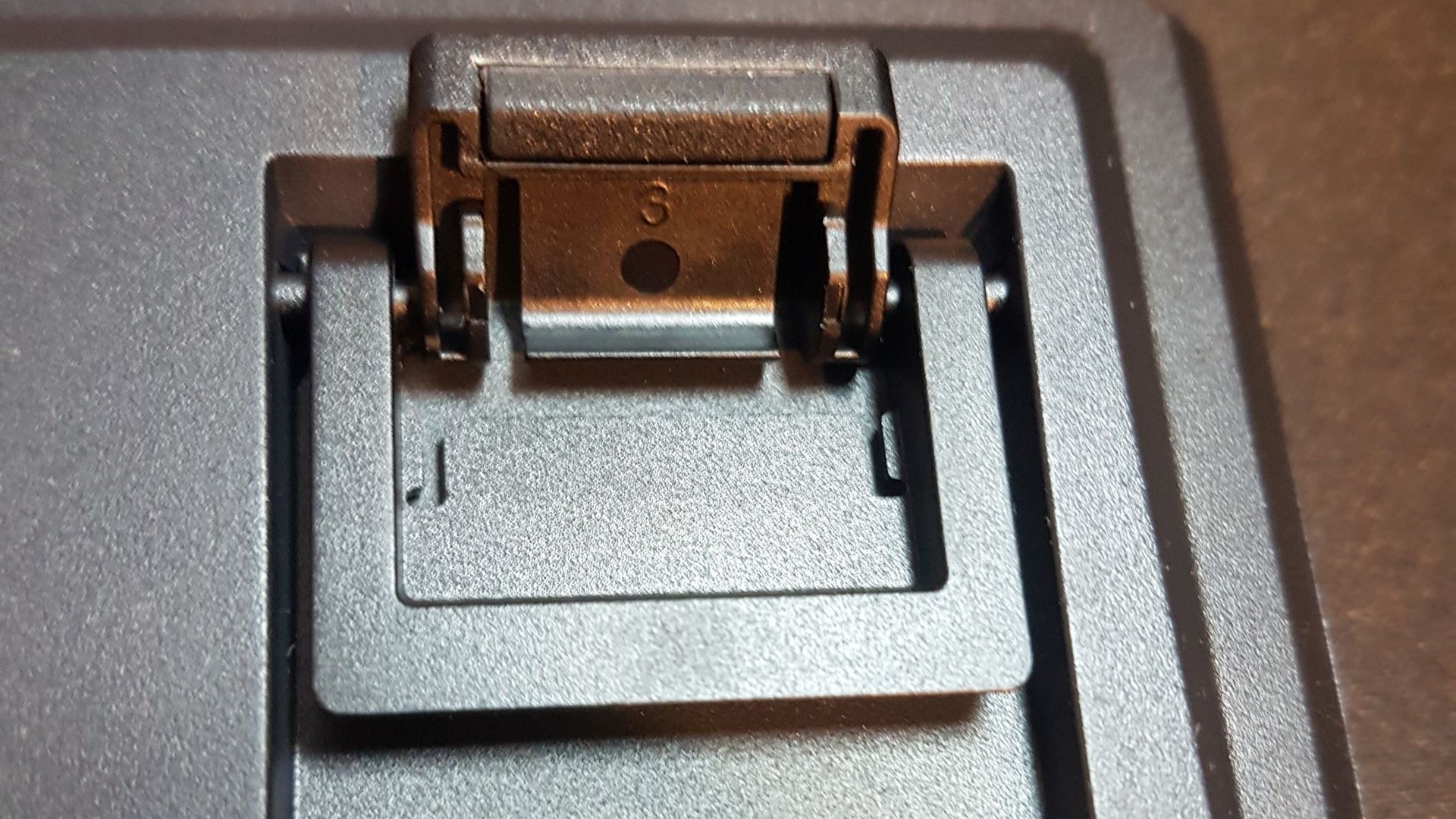
The Immersion A3 TKL has a hot-swappable PCB, but the caveat is that there aren't too many low-profile switches to choose from (and the same goes for low-profile keycaps). Speaking of the keycaps, they're somewhat of a mixed bag. They're made of polycarbonate and they're ridiculously smooth, with good shine-through for the keyboard's backlighting, but wow do they pick up fingerprints and smudges easily.

Specs
| Size | TKL |
| Number of Keys | 87 |
| Switches | Kailh Low-Profile Silent Linear/Clicky/Tactile Switches |
| Backlighting | Yes |
| Onboard Storage | Yes |
| Media Keys | No |
| Game Mode | No |
| Additional Ports | No |
| Connectivity | Wired / 2.4GHz Wireless / Bluetooth 5.0 |
| Cable | USB-A to USB-C (180cm) |
| Keycaps | PC (Polycarbonate) |
| Construction | Brushed aluminum top plate and plastic base |
| Software | Hexgears |
| Dimensions (LxWxH) | 14.1 x 5.7 x 1.2 inches / 360 x 146 x 31mm |
| Weight | 1.67lbs / 762 grams |
| MSRP / Price at Time of Review | $159 |
| Release Date | August 26, 2024 |
Typing and Gaming Experience on the Immersion A3 TKL
You can buy the Immersion A3 TKL with your choice of three different switches: Kailh White Rain (silent, linear), Kailh Black Cloud (tactile), or Kailh Hide Mountain (clicky). All of these switches are low-profile and come pre-lubed, with a total travel distance of 2.8mm. The linear (White Rain) and clicky (Hide Mountain) switches have an actuation force of 50g and an actuation point of 1.2mm, while the tactile (Black Cloud) switches have a slightly lighter actuation force of 45g, and an actuation point of 1.6mm. Actuation force/points aside, the three switches are very similar in construction.
Get Tom's Hardware's best news and in-depth reviews, straight to your inbox.



Of the three switch options for the Immersion A3 TKL, I preferred the silent, linear Kailh White Rain switches — especially for gaming. I also liked the tactile switches for typing, and the clicky switches were my least favorite option. Part of this was definitely personal preference: the clicky switches were perfectly acceptable for both gaming and typing, but I found them to be far too noisy for a low-profile switch, and the sound seemed to bounce off the keyboard. Some people enjoy the clicky aural experience, but if you share an office space or gaming area this can also annoy those around you.
The silent linear switches were, indeed, pleasantly silent — even during furious gaming sessions. The low-profile keycaps and switches made for a short actuation height, and even soft key presses were enough to register actuation. The keyboard was incredibly responsive and worked well for a mix of games, from slower-paced MMOs (World of Warcraft) to faster, more intense first-person shooters (Rainbow Six Siege) and MOBAs (Heroes of the Storm). The keyboard gets a full 1,000 Hz polling rate when it's connected via cable, and the N-key rollover worked flawlessly.
The keycaps picked up the faintest hint of skin oils almost instantly — but if you can look past the smudging, these were some of the smoothest keycaps I've ever used. They felt exceptionally good to use in both gaming and typing, and they gave the Immersion A3 TKL a distinct tangible experience. They fit snugly together on the keyboard, allowing just the right amount of light to creep through the gaps and shine through the actual caps. This made for a fantastic RGB experience — the lighting modes and patterns aren't anything new, but the lighting is bright, with rich colors, and can be configured using Hexgear's HexDrive software suite.
Features and Software of the Immersion A3 TKL
The Immersion A3 TKL features three connectivity options: 2.4GHz wireless, Bluetooth 5.3 (up to three simultaneous devices), and wired (USB-A to USB-C). You can easily switch between Bluetooth connections by touching a button, and all of the connectivity buttons are prominently positioned at the top of the keyboard.
One of the first things you'll notice on the Immersion A3 TKL is its small TFT screen with its silver selector switch. I found this screen to be a bit useless, however. All it does is give you access to your lighting settings and some pre-loaded RGB profiles, and it also displays the time. You can, if you wish, display a picture or an animated GIF on this screen, but you'll have to upload this using HexGear's HexDrive software and you'll need to keep it within a strict 141-frame limit. It also uses up four additional buttons on the keyboard, which could have been dedicated media keys or macro keys — and these can't be reassigned in the HexDrive software.
For the best gaming experience you should use the Immersion A3 TKL over a wired connection. But if you don't mind a little latency in your gaming — or if you're just using the keyboard for typing, then the 2.4GHz wireless and Bluetooth connections should be fine. The Immersion A3 TKL has a 5,800 mAh battery that charges in around three hours and offers up to 50 hours of gaming (with the lighting turned on). If you turn off the keyboard's lighting and disable the TFT screen, you'll get around twice that.
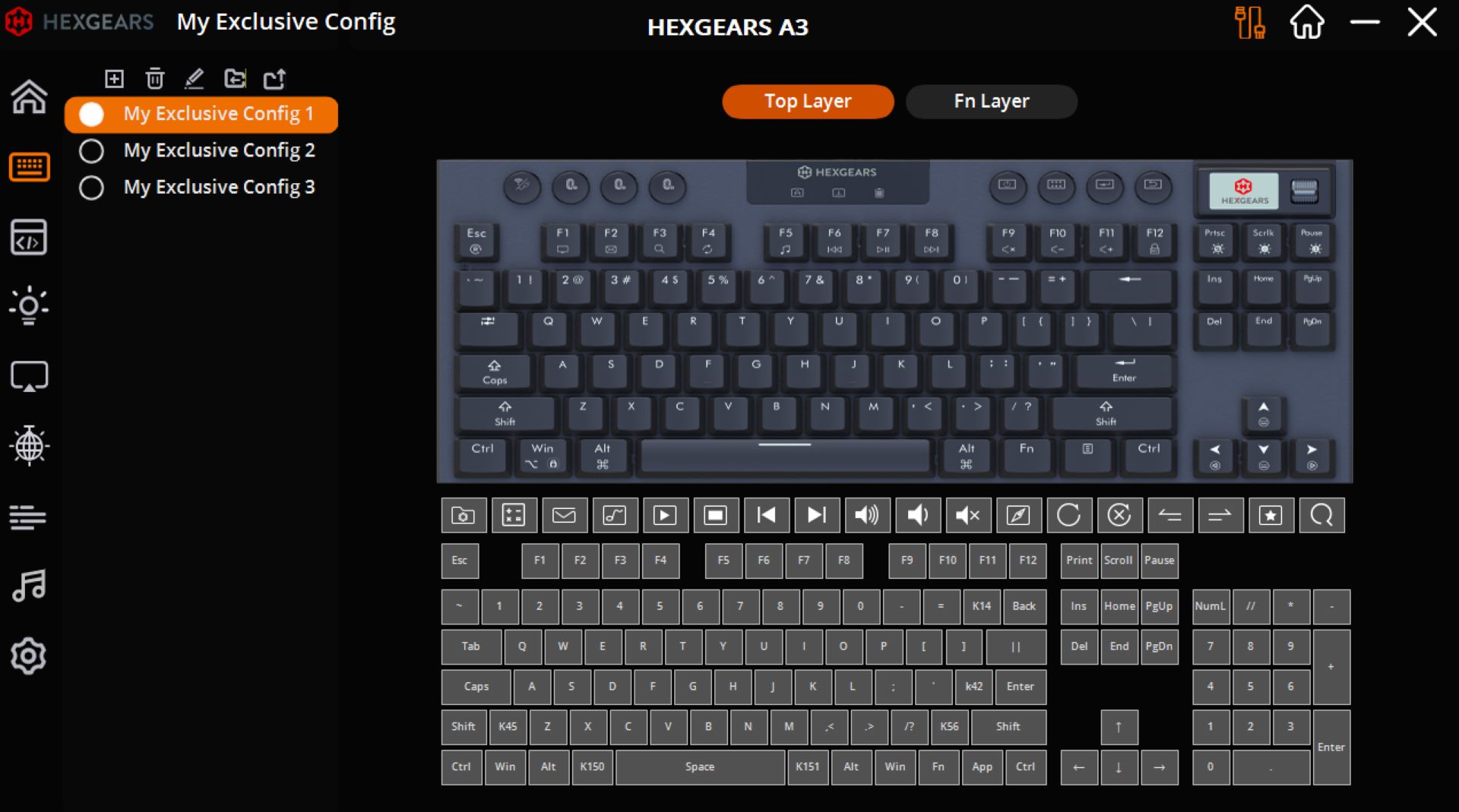

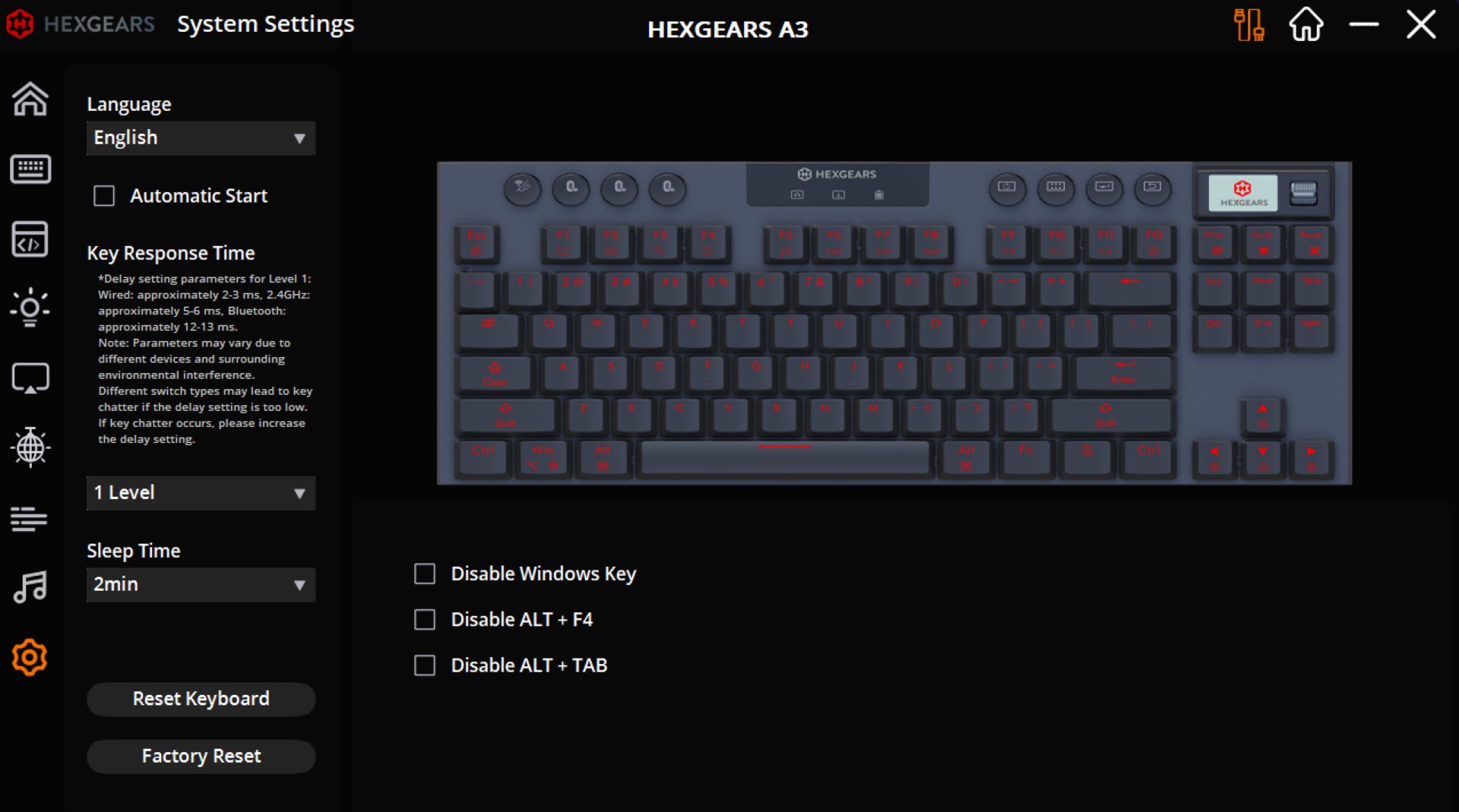
You can use the HexDrive software to reassign keys, record macros, change and customize the keyboard's RGB lighting, upload images or GIFs to the TFT screen, and tweak key response time and the keyboard's sleep settings. It's a compact piece of software, and most of its options are aimed at customizing the RGB lighting. I found it to be a little unstable — it crashed regularly when I tried to upload or alter picture settings on the TFT screen — but it's not the worst peripheral software experience I've had (that honor belongs to Asus' Armoury Crate and Corsair's iCue). Also, it should be noted that we also had trouble uploading images to the OLED screen on Asus' $500 Azoth Extreme, so maybe screens just aren't meant to be on keyboards.
The Bottom Line
After using the Hexgears Immersion A3 TKL for a while, I can say that I like it a lot more now than I did when I first pulled it out of the box. The typing experience on this keyboard — especially the way the keycaps feel — is very good, and it also looks great with its bright, vibrant RGB. This keyboard looks fantastic in a dark room, and there are so many pre-made lighting profiles to choose from — and you can even customize it with your own effects or sync it with audio for a visualizer effect.
The Immersion A3 TKL looks very similar to Logitech’s G915 TKL, but that’s not a bad thing — the G915 TKL is an attractive, albeit expensive, keyboard low-profile wireless keyboard. You can still pick up the Logitech G915 X Lightspeed TKL for $199, while the Hexgear Immersion A3 TKL will only set you back $159.
Several keyboards have incorporated small screens, including Asus' ROG Azoth Extreme and SteelSeries' Apex Pro TKL, both of which have OLED displays. So the Immersion A3 TKL's lower-resolution TFT screen feels a little outdated, especially since it doesn't offer any real functionality apart from image/GIF display, and it uses up precious keyboard button space that could have been better utilized as media keys or other functional buttons. I personally don’t like the way the screen looks, either: it protrudes too much and looks out of place, ruining the overall aesthetic. But screen aside, this is a solid low-profile wireless keyboard with multiple connectivity and switch options, a good typing experience, and mid-range price.
MORE: Best Gaming Keyboards
MORE: How to Pick Keycaps for Your Mechanical Keyboard
MORE: How to Build a Custom Mechanical Keyboard

Stewart Bendle is a deals and coupon writer at Tom's Hardware. A firm believer in “Bang for the buck” Stewart likes to research the best prices and coupon codes for hardware and build PCs that have a great price for performance ratio.