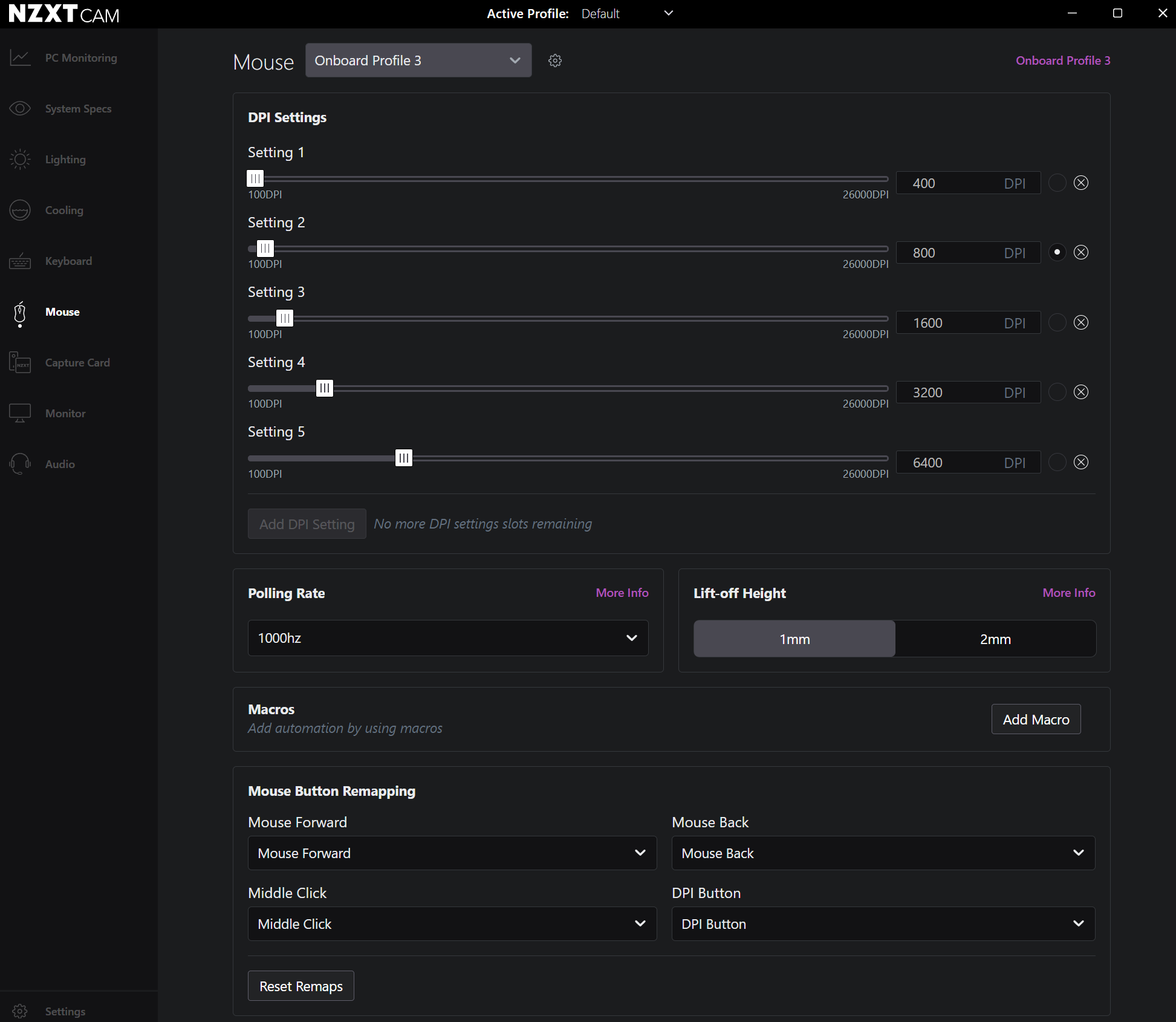Tom's Hardware Verdict
The Lift 2 Symm is your standard wired, ultra-lightweight gaming mouse with an 8,000 Hz polling rate — but it's a little pricier than similarly-equipped competitors.
Pros
- +
Extremely light
- +
Versatile, comfortable design
- +
Reliable and responsive sensor
- +
Long cable
Cons
- -
Design lacks flair
- -
Slim feature set
- -
No RGB lighting
Why you can trust Tom's Hardware
The NZXT Lift 2 Symm is a wired gaming mouse that balances mid-tier pricing with a minimalist aesthetic. Weighing a mere 2.05 ounces (58g), it has a simple, symmetrical shape that's both versatile and comfortable. It’s a little light on features for its $50 price tag,, but that’s unlikely to deter gamers looking for a basic yet capable mouse.
We received the NZXT Lift 2 Starfield for review, but our conclusions also apply to the standard NZXT Lift 2 Symm. The NZXT Lift 2 Symm is available now for $49.99 ($59.99 for the Starfield version).
Design and Comfort of the Lift 2 Symm



The NZXT Lift 2 Symm sports a sleek, flat, and symmetrical design. The body is constructed entirely from plastic, which contributes to its low weight. Material quality didn't immediately impress, but the plastic used seems acceptably resistant to smudges and scratches — especially in the white colorway I received.
The mouse has a total of five buttons, including a clickable mouse wheel and a DPI/Profile button for adjusting sensitives and swapping saved profiles. The scroll wheel has a rough texture that looks likely to collect dust and dirt, but it felt good to use. It doesn't move smoothly but is instead notched, with discrete steps — which I personally preferred, but there’s no option to change how it operates. If you're looking for a mouse with more than one scroll wheel option, mice such as Logitech's G502 X Plus and Razer's Basilisk V3 Pro have scroll wheels with free-spin modes.
Flipping the NZXT Lift 2 Symm on its back reveals why it’s so light: most of the plastic has been removed, leaving only a few thin strips to hold the optical sensor. It looks a bit strange, but no more so than mice that remove portions of the upper shell.
In fact, I like this design. The Lift 2 Symm doesn’t scream “look at me, I’m a light-weight, competitive gaming mouse!” It just looks like a mouse, and that’s how I like it. If you prefer a little (or a lot) of flair, however, the Lift 2 Symm isn’t for you. A lack of RGB lighting underscores that point.
Every mouse in the Lift series, including the Lift 2 Symm, is wired. That’s important to note, as the Lift 2 Symm’s $50 price tag puts it in league with some wireless gaming mice, such as Logitech’s G305 Lightspeed. Wireless competitors are heavier (the G305 is 3.49 oz vs. the Lift 2 Symm’s 2.05 oz), but most have similar features.
Get Tom's Hardware's best news and in-depth reviews, straight to your inbox.
NZXT compensates with a lengthy braided cable measuring a tad over six and a half feet long. That’s a lot of slack, so tension from the mouse cord won’t be a burden in most situations. In fact, the long cord and low weight meant the Lift often “felt” wireless in my hand. I didn’t notice any amount of tension with, or connection to, the back of my PC.
The NZXT Lift 2 Symm has a symmetrical, oblong profile. It evenly supported my hand, striking a balance in size that didn’t seem overly large or uncomfortably small. That suggests it can comfortably accommodate a wide range of hand sizes — making it a versatile option that should suit many gamers.
However, while Lift 2 Symm’s symmetrical shape might suggest it's ambidextrous, that’s not quite right (and, to be fair, NZXT never says it is). Its button placement is optimized for right-handed users. I believe a left-handed owner could use the mouse comfortably for many games, but the placement of the third and fourth buttons would prove inconvenient.
I found the mouse enjoyable for both gaming and general use, and it excelled in scenarios that demand frequent movement. That is mostly a boon, as I noticed my arm and wrist felt ever-so-slightly more relaxed after using the mouse for a few days. The low weight can become a barrier when pixel-level precision is required, though. I found it a bit too easy to jostle, bump, or shake the cursor of its mark.
I have zero complaints about the Lift 2 Symm’s button placement. There aren't a ton of buttons to begin with, so there’s plenty of room to ensure all buttons are large and easy to find. The left and right mouse buttons were easy to activate from a press either at their front or back and respond with a light, yet tight, click. The same was true of all other buttons, including the mouse wheel. In short: no notes.
The overall design and comfort of the NZXT Lift 2 Symm is close to one of our favorite budget gaming mice, the Corsair Katar Pro XT. The Corsair, however, has the advantage of a lower price point (usually around $35), while the Lift 2 is arguably a bit too expensive to sit in true budget territory. But the Lift 2 Symm is over half an ounce lighter than the Katar Pro XT — 0.63oz (17.9g), to be exact — and weight definitely makes a difference. THe Lift 2 Symm is slightly heavier than HyperX's Pulsefire Haste 2, which weighs 1.87oz (53g) and currently sells for around $40.
Specs
| Sensor Model | PixArt BMW3395 |
| Max Sensitivity | 26,000 DPI |
| Max Speed (IPS) | 650 |
| Max Acceleration (Gs) | 50 |
| Polling Rates | 8,000 Hz |
| Programmable Buttons | Yes |
| LED Zones | None |
| Cable | 6.5ft / 2m |
| Connectivity | USB-A |
| Measurements (L x W x H) | 4.99 x 2.64 x 1.51 inches / 126.7 x 67.1 x 38.4mm |
| Weight (excluding cable) | 2.05oz / 58g |
| MSRP / Price at Time of Review | $49.99 ($59.99 for Starfield variant) |
| Release Date | Feb 21, 2024 |
Performance of the Lift 2 Symm
The NZXT Lift 2 Symm packs a PixArt PMW3395 optical sensor with a native resolution of 26,000 DPI and up to an 8,000 Hz polling rate. I don’t recommend putting too much stock in these figures, however — not because they’re inaccurate, but because figures this high are well beyond what most gamers need. Still, NZXT is not giving up any ground here, and its specifications match some more expensive gaming mice. It also supports Nvidia Reflex which, though likely of niche appeal, is noteworthy at this price point.
I was pleased by the sensor's responsiveness in general use. It handled a wide variety of surfaces well — including a standard desktop, a felt-like fabric, and a semi-reflective metal surface. The only surface it failed to track on was a mirror, which is typical for most optical mice.
It was also a fantastic plug-and-play device. The simple design, slim feature set, and inclusion of a physical button for toggling DPI modes add up to a mouse that’s close to 100% functional without software. There are a few reasons to use the software, which I’ll describe later, but the Lift 2 Symm is ideal if you're looking for a mouse you can plug in and use without additional setup.
Game performance was also great in most titles. I had no issues with the mouse's reliability or latency — it’s a wired mouse, after all — and it tracked beautifully across several dozen hours of gameplay.
That said, a mouse this lightweight is better for certain types of games. It’s great in titles where you frequently move the mouse great distances, quickly. This most often applies in FPS games, but I also found it useful in MMORPGs. The mouse didn’t become tiring to use, and it was easy to rapidly throw the cursor (or crosshairs) across the screen. When I required precision, though, the lack of weight was a barrier. Every jostle and shake was translated to the mouse. Lowering the DPI helped, of course, but it never felt dead-on precise. This might be a problem if you like games with a very heavy UI and many tiny objects to interact with, such as Crusader Kings 3 or Factorio.
Features and Software
No software is required to enjoy the NZXT Lift 2 Symm, but the company does have its own software suite, the oddly-named NZXT Cam (which...isn’t just for cameras, I guess). Name aside, NZXT Cam is easy-to-use and doesn't demand you sign into an account to access the Lift 2 Symm's features.
But — as I mentioned earlier — features aren’t what the Lift 2 Symm is about. Owners can control what the DPI setting does, remap some mouse buttons (the side buttons, middle click, and DPI button only), alter the polling rate, and change the lift-off height (from 1mm to 2mm — though, frankly, I’m not sure I could tell the difference). Profiles can be saved to the software or directly to the mouse, which has onboard memory and can store up to four profiles.
That’s the extent of the options available — fairly standard for a modern gaming mouse. Still, I appreciated that the software was quick and easy to install, and that it wasn't required to use most mouse features.
Bottom Line
The NZXT Lift 2 Symm is a solid mid-range entry that’s worth a look if you're shopping for a lightweight wired mouse. It weighs just 2.05oz (58g), which is far less than most similarly-priced mice, and it has a versatile, comfortable design that will probably fit a range of gamers' hands. Plus, it's easy to use right out of the box and doesn't require software to function.
It does, however, lack any distinctive, must-have features, and it's a little pricier than some similarly-equipped mice we've tested. It offers up to an 8,000 Hz polling rate, which might appeal to eSports competitors but is unlikely to make a difference for the majority of users. While the HyperX Pulsefire Haste 2 debuted at a higher price point, you can now grab that mouse — which is also wired, ultra-lightweight, and offers up to an 8,000 Hz polling rate — for about $10 less than the Lift 2 Symm.