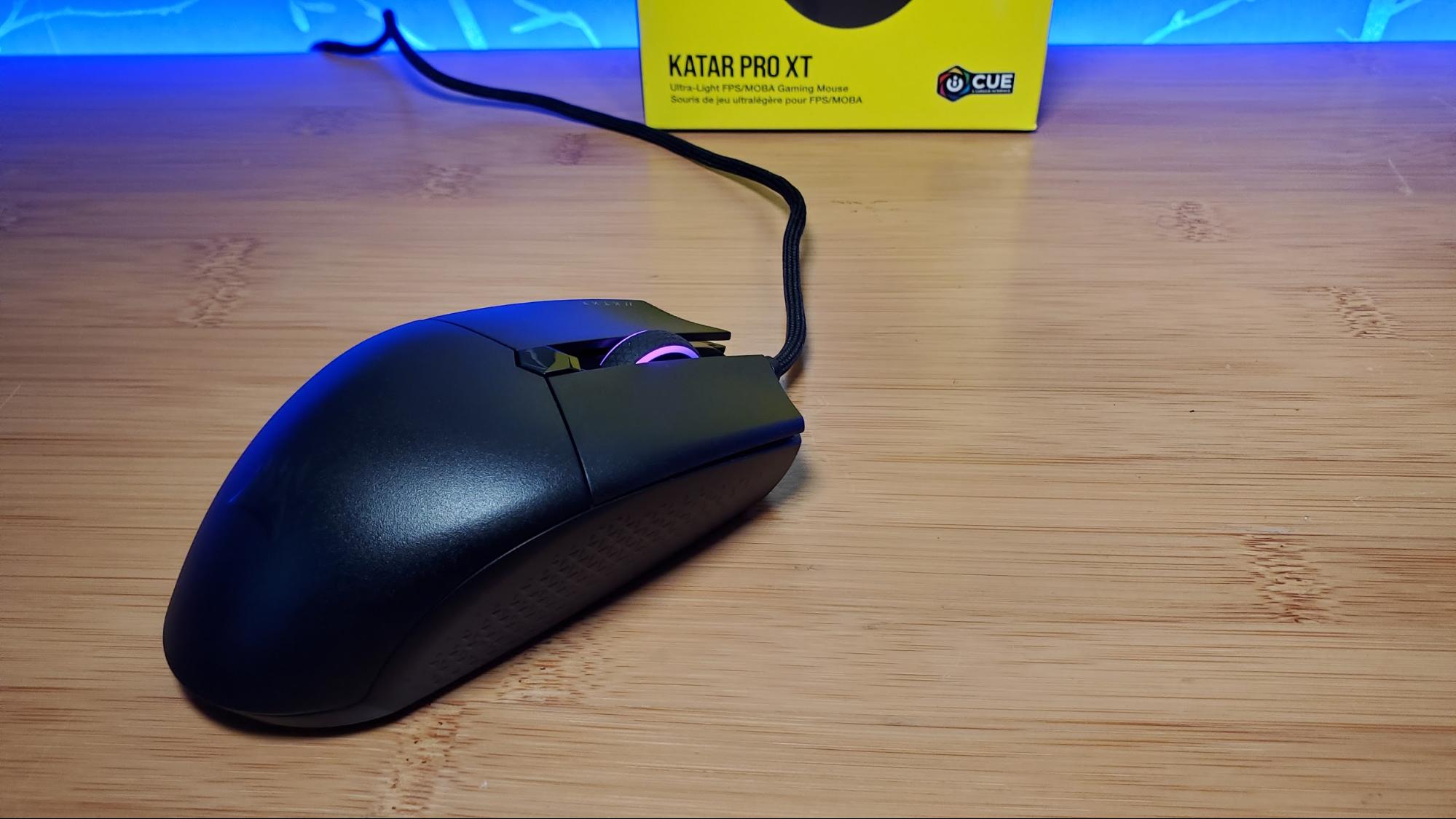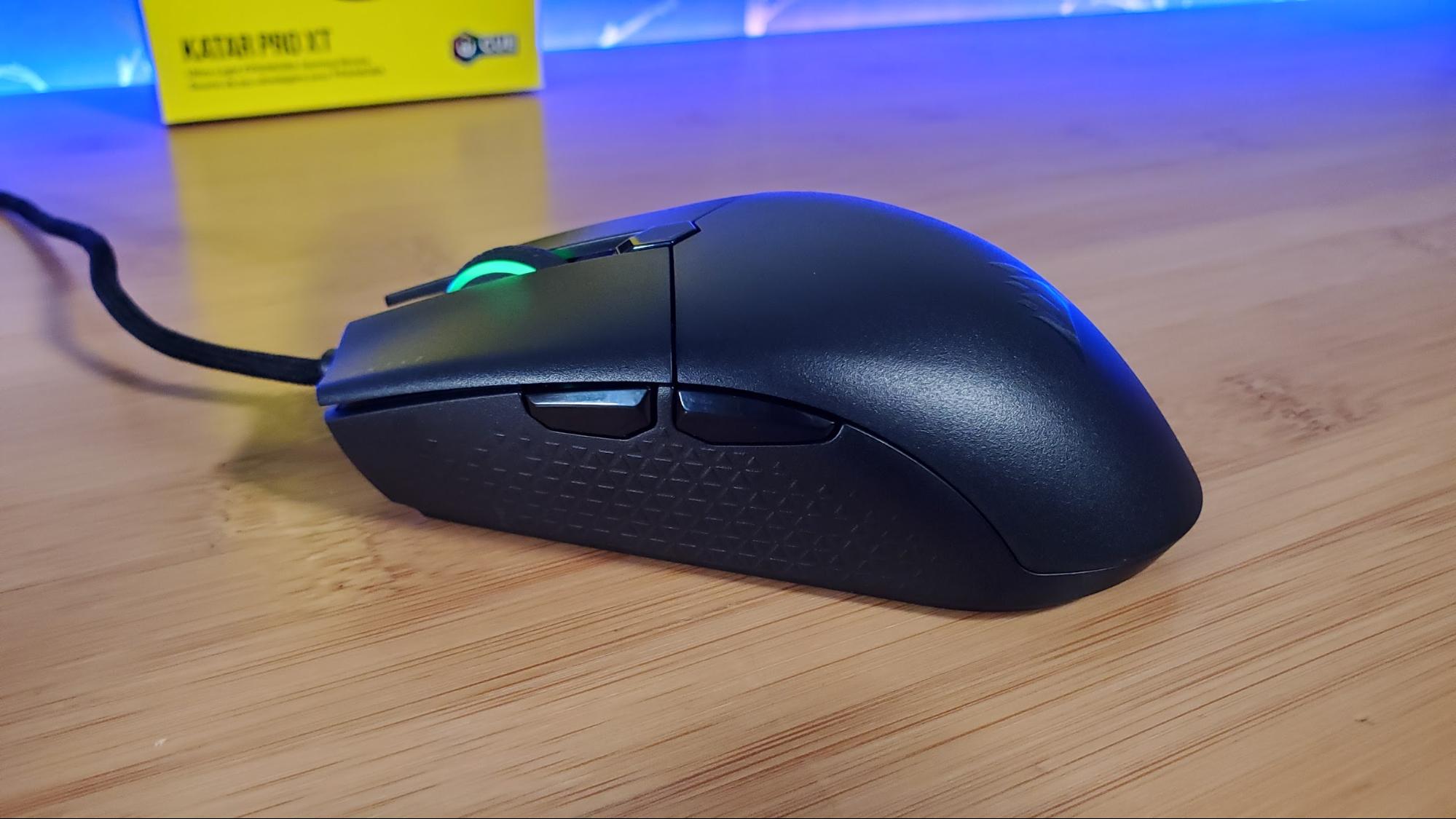Tom's Hardware Verdict
Corsair's Katar Pro XT gaming mouse is affordable and feels familiar in the hand. If you're looking for a solid, lightweight cursor controller that doesn't try to reinvent the rodent, put your money where this mouse is.
Pros
- +
Comfortable, familiar design
- +
Feels light, without honeycomb holes
- +
6-foot braided cable
Cons
- -
Wireless model costs just a few dollars more
- -
Not as light as some pricier alternatives
Why you can trust Tom's Hardware
Sometimes it's refreshing when a company doesn't try to reinvent a category and/or shove a nebulously useful new feature into every product. Case in point: Corsair's Katar Pro XT. It's a comfortable, familiar, competent wired mouse with a capable 18,000 DPI optical sensor, a reasonably light 2.68-ounce weight and a black plastic solid shell that won't feel as odd to many as perforated alternatives might.
The $29.99 MSRP is also reasonable, although the wireless version, (the Corsair Katar Pro Wireless), currently sells for as little as a couple dollars more. But the wired version includes a higher specced sensor, ditches some weight and includes an RGB-lit, iCue- RGB controlled scroll wheel.
Corsair Katar Pro XT Specs
| Sensor Type | Optical |
| Sensor Model | PMW3391 |
| Sensitivity | 18,000 DPI |
| Polling Rate | 1,000 Hz |
| Programmable Buttons | 6 |
| LED Zones | 1 (wheel) |
| Connectivity | USB Type-A |
| Cable | 6 feet (1.8m) paracord |
| Measurements (LxWxH) | 4.56 x 2.53 x 1.49 inches (115.8 x 64.2 x 37.8mm) |
| Weight | 2.68 ounces (73g) |
Design and Comfort of Corsair Katar Pro XT
Nothing particularly stands out about the Katar Pro XT’s design, but I have no real complaints either. It’s a fairly low-profile mouse that felt immediately familiar and comfortable in my hand and remained that way even after several hours of mixed mousing.
The rubberized, clickable RGB-lit scroll wheel has a ratcheting feel and just the right amount of resistance. The glossy side buttons are exactly where I expected them to be and are easy to press and well separated. And the matte plastic shell doesn’t feel cheap, while keeping the mouse light and repelling smudges and fingerprints. The whole package feels refined and somewhat premium, though not as high-end as truly high-end mice, like the productivity-focused Logitech MX Master 2S I often use.
The Katar Pro XT glides well on mousepads and most other surfaces, thanks to large, slick PTFE feet on its underside. About the only thing I would say I miss is some rubberized grips on the sides. But the textured matte plastic that Corsair uses there feels nice enough, giving some added grip when you need it.
The Katar Pro XT feels light, and it is at 2.68 ounces (73g). But if weight is your primary concern, there are certainly lighter mice. The Roccat Burst Pro tips the tiny scale at 2.4 ounces (but costs twice as much). And the SteelSeries Aerox 3, with its perforated shell, is even lighter at 2.01 ounces. But the SteelSeries has a lower-specced sensor and also costs much more than the Katar Pro XT.
The cable here is also pleasingly long at roughly 6 feet and wrapped in paracord to prevent snagging. It's not the nicest-looking, highest-quality cable I've seen on a mouse, but for the relatively low asking price, I’m satisfied. Just remember, if you'd rather not deal with a mouse cable, the company's wireless Katar Pro Wireless doesn't cost much more. But you'll have to provide batteries for that model.
Aside from the main mouse buttons and the two small side clickers, the Katar Pro XT also has a hexagonal button above the scroll wheel. This lets you adjust DPI on the fly, with the light in the scroll wheel momentarily switching to red, indicating the low-DPI preset. White indicates a medium preset, while green indicates high-DPI. There's also a Sniper preset (yellow) that defaults to a very low 400 DPI setting. Those are the default configurations, anway. The three presets can be adjusted in the company's iCue software, in single-DPI increments up to the sensor's top-end 18,000.
Gaming Performance of Corsair Katar Pro XT
The Katar Pro XT served me well through hours of use in RTS titles, like Ancestors Legacy and Iron Harvest, the RTS/RPG mix of Spellforce III: Fallen Gods and the FPS onslaught-from-every-direction that is the Takedown at the Guardian Breach mission of Borderlands 3. I also found its Sniper setting occasionally handy for zeroing in on precise shots in Star Wars: Squadrons.
Just as I felt with the wireless model, from moment one to several hours in, Corsair’s mouse virtually vanished, becoming an extension of my weapon-wielding arm. The textured plastic of the shell felt comfortable without ever getting slick with sweat during the tensest moments of battle. All the buttons were exactly where my fingers expected them to be, and the sensor didn't let me down once.
Get Tom's Hardware's best news and in-depth reviews, straight to your inbox.
The paracord cable didn't snag on anything and was plenty long enough to reach from behind my gaming rig and up to my mousepad. That said, given the minimal price difference, I would likely be tempted to opt for the Katar Pro Wireless and not have to worry about a USB cable at all.
Without extra fancy buttons or complex pre-programmed macros, the Katar Pro XT didn’t give me any superpowers in my current games of choice, but it didn't let me down and never once got in the way. Rather, it mostly felt like it wasn’t there, allowing me to be more immersed in the games -- which is usually what I want in a mouse. Likewise, it fit in well on my desk and performed amiably while I wrote and edited words and photos during my workday.
Software for the Corsair Katar Pro

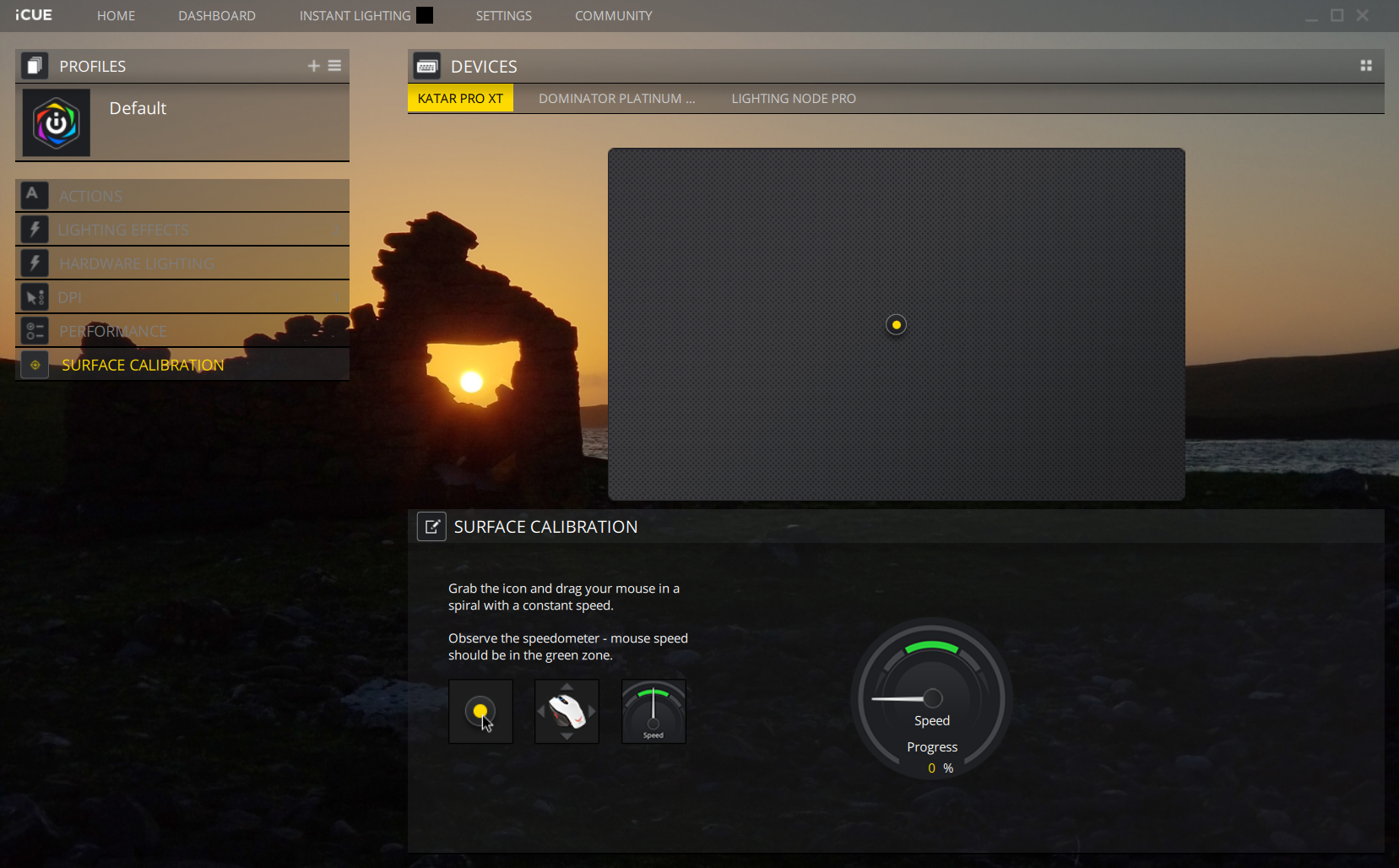
Corsair’s iCue software -- which you probably already have installed on your system if you own any other Corsair peripherals or lighting products -- lets you fairly easily adjust sensor performance and adjust the preset sensitivity profiles toggled with the top mouse button on the Katar Pro, as well as calibrate the mouse to your mousing surface. You can also adjust RGB on the scroll wheel to whatever color or brightness level you want. And, of course, it can sync up with the lights on any other Corsair iCue-branded accessories or components connected to your system.
You won’t see a deep level of adjustable tweaks here, like angle snapping or lift-off distance. But I didn’t miss these and, frankly, this isn’t a mouse designed for that kind of tweaking-obsessed gamer. The Katar Pro XT focuses on just working well so you can get to enjoying your games.
Bottom Line
There's certainly no shortage of mice in the $30 price range. And Corsair's Katar Pro XT doesn't stand with lots of RGB, tons of extra buttons, or a shell so light you could puff up your cheeks and blow it across your mousepad. But honestly, that's fine. Because its 18,000 DPI sensor is quite good for the price, and at 2.68 ounces it's lighter than most mice in its class, while retaining a solid shell that feels comfortable during long periods of gaming or productivity.
Corsair includes a touch of RGB in the scroll wheel, (which is better than on the back where you won't see it with your hand on the mouse anyway), and a nice lengthy paracord-covered cable to cut down on snags and drag (while you frag). If you're after a competent, affordable mouse that does most things well without trying to be the loudest thing on your desk, the Katar Pro XT is well worth considering -- especially if its price dips a bit closer to the $25 mark.
And we wouldn't be surprised to see a price drop like that in the coming months. The wireless model, the Katar Pro Wireless which launched back in October of 2020, is consistently selling for about $10 less than its $40 MSRP. The XT model is a fine mouse, but for around $30 at launch, it faces stiff competition from its wireless counterpart. Although, the wired model does have a higher-DPI sensor and weighs less, thanks to the absence of a battery.
Check our list of Corsair discount codes for savings.
After a rough start with the Mattel Aquarius as a child, Matt built his first PC in the late 1990s and ventured into mild PC modding in the early 2000s. He’s spent the last 15 years covering emerging technology for Smithsonian, Popular Science, and Consumer Reports, while testing components and PCs for Computer Shopper, PCMag and Digital Trends.