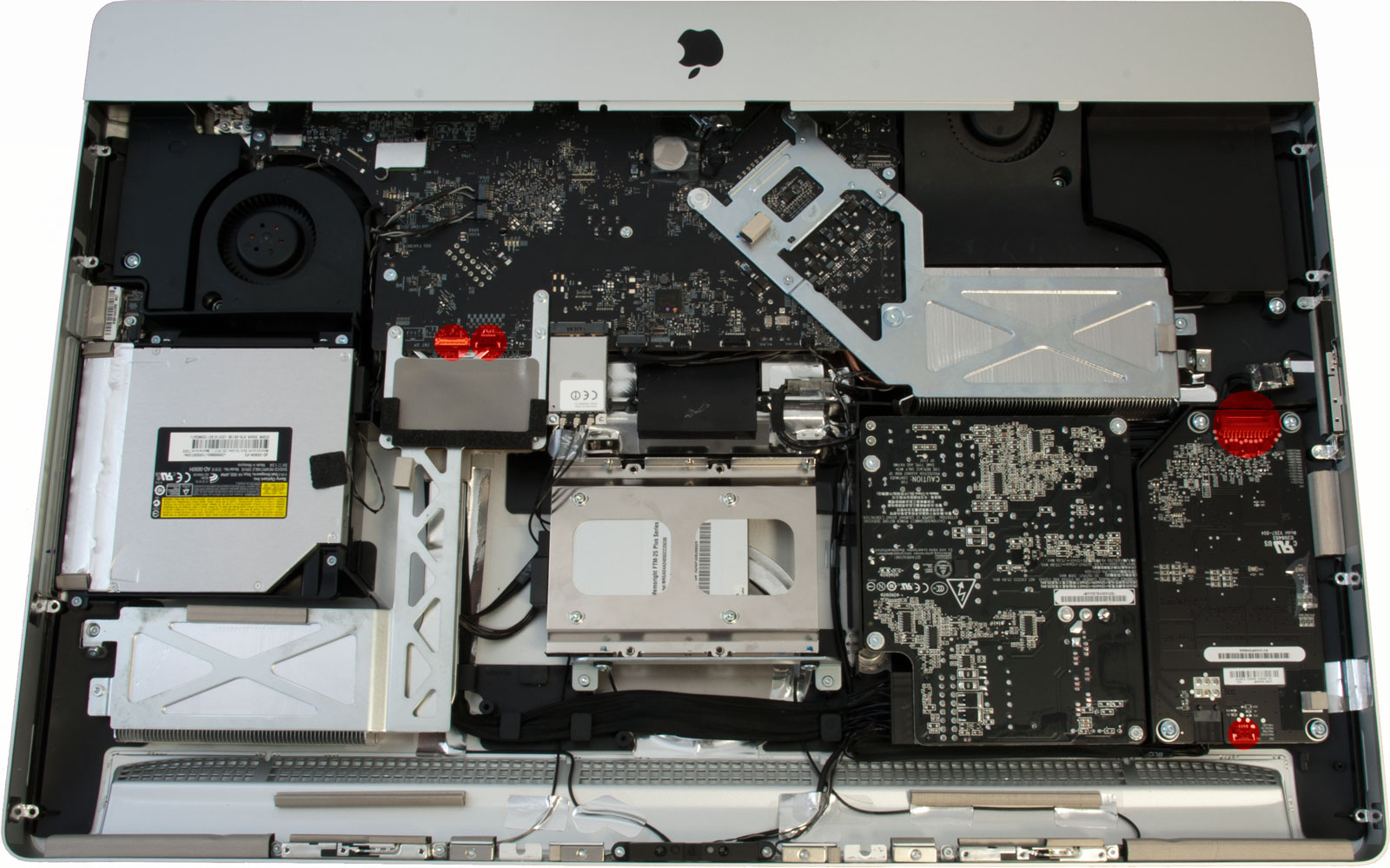Do-It-Yourself: Upgrading Apple's 27" iMac With An SSD
Love Apple or hate it, the company's iMac is a popular machine. Per the usual, though, Apple way overcharges for an SSD upgrade. Today, we're going to show you how to replace the iMac's hard drive with your own SSD and hopefully save a bundle of money.
The iMac's Hard Drive
Finally, you can take out the display at a 45-degree angle and see the hard drive. You need the Torx T10 screwdriver to take out the hard drive tray.
Making The Switch To SSD
Use the Torx T8 screwdriver to remove the hard drive from its tray and replace it with the SSD. Like many solid-state drives, our 2.5” Memoright FTM Plus came with its own 3.5” adapter. You’ll need to buy one if your SSD of choice didn't come with an adapter.
The SSD In The iMac
This is what the SSD looks like once we have it installed in the iMac with a 3.5" adapter.
Putting The iMac Back Together
It’s time to put your iMac back together. Most importantly, the cables need to be reattached correctly. The picture shows the whole iMac with the SSD and without the display. The points where the cables need to be reattached are marked. Make sure to plug them back in exactly the way you pulled them out. If, for example, you don't attach the cable with the strap and tab correctly, including putting the strap and tab back into their original positions, the iMac’s thermal sensor will be disabled, resulting in its fans always spinning at full speed.
Cleaning Up
Once the display is back in place, we recommend blowing out the iMac’s interior using canned air. After that, repeat all the other previous steps in reverse order and, of course, enjoy the SSD's performance boost!
Get Tom's Hardware's best news and in-depth reviews, straight to your inbox.
-
tipmen ^^Reply
I will start the hate amuffin :)
Phew! I'm glad the sheeple will save $200+. It is unlikely that a majority of Apple owners would be able to do this. Hell I bet they aren't even willing (besides voiding the warranty). I think they have this belief if apple does the upgrade it will be "better". -
amuffin $20-30 just to install a SSD which then costs another 200+ dollars. THEN I don't get my HDD Data and STORAGE!!! NO DUAL DRIVES!!!!Reply -
Plasmid Seems like a lot work given such basic upgrade, now imagine replacing the motherboard. horror story/ true story :)Reply -
amk-aka-Phantom Pfff. 95% of Mac users don't even know there're swappable parts incide their PC.Reply