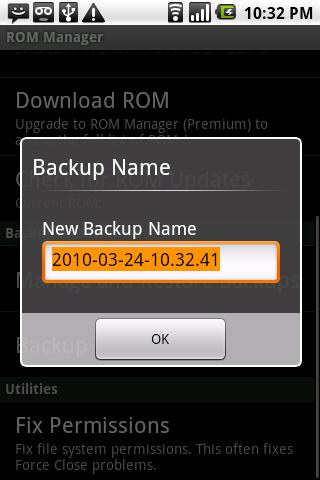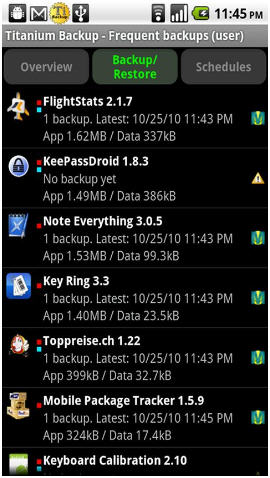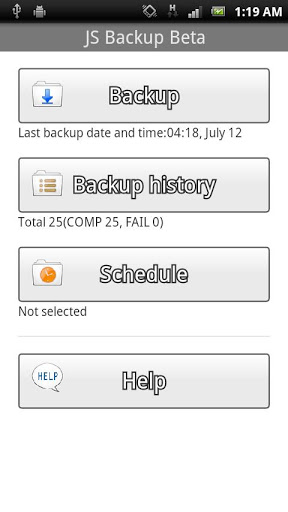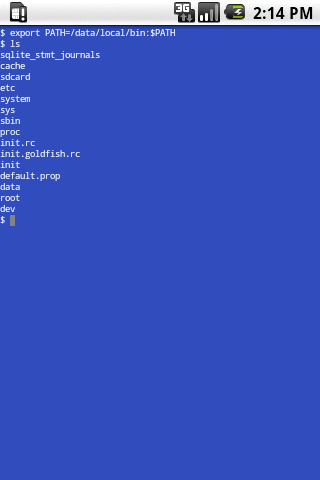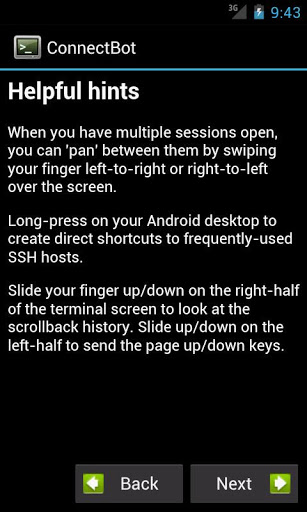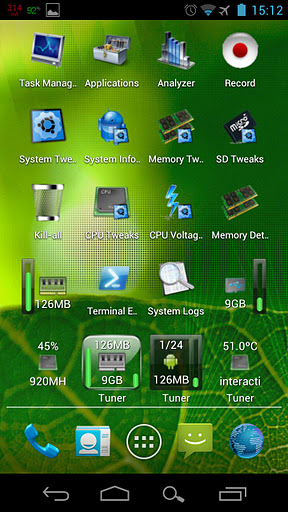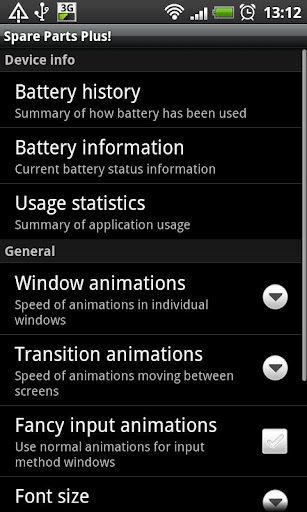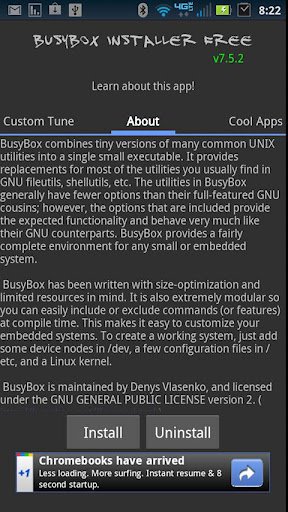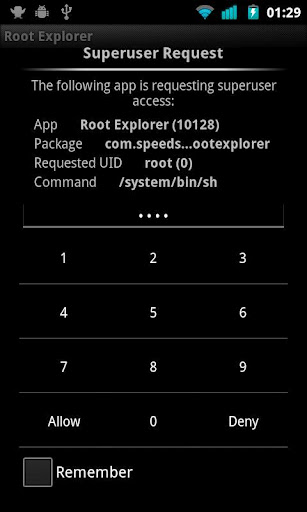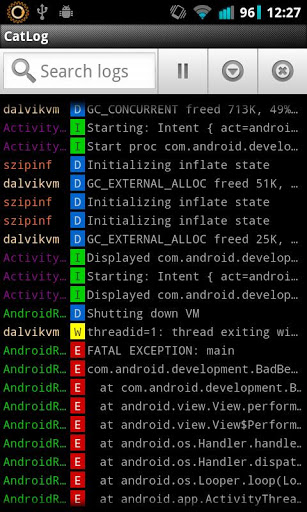Tom's Hardware's 40 Top Free Android Utilities
ROM Manager
We’re kicking off this round-up with what might be the most important app there is for your Android-based device. As its name suggests, ROM Manager lets you save and restore your current ROM. But this app also allows you to restart in Recovery mode, install a ROM from the SD card, and partition the card. It's simply a must for anyone who enjoys playing around under the hood of Google's operating system.
What we like: Easy ROM switching, and the fact that you can restore a device’s original ROM.
Titanium Backup
When it comes to modifying certain system settings as root, you risk crashing your smartphone and losing all of your data, forcing you to reinstall Android. Fortunately, Titanium Backup lets you backup and restore all of the information on your device: apps, settings, SD card contents, and so on. This app might just prevent you from making a costly mistake.
What we like: Knowing that our data is safe, even from us!
JS Backup
JS Backup is a clear, simple, and intuitive data storage tool that allows you to save and restore contacts, call histories, text messages, calendars, bookmarks, system settings, shortcuts, alarms, dictionaries, apps, pictures, songs, playlists, and videos. In other words, it lets you save pretty much everything.
What we like: Uses the widely-accepted CSV format.
Android Terminal Emulator
A graphical interface is nice, but everyone knows that nothing beats a good old command-line interface (CLI) when you want to get into the guts of an operating system. Android Terminal Emulator lets you to do just that by providing access to Android’s CLI, where you can type in a host of commands, each one more exciting than the last.
Get Tom's Hardware's best news and in-depth reviews, straight to your inbox.
What we like: Full access to Android’s underlying Linux command line interface.
ConnectBot
ConnectBot is an SSH client capable of managing several SSH sessions simultaneously, creating secure tunnels, and copy/pasting to and from other apps.
What we like: The possibility of accessing our home PCs while travelling.
Go Launcher EX
Go Launcher EX allows you to change the Android interface completely. It updates the widgets and icons, and makes folders behave just like those on the iPhone. The launcher, gestures, animations, and screen management receive an overhaul as well, and almost everything is customizable, letting you create a truly unique and personal user interface.
What we like: The ability to customize a device's UI beyond what Android typically facilitates.
System Tuner
System Tuner is one of those do-everything apps. Although it's a task manager at heart, this app also allows you to select what programs start with the phone, set the cache size for SD cards, tweak the CPU frequency, and monitor memory usage. It’s also possible to modify apps that are integrated into the ROM, moving them between the “user” and “system” space, though these functions are only available on a rooted device.
What we like: Being able to customize both a device’s hardware settings and OS internals with a single app.
Spare Parts Plus!
Spare Parts Plus! is a free app that makes it possible to modify a handful of hidden Android parameters. For example, you can enable or disable the “compatible” display mode, adjust haptic feedback, transitions, and animations. This app can also display a history of battery usage on certain devices.
What we like: The multitude of animation controls.
BusyBox
BusyBox enables many standard Unix commands (like dpkg, ls, mount, su, and so on) on a rooted Android device. Essentially, BusyBox is a collection of useful command-line tools conveniently packaged into a single app.
What we like: Being able to use classic Unix command-line tools in Android.
Superuser
Superuser provides access to the protected areas of your rooted Android device, allowing you to choose the apps allowed superuser (also known as “su”) access to the system.
What we like: Being able to customize the exact privileges for any app.
CatLog
CatLog provides a GUI front-end for Android’s logcat command on rooted devices. This app provides an easy-to-read, color-coded version of the Android system log that is searchable and sortable. You can even save system logs to an SD card and send them as email attachments.
What we like: The color-coded column view and system log export.
-
dragonetti What i'm missing is "", that does a lot.Reply
Top 18 features to help you easily and efficiently manage your android phone.
Android Assistant is one of the most powerful and comprehensive management tools to improve your android phone's performance. It speeds up your phone's running speed and saves battery.
【Top18 features】
1. Monitor status (cpu, memory, battery)
2. Process Manager (Auto Boost and Quick Boost can distinguish different types of processes thus will not kill fatal system processes and apps in Ignore List.)
3. Cache Cleaner
4. System Clean(Browser History, Clipboard, Market History, Gmail History, Google Earth History, Google Map History)
5. Save Battery Settings(bluetooth, wifi, gps, auto-sync, orientation, haptic feedback, screen brightness, timeout)
6. File Manager
7. Startup Manager
8. Batch Uninstall
9. Battery use
10. Volume Control
11. Ringer
12. Startup Time
13. Startup Silent(Menu->Settings->Startup Silent)
14. System Info
15. Widget(Quick Booster, Shortcuts)
16. App 2 SD(Support android2.2 and later):Get more free internal phone storage space
17. Batch Installation
18. App backup and restore
KW: task kill taskkill ATK app killer tool tools taskmanager task manager system panel systempanel process manager processmanager memory taskpanel task panel Advanced Process android 2.3 Android Assistant
-
dragonetti Why are the URL's i post not showing up !?!? See previous postsReply
What i'm missing is "Android Assistant(18 features)", that does a lot.
https://play.google.com/store/apps/details?id=com.advancedprocessmanager&feature=search_result#?t=W251bGwsMSwxLDEsImNvbS5hZHZhbmNlZHByb2Nlc3NtYW5hZ2VyIl0.
If the link above is not visible, llok it up via Google play or Google it
Top 18 features to help you easily and efficiently manage your android phone.
Android Assistant is one of the most powerful and comprehensive management tools to improve your android phone's performance. It speeds up your phone's running speed and saves battery.
【Top18 features】
1. Monitor status (cpu, memory, battery)
2. Process Manager (Auto Boost and Quick Boost can distinguish different types of processes thus will not kill fatal system processes and apps in Ignore List.)
3. Cache Cleaner
4. System Clean(Browser History, Clipboard, Market History, Gmail History, Google Earth History, Google Map History)
5. Save Battery Settings(bluetooth, wifi, gps, auto-sync, orientation, haptic feedback, screen brightness, timeout)
6. File Manager
7. Startup Manager
8. Batch Uninstall
9. Battery use
10. Volume Control
11. Ringer
12. Startup Time
13. Startup Silent(Menu->Settings->Startup Silent)
14. System Info
15. Widget(Quick Booster, Shortcuts)
16. App 2 SD(Support android2.2 and later):Get more free internal phone storage space
17. Batch Installation
18. App backup and restore
KW: task kill taskkill ATK app killer tool tools taskmanager task manager system panel systempanel process manager processmanager memory taskpanel task panel Advanced Process android 2.3 Android Assistant -
dooderoo blackmagnumOne day Android will rule the world.Not sure if trolling or just plain stupid.Reply -
cknobman I cannot believe System Panel did not make your list.Reply
Your list just lost a little credibility in my opinion. -
BlueCat57 Why? Despite being technologically curious I still have trouble understanding the why of most applications. I still can't understand how someone can use up thousands of minutes a month or, in the case of illicit affairs, how someone can send tens of thousands of texts. If you have that much to say to a person go see them. Oh well, life is a mystery as is the argument that you should buy an iPhone because it has millions of apps in its store and Android only has hundreds of thousands. Even with multitasking how many apps can you use? I bet most users use maybe 10 tops and have 30 or 40 that on their phone that they never use. Maybe you have to live in New York City to understand some things, but even then despite having thousands of restaurants to choose from Seinfeld and Friends seem to eat in the same place every day.Reply -
murzar BlueCat57Why? Despite being technologically curious I still have trouble understanding the why of most applications. I still can't understand how someone can use up thousands of minutes a month or, in the case of illicit affairs, how someone can send tens of thousands of texts. If you have that much to say to a person go see them. Oh well, life is a mystery as is the argument that you should buy an iPhone because it has millions of apps in its store and Android only has hundreds of thousands. Even with multitasking how many apps can you use? I bet most users use maybe 10 tops and have 30 or 40 that on their phone that they never use. Maybe you have to live in New York City to understand some things, but even then despite having thousands of restaurants to choose from Seinfeld and Friends seem to eat in the same place every day.Reply
It is not everyday that someone writes a huge paragraph and ACTUALLY makes sense.