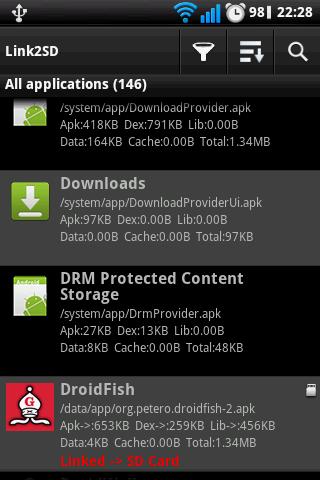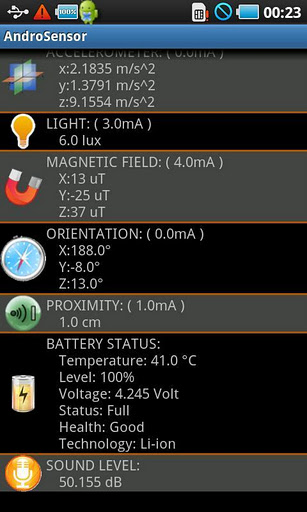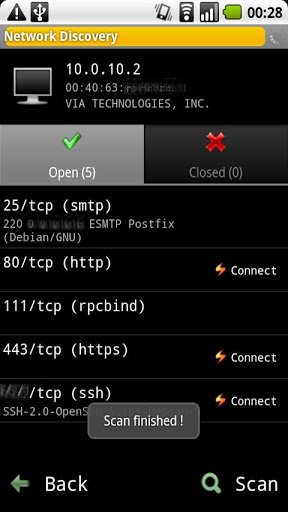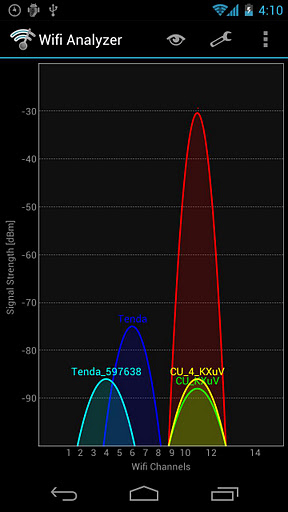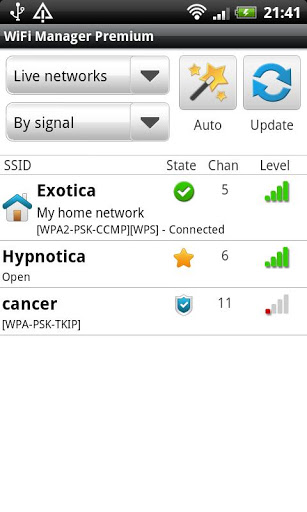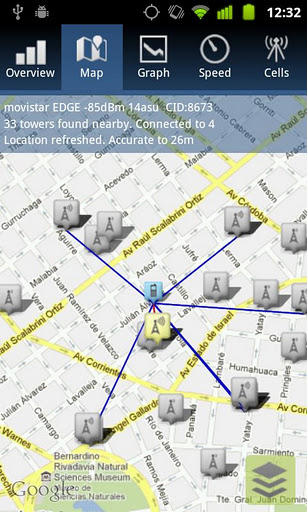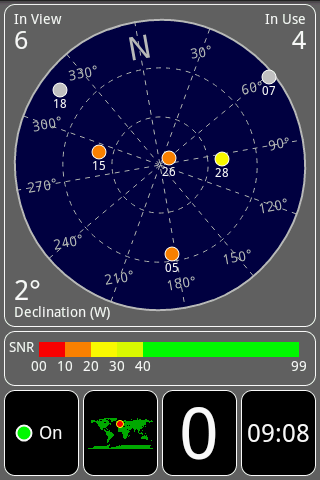Tom's Hardware's 40 Top Free Android Utilities
Link2SD
Link2SD is targeted towards rooted Android smartphones running version 1.6 to 2.1 of the operating system. This app allows you to install aps on the memory card rather than internal memory, an ability that was introduced in later versions of Android. Aside from rooting, a second partition must also be created on the memory card.
What we like: Freeing up internal memory, which can sometimes improve performance.
AndroSensor
AndroSensor provides a unified view of what your device’s various sensors are detecting. Supported sensors include: location, accelerometer, gyroscope, light, magnetic field, proximity, temperature, battery, orientation, and sound.
What we like: The option to see the results in graphs.
Network Discovery
Network Discovery scans Wi-Fi networks to find computers and other equipment. This app also doubles as a port scanner.
What we like: The rapid scan speed.
Fing - Network Tools
Fing – Network Tools is the Swiss Army Knife of networking utilities for Android. This app includes a port scanner, network scanner, ping, traceroute, DNS lookup, Wake on LAN, and connectivity testing. Fing – Network Tools works on Wi-Fi, 3G, and 4G networks.
Get Tom's Hardware's best news and in-depth reviews, straight to your inbox.
What we like: An editable list of tested ports.
G-MoN
G-MoN is a wardriving app capable of collecting and locating all detected Wi-Fi access points. G-MoN scans nearby Wi-Fi signals and saves their locations in a file on the memory card. It can also display information about the mobile data connection (2G, 3G, and 4G).
What we like: The ability to catalog and rate Wi-Fi access points.
Wifi Analyzer
Wifi Analyzer turns your Android smartphone into a... well, a Wi-Fi analyzer. This app is capable of finding Wi-Fi hotspots close to you, while also giving you the signal strength and the channel used, all in a convenient graph. A signal meter is available, too.
What we like: The ability to find the most-ideal, least-jammed channel for your wireless network.
WiFi Manager
WiFi Manager not only lets you find wireless hotspots, but also allows you to manage and connect to them. This app displays the channel, signal strength, and type of password protection associated with the signals it finds.
What we like: The lightning-fast hotspot detection and ability to attach labels to detected networks.
OpenSignal
Thanks to OpenSignal, you’ll know which way to walk when you’re losing signal strength. This app generates a map of mobile network antennas. It's able to determine the direction of the antenna you are connected to and the strength of the signal it emits. A compass points you towards the closest tower with the best signal. A Wi-Fi map also catalogs the location of open Wi-Fi hotspots.
What we like: The possibility of avoiding “dead zones”.
GPS Test
GPS Test is a robust utility that displays position, speed, altitude, universal and local time, sunrise and sunset times, and even the position of satellites. Thanks to GPS Test, you will now find a use for the GPS sensor in your smartphone.
What we like: Multiple color schemes and a non-cramped UI that is extremely easy-to-read.
GPS Essential
GPS Essential brings together everything your phone’s GPS sensor and compass are capable of measuring: minimum and maximum speeds, actual speed, position, altitude, lunar phase, time, bearing, and climb. The map function of this app supports Google Maps, MapQuest, and OpenStreetMap. You can even take pictures that have a HUD watermark and embedded GPS information.
What we like: The ability to create waypoints and save routes.
-
dragonetti What i'm missing is "", that does a lot.Reply
Top 18 features to help you easily and efficiently manage your android phone.
Android Assistant is one of the most powerful and comprehensive management tools to improve your android phone's performance. It speeds up your phone's running speed and saves battery.
【Top18 features】
1. Monitor status (cpu, memory, battery)
2. Process Manager (Auto Boost and Quick Boost can distinguish different types of processes thus will not kill fatal system processes and apps in Ignore List.)
3. Cache Cleaner
4. System Clean(Browser History, Clipboard, Market History, Gmail History, Google Earth History, Google Map History)
5. Save Battery Settings(bluetooth, wifi, gps, auto-sync, orientation, haptic feedback, screen brightness, timeout)
6. File Manager
7. Startup Manager
8. Batch Uninstall
9. Battery use
10. Volume Control
11. Ringer
12. Startup Time
13. Startup Silent(Menu->Settings->Startup Silent)
14. System Info
15. Widget(Quick Booster, Shortcuts)
16. App 2 SD(Support android2.2 and later):Get more free internal phone storage space
17. Batch Installation
18. App backup and restore
KW: task kill taskkill ATK app killer tool tools taskmanager task manager system panel systempanel process manager processmanager memory taskpanel task panel Advanced Process android 2.3 Android Assistant
-
dragonetti Why are the URL's i post not showing up !?!? See previous postsReply
What i'm missing is "Android Assistant(18 features)", that does a lot.
https://play.google.com/store/apps/details?id=com.advancedprocessmanager&feature=search_result#?t=W251bGwsMSwxLDEsImNvbS5hZHZhbmNlZHByb2Nlc3NtYW5hZ2VyIl0.
If the link above is not visible, llok it up via Google play or Google it
Top 18 features to help you easily and efficiently manage your android phone.
Android Assistant is one of the most powerful and comprehensive management tools to improve your android phone's performance. It speeds up your phone's running speed and saves battery.
【Top18 features】
1. Monitor status (cpu, memory, battery)
2. Process Manager (Auto Boost and Quick Boost can distinguish different types of processes thus will not kill fatal system processes and apps in Ignore List.)
3. Cache Cleaner
4. System Clean(Browser History, Clipboard, Market History, Gmail History, Google Earth History, Google Map History)
5. Save Battery Settings(bluetooth, wifi, gps, auto-sync, orientation, haptic feedback, screen brightness, timeout)
6. File Manager
7. Startup Manager
8. Batch Uninstall
9. Battery use
10. Volume Control
11. Ringer
12. Startup Time
13. Startup Silent(Menu->Settings->Startup Silent)
14. System Info
15. Widget(Quick Booster, Shortcuts)
16. App 2 SD(Support android2.2 and later):Get more free internal phone storage space
17. Batch Installation
18. App backup and restore
KW: task kill taskkill ATK app killer tool tools taskmanager task manager system panel systempanel process manager processmanager memory taskpanel task panel Advanced Process android 2.3 Android Assistant -
dooderoo blackmagnumOne day Android will rule the world.Not sure if trolling or just plain stupid.Reply -
cknobman I cannot believe System Panel did not make your list.Reply
Your list just lost a little credibility in my opinion. -
BlueCat57 Why? Despite being technologically curious I still have trouble understanding the why of most applications. I still can't understand how someone can use up thousands of minutes a month or, in the case of illicit affairs, how someone can send tens of thousands of texts. If you have that much to say to a person go see them. Oh well, life is a mystery as is the argument that you should buy an iPhone because it has millions of apps in its store and Android only has hundreds of thousands. Even with multitasking how many apps can you use? I bet most users use maybe 10 tops and have 30 or 40 that on their phone that they never use. Maybe you have to live in New York City to understand some things, but even then despite having thousands of restaurants to choose from Seinfeld and Friends seem to eat in the same place every day.Reply -
murzar BlueCat57Why? Despite being technologically curious I still have trouble understanding the why of most applications. I still can't understand how someone can use up thousands of minutes a month or, in the case of illicit affairs, how someone can send tens of thousands of texts. If you have that much to say to a person go see them. Oh well, life is a mystery as is the argument that you should buy an iPhone because it has millions of apps in its store and Android only has hundreds of thousands. Even with multitasking how many apps can you use? I bet most users use maybe 10 tops and have 30 or 40 that on their phone that they never use. Maybe you have to live in New York City to understand some things, but even then despite having thousands of restaurants to choose from Seinfeld and Friends seem to eat in the same place every day.Reply
It is not everyday that someone writes a huge paragraph and ACTUALLY makes sense.