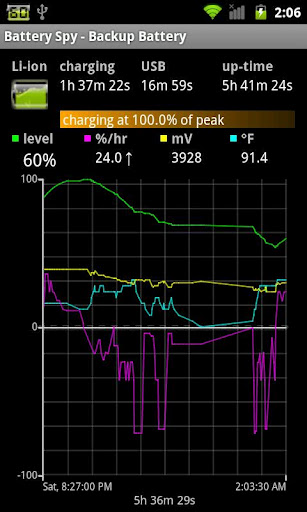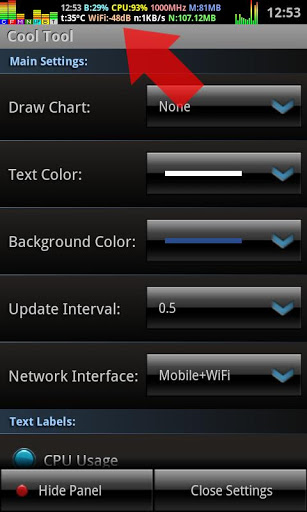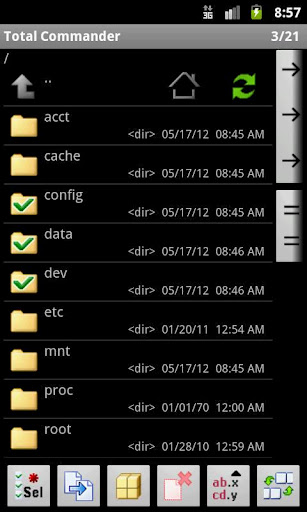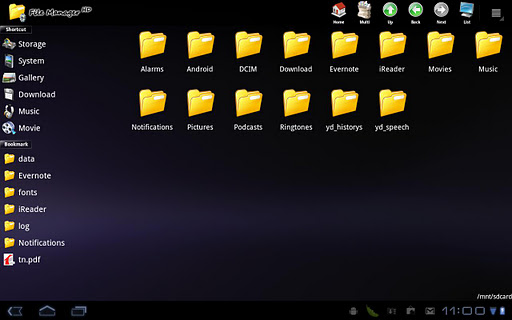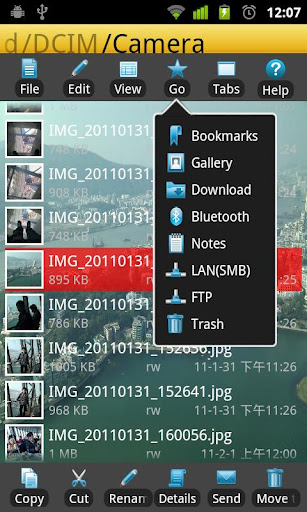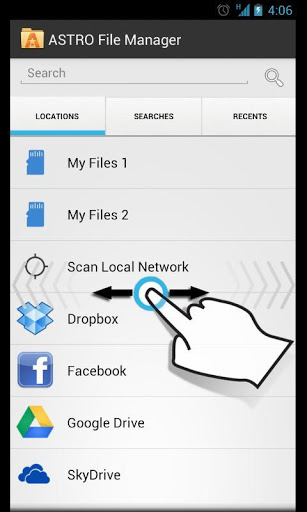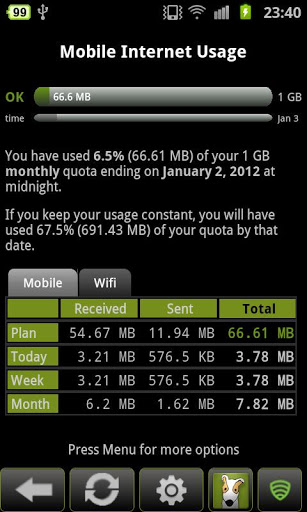Tom's Hardware's 40 Top Free Android Utilities
Battery Spy
Battery Spy provides a visual representation of several key battery usage statistics. It can check the current state and charge level of the power source and track consumption over several days. Notifications can also be set when the battery level or temperature reaches user-defined thresholds. Battery Spy supports profiles, so you can monitor your primary and backup batteries.
What we like: Customizable 2D or 3D graphs representing usage statistics over time.
Cool Tool
Cool Tool allows you to monitor numerous system parameters right from Android’s Action Bar. Some of the subsystems that Cool Tool monitors include CPU load/frequency, memory usage, Wi-Fi/cellular network traffic, SD card capacity, battery level, cellular signal, temperature, and more.
What we like: An always-on, user-configurable system monitor.
Total Commander
Total Commander is the Android version of the famous desktop file manager by the same name. This app allows you to create/rename/copy/move directories, delete files, compress/decompress, search files, send files via Bluetooth, and basically every other primary function of a file manager. LAN, FTP, and WebDAV plugins for Total Commander are also available on Google Play.
What we like: The comprehensive file management options, and robust plug-in system for adding even more functionality.
File Manager HD
File Manager HD is, as its name suggests, a file manager for Android tablets. Like all file managers, File Manager HD can cut, copy, paste, compress, decompress, and search for files and directories. But it also has a built-in text editor. File Manager HD supports networked file systems over LAN or SMB, as well as several major cloud storage solutions, including Box, DropBox, Google Drive, SkyDrive, and SugarSync.
Get Tom's Hardware's best news and in-depth reviews, straight to your inbox.
What we like: The folders, sidebar, and navigation bar work well on tablets, and will be immediately familiar to any desktop user.
eFile
eFile is yet another file manager option for Android. On top of the usual capabilities enabled by most file managers, eFile allows file sharing via Wi-Fi and supports drag and drop (via press and hold). The top and bottom toolbars with pop-out make good use of the limited screen real estate available on smartphones.
What we like: Thumbnail view for image files, and drag and drop support.
Astro File Manager / Browser
Astro File Manager / Browser is one of the most popular file manager apps for Android. It allows you to browse or search for files on your Android device, local network, Box, DropBox, Google Drive, Facebook, or SkyDrive accounts. A directory path in the uppermost toolbar makes backward navigation a snap.
What we like: Integration with most major cloud storage services.
3G Watchdog
3G Watchdog measures your mobile data consumption over GPRS, EDGE, 3G, and 4G networks. You can also get a detailed daily, weekly, or monthly report on your usage.
What we like: The notification icon that changes color and historical usage reports.
Call Meter 3G
Call Meter 3G gathers statistics on calls, text messages, and data consumption. This app also allows you to set limits for each type of communication service.
What we like: The simple usage breakdown and alerts.
Quadrant Standard Edition
Quadrant Standard Edition is a simple system (CPU, GPU, and I/O) performance benchmark.
What we like: Easy to compare devices...and brag to your friends about your latest purchase!
Uninstaller
Anyone can install an app, but completely and fully uninstalling them often requires a helping hand. That’s where Uninstaller comes in. This app cuts through the sea of differing menus on the various Android spins to provide a simple way to uninstall software.
What we like: Simple and effective removal of unwanted apps.
-
dragonetti What i'm missing is "", that does a lot.Reply
Top 18 features to help you easily and efficiently manage your android phone.
Android Assistant is one of the most powerful and comprehensive management tools to improve your android phone's performance. It speeds up your phone's running speed and saves battery.
【Top18 features】
1. Monitor status (cpu, memory, battery)
2. Process Manager (Auto Boost and Quick Boost can distinguish different types of processes thus will not kill fatal system processes and apps in Ignore List.)
3. Cache Cleaner
4. System Clean(Browser History, Clipboard, Market History, Gmail History, Google Earth History, Google Map History)
5. Save Battery Settings(bluetooth, wifi, gps, auto-sync, orientation, haptic feedback, screen brightness, timeout)
6. File Manager
7. Startup Manager
8. Batch Uninstall
9. Battery use
10. Volume Control
11. Ringer
12. Startup Time
13. Startup Silent(Menu->Settings->Startup Silent)
14. System Info
15. Widget(Quick Booster, Shortcuts)
16. App 2 SD(Support android2.2 and later):Get more free internal phone storage space
17. Batch Installation
18. App backup and restore
KW: task kill taskkill ATK app killer tool tools taskmanager task manager system panel systempanel process manager processmanager memory taskpanel task panel Advanced Process android 2.3 Android Assistant
-
dragonetti Why are the URL's i post not showing up !?!? See previous postsReply
What i'm missing is "Android Assistant(18 features)", that does a lot.
https://play.google.com/store/apps/details?id=com.advancedprocessmanager&feature=search_result#?t=W251bGwsMSwxLDEsImNvbS5hZHZhbmNlZHByb2Nlc3NtYW5hZ2VyIl0.
If the link above is not visible, llok it up via Google play or Google it
Top 18 features to help you easily and efficiently manage your android phone.
Android Assistant is one of the most powerful and comprehensive management tools to improve your android phone's performance. It speeds up your phone's running speed and saves battery.
【Top18 features】
1. Monitor status (cpu, memory, battery)
2. Process Manager (Auto Boost and Quick Boost can distinguish different types of processes thus will not kill fatal system processes and apps in Ignore List.)
3. Cache Cleaner
4. System Clean(Browser History, Clipboard, Market History, Gmail History, Google Earth History, Google Map History)
5. Save Battery Settings(bluetooth, wifi, gps, auto-sync, orientation, haptic feedback, screen brightness, timeout)
6. File Manager
7. Startup Manager
8. Batch Uninstall
9. Battery use
10. Volume Control
11. Ringer
12. Startup Time
13. Startup Silent(Menu->Settings->Startup Silent)
14. System Info
15. Widget(Quick Booster, Shortcuts)
16. App 2 SD(Support android2.2 and later):Get more free internal phone storage space
17. Batch Installation
18. App backup and restore
KW: task kill taskkill ATK app killer tool tools taskmanager task manager system panel systempanel process manager processmanager memory taskpanel task panel Advanced Process android 2.3 Android Assistant -
dooderoo blackmagnumOne day Android will rule the world.Not sure if trolling or just plain stupid.Reply -
cknobman I cannot believe System Panel did not make your list.Reply
Your list just lost a little credibility in my opinion. -
BlueCat57 Why? Despite being technologically curious I still have trouble understanding the why of most applications. I still can't understand how someone can use up thousands of minutes a month or, in the case of illicit affairs, how someone can send tens of thousands of texts. If you have that much to say to a person go see them. Oh well, life is a mystery as is the argument that you should buy an iPhone because it has millions of apps in its store and Android only has hundreds of thousands. Even with multitasking how many apps can you use? I bet most users use maybe 10 tops and have 30 or 40 that on their phone that they never use. Maybe you have to live in New York City to understand some things, but even then despite having thousands of restaurants to choose from Seinfeld and Friends seem to eat in the same place every day.Reply -
murzar BlueCat57Why? Despite being technologically curious I still have trouble understanding the why of most applications. I still can't understand how someone can use up thousands of minutes a month or, in the case of illicit affairs, how someone can send tens of thousands of texts. If you have that much to say to a person go see them. Oh well, life is a mystery as is the argument that you should buy an iPhone because it has millions of apps in its store and Android only has hundreds of thousands. Even with multitasking how many apps can you use? I bet most users use maybe 10 tops and have 30 or 40 that on their phone that they never use. Maybe you have to live in New York City to understand some things, but even then despite having thousands of restaurants to choose from Seinfeld and Friends seem to eat in the same place every day.Reply
It is not everyday that someone writes a huge paragraph and ACTUALLY makes sense.