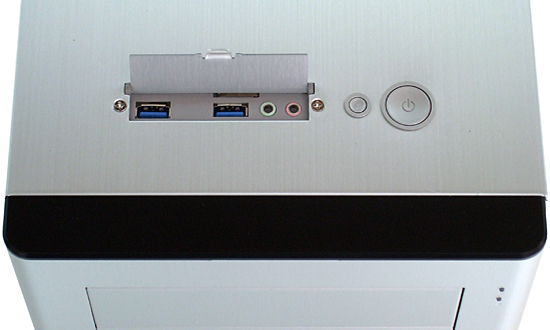In Pictures: Four Sub-$100 Cases For Your 2013 Gaming PC
Cougar Evolution BO
Ventilation takes center stage in the design of Cougar’s black-and-orange Evolution BO, with side-panel mesh adding to the expected mesh-filled drive bay and front fan covers. A single 140 mm side fan mount remains empty, waiting to be populated by the cooler of your choice, if you want one at all.
Evolution Ports
An amazingly symmetric I/O and connectivity panel section lines the forward edge of Cougar’s top surface, supplying headset (microphone and headphone) jacks on the left, power LED and a reset button on the right, a pair of USB 2.0 ports in back, and a pair of USB 3.0 ports up front. Buttons on either side of the central fan speed controller select which set of fans are being controlled, lighting the controller knob green in control mode and blue in locked mode.
Behind The Evolution BO
Cougar extends the Evolution BO’s right side panel outward for additional cable routing room, and it puts an eighth slot at the bottom of the rear panel for additional card space. Knockouts at the top of the back panel allow ingress and egress of external liquid cooling lines, and Cougar adds grommets to the installation kit to prevent hose abrasion.
Inside The Evolution BO
Cougar’s choice of orange trays and clips makes it easy for readers to see its support of four internal and six external drives. A single 120 mm exhaust fan is clipped in back, while a pair of clips beneath the top panel is able to hold two more fans.
Evolution BO Cable Management
A shallow channel guides cables around the edge of the Evolution BO’s motherboard tray, while a bulbous side panel provides additional space behind the motherboard. Rolled edges on cable access holes prevent abrasion.
Evolution BO Induction
Without any attached cables to get in the way, the Evolution BO’s face panel snaps easily away for front fan access. The included 120 mm lower fan features a clipped-on filter, but the integrated filter of the bay-mounted fan frame requires tools to remove.
More Evolution BO Dust Prevention
A long, slide-out filter covers the Evolution BO’s power supply air inlet and empty 120/140 mm bottom fan mount. Its clip adds slightly to the case's overall length.
Get Tom's Hardware's best news and in-depth reviews, straight to your inbox.
Evolution BO Easy-Access Hard Drive Bay
A spring-loaded door hides a 3.5” internal drive dock atop the Evolution chassis. Smaller 2.5” drives can be guided into place by sliding them down the bay’s left edge.
Lian Li PC-9N
Barely falling within this round-up’s $100 limit, Lian Li’s PC-9N breaks past mid-market cost barriers with a thick aluminum skin covering an equally thick aluminum structure. Available in both natural aluminum (PC-9NA) and anodized black (PC-9NB), Lian Li even finishes unused fan mounts with solid plastic covers.
PC-9N Ports
Lian Li dictates floor or bottom-shelf placement by putting the PC-9N’s front-panel ports on the top panel. A flip cover helps minimize the accumulation of dust, though connectivity is limited to a pair of USB 3.0 ports and headset (headphone and microphone) jacks. Simplified connector selection reduces cost.
Other cost-savings measures include plastic end caps on the face panel and the lack of any color-matched optical drive covers, rather than the aluminum pieces typically associated with Lian Li’s brand.
Behind The PC-9N
Lian Li prioritizes hardcore hardware in the PC-9N’s relatively modest feature set, with rear-panel ingress/egress grommets enabling external liquid cooler installation and an eighth expansion slot facilitating a double-slot graphics card within an ATX motherboard’s bottom slot. A 120 mm exhaust fan pulls heat directly away from internal CPU coolers.
-
tatmmrk2 that side window looks familiar (I have a coolermaster hafx) onlty dfference is size mesh and window colorReply
-
envy14tpe Great pictures but horrible choices of cases. Wishing we could have seen the popular and best ones instead.Reply -
envy14tpe Great pictures but horrible choices of cases. Wishing we could have seen the popular and best ones instead.Reply -
beoza The Cougar case doesn't look too bad, the rest are meh. I'll stick to my CM 690 II Advanced case for now, despite it's 2 issues (not enough room on right side for wiring and bottom dust filter) it's a rather roomy case for a mid tower.Reply -
furianscott Thermaltake Chaser MK-1 for a cheap case with a company that offers decent support. I emailed Cougar TWICE with a question to their tech department - NO REPLY. Cougar has the worst service I've ever seen (and my question was a pre-sales question, imagine if I'd already bought it - could they ignore people more? I don't think so). Perhaps Toms Hardware could include a "we emailed their service department and this is the time and quality of their response. That would be a cool addition to the testing. Peace.Reply -
g-unit1111 Interesting choices of cases that aren't from the usual contenders. I like the Silverstone PS06 out of the entire bunch. I like the design of that Cougar case but I do not like the black and orange color scheme.Reply