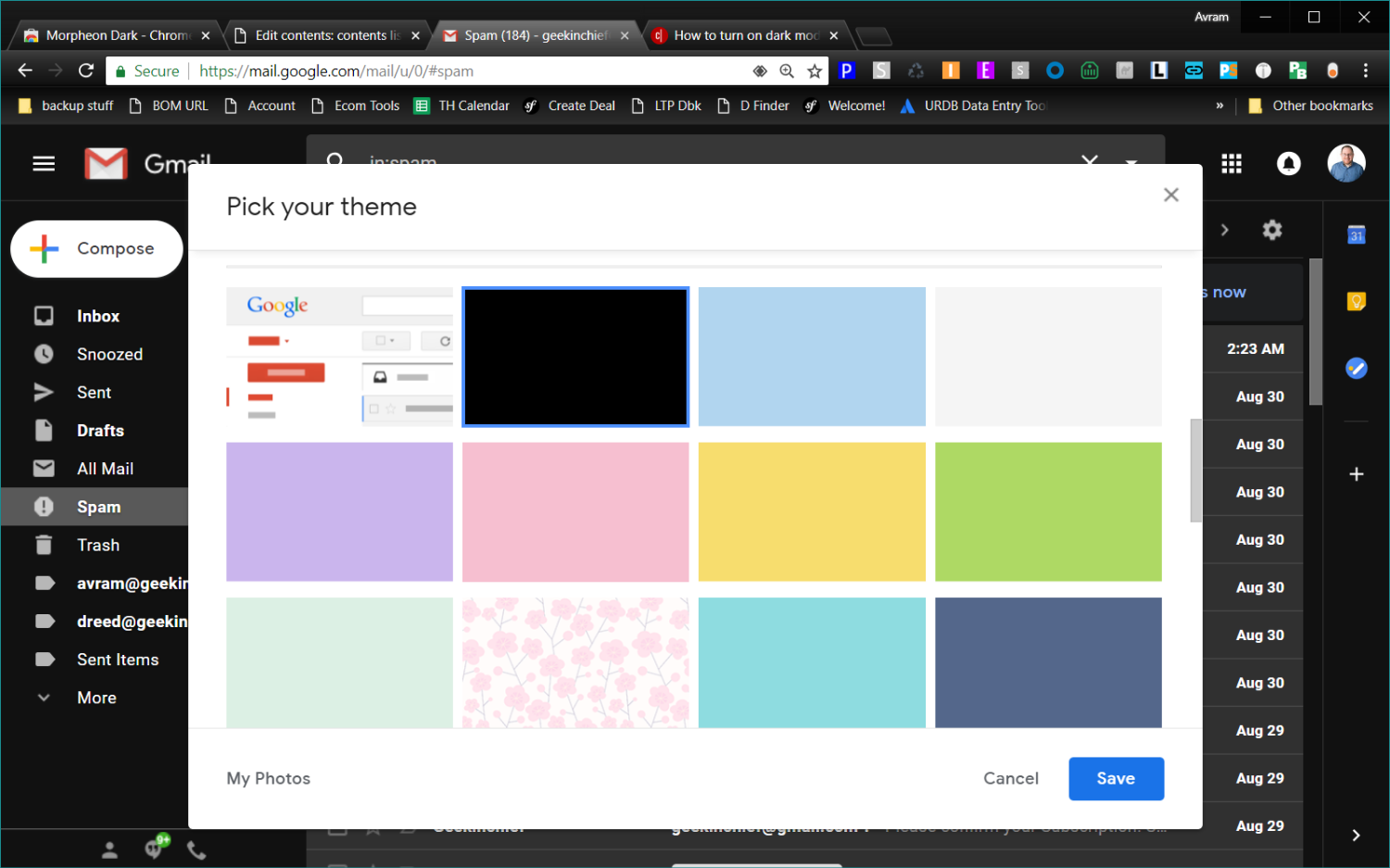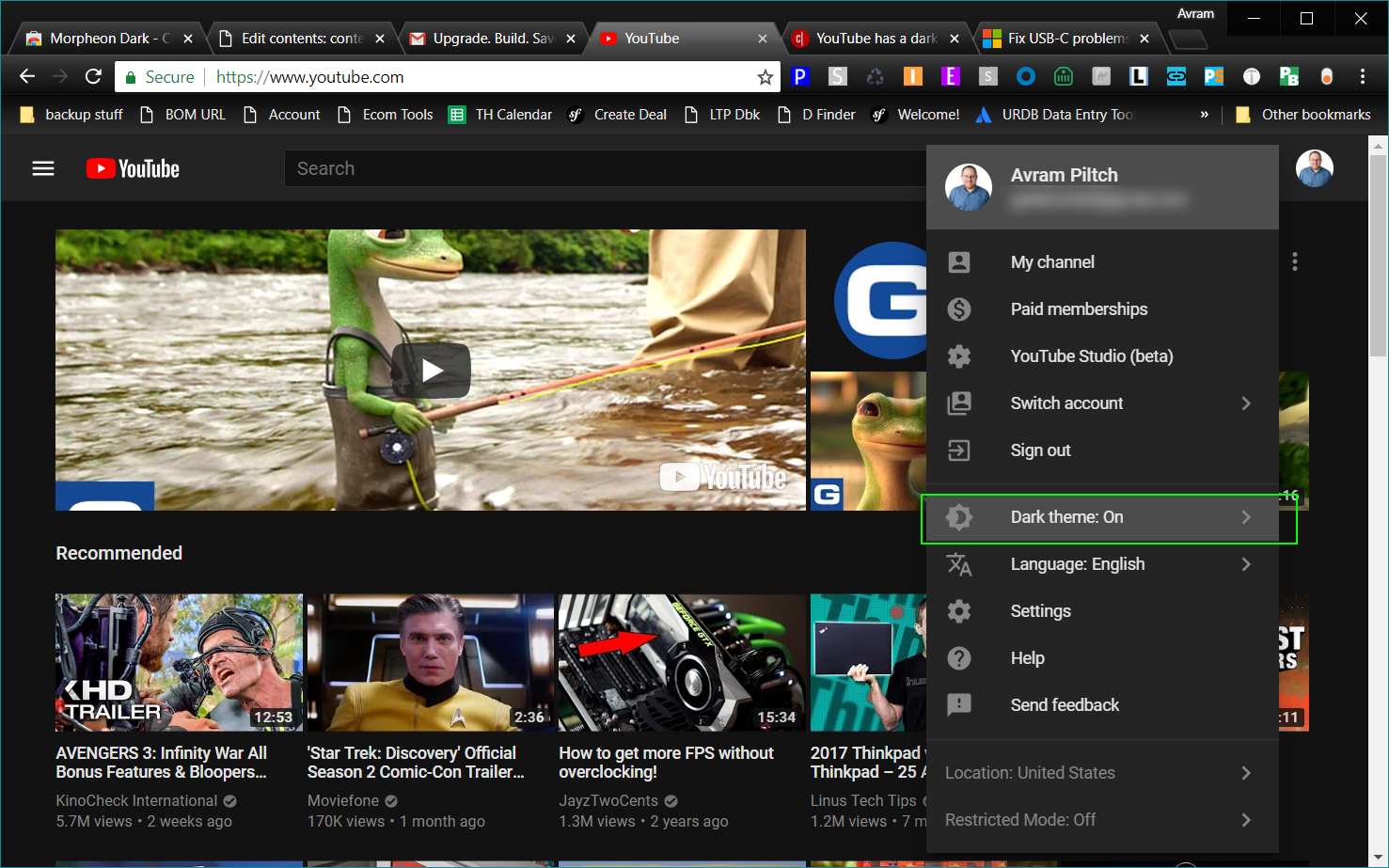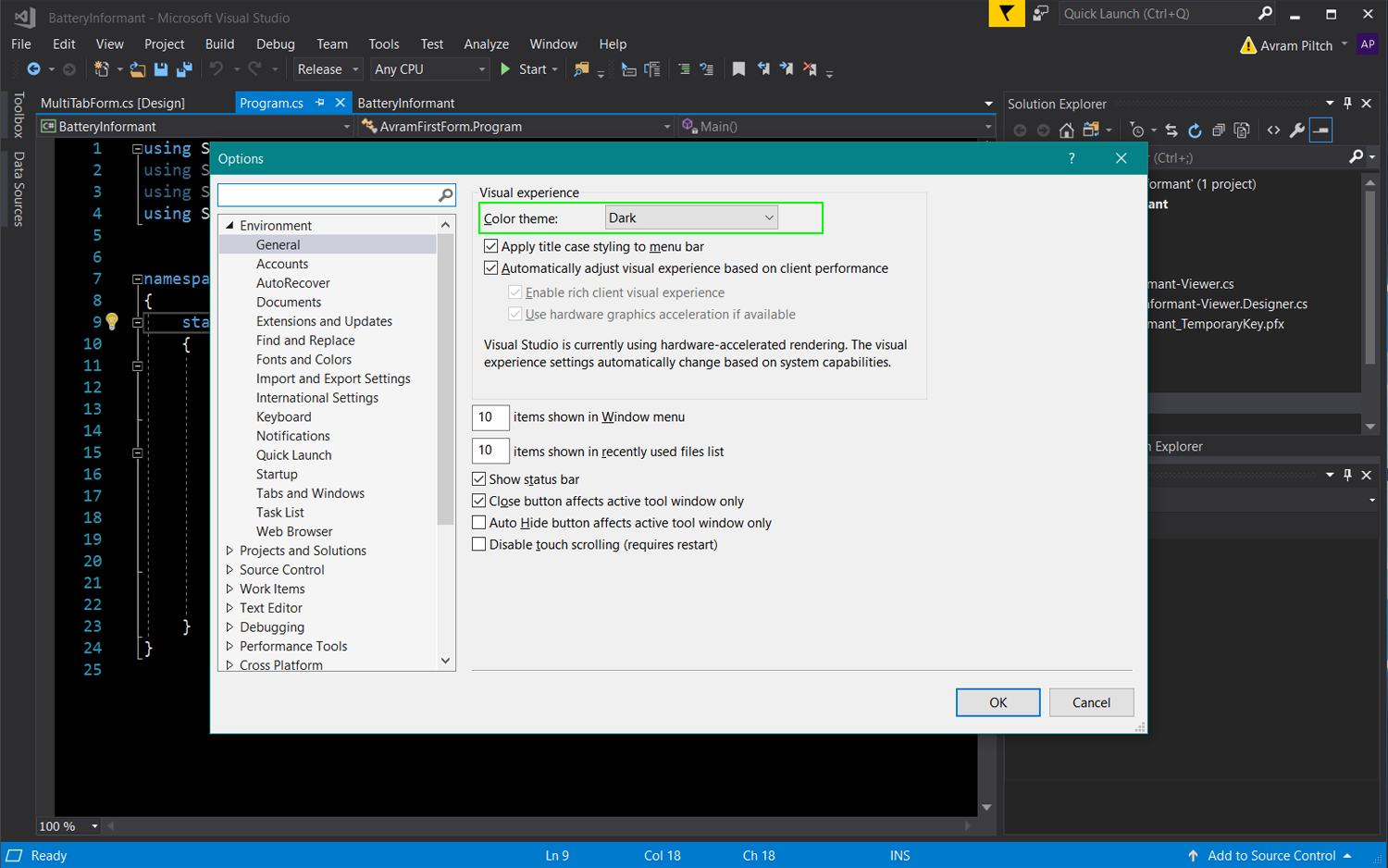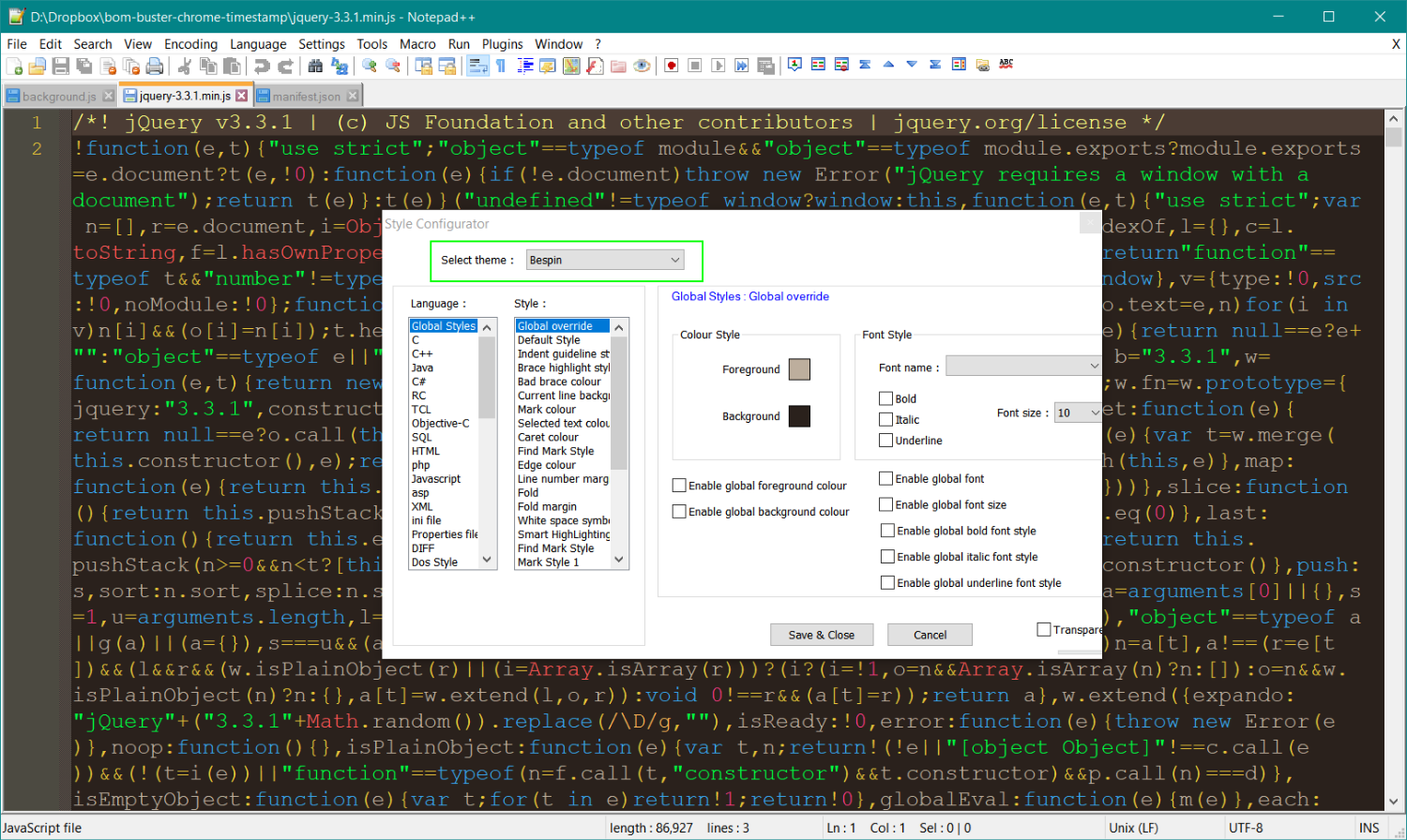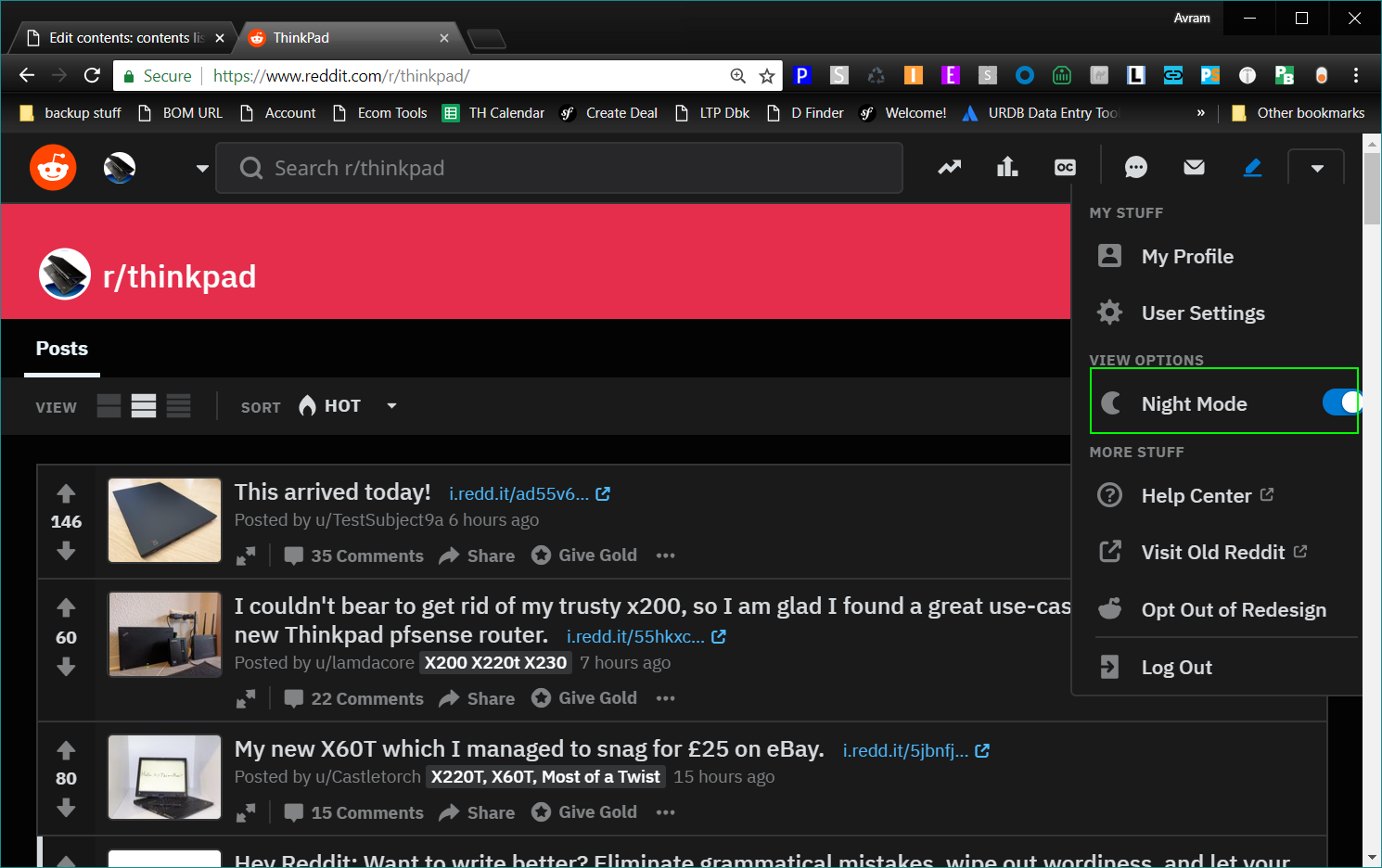Paint It Black: 15 Ways to Dark Mode Your PC
Gmail Dark Theme
It's easy to change the color scheme in Gmail so that your inbox listing has light text on a dark background. However, the individual emails you open or write will still be black on white.
To change the theme in Gmail, navigate to settings by hitting the gear icon in the upper right area of the screen. Then select Themes, scroll down and pick the onewith the black background.
YouTube Dark Theme
When you go to the movie theater, they turn the lights off to help you see the movie better, so why would you want a white background surrounding your video player? To turn the lights down in YouTube, click on your picture, select Dark Theme and toggle the switch to on.
Visual Studio Dark Color Theme
If you're writing an app for Windows, chances are that you're using Microsoft Visual Studio. The development environment makes it easy to go into dark mode. Just navigate to Tools->Options->General and select Dark from the Color Theme pulldown.
You can also choose custom background and foreground colors by navigating to Tools->Options->Fonts and Colors.
Notepad++ Dark Themes
My favorite development tool, Notepad++ is a text editor on steroids. This must-have piece of freeware lets you view files side-by-side, do advanced search/replaces and get all kinds of visual cues to help with your coding.
By default, Notepad++ has light text on a dark background, but the software comes with a ton of preinstalled themes, including many different dark ones. Navigate to Settings->Style Configurator and then choose a theme from the list. I recommend Bespin or Blackboard.
Get Tom's Hardware's best news and in-depth reviews, straight to your inbox.
Reddit Night Mode
When you're sitting in a dark room, combing through the posts on Reddit, you don't necessarily want a bright white screen staring back at you. Fortunately, the social network makes it very easy to change to a dark theme. Just click on your username (or a down arrow if the screen is too narrow) in the upper right corner of the screen and then select Night Mode.
Avram Piltch is Managing Editor: Special Projects. When he's not playing with the latest gadgets at work or putting on VR helmets at trade shows, you'll find him rooting his phone, taking apart his PC, or coding plugins. With his technical knowledge and passion for testing, Avram developed many real-world benchmarks, including our laptop battery test.
-
tom10167 This is really helpful, your best article yet.Reply
I would like to add: For those already using Stylish or much preferably Stylus, you'll have noticed a lot of sites won't have a dark theme. The theme here https://userstyles.org/styles/158321/global-dark-style-everything-to-dark-2018 is really good for that. In Stylus under manage the "applies to" lets you use it on specific sites like a whitelist, or you can set it to not apply to certain sites, like a blacklist. Didn't know about the dark settings in Windows though, really nice addition. -
dalauder I do find it amusing that through all of this, discussion of Tom's Dark Theme is absent. Is it in the works?Reply
Thanks for the Windows and Office Tips. I use the Dark Reader extension for Chrome myself. -
Jake Hall Youtube never stays dark, for me. Windows 10 File explorer took some tweaking to get right, but i'm glad they're finally incorperating it. Google and stupid-ass facebook need a dark theme too.Reply -
shrapnel_indie There is some sloppiness in the article:Reply
Referencing Word for a dark theme and changing the documentatio color refers to: C:UsersAppDataRoamingMicrosoftTemplates.Where's the backslashes? a quick cut-and-paste will result in an error for those who don't realize they're missing. While on the subject of Word, this help only seems to apply to Office365, a monthly subscription service based Office product. Not everybody WANTS to pay a monthly fee for the product, especially when older versions work just fine. (Also we have less to worry about in the potential of MS feeding themselves "telemetry" via Office365.)
Oddly, Notepad++ seems to default to a non-dark theme (light background, dark text), at least everytime I've installed it... Yeah, you can switch it to a dark theme of your choice, but if you have any custom Language definitions, be prepared to work on changing them to keep a dark theme.