Best STEM Toys / Kids Robots 2019: Great Gifts
Give a gift that keeps on giving.
It almost goes without saying that, to get ahead in the 21st century, it helps to know about science, technology engineering and / or math. If you buy a STEM toy for a child this holiday season, you'll be handing them a gift that keeps on giving.
The best STEM toys teach kids valuable lessons about coding or electronics while keeping them engaged. Unfortunately, if you've been shopping for STEM toys or using them, you'll notice several common shortcomings. Some toys are so limited that kids will only play with them for a short time before putting them away forever. Other products are entertaining but don't offer much educational value. Still others are entertaining and somewhat informative, but they don't provide the right amount of instruction to help kids master the material.
The most popular kinds of STEM toys, by far, are either pre-built robots you can program or robot kits you build and then code. Computer building kits are also good choices. When shoping for a kids robot or computer, you need to make sure that the skills it teaches are transferrable. Are kids learning concepts they can take with them to other computers or are they only learning how to master this particular toy? Or is the the "coding" so dumbed down that it bares no relationship to grown-up programming? Sometimes the concepts are high-end but not particularly helpful, as was the case with one kids' laptop, for example, that teaches you what an OS Kernel is before it shows you more basic concepts you actually need to succeed.
The good news is that we've done some research for you. These STEM toys are engaging enough to keep kids focused but sophisticated enough for parents to appreciate. Note that age estimates are based on our experience and not necessarily the same as the vendor's. And for more help making your decision, check out our STEM toy buying guide.
Lego Star Wars Boost Droid Commander
Why you can trust Tom's Hardware

The original Lego Boost "Creative Toolbox" set is still one of the best STEM toys on the market, thanks to the wide variety of robots it helps you build and Lego's amazing app. The software is simple that even a nursey schooler can learn to code from it. There are absolutely no written words in the app, and each block code has helpful symbols, so even preliterate kids can use it. Lego Star Wars Boost Droid Commander turns the fun volume up to 11 by replacing the generic robots from the original set with three Star Wars droids. The app sends you on missions to different Star Wars planets, where you can help favorite characters by coding something for one of your three robots to do. Unliked the original Boost kit, which made you take apart one robot to build another, you can have all three models simultaneously and just switch out the electronic "move hub" in one quick step.
Ages: 6 - 11
Sphero RVR

This STEM "toy" is so advanced that adults will have the most fun with it. But it's also a great vehicle (pun intended) for parents and their kids to use for projects together. The RVR is a durable, tank-style car that, unlike most robots, is actually designed to work outside.
Using Sphero's free Edu app, you can drive the RVR (pronounced Rover) around, program it with Sphero's block-based language or even use JavaScript. It's not only fast and manueverable, but also loaded with RGB LEDs and sensors, including a color sensor, light meter and an accelerometer.
Best of all, the RVR has a serial connection and USB port you can use to power and connect a Raspberry Pi board. You can then use Sphero's SDK for the Pi to program all kinds of awesome things. You can even attach sensors and motors to the Raspberry Pi and use them to enhance the RVR.
As we're tracking the best Black Friday tech deals, we found the Sphero RVR on sale for cheaper than ever. It's now $200 on Amazon, $50 off its usual price.
Ages: 7+ (with help for more advanced features)
Kano Computer Kit Touch

There's nothing like the experience of building a computer for the first time. The Kano Computer Kit provides all the pieces necessary for building a Raspberry Pi-powered PC iwth a 10-inch touch screen, a built-in battery and a wireless keyboard / touchpad. The build is so simple that even a fairly young child can complete it in just a few minutes.
Putting together the computer is just the beginning. The custom Kano OS, which is based on Linux, is built for kids and filled with educational software that teaches kids about programming and how computers work. There are a number of coding challenges -- making a game of pong, for example -- each of which uses Kano's own block-based programming language. Perhaps the coolest app is Story Mode, which lets you guide a character around an 8-bit world meant to represent the inside of a computer. They can visit areas such as SD Beach, Logic Lake and Fiberglass Planes.
Ages: 6 - 10
Sphero Mini Activity Kit
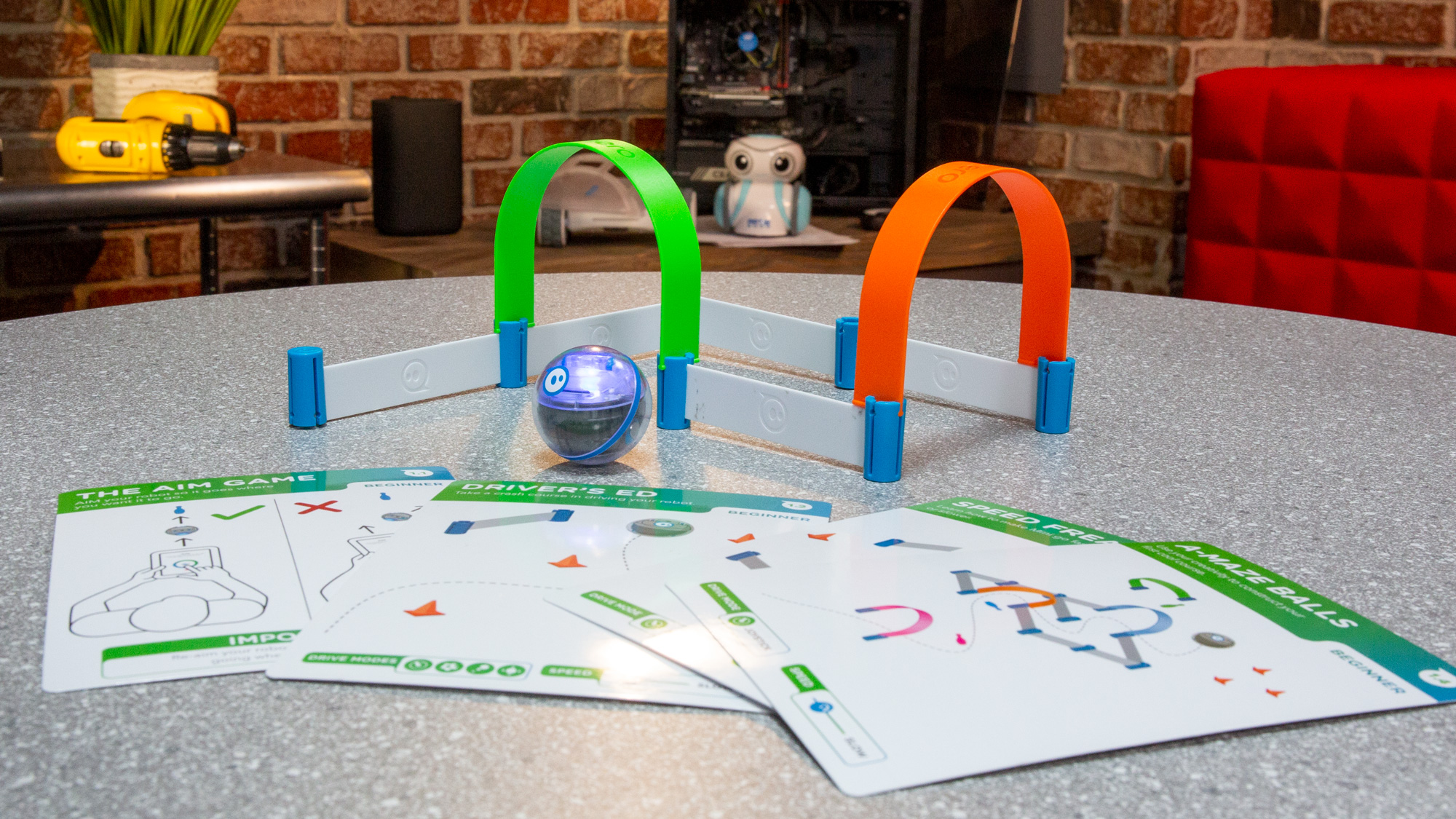
All of Sphero's ball-shaped robots are fun and teach kids about programming, but this one provides a lot of bang for the buck. This kit comes with a Sphero Mini, the smallest of the company's robots, and all the pieces you need to build a maze to guide it through.
You can drive the Sphero Mini using a phone or tablet or program it using a block-based coding language. A series of activity cards give kids challenges that they can solve by programming.
Ages: 6+
Cublets Robot Blocks

Simple enough that kids under 5 can play with them but expandable enough for the older crowd, Cubelets robot blocks provide a unique and interesting way to learn programming.
Each Cubelet block serves different functions, from light sensors to motors, batteries and Bluetooth radios. You connect the blocks magnetically so data and power can flow through them. With no device necessary, you can create physical programs by attracting cubelets that modify data, like the maximum, minimum and inverse blocks to the sensors outputs. You can also connect a mobile device to the blocks via Bluetooth and program them with a block-based coding lanauage.
Ages: 4+ (for simple features), 8+ for more advanced programming
Elegoo Smart Car V3

Of all the STEM toys I've built with my son, the Elegoo Smart Car is my favorite. Designed for older kids or adults, the system has a real Arduino board with the kind of adult motors and sensors that the pros use. After a few hours of work, your child will end up with a powerful robotic car that they can program using Arduino language (it comes with sample code), modify or drive around.
This is the kind of robot you'd see grown-up makers build. However, my son, who was six at the time, and I had a blast building it together, and he picked up a lot of the complicated concepts. So don't rule out working on this together with a younger child.
Ages: 12+ (or younger with parent)
Wonder Workshop Dash

This cute, anthropomorphic robot isn't cheap, but the Wonder Workshop Dash is very engaging and teaches kids a lot of coding skills by stepping them through a series of challenges. Dash has a unique, friendly personality that holds kids' attention and several different apps that lets your child program him in different ways. Mechanically speaking, he can roll around on three wheels, sense objects with a distance sensor, make noises and, with optional accessories, shoot missiles or play the xylophone.
Ages: 7 - 12
Wonder Workshop Dot

If Dash seems a bit too expensive, his little brother Dot could be ideal. For $75, this robot has a lot of the same programming challenges as Dash, but it can't roll around. However, with an accelerometer, some sensors, several buttons and the ability to light up and make noises, there's plenty of fun to be had with this cute, green robot.
Ages: 6 - 12
Get Tom's Hardware's best news and in-depth reviews, straight to your inbox.
Avram Piltch is Managing Editor: Special Projects. When he's not playing with the latest gadgets at work or putting on VR helmets at trade shows, you'll find him rooting his phone, taking apart his PC, or coding plugins. With his technical knowledge and passion for testing, Avram developed many real-world benchmarks, including our laptop battery test.
