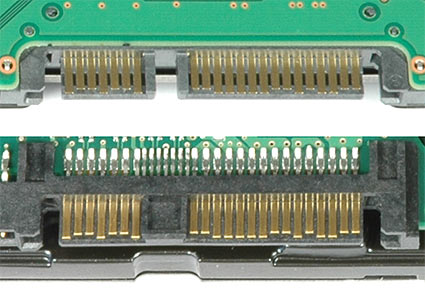Desktop Backplane? Three 2.5" HDD Solutions Reviewed
Why 2.5” Drives Are Getting More Important
The larger platter surface area of 3.5” hard drives makes them indispensable for reaching high capacities--currently up to 2 TB (check out Seagate’s 1.5 TB Barracuda 7200.11). Hence, these drives typically are the nearline backbones of data centers and file servers, and are the mainstay of small offices and home machines. However, the market for 3.5” hard drives isn’t growing as fast as the market for 2.5” drives, for various reasons.
#1 Mobile Computing
Mobile computing is the main growth factor for the 2.5” drive segment. All full-format notebooks and laptops rely on 2.5” hard drives, mostly utilizing Serial ATA. 500 GB notebook drives have been available for a while, although fully standardized models that are based on only two platters are significantly more recent. While the mainstream will still be at the 160 GB and 250 GB capacity points, we will see notebook drives reaching 750 GB in early 2009, moving the mainstream up to 320 GB. All of this is sufficient for notebook PCs, which are still seeing significant growth, as new users tend to get a notebook instead of a desktop PC, and even those who use desktops decide to get a notebook as a second system.
#2 Increased Storage Densities
Whenever high storage performance is required, a large number of state-of-the-art hard drives is imperative, as this is the only way of creating storage arrays capable of processing a maximum number of I/O operations per second. Flash-based solid state drives (flash SSDs) are many times faster than conventional drives, but these products may not always provide the capacity required for enterprise applications.
To achieve high storage density and high I/O density, fast 10,000 RPM and 15,000 RPM drives based on the 2.5” form factor turned out to be the best choice, beating 3.5” drives when it comes to I/O performance, while lagging only slightly behind in throughput. In addition to their increased densities, a set of 2.5” drives typically provides more I/O performance than a comparable array consisting of 3.5” drives. As a result, overall power consumption is smaller as well.
#3 Convergence and Cost Pressure
Get Tom's Hardware's best news and in-depth reviews, straight to your inbox.
2.5” mobile drives, as well as enterprise drives (2.5” and 3.5”), are often based on the same platter diameters, allowing drive manufacturers to use a certain number of shared components. The resulting products may still be completely different, but cost pressure is a huge issue these days if you look at average prices for 2.5” notebook hard drives. For example, 320 GB models start at less than $70, while 500 GB drives cost $110 and up. Compared to the money you had to spend on hard drives only a few years ago, that’s almost sensationally cheap, but 3.5” desktop drives still typically provide twice the capacity at the same price points.
#4 Mobile Storage Options
Notebooks will increasingly be using flash SSDs for the sake of increased system performance. But this also means that capacities will stay at the level they are today, which will have many users purchasing an additional storage drive. Obviously, 2.5” SATA drives are the perfect companions for travel if your notebook’s drive cannot provide sufficient capacity.
Current page: Why 2.5” Drives Are Getting More Important
Prev Page Optimized for 2.5” Drives: Backplanes Reviewed Next Page Chieftec 5.25” SATA/SATA Backplane For 2.5” Drives (SNT-1042-SS)