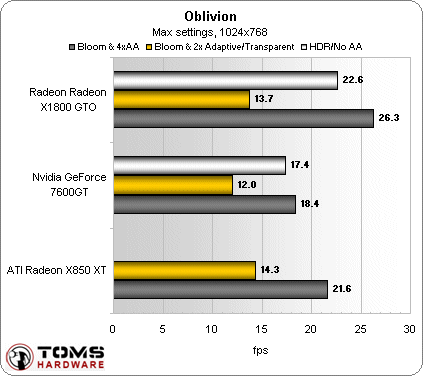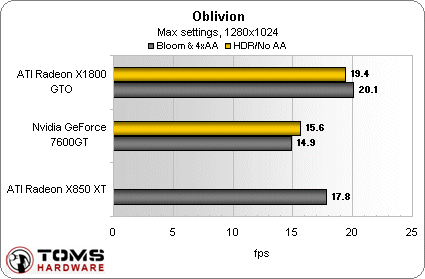Sub $200 PCI Express Graphics Card Showdown
Elder Scrolls: Oblivion
Oblivion is the only game we benchmarked at the relatively low resolution of 1024x768 pixels, and it's easy to see why: this game is very tough on the hardware. Even at this low resolution, we found ourselves in the neighborhood of 20 frames per second. (Keep in mind that the game was benchmarked in the outdoor forest area, the worst case scenario for this game. Indoor areas will perform much better on all of these video cards.)
Even though the frame rates in this test are very low, it's still playable - it's a role-playing game and not a first person shooter, so lightening quick reflexes don't matter as much. Having said that, when playing the game I'd probably lower the tree distance and the shadow detail, as this will speed things up a bit and make the game smoother.
First, let's analyze the dark grey bars on the graph; they represent performance with Bloom and 4x anti-aliasing enabled. The Oblivion graphics engine favors the Radeon architecture in this test. At this setting, the X1800 GTO delivers 42% more performance than the GeForce 7600 GT. That's only about 8 frames per second, but at this low frame rate those 8 frames make a very big difference.
The X850 XT, on the other hand, does only slightly better than the 7600 GT at this setting, despite its 256 bit memory interface. While the X850 XT and 7600 GT are barely playable at this setting, the X1800 GTO does quite well.
Second, let's have a look at the yellow bars, which represent performance with Bloom and 2x anti-aliasing, but this time when enabling Nvidia's Transparent AA and ATI's equivalent Adaptive AA. These options apply anti-aliasing to alpha maps, which in layman's terms means that anti-aliasing works on texture edges as well as object edges. Nvidia's Transparent AA was set to supersampling, because when it was set to multisampling it didn't seem to work at all. ATI's Adaptive AA was set to 'Quality', where it seemed to work fine.
Tree leaves are textured in Oblivion, so having this setting enabled made the leaves in the forest much more attractive - unfortunately, performance suffers tremendously. The numbers are shown on the graph for reference only, as the frame rates were so low that the game was unplayable on all of the cards.
Third, let's have a look at the white bars, which represent performance with HDR lighting enabled and no anti-aliasing. Note that Oblivion requires a Shader Model 3.0 compliant card to display HDR, and the X850XT is a Shader Model 2.0b compliant card, so it was not able to use this setting.
Get Tom's Hardware's best news and in-depth reviews, straight to your inbox.
With HDR, both the 7600 GT and X1800 GTO perform close to the non-HDR/4xAA levels they achieved earlier. The 7600 GT drops only one frame per second, while the X1800 GTO drops about four frames per second. Even so, the X1800 GTO retains a 30% lead over the 7600 GT. Realistically, though, you'd have to lower settings to keep the game playable anyway.
Now, let's see if this title is playable at the higher 1280x1024 resolution.
Not much to see here except a continuation of the same trend, with barely playable frame rates at best. The dark grey bar represents Bloom/4x AA, while the white bar represents HDR. 1280x1024 might be a realistic resolution if some in-game settings were lowered, but it really isn't as shown.
The X1800 GTO achieves better results at 1280x1024 than the 7600 GT at 1024x768. If you're upgrading for Oblivion alone, the X1800 GTO is the best sub-$200 choice out there.
Now let's have a look at another game that uses Shader Model 3.0 HDR: Far Cry.
Don Woligroski was a former senior hardware editor for Tom's Hardware. He has covered a wide range of PC hardware topics, including CPUs, GPUs, system building, and emerging technologies.