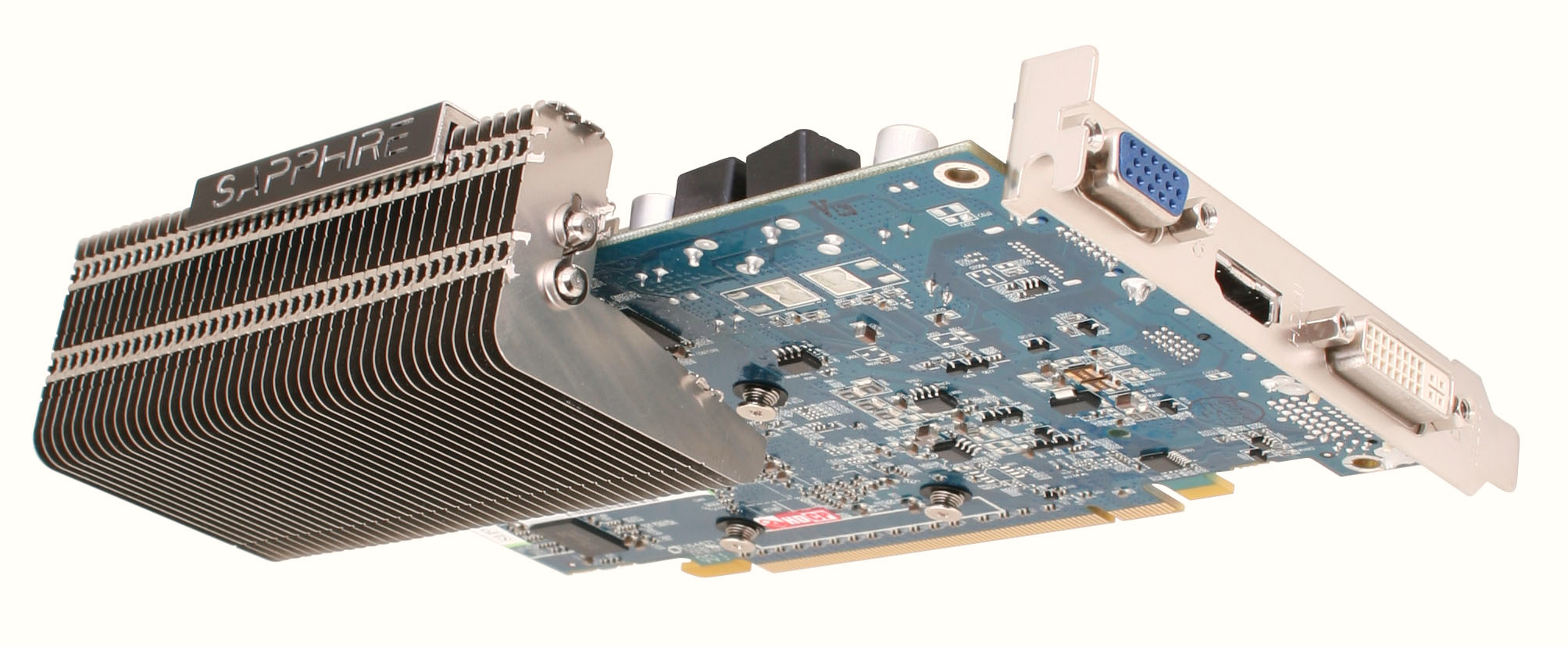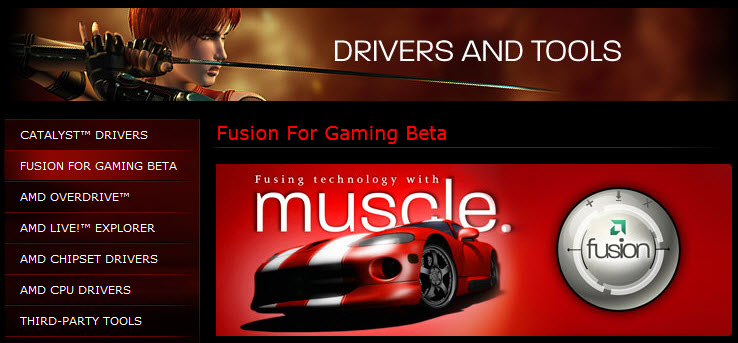Sponsored by AMD ATI Radeon
ADVERTORIAL: ATI Radeon HD 4650/70: Top Value for Bottom Dollar
Performance Notes
We’ve said that you shouldn’t expect miracles when comparing the 4650 and 4670 against the new 58xx cards. But what if we consider the other direction? What if you have an older card or integrated graphics—how much of a boost could you expect from a little $50 to $70 investment? Coming up with apples to apples assessments is always difficult because there are simply so many hundreds of options. Still, we might generalize a bit.
If you check out the Tom’s Hardware graphics cards performance charts (http://www.tomshardware.com/charts/graphics-cards,1.html), you’ll see that the HD 4670 scored 8095 in 3DMark06 v1.1.0. Step back two years to that former flagship, the Radeon X1950 XTX—it scored 6723. Not even that far back, the formerly middle-of-the-roach HD 2600 XT hits only 4883. If you saved money on discrete graphics and got, say, the X1300, that poor dog only scores 949.
If you don’t like synthetic tests and want numbers from real games, how about the HD 4670 showing 53.6 frames per second in the Far Cry 2 benchmark (Ranch Small, 1680x1050, 4AA, 8AF, Low Quality, DX9, no HDR-R) while last year’s HD 3450 scores only 7.90—nearly a 7X difference in just one generation. Tom Clancy’s H.A.W.X. (Fraps/Glass Hammer: 1280x1024, 0AA, 0AF, Low Quality, DX9, no HDR-R) shows 215.20 FPS for the HD 4670 and only 64.30 FPS for the HD 2400 XT. Obviously, integrated graphics from the same time period will look much, much worse.
If gaming is your gig, keep in mind that you could always run two HD 4650 or 4670 cards in tandem with AMD’s CrossFireX, putting two GPUs to work on accelerating your game. This approach also works with Hybrid CrossFireX, which teams a compatible discrete Radeon card (including the 4650 or 4670) with a compatible IGP. Going hybrid isn’t as fast as using two discrete cards, but it’s a great way to maximize the IGP capabilities you’ve already paid for. Depending on the situation, CrossFireX can achieve up to 1.8X the performance of running a stand-alone GPU.
Another way to maximize performance with these cards is to use a little utility from AMD called Fusion (http://game.amd.com/us-en/drivers_fusion.aspx?p=1). Fusion only works on systems running AMD Phenom processors and a Radeon 3600-series GPU or later, but if you meet these requirements, the tool becomes a Windows-based gateway for ultra-easy overclocking of both the CPU and GPU. The app can also create streamlined, optimized Windows profiles so that no extraneous drivers or other items bog down the one game you want to have running screaming fast. When you’re done playing, simply revert back to the regular Windows profile. There are usually ways to get extra performance for free out of quality components. With Fusion, AMD is just making it simpler than ever for even novices to do this.
Get Tom's Hardware's best news and in-depth reviews, straight to your inbox.
Tom's Hardware is the leading destination for hardcore computer enthusiasts. We cover everything from processors to 3D printers, single-board computers, SSDs and high-end gaming rigs, empowering readers to make the most of the tech they love, keep up on the latest developments and buy the right gear. Our staff has more than 100 years of combined experience covering news, solving tech problems and reviewing components and systems.
-
mlcloud At least give us the links to some of the 4650/70 benchmarks... Other than that, great read, great recommendations, looking to upgrade my pentium 4, 1.4ghz 256mb (ddr). Was looking at using the HD4200 on the 785g series from AMD, but if I can make a true gaming computer out of it ... hm... tempting.Reply -
I'm waiting for a HIS HD4670 1GB to arrive soon. It even has HDMI output.Reply
Got it really cheap from newegg. It'll do fine with my Intel E5200. Nothing like a super gaming machine, but hope to play TF2 and L4D with good gfx. That's all i play atm.
-
tortnotes Advertorial? How much did AMD pay for this?Reply
Not that it's not good content, but come on. Doesn't Tom's make enough from normal ads? -
duckmanx88 mlcloud Was looking at using the HD4200 on the 785g series from AMD, but if I can make a true gaming computer out of it ... hm... tempting.Reply
on their gaming charts the 4670 is listed. plays FEAR 2 pretty well. i assume it can than handle all Source games as well but at lower resolutions, medium settings, no AA, the usual. -
Assuming I'm assembling a new system and the HD 4650/4670 is the most cost-effective graphics card... what then is the most cost-effective processor to pair with it?Reply
-
Good thing to see ATI marketing their 4650/4670.Reply
I was hoping to see more of their mid-range cards. -
WINTERLORD great article these are some nice cards for the price, i wonder though if you got 2 of them and tried to put them in a crossfire config. since they dont require a power source, other then the pci-e slot, would 2 of them cause any problems drawing all that current through the motherboard? kinda wondering if there would be any impact there.Reply -
Ati making great job. In my office there was need to meka PC with 6 individual monitors. Solution - mainboard asus p5q-e + 3 ati 3650 video cards with vga+DVI outputs. Great working very cheep in cost. Tried to meke the same with nvidia 8400gt - no result 4 monitors individual maximum. Ati - rulezzzReply
-
lien +Reply
Installed an Sapphire 4650 AGP on a backup system in August.
Overclocked it & almost pissed myself on how good the image quality was on that system.
Article confirms....
value based articles are refreshing