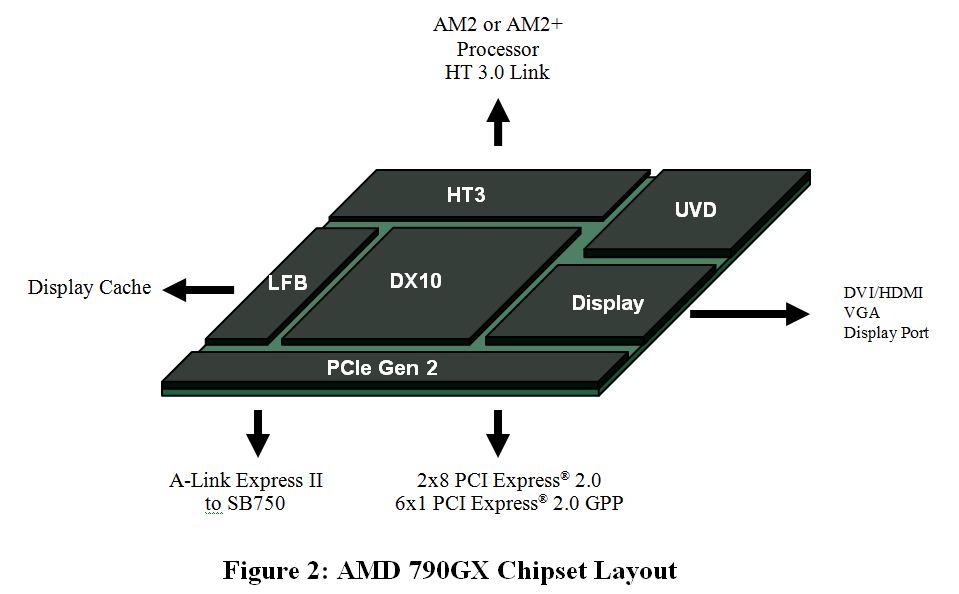Sponsored by AMD ATI Radeon
ADVERTORIAL: ATI Radeon HD 4650/70: Top Value for Bottom Dollar
Going Beyond Integrated
The other likely upgrade scenario is that you have a system with integrated rather than discrete graphics, meaning the graphics are built into the motherboard rather than added on via a graphics card. People generally consider integrated graphics to be “free” since the graphics core is built into the motherboard’s northbridge chip. (Some notebooks mount a discrete GPU onto the motherboard outside of the northbridge, but we can ignore this since we’re focused on desktop cards in this discussion. The situation will get muddier over the next year or two as graphics cores migrate off of the northbridge and into CPUs.) But the downside of “free” is that, to some extent, you get what you pay for.
Integrated graphics tend to run a year or more behind their desktop counterparts in terms of technology and performance. For example, when the desktop RV730 chip arrived in September 2008, AMD had just finished releasing the 790GX IGP (integrated graphics processor). Whereas the HD 4650 has 320 unified stream processors (another term for shader computing blocks), the HD 3300 engine built into the 790GX has only 40, not to mention less than half as many transistors and a dependence on relatively slow system memory rather than dedicated graphics memory.
Mind you, the 790GX is still on the upper end of today’s integrated graphics scale. The volume leader in integrated graphics, Intel, has made considerable strides in its IGPs, but even its latest GMA X4500HD core within the G45 northbridge only supports 10 unified shaders. Quite simply, integrated graphics are designed for systems being used for productivity, online tasks, and perhaps light gaming. Only relatively recently have integrated graphics solutions been able to tackle high-def video decoding, such as Blu-ray movies, without bringing the PC to a practical stand-still, and just how many resources are still available for other tasks will vary considerably from chip to chip.
This leads us closer to the point. A lot has changed in the last year or two. Blu-ray is on the verge of being mainstream. Home theater convergence is inching toward being commonplace, helped along by Netflix and growing acceptance of downloading entertainment, including things like widgets being piped to LAN-enabled televisions. (See our story on HTPCs at https://www.tomshardware.com/reviews/windows-7-htpc,2349.html for some ideas on new hardware in this area.) As handheld media players and HD camcorders continue to gain acceptance, the need for systems to transcode mass amounts of high-def media continues to climb. Often, the issue comes down to convenience and usability. Systems from two or three years ago usually can do these things, but what’s the trade-off? Does the system become otherwise useless for hours while it chugs away on this one task? Does it require a mess of adapters and extra cables? Do you need to compromise on quality of output in order to complete the task? If your system’s existing graphics, whether integrated or aging discrete, are adversely affecting the quality of your potential media and/or entertainment experience, it’s time to update.
Get Tom's Hardware's best news and in-depth reviews, straight to your inbox.
Tom's Hardware is the leading destination for hardcore computer enthusiasts. We cover everything from processors to 3D printers, single-board computers, SSDs and high-end gaming rigs, empowering readers to make the most of the tech they love, keep up on the latest developments and buy the right gear. Our staff has more than 100 years of combined experience covering news, solving tech problems and reviewing components and systems.
-
mlcloud At least give us the links to some of the 4650/70 benchmarks... Other than that, great read, great recommendations, looking to upgrade my pentium 4, 1.4ghz 256mb (ddr). Was looking at using the HD4200 on the 785g series from AMD, but if I can make a true gaming computer out of it ... hm... tempting.Reply -
I'm waiting for a HIS HD4670 1GB to arrive soon. It even has HDMI output.Reply
Got it really cheap from newegg. It'll do fine with my Intel E5200. Nothing like a super gaming machine, but hope to play TF2 and L4D with good gfx. That's all i play atm.
-
tortnotes Advertorial? How much did AMD pay for this?Reply
Not that it's not good content, but come on. Doesn't Tom's make enough from normal ads? -
duckmanx88 mlcloud Was looking at using the HD4200 on the 785g series from AMD, but if I can make a true gaming computer out of it ... hm... tempting.Reply
on their gaming charts the 4670 is listed. plays FEAR 2 pretty well. i assume it can than handle all Source games as well but at lower resolutions, medium settings, no AA, the usual. -
Assuming I'm assembling a new system and the HD 4650/4670 is the most cost-effective graphics card... what then is the most cost-effective processor to pair with it?Reply
-
Good thing to see ATI marketing their 4650/4670.Reply
I was hoping to see more of their mid-range cards. -
WINTERLORD great article these are some nice cards for the price, i wonder though if you got 2 of them and tried to put them in a crossfire config. since they dont require a power source, other then the pci-e slot, would 2 of them cause any problems drawing all that current through the motherboard? kinda wondering if there would be any impact there.Reply -
Ati making great job. In my office there was need to meka PC with 6 individual monitors. Solution - mainboard asus p5q-e + 3 ati 3650 video cards with vga+DVI outputs. Great working very cheep in cost. Tried to meke the same with nvidia 8400gt - no result 4 monitors individual maximum. Ati - rulezzzReply
-
lien +Reply
Installed an Sapphire 4650 AGP on a backup system in August.
Overclocked it & almost pissed myself on how good the image quality was on that system.
Article confirms....
value based articles are refreshing