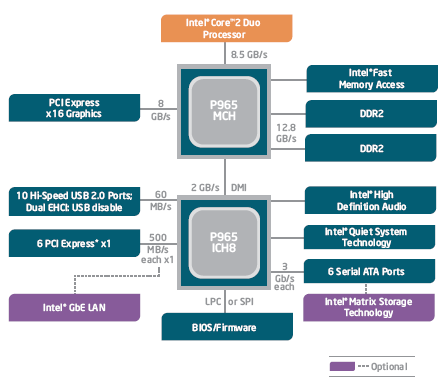Opting for RAID Level Migration
RAID Options
We wanted to know more about the potential of RAID transformations and took a look at two different motherboards with Intel and Nvidia chipsets. Basically, current chipsets offer different RAID modes and allow you to switch from one to another with certain limits. However, the process differs between Intel and Nvidia chipsets, which results in minor respective advantages and disadvantages.
In any event, it is important that you choose the correct operating mode for the SATA controller, which is AHCI. Older controllers usually just differ between a standard IDE mode and optional RAID support.
First, you must configure the RAID array before starting the operating system. This can be done either in a BIOS submenu, which you access via a key combination. Be extremely careful if you want to make setup modifications after a system has been installed on the RAID partition. Precipitant confirmation of changes often results in the loss of your RAID array including your Windows installation and all your data! Neither Intel nor Nvidia chipsets can restore or recognize RAID data that was discarded.
Setup A RAID Array Later On
Nvidia does not allow you to upgrade a single-drive setup to a RAID array. We were unable to transfer a single drive to a simple RAID array without losing data. Intel’s Matrix Storage Manager makes things easier: Simply activate AHCI mode, verify driver availability, install the additional hard drive as well as the Matrix Storage Manager (free on Intel’s Website) and start the migration.
Change The RAID Mode
RAID Level Migration is a term for changing an active RAID array. Since RAID 0 with two 400 GB hard drives, which is already stuffed with data, cannot be transformed to RAID 1 with a total capacity of 400 GB, the migration process is of course limited. Other than that, there are almost no limits for RAID metamorphosis. Please see the chart below for an overview of the possibilities Intel and Nvidia chipsets offer.
Capacity Expansion In RAID Arrays
Finally, we want to talk about a feature that is called Online Capacity Expansion. Here, unused storage will be integrated with an existing RAID array. With professional RAID controllers, you can consecutively replace RAID 5 array hard drives with higher storage capacity drives. This procedure allows you to increase the total storage capacity of an array.
Migrating a RAID 1 to a RAID 0 will double storage capacity. It should be possible to extend the partition size of your RAID array or to set up yet another partition. Unfortunately, neither Intel nor Nvidia offer the feature to change partition sizes on the fly. But if this is what you want, you can do this with partitioning software such as Partition Magic.
Get Tom's Hardware's best news and in-depth reviews, straight to your inbox.
Intel P965 Chipset With ICH8-R
Intel’s P965 chipset with ICH8-R Southbridge comes with six Serial ATA ports and 300 MB/s bandwidth with Native Command Queuing support. Intel summarizes all extended RAID capabilities under the term "Matrix Storage Technology."
Current page: RAID Options
Prev Page Useful Preparation: Install Windows In AHCI Mode Next Page Modify Volumes In Intel's Matrix Storage Manager
Patrick Schmid was the editor-in-chief for Tom's Hardware from 2005 to 2006. He wrote numerous articles on a wide range of hardware topics, including storage, CPUs, and system builds.