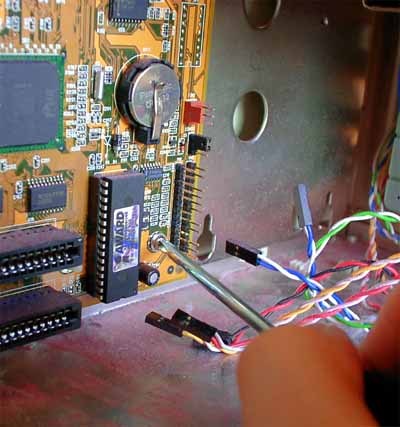A New Lease On Life - How To Make Your PC 5 Times Faster
Features
By
Frank Völkel
published
Removing The Old Components, Continued
Now you can finally remove the motherboard.
To do so, you have to remove the screws on the motherboard, all the while supporting it with your hand.
To make taking it out easier, the PC case ought to be tipped to one side.
Ready for the upgrade!
Stay On the Cutting Edge: Get the Tom's Hardware Newsletter
Get Tom's Hardware's best news and in-depth reviews, straight to your inbox.
Current page: Removing The Old Components, Continued
Prev Page Removing The Old Components, Continued Next Page Installing The New Components
No comments yet
Comment from the forums