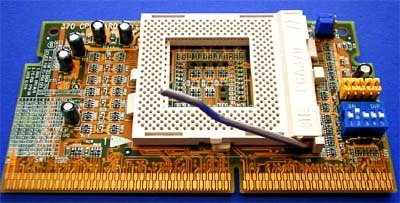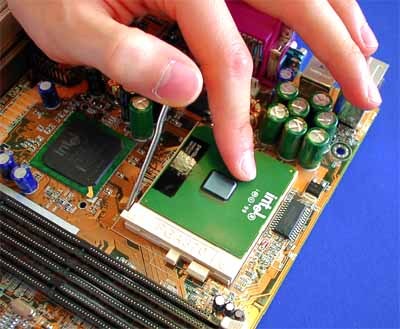A New Lease On Life - How To Make Your PC 5 Times Faster
Slot Adapter: New CPU In An Old Board
By using this adapter, you can operate a FCPGA processor up to 1000 MHz in an old Slot 1 board.
The CPU is being positioned, applying a little pressure when placing it on the Socket.
Installing the adapter and processor combination in the motherboard slot.
Installing the Pentium III CPU (FCGPA) in a Socket 370 motherboard.
Thermal paste is a must-have. Smearing the silicon processor wafer evenly with the white paste improves heat transfer.
Afterwards, the CPU cooler has to be carefully placed on the processor.
Now a torsion spring holds the cooler perfectly.
Get Tom's Hardware's best news and in-depth reviews, straight to your inbox.
A Socket adapter is not meant to be a technically spic-and-span solution. The changes in signal speeds suffice to create potential stability problems. There weren't any difficulties during the entire testing procedure, which still isn't an absolute guarantee. If a slot adapter is used, the temperature monitoring feature absolutely has to be deactivated in BIOS. This is necessary because there is no special temperature sensor on the Socket adapter and no thermal signal is transferred on top. There are different models of Socket adapters - some only have a jumper to adjust the front side bus, whereas better equipped models also allow the CPU core voltage to be adjusted. We used a brand-new Socket adapter from Soltek (SL-02A++), which allows for voltage and clock speed adjustment.
Current page: Slot Adapter: New CPU In An Old Board
Prev Page Upgrading The CPU - Slot Or Socket Up To 1000 MHz Next Page FSB Clock Speed - 100 Or 133 MHz