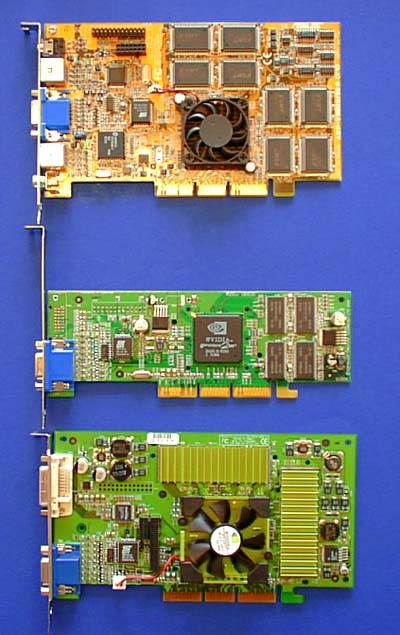A New Lease On Life - How To Make Your PC 5 Times Faster
Memory Clock Speed - 66, 100, 133, Or 400 MHz?
The RAM clock speed influences the total performance of a PC system considerably. Whereas the base system still runs using a front side bus of 66 MHz - processor and memory - once the Pentium III/800 has been installed, the FSB runs at 133 MHz. Intel offered clock speeds on the Pentium II of up to 333 MHz (5 x 66 MHz) with an FSB clock speed of 66 MHz - 100 MHz wasn't available below a core frequency of 350 MHz (3.5 x 100 MHz). Our Pentium III/800 automatically runs at 6 x 133 MHz. The multiplier isn't adjustable.
Upgrading The Graphics Card - From TNT2 To GeForce 2 Ultra
A comparison of three generations (from top to bottom) - The starting point is the TNT2 Ultra card. The level is ratcheted up through the GeForce MX200 all the way up to the GeForce 2 Ultra.
In the course of all our articles, we've discovered that exchanging the CPU and RAM aren't the only factors crucial to improving performance. In the area of office applications, a graphics card upgrade can be sacrificed in the name of cost-saving. There was an Nvidia TNT2 Ultra card in the old PC case, which was the bee's knees in 1999. Nowadays, this card is only powerful enough for simple 3D games. In order to maintain excellent value, we upgraded our system's graphics card to a GeForce 2 MX200. It only costs about $60-70 and cuts a really good figure in the benchmarks. High-end users and frame fanatics ought to take the Nvidia GeForce 2 Ultra, which gets especially good performance scores in current 3D games. For this reason, we've contrasted these two cards with the original, the Nvidia TNT2 Ultra, in the benchmarks.
Get Tom's Hardware's best news and in-depth reviews, straight to your inbox.
Current page: Memory Clock Speed - 66, 100, 133, Or 400 MHz?
Prev Page FSB Clock Speed - 100 Or 133 MHz Next Page Step For Step - Upgrading An Old PC