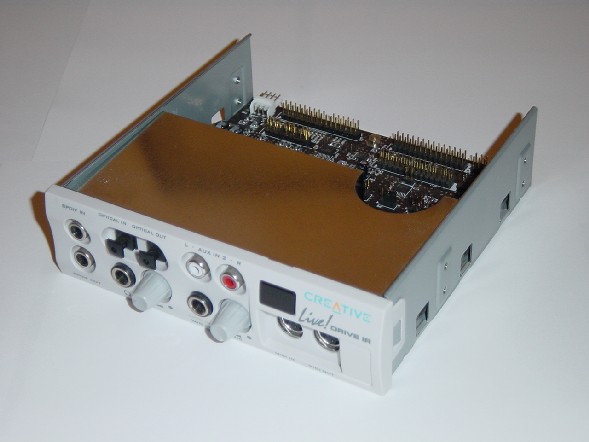More Than A SoundBlaster
Creative Labs - Sound Blaster Live! Platinum 5.1, Continued
After opening the box containing the SBLP, you will notice that unlike many retail box items that contain mostly box, the SBLP packaging is loaded with all kinds of goodies. The software bundle alone might be worth the cost of the card (which, incidentally, isn't cheap). The Sound Blaster is the most expensive card in this review, but it also enjoys the status of having the most inclusive software bundle in the review. The retail cost of the four included games almost covers half the cost of the card alone.
The biggest feature of the SBLP is the included Live! Drive IR. This is a break-out device that gives you additional input and output, and places them in the front of the computer so that they are easy to get to. Also included with the Live! Drive IR is the Infrared Remote Control, which allows you to control your computer from a distance. Using the included remote and Creative's software bundle, you can handle such tasks as changing MP3 tracks or advancing your DVD, all from the remote. Only Creative offers the remote control option on its Live! Drive, so if this is something you must have, Creative is your only source for this feature.
The Live! Drive IR mounts in any 5.25" drive bay and will accept rails if necessary. Because it mounts into the front of the computer, the position of the Live! Drive IR is very important. Mounted too high in the bay, you can be faced with cables that are plugged into the unit hanging in front of your CD-ROM or DVD-ROM units, which can cause a real mess if you open the tray. Also, mounting the unit in a full tower case can present problems because the specialized ribbon cable that is used to connect the Live! Drive IR to the Sound Blaster Live! might not be long enough to reach the card if it is in one of your far PCI slots. If you plan to use the Live! Drive IR frequently and you work with a lot of 5.25" devices that have removable media, you will need to take this into consideration when installing the Live! Drive.
Use of the Live! Drive IR is a logical choice for the budding musician. Its front inputs for line, mic, and midi make it a logical choice. Be aware that the midi jacks on the front of the Live Drive are the smaller din jacks and may require a converter if your midi device doesn't offer direct support. Plugging a guitar into the Live! Drive IR enables the Sound Blaster Live! to apply real time effects processing to any input device, which can replace the pedal boards for some musicians who are just starting out.
I found the manual included to be basic, but better in some ways than manuals included with other products in our review. It was good in some areas, and average in others. However, the bottom line with the manual is that it is still going to take some time for you to install and hook up your system. This should be expected, and depending on the user level, this might present a big problem, or no problem, depending on the installer's level of expertise and patience.
Installing the included software and drivers can also take some time. Because of the vast amount of software included with the bundle, it can take as long as fifteen minutes just to install the drivers and the suggested included software. I have never been one to complain about getting something for free, but in this case, Creative supplies so much software that can do so many things, it could take weeks (and yes, I do mean weeks) to explore all of the included Creative applications. One positive aspect is that Creative uses a fairly common interface between the applications, which may help lessen the learning curve.
Get Tom's Hardware's best news and in-depth reviews, straight to your inbox.
Current page: Creative Labs - Sound Blaster Live! Platinum 5.1, Continued
Prev Page The Cards Next Page Creative Labs - Sound Blaster Live! Platinum 5.1, Continued