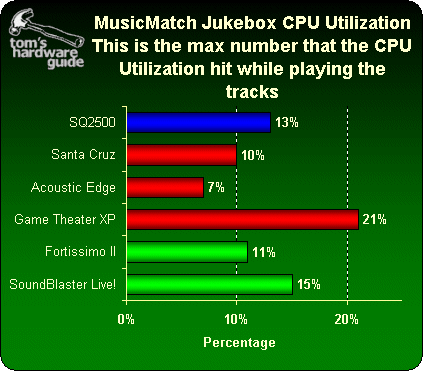More Than A SoundBlaster
Get Tom's Hardware's best news and in-depth reviews, straight to your inbox.
You are now subscribed
Your newsletter sign-up was successful
MP3 Encoding
In our MP3 decoding test, we attempt to find out if cards that claim to have acceleration during MP3 decoding live up to their claims, or if they are just marketing hype. I am not going to examine which cards or companies are claiming or suggesting this on their packaging and marketing materials, but we all felt that it was something that we should consider. To be fair, to the best of my knowledge no one has ever spelled out these claims.
The first problem that we found during our testing was a puzzling one. The Asus iPanel that was installed in our test system was causing all MP3 playback to stutter. Once the iPanel was removed, this problem would disappear. Of course, this was quite interesting, and has been documented on other sites. We found that simply removing the iPanel fixed the issue, but still made me unhappy. By using a new Beta version of the BIOS we were able to resolve the issue, but the iPanel would only then update once the mode button was pressed. I felt that this defeated the purpose of the iPanel, so we didn't use the Beta BIOS or the iPanel. This was an issue that really didn't have anything to do with our testing, but it was something that I thought I should mention.
To test the MP3 decoding, we used MusicMatch Jukebox Version 6.10.0178 and we encoded the entire "Human Clay" audio CD by the rock band, Creed. The Human Clay audio CD has eleven tracks with a total run time of 56:22. Once the audio CD was encoded at 128kbps and the MP3 files were stored on the hard disk, we tracked the CPU utilization while playing three of the MP3 files.
To give you some idea of this system's performance on MP3 encoding, as well as the CD-ROM drive's DAE capabilities, the system was able to encode the entire audio CD in a time of 6 minutes and 41 seconds. As the sound card really has no impact on the MP3 encoding process, I just wanted to report this to give you an idea of the system's performance level.
We used Active CPU 1.12 to track the CPU performance. We took tracks 1, 8, and 9 and loaded them into a MusicMatch play list. Once we loaded the play list, we then started the Active CPU program to monitor the CPU performance peaks. We reported the number as an average of the maximum CPU usage during the playing of these three tracks. When looking at the graph of CPU usage while playing a MP3 file, the lower the CPU usage the better. No card had a CPU usage score that was close to zero, which would indicate that the sound card's DSP was handling all of the MP3 decoding. No card had any problems playing the MP3 files. All of the cards did sound similar when playing these MP3 files.
It should, however, be noted that the Philips sound seemed a little more full than the other cards did. I did notice a difference and I liked that difference. The Sound Blaster Live also sounded very good and was very strong on the low end. The Game Theater XP and the Santa Cruz sounded very much the same to me, and Gamesurround Fortissimo II seemed to have a slightly tighter high end sound than the Game Theater XP and the Santa Cruz did.
Get Tom's Hardware's best news and in-depth reviews, straight to your inbox.
Current page: MP3 Encoding
Prev Page UT Bench Next Page What I Should Look For When Buying A Sound Card?