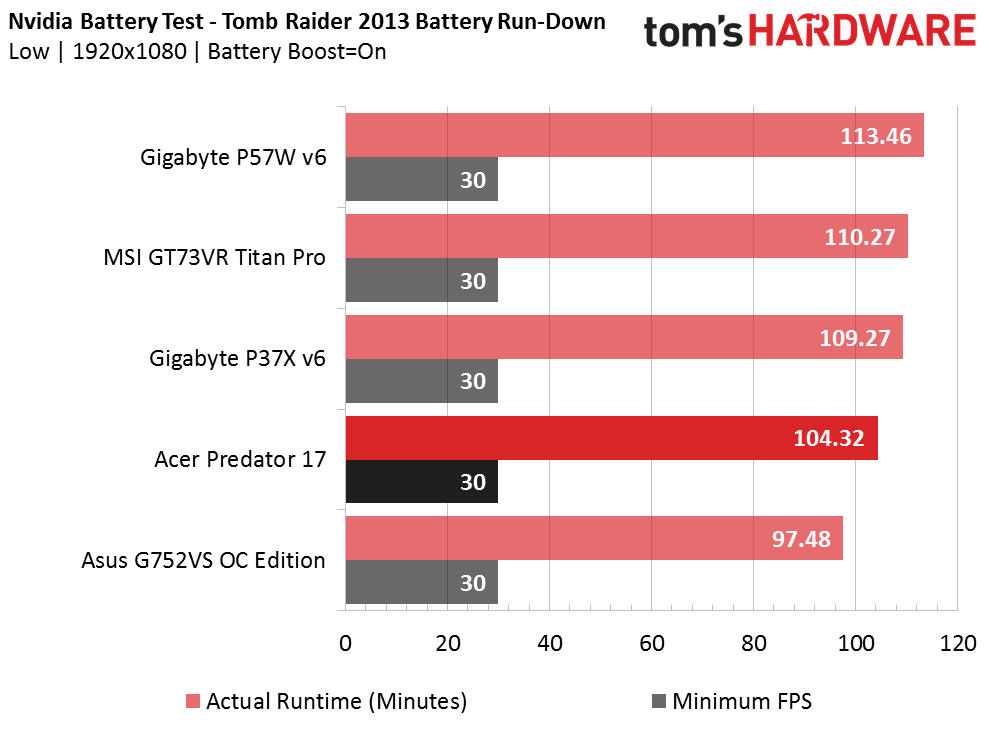Acer Predator 17 Gaming Laptop Review
Will the Acer Predator 17 catch its prey? We put this gaming laptop through its paces.
Why you can trust Tom's Hardware
Battery, Thermal, And Display Testing
Battery Test - Tomb Raider 2013 Battery Rundown
To test battery life, we set each laptop’s battery profile to Balanced while running Tomb Raider’s built-in benchmark at the lowest detail preset. The frame rate is locked at 30 FPS through GeForce Experience’s Battery Boost to limit the strain on the battery. Meanwhile, a script running in the background monitors and time stamps the system’s battery percentage. The laptops are set to hibernate once battery levels reach 5%.
The Acer Predator 17 proves itself to be a powerful contender, but its power comes a cost. The Acer’s battery doesn’t last as long as the competition, even with its performance limited to 30 FPS. Still, the Predator 15 delivers nearly 1 hour and 45 minutes of game time, which is respectable. Competition is tight, however, with even a few of minutes meaning the difference between first and third place.
Thermal Testing
For our thermal testing, we used our Optris PI 640 infrared camera to measure the laptop’s thermals. For more information about how we test, be sure to check out our Measurement Science article. We would have liked to test the Predator 17's thermal performance both with and without the hot-swap bay fan, but unfortunately the fan falls out of place without the system's bottom panel attached.
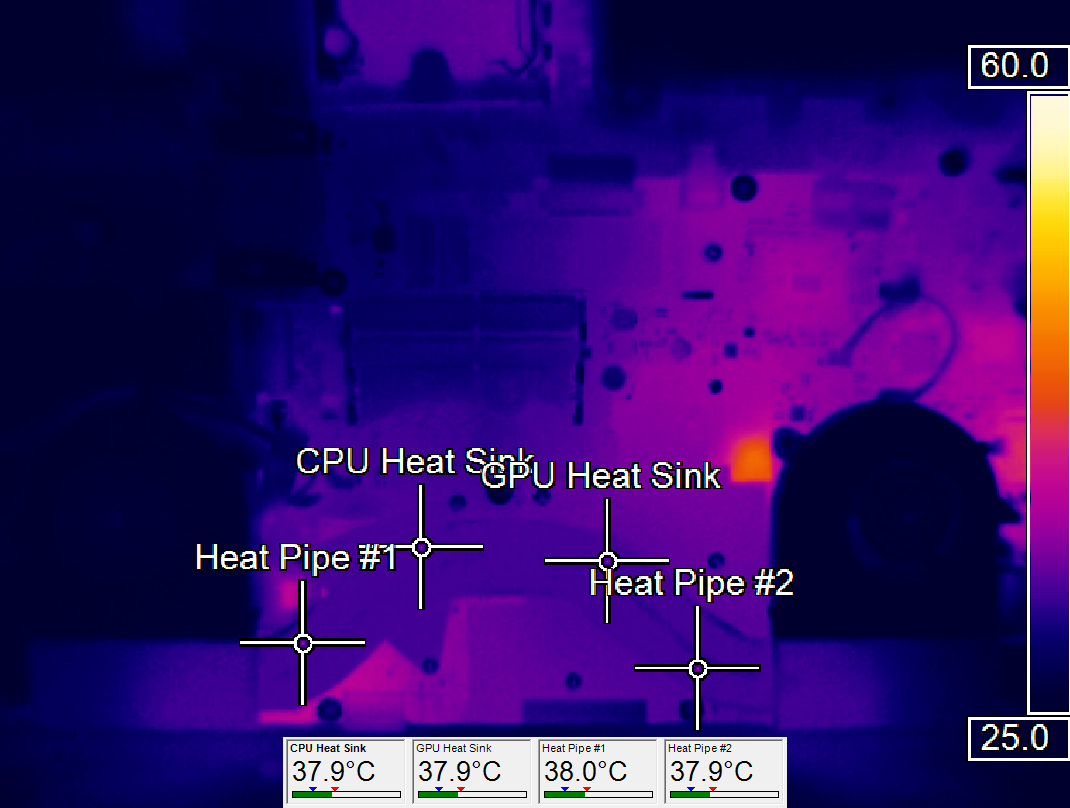
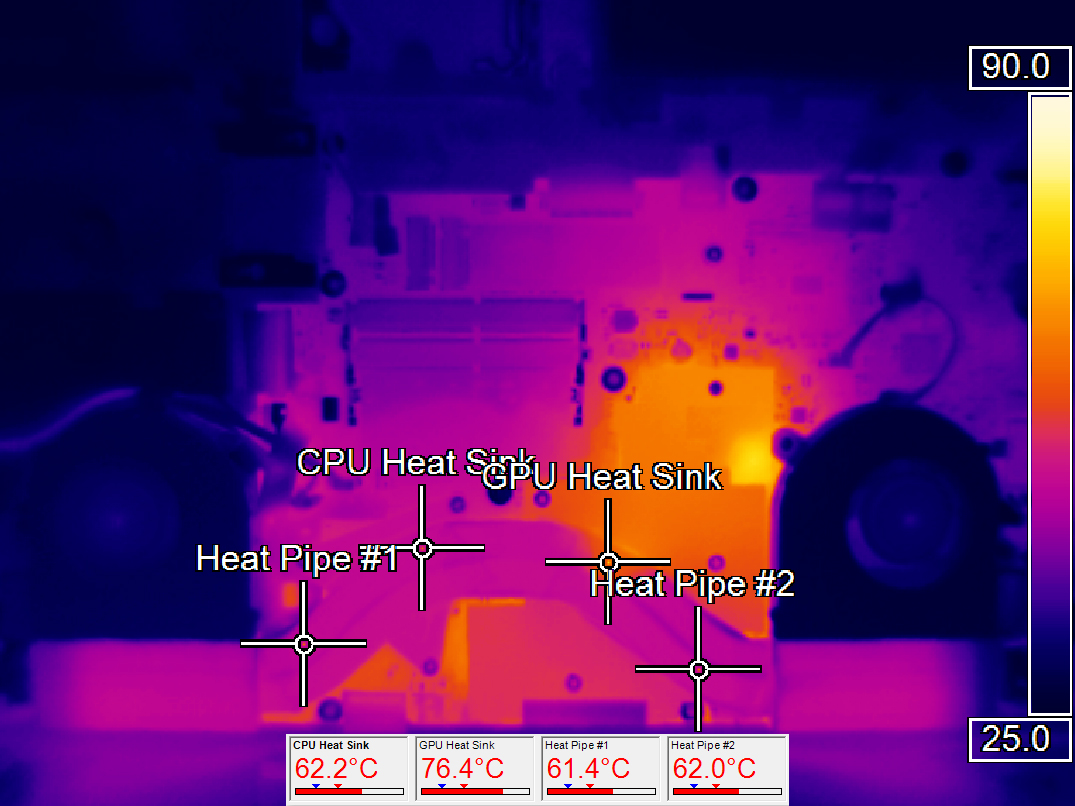
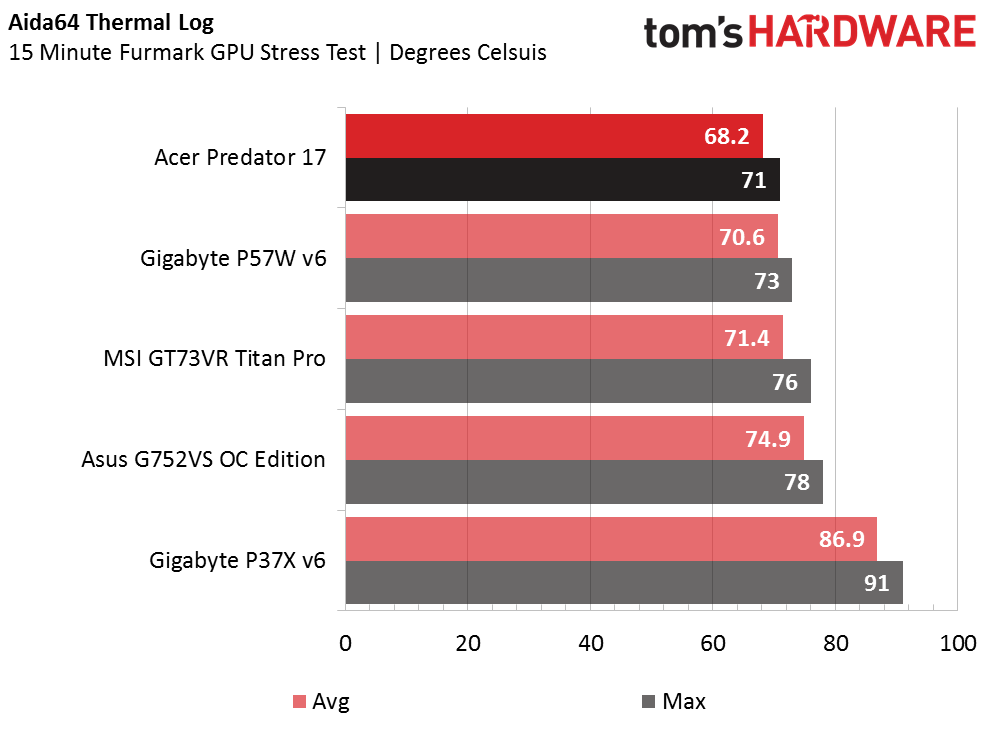
The Predator 17’s cooling solution maintains a cool 38°C when the system is idling. After ramping up the heat with a 15 minute Furmark stress test, the Optris captures temperatures hovering around 62°C in the CPU heatsink and the two heat pipes, but the GPU heatsink experiences a much warmer 76°C, which is still within expected limits. Aida64 logs an average GPU diode temperature of 68.2°C, which maxes out at 71°C, making it the coolest system in our roundup. And that's without the extra fan.
Display Testing
We used the SpectraCal C6 Colorimeter to measure the Acer Predator 17 display. Be sure to check out our Display Testing Explained article for a full description of our test methodology.
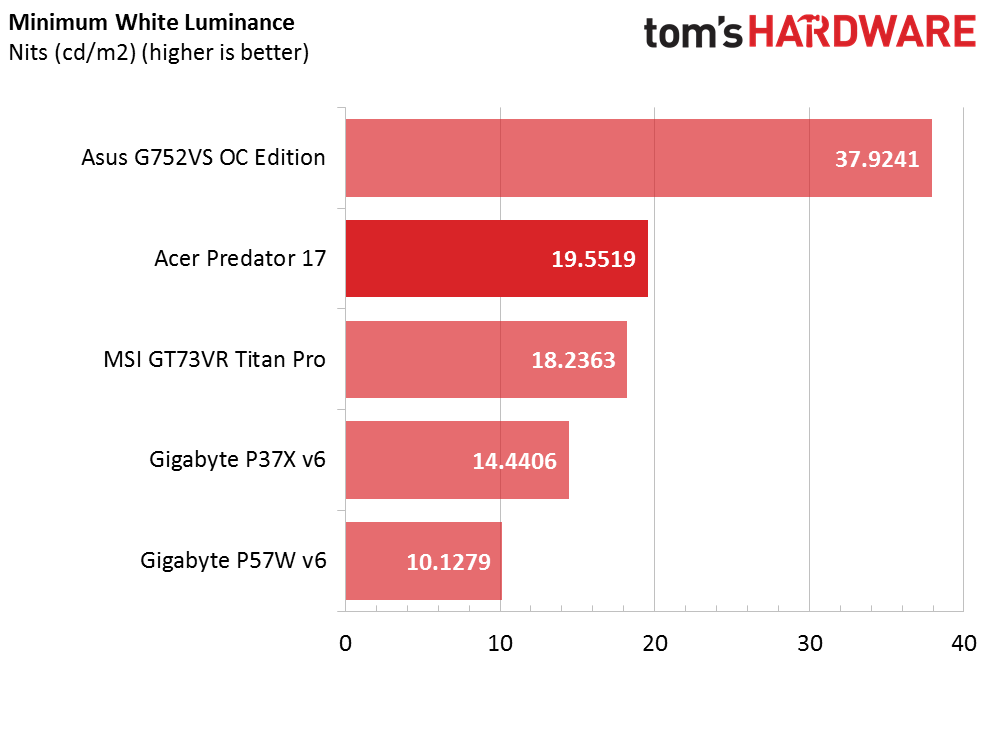
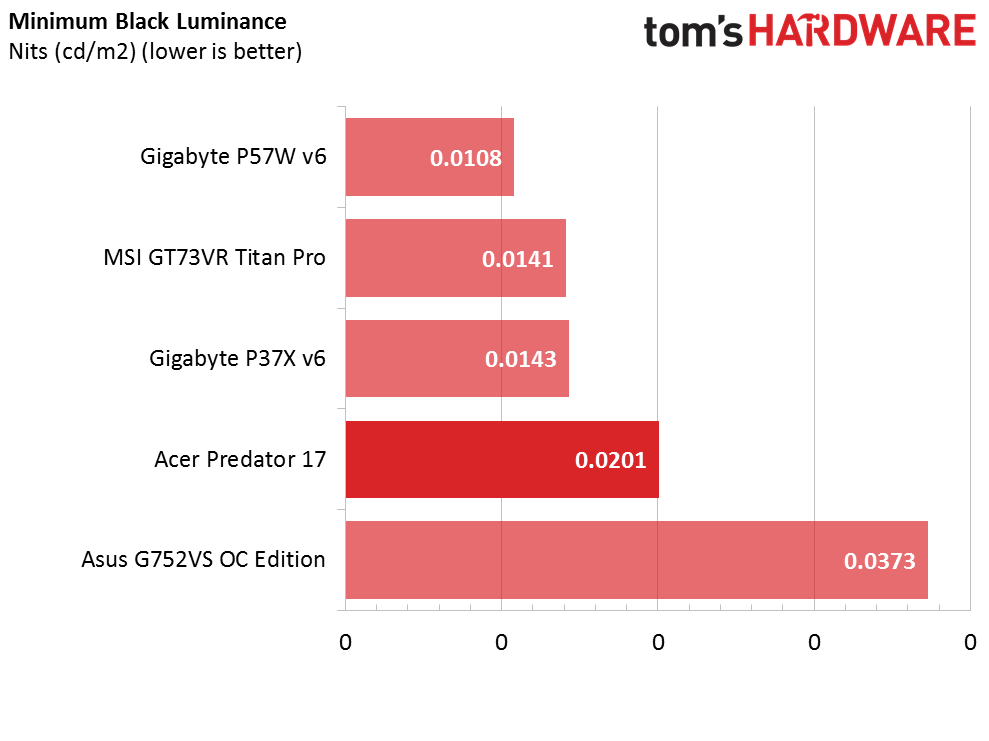
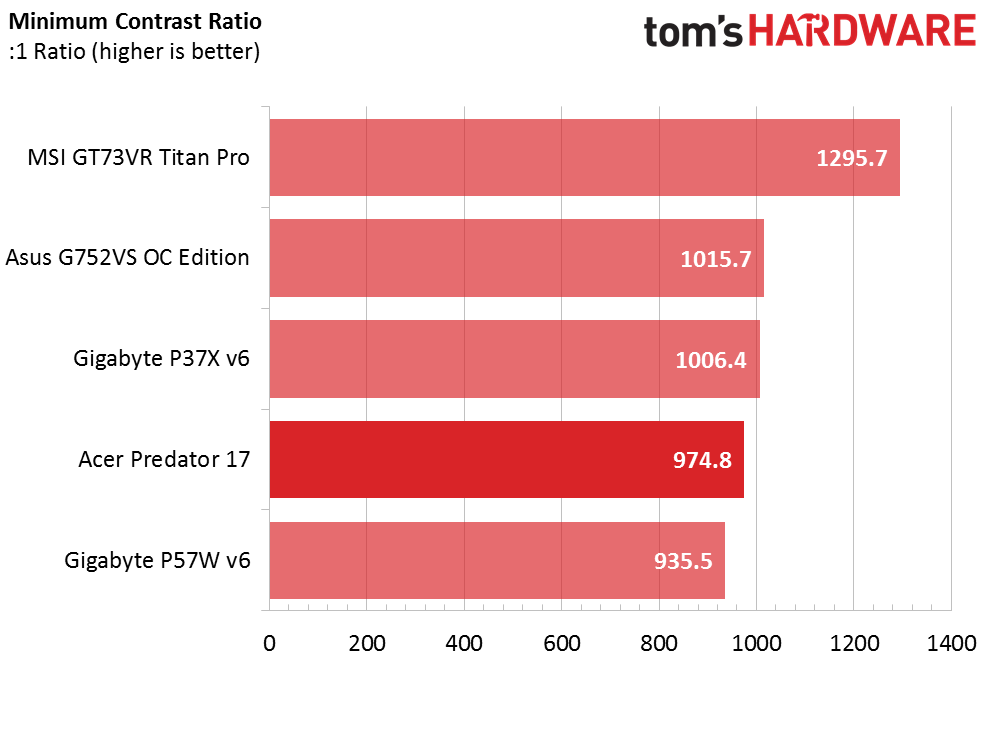
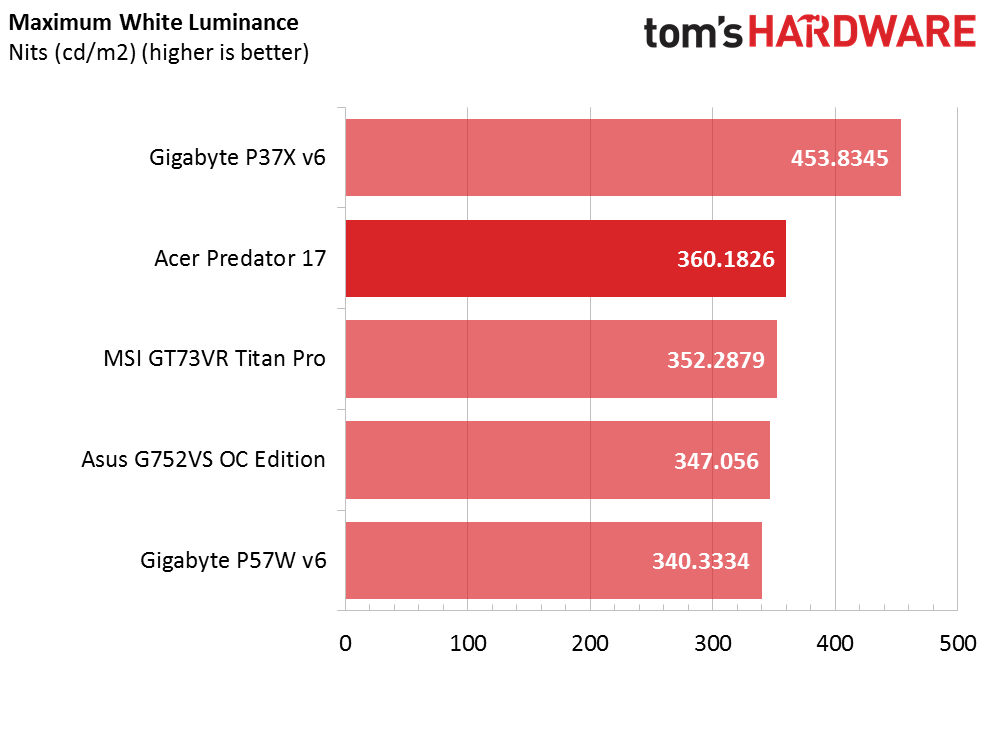
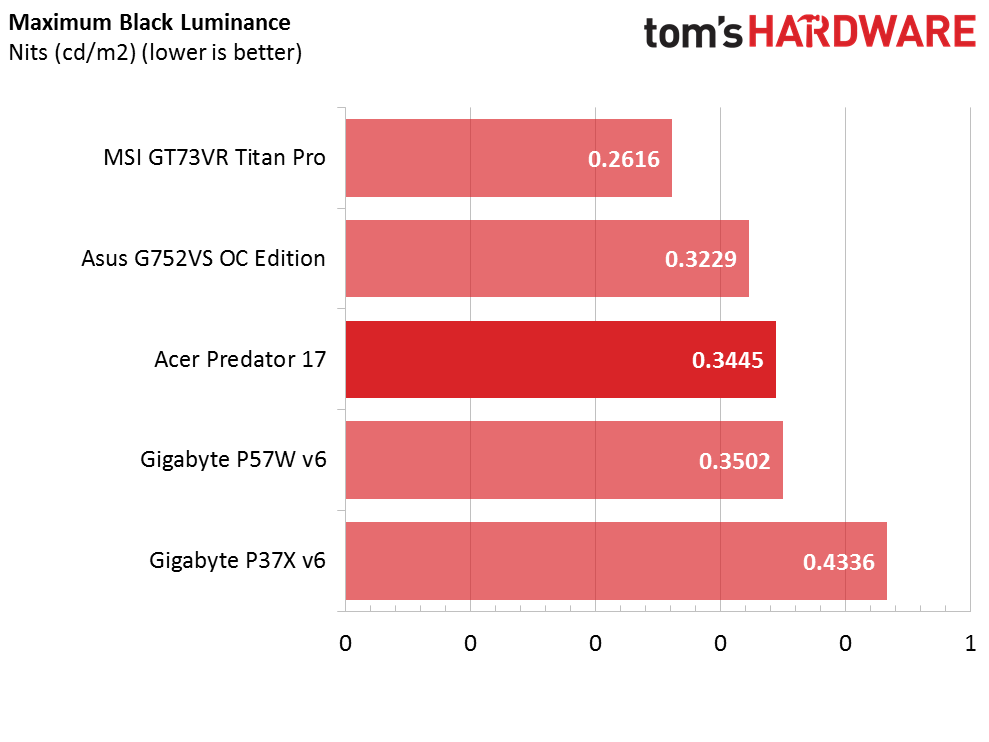
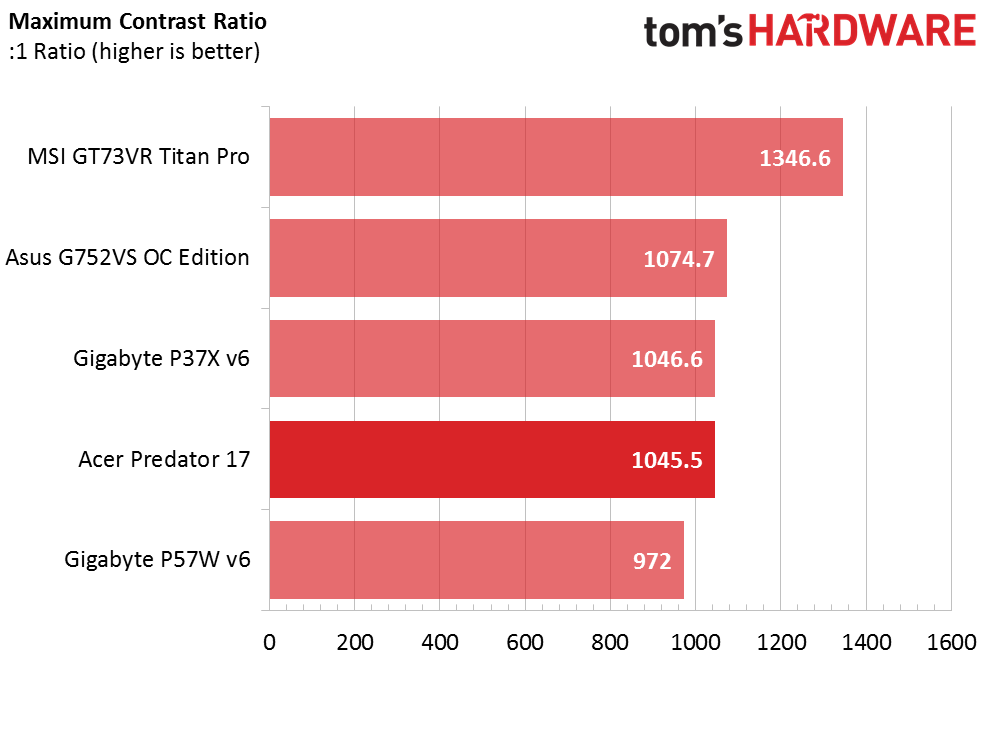
The Predator’s display has good contrast at lowest brightness and even better contrast at maximum brightness. The minimum white luminance is decent, but the contrast would be improved significantly if the minimum black luminance were lower. The maximum black luminance could be lower as well, but this is compensated for partially by the high maximum white luminance. None of the laptops in this grouping quite compare to the Titan Pro’s contrast ratios, however.
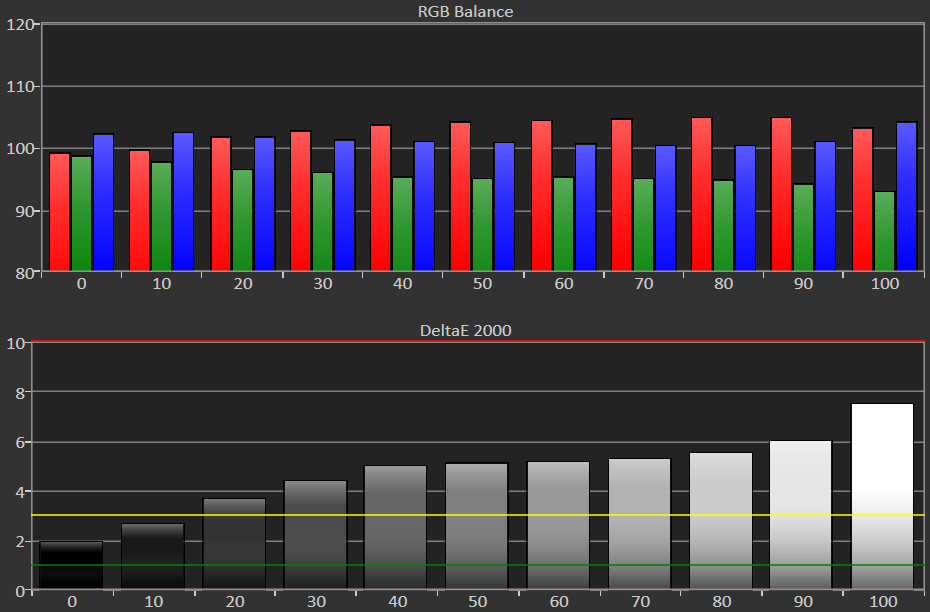
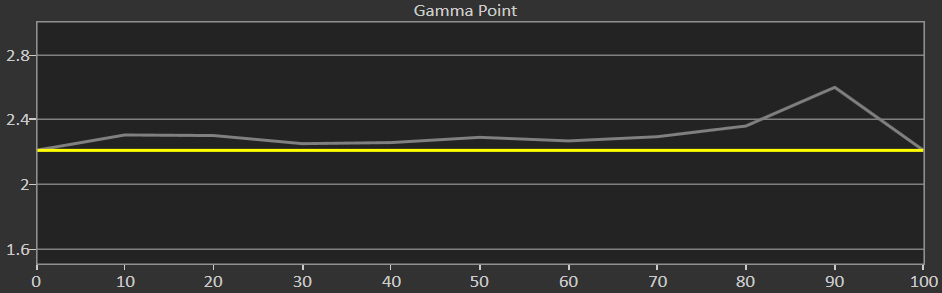
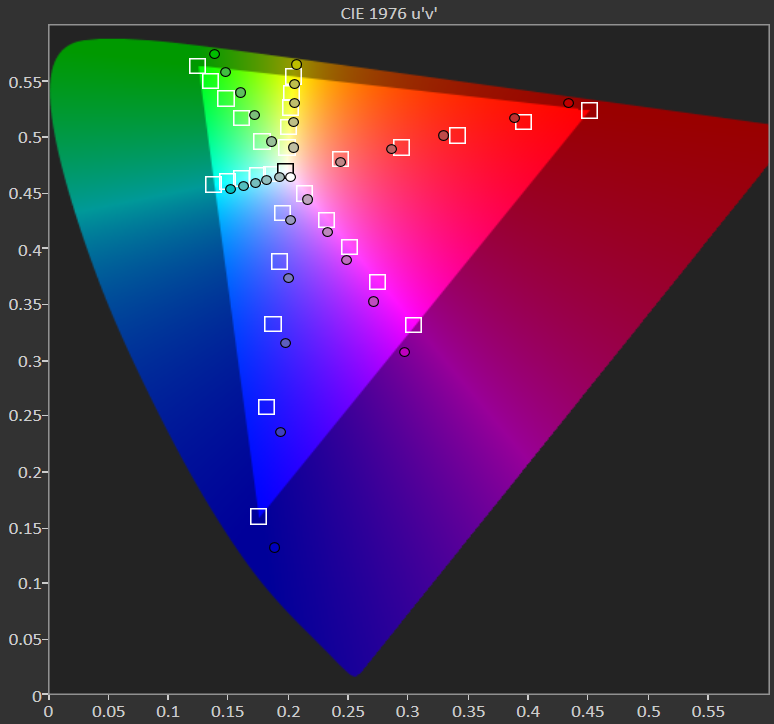
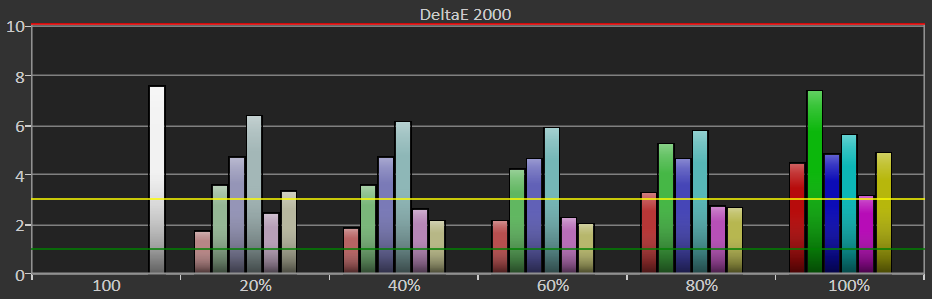
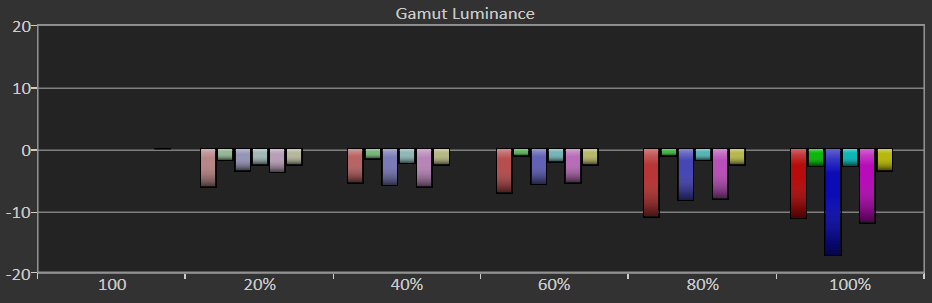
The display’s RGB levels start off slightly unbalanced at minimum brightness because the blue level is slightly higher than the red and green levels. The blue levels normalize as brightness is increased, but red and green levels significantly increase and decrease, respectively.
Get Tom's Hardware's best news and in-depth reviews, straight to your inbox.
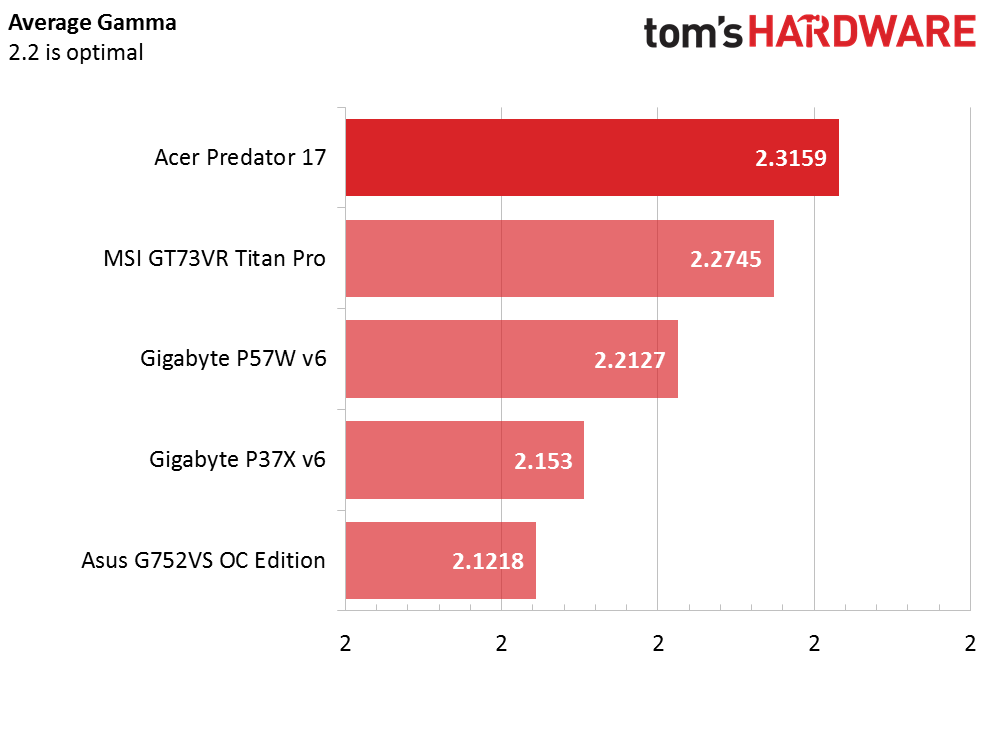
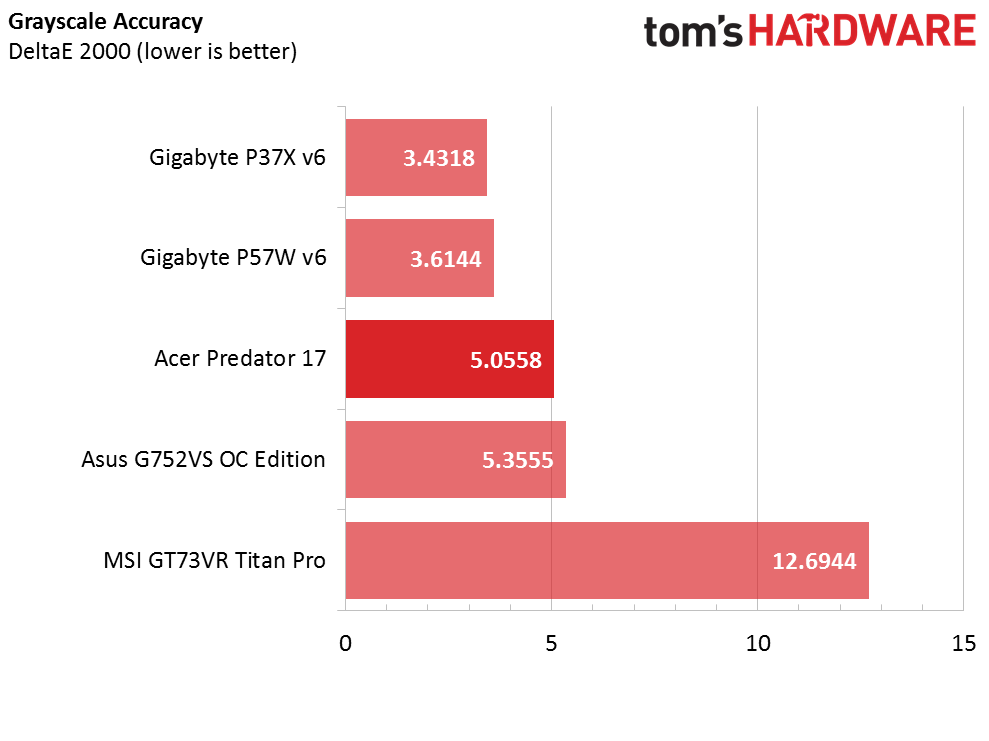
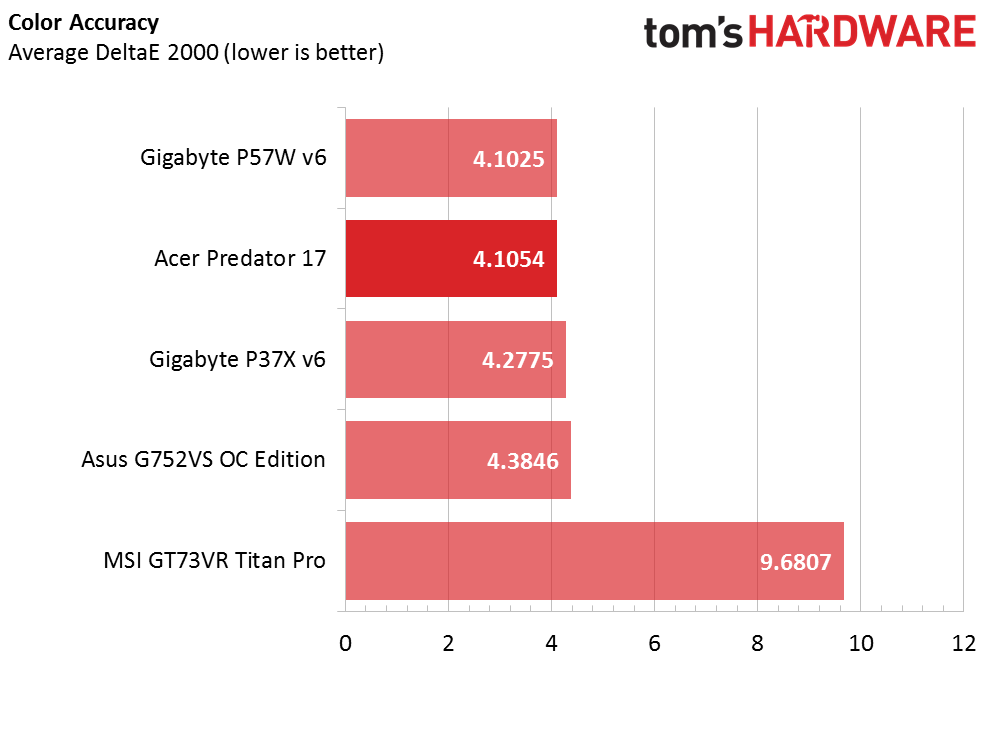
The Acer’s average gamma value sits at a rather high 2.3. Our CalMAN gamma point chart illustrate the gamma levels hovering close to 2.2 between 0-80% brightness, but experiences a large spike at 90% brightness, which raises the average considerably. As for DeltaE 2000, the Predator 17’s display exhibits a low color error value, matching that of the well-received displays on the previously tested Gigabyte models. However, the grayscale accuracy isn’t up to par with Gigabyte’s offerings.
Current page: Battery, Thermal, And Display Testing
Prev Page Gaming Benchmarks Next Page Price Analysis And Conclusion-
anbello262 Reply19303029 said:Wait what? its not 4K, why bother
4k notebooks that run games at ultra at high enough fps are quite rare and quite a lot more expensive.
If you want 4k for stuff that isn't gaming, then you should look elsewhere, as this one is not the best monitor available, and why would you pay for a gtx1070 if not gaming?
If you game at 1440 or 1080, then no point in getting a 4k monitor, as it will consume more power that will be wasted (ledd battery life).
So, please elaborate on your statement. -
Papatom This one lost me on 17" FullHD panel.Reply
Aside from that, I didn't see any redeeming feature of this product. -
Reply
One is a desktop replacement gaming laptop, the others are convertible ultrabooks with pen support.19302626 said:Better than Surface Book or Surface Pro.
They serve completely different markets.
Might as well say "a Boeing 737 is better than a Cessna 400"... -
ledhead11 The interesting thing to see here is that a standard 1070 doesn't quite cut it for solid 60fps even with G-Sync on Ultra. Still, not a bad laptop but needs about $300 off the price tag to be really competitive.Reply
Edit: I also wanted to say thank you for a nice review but also ask if possible to maybe update the game review suite with some more recent games such as Battlefield 1, Resident Evil 7, Watchdogs or perhaps just slightly older like Doom, Witcher 3. Those first 3 games are often mentioned in threads by either people trying their first builds or looking for gaming laptops. I have a number of the older games, they're awesome and demanding, but it'd be nice to see how new tech matches with more recent games. -
pbug56 When specifying wifi, please actually specify the wifi; antenna count, top 'speed', etc.Reply -
chenw I would see 1080p as a major plus, not a minus (I treat 4k panels on laptops as a minus, because even with an 1080 I would not run it at 4k, let alone a 1070).Reply
But being only 75hz is a major minus, I would have expected a 120hz panel instead. -
beaulieu80 With all the new hardware that use less power for cpu and GPU, this makes rethink of what I should buy for my next build. Tower or Laptop.Reply