Acer Predator X34P 34" Gaming Monitor Review: Overclocked Curves
Why you can trust Tom's Hardware
Grayscale, Gamma & Color
The Predator X34P delivers the same color accuracy as the X34, but takes a slightly different approach to gamma. We’ll explain everything in the next round of tests, detailed below.
Grayscale Tracking
Our grayscale and gamma tests are described in detail here.
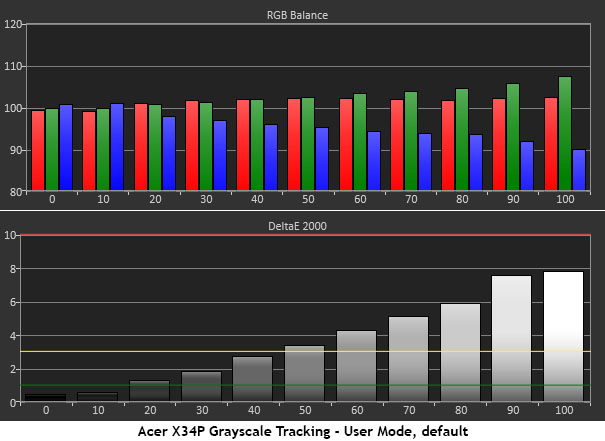
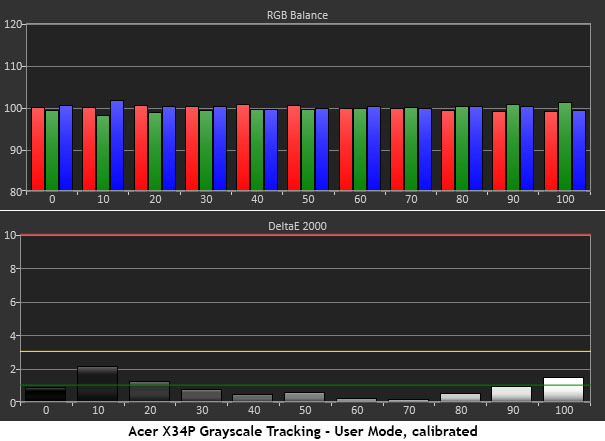
From the factory, the X34P is set to its Standard picture mode. But making any change, even to brightness, kicks the monitor to User. A full set of calibration controls are available, including a color management system. There is no sRGB mode, but it isn’t too difficult to dial things in to D65. You can choose one of the preset values which vary in accuracy from poor to good, or adjust the RGB sliders which start at center-range. This allows a balanced adjustment that maintains contrast. We also had to reduce the contrast slider from 50 to 40 to eliminate detail clipping in the brightest areas of the image. Our adjustments take the X34P's performance from average to excellent.
Comparisons
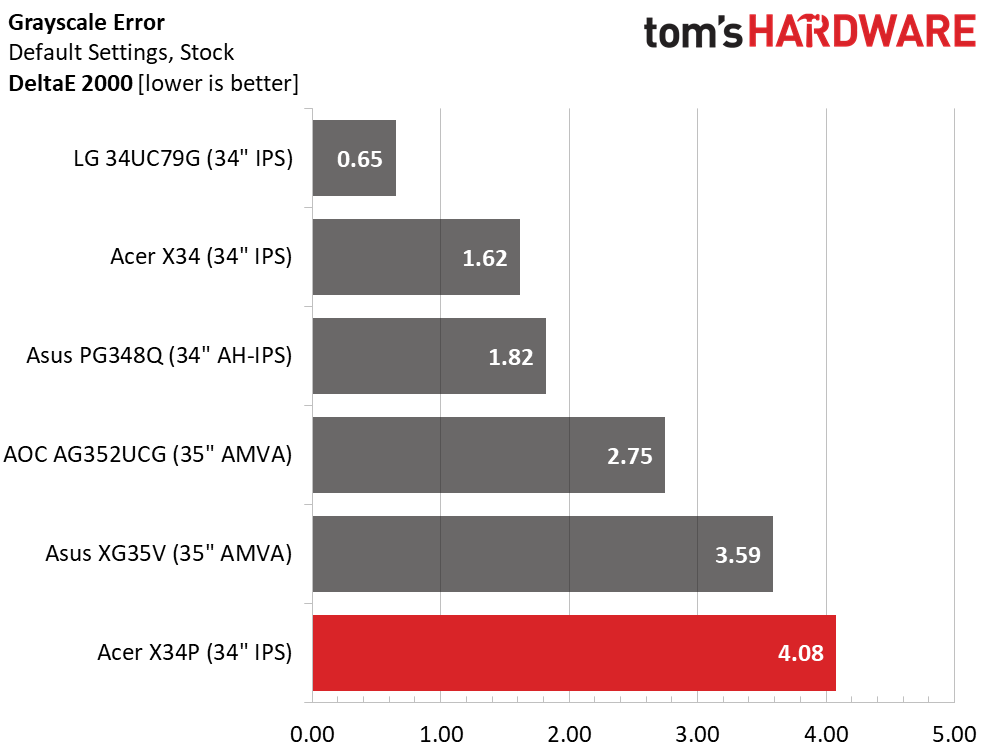
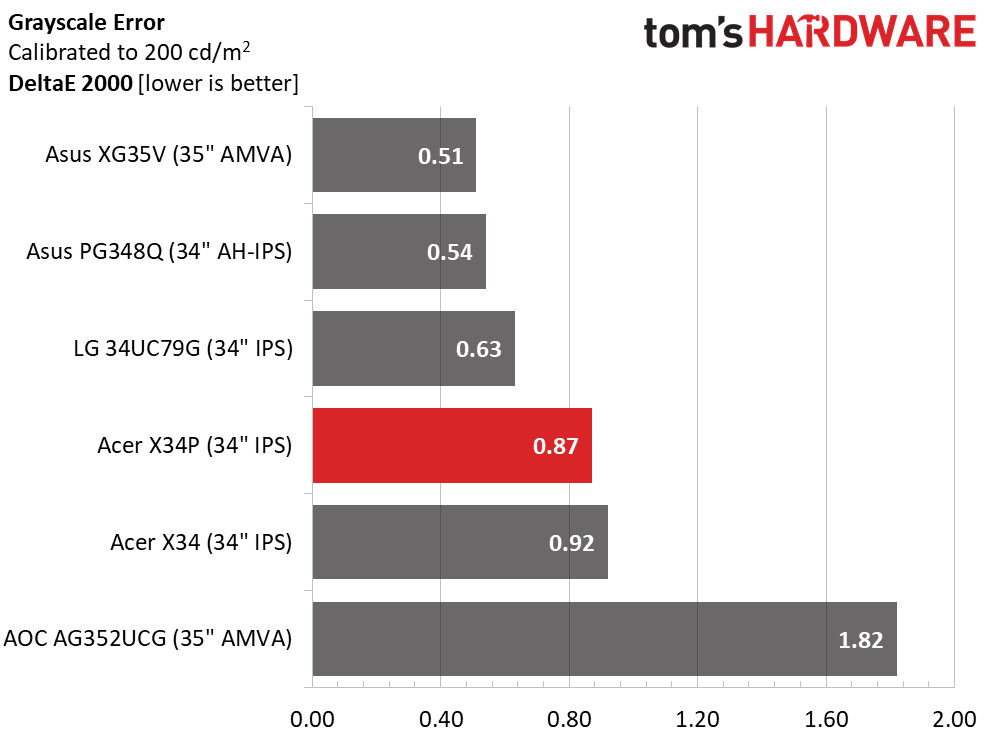
The Predator X34P starts out at 4.08dE, which is a little lower than average among premium gaming screens. It’s a small step backward from the X34 which doesn’t need calibration, at only 1.62dE. We think the results are worth it however because the new monitor uses gamma to better advantage.
Gamma Response
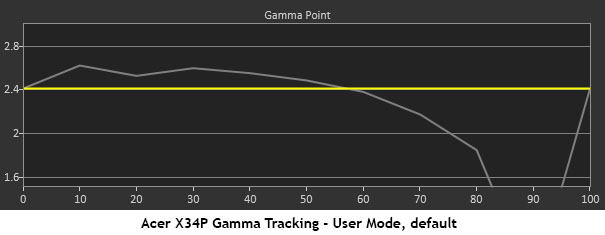
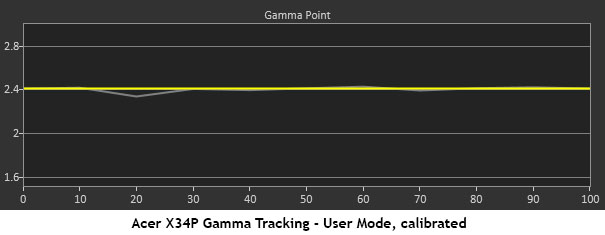
Our initial measurements showed all the Predator X34P’s gamma presets to run higher than stated. The default is 2.2, but it tracks closer to 2.5. A too-high contrast control causes a lot of clipping from 80% brightness and higher. This issue needs to be addressed, and has a significant impact on image quality. The two fixes are to lower contrast from 50 to 40 and set the gamma option to 1.9. That results in perfect tracking at the 2.4 level. It’s a little darker than we’d prefer from an IPS panel, but it works in this case. And it’s crucial to make this change for the sake of color saturation accuracy, which we’ll show you next.
Comparisons
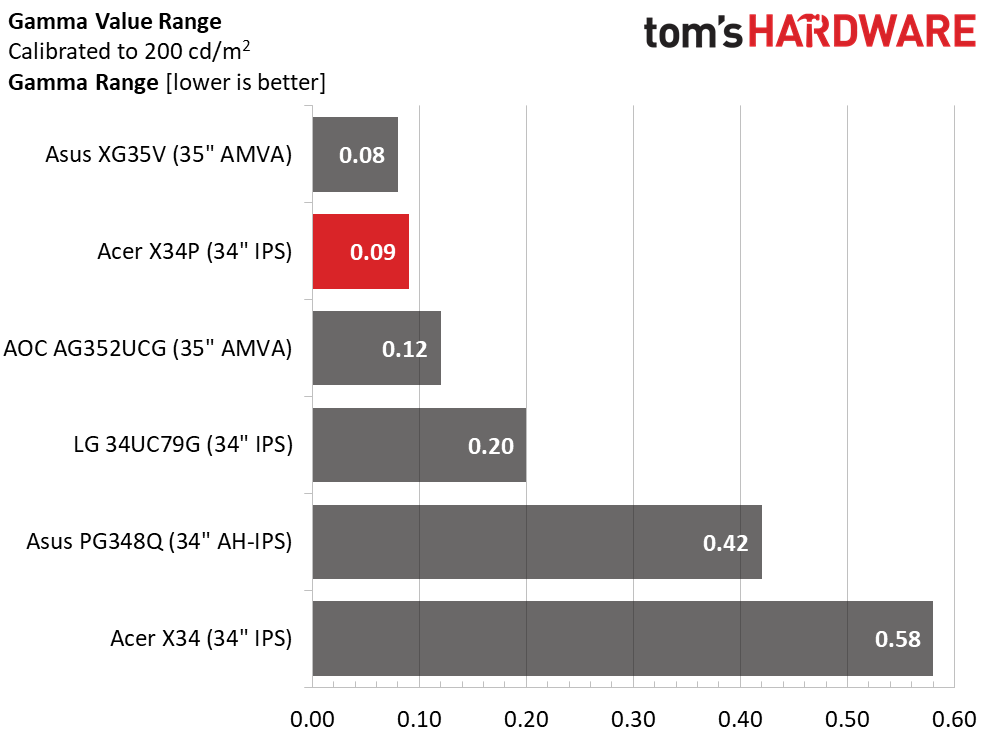
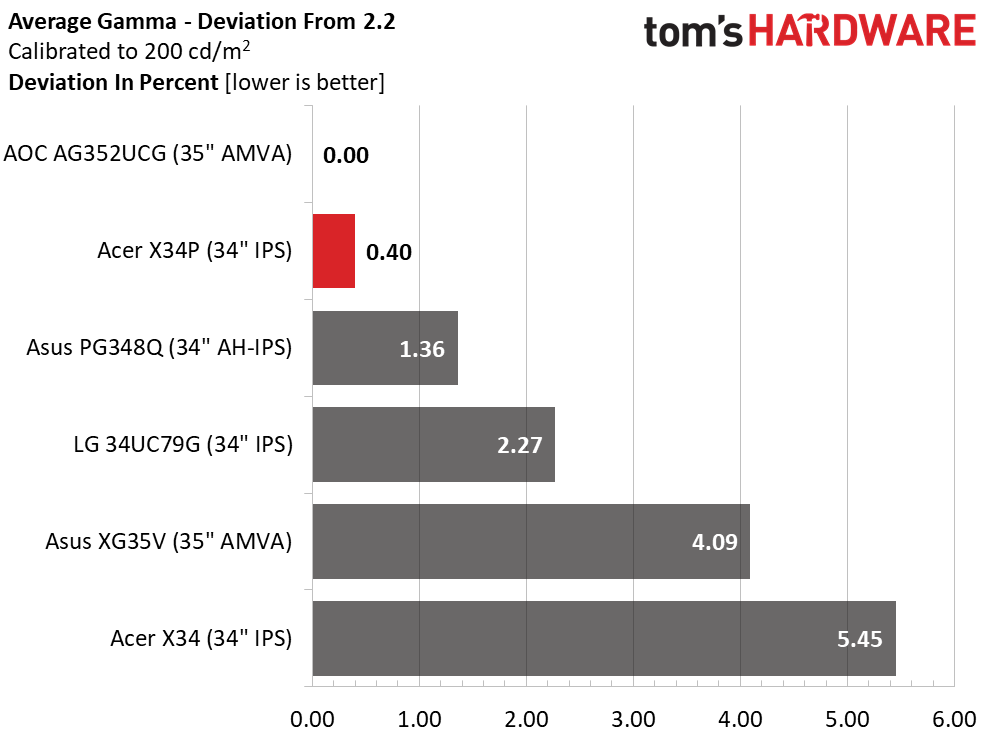
A .09 deviation in gamma values is about as close to perfect as any display can boast. Only the Asus XG35V manages to edge out the Predator X34P, and then only by the slimmest possible margin. In the second chart, we calculated the review subject’s deviation from 2.4, while the other panels show their gap to 2.2. It’s clear to us that Acer intends to run this panel at a higher gamma level than normal, despite what the OSD labels say. That’s fine, as long as one makes the proper tweaks to balance every setting.
Color Gamut & Luminance
For details on our color gamut testing and volume calculations, please click here.
Get Tom's Hardware's best news and in-depth reviews, straight to your inbox.
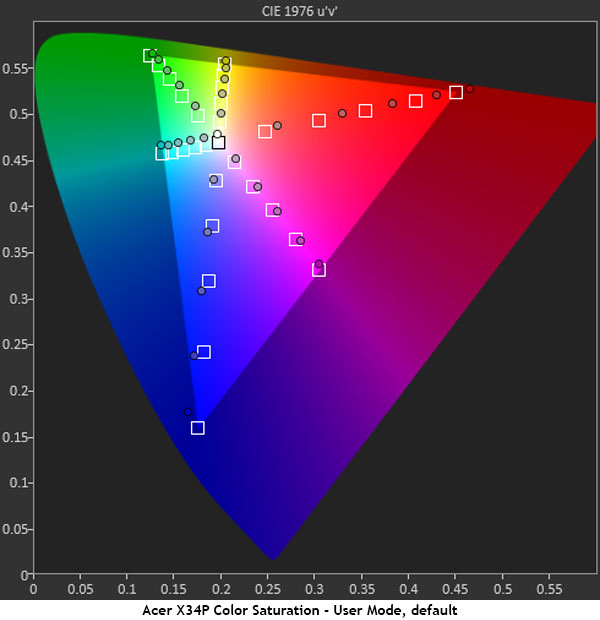
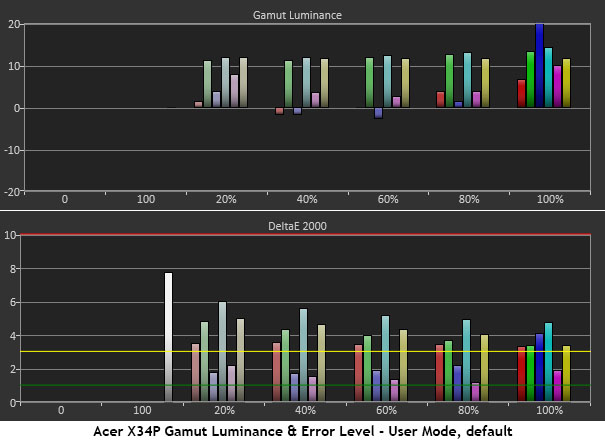
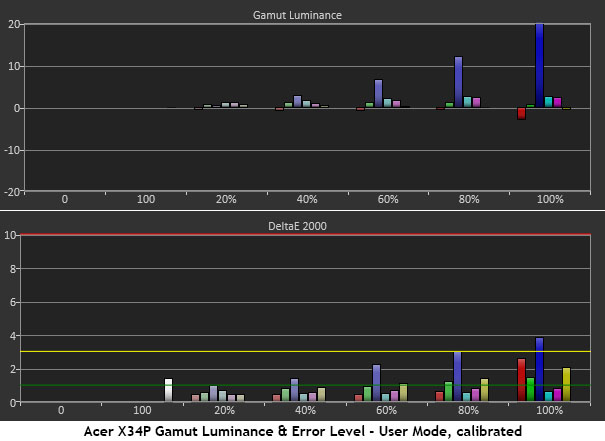
The incorrect gamma and contrast settings show up in the first two charts. The 100% saturation points are close to target, red and green a little over, and blue a little under. But look at the inner measurements. Most are over-saturated, and that is where the majority of image information lies. Because the 80% measurement is so close to the 100% target, a lot of detail will be lost in brighter material. Luminance levels aren’t too high, but they could be better.
The second set of charts is just what we’re looking for. Every point is on-target except 100% red which is a little over-saturated, and 100% blue which is still under. That primary is OK though, because luminance has been increased to compensate. The best part is the inner points, which are right where they should be. The improvement in picture quality here is easy to see.
Comparisons
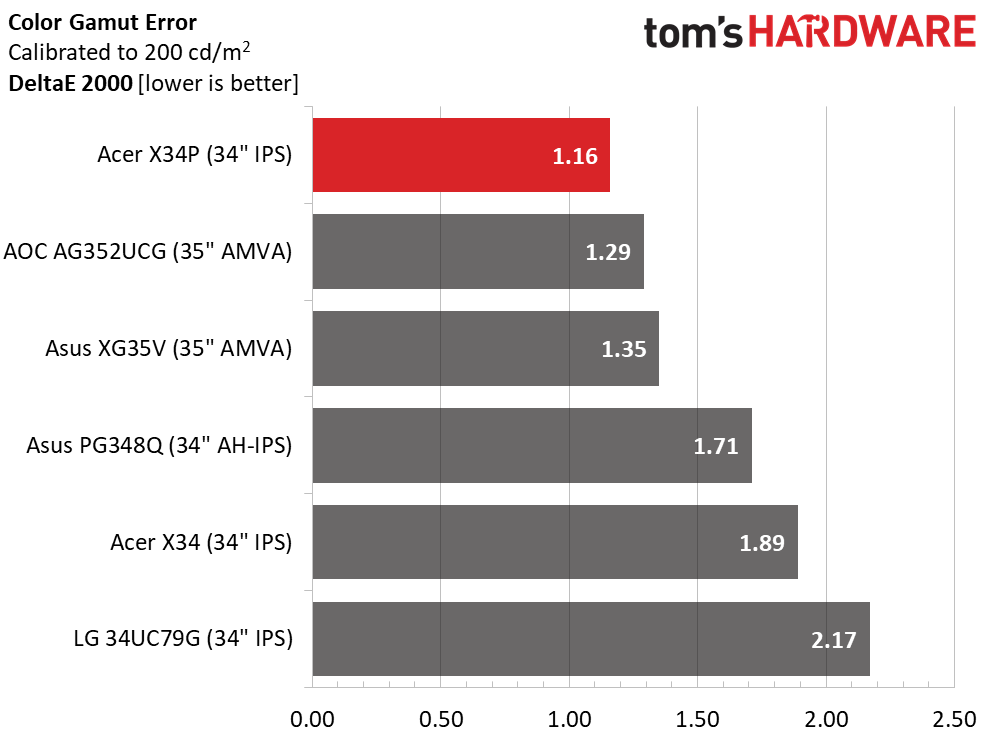
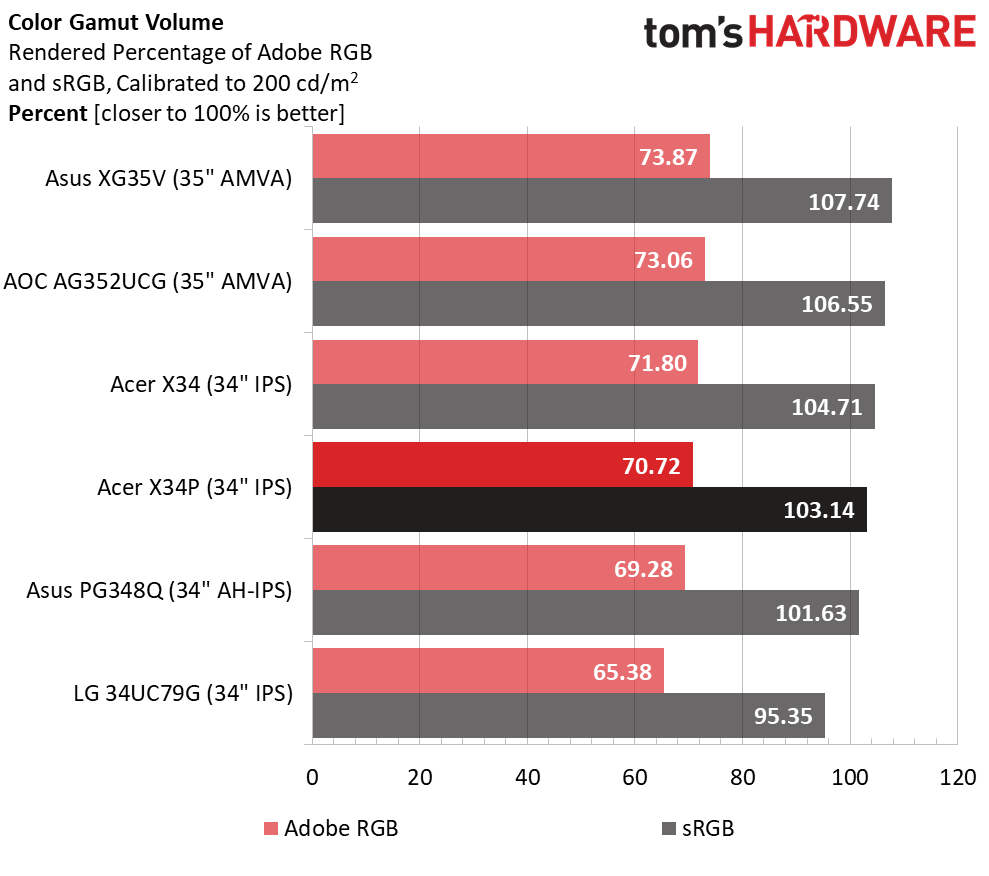
Our changes take the average color error from 3.67 to 1.16dE. That doesn’t seem like a lot, especially considering that 3.67 is barely visible. But when we went back and forth between modes, the difference became obvious. Calibration makes a huge difference, and after using a properly-adjusted monitor for a few days, that difference seems even greater.
Thanks to the over-saturated red and green primaries, gamut volume is slightly above the full sRGB spec at 103.14%. This is great for gaming and video, since you get a subtle bit of extra richness without things becoming unnatural. You could dial it down with the saturation control, but then blue would be too far off the mark. For color-critical situations, a software profile is the right choice. The Predator X34P has a slight edge over the X34 in overall color accuracy and image quality, which is what we'd hope given the newer X34P is newer by two years.
MORE: Best Gaming Monitors
MORE: How We Test Monitors
MORE: All Monitor Content
Current page: Grayscale, Gamma & Color
Prev Page Brightness & Contrast Next Page Viewing Angles, Uniformity, Response & Lag
Christian Eberle is a Contributing Editor for Tom's Hardware US. He's a veteran reviewer of A/V equipment, specializing in monitors. Christian began his obsession with tech when he built his first PC in 1991, a 286 running DOS 3.0 at a blazing 12MHz. In 2006, he undertook training from the Imaging Science Foundation in video calibration and testing and thus started a passion for precise imaging that persists to this day. He is also a professional musician with a degree from the New England Conservatory as a classical bassoonist which he used to good effect as a performer with the West Point Army Band from 1987 to 2013. He enjoys watching movies and listening to high-end audio in his custom-built home theater and can be seen riding trails near his home on a race-ready ICE VTX recumbent trike. Christian enjoys the endless summer in Florida where he lives with his wife and Chihuahua and plays with orchestras around the state.
-
feelinfroggy777 If I did not already have the x34, I would get this monitor in a heartbeat. But for now, I guess I will just wait till the 200hz panel is released.Reply -
Ninjawithagun Acer copied Dell Alienware's AW3418DW, but failed to match the much better quality of the AW unit. And the Acer has an external power brick (similar to that of a laptop). NO THANK YOU! I prefer the integrated power unit within the AW unit. Also, the price for the Acer X34P is too high. I bought both of my AW3418DW units for $930/each with a 4-year free replacement warranties ;-)Reply -
adambomb13 DO NOT BUY ACER MONITORS at least the one with GSync capable, I bought a xb321hk for $1000.00 and got the famous artifacting and screen blanking issue.Reply
Below link for Acer's community forum regarding this issue
https://community.acer.com/en/discussion/441879/xb321hk-weird-artifact/p1
I have reached the END of Acers customer service line, They only offered me $400 refund LOL. After 5 returns, 3 different xb321hk monitors, I have worked with Corporate Customer service and "Elite" technical support and wasted 3-4 months for $400.00 refund.... Unbelievable. I will continue to post my personal experience on websites and I'll update my Youtube video warning people NOT to buy ACER?, -
adambomb13 DO NOT BUY ACER MONITORS at least the one with GSync capable, I bought a xb321hk for $1000.00 and got the famous artifacting and screen blanking issue.Reply
Below link for Acer's community forum regarding this issue
https://community.acer.com/en/discussion/441879/xb321hk-weird-artifact/p1
I have reached the END of Acers customer service line, They only offered me $400 refund LOL. After 5 returns, 3 different xb321hk monitors, I have worked with Corporate Customer service and "Elite" technical support and wasted 3-4 months for $400.00 refund.... Unbelievable. I will continue to post my personal experience on websites and I'll update my Youtube video warning people NOT to buy ACER?, -
Ninjawithagun Reply21070004 said:DO NOT BUY ACER MONITORS at least the one with GSync capable, I bought a xb321hk for $1000.00 and got the famous artifacting and screen blanking issue.
Below link for Acer's community forum regarding this issue
https://community.acer.com/en/discussion/441879/xb321hk-weird-artifact/p1
I have reached the END of Acers customer service line, They only offered me $400 refund LOL. After 5 returns, 3 different xb321hk monitors, I have worked with Corporate Customer service and "Elite" technical support and wasted 3-4 months for $400.00 refund.... Unbelievable. I will continue to post my personal experience on websites and I'll update my Youtube video warning people NOT to buy ACER?,
The flicker issue is caused by cheap DisplayPort cables being used by consumers. I had a similar issue with my Acer XB321HK unit. I replaced the stock cable with a high quality DP 1.4 certified cable and the issue disappeared. Yes, I know the XB31HK comes with only a DP 1.2 port, but the high quality DP 1.4 cable has extra shielding, which apparently eliminates the flicker issue due to signal degradation from the graphics card to the monitor. -
Kahless01 Reply21069959 said:Acer copied Dell Alienware's AW3418DW, but failed to match the much better quality of the AW unit. And the Acer has an external power brick (similar to that of a laptop). NO THANK YOU! I prefer the integrated power unit within the AW unit. Also, the price for the Acer X34P is too high. I bought both of my AW3418DW units for $930/each with a 4-year free replacement warranties ;-)
they didnt copy anyone. only one company makes the panels so everyone takes them and designs products from them. you wont see much more than packaging differences. and what you got the monitors for and their msrp arent the same thing. i can get the acer for $830. your aw with the build in power supply is also 4.5lbs heavier. i move my monitor around alot. that makes a difference.
and other dude. why the hell are you playing diablo 3 on an expensive 4k monitor? seems like wasted money. the problems youre describing are as much an nvidia problem as an acer problem. all you need to do is change your search from acer artifacting to gsync artifacting and youll see its pretty widespread. i can guarantee you that your monitor isnt being tested like you think it is. its being put on a big rack not being watched. its checked on to see if its failed after a few hours and if it hasnt its shipped on. they sure as hell arent going to give techs gaming computers to dink around on your one monitor playing a 6 year old hack n slash game. -
AcesB Many gamers buy G-Sync monitors to have ULMB (me included). Sync is not a real issue in high refresh games powered by GXT 1070/1080 and higher, as they run steady and stable at 100Hz/120Hz, a typical fixed refresh rate with ULMB.Reply
If you don't know, G-Sync and ULMB can not work at same time. If you game already runs fine in +100/120 fps there is no reason to enable GSync. BUT the crystal clear images produced by ULMB are out of this word. ( At least in my Dell S2716 DGR) -
rhysiam Am I the only one who's pretty disappointed at the lack of progress in gaming monitors over the last few years? I mean, the original X34 released at $1300. So nearly 3 years later we get a very similar product with a few improvements at 15% less. It's a little better and a little cheaper, sure, but it's really just an iterative upgrade.Reply
If you compare that to TVs, take a look at what you can get for your money at just about any price bracket today vs 3 years ago and the difference is massive. We just don't seem to be seeing the same level of progress in gaming monitors. Am I missing something?? -
adambomb13 KAHLESS01 I play other games too LOL, but anyways I'll never buy another Acer productReply