Why you can trust Tom's Hardware
Comparison Products
The 2TB Addlink S90 Lite is facing the WD Black SN770, the Solidigm P41 Plus, the SK hynix Gold P31, the Crucial P3 Plus, the Kingston NV2, the Inland Performance, and the Samsung 990 Pro. The 990 Pro is one of the fastest drives we’ve tested even though it has had its issues. The S90 Lite is more likely to compete with the SN770 and NV2, but the P41 Plus and P3 Plus are popular budget QLC drives within its price range. The Gold P31 remains a popular PCIe 3.0 option. The Performance, for its part, represents older PCIe 4.0 SSD technology with DRAM.
Trace Testing - 3DMark Storage Benchmark
Built for gamers, 3DMark’s Storage Benchmark focuses on real-world gaming performance. Each round in this benchmark stresses storage based on gaming activities including loading games, saving progress, installing game files, and recording gameplay video streams.
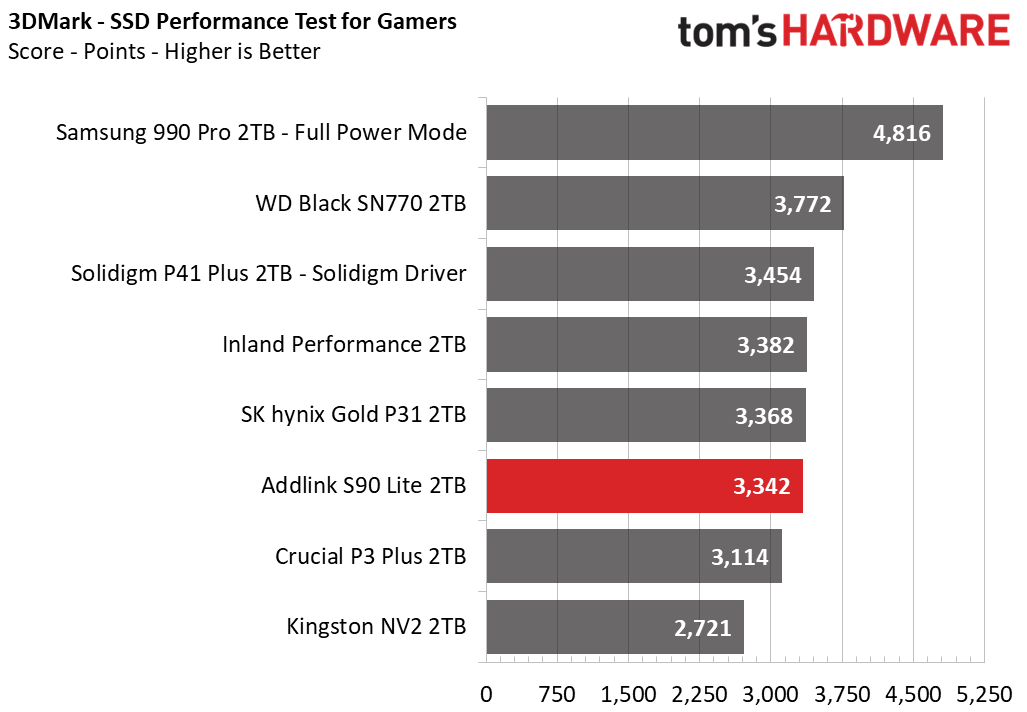
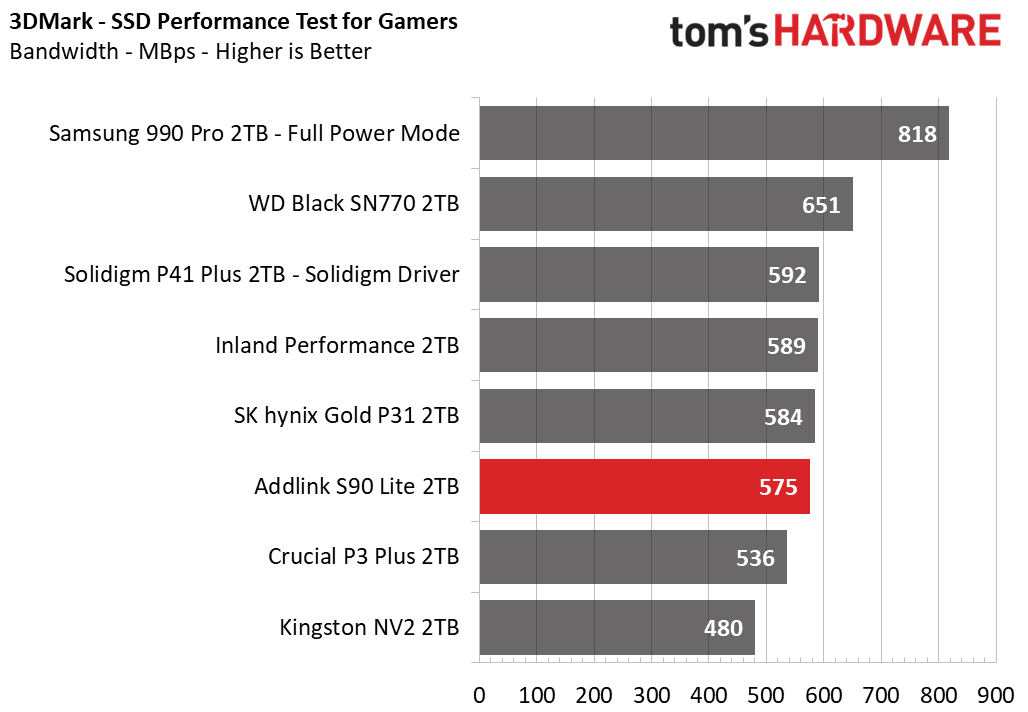
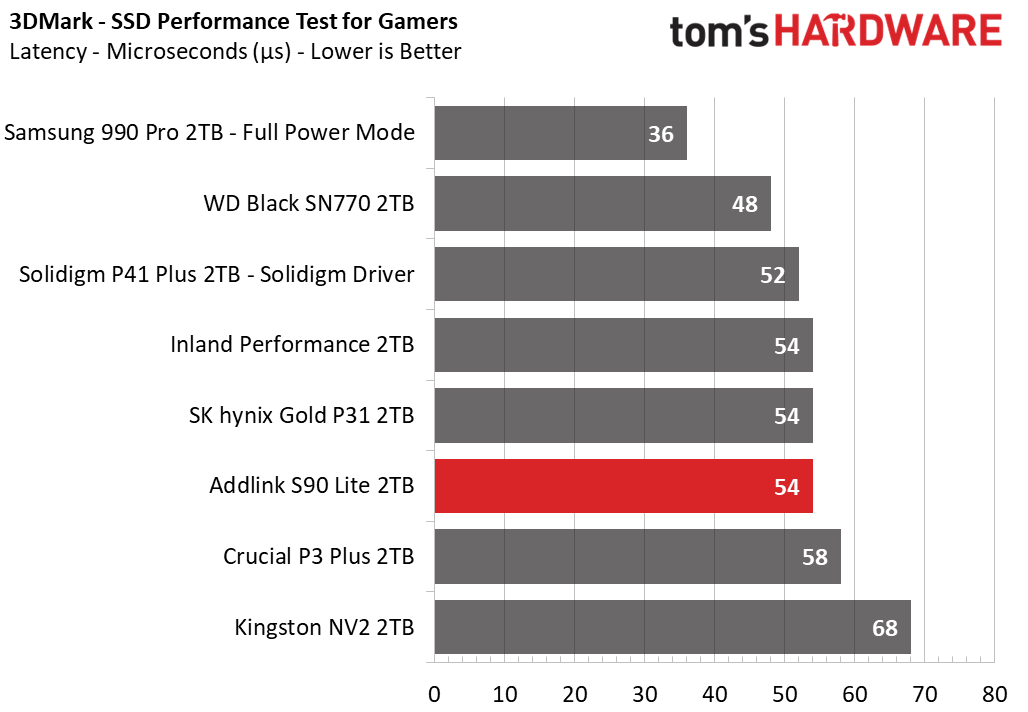
The S90 Lite is average to below average in 3DMark. This result is lower than expected, but it’s still better than the NV2.
Trace Testing – PCMark 10 Storage Benchmark
PCMark 10 is a trace-based benchmark that uses a wide-ranging set of real-world traces from popular applications and everyday tasks to measure the performance of storage devices.
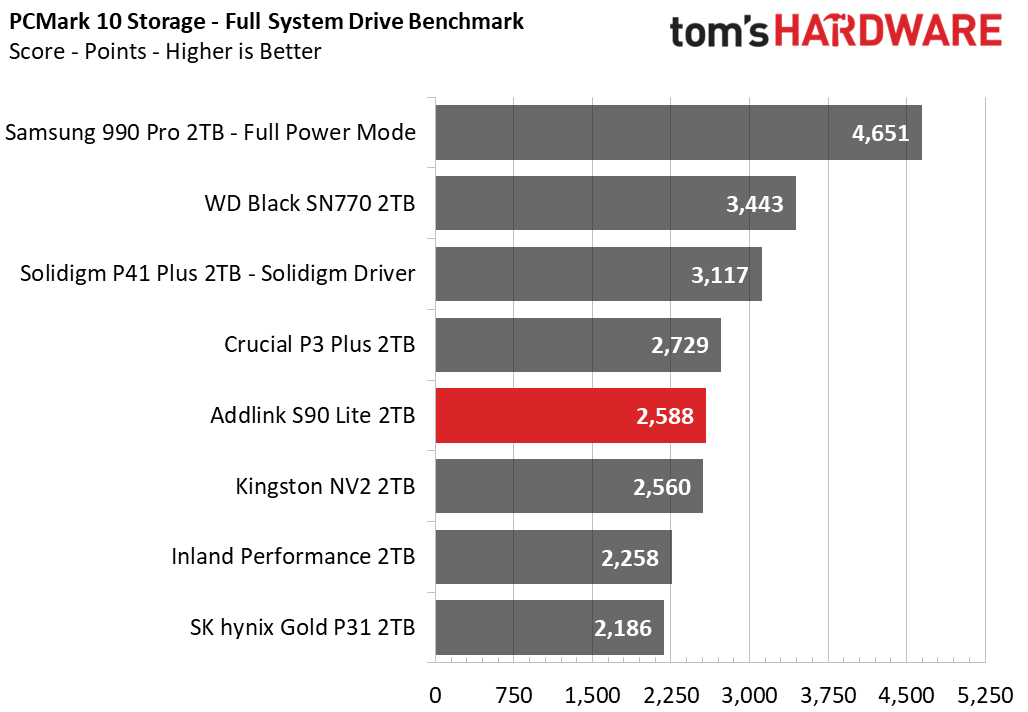
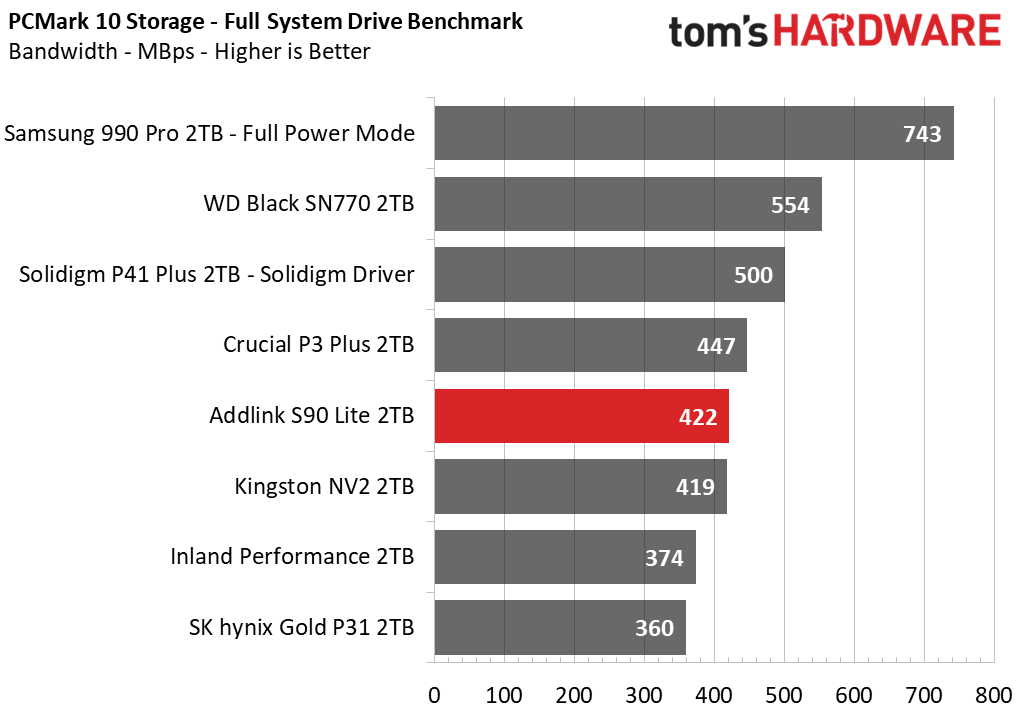
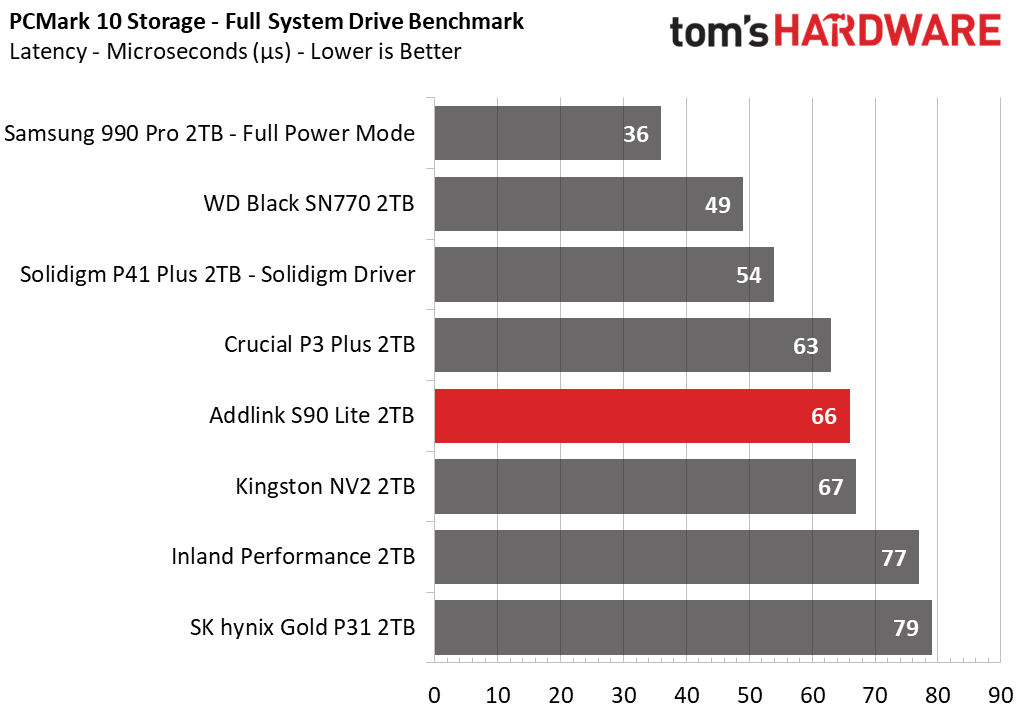
The S90 Lite is again middling and barely edges the NV2 in PCMark 10. Even the P3 Plus, which has QLC with the same controller, does better. Performance on the whole is still satisfactory, however.
The initial reflex is to suspect poor or restrained flash, similar to the situation with the Team Group A440 Pro and Corsair MP600 Pro LPX. However, analysis of other results, particularly random latency as explored below, suggests instead that it’s simply a matter of overhead from an excessive amount of dies to meet 2TB. We saw similar results with the 2TB Corsair MP600 GS. This is one limitation of 4-channel controllers when paired with 512Gb dies, but competing flash has the option of 1Tb dies, which makes the Black SN770 a better option for 2TB right now.
Transfer Rates – DiskBench
We use the DiskBench storage benchmarking tool to test file transfer performance with a custom, 50GB dataset. We copy 31,227 files of various types, such as pictures, PDFs, and videos to a new folder and then follow-up with a reading test of a newly-written 6.5GB zip file.
Get Tom's Hardware's best news and in-depth reviews, straight to your inbox.
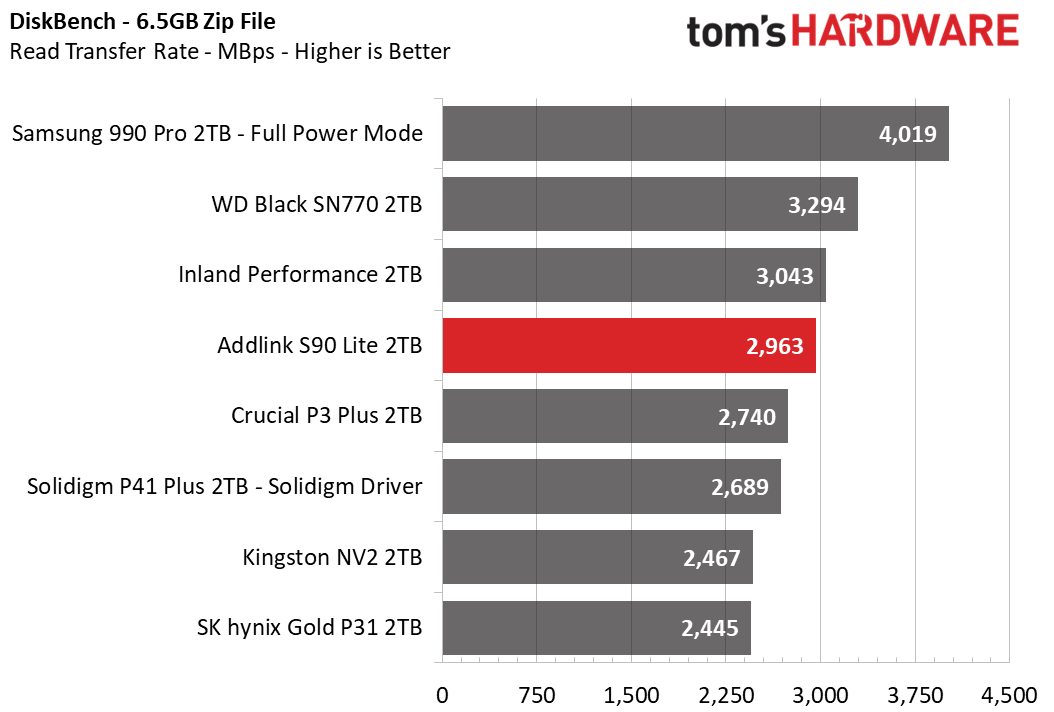
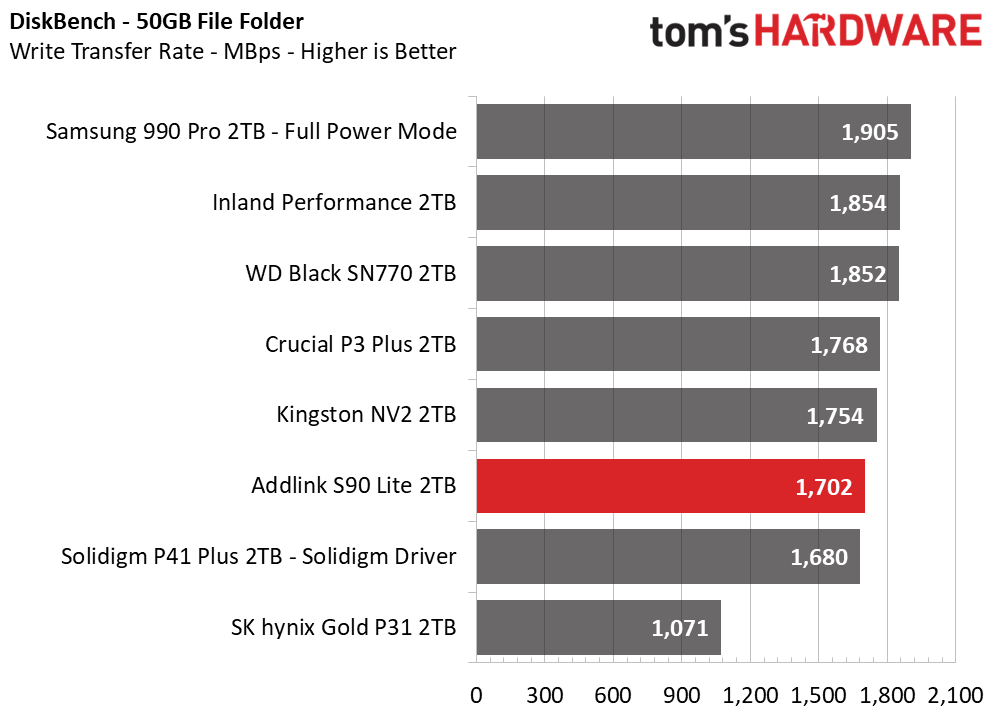
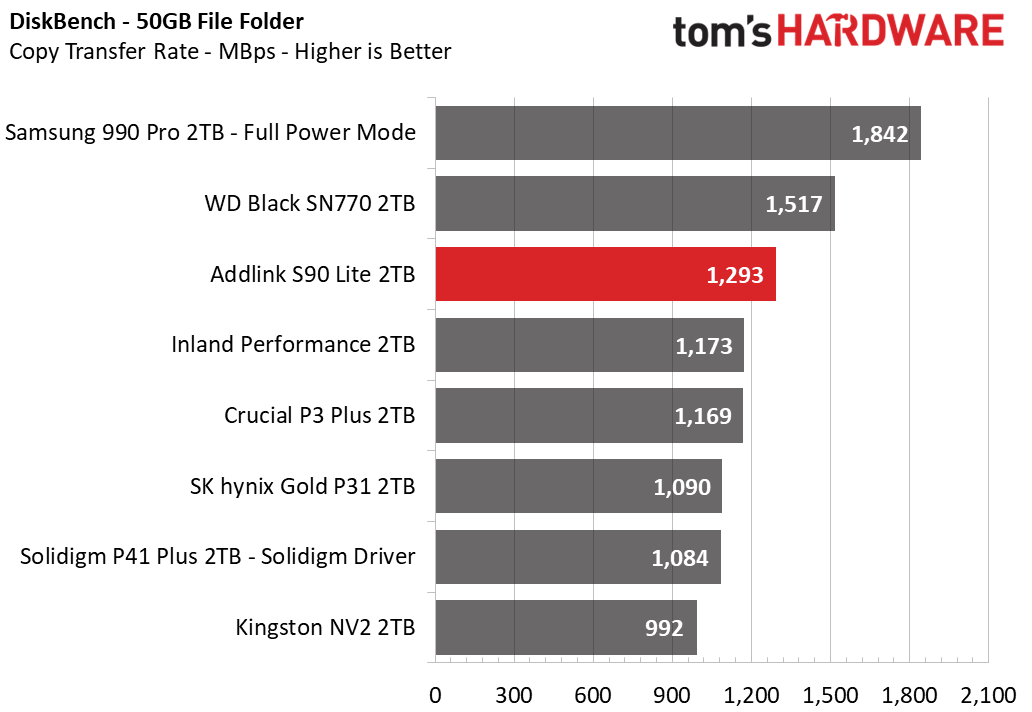
The S90 Lite does better in DiskBench, which fits our expectations for this benchmark. It can’t match the Black SN770 which has been an amazing value SSD in recent months.
Synthetic Testing - ATTO / CrystalDiskMark
ATTO and CrystalDiskMark (CDM) are free and easy-to-use storage benchmarking tools that SSD vendors commonly use to assign performance specifications to their products. Both of these tools give us insight into how each device handles different file sizes.
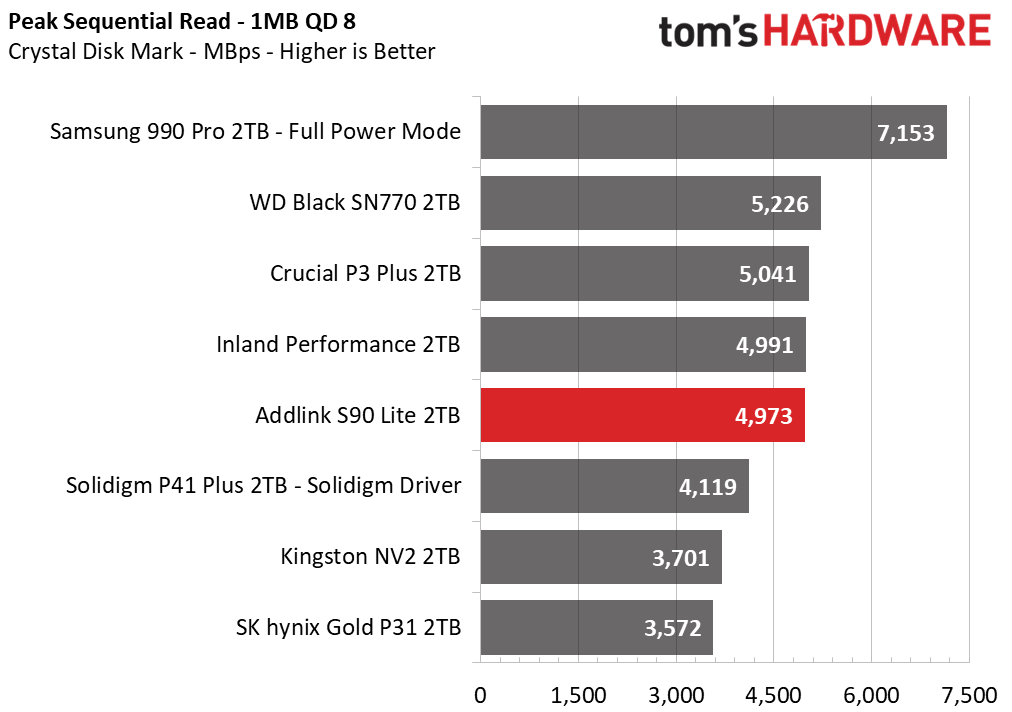
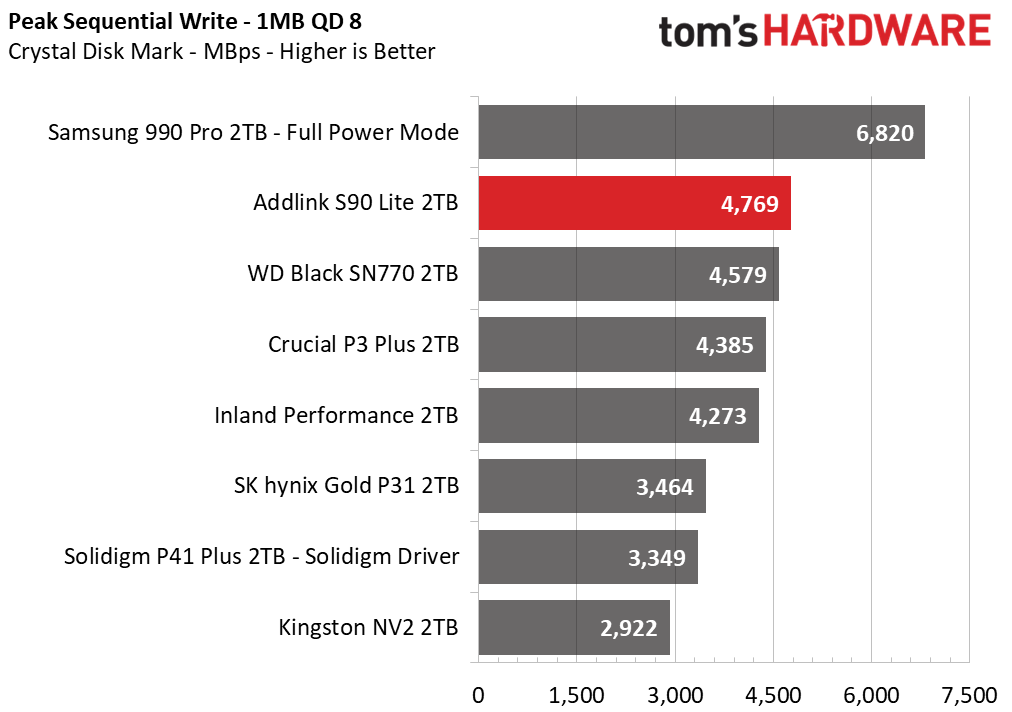
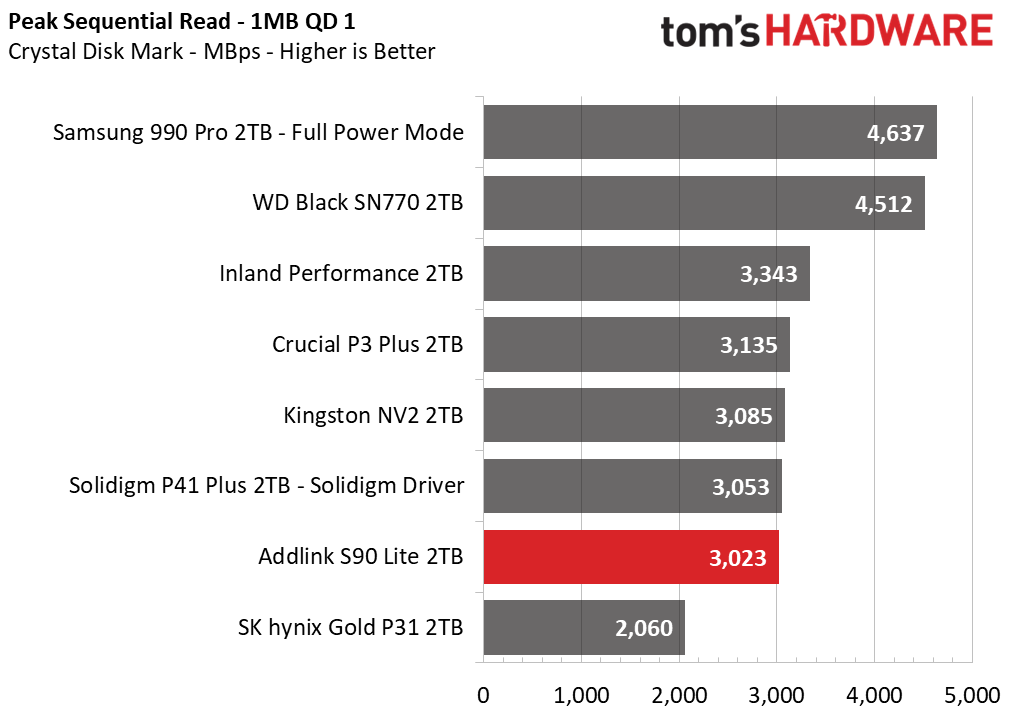
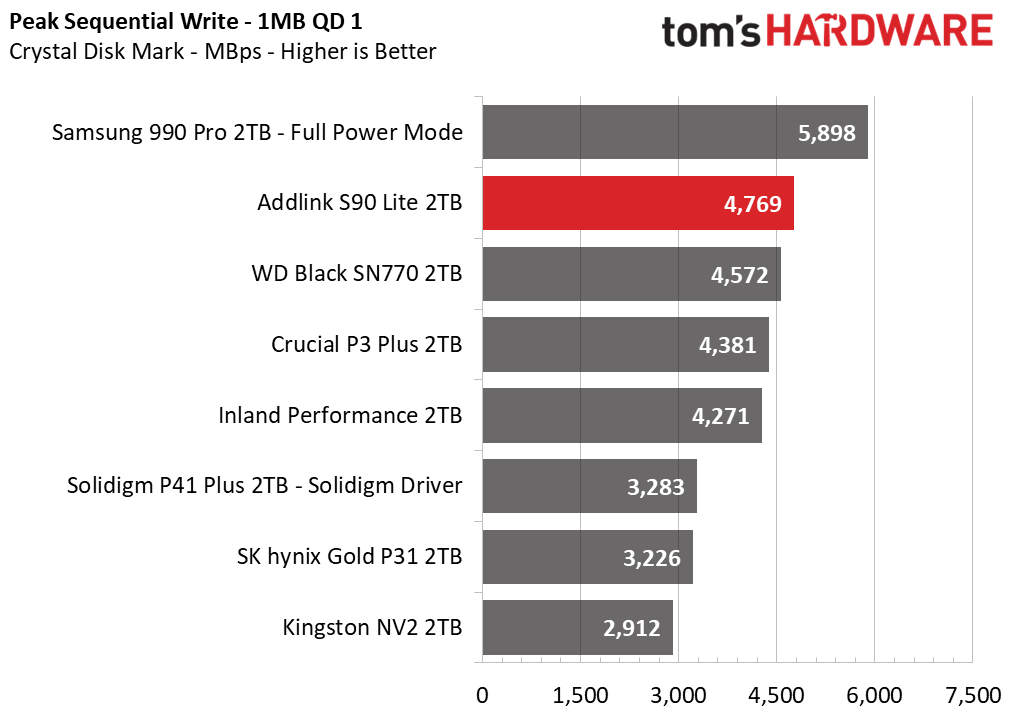
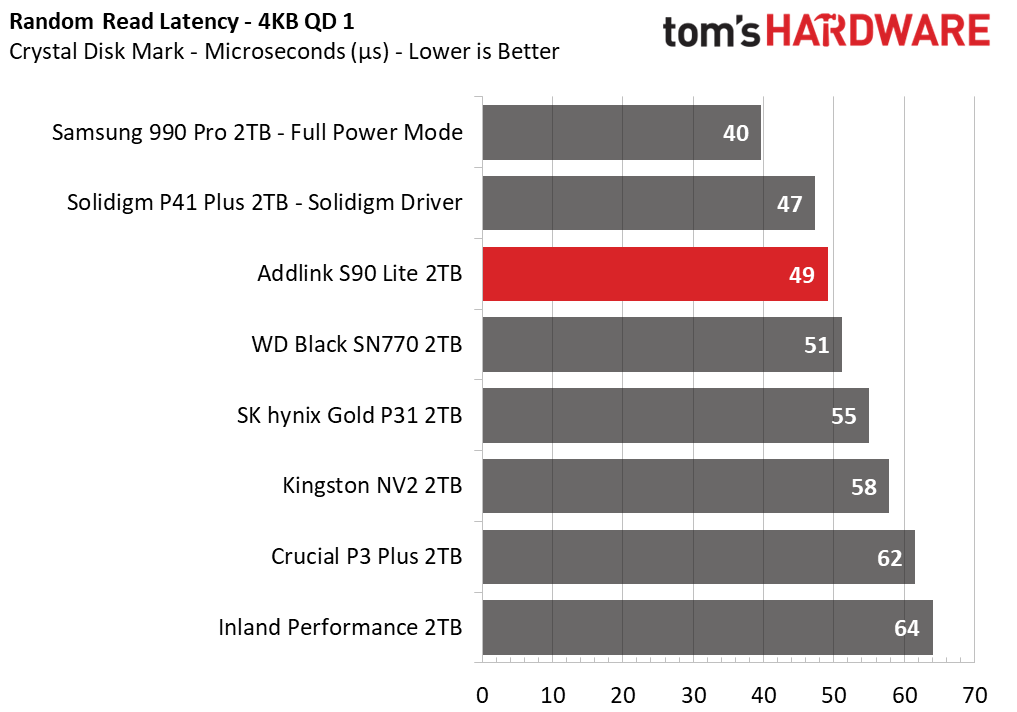
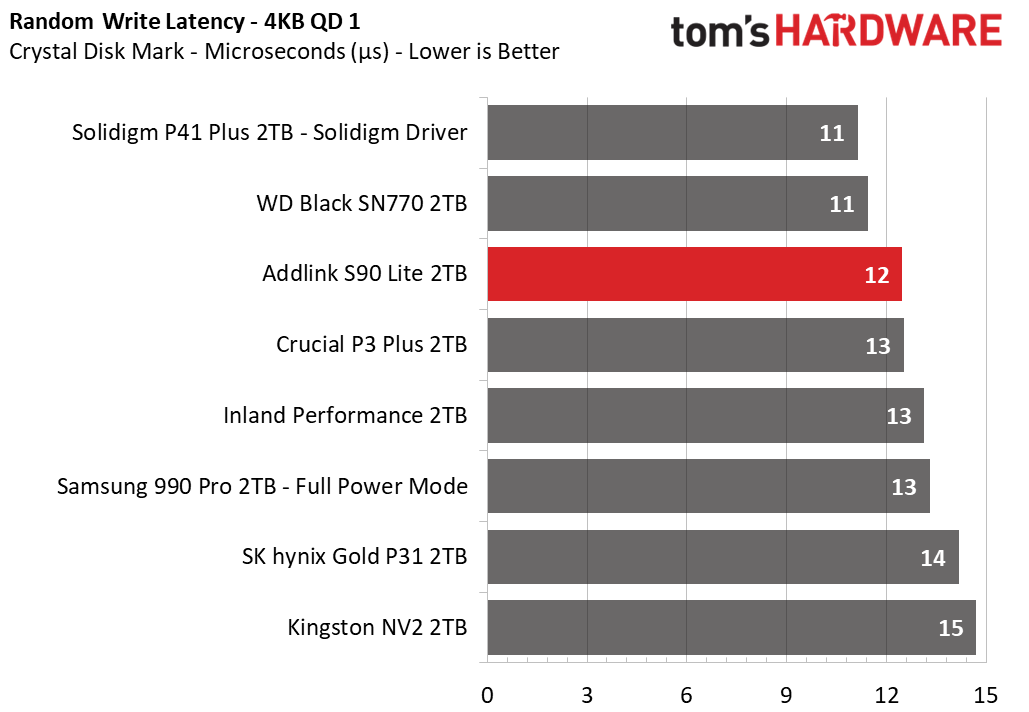
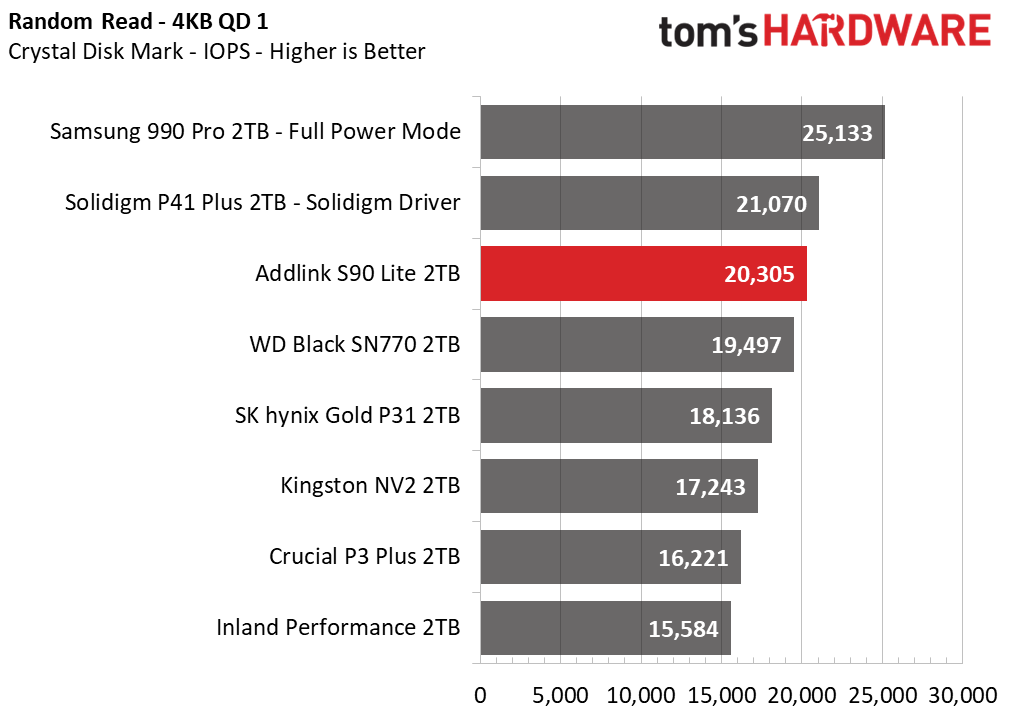
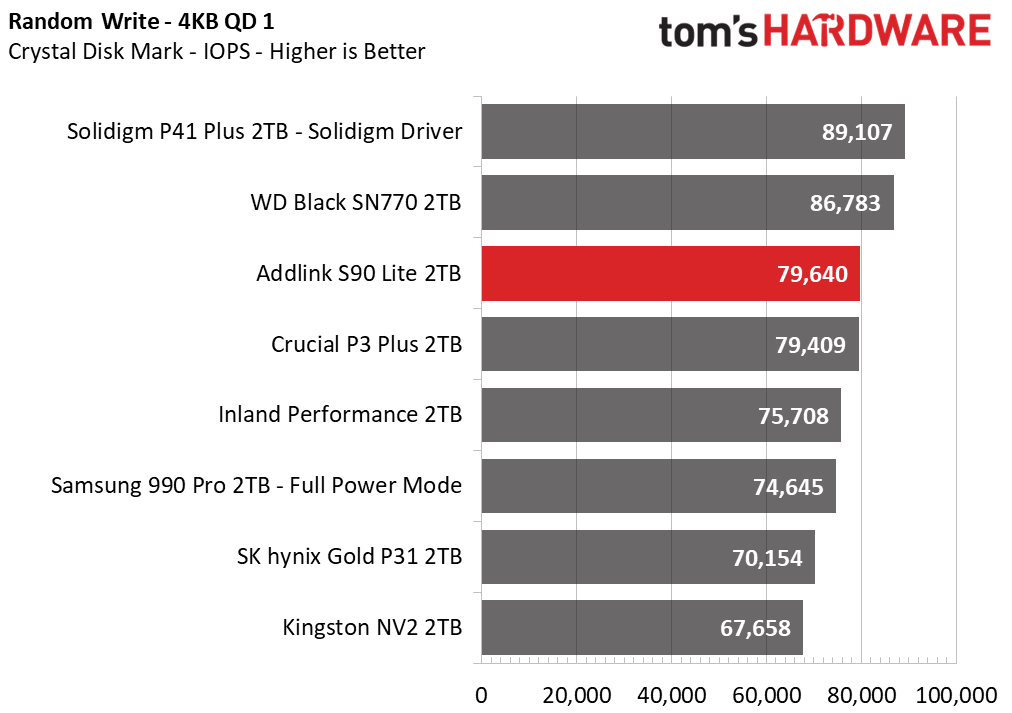
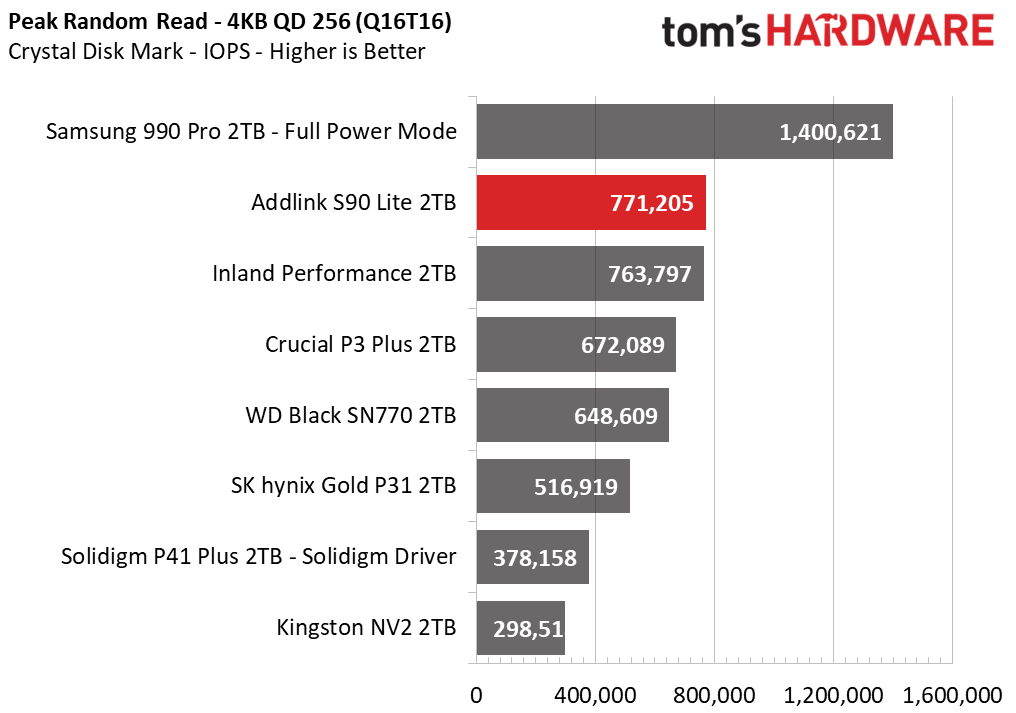
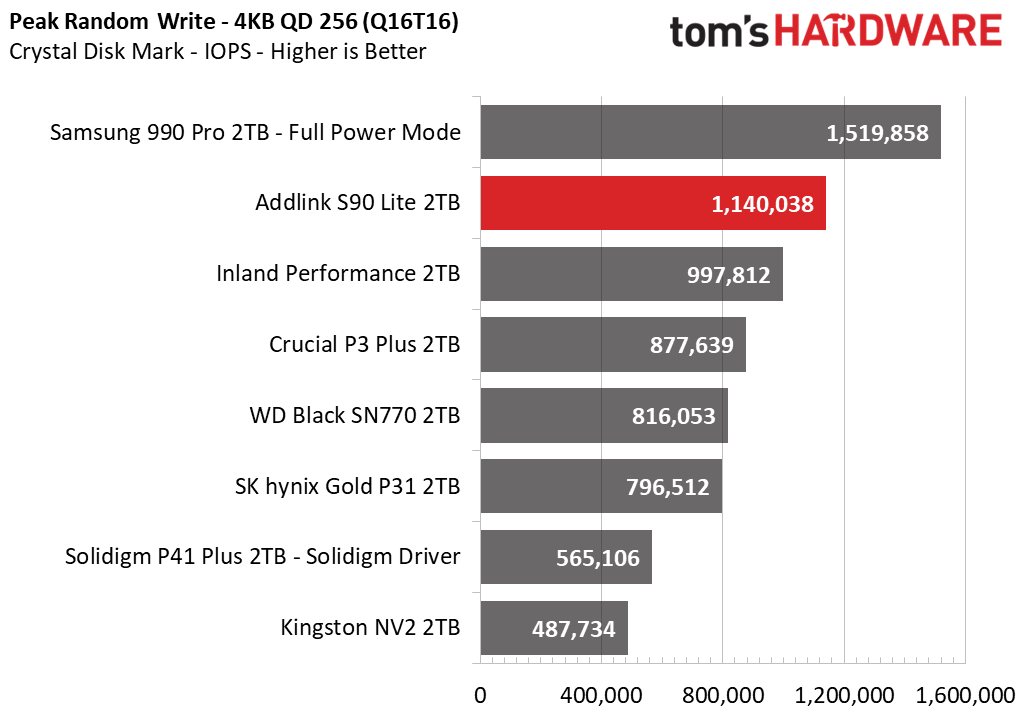
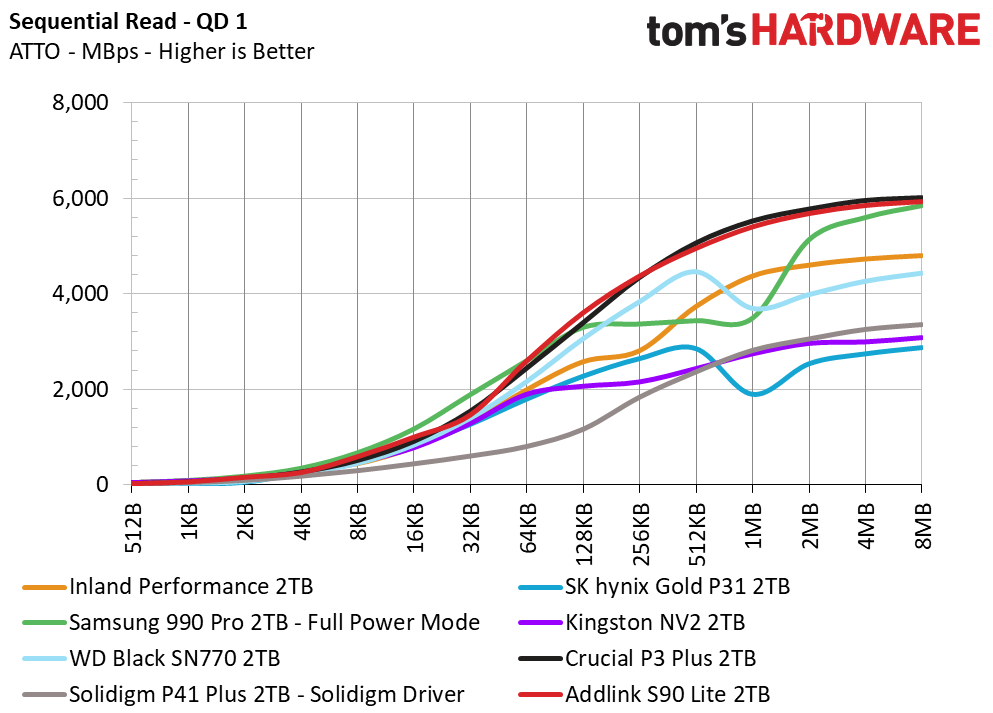
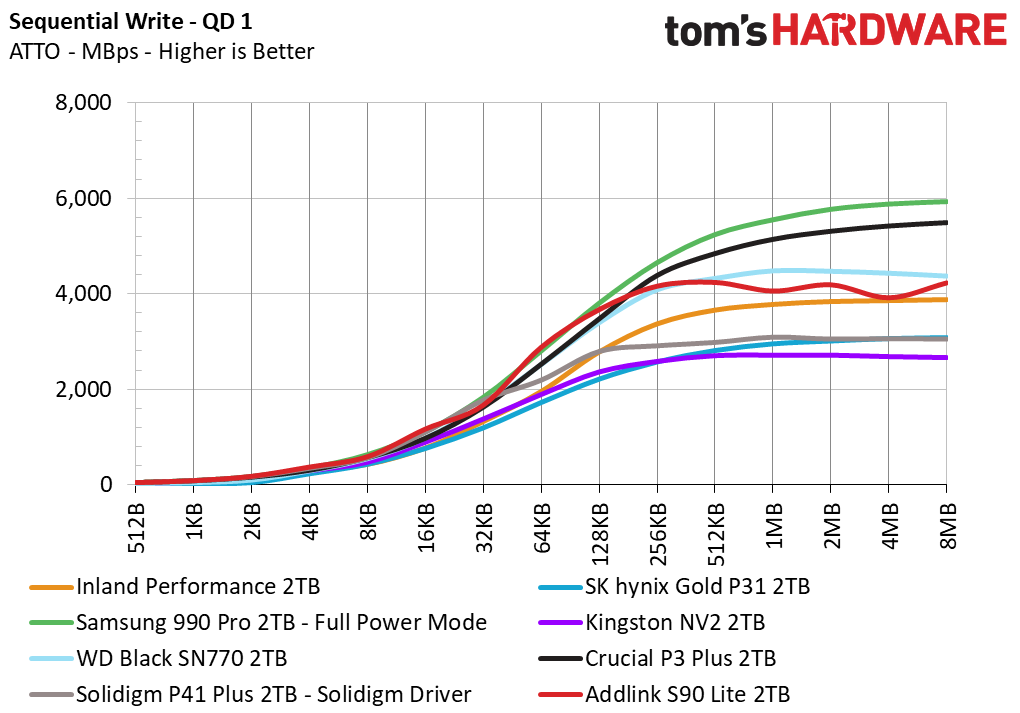
For sequential performance we first look at ATTO where the S90 Lite performs as expected. Phison controllers excel at sequential reads especially. The drive disappoints with writes but performance is acceptable. The sequential results from CDM show the S90 Lite hanging in there. The Black SN770 and P3 Plus, two prominent rivals in this price range, are within the same performance ballpark. The P3 Plus is the undisputed choice for 4TB. For 2TB, the S90 Lite is positioned right between these two drives, which feels appropriate. Random 4KB performance is, thankfully, good to great; this is a surprisingly responsive SSD.
Sustained Write Performance and Cache Recovery
Official write specifications are only part of the performance picture. Most SSDs implement a write cache, which is a fast area of (usually) pseudo-SLC programmed flash that absorbs incoming data. Sustained write speeds can suffer tremendously once the workload spills outside of the cache and into the "native" TLC or QLC flash.
We use Iometer to hammer the SSD with sequential writes for 15 minutes to measure both the size of the write cache and performance after the cache is saturated. We also monitor cache recovery via multiple idle rounds.
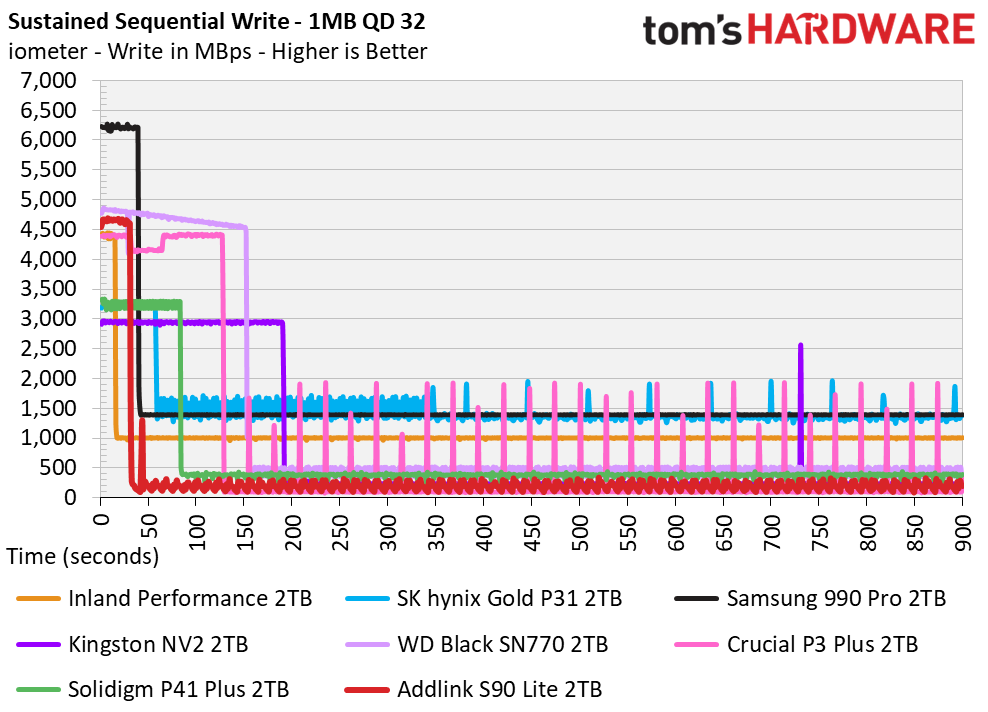
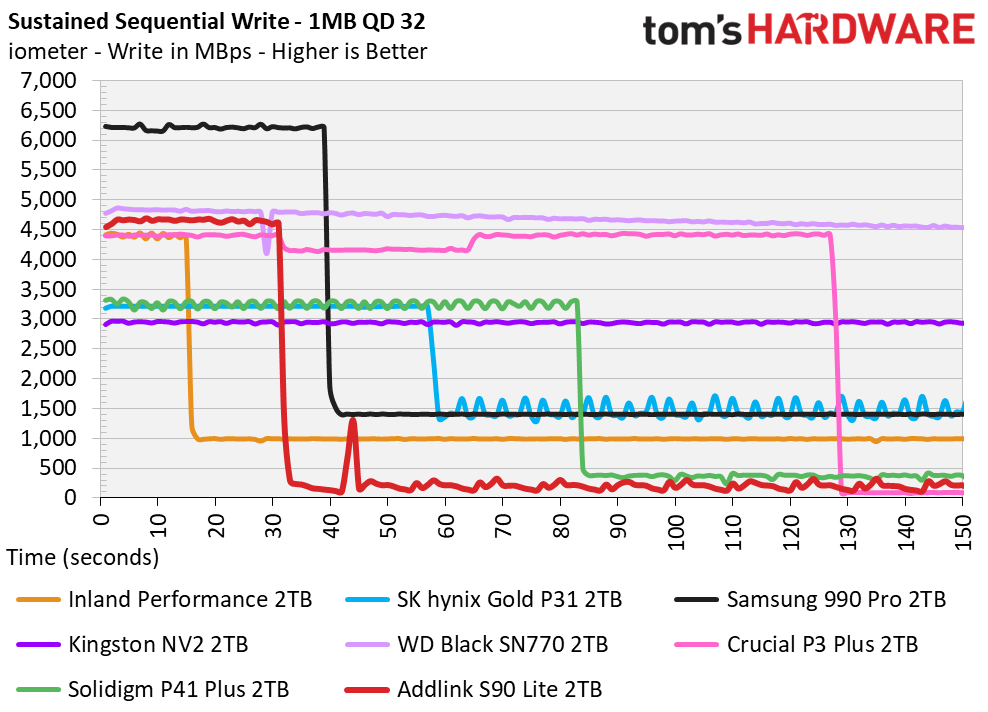
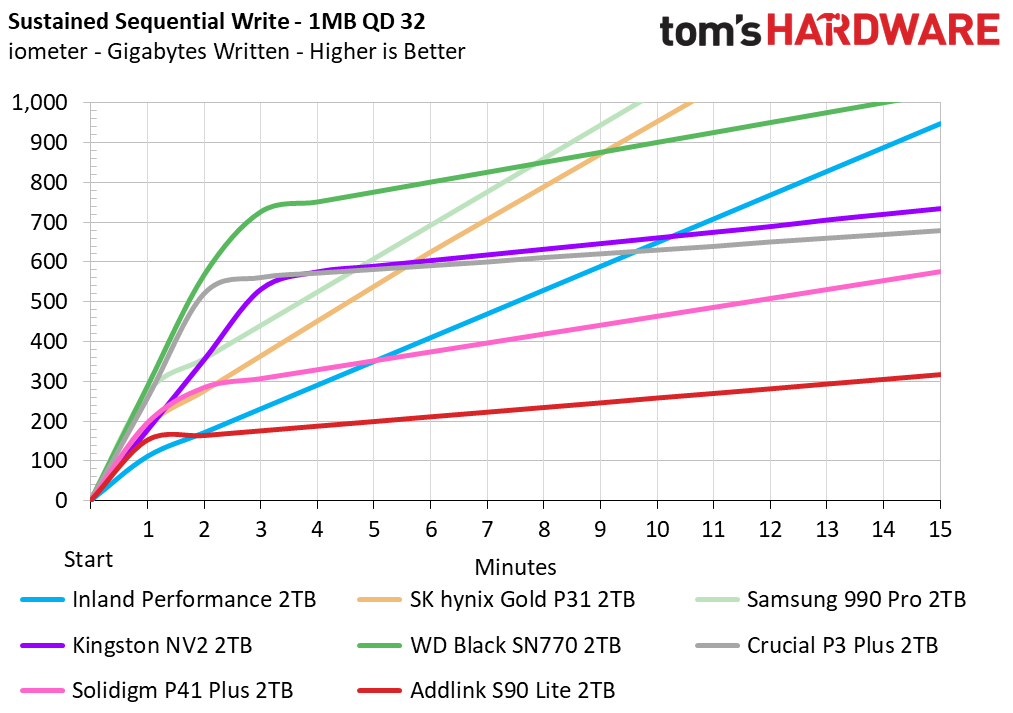
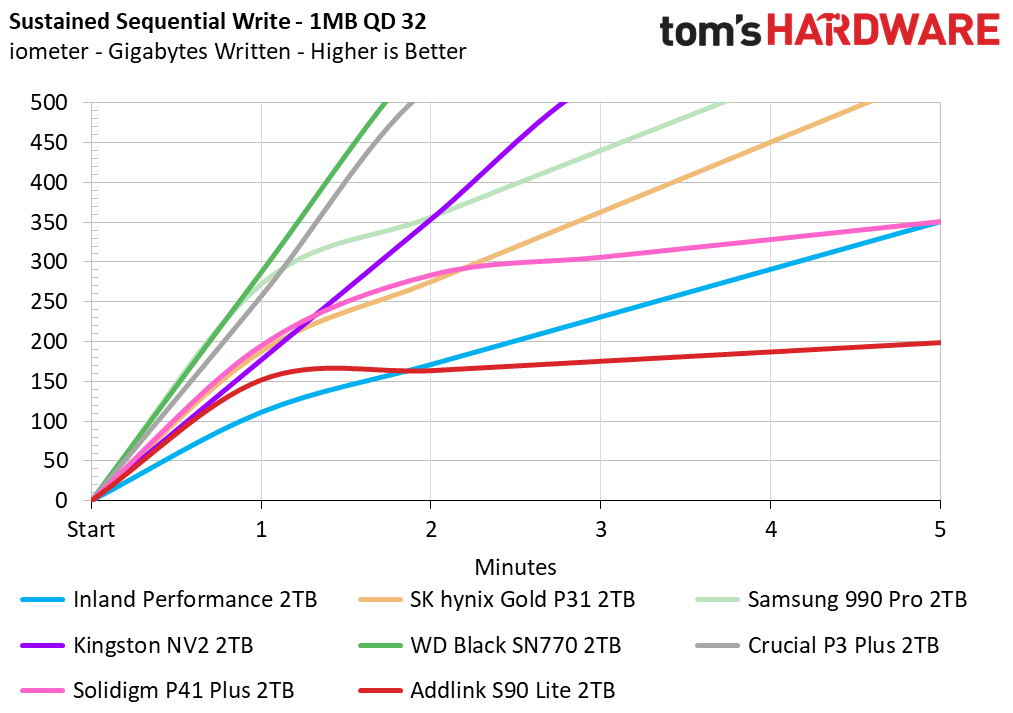
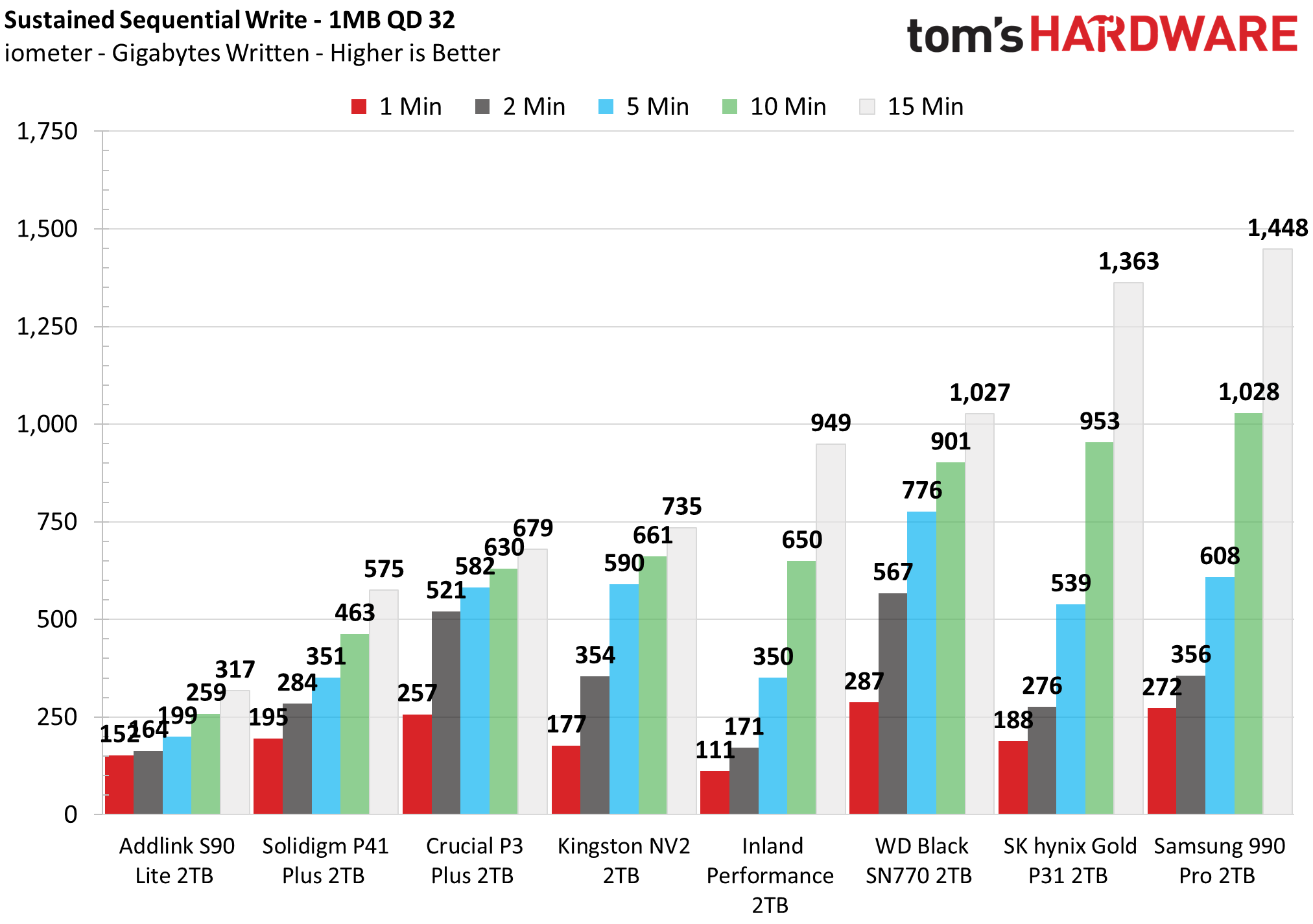
The 2TB S90 Lite writes at almost 4.65 GBps in pSLC mode. It does this for approximately 31 seconds within its 145GB cache. It then hits a slow folding mode at just 200 MBps. This is a poor result and much slower than what we saw with the 2TB Corsair MP600 GS, but the 2TB S90 Lite also has a significantly larger cache. This is a trade-off that makes the drive far less useful for heavier or sustained workloads and it may suffer more when fuller. It compensates for this with rapid recovery of its cache.
Power Consumption and Temperature
We use the Quarch HD Programmable Power Module to gain a deeper understanding of power characteristics. Idle power consumption is an important aspect to consider, especially if you're looking for a laptop upgrade as even the best ultrabooks can have mediocre storage.
Some SSDs can consume watts of power at idle while better-suited ones sip just milliwatts. Average workload power consumption and max consumption are two other aspects of power consumption, but performance-per-watt is more important. A drive might consume more power during any given workload, but accomplishing a task faster allows the drive to drop into an idle state more quickly, ultimately saving energy.
Temperatures are gauged at both idle and load states via sensor and an infrared thermometer. The typical ambient temperature is at 24C. The load state involves sustained writes at maximum speed with measurement ensuing if and until throttling is demonstrated to discover the equilibrium temperature.
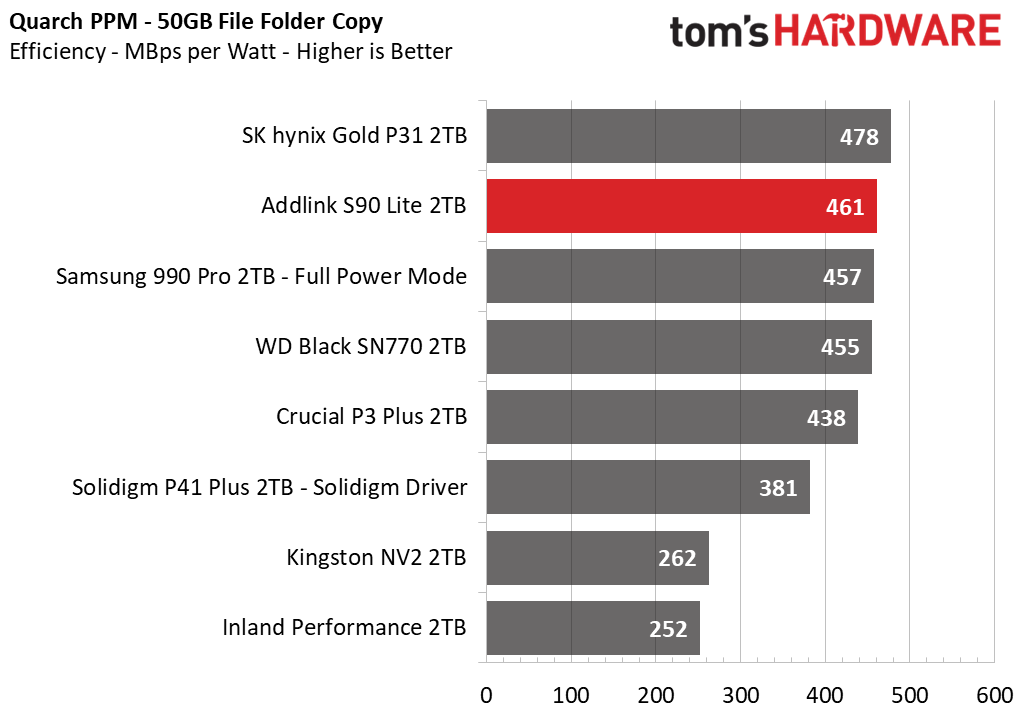
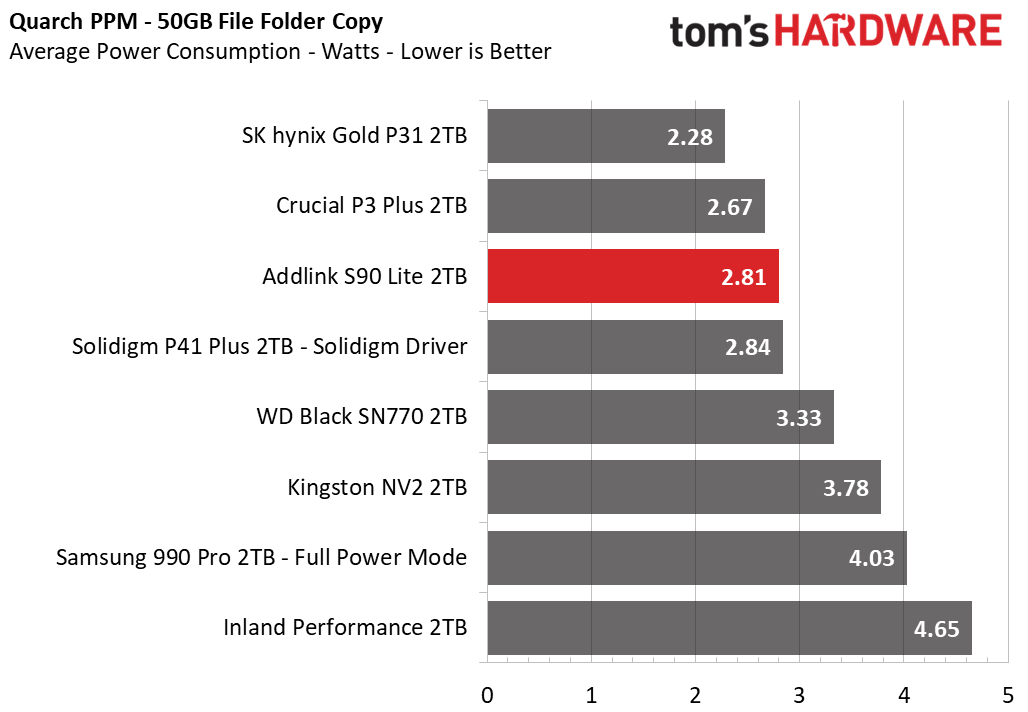
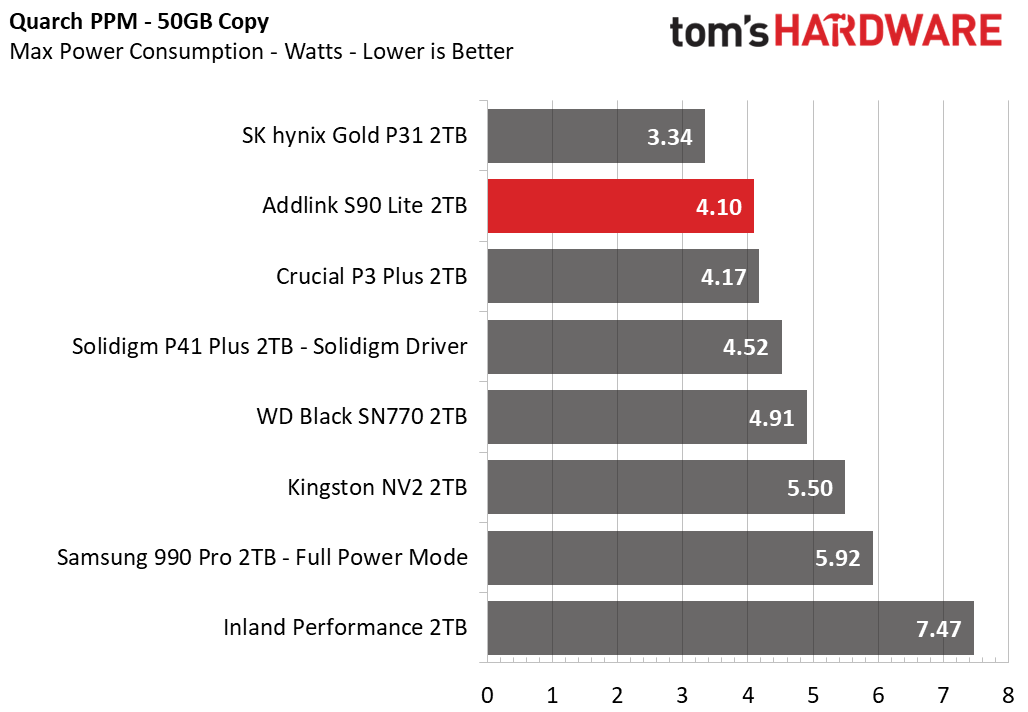
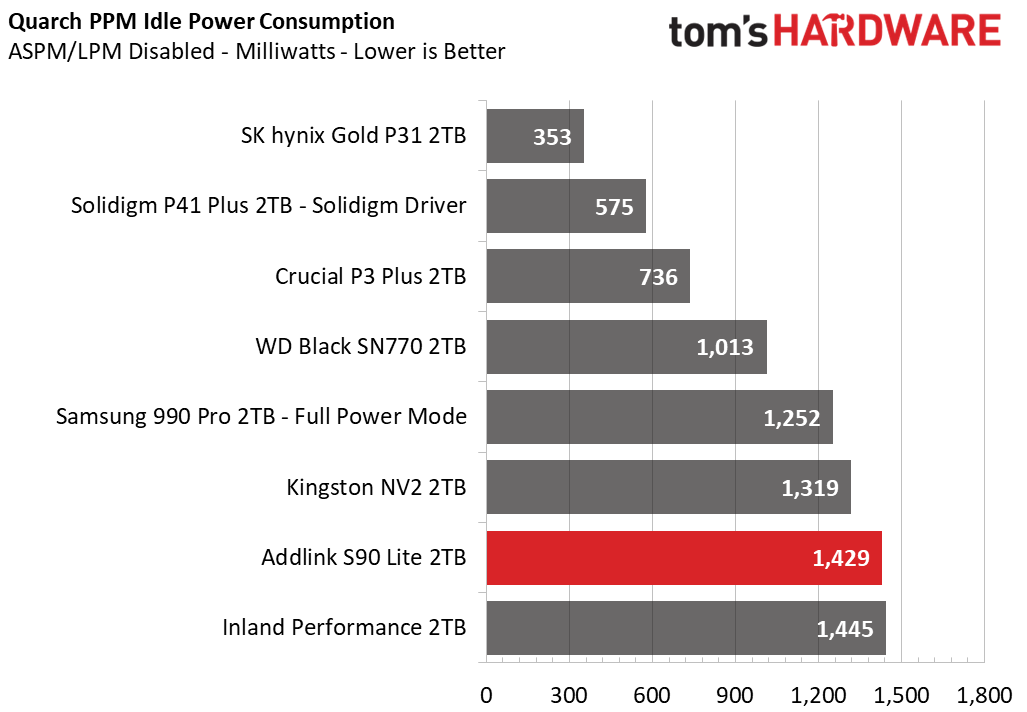
The 2TB S90 Lite is fairly efficient although it does not match the prowess of the Gold P31. This drive would be more efficient at 1TB for reasons suggested above. This would be a good choice for a laptop if you need this much space.
This recommendation is also valid with regard to thermals. Our S90 Lite idled at 41C and reached a maximum of 64C after massive sustained writes. The drive did not throttle, although this is a consequence of the drive being very slow once its cache is exhausted.
Test Bench and Testing Notes
| CPU | Intel Core i9-12900K |
| Motherboard | Asus ROG Maximus Z690 Formula |
| Memory | 2x16GB Corsair Dominator DDR5 5600 CL36 |
| Graphics | Intel Iris Xe UHD Graphics 770 |
| CPU Cooling | Arctic Liquid Freezer II - 420 |
| Case | Streacom BC1 Open Benchtable |
| Power Supply | Corsair SF750 Platinum |
| OS Storage | Sabrent Rocket 4 Plus 2TB |
| Operating System | Windows 11 Pro |
We use an Alder Lake platform with most background applications such as indexing, windows updates, and anti-virus disabled in the OS to reduce run-to-run variability. Each SSD is prefilled to 50% capacity and tested as a secondary device. Unless noted, we use active cooling for all SSDs.
Conclusion

The Addlink S90 Lite is nothing special, but it’s always nice to have another cheap option to add more fast storage. We tested it at 2TB and that is where it’s priced best. There are potentially some cheaper options at this capacity that utilize QLC, and the Black SN770 is a perennial favorite in recent sales for a TLC option. The S90 Lite has to thread that needle. It’s very similar to the MP600 GS but at this late stage the S90 Lite has to be scored a bit lower, particularly as it has a glaring issue with sustained performance. On the whole, the drive provides a “good enough” experience regardless of where it’s used and it has good availability.
Current DRAM-less, PCIe 4.0 SSDs are an excellent bargain and have been for some time. You get very good performance with an experience that subjectively matches much more expensive, high-end options. These drives are also usually efficient and cool-running. One weakness is capacity as there are fewer controller channels, which can also impact maximum sustained performance. Still, this is the space to watch for value, and controllers with faster bus speeds will max out the interface. Faster, denser TLC will also mean better all-around performance and higher capacities. The S90 Lite is living on borrowed time.
MORE: Best SSDs
MORE: Best External SSDs and Hard Drives
MORE: How We Test HDDs And SSDs
MORE: All SSD Content

Shane Downing is a Freelance Reviewer for Tom’s Hardware US, covering consumer storage hardware.
-
wbfox I don't understand the push for "cheaper" DRAM-less options. It's usually all of a $10-15 difference to get a drive with dram and a higher quality brand as well these days. Plus always need to check to be sure the dramless drive has HBM. In addition, unless things have changed insanely recently, serious drawbacks if you want to use dramless in a external enclosure as HBM is not used over USB. And writing large files is another area where dramless takes a hit. People like to talk down about how most people won't notice, but 4K video file moves is going to tell, much less if you are doing any type of video editing. That said, if its just a boot drive, or holding games, save the few bucks, if its a QLC drive, may hvae even more profound slowing when the drive gets closer to full since its using the drive nand as SLC cache facade. Price of nvmes is just too competitive to get hung up on the small price difference...especially when they won't tell you what the TBW warranty is, as SMART is always such a reliable and dependable measure and truthful reporter of what the drives up to...Reply