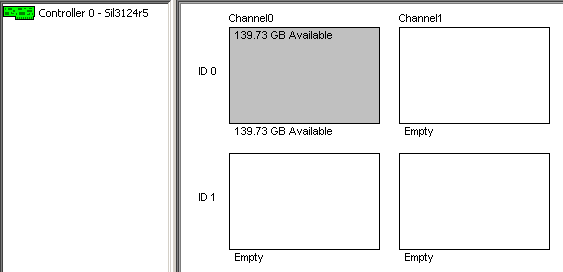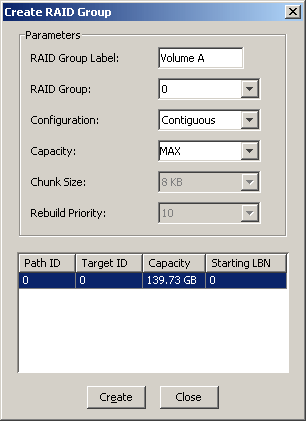Addonics CardBus Adapter: Bringing eSATA to Notebooks
Plug And Play Installation
The card has to be plugged into a free PCMCIA Type II / CardBus slot and Windows will immediately prompt you to install the drivers. We benchmarked read transfer performance of up to 70 MB/s, which is a good result given that we're running via CardBus. Write performance, however, is limited to less than 35 MB/s, which could be the case due to write verification.
The Addonics software is not very comfortable, but allows you to create RAID arrays that depend on the number of hard drives installed. If you directly connect two eSATA devices, you may configure RAID 0, RAID 1 or JBOD (just a bunch of drives) arrays. RAID 0 will give you maximum performance by stripping and distributing data across both drives. RAID 1 will increase data safety by writing content onto two drives simultaneously. Should one of the two drives die, you will still be able to access your data on the second drive. Obviously, RAID 0 adds the capacity of both drives, while the capacity of a RAID 1 is exactly that of a single hard drive. JBOD is the alternative, because it creates a single data repository by writing on the first drive and using the second one as soon as the first drive's capacity is reached. Most users would, however, likely go for single-drive setups.
Get Tom's Hardware's best news and in-depth reviews, straight to your inbox.
Current page: Plug And Play Installation
Prev Page Addonics ADCBSAR5-2E Or: ESATA Via PC Card Next Page Test Setup
Patrick Schmid was the editor-in-chief for Tom's Hardware from 2005 to 2006. He wrote numerous articles on a wide range of hardware topics, including storage, CPUs, and system builds.