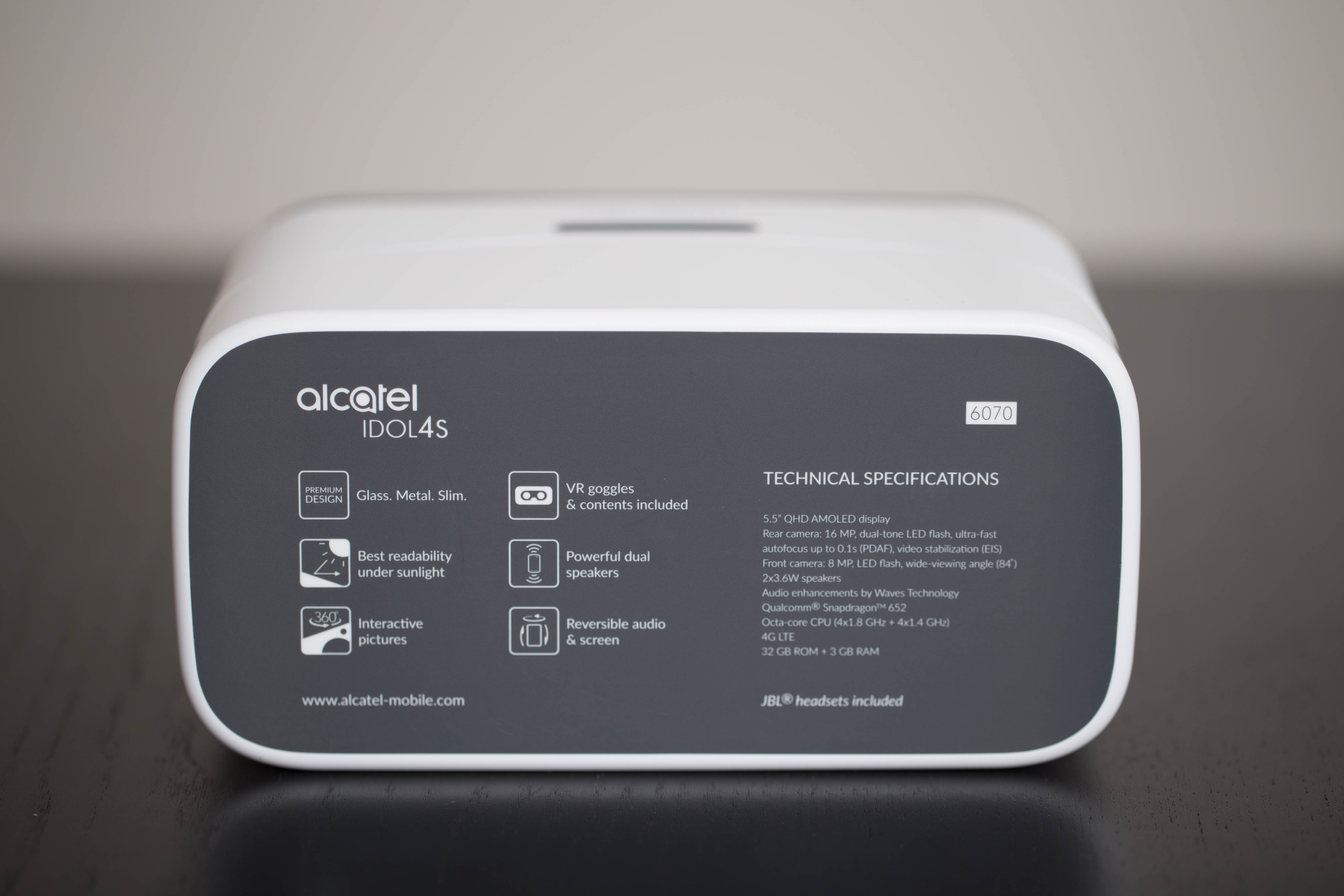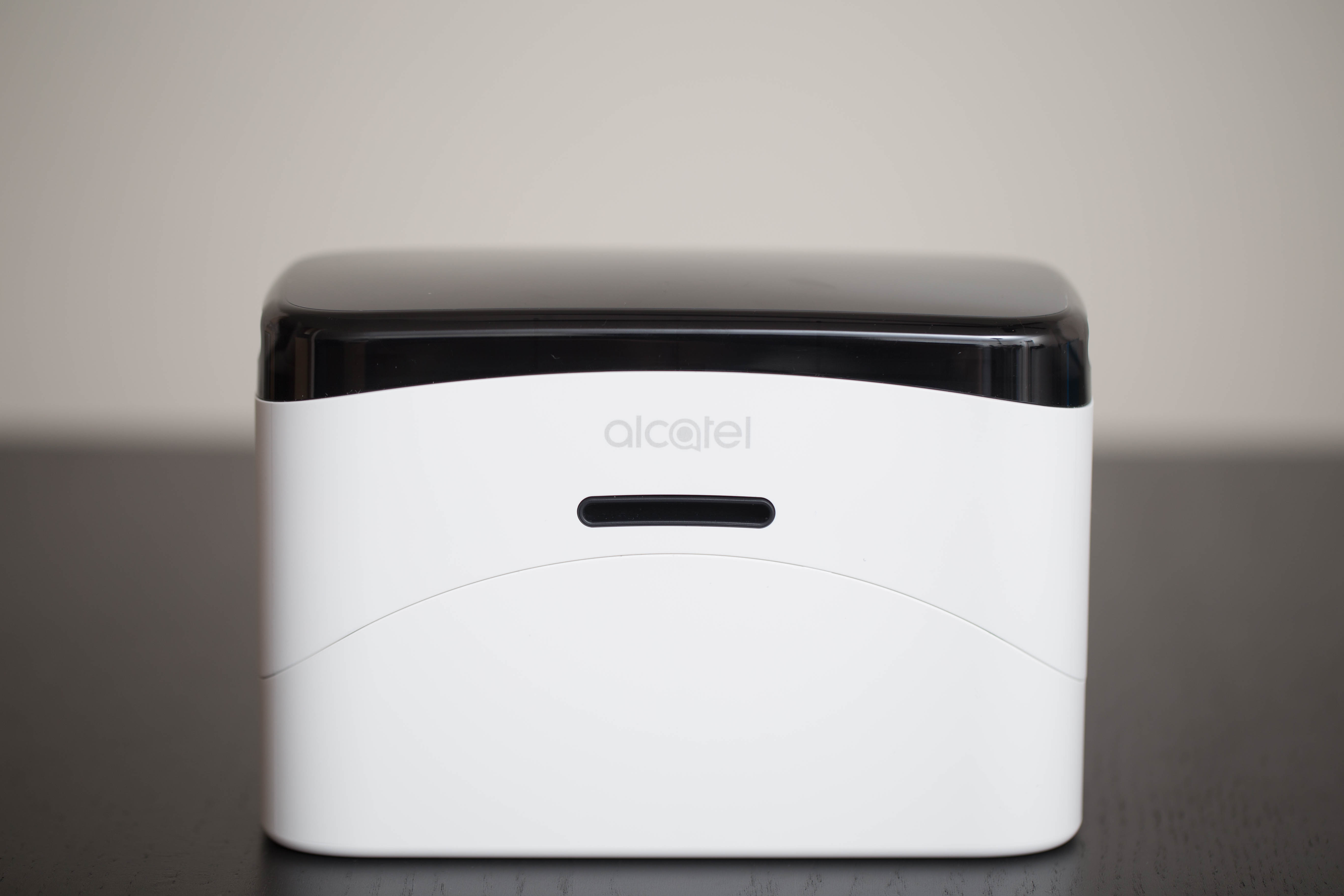Alcatel Idol 4S Smartphone and VR Headset First Look
Hands-On And First Impressions
In January, we reviewed the Samsung Gear VR, which took VR interest mainstream, while the world awaited the higher end Oculus Rift and the HTC Vive. Now there’s a variety of head mounted displays on the market, and more to come potentially, thanks to Google's DayDream VR platform. For the next year or so, we're likely to see more companies jump into the VR arena, rather than less.
For example, Alcatel, which has managed to bundle a phone (the new Idol 4S) with a VR headset. We've been testing this combination now for a few days. Before we discuss our experiences, let's get to some of the specification basics.
Phone Specifications
Head-Mounted Display Specifications
| Product | Alcatel VR Goggles | Samsung Gear VR (Paired with Samsung Galaxy S7) |
|---|---|---|
| Field Of View | 90˚ | 96˚ |
| Resolution Per Eye | 1280x1440 (2560x1440 Split Between Two Eyes) | 1280x1440 (2560x1440 Split Between Two Eyes) |
| Refresh Rate | N/A | 60Hz |
| Dimensions | ~ 7.36 x 4.84 x 3.54 inches with covers (WxDxH)~ 7.36 x 4.29 x 3.54 inches without covers (WxDxH) | ~ 7.95 x 3.65 x 4.58 inches (WxDxH) |
| Weight | ~ 0.63lbs without phone~ 0.96lbs with phone | 0.7lbs without smartphone |
| Smartphone Compatibility | Alcatel Idol 4s | Samsung Galaxy S7Samsung Galaxy S7 EdgeSamsung Galaxy Note 5Samsung Galaxy S6Samsung Galaxy S6 EdgeSamsung Galaxy S6 Edge+ |
MORE: All VR Content
MORE: Virtual Reality Basics
MORE: The History Of Virtual Reality
Unboxing



Opening the box, you’ll find the sealed Alcatel VR headsets resting in a foam enclosure. On the bottom is a compartment for the Idol 4S’s quick charger, a micro-USB charging cable, a SIM tool and a pair of JBL earphones.
The sample we received was a reviewer’s kit; the consumer version will include changes to the bundle’s packaging and layout. In particular, the Idol 4S will appear on a tray separate from the headset rather than already inside of them. Additionally, the consumer bundles will ship with a 2.5D tempered glass screen protector. Finally, an Incipio protective case will be bundled with the consumer version, albeit separately from the Idol 4S’s packaging.
Get Tom's Hardware's best news and in-depth reviews, straight to your inbox.
Idol 4S



The Alcatel Idol 4S bears a clean, sleek design; the back of the phone features a 2.5D glass surface with a glossy black finish. The edges are chamfered aluminum, and they’re wider on the top and bottom than on the sides. A slim black accent acts as a border between the aluminum edge and the screen. Together, these two elements almost create the illusion of an edge screen similar to the Samsung Galaxy S6/S7 Edge. Almost.
The Idol 4S uses a 5.5 inch QHD (2560x1440) AMOLED display. The oleophobic coating kept the display clean for the most part, and I only had to wipe it down after a few hours. Alcatel opted for Asahi Dragontrail Glass rather than Corning’s Gorilla Glass 4. This means that the display won’t be as scratch or drop resistant as other flagship phones, but the tempered glass screen protector in the consumer bundle should alleviate most of your worries in that regard.
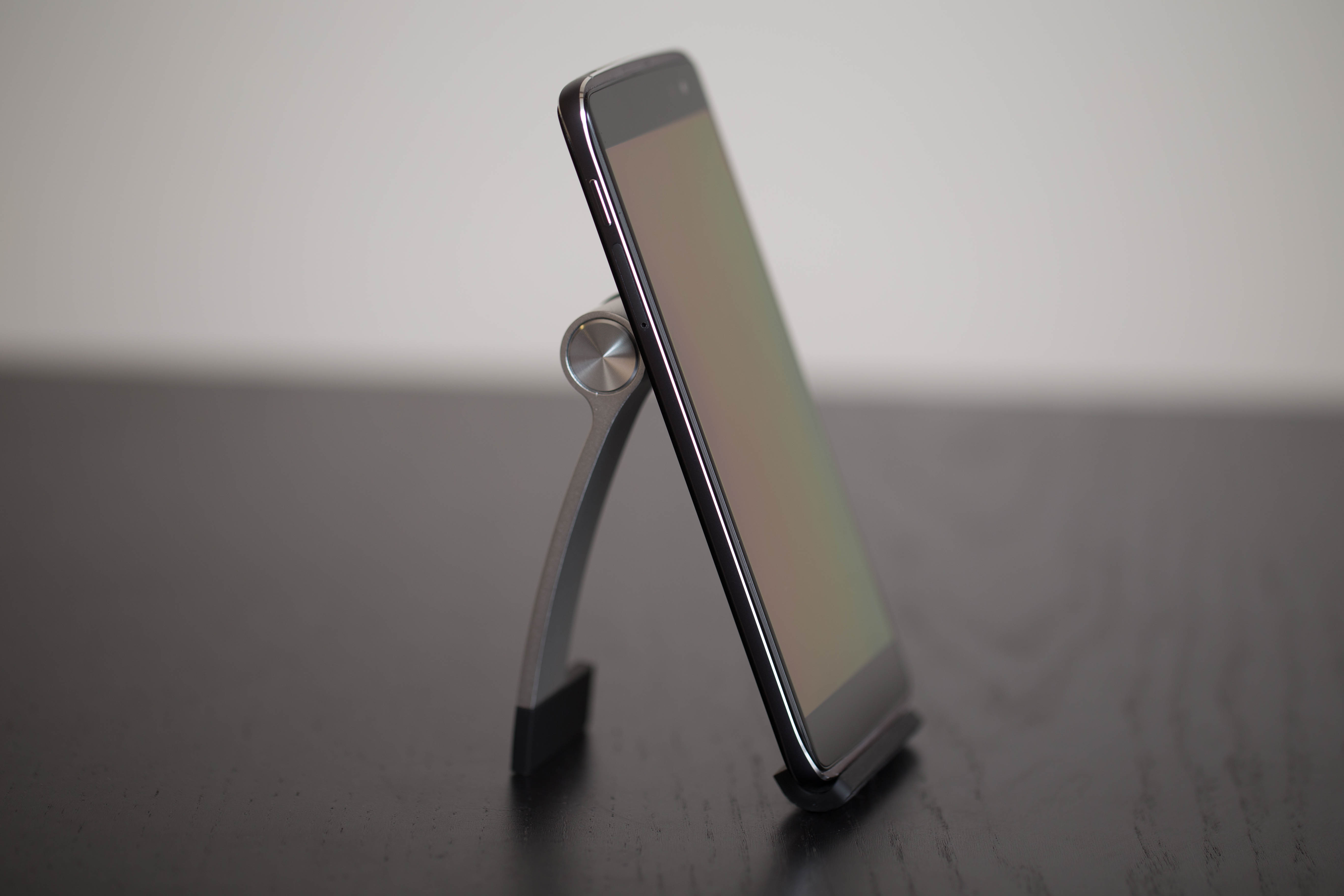




The power button is located on the top of the left edge, with the volume controls on the right edge. I’m right handed, so the layout felt unwieldy at first, but after a day of using the Idol 4S, I quickly adjusted. On the top left edge is a 3.5 mm audio jack for the included JBL earphones. On the bottom right edge is a micro-USB port for charging. A fingerprint sensor is located on the back of the phone, just below the camera.
On the right edge rests the Boom key, which acts as an extra function key. In the Boom key settings menu (Settings > Boom key) you can edit the key's functionality. While the screen is locked, you can either use the Boom key to turn the screen on or use it to take photos and burst shots. Unlocking the screen provides even more functionality, such as playing wallpaper animations, taking screenshots or triggering user-defined applications. Finally, the Boom key works in conjunction with multimedia and game apps.


The Idol 4S features dual-facing speakers; this may be useful for those who set their phone upside down often. It may also be useful for speakerphone conversations between a group and a third party, as the audio faces multiple directions. The speakers are solid; the volume can be raised to reasonably loud levels without much distortion. However, the included JBL earphones are less than stellar in comparison. Considering how important audio is for providing a good VR experience, this was disappointing.
The speakers are surrounded by a glossy black accent which, unlike the rest of the Idol 4S’s solid construction, fell short in comparison. As of this writing I had only used the Idol 4S for a week, but the accents accumulated a number of scratches. Adding a case, such as the one provided by Incipio, makes scratching the accents harder, but it doesn’t completely protect them.
The Alcatel Idol 4S sports Qualcomm’s Snapdragon 652 SoC, featuring an octa-core CPU consisting of four ARM Cortex-A72s and four ARM-Cortex A53s, while graphics performance is handled via the Qualcomm Adreno 510. The Snapdragon 652 only supports up to LPDDR3 memory, so the 3 GB found in the Idol 4S will fall short compared to most flagship phones and even a few mid-range phones.
The Alcatel Idol 4S contains 32 GB of internal storage and support for up to 200 GB via microSD. The microSD card slot is accessible from the SIM card tray using the included SIM tool. The SIM tray holds up to two SIM cards.
Powering the Idol 4S is a 3000 mAh battery, which provides more than enough energy to last an entire day, including a 15-minute VR session or two at some point. Unfortunately, the battery isn’t removable, so dropping your drained battery for a fresh one is out of the question. Luckily, the battery uses Qualcomm Quick Charge, so if you need to fill up, you won't have to wait very long.
Alcatel’s VR Headset
I was impressed with the quality and construction of the headset overall. I tried bending and twisting the headset, but the hard plastic didn’t flex at all. The headset’s aesthetics are crisp and sleek like its accompanying phone. The contrasting white and black color scheme is eerily similar to the Samsung Gear VR’s.
There’s a transparent black plastic shroud which covers the Idol 4S loading slot. Unlike the rest of the headset, the phone shroud felt less premium and was prone to fingerprints and scratches.







Flipping the unit over reveals a round silver button. Pressing it loosens the bottom cover and reveals the headband. The headband consists of a curved plastic support piece that contours to the back of your head; the user-facing side is padded for comfort. Two Velcro straps, one on the top and one on both sides, are looped through the support piece. The Velcro straps attach via three loops on the head-mounted unit’s left, right and top sides.



VR controls are handled by two silver buttons; the circle is “Forward” and the arrow is “Back.” When the Idol 4S is connected to the headset, its display touches two conductive foam pads that correspond to the Forward and Back buttons. Tapping a silver button sends a signal to one of the pads, which triggers the Idol 4S’s display and makes it vibrate. The vibration reverberates throughout the headset and creates a satisfying haptic feedback while tapping the buttons. Put simply, the headset a just piece of plastic, glass and foam (albeit a very comfortable one). All of the magic lies inside the phone itself.


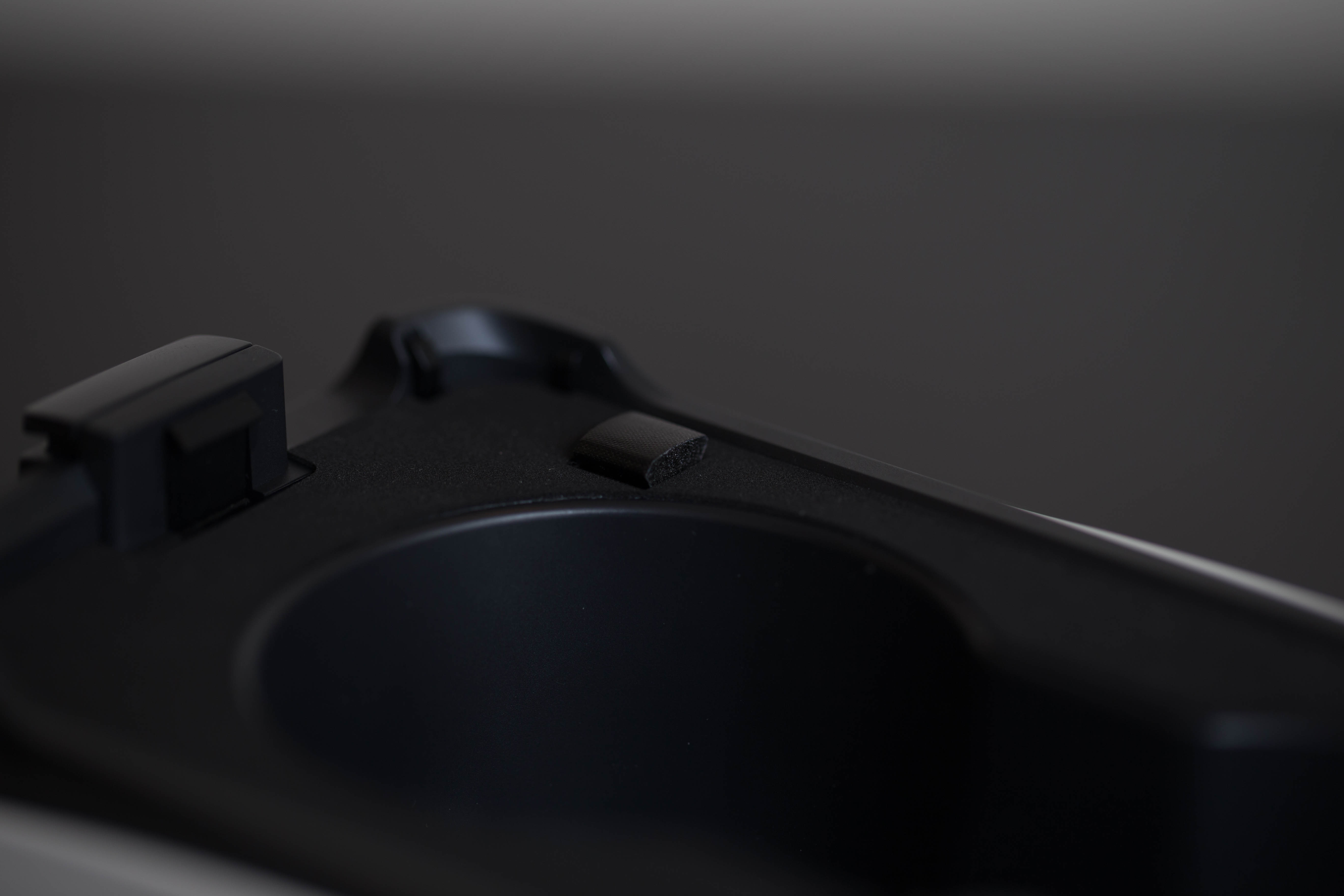
If that’s the case, isn’t it just a glorified Google Cardboard 2? Yes and no. Cardboard 2 has a “Forward” button that, when pressed, pushes its conductive foam pad that triggers your smartphone’s touchscreen. The silver buttons are similar, but the haptic feedback makes for a more elegant experience than a tactile button. If I had to describe this experience, I’d say it's similar to clicking with the MacBook’s Force Touch trackpad. Thus, unlike Samsung's Gear VR, Alcatel’s headset feels more like an extension of the Idol 4S.
-
Sakkura Ideal for VR enthusiasts? I don't think so. If I want a VR upgrade, I'll get a GTX 1070, not a Snapdragon 652.Reply
Would make more sense for someone just dipping their toes in VR, except for the low performance (and lack of tracking) causing motion sickness. I really hope crappy VR like this doesn't end up ruining the public perception of VR in general. -
stuzathegreat Maybe i missed it but, I didn't see a single mention of the Screen Door Effect. How bad is it? It's quite important for VR devices, portable or not!!!Reply