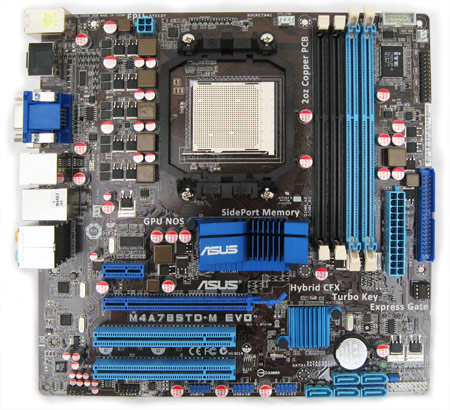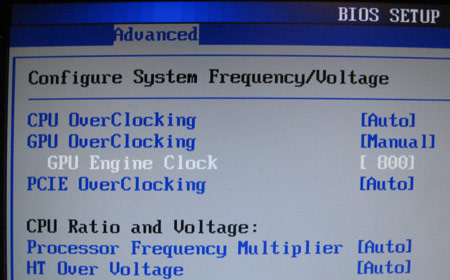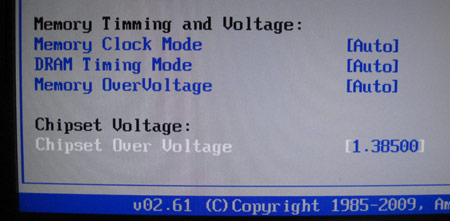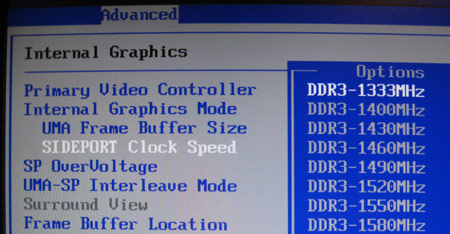Updated: AMD 785G: The Venerable 780G, Evolved
Hardware Choices, Setup, And Overclocking
When we were deciding what processors to use in this review, we wanted to up the ante a little bit. While AMD clearly preferred the new Athlon II 250 for testing, we thought it would be nice to go with something that had a little more kick. By purchasing a motherboard with an IGP, the end-user will save a lot of cash on graphics, so we'd like to see what a platform like this can do with the best, low-cost processor available.
We were able to find the Phenom II X2 550 Black Edition online for as low as $103. While this processor is similar to the Athlon II X2 250, it has two important things that the Athlon II does not have: 6 MB of L3 cache, and an unlocked multiplier. It even has a 100 MHz higher clock speed than the Athlon II X2 250. The downside will, of course, be higher power usage compared to the Athlon II, but we'll record the Athlon II's power usage in addition to the Phenom II X2 550 BE's to see the difference.
Having selected the Phenom II X2 as the AMD platform representative, we needed a similarly-priced Intel LGA 775 CPU. It turns out that there's not a great selection of Intel CPUs at the $100 price point, with the excellent Core 2 Duo E7400 (2.8 GHz/3 MB cache) retailing for about $120 and the Pentium E6300 (2.8 GHz/2 MB cache) going for $80. We decided to use a Core 2 Duo E7200 (2.53 GHz/3 MB cache) to represent the Intel camp. With more cache than the E6300 but a lower clock speed than the E7400, it accurately represents what Intel has to offer in the $100 range.
The only other platform specific choice was RAM. The new 785G motherboard is the only entry-level option in our test suite that uses DDR3 instead of DDR2,although the mid-range 790GX chipset also employs DDR3. To fairly compare the DDR2 and DDR3 motherboards in our benchmarks, we tried to find similarly priced 4 GB dual-channel RAM kits of both types; we settled on a DDR3-1333 kit with 9-9-9-24 timings, and a DDR2-800 kit with 4-4-4-12 timings.
As far as comparison platforms, for the AMD CPUs we tested a 790GX board (Asus M4A78T-E) and a GeForce 8200 board (ECS GF8200A). Because we didn't have a 780G board on hand, we underclocked the 790GX GPU to 500 MHz to simulate the 780G chipset for a separate set of game benchmark runs.
On the Intel side, we tested a G45 board (Asus P5Q-EM) and a GeForce 9300 board (Asus P5N7A-VM). We overclocked the 9300's GPU to 9400 specifications for all of our tests because we wanted to present the best possible GeForce 9400 scenario.
We used a beta driver for the IGP, but AMD assures us that publicly-available Catalyst drivers will arrive mid-August and will support the 785G. As mentioned above, Windows 7 drivers will ship with the boards at launch.
Get Tom's Hardware's best news and in-depth reviews, straight to your inbox.
Overclocking the IGP
On our M4A785TD-M EVO motherboard, overclocking the IGP was a breeze.
When overclocking, there were only two settings for the IGP core: GPU clock speed and chipset voltage. We raised voltage up as high as we were comfortable with a passive heat sink on the northbridge, and our maximum GPU overclock was 850 MHz. With additional cooling to handle higher voltage, it's quite likely that there is more overclocking headroom on the 785G. Purportedly, 1 GHz isn't unheard of, but with the lowly passive heat sink, we backed down to a reasonable 800 MHz at 1.31 V over stock speeds.
We also tried to overclock the SidePort memory, as the M4A785TD-M EVO BIOS offered different memory-speed options and a slight memory over-voltage tweak, but we had no luck. Even with the smallest adjustment in SidePort memory clock speed, the display would corrupt.
However, the 300 MHz GPU overclock should show us some sizable gains in the game benchmarks and should at least take us past 790GX performance with its 700 MHz core clock.
Current page: Hardware Choices, Setup, And Overclocking
Prev Page Other 785G Goodies Next Page Test System And BenchmarksDon Woligroski was a former senior hardware editor for Tom's Hardware. He has covered a wide range of PC hardware topics, including CPUs, GPUs, system building, and emerging technologies.
-
macer1 the real question is how would this perform if mated to an Atom processor in an nettop.Reply -
mcnuggetofdeath "refined architecture" ? To my knowledge, and please correct me if im wrong, all that was changed between the original phenom and the phenom 2 was the addition of more L3 cache allowing it to do more simultaneously and a die shrink allowing for higher clocks. That does not a refined architecture make. When AMD added an on die memory controller to their processors years ago they had made a huge advancement in architecture. Im sad to see them fall away from the performance crown. Here's hoping their new Bull Dozer architecture brings something genuinely intriguing to the table.Reply -
anamaniac Very interesting.Reply
A integrated GPU that can game. =D
Makes my lil Pentium D with a 4670 seem puny...
3.3GB/s memory bandwidth (single channel DDR2 533... though 2 sticks, it runs in single channel... damn prebuilts) also seems sad on my rig...
macer1the real question is how would this perform if mated to an Atom processor in an nettop.
Good question. A dual core Atom with a 4200 integrated would be nice.
We all know Intel makes shitty mothebroards and AMD makes kickass motherboards anyways. -
SpadeM mcnuggetofdeath^^^ and support for DDR3. Although thats a change to the board, not the CPU.Reply
Not correct, the P2 has a built in memory controller so the switch to ddr3 affected that controller -
apache_lives anamaniacVery interesting.A integrated GPU that can game. =DMakes my lil Pentium D with a 4670 seem puny...3.3GB/s memory bandwidth (single channel DDR2 533... though 2 sticks, it runs in single channel... damn prebuilts) also seems sad on my rig...Good question. A dual core Atom with a 4200 integrated would be nice.We all know Intel makes shitty mothebroards and AMD makes kickass motherboards anyways.Reply
Native ram for a pentium d is PC4200 which has a max of 4.2gb/s per channel etc and the FSB has the max of 6.4gb/s
The Intel atom would most likely underpower any video card out there, and Intel does actually make a good reliable business platform where video performance is not required etc -
I'm sorry, is this an Intel benchmark site? All other reviews put SYSTEM power consumption for Athlon II 250 well below Intel E7200.Reply
-
aproldcuk This article raised a lot of questions for me. What about Hybrid Crossfire for example? What kind of cards can be used together with this new IGP? Is the discrete graphics card on standby if no performance is required? If no then how much extra outlet wattage is expected? And how much extra if actively in use? I'm interested in using the 785G solution in the 24/7 HTPC setup with the possibility to do occasional gaming as well. My current setup with 690G chipset and Athlon 64 X2 BE-2350 CPU draws around 50 watts most of the time and up to 90 watts under heavy load. Is it too much to expect similar levels from 785G and Phenom II X3 705e combo for example?Reply -
wh3resmycar when can we see the mobile version of this? this is most certainly a welcome update compared to the 780g-hd3200 chipset. and beats any nvidia igp hands down. id love to see this on an $700-$800 laptop. good thing im still holding back on buying a new notebook.Reply