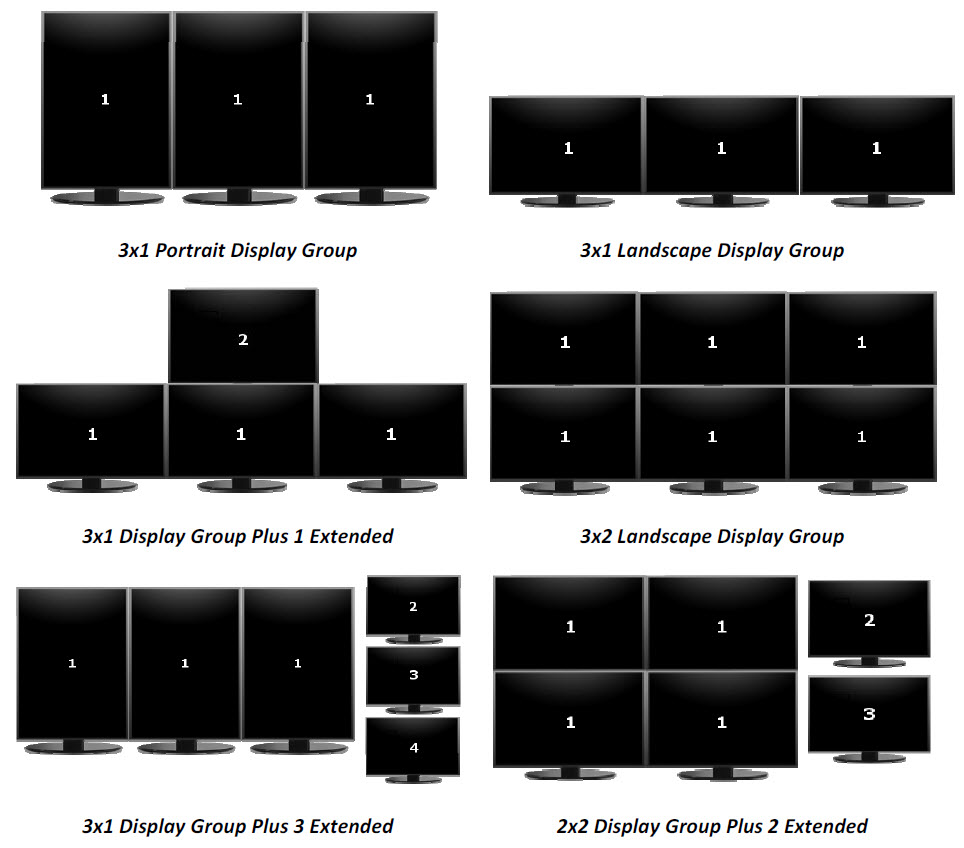AMD's Eyefinity Technology Explained
Screen Groups
What sort of display arrangements can you make with Eyefinity? You can use the Duplicated (cloned) mode to copy one desktop onto multiple screens. Laptop users do this all of the time for presentations. Alternatively, Extended mode lets you span one workspace across multiple screens, a grouping AMD calls a “single large surface.”
At its simplest, Eyefinity lets you do basic dual-screen setups, just as you would with a traditional dual-output card. Screens can be set in 2x1 landscape, 2x1 portrait, or 1x2 landscape. Interestingly, AMD kept its eye on streamlining the user experience without limiting reasonable options. For instance, you won’t find a 1x2 portrait group configuration because there’s no common use scenario that supports such a tall, narrow display. Why clutter up the configuration UI with an option for it? The same three orientations apply for triple-screen viewing: 3x1 landscape, 3x1 portrait, and 1x3 landscape.
Stepping up to four monitors, there are only two configurations offered: 4x1 landscape and 2x2 landscape. When you see shots such as the 3x1 portrait Battle Forge example, you have to wonder, “OK, why not 4x1 or 5x1 portrait?” Apparently, AMD’s research led them to decide that the number of people who might use such a mode didn’t justify including the option in the driver. And curiously, there actually are no five-screen modes.
For six monitors, there is only the 3x2 landscape option.
Now, what we’ve described here are your options for “display groups.” You can also create “Extended” groups. These are essentially separate desktop spaces that can run alongside your primary display group. You can see some examples in the image below. You might have a 3x1 portrait display group of 24" displays on your desk but have a separate 19" extended screen mounted to your wall for messaging apps and perhaps another 15" extended screen (making three groups total) for showing system temps, fan speeds, overclocking tools, and so on.
The theoretical maximum for today’s Eyefinity technology specs a maximum 8192x8192 (67.1 megapixels) resolution, figuring six 2560x1600 panels.
Get Tom's Hardware's best news and in-depth reviews, straight to your inbox.
-
mooch37 @sykar My thoughts exactly. It has to be an odd number of monitors, otherwise you'll get the crosshair right in the middle. That would bug the crap out of me.Reply -
drowned "In assessing single- versus dual-monitor (18" LCDs) usage in everyday work environment applications"Reply
The key word in your statement is DUAL monitors. I recall another study that tested how much people prefer 3 or 4 monitors over 2, and it was a very small percent (~10%). For a lot of tasks outside of gaming, you don't want your entire vision filled with pixels. You don't want to get dizzy constantly from moving your head back and forth. Of course eyefinity is great if you want to blow a ton of money for a wall of monitors and your career is a stock trader, CERN mission controller, etc, but I'd rather stick with 3 physical and use virtual desktops for 3+. -
Trueno07 It all made sense to me, until I saw the picture of the kid playing a Racing game on that 6 monitor set up. It looked ridiculous. Why not just play on a big TV that has no lines and only requires 1 output?Reply -
Chris_TC Trueno07It all made sense to me, until I saw the picture of the kid playing a Racing game on that 6 monitor set up. It looked ridiculous. Why not just play on a big TV that has no lines and only requires 1 output?Absolutely, this one is quite ridiculous. Multiple displays only make sense for games if you sit closely and angle them. But the borders would still annoy the hell out of me.Reply
This may be a nice gimmick for some, but ultimately we'll be moving to curved screens. -
hackmule I used to use two monitors but since I went to three CRT monitors 5+ yrs ago I can't go back to two. This bezel in the middle is aggravating. I use three monitors for work - presentations/writing/graphics and the extra real estate is very valuable there. For play, I have been waiting for the hardware to improve to the point where 3 monitor frame rates are good enough and this eyefinity article has got me thinking that the new ATI cards might be worth a try. I think the next generation will be the game changer when three monitor play frame rates are over 50 for the games we like to play. I would be surprised if there are many who once they get used to three monitors would willingly go back to two.Reply -
falchard Big TV lacks the same resolution. Bezeless is hard to manufacture. I don't see the point in using Eye-finity in the method specified with multiple monitors in the front. I would rather setup like the Cave and Stereoscopic display. Borders wouldn't be much of an issue then. 4 x 55" display, 1 front, 1 on each side, and 1 above.Reply -
SmarterChoice Eyefinity is amazing with three screens, you don't notice the bezels at all in most games.Reply