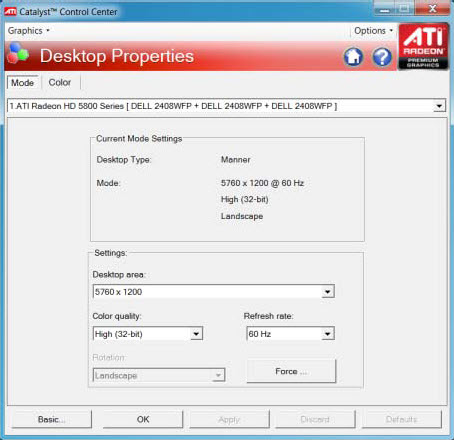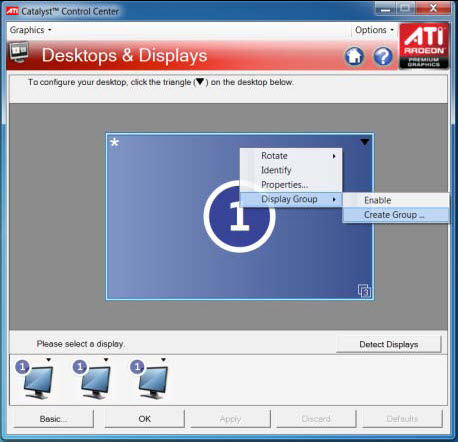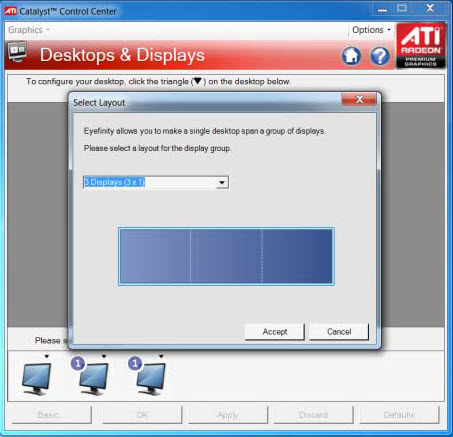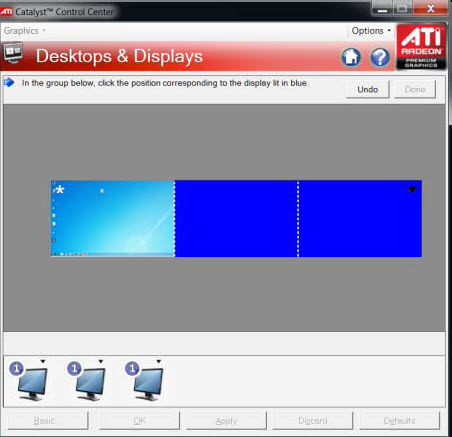AMD's Eyefinity Technology Explained
Software Configuration
Following ATI tradition, AMD uses the Catalyst Control Center (CCC) rather than a separate utility for configuring and managing all Eyefinity operations. Let’s say that CCC auto-detects that you have three monitors attached. These will show up in a row along the bottom area of the UI as disabled displays until you enable them. When you right-click a disabled display, you’ll have options to use that screen as a clone, make it the new active display in place of another, or extend a desktop onto it. Alternatively, pulling up the properties for a desktop group lets you select the total desktop resolution, color bit depth, rotation, and the refresh rate. The possible resolutions shown as options are based on the resolution modes for your monitors as detected by the driver.
One of your first tasks will be to create a display group by going to the CCC’s menu bar, clicking Graphics, choosing Desktops & Displays, right-clicking on the main display shown and picking Display Group > Create Group. If you want a group in portrait orientation, you’ll have to begin by rotating your initial display, then creating the group.
When you have three or more displays in a group, use the Select Layout option to pick a display group configuration. AMD’s drivers are smart enough to only display configuration options that are possible for your number of attached monitors. The CCC has a nifty shortcut in that if you pick a group configuration that matches the number of available displays, the drivers will automatically select all of the screens and lump them into a group for you.
In AMD’s marketing, you’ll find that all of the monitors shown in a display group are the same model. In the real world, this isn’t likely to be the case. You’ll probably have a mix of new and old displays you want to leash into a group and/or extended groups. You can use monitors with different resolutions, but Eyefinity will force all monitors in a display group into the lowest common resolution and orientation. Extended groups can be different resolutions, but obviously your main display group is the chief concern. Because you’re having to work with the lowest common denominator between the screens, this is why it’s always best to have your main display group comprised of identical screens.
If you’ve ever set up a multi-monitor config in the past, you know what a headache it can be to figure out which screen plugs into which port that’s seen as a given screen number by the driver, all of which you have to track so you can play musical monitors in the UI until the screens flow in the order you want. Eyefinity remedies that mess with a new wizard that runs for each new display group. In the UI’s main area, you’ll see a grid representing your monitor configuration. Your displays will black out, then the wizard will turn one blue. Just click on the grid cell for the highlighted monitor. The wizard does the rest, and you have a fully configured group in just seconds.
On the off chance that you need to regularly change your multi-monitor arrangement, be sure to create and save a profile for each configuration. You can even create a hotkey macro under the Activation tab to toggle between profiles.
Get Tom's Hardware's best news and in-depth reviews, straight to your inbox.
-
mooch37 @sykar My thoughts exactly. It has to be an odd number of monitors, otherwise you'll get the crosshair right in the middle. That would bug the crap out of me.Reply -
drowned "In assessing single- versus dual-monitor (18" LCDs) usage in everyday work environment applications"Reply
The key word in your statement is DUAL monitors. I recall another study that tested how much people prefer 3 or 4 monitors over 2, and it was a very small percent (~10%). For a lot of tasks outside of gaming, you don't want your entire vision filled with pixels. You don't want to get dizzy constantly from moving your head back and forth. Of course eyefinity is great if you want to blow a ton of money for a wall of monitors and your career is a stock trader, CERN mission controller, etc, but I'd rather stick with 3 physical and use virtual desktops for 3+. -
Trueno07 It all made sense to me, until I saw the picture of the kid playing a Racing game on that 6 monitor set up. It looked ridiculous. Why not just play on a big TV that has no lines and only requires 1 output?Reply -
Chris_TC Trueno07It all made sense to me, until I saw the picture of the kid playing a Racing game on that 6 monitor set up. It looked ridiculous. Why not just play on a big TV that has no lines and only requires 1 output?Absolutely, this one is quite ridiculous. Multiple displays only make sense for games if you sit closely and angle them. But the borders would still annoy the hell out of me.Reply
This may be a nice gimmick for some, but ultimately we'll be moving to curved screens. -
hackmule I used to use two monitors but since I went to three CRT monitors 5+ yrs ago I can't go back to two. This bezel in the middle is aggravating. I use three monitors for work - presentations/writing/graphics and the extra real estate is very valuable there. For play, I have been waiting for the hardware to improve to the point where 3 monitor frame rates are good enough and this eyefinity article has got me thinking that the new ATI cards might be worth a try. I think the next generation will be the game changer when three monitor play frame rates are over 50 for the games we like to play. I would be surprised if there are many who once they get used to three monitors would willingly go back to two.Reply -
falchard Big TV lacks the same resolution. Bezeless is hard to manufacture. I don't see the point in using Eye-finity in the method specified with multiple monitors in the front. I would rather setup like the Cave and Stereoscopic display. Borders wouldn't be much of an issue then. 4 x 55" display, 1 front, 1 on each side, and 1 above.Reply -
SmarterChoice Eyefinity is amazing with three screens, you don't notice the bezels at all in most games.Reply