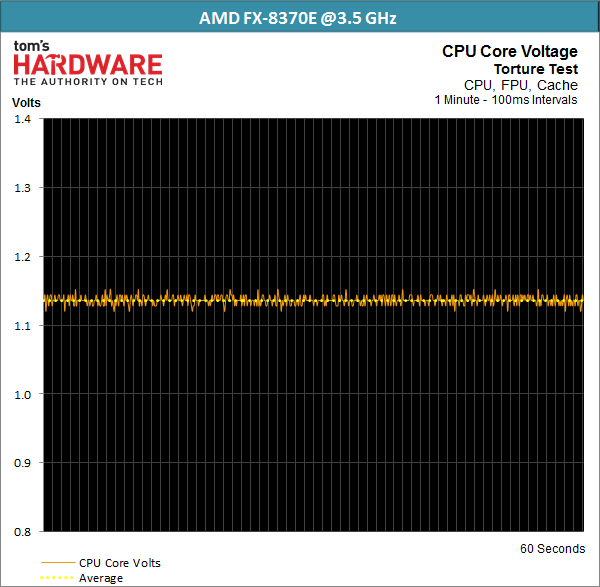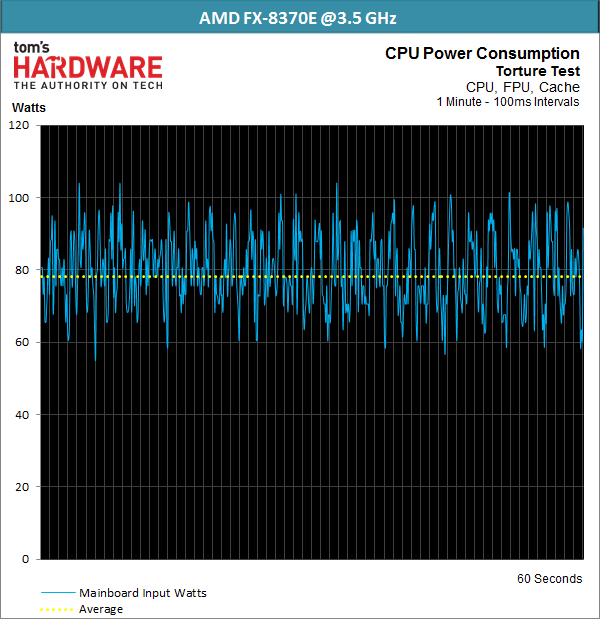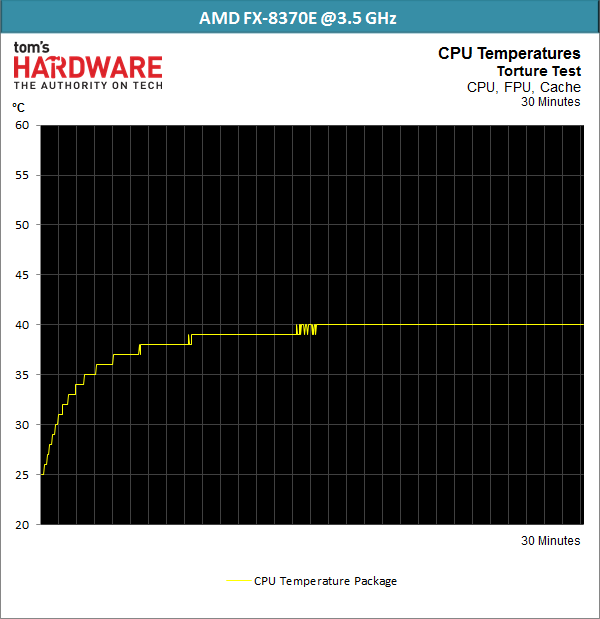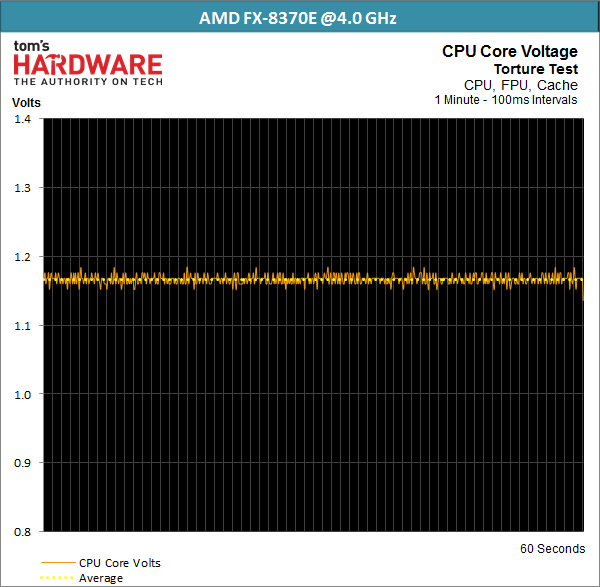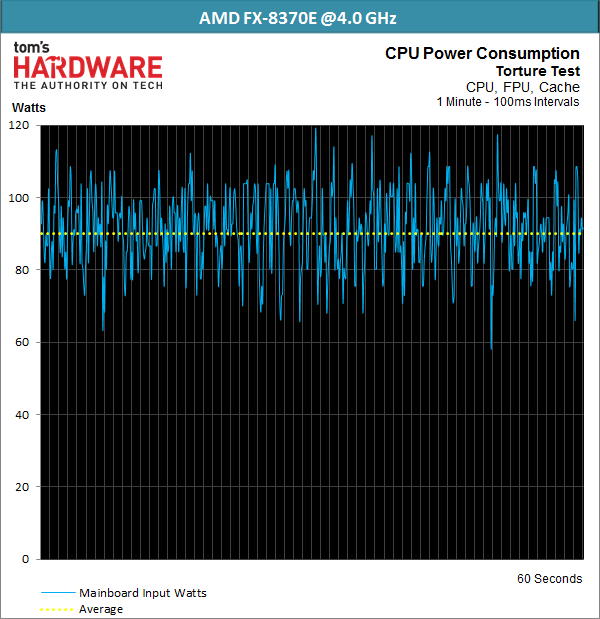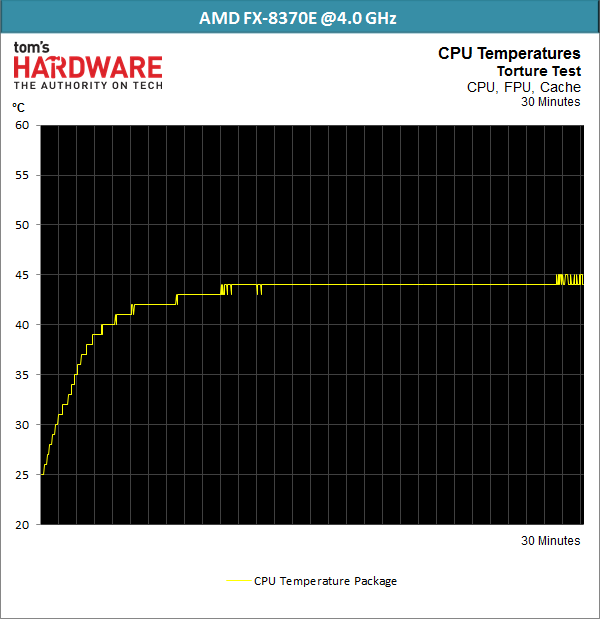AMD FX-8370E Review: Pulling The Handbrake For More Efficiency
Going more slowly is more efficient. That’s what AMD must have thought when they designed its new FX-8370E processor, thus closing a gap in the company's line-up. We evaluate whether this CPU is really more efficient and what happens when we overclock it.
Power Consumption: Overclocking To 3.5 And 4.0 GHz
AMD FX-8370E At 3.5 GHz
The first step in our exploration is increasing the FX-8370E’s frequency by just 200 MHz. All of the basic BIOS settings are left alone otherwise.
Core Voltage
The core voltage curve is now smooth. Also, it drops to 1.14 V with a Vcore setting of 1.1850 V manually set in the firmware.
Power Consumption
Power draw measured directly from the PSU is 78 W, representing a meager 3 W increase. This proves two things. First, the motherboard’s automatic regulation isn't well-optimized, since all other settings are the same as they were during our stock 3.3 GHz testing. Second, this CPU is a lot more efficient than its predecessors.
Temperatures
The temperatures don’t rise in spite of the higher clock frequency, which is probably due to the lower core voltage.
Get Tom's Hardware's best news and in-depth reviews, straight to your inbox.
The AMD FX-8370E remains easy to cool at 3.5 GHz. A sub-$20 cooler should suffice.
AMD FX-8370E At 4.0 GHz
Let’s take a big step up and push the FX-8370E all the way to an even 4.0 GHz.
Core Voltage (Vcore)
An average of 1.17 V is good enough for stable operation, and we had to change the BIOS setting to 1.2125 V to achieve it. The curve continues to look very smooth.
Power Consumption
We measure 90 W at the appropriate rail, which should work out to somewhere between 80 and 82 W for the CPU alone, once the losses due to the voltage regulator are subtracted. Nice!
Temperatures
The thermal readings remain in a range that could be handled by AMD's reference cooler without forcing its fan to spin uncomfortably fast. Our third-party cooler's heat pipe only climbs to 35 degrees Celsius.
The FX-8370E can be overclocked stably with a minor voltage increase. It stays well below its official TDP of 95 W, even at 4 GHz. If relatively mainstream performance is acceptable, you can get it from this economical CPU that's easy to keep cool. Still, we can't ignore the fact that lower power consumption is enabled by a reduced clock rate compared to AMD's higher-end models.
Current page: Power Consumption: Overclocking To 3.5 And 4.0 GHz
Prev Page Power Consumption At The FX-8370E's Stock Clock Rate Next Page Power Consumption: Overclocking To 4.5 GHz
Igor Wallossek wrote a wide variety of hardware articles for Tom's Hardware, with a strong focus on technical analysis and in-depth reviews. His contributions have spanned a broad spectrum of PC components, including GPUs, CPUs, workstations, and PC builds. His insightful articles provide readers with detailed knowledge to make informed decisions in the ever-evolving tech landscape
-
MeteorsRaining The price point is a deal breaker. Its a fairly good CPU for AMD builders, but can't give it the tag of budget builder, you get i5 non-K in that price. Its moving into a higher (cost wise) territory with weak arsenal.Reply -
The_Doc How to start a benchmark review? But of course, let's show how powerful is AMD in single core!Reply
I think we all get it Vishera isn't exactly wonderful in single core operations, but:
A) I have yet to see any software which requires A LOT of single core power, it's 2014, if something is still single-core, it probably doesn't need all that power or il old enough to make even Vishera good at it.
B) You are comparing a 2012 architecture to a 4790K, It's like comparing Pentium 4 to a Pentium G3258.
-
husker Article quote: "However, it's probable that AMD sent us a sample chosen specifically for this purpose. Plus, there is almost certainly variance from one -8370E to the next. And so it's hard to know if the FX-8370E is actually better."Reply
If you pre-suppose that your sample is tainted why bother to do the testing and the article in the first place. Perhaps this is a case where your should purchase the product of the shelf in order to better serve your readers. -
1991ATServerTower I would have liked to see a power consumption chart of the following cpus all clocked to 3.8GHz.Reply
8150, 8320, 8230e, 8350, 8370e.
That would demonstrate the improvements of Vishera over Bulldozer, as well as any improvements offered by binning. -
oxxfatelostxxo "If you pre-suppose that your sample is tainted why bother to do the testing and the article in the first place. Perhaps this is a case where your should purchase the product of the shelf in order to better serve your readers."Reply
1) almost every vendor does this, cpus, graphics, ect..
2) the chip they received is exactly what you get when you buy it off the shelf, however every cpu/gpu ect varies by a small amount. The vendors simply make sure that review sites get the top end of that group. In all honesty we are probably talking 3% performance from the majority at most. -
ShadyHamster Any chance the older 8320/50 could be tested at the same voltages and clock speeds to better compare power usage?Reply
My 8320 will happily run 3.5/3.6ghz @ 1.15v as long as turbo core is disabled. -
m32 I've had a few 8350's that needed 1.41-1.45v for 4.5. These E models needs less voltage compared to the originals when dealing with "moderate" overclocks.Reply
I will probably get the 8320E for my office computer during Black Friday. $140 is the price right now but I prefer $125 or less for an AMD CPU. -
Chris Droste for all we know a nice, process-refined 8350 is the exact same chip under the hood, they just clocked it down and gave it a new name. someone wake me when AMD starts to innovate desktop CPUs again.Reply -
hmp_goose While it's nice to see a sweet spot staked out for the OC, and really nice to hear about how much smaller the heatsink can be, what I'd like to see if the E OCs cooler/ less wattage then the two non-Es. I like to think a 8350 is better then a 8320 if you care about power consumption at all, and want to see if the trend continues with the 8370 & 8370E …Reply -
RedJaron Reply
Precisely, which goes right along with what Igor said:14227111 said:The price point is a deal breaker. Its a fairly good CPU for AMD builders, but can't give it the tag of budget builder, you get i5 non-K in that price. Its moving into a higher (cost wise) territory with weak arsenal.
Yes 4.5 GHz and higher is possible, but at a certain point you're going to spend too much on a beefy motherboard and high-end cooler, negating the value of overclocking outright.
Far too many people forget the whole cost of OCing a chip. Sure, a 4.5 83XX can slightly beat a stock i5, but at what cost? The 6300 is a far more compelling CPU for tweakers. If you're lucky on a few sales, you can get the chip, cooler, and mboard for the same $200. And as pointed out here, unless you're pairing it with a top-shelf GPU, you won't see any gaming benefits with a pricier platform.
This is AMD's latest offering. The Haswell refresh is Intel's latest offering. Whatever the products' pedigrees, why shouldn't the two latest SKUs be compared?14227240 said:B) You are comparing a 2012 architecture to a 4790K, It's like comparing Pentium 4 to a Pentium G3258.