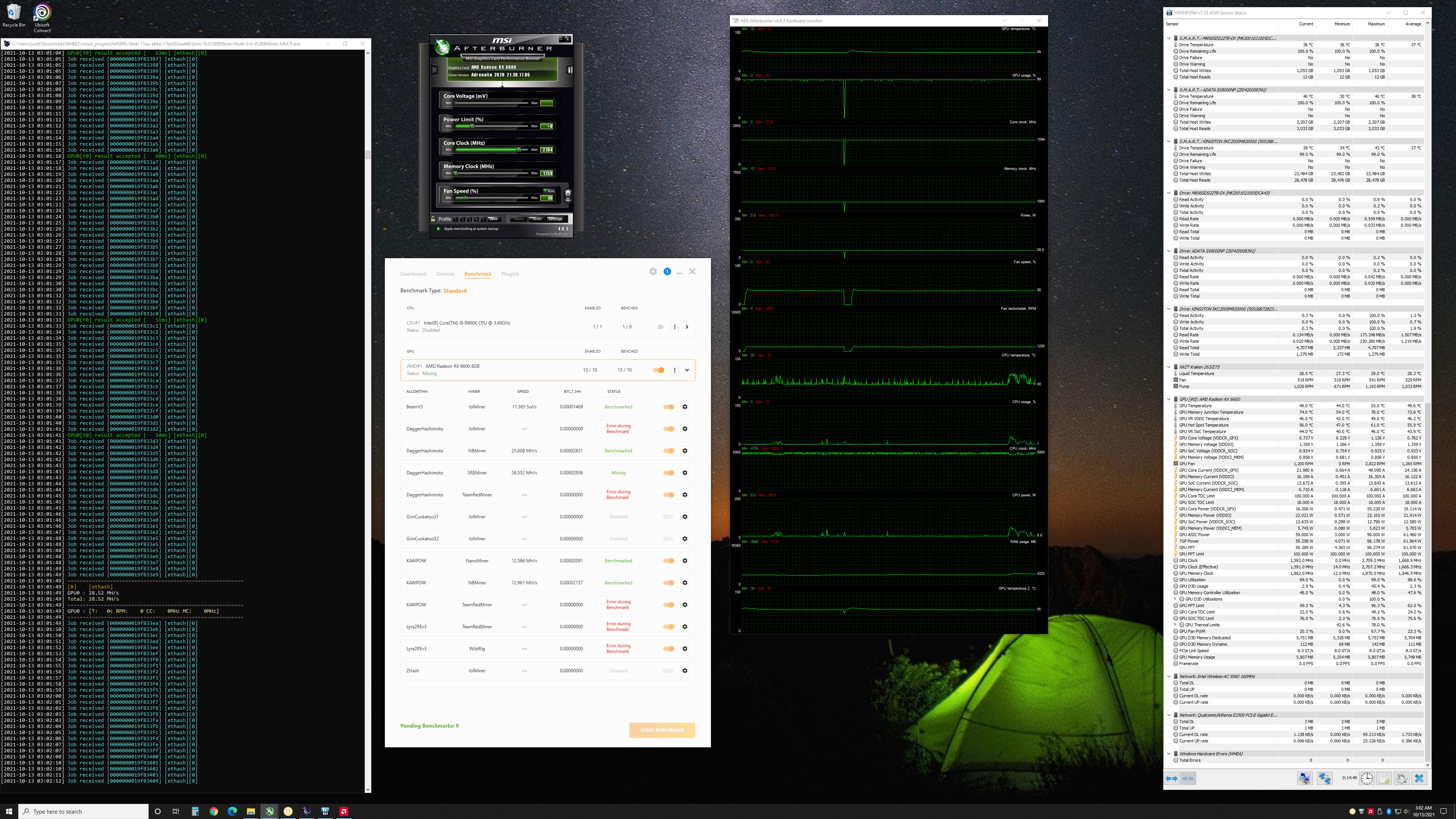Why you can trust Tom's Hardware
Radeon RX 6600 Power, Temps, Noise, Etc.
The Radeon RX 6600 reference TDP is 132W, 28W less than the 6600 XT. AMD says the XFX card we received sticks to the reference spec, so let's see how it looks when we hook it up to our Powenetics testing equipment to measure in-line GPU power consumption and other aspects of the cards. We collect data while running Metro Exodus at 1440p ultra and FurMark stress test at 900p.
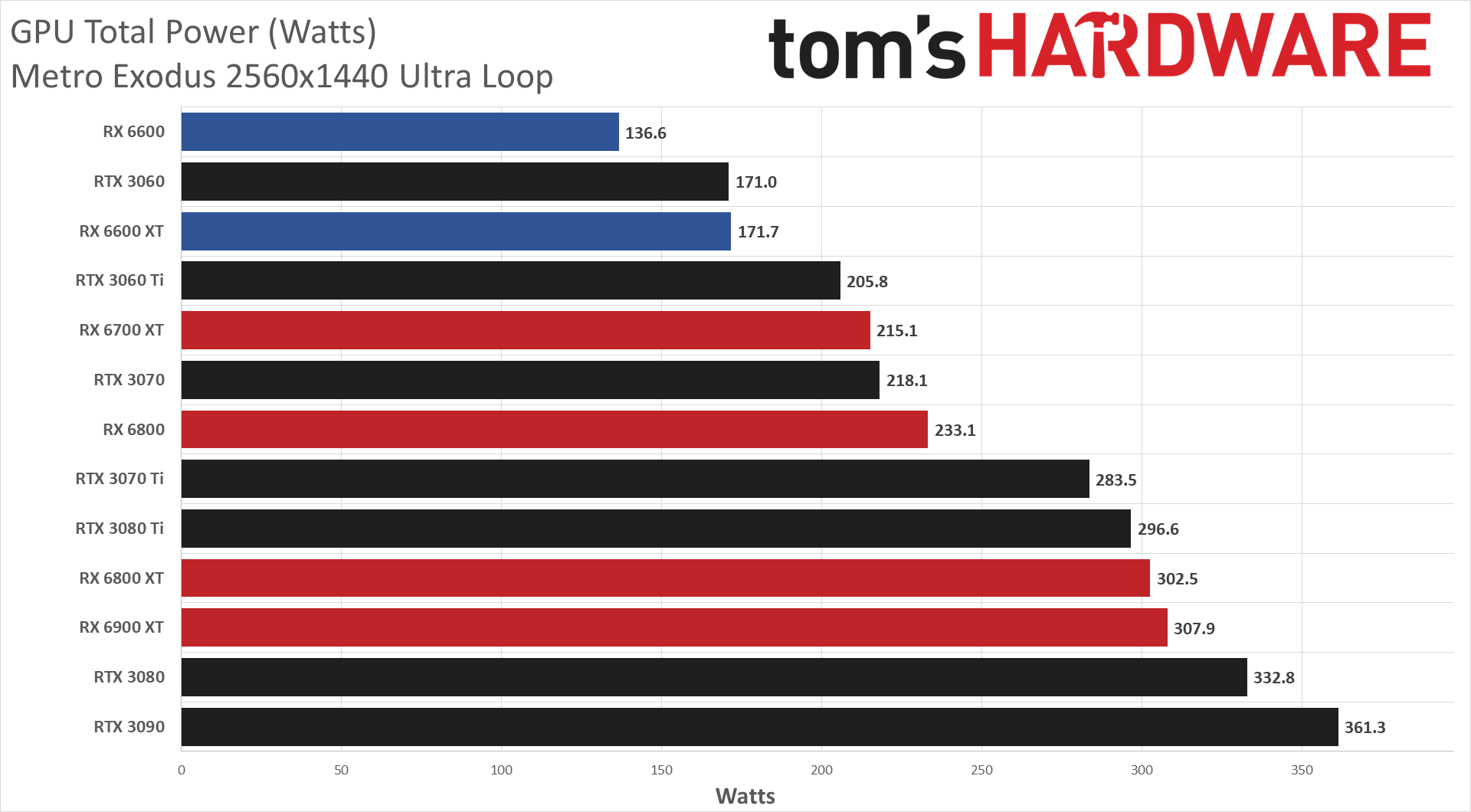
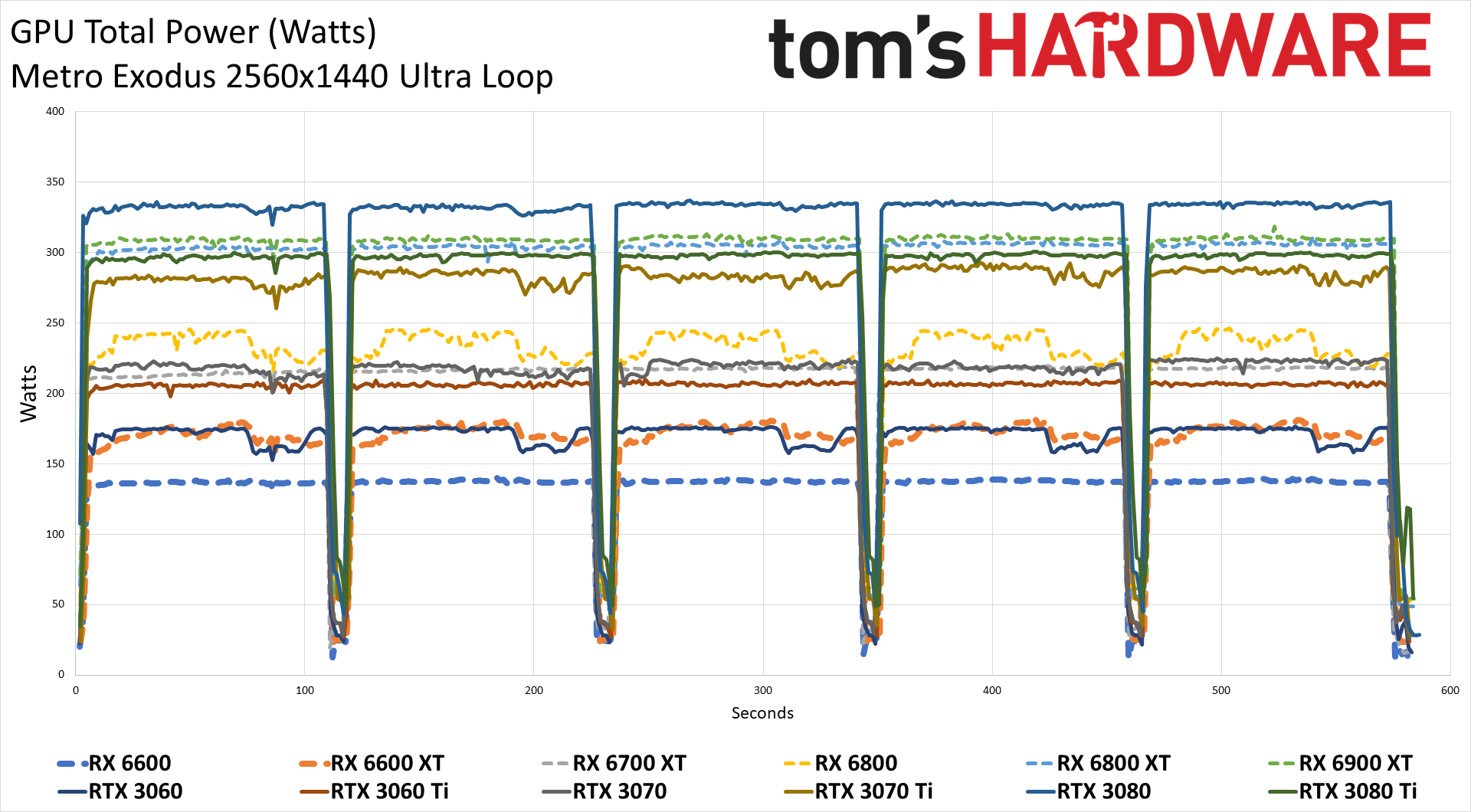
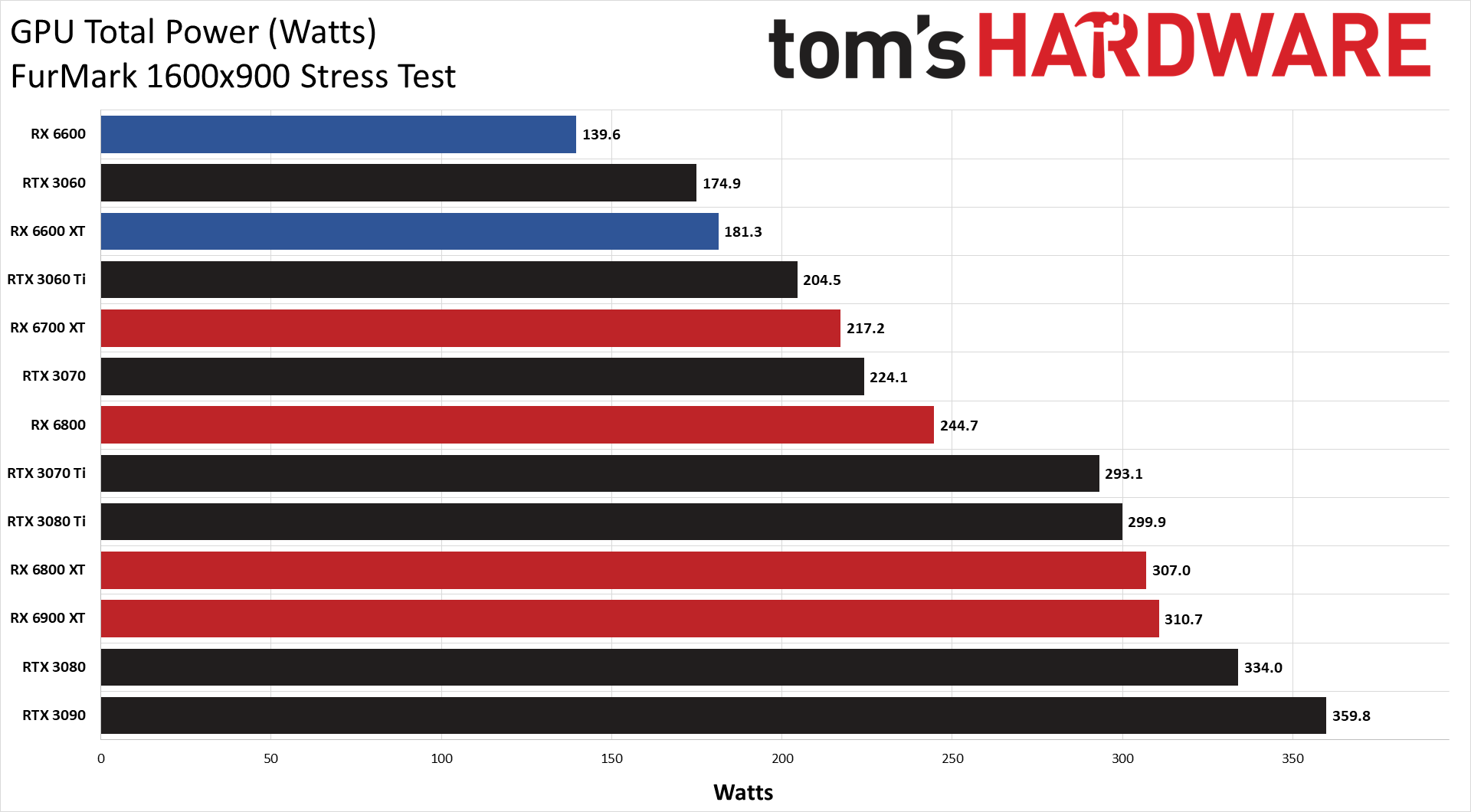
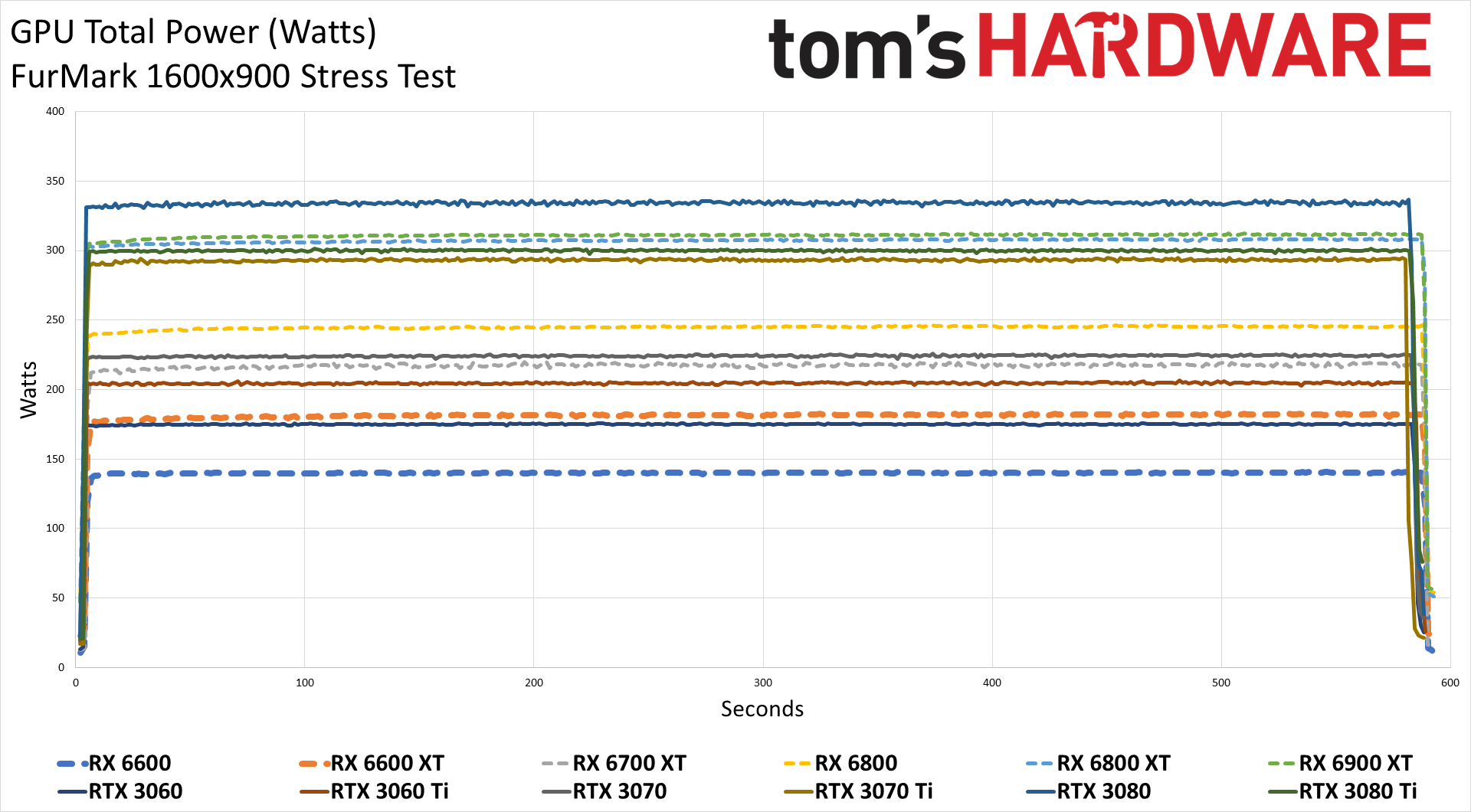
Power use during the Metro Exodus benchmark loop was just a bit more than the official TDP at 137W — nothing to worry about. Also notice how the card clamps down pretty hard at the power limit, whereas on the RX 6600 XT (an ASRock card) there was more available headroom. FurMark shows similar behavior, only with a slightly higher average power use of 140W. In both cases, the RX 6600 is a pretty big step down from the next lowest power GPU, the RTX 3060.
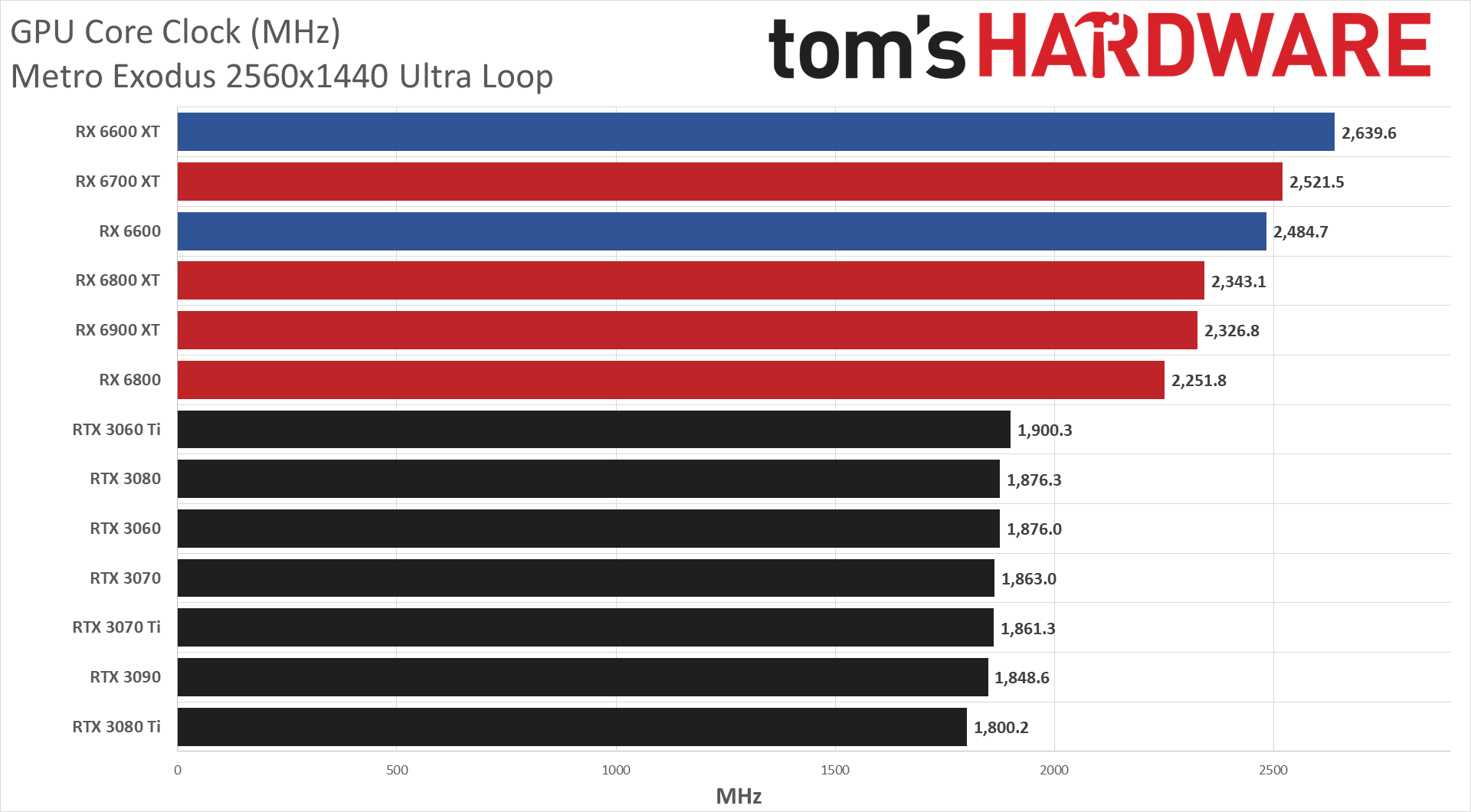
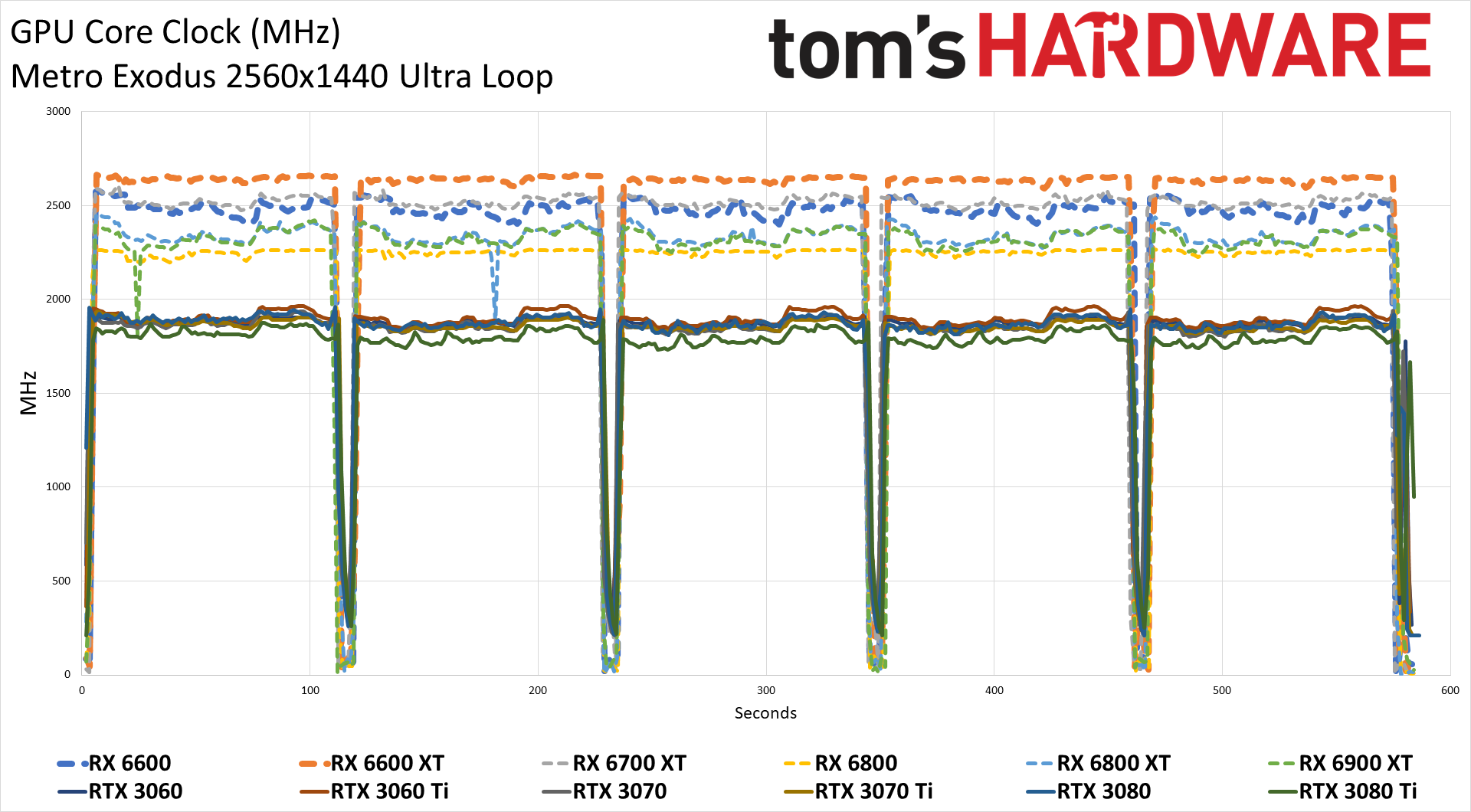
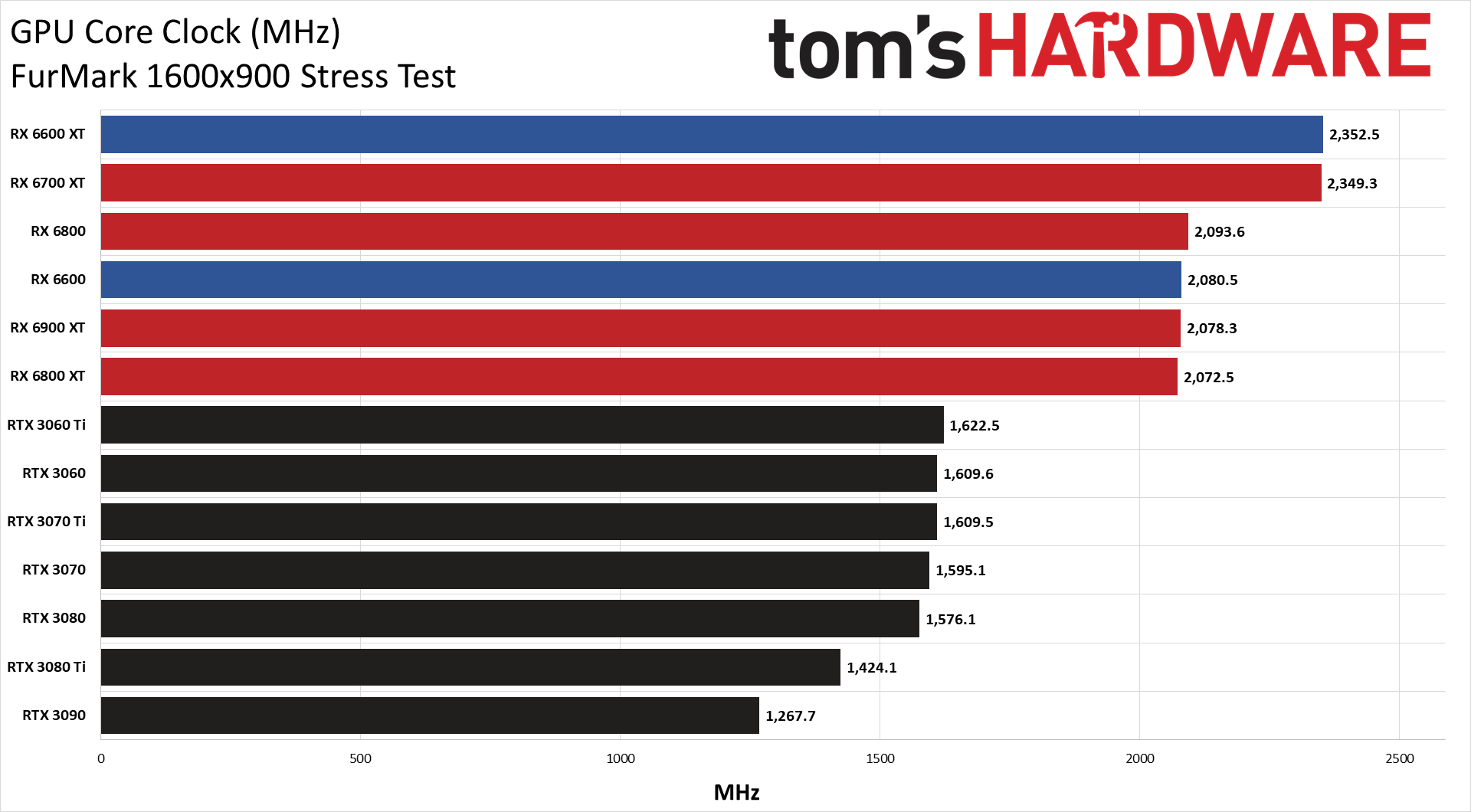
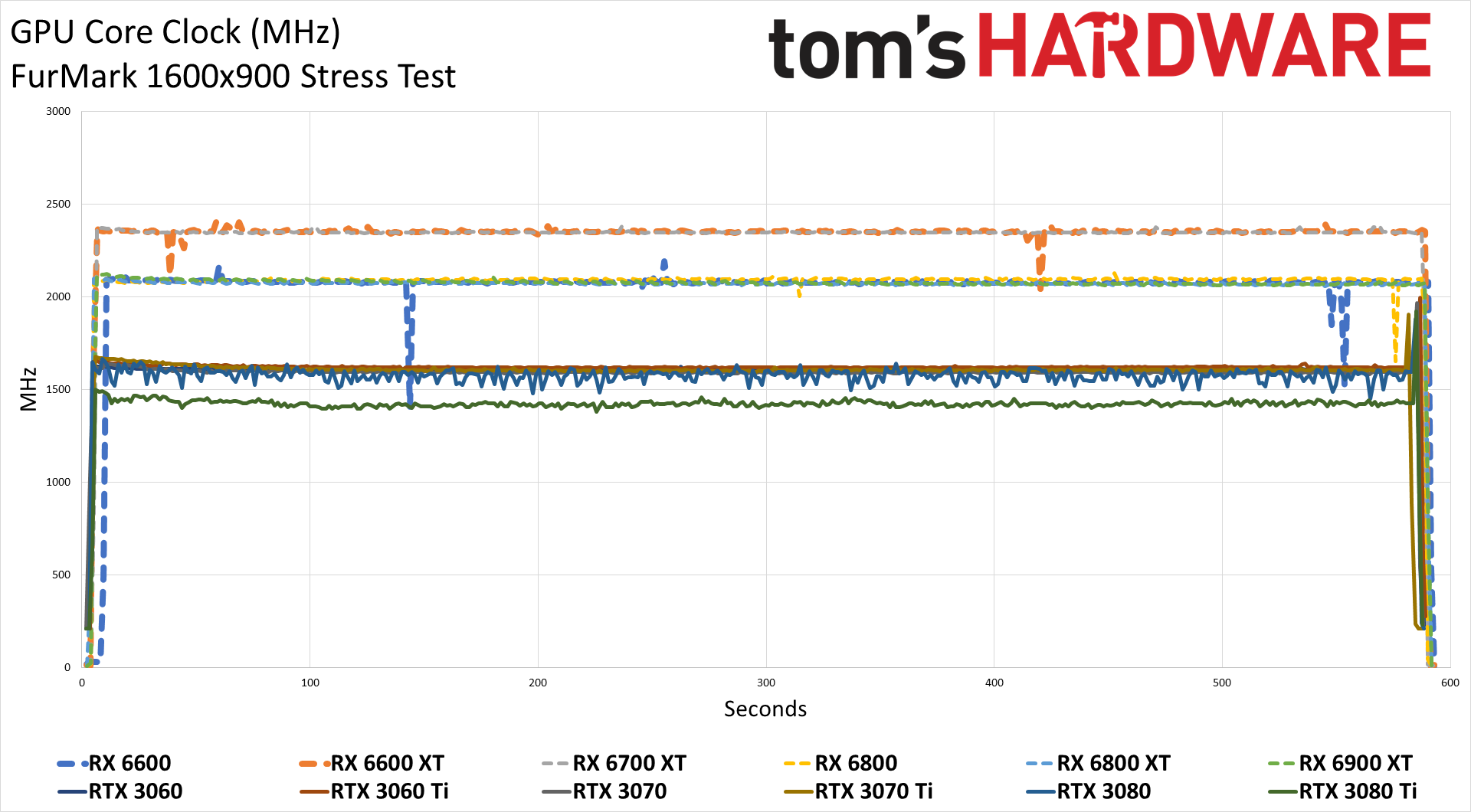
Clock speeds show a pretty big difference between FurMark and Metro, with the latter averaging 2485MHz while FurMark only averaged 2080MHz. AMD basically has two sets of behavior with FurMark clocks: The RX 6600 XT and RX 6700 XT run at around 2350MHz, and all the other RX 6000-series GPUs run at around 2080MHz. There's a lost more variation in clock speeds when running an actual game, with the RX 6600 hitting nearly 2.5GHz — it basically matches the boost clock of 2491MHz almost perfectly.
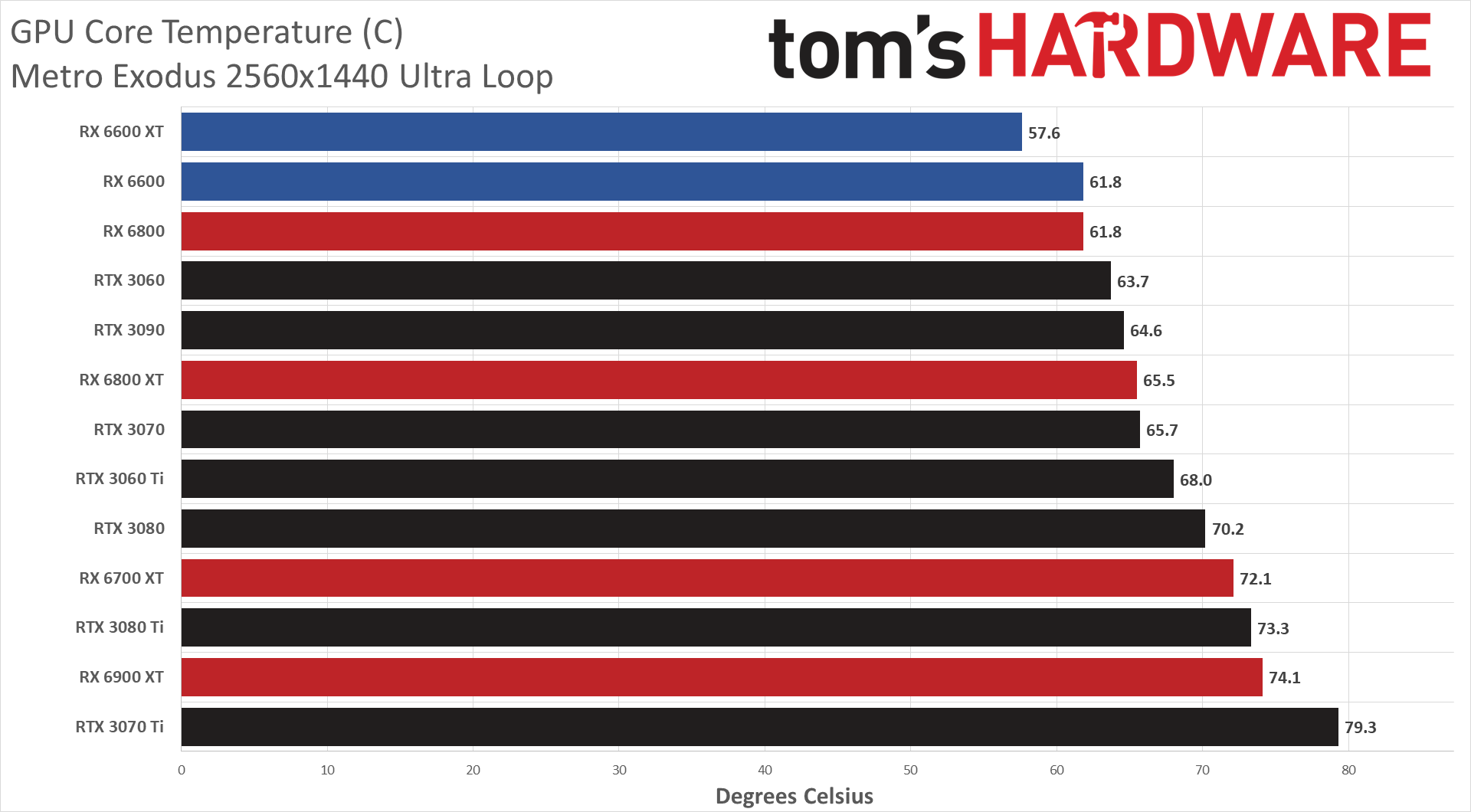
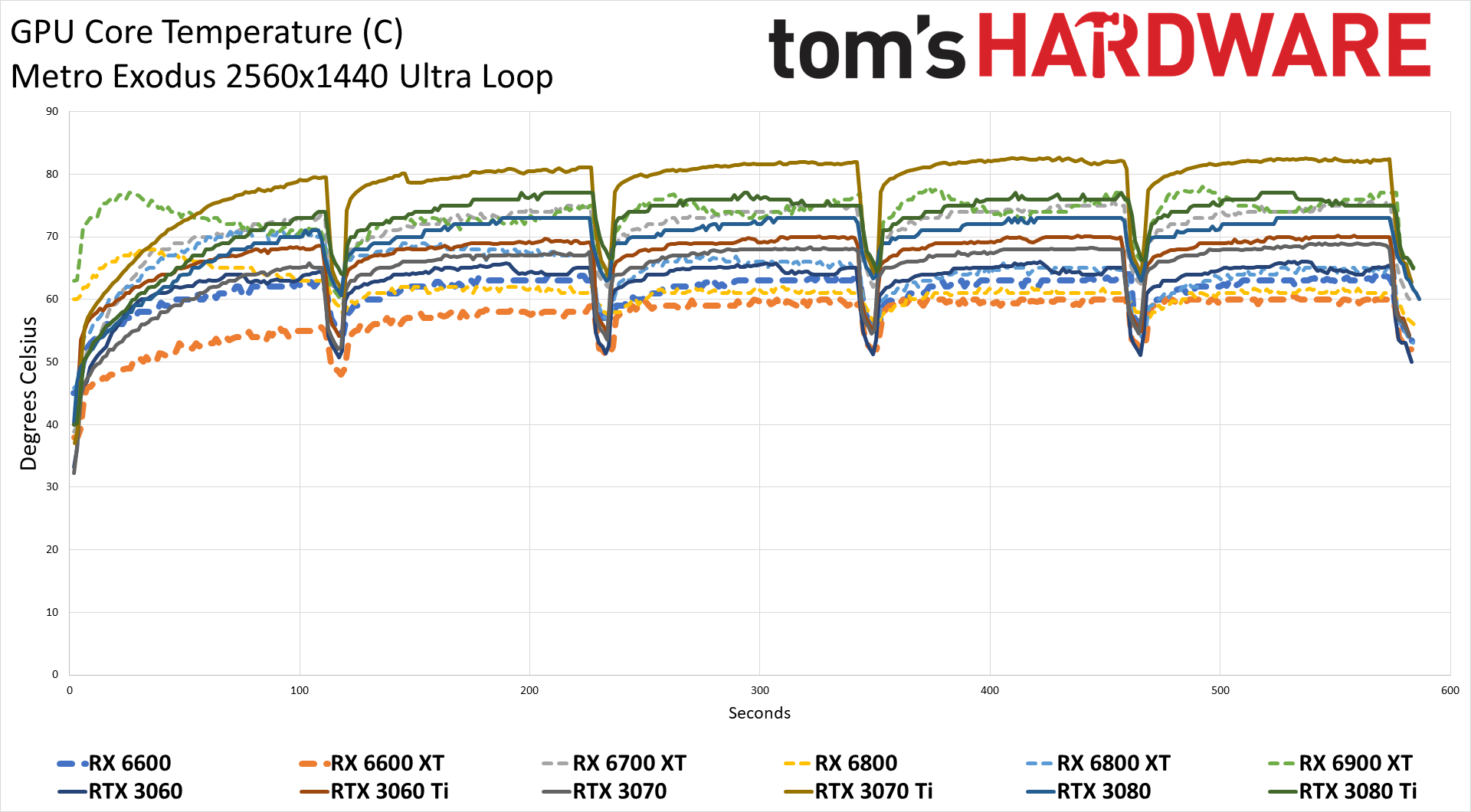
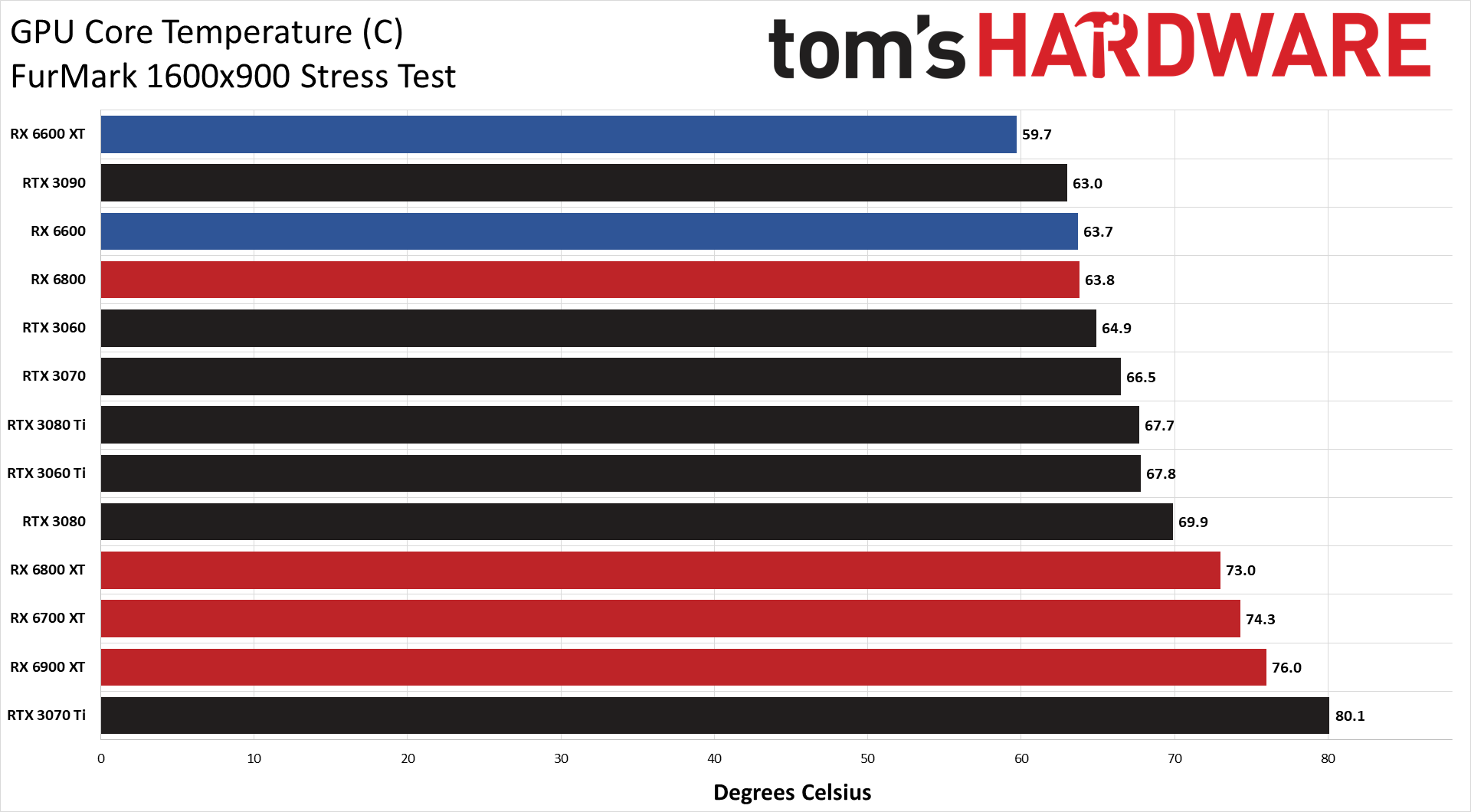
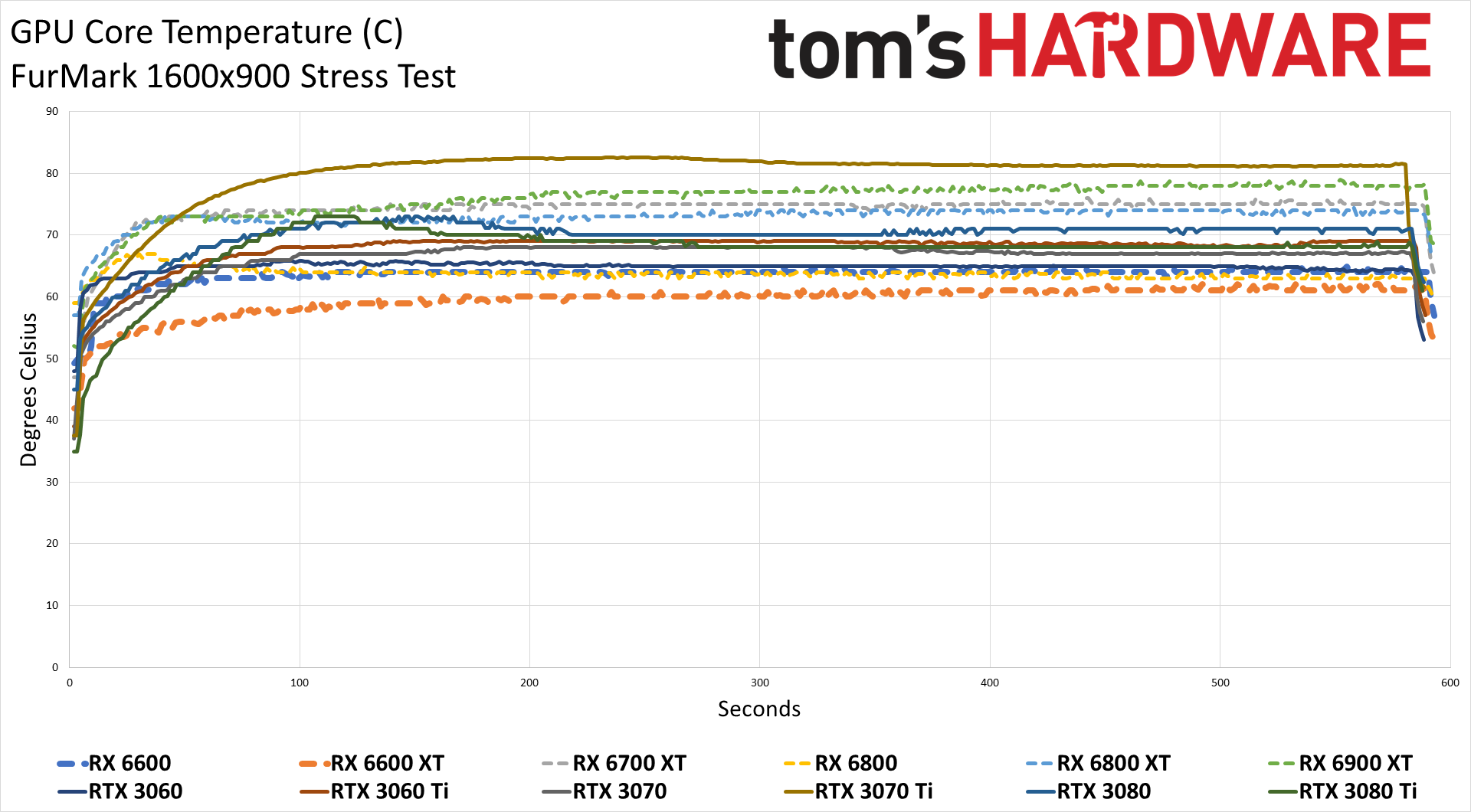
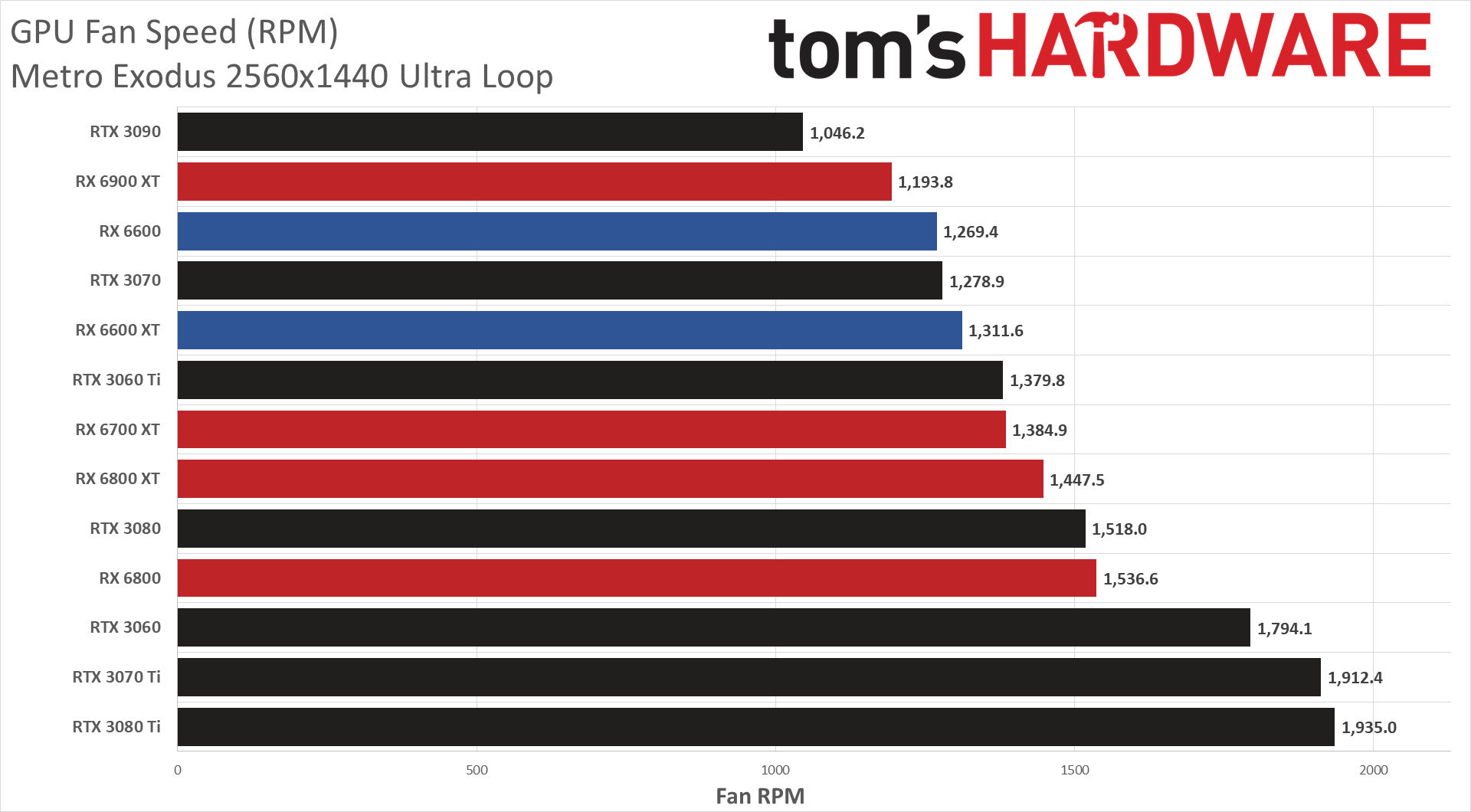
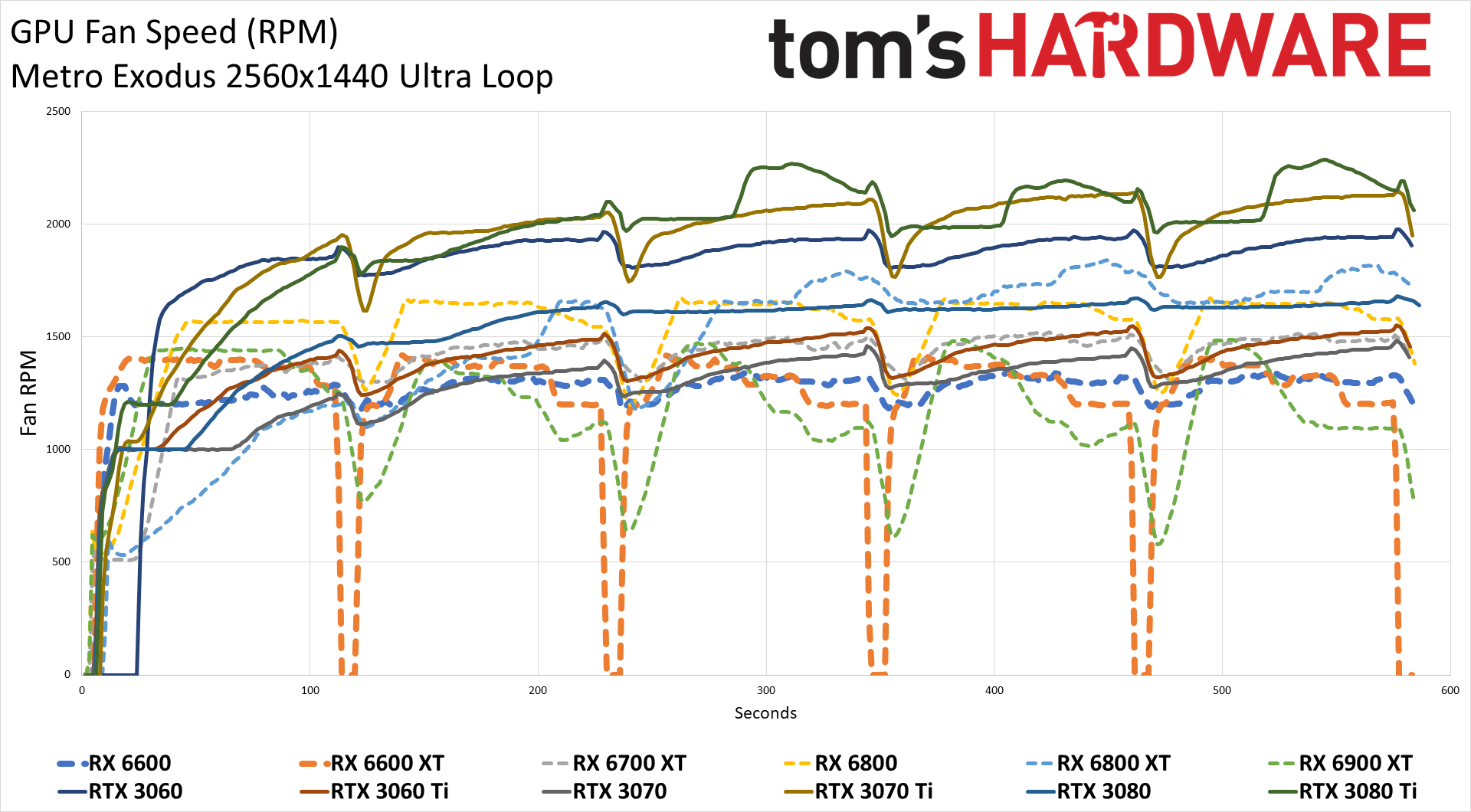
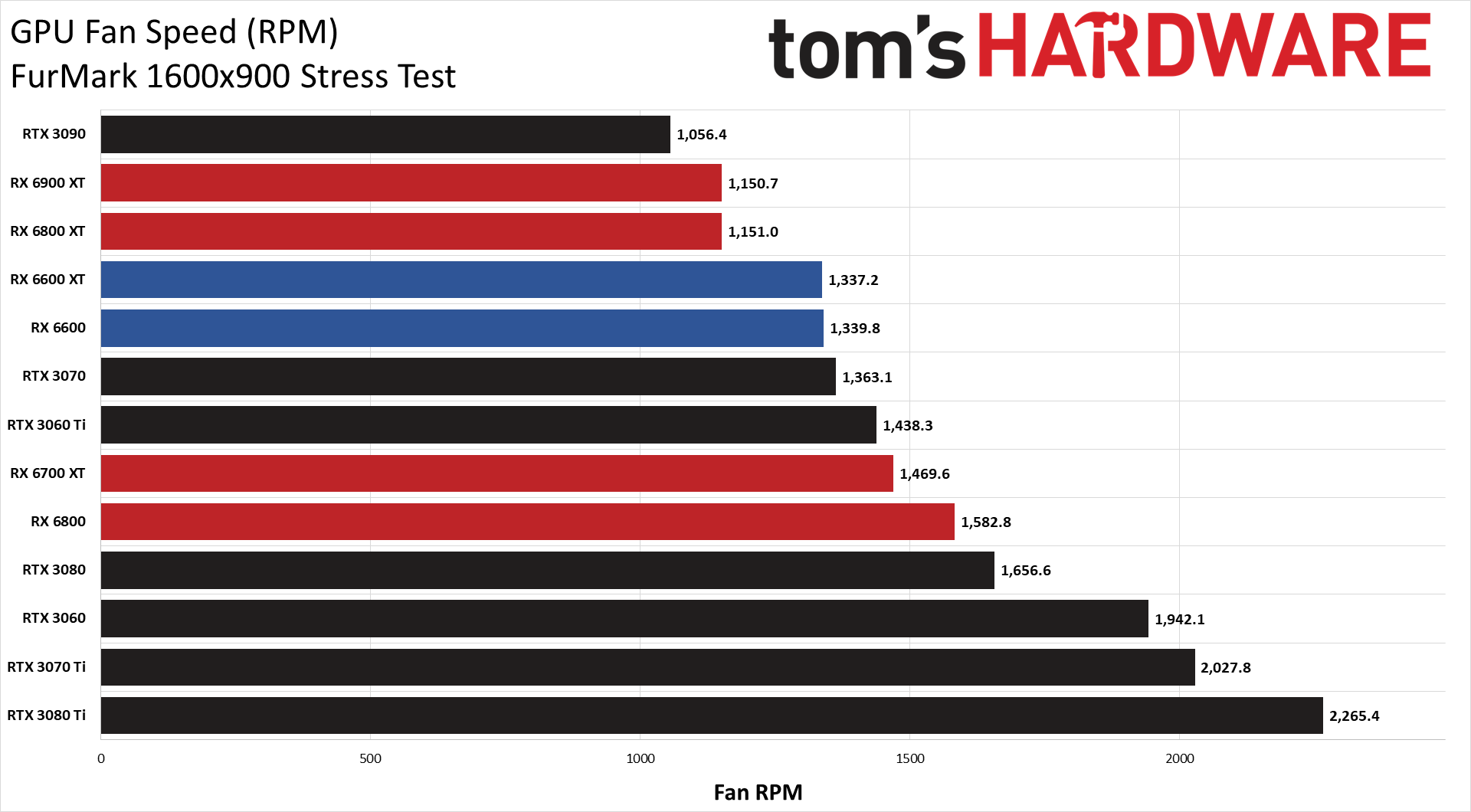
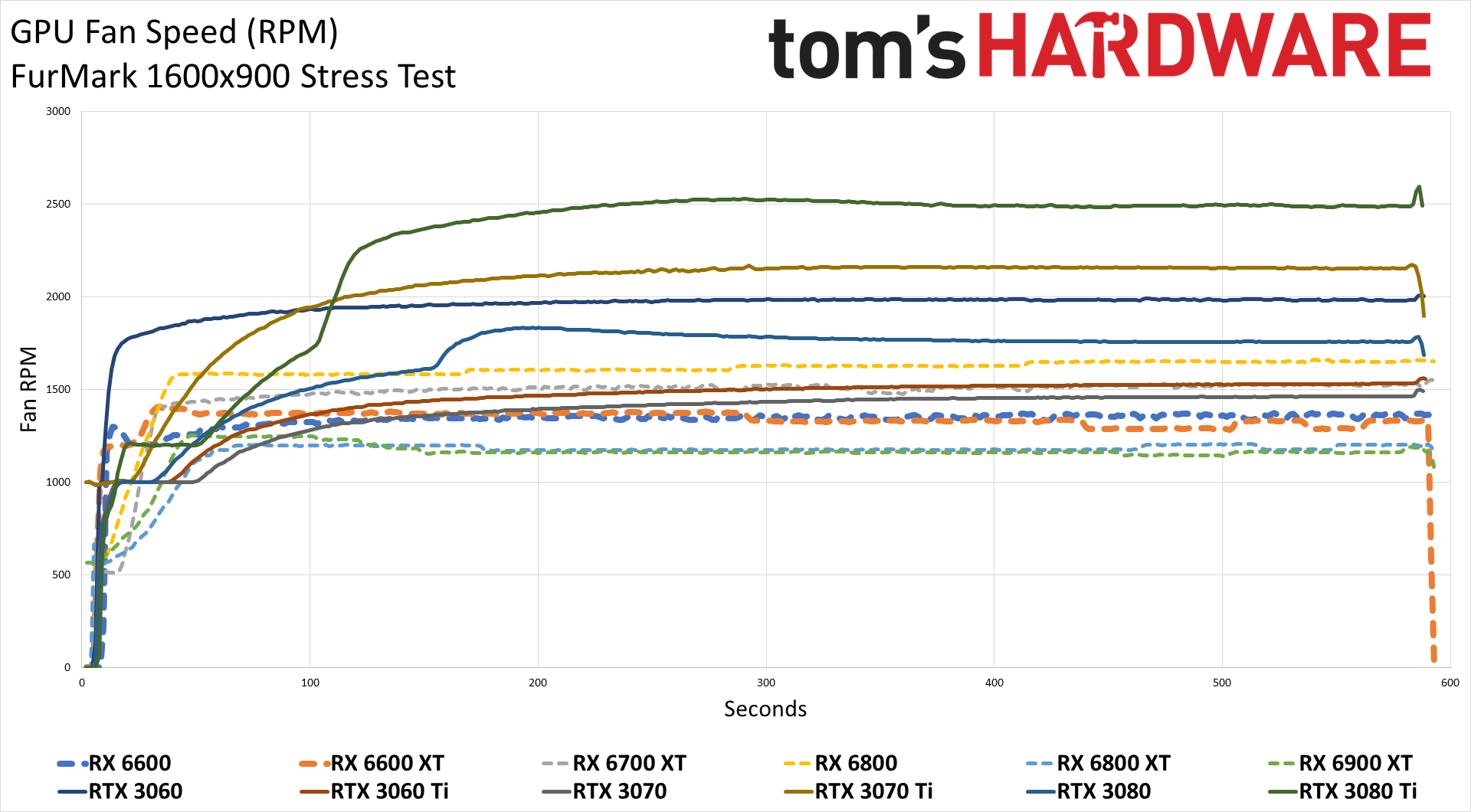
Despite having very different card and cooler designs, the fan speeds on the XFX RX 6600 are very similar to the ASRock RX 6600 XT. We don't see the nearly instant drop to 0dB mode between the Metro loops, but average RPMs are a bit lower than the larger 6600 XT card. In FurMark, the two cards are basically matched at 1340 RPM. That doesn't mean the cards behave the same at all, however. Fan speeds directly affect temperatures, and while the XFX card didn't run hot by any stretch, it was about 3–4 degrees Celsius hotter than the ASRock card.
Along with the Powenetics data, we also measure noise levels at 10cm using an SPL (sound pressure level) meter. It's aimed right at the GPU fans, in order to minimize the impact of other fans like those on the CPU cooler. The noise floor of our test environment and equipment measures 33 dB(A), and the XFX RX 6600 measured 39.4 dB while running Metro with a fan speed of 40%. I don't think the fan will normally go above 50%, but we also tested with a static fan speed of 75%, at which point the card generated 60.9 dB of noise and was quite loud. In normal use, however, it will likely stay closer to the 40 dB range.
Radeon RX 6600 Mining Performance
Ethereum mining continues to have an impact on GPU prices, and we ran some quick tests to see how the RX 6600 fares. We used NiceHashMiner to check mining performance with a variety of algorithms, though most of the tests failed to complete. The best option was Ethereum, not surprisingly, where after tuning we were only able to get about 28.5 MH/s.
The RX 6600 XT can reach about 32 MH/s, but it also comes equipped with 16Gbps memory, which can be overclocked to around 17.2Gbps. The RX 6600 in contrast comes with 14Gbps memory and we could only get that up to 15.12Gbps. That's about 88% of the memory bandwidth, after tuning, which dovetails nicely with the difference in hash rates.
Get Tom's Hardware's best news and in-depth reviews, straight to your inbox.
Current page: Radeon RX 6600 Power, Temps, Noise, Etc.
Prev Page Radeon RX 6600 4K Gaming Performance Next Page Radeon RX 6600 Review Conclusion
Jarred Walton is a senior editor at Tom's Hardware focusing on everything GPU. He has been working as a tech journalist since 2004, writing for AnandTech, Maximum PC, and PC Gamer. From the first S3 Virge '3D decelerators' to today's GPUs, Jarred keeps up with all the latest graphics trends and is the one to ask about game performance.
-
Zarax Hi Jarred, would you suggest this card as an upgrade from a RX590 in an older PC (i7-3770k)?Reply
Thanks! -
kal326 Says these launch the 21st. Newegg shuffle hit early today and lists 8 rx6600 cards from ASRock, XFX, Gigabyte, MSI, Powercolor and Sapphire. They seems lower priced at the $329 level and I noticed they were non XT with first listing day of today.Reply -
King_V Reply
Not that I want to speak for Jarred, but the RX 6600, being somewhere in the same performance range as the RX 5600 XT or the RX 5700, would be a very noticeable jump from the RX 590, while also consuming a lot less power.Zarax said:Hi Jarred, would you suggest this card as an upgrade from a RX590 in an older PC (i7-3770k)?
Thanks!
That said, on that old i7, I think the only real problem would be possibly the motherboard. Sometimes, older motherboards are very finicky and won't work with newer video cards, most particularly when they're part of OEM systems like Dell and HP. -
-Fran- Ah, another "meh" release of a GPU. Only saving grace is going to be the real street pricing vs MSRP. So sad... So sad...Reply
Anyway, thanks a lot for the review; much appreciated as always.
Wasn't the Z77 chipset PCIe2.0? It would make the 6600 siblings run in X8 of PCIe2, so I'd imagine they won't perform as in these charts? Maybe close, but I wonder how badly they'll be constrained.King_V said:Not that I want to speak for Jarred, but the RX 6600, being somewhere in the same performance range as the RX 5600 XT or the RX 5700, would be a very noticeable jump from the RX 590, while also consuming a lot less power.
That said, on that old i7, I think the only real problem would be possibly the motherboard. Sometimes, older motherboards are very finicky and won't work with newer video cards, most particularly when they're part of OEM systems like Dell and HP.
EDIT: yep, 2.0 indeed: https://ark.intel.com/content/www/us/en/ark/products/64024/intel-z77-express-chipset.htmlEDIT2: Z77 with the 3770 does run in PCIe3.0; just want to clear that up just in case. It was pointed out later in the thread.
Regards. -
Zarax ReplyKing_V said:Not that I want to speak for Jarred, but the RX 6600, being somewhere in the same performance range as the RX 5600 XT or the RX 5700, would be a very noticeable jump from the RX 590, while also consuming a lot less power.
That said, on that old i7, I think the only real problem would be possibly the motherboard. Sometimes, older motherboards are very finicky and won't work with newer video cards, most particularly when they're part of OEM systems like Dell and HP.
Luckily it's not a branded PC but a custom build.
In my case I would use the RX590 to replace my wife's HD7970 and get the RX6600 for myself IF I can get it at MSRP. If not, I will keep playing lottery at AMD's website in the hope of getting something realistically priced. -
PiranhaTech When AMD misses the mark, they often have price adjustments and/or sales eventually... but they probably don't need to in this climate.Reply -
King_V @Yuka 's post does bring up a good point, though. That the 6600 is constrained to x8 PCIe, and that early era board you have is running PCIe 2.0, could make the 6600 a little slower than expected.Reply
I still imagine it'll do far better than the RX 590, though. -
Makaveli ReplyZarax said:Hi Jarred, would you suggest this card as an upgrade from a RX590 in an older PC (i7-3770k)?
Thanks!
As someone who is on a RX580 I think it would be better to go with the 6600XT model, but as other have suggested if you don't have a PCIe 4.0 motherboard makes this a more difficult decision. -
King_V Yeah . . I think even on PCIe 3.0, you'd still be okay. PCIe 2.0, on the other hand, is kind of an unknown in terms of how much of a choke-point that will be.Reply -
InvalidError Reply
Doesn't matter what the chipset is: the x16 slot is fed directly by the CPU and Ivy Bridge (3000-series) does support PCIe 3.0. Most 60-series boards with a hard-wired x16 slot (no x8x8/x8x4x4 bifurcation since 2.0 switches can't do 3.0) also got a free upgrade to 3.0x16 with an Ivy Bridge CPU installed.Yuka said:Wasn't the Z77 chipset PCIe2.0?
Kind of the reverse of how a lot of 300/400-series AM4 motherboard could do PCIe 4.0 when using a Zen 2 CPU until AMD pushed an AGESA update to block it.
As for the review/RX6600 itself, basically feels like overpriced tech from years ago. MSRP is about $100 more than it would have any right to in a remotely sane economy.