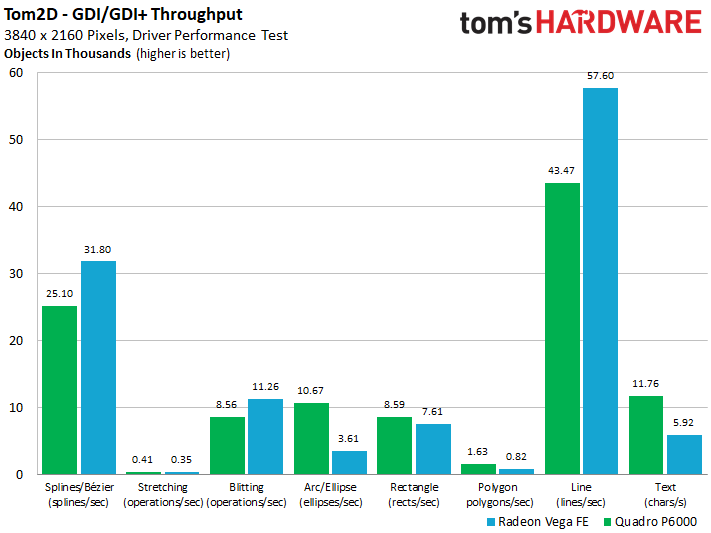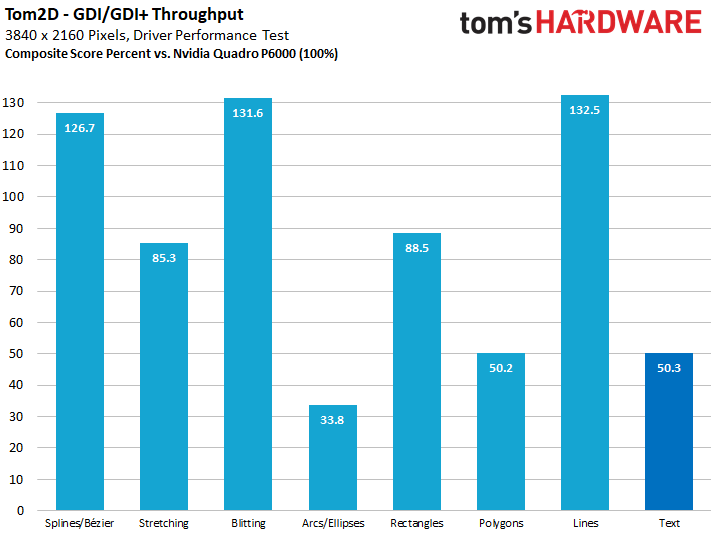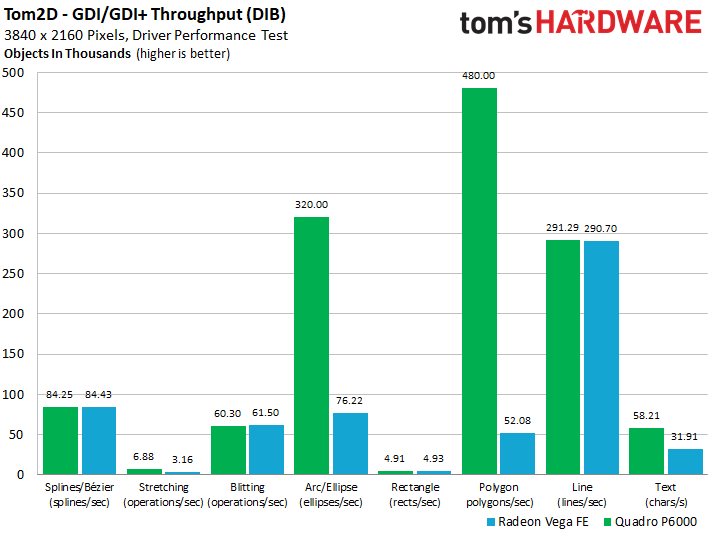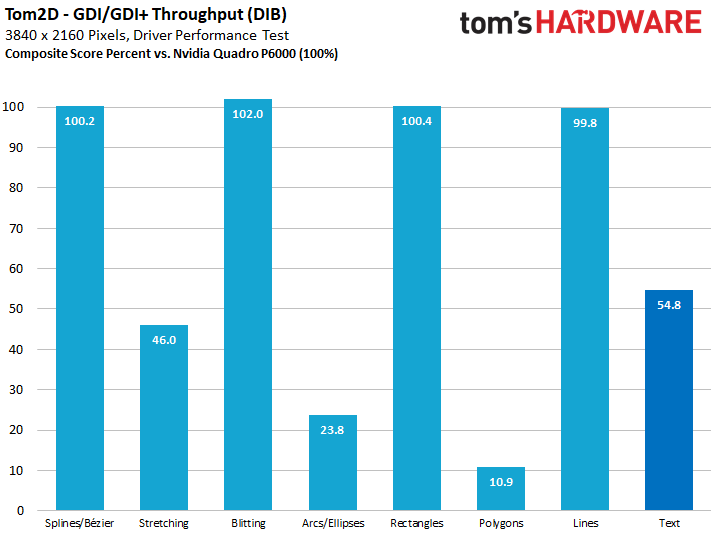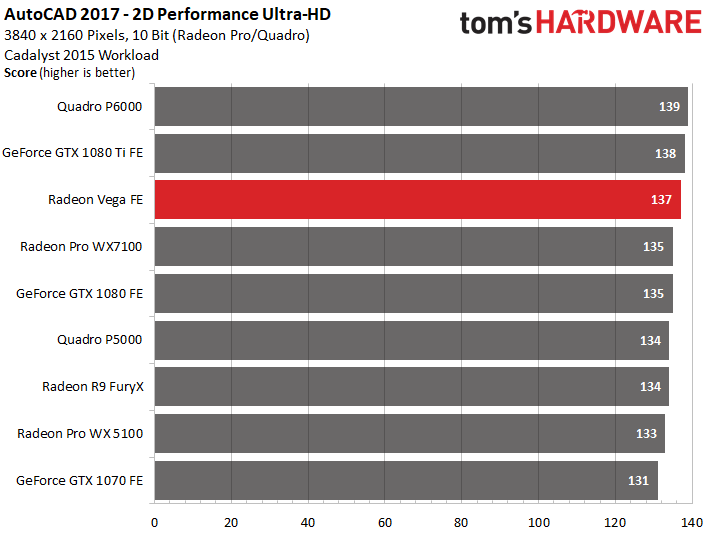AMD Radeon Vega Frontier Edition 16GB Review
Why you can trust Tom's Hardware
2D Workstation Performance
Workstation Benchmarks Preamble
There are several reasons for including Nvidia's Quadro P6000 in this comparison, as opposed to the Titan Xp or GeForce GTX 1080 Ti. Beyond what we discussed in our intro, even in the semi-professional field, a monitor with 10-bit color depth is not optional. Consequently, we’re using an Eizo EV3237-BK, and not just any old gaming monitor.
Both the Quadro P6000 and Radeon Vega FE offer this feature for DirectX and the OpenGL overlay. Using a Titan Xp instead for certain applications would certainly be great, but its drivers just don’t support OpenGL overlay at 10-bit color depth. So, in our comparison, we’re just using the Radeon Vega FE the way that it was intended to be used.
Driver Throughput For Direct Monitor Output
Since graphics cards started using a unified shader architecture, dedicated 2D functions have vanished. With the sole exception of directly copying bitmaps, any and all hardware acceleration disappeared with Microsoft’s Windows Vista. This means that everything, no matter how small, needs to make its way through the driver to D3D. That gives us an excellent opportunity to test AMD's driver.
For each of the common graphics functions, we set a time during which as many objects as possible are drawn to the output device. The objects and their order are affected by a random number generator to avoid caching effects. However, its start is set to the same place every time, so all of the benchmark runs are ultimately identical. All geometrical objects have a colored contour line and their area is filled at random.
It’s plain to see where AMD needs to catch up. Some of the categories are okay, but when it comes to rendering texts, polygons, ellipses, and circles, the Radeon Vega FE doesn’t fare as well. Conversely, there are also bright spots where AMD beats Nvidia's Quadro: lines and splines, as well as blitting.
Incidentally, some of these tasks can result in a very high CPU load, since parts of each computation require work from the host processor. So, some of what we're seeing could be attributable to driver overhead.
Driver Throughput For Direct Monitor Output
Our second set of benchmarks employs a different approach. The content stays the same, but now we’re drawing to a virtual bitmap located in system memory, and then having it all copied to the graphics memory in one go. Doing this amplifies AMD’s issues.
Get Tom's Hardware's best news and in-depth reviews, straight to your inbox.
Drawing polygons is the Radeon Vega FE’s biggest weakness at this point in time. It reaches just 11 percent of the Quadro P6000’s performance. AMD has a lot of catching up to do in this discipline, especially since these types of virtual bitmaps are popular for moving graphical elements in real-time.
These first two benchmarks don’t specifically relate to, say, CAD performance. However, we do know there are tasks that can be optimized at an application level by implementing special functions responsible for intercepting certain objects or changing how they are rendered. These types of optimizations usually take a lot of time and effort. This is why they are only part of the Radeon Pro and Quadro drivers, which contributes to making the professional graphics cards more expensive.
AutoCAD 2017 - 2D Performance
Speaking of CAD, now we're having AutoCAD output large 2D workloads. Performance in this area’s largely limited by the CPU, which means that the differences between the graphics cards are smaller than you might expect. It doesn’t really matter which card is being used for 2D rendering exclusively, so long as it has lots of memory. Even lower-end cards like Nvidia's Quadro P2000 achieve a respectable 130 points.
MORE: Best Graphics Cards
MORE: Desktop GPU Performance Hierarchy Table
MORE: All Graphics Content
Current page: 2D Workstation Performance
Prev Page Board Layout & Components Next Page 3D Workstation Performance
Igor Wallossek wrote a wide variety of hardware articles for Tom's Hardware, with a strong focus on technical analysis and in-depth reviews. His contributions have spanned a broad spectrum of PC components, including GPUs, CPUs, workstations, and PC builds. His insightful articles provide readers with detailed knowledge to make informed decisions in the ever-evolving tech landscape
-
Ne0Wolf7 Too bad its been so well optimized for Creo, I hate that one... Anyways, is it possible to include Autodesk Inventor in the suite? I want a card that can be used as a hybrid like this (of course I'll have to wait for it to come down in price) but its hard to decide I want something if my main software is not included in the benchmarks. Either way, I'm exited and this is a good reviewReply -
cknobman Not sure what to think here (in regards to hopes for the fx versions).Reply
I cannot expect to see a huge % boost in games just on a driver update. Maybe 10% tops?
What bothers me the most is the heat/power and throttling concerns.
I dont think those will change with a fx version of the card.
So it would appear that 80-90% of the time Vega 64 will be running closer to 1200mhz, which is a major bummer and why it wont surpass a 1080.
Almost wish there had been a review of the watercooled version as well to see if it was able to maintain higher avg mhz. -
cats_Paw Dont know much about workstation so my comment does not take that into consideration.Reply
It seems like it eats a lot of power for a very similar performance to a 1080 in gaming but at the same time its faster than Titan Xp in some workstations?
Doesn't that suggest driver/optimization issues? -
Yarvolino Ho comes that Vega and 1080Ti specs are pretty much the same, even greater numbers for Vega, and the result is that Vega is 40% slower and it drains +50% of power ?Reply
Considering Vega also costs much more, I label it as an april fool -
LORD_ORION Wow, what a horrible review.Reply
2 games, 1 resolution... and just where does this card fit in the vega lineup? You didn't even list the details of the other vega cards in a handy chart for comparison.
*starts looking for reviews on other sites* -
demonsoldier So there has been a few people tackling this and i found that lowering certain things about the card undervolting by 110mv has found to fix the clock speed issue keeping at a stable 1600 mhz with better cooling and it out performs the 1080 at that point. Can you guys do a second attempt at this with undervolts to see if that helps anything? AMD cards have been this way everytime they come out needing to have power draw issues fixed later on.Reply -
sparkyman215 Reply20013128 said:Wow, what a horrible review.
2 games, 1 resolution... and just where does this card fit in the vega lineup? You didn't even list the details of the other vega cards in a handy chart for comparison.
*starts looking for reviews on other sites*
wh-what? Toms stated like four times that this *is not a gaming card* and shouldn't be treated as one. They simply included the gaming benchmarks to be inclusive. Also, there's not really a point in showing benchmarks under 4k for such high end cards, because at that point (like 1080p) it's a CPU bottleneck - the GPU has nothing much to do. Considering listing other Vega cards, those are in a different class and not relevant, however it would be nice to have the details of the other cards, I guess. -
yeeeeman Even though AMD says with each ocassion that this graphics card is not indicative of RX Vega's performance I would say that they are trying to avoid early dissapointment. The matter of the fact is that whatever feature they have disabled right now on Vega FE, it won't bring too much performance on RX Vega. Lets face it, if they were using half of CUs on Vega FE, then I would expect huge gains from RX Vega, but as it stands, RX Vega wil be ~ GTX 1080, one year later, + 100W and hot like a stove.Reply
I really wonder how could they make a new GPU on a big better process (28nm vs 14nm) and still get more power consumption compared to Fury X. What is more surprising is that they have the same number of CUs, approx same performance with Fury X, a lot more transistors, a lot more frequency and still the improvement is minimal.
They are either hiding some huge block which doesn't do anything in graphics scenarios which consumes a lot of power just idling or they are rubbish at power optimization or maybe the HBM2 consumes a lot of power, don't know.
Everything on this card is strange, starting with performance, specs, power consumption, everything... -
Pompompaihn Seems like a very nice card if you're a home office person and need your system to do double duty. Good enough for high end gaming and comparable to expensive NVIDIA pro cards.Reply