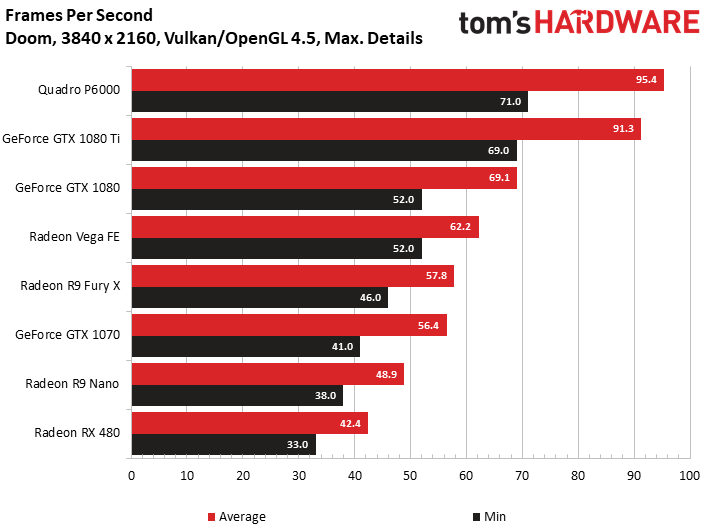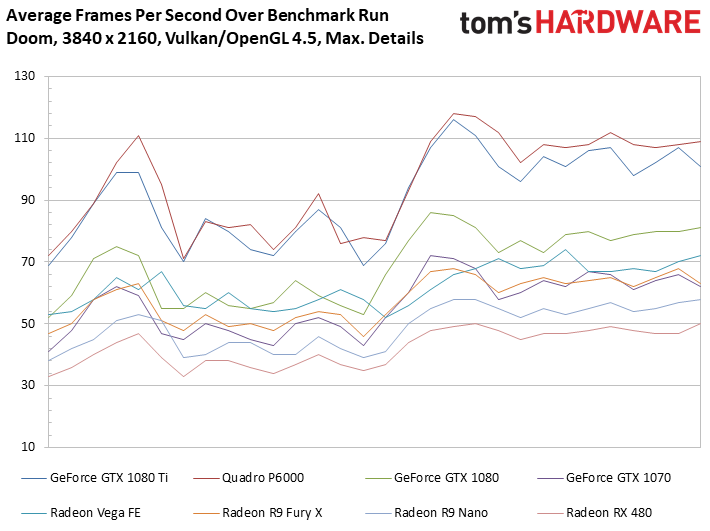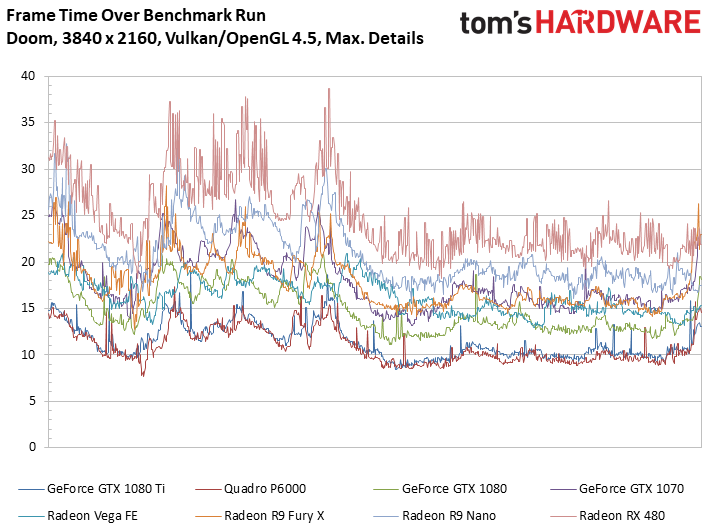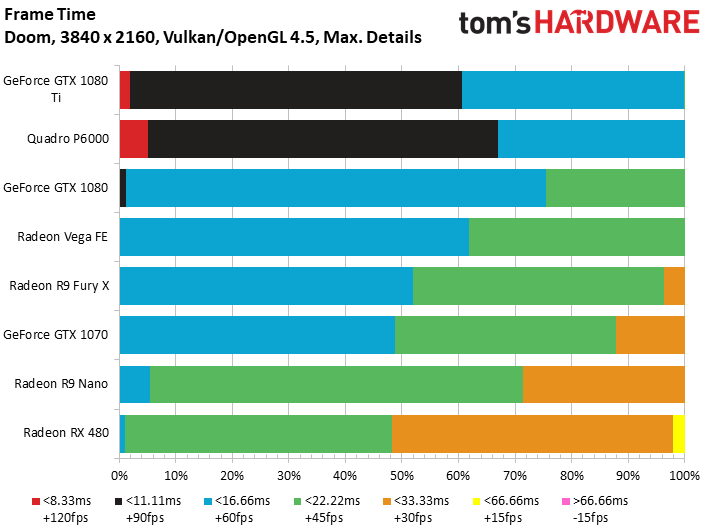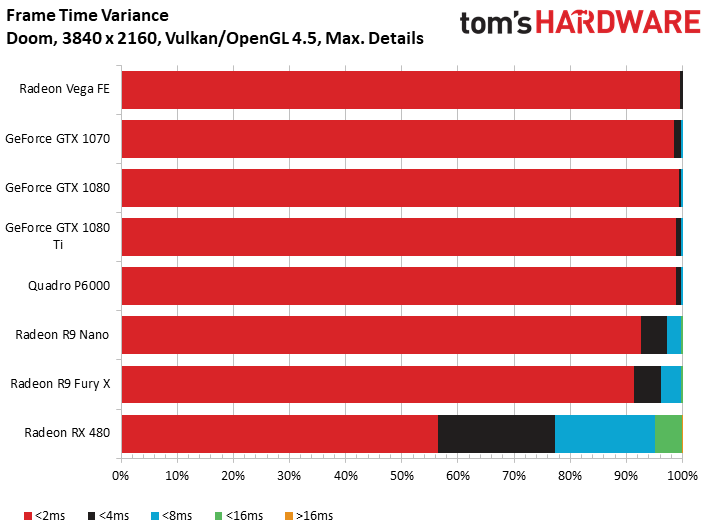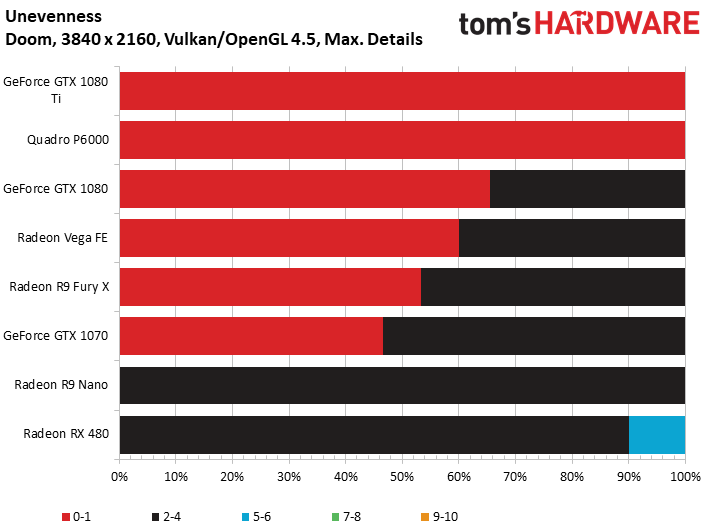AMD Radeon Vega Frontier Edition 16GB Review
Why you can trust Tom's Hardware
Vulkan/OpenGL 4.5 Gaming Performance
Vulkan/OpenGL 4.5 With Doom In Windowed Mode
When it comes to testing Doom’s performance, the Vulkan vs. OpenGL comparison is an interesting one. Unfortunately, the Microsoft Windows 10 Creators Update causes headaches when it comes to generating reliable measurements in this game. Neither OCAT nor the various PresentMon versions work as we'd expect. That's not to say they don't generate data. Rather, what we record is often quite different from our subjective impressions in-game.
Forgoing exclusive full-screen mode and instead running Doom in windowed mode is a common workaround. Going this route makes the results match what we actually experience, and the performance hit is small enough to write off.
The Radeon Vega FE doesn’t do particularly well, though. It barely beats AMD's Radeon R9 Fury X, suggesting the outcome isn't related to our use of windowed mode. Otherwise, a familiar order emerges, with AMD’s new card ending up between the GeForce GTX 1080 and 1070.
Frame rate over time paints a similar picture. Nvidia’s Quadro P6000 and GeForce GTX 1080 Ti lead the field by a wide margin.
The performance difference between GeForce GTX 1080 Ti and the GeForce GTX 1080 amounts to approximately 24 percent. This increases to 32 percent when we compare AMD's Radeon Vega FE instead. A simple clock rate bump won't improve RX Vega 64's fate, we're afraid. AMD is going to have to work some driver magic in time for its August 14th launch.
Frame times are up next. Apart from somewhat longer rendering times, all of the graphics cards look okay. However, AMD’s Radeon RX 480 just can’t keep up.
The bar graph helps us reach a similar conclusion:
Get Tom's Hardware's best news and in-depth reviews, straight to your inbox.
Our frame time variance chart shows the Radeon Vega FE leading. Now that's an unexpected surprise!
The Radeon Vega FE’s worse overall performance does push AMD’s latest down under Nvidia’s GeForce GTX 1080 in our unevenness index, though. Nothing beats faster rendering times, after all.
Once again, all of the details can be found in our gallery of graphics cards graphed individually:
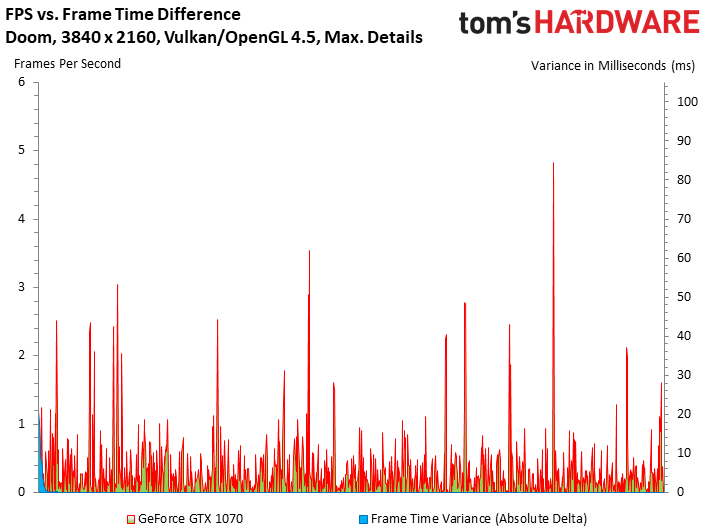
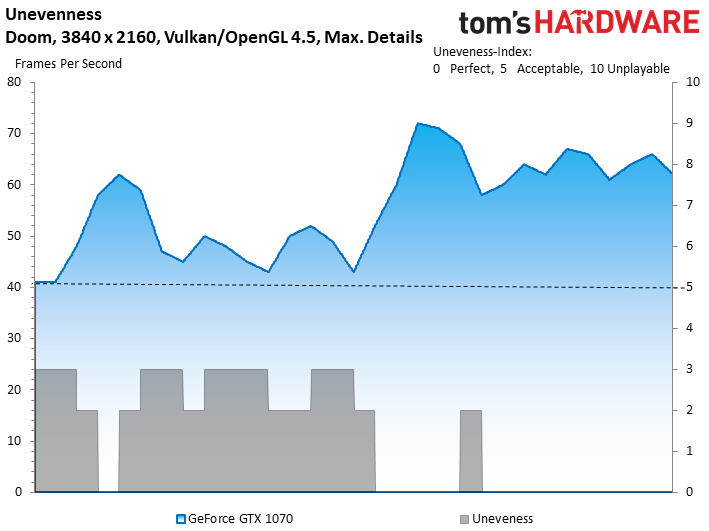
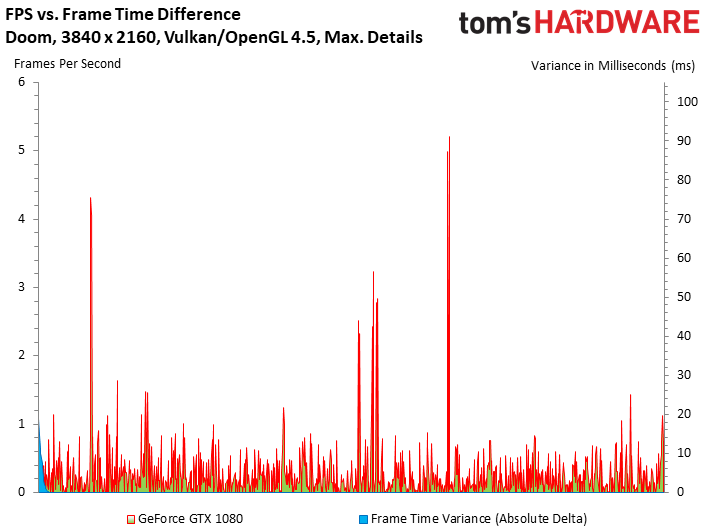
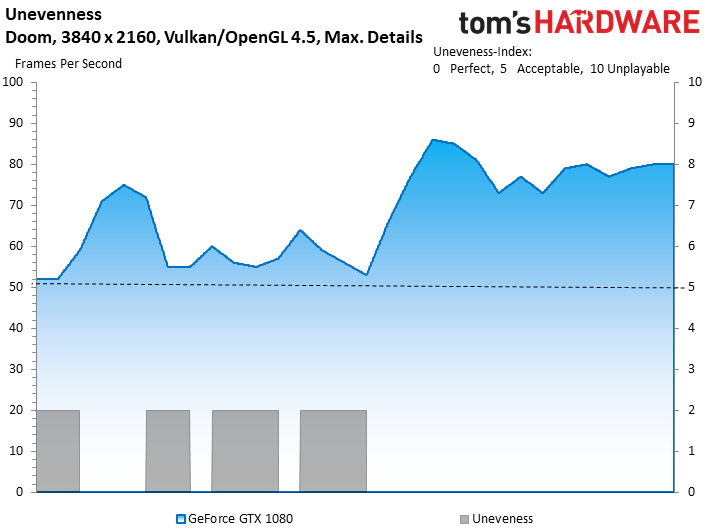
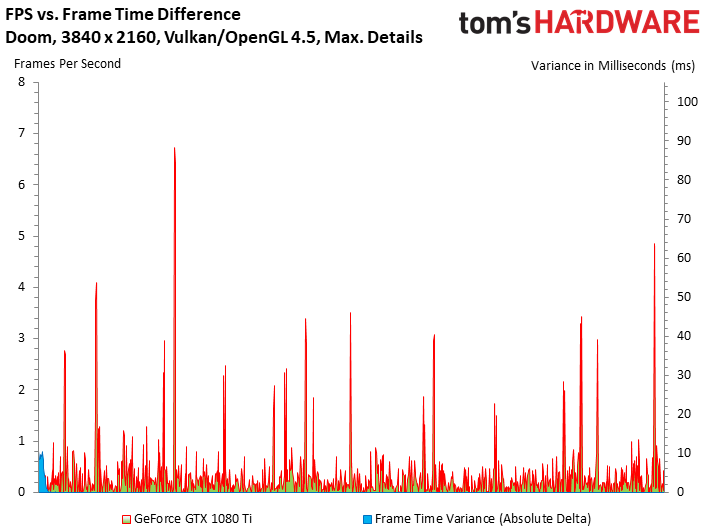
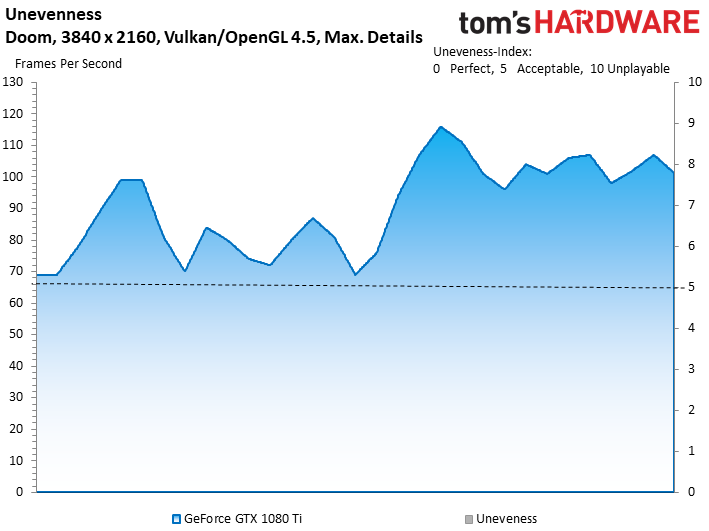
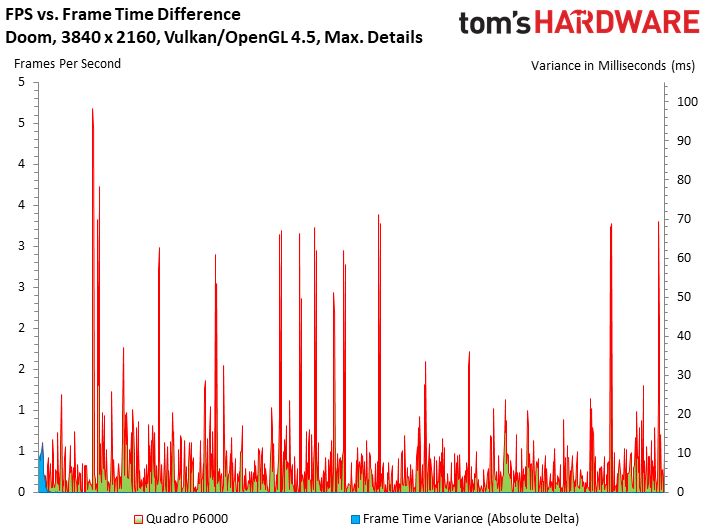
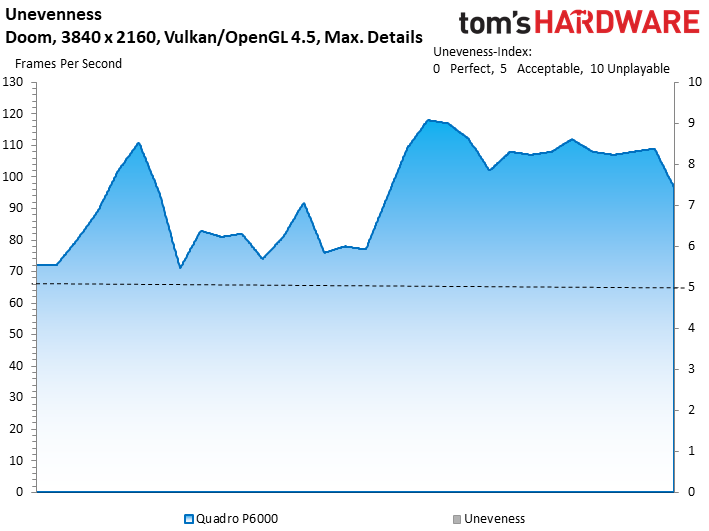
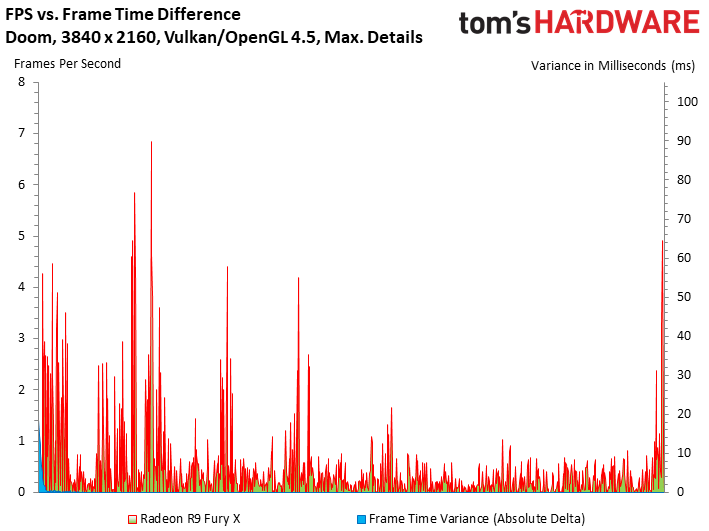
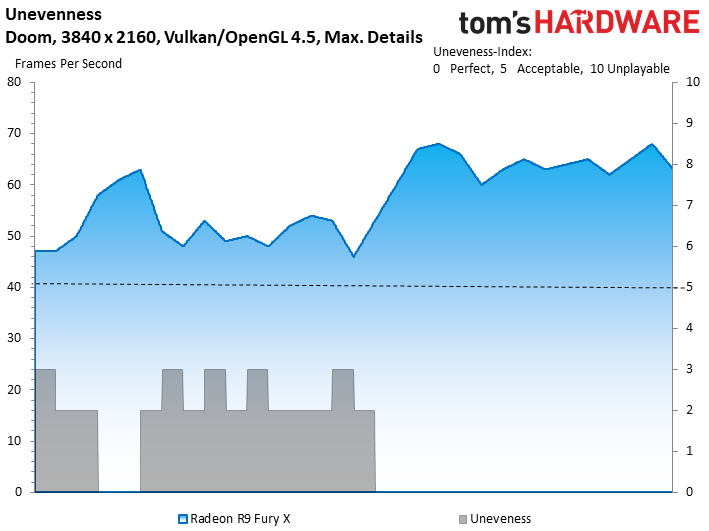
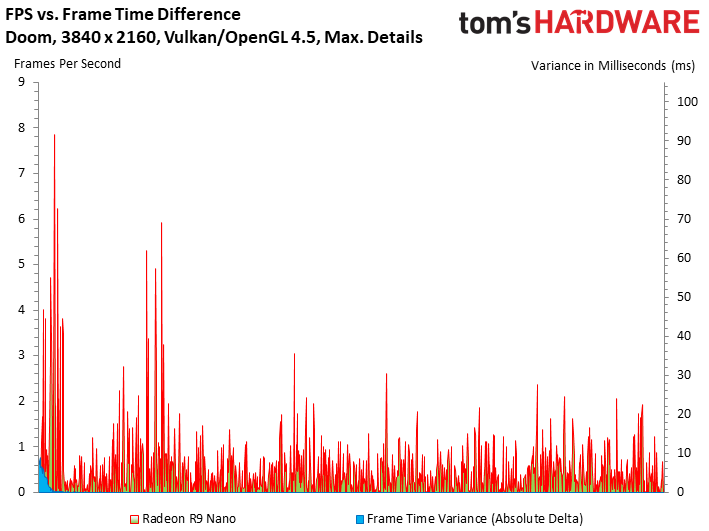
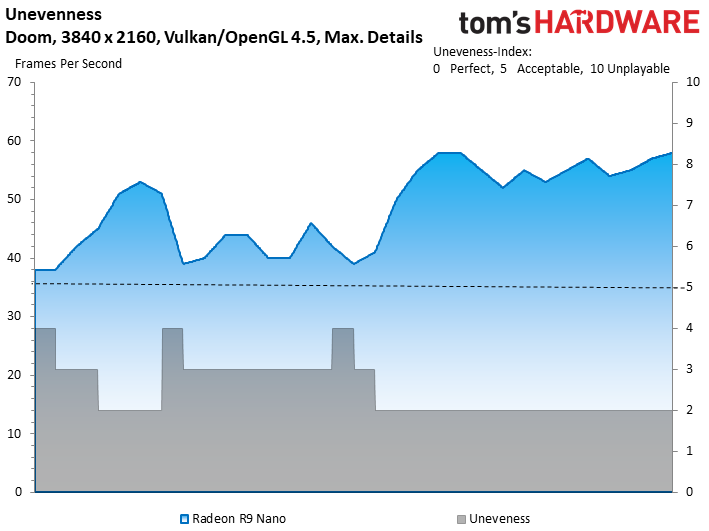
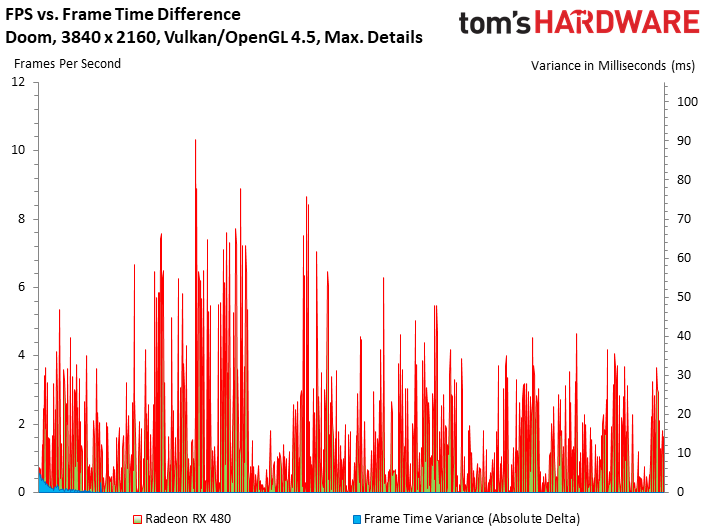
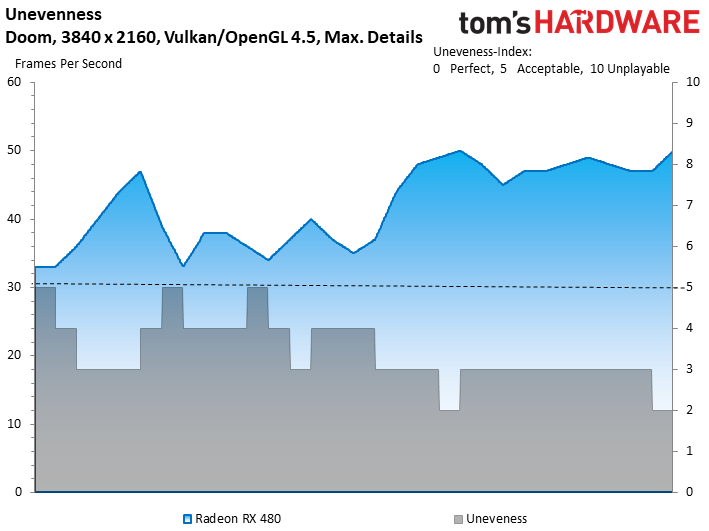
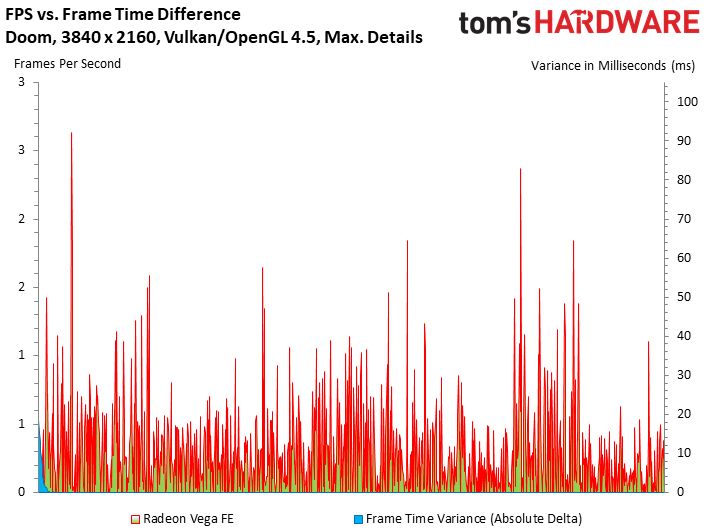
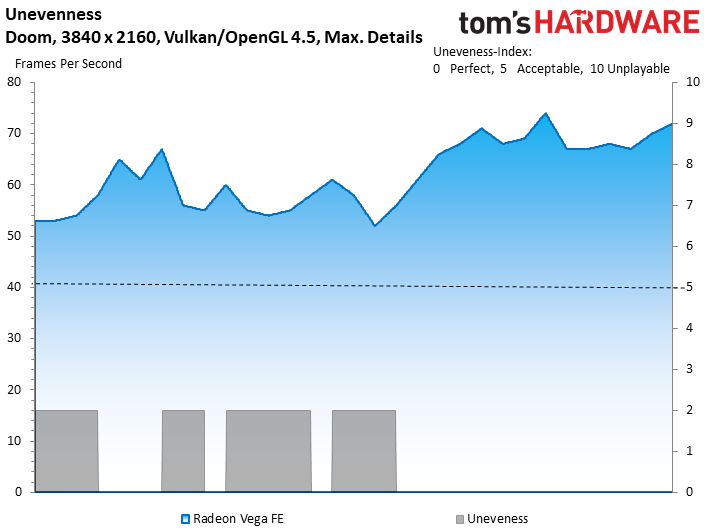
MORE: Best Graphics Cards
MORE: Desktop GPU Performance Hierarchy Table
MORE: All Graphics Content
Current page: Vulkan/OpenGL 4.5 Gaming Performance
Prev Page DirectX 12 Gaming Performance Next Page Power Consumption
Igor Wallossek wrote a wide variety of hardware articles for Tom's Hardware, with a strong focus on technical analysis and in-depth reviews. His contributions have spanned a broad spectrum of PC components, including GPUs, CPUs, workstations, and PC builds. His insightful articles provide readers with detailed knowledge to make informed decisions in the ever-evolving tech landscape
-
Ne0Wolf7 Too bad its been so well optimized for Creo, I hate that one... Anyways, is it possible to include Autodesk Inventor in the suite? I want a card that can be used as a hybrid like this (of course I'll have to wait for it to come down in price) but its hard to decide I want something if my main software is not included in the benchmarks. Either way, I'm exited and this is a good reviewReply -
cknobman Not sure what to think here (in regards to hopes for the fx versions).Reply
I cannot expect to see a huge % boost in games just on a driver update. Maybe 10% tops?
What bothers me the most is the heat/power and throttling concerns.
I dont think those will change with a fx version of the card.
So it would appear that 80-90% of the time Vega 64 will be running closer to 1200mhz, which is a major bummer and why it wont surpass a 1080.
Almost wish there had been a review of the watercooled version as well to see if it was able to maintain higher avg mhz. -
cats_Paw Dont know much about workstation so my comment does not take that into consideration.Reply
It seems like it eats a lot of power for a very similar performance to a 1080 in gaming but at the same time its faster than Titan Xp in some workstations?
Doesn't that suggest driver/optimization issues? -
Yarvolino Ho comes that Vega and 1080Ti specs are pretty much the same, even greater numbers for Vega, and the result is that Vega is 40% slower and it drains +50% of power ?Reply
Considering Vega also costs much more, I label it as an april fool -
LORD_ORION Wow, what a horrible review.Reply
2 games, 1 resolution... and just where does this card fit in the vega lineup? You didn't even list the details of the other vega cards in a handy chart for comparison.
*starts looking for reviews on other sites* -
demonsoldier So there has been a few people tackling this and i found that lowering certain things about the card undervolting by 110mv has found to fix the clock speed issue keeping at a stable 1600 mhz with better cooling and it out performs the 1080 at that point. Can you guys do a second attempt at this with undervolts to see if that helps anything? AMD cards have been this way everytime they come out needing to have power draw issues fixed later on.Reply -
sparkyman215 Reply20013128 said:Wow, what a horrible review.
2 games, 1 resolution... and just where does this card fit in the vega lineup? You didn't even list the details of the other vega cards in a handy chart for comparison.
*starts looking for reviews on other sites*
wh-what? Toms stated like four times that this *is not a gaming card* and shouldn't be treated as one. They simply included the gaming benchmarks to be inclusive. Also, there's not really a point in showing benchmarks under 4k for such high end cards, because at that point (like 1080p) it's a CPU bottleneck - the GPU has nothing much to do. Considering listing other Vega cards, those are in a different class and not relevant, however it would be nice to have the details of the other cards, I guess. -
yeeeeman Even though AMD says with each ocassion that this graphics card is not indicative of RX Vega's performance I would say that they are trying to avoid early dissapointment. The matter of the fact is that whatever feature they have disabled right now on Vega FE, it won't bring too much performance on RX Vega. Lets face it, if they were using half of CUs on Vega FE, then I would expect huge gains from RX Vega, but as it stands, RX Vega wil be ~ GTX 1080, one year later, + 100W and hot like a stove.Reply
I really wonder how could they make a new GPU on a big better process (28nm vs 14nm) and still get more power consumption compared to Fury X. What is more surprising is that they have the same number of CUs, approx same performance with Fury X, a lot more transistors, a lot more frequency and still the improvement is minimal.
They are either hiding some huge block which doesn't do anything in graphics scenarios which consumes a lot of power just idling or they are rubbish at power optimization or maybe the HBM2 consumes a lot of power, don't know.
Everything on this card is strange, starting with performance, specs, power consumption, everything... -
Pompompaihn Seems like a very nice card if you're a home office person and need your system to do double duty. Good enough for high end gaming and comparable to expensive NVIDIA pro cards.Reply