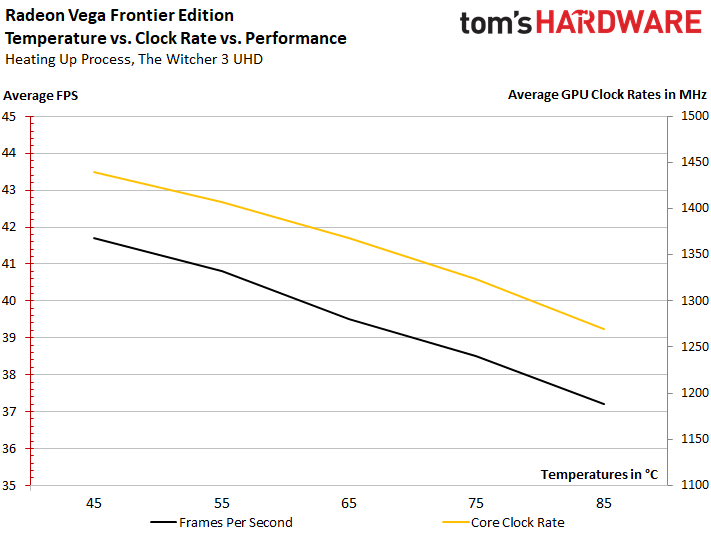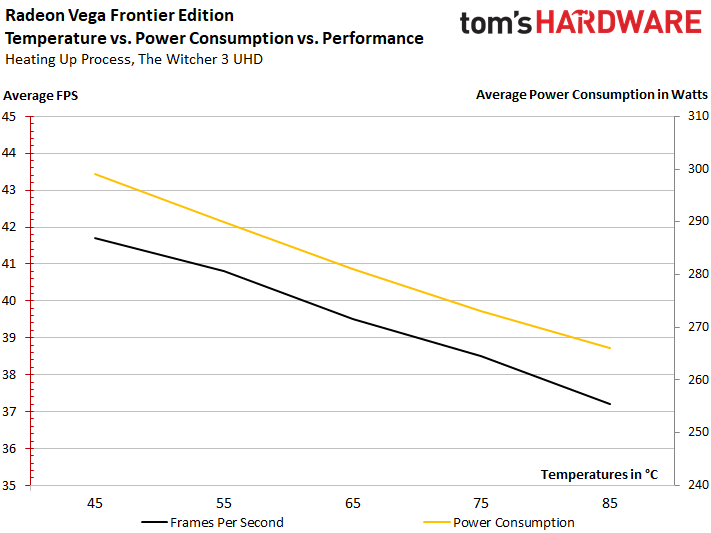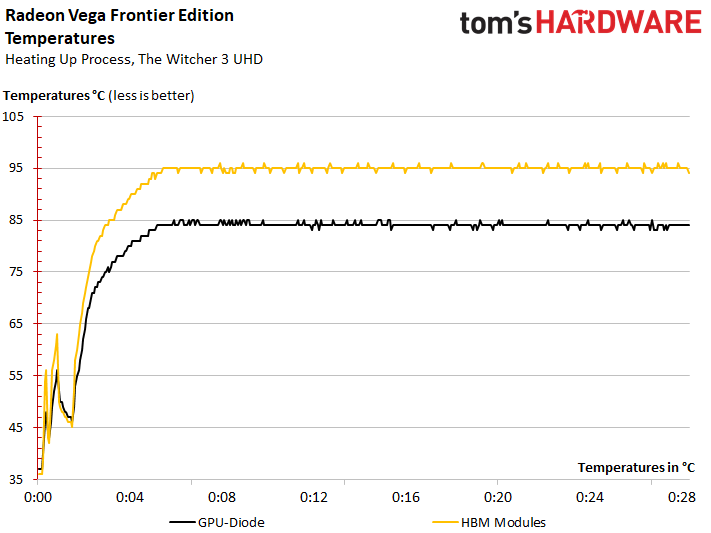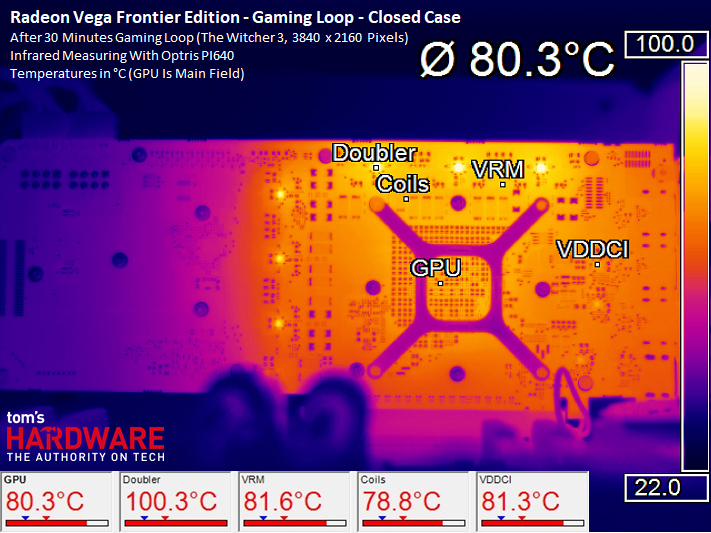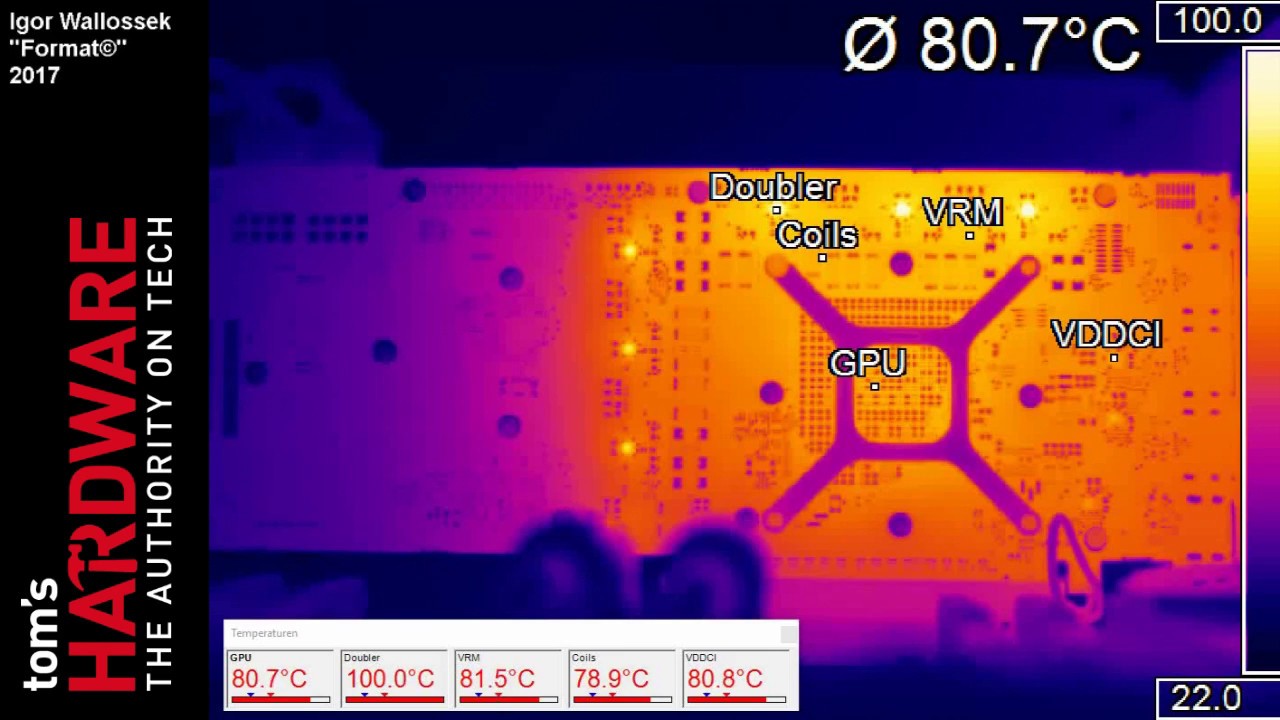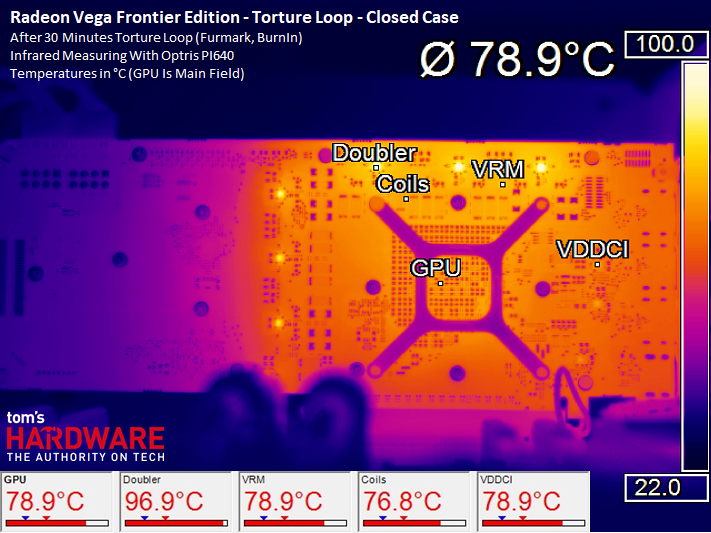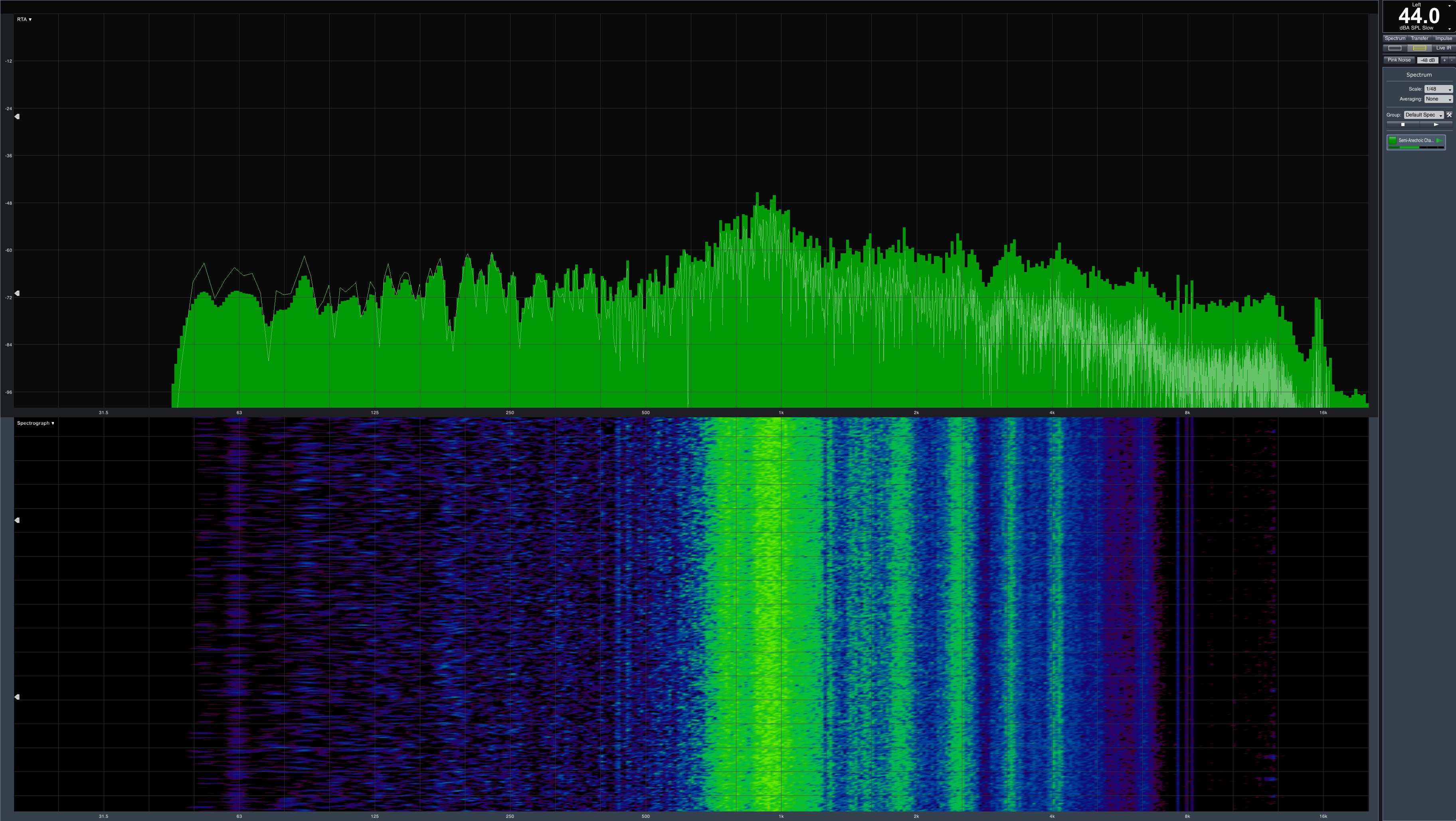AMD Radeon Vega Frontier Edition 16GB Review
Why you can trust Tom's Hardware
Frequency, Temperature & Noise
Temperature & Clock Frequency
AMD's fan controller is fairly conservative. Consequently, the Radeon Vega FE reaches its maximum temperature of 84°C (or, briefly, 85°C) relatively quickly. At that point, performance has dropped by approximately 10 percent, which is almost exclusively due to automatic frequency throttling. For each 5°C increment, we computed an average clock rate that took into account the peaks and valley during our benchmark run. The resulting range went from 1440 MHz for a cold card all of the way down to 1269 MHz at Vega 10's peak temperature.
The following graph shows that performance scales well with frequency. Using 1269 MHz as a basis for comparison, a 12% increase to 1440 MHz yields approximately 10% more gaming performance.
Temperature & Power Consumption
With the Radeon Vega FE running at 1269 MHz due to temperature-imposed throttling, it consumes an average of 266W. At 1440 MHz, the card hits almost 300W. This means that a 12% clock rate increase necessitates 13% more power consumption. Together, these figures enable the aforementioned 10% frame rate boost.
Such impressive scaling suggests that there's room for even better performance. Of course, you'd be looking at power consumption well beyond the 300W mark, which seems a bit dubious.
Losses to leakage don't seem to play much of a role in our measurements. The days of saving 40W or more by simply keeping temperatures low enough are gone, it appears.
GPU vs. HBM2 Memory Temperatures
Unless the sensors are lying to us, the GPU’s maximum temperature is 84°C (85°C peak), while the HBM2 gets up to 95°C (96°C peak). That latter figure seems fairly high, but it does end up close to the ceiling for GDDR5X. We'll keep an eye on both temperatures as we get our hands on Radeon RX Vega 64; it's important to ensure the sensor data is 100% accurate.
Board Temperatures
What jumps out to us is that the board just below the GPU reads ~5°C cooler than the inside of Vega 10! The obvious question is why, and we already gave the answer earlier in our review. The Radeon Vega FE’s GPU and HBM2 sit on an interposer attached to a package substrate positioned on top of the PCB. Furthermore, the interposer doesn’t seem to make full contact with this substrate, causing a so-called underfill issue. Air between the layers acts almost like insulation.
Get Tom's Hardware's best news and in-depth reviews, straight to your inbox.
The following time-lapse video shows the Radeon Vega FE warming up. It runs at 10x, showing the original 20-minute sequence in two minutes.
During the stress test, temperatures are a little lower due to the fan spinning faster and Vega 10's lower (throttled) frequency.
Noise
Let’s not beat around the bush: this is the best reference cooler we've seen from AMD since its Radeon HD 2900. A much-improved radial fan supplied by Delta allows the Radeon Vega Frontier Edition to compete on even footing with Nvidia’s GeForce GTX 1080 Founders Edition. According to our measurements, the card’s maximum noise level is 44 dB(A), which almost completely drowns out the coil whine present at very high frame rates. Our video demonstrates this well, especially towards the end:
The frequency analysis doesn’t reveal any low-frequency growling that would be a sign of bad bearings or cheap motors. Meanwhile, the coil whine can be spotted around 8 kHz on the following graph:
Most of the noise is generated by the fan, but it's certainly acceptable. An Nvidia GeForce GTX 1080 Ti, with its ~250W of waste heat, isn’t significantly quieter, even though it's a lower-power card. If you push the 1080 Ti to a more comparable 270W by increasing its power target, noise rises to the same level as AMD's Radeon Vega FE.
This particular competition ends in a draw, with both manufacturers probably hitting the physical limits of what can be achieved. Moving to more expensive cooling solutions would only yield diminishing returns.
MORE: Best Graphics Cards
MORE: Desktop GPU Performance Hierarchy Table
MORE: All Graphics Content
Current page: Frequency, Temperature & Noise
Prev Page Power Consumption Next Page Summary & Conclusion
Igor Wallossek wrote a wide variety of hardware articles for Tom's Hardware, with a strong focus on technical analysis and in-depth reviews. His contributions have spanned a broad spectrum of PC components, including GPUs, CPUs, workstations, and PC builds. His insightful articles provide readers with detailed knowledge to make informed decisions in the ever-evolving tech landscape
-
Ne0Wolf7 Too bad its been so well optimized for Creo, I hate that one... Anyways, is it possible to include Autodesk Inventor in the suite? I want a card that can be used as a hybrid like this (of course I'll have to wait for it to come down in price) but its hard to decide I want something if my main software is not included in the benchmarks. Either way, I'm exited and this is a good reviewReply -
cknobman Not sure what to think here (in regards to hopes for the fx versions).Reply
I cannot expect to see a huge % boost in games just on a driver update. Maybe 10% tops?
What bothers me the most is the heat/power and throttling concerns.
I dont think those will change with a fx version of the card.
So it would appear that 80-90% of the time Vega 64 will be running closer to 1200mhz, which is a major bummer and why it wont surpass a 1080.
Almost wish there had been a review of the watercooled version as well to see if it was able to maintain higher avg mhz. -
cats_Paw Dont know much about workstation so my comment does not take that into consideration.Reply
It seems like it eats a lot of power for a very similar performance to a 1080 in gaming but at the same time its faster than Titan Xp in some workstations?
Doesn't that suggest driver/optimization issues? -
Yarvolino Ho comes that Vega and 1080Ti specs are pretty much the same, even greater numbers for Vega, and the result is that Vega is 40% slower and it drains +50% of power ?Reply
Considering Vega also costs much more, I label it as an april fool -
LORD_ORION Wow, what a horrible review.Reply
2 games, 1 resolution... and just where does this card fit in the vega lineup? You didn't even list the details of the other vega cards in a handy chart for comparison.
*starts looking for reviews on other sites* -
demonsoldier So there has been a few people tackling this and i found that lowering certain things about the card undervolting by 110mv has found to fix the clock speed issue keeping at a stable 1600 mhz with better cooling and it out performs the 1080 at that point. Can you guys do a second attempt at this with undervolts to see if that helps anything? AMD cards have been this way everytime they come out needing to have power draw issues fixed later on.Reply -
sparkyman215 Reply20013128 said:Wow, what a horrible review.
2 games, 1 resolution... and just where does this card fit in the vega lineup? You didn't even list the details of the other vega cards in a handy chart for comparison.
*starts looking for reviews on other sites*
wh-what? Toms stated like four times that this *is not a gaming card* and shouldn't be treated as one. They simply included the gaming benchmarks to be inclusive. Also, there's not really a point in showing benchmarks under 4k for such high end cards, because at that point (like 1080p) it's a CPU bottleneck - the GPU has nothing much to do. Considering listing other Vega cards, those are in a different class and not relevant, however it would be nice to have the details of the other cards, I guess. -
yeeeeman Even though AMD says with each ocassion that this graphics card is not indicative of RX Vega's performance I would say that they are trying to avoid early dissapointment. The matter of the fact is that whatever feature they have disabled right now on Vega FE, it won't bring too much performance on RX Vega. Lets face it, if they were using half of CUs on Vega FE, then I would expect huge gains from RX Vega, but as it stands, RX Vega wil be ~ GTX 1080, one year later, + 100W and hot like a stove.Reply
I really wonder how could they make a new GPU on a big better process (28nm vs 14nm) and still get more power consumption compared to Fury X. What is more surprising is that they have the same number of CUs, approx same performance with Fury X, a lot more transistors, a lot more frequency and still the improvement is minimal.
They are either hiding some huge block which doesn't do anything in graphics scenarios which consumes a lot of power just idling or they are rubbish at power optimization or maybe the HBM2 consumes a lot of power, don't know.
Everything on this card is strange, starting with performance, specs, power consumption, everything... -
Pompompaihn Seems like a very nice card if you're a home office person and need your system to do double duty. Good enough for high end gaming and comparable to expensive NVIDIA pro cards.Reply