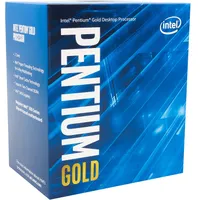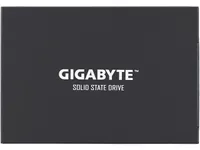AMD vs. Intel: Which PC Build is Better for Under $500
Intel/Nvidia Build: Pentium Gold G5400 & Nvidia GTX 1050
Our Intel/Nvidia build pairs a dual-core (four-thread) Pentium Gold G5400 chip with a Gigabyte GTX 1050 card. It’s a capable pairing that should beat the AMD build in raw frame rates. But those two parts alone add up to about $210, compared to AMD’s $160 CPU/GPU combo. Because of our hard $500 price limit, that forced us to go with a more cramped 256GB SSD for this build.
As was immediately clear when we started testing and ran out of room after installing just a couple titles, a 256GB drive is far from ideal for a gaming rig in a world where AAA games inch up to (and above) 100GB. We would definitely recommend adding more storage if and when possible. If your budget won’t allow you to do that during the initial build process, the good news is that 500GB SSDs can be found for around $80 and up, and this system has room and connectors for five more SATA drives, plus an M.2 SSD.
Intel Pentium Gold G5400 ($59.99)
Intel’s sub-$70 Pentium G5400 is a dual-core, four-thread Intel 8th Generation CPU that, until recently, didn’t really have any current competition from AMD. It doesn’t have the gaming-ready graphics of the much pricier Ryzen 2400G, nor as many computing threads. But paired with a capable graphics card (the Nvidia GeForce GTX 1050 in this case) it makes for a fine budget gaming chip. And with a locked 3.7GHz clock speed, it’s not exactly a slouch in the productivity department, either.
Gigabyte GeForce GTX 1050 OC 2G ($139.99)
Nvidia’s sub-$150 graphics card may now be a couple of years old, but there’s no indication as of this writing that we’ll see a 2000-series replacement from Nvidia or a new similarly performing part from AMD anytime soon.
We knew going in that this dedicated card was going to easily beat the AMD Raven Ridge APU in gaming, but it’s also more expensive when paired with the Pentium CPU. This forced us to make sacrifices to this build elsewhere, which we’ll touch on shortly. But in short, if you’re going to build a system around this card (or anything else in this price range), you should probably budget a bit more than $500 for your build.
MSI B360M GAMING PLUS ($79.99)
This $80 board from MSI won’t let you overclock, but that’s not an option with our clock-locked Pentium chip, anyway. The motherboard does bring some edgy gamer aesthetics, an NVMe-capable M.2 slot for a fast future boot drive upgrade, and a USB-C port. There’s no USB 3.1 Gen 2 support here, but you do get a header for LED light strips, which can be controlled via MSI’s Mystic Light software. Adding lights would push this build over budget, but the board does have a trail of RGB light running around the audio circuitry area on one of its bottom corners.
G.Skill F4-2400C17D-8GNT ($74.99)
Super-fast RAM is a no-go with Intel’s B360 chipset, and would push us over our build budget anyway. So we opted for G.Skill’s budget 8GB kit in part because it’s fairly cheap, and the grey PCB matches our build better than basic green. As with the AMD build, we’d love to step up to 16GB for future proofing and better productivity/multitasking performance. But RAM is just too expensive to make that a reality in a build that’s this budget constrained.
Get Tom's Hardware's best news and in-depth reviews, straight to your inbox.
Gigabyte UD Pro 2.5-inch 256GB SATA SSD ($54.99)
The cost of other components forced us to step down to a less-roomy SSD here. But we just weren’t willing to opt for a slower, roomier hard drive. Instead we went with a 256GB Gigabyte drive, mostly because of its affordable price--and we were a bit curious about Gigabyte’s entry into solid-state storage.
The drive performs well enough, but as soon as we started games (or a game) it immediately became clear that 256GB really is too cramped for a gaming/boot drive these days. One of our test titles, Middle-earth: Shadow of War, is about 126GB all on its own with the DLC. And plenty of other popular titles take up lots of space, too. The good news: You can step up to a 512GB Gigabyte SSD for $89.99.
And we definitely think you should opt for at least a 500GB or larger SSD for gaming. But doing that here would push us more than $30 over our $500 budget. So we made do with our 256GB drive. If you do the same, you’ll likely run into situations where you’ll only be able to have a single game installed at a time (with little room for other non-gaming programs, too). But as we noted up top, the MSI motherboard we chose has room for six more drives (five SATA and one PCIe M.2), though. So it’s easy enough to add lots of storage down the line once you’ve saved up some money for an upgrade.
Cooler Master MasterBox Lite 3.1 ($39.99)
Another stylish budget case from Cooler Master, the MasterBox Lite features an acrylic side panel to show off your parts, a tinted translucent front for LED fans (not included), and swappable front trim that comes in three colors. We went with the white for our build, but red and black plastic grille covers are also included in the box. The MasterBox Lite 3.1 may not look as visually striking as the Master MasterBox Q300L that we used in our AMD build. But that case’s entire front and top are covered in magnetic dust filters that tend to slide around whenever you move or nudge the case. That’s not an issue with the MasterBox Lite 3.1. Since both cases cost the same $40, you’re of course free to opt for whichever one you like--or something else that catches your case fancy.
Corsair CX-M Series CX450 ($49.99)
Corsair’s 450-watt CX-M PSU, the same model we used in the AMD-based build, gives us more than enough wattage to work with, and its semi-modular nature means we don’t have to hide a massive group of unneeded cables behind the motherboard. It was a bit expensive when we bought it, but it often goes on sale, and is sometimes accompanied by rebates that can take the final price down even more.
MORE: Best PC Builds
MORE: How To Build A PC
MORE: All PC Builds Content
Current page: Intel/Nvidia Build: Pentium Gold G5400 & Nvidia GTX 1050
Prev Page AMD Raven Ridge Build: Ryzen 5 2400G & B350M Next Page Benchmark ResultsAfter a rough start with the Mattel Aquarius as a child, Matt built his first PC in the late 1990s and ventured into mild PC modding in the early 2000s. He’s spent the last 15 years covering emerging technology for Smithsonian, Popular Science, and Consumer Reports, while testing components and PCs for Computer Shopper, PCMag and Digital Trends.
-
ikaz I think most people who frequent this site already knew the answer igpu vs gpu. I think what would be an interesting would be to see how cheap you can make AMD vs Intel. Trying to keep them as close as possible with cost, maybe a 2200G vs pentium+1030 GT (though probably still faster) and what the cost difference would be. Then say put in a high end card to see which one bottlenecks quicker. That way if some one is building a PC now but doesn't have the money for say 1060/580 but plan to add one later they can see which is a better long term CPU build or if it even matters if they plan on upgrading the CPU long with the GPU.Reply -
Math Geek very interesting article.Reply
i like the extra space of the AMD build for sure over the intel build. but i also know that an ssd is not essential to me at lower budgets and i'd easily drop a large hdd in place of it to stay on budget with the intel build. little bit of load time loss would be well worth fixing the anemic amount of storage space currently in there. dropping 1-2 tb hdd in there for the same money makes the system much more viable. the ssd can come later when some extra cash is on hand to add the upgrade :)
also like to see about the future upgrade path when better gpu is added in down the line. perhaps something like a 1060 or so would be interesting to see how it performs with the budget cpu's for that person thinking down the line but also wants to get started now.
but the rest seems like good choices made for the low budget builder. -
tikal Such a useless and biased article. And to have the never to write INTEL vs AMD on the chart, when INTEL based PC and dedicated GPU. Are you paid for this kind of reporting?Reply -
WildCard999 Why go with a 500gb SSD anyways when you can easily go 240/250gb with a 1TB HDD for the same price? Most of your games won't benefit from being on a SSD.Reply
https://pcpartpicker.com/list/KGtLfH -
Math Geek Reply21369691 said:Such a useless and biased article. And to have the never to write INTEL vs AMD on the chart, when INTEL based PC and dedicated GPU. Are you paid for this kind of reporting?
care to elaborate on how it is biased? budget was set, parts were picked within that budget and compromises were made on both systems to stay on budget. so how exactly is it biased? i prefer AMD myself but can't find fault other than storage choice for the intel build, which is more a personal preference than anything. -
Krazie_Ivan Reply
the smaller SSD+HDD argument makes even more sense with the AMD platform due to StoreMI... it uses so little SSD space, while making games & apps stored on the HDD load at about the same speed they would if stored on the SSD alone. huge value in that software, but not often noted by the tech press.21369700 said:Why go with a 500gb SSD anyways when you can easily go 240/250gb with a 1TB HDD for the same price? -
SkyBill40 Good lord, Matt. Who proofed this before it was published?Reply
That said, naturally the machine with the discrete graphics solution is going to win out against an iGPU even as good as the one on the 2400G. Unless you're comparing like for like, this doesn't make much sense to me. Come on, man. You guys can and should do better than this. -
Paul Alcorn Reply21369746 said:Good lord, Matt. Who proofed this before it was published?
That said, naturally the machine with the discrete graphics solution is going to win out against an iGPU even as good as the one on the 2400G. Unless you're comparing like for like, this doesn't make much sense to me. Come on, man. You guys can and should do better than this.
I think quantifying the difference between the two builds is important. How much do you give up with integrated graphics, but also, what do you gain if you use them?
Do these tests answer a question that directly impacts the readers' purchasing decision? I think they do. -
SkyBill40 Reply21369766 said:21369746 said:Good lord, Matt. Who proofed this before it was published?
That said, naturally the machine with the discrete graphics solution is going to win out against an iGPU even as good as the one on the 2400G. Unless you're comparing like for like, this doesn't make much sense to me. Come on, man. You guys can and should do better than this.
I think quantifying the difference between the two builds is important. How much do you give up by using integrated graphics, but also, what do you gain? Are these tests useful and answer a question that directly impacts the readers' purchasing decision? I think they do.
I get that, Paul. If that is the case, then why not build four systems? Two each using integrated solutions and two using discrete cards. That seems a more fair and complete test in my opinion. Meh, what do I know. :/ -
Paul Alcorn Reply21369785 said:21369766 said:21369746 said:Good lord, Matt. Who proofed this before it was published?
That said, naturally the machine with the discrete graphics solution is going to win out against an iGPU even as good as the one on the 2400G. Unless you're comparing like for like, this doesn't make much sense to me. Come on, man. You guys can and should do better than this.
I think quantifying the difference between the two builds is important. How much do you give up by using integrated graphics, but also, what do you gain? Are these tests useful and answer a question that directly impacts the readers' purchasing decision? I think they do.
I get that, Paul. If that is the case, then why not build four systems? Two each using integrated solutions and two using discrete cards. That seems a more fair and complete test in my opinion. Meh, what do I know. :/
You know a lot, eight badges! You make a fair point about testing multiple systems. I am working on the Athlon review, though. It has pretty decent Vega graphics for its price point, so you know we'll be testing them. Also, I'll test it with a GPU so we can see how it fares against the rest of our recommended cheap chips. The 2400G, 2200G, and Pentiums are in the test pool. We'll be testing both integrated and discrete there, too, so maybe that will help.