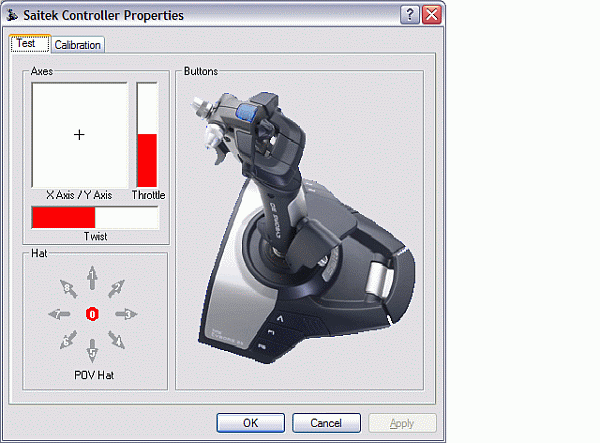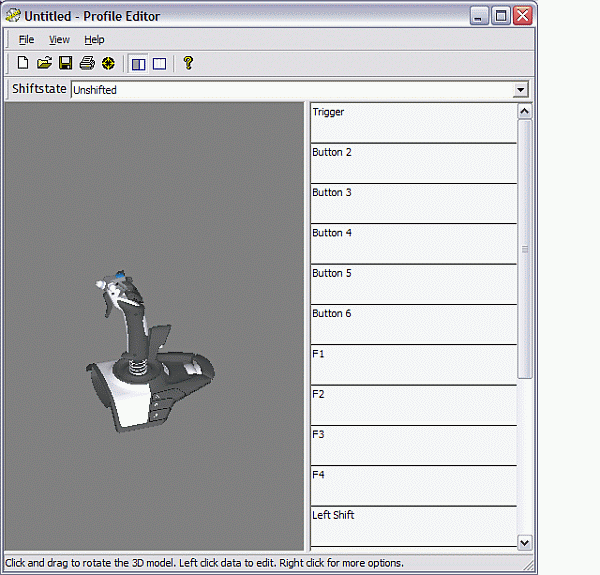Annual Review: Six Gamepads
Not So Soft Ware
Joystick installation is just a simple matter of plugging it into the USB and detecting the buttons in the games where you can allocate them. This does mean that the Shift function for twin commands is inactive, but who needs two functions per button anyway? But if you feel you can't do without, install the profiler. You can do it quite easily with the rather odd installation menus and you'll find there is no incompatibility and that button allocation works fine. It's not quite as intuitive as Logitech but is done with the mouse in the same way. The joystick even moves around in 3D to give a better view of the buttons. Now, what really bugs me is that in this day and age there are still drivers that are not certified XP and that you have to click "accept the responsibility for installation". This will not do in products released now. The worst thing is that the allocation software also installs keyboard and mouse emulators, which serve little purpose except for overloading the system. I can only advise you to forget the drivers and the allocation software!
Get Tom's Hardware's best news and in-depth reviews, straight to your inbox.