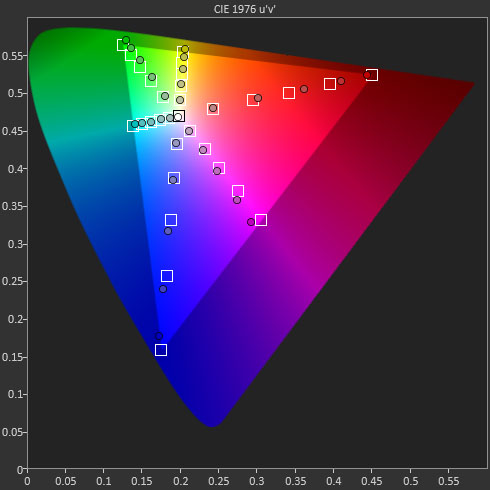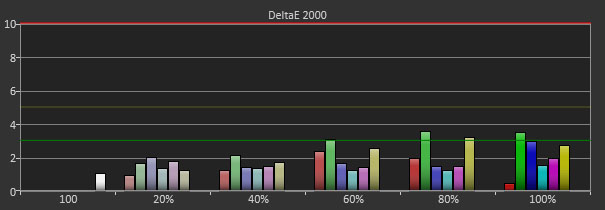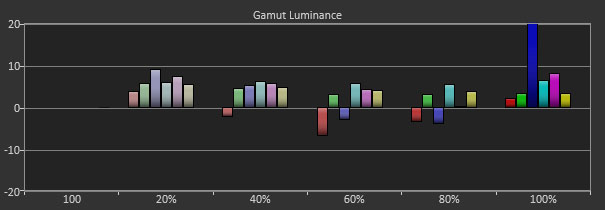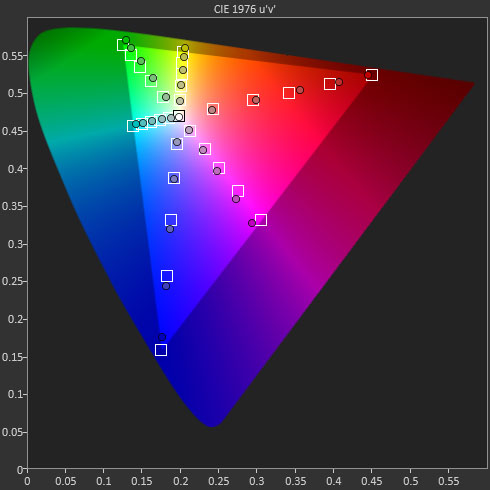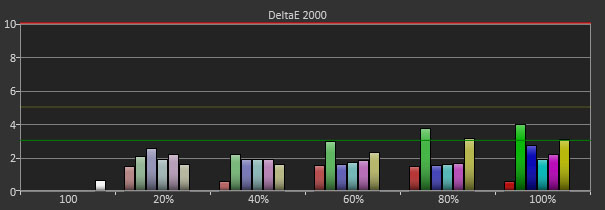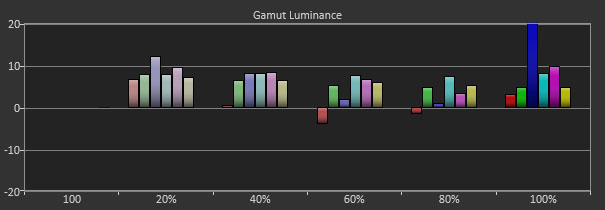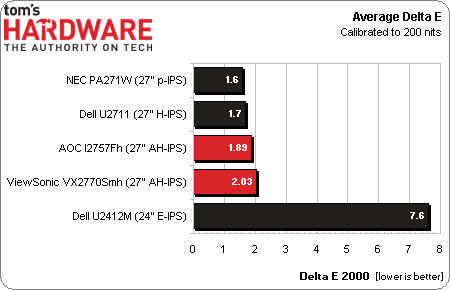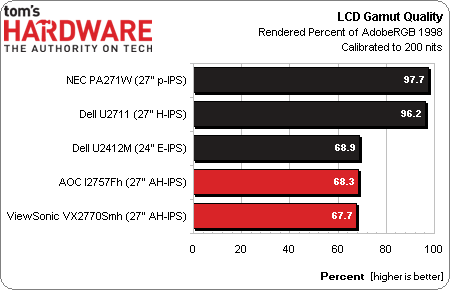AOC I2757Fh And ViewSonic VX2770Smh: Two 27" IPS Monitors
With monitor prices creeping lower than ever, even the latest IPS-based models are now affordable. Today, we look at a pair of 27-inch, LED-lit, 1080p displays from AOC and ViewSonic. Both products recently hit the market and are selling for around $300.
Results: Color Gamut And Performance
Why you can trust Tom's Hardware
Color gamut is measured using a saturation sweep that samples the six main colors (red, green, blue, cyan, magenta, and yellow) at five saturation levels (20, 40, 60, 80, and 100%), for a more realistic view of color accuracy. Since there are no color management controls on either monitor, we're only showing the post-calibration graphs. They'd look pretty much the same out-of-the-box.
AOC I2757Fh
This is a pretty good result, with only small visible errors at the 80% and 100% levels for green and yellow. These Delta E numbers also account for luminance error, which you can see in more detail below.
Luminance levels have a far more visible impact on perceived color quality than the color measurements on our gamut chart. In the luminance chart, shorter bars are better. Bars above the line mean that color is too bright at a given stimulus level, while below the line means that the color is too dark.
The errors are slight, with only green cracking the Delta E level of three we've been watching for. Meanwhile, luminance values are excellent, with the exception of blue, which is about 20 percent too bright.
Viewsonic VX2770Smh
If you're thinking that it's odd to see gamut charts for both monitors looking the same, just remember that AOC and ViewSonic both utilize the same AH-IPS panel manufactured by LG. Again, this is excellent performance.
The VX2770Smh also does very well in the gamut tests. In fact, it’s pretty much identical to the AOC panel. Again, there are slight green errors and the blue luminance is around 20 percent too high.
Delta E works the same for color as it does for grayscale. Any value over three is considered to be visible. As you can see, all of the monitors we've tested lately are very accurate.
The AOC and ViewSonic monitors both compare favorably to their IPS-based competition. With the exception of the Dell U2412M, none of the panels have any visible chromaticity error.
Gamut Volume: Adobe RGB 1998
There are basically two categories of displays in use today: those that conform to the Adobe sRGB standard like HDTVs, and the professional-grade panels that show as much as 100 percent of the AdobeRGB 1998 spec.
The I2757Fh and VX2770Smh fall into the former category. Though they're not the best choices for high-end photo and graphics work, they are perfect for gaming and watching video content. Even out of the box, each screen's image will closely match the TV in your living room.
We use Gamutvision to calculate the gamut volume, based on an ICC profile created from actual measurements. Both monitors display typical performance for this price point. Monitors that display more of the AdobeRGB 1998 gamut will set you back an additional several hundred dollars, but they won’t look as good in movies or games due to their higher color saturation. Unless the content is actually mastered using the larger gamut (and none presently is), it won’t display correctly on a monitor designed to conform to AdobeRGB 1998. So, it’s important to select a monitor based on its intended use, rather than the scope of its color gamut.
Current page: Results: Color Gamut And Performance
Prev Page Results: Grayscale Tracking Next Page Results: Viewing Angle And UniformityGet Tom's Hardware's best news and in-depth reviews, straight to your inbox.

Christian Eberle is a Contributing Editor for Tom's Hardware US. He's a veteran reviewer of A/V equipment, specializing in monitors. Christian began his obsession with tech when he built his first PC in 1991, a 286 running DOS 3.0 at a blazing 12MHz. In 2006, he undertook training from the Imaging Science Foundation in video calibration and testing and thus started a passion for precise imaging that persists to this day. He is also a professional musician with a degree from the New England Conservatory as a classical bassoonist which he used to good effect as a performer with the West Point Army Band from 1987 to 2013. He enjoys watching movies and listening to high-end audio in his custom-built home theater and can be seen riding trails near his home on a race-ready ICE VTX recumbent trike. Christian enjoys the endless summer in Florida where he lives with his wife and Chihuahua and plays with orchestras around the state.
-
kinggremlin Unless you're legally blind, why would anyone want a 27" 1920x1080 monitor? I still don't get why one industry thinks we need 1920x1080 on a 5" cell phone, while another thinks 1920x1080 is all the resolution you'll ever need no matter how big your screen.Reply -
Nintendo Maniac 64 In other news, Micro Center and Monoprice have 27" monitors @ 2560x1440 for just under $400, both of which are based off the inexpensive 27" Korean monitors but come with a US warranty:Reply
Micro Center - AURIA EQ276W 27" IPS LED Monitor @ $399.99Monoprice - 27" IPS LED CrystalPro Monitor WQHD @ $390.60
Surely that's the comparison readers really want to see. Get on it Tom's! -
I bought myself Achieva Shimian QH270-Lite on ebay and it is a 2560x1440 monitor with 6ms response time. Its basically a rejected apple monitor with no frills and no warranty (sold in Korea for $200). I doubt monitor manufactures will release 2560x1440 monitors at mainstream prices within the end of this year, as Intel predicted. Or 4k monitors by 2015.Reply
Here are some links to sites dedicated to these 27" 2560x1440 monitors:
http://www.overclock.net/t/1215866/reviewed-400-2560x1440-ips-no-ag-90hz-achieva-shimian-qh270-and-catleap-q270
http://hardforum.com/showthread.php?s=555ec44784c7ce14633a870f574d2b48&t=1675393
http://www.overclock.net/t/1228062/achieva-shimian-monitor-club
If you you would like to know more how your graphics card, monitor perform on 1440P and above resolution with certain games, go to to this link:
http://www.overclock.net/t/1291882/1440p-and-above-gaming-club-1440p/0_100 -
grokem Thanks for the review. These do look like very good choices for those that don't need a gaming monitor. No offense to this review as I do think it serves a purpose and will be useful to many. However, I think I'm going to quit reading monitor reviews for a couple of years. Maybe by then my 15 year old monitor and my 10 year old ~$500 LCD will be surpassed by something new and better.Reply -
Nintendo Maniac 64 Reply
They already have been surpassed, but the tech is expensive currently:10448090 said:However, I think I'm going to quit reading monitor reviews for a couple of years. Maybe by then my 15 year old monitor and my 10 year old ~$500 LCD will be surpassed by something new and better.
Sony PVM2541 25-inch Professional OLED Picture Monitor -
bavman Pass. 27'' is way to big for 1080p, needs 1440 at the minimum.Reply
Manufactures need to stop making 1080p monitors. With 4k around the corner, it should be at least 1440 or 1600 now. Were not gonna get anywhere until someone finally starts to really mass produce higher res monitors -
abbadon_34 Remember when CRT's supported tons of resolutions and refresh rates, more than most could handle? Then trendiness and HDCP got in the way.Reply -
zander1983 Nintendo Maniac 64They already have been surpassed, but the tech is expensive currently:Sony PVM2541 25-inch Professional OLED Picture MonitorReply
Still 1080p, pass. -
Nintendo Maniac 64 Reply10448091 said:They already have been surpassed, but the tech is expensive currently:
Sony PVM2541 25-inch Professional OLED Picture Monitor10448095 said:Still 1080p, pass.
It's a 24" monitor, what did you expect? (they market it at 25" but it's really 24 5/8")
If they come out with a 27-30" monitor, surely it'd be 2560px wide since they are professional-level displays.