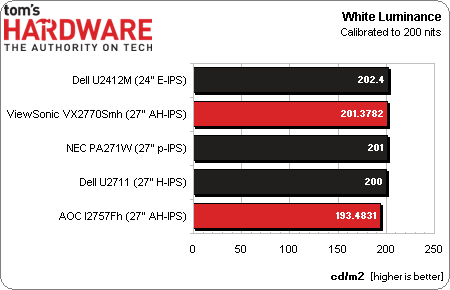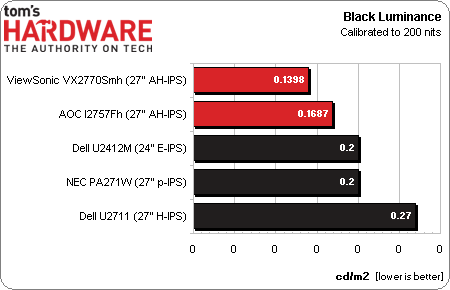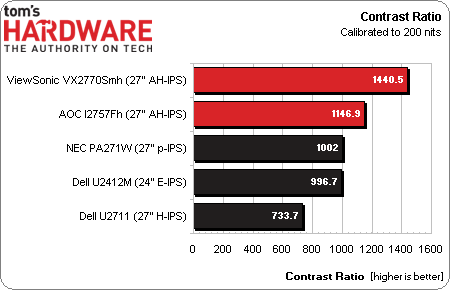AOC I2757Fh And ViewSonic VX2770Smh: Two 27" IPS Monitors
With monitor prices creeping lower than ever, even the latest IPS-based models are now affordable. Today, we look at a pair of 27-inch, LED-lit, 1080p displays from AOC and ViewSonic. Both products recently hit the market and are selling for around $300.
Results: Calibrated Brightness And Contrast
Why you can trust Tom's Hardware
Calibrated Settings
Since we consider 200 nits to be an ideal average for peak output, we calibrate all our test monitors to that value. In a room with some ambient light (like an office), this brightness level provides a sharp, punchy image with maximum detail and minimum eye fatigue. It's also the sweet spot for gamma and grayscale tracking, which we'll look at on page six.
We set the AOC display's brightness level a tad lower to keep its grayscale tracking nice and flat. Setting it higher adds a slight red tint to the upper end of the luminance range. This results in a measurement slightly under the goal of 200 nits, though you can't really tell unless you're using the calibration equipment.
Next up is the important black level measurement. Calibrating grayscale and setting brightness with a test pattern (rather than by eye), ensures the best possible contrast ratio, while still preserving all the detail in the image.
ViewSonic's .1398-nit result makes it the winner in this test. Blacks look about as good as they can for an LCD panel. You'd have to put a plasma screen on your desk to do much better.
Contrast ratio, specifically on/off contrast ratio, gives an idea of the dimensionality of an image. The most important factor in perceived quality is the dynamic range of light to dark. While LCDs are still behind other display technologies in this metric, they have made great strides in recent years.
Calibrating both screens to 200 nits, we see some impressive contrast ratio numbers. ViewSonic sets itself apart from the pack with superb black levels and a high on/off contrast ratio of 1440.5:1.
Current page: Results: Calibrated Brightness And Contrast
Prev Page Results: Stock Brightness And Contrast Next Page Results: Gamma And ANSI Contrast RatioGet Tom's Hardware's best news and in-depth reviews, straight to your inbox.

Christian Eberle is a Contributing Editor for Tom's Hardware US. He's a veteran reviewer of A/V equipment, specializing in monitors. Christian began his obsession with tech when he built his first PC in 1991, a 286 running DOS 3.0 at a blazing 12MHz. In 2006, he undertook training from the Imaging Science Foundation in video calibration and testing and thus started a passion for precise imaging that persists to this day. He is also a professional musician with a degree from the New England Conservatory as a classical bassoonist which he used to good effect as a performer with the West Point Army Band from 1987 to 2013. He enjoys watching movies and listening to high-end audio in his custom-built home theater and can be seen riding trails near his home on a race-ready ICE VTX recumbent trike. Christian enjoys the endless summer in Florida where he lives with his wife and Chihuahua and plays with orchestras around the state.
-
kinggremlin Unless you're legally blind, why would anyone want a 27" 1920x1080 monitor? I still don't get why one industry thinks we need 1920x1080 on a 5" cell phone, while another thinks 1920x1080 is all the resolution you'll ever need no matter how big your screen.Reply -
Nintendo Maniac 64 In other news, Micro Center and Monoprice have 27" monitors @ 2560x1440 for just under $400, both of which are based off the inexpensive 27" Korean monitors but come with a US warranty:Reply
Micro Center - AURIA EQ276W 27" IPS LED Monitor @ $399.99Monoprice - 27" IPS LED CrystalPro Monitor WQHD @ $390.60
Surely that's the comparison readers really want to see. Get on it Tom's! -
I bought myself Achieva Shimian QH270-Lite on ebay and it is a 2560x1440 monitor with 6ms response time. Its basically a rejected apple monitor with no frills and no warranty (sold in Korea for $200). I doubt monitor manufactures will release 2560x1440 monitors at mainstream prices within the end of this year, as Intel predicted. Or 4k monitors by 2015.Reply
Here are some links to sites dedicated to these 27" 2560x1440 monitors:
http://www.overclock.net/t/1215866/reviewed-400-2560x1440-ips-no-ag-90hz-achieva-shimian-qh270-and-catleap-q270
http://hardforum.com/showthread.php?s=555ec44784c7ce14633a870f574d2b48&t=1675393
http://www.overclock.net/t/1228062/achieva-shimian-monitor-club
If you you would like to know more how your graphics card, monitor perform on 1440P and above resolution with certain games, go to to this link:
http://www.overclock.net/t/1291882/1440p-and-above-gaming-club-1440p/0_100 -
grokem Thanks for the review. These do look like very good choices for those that don't need a gaming monitor. No offense to this review as I do think it serves a purpose and will be useful to many. However, I think I'm going to quit reading monitor reviews for a couple of years. Maybe by then my 15 year old monitor and my 10 year old ~$500 LCD will be surpassed by something new and better.Reply -
Nintendo Maniac 64 Reply
They already have been surpassed, but the tech is expensive currently:10448090 said:However, I think I'm going to quit reading monitor reviews for a couple of years. Maybe by then my 15 year old monitor and my 10 year old ~$500 LCD will be surpassed by something new and better.
Sony PVM2541 25-inch Professional OLED Picture Monitor -
bavman Pass. 27'' is way to big for 1080p, needs 1440 at the minimum.Reply
Manufactures need to stop making 1080p monitors. With 4k around the corner, it should be at least 1440 or 1600 now. Were not gonna get anywhere until someone finally starts to really mass produce higher res monitors -
abbadon_34 Remember when CRT's supported tons of resolutions and refresh rates, more than most could handle? Then trendiness and HDCP got in the way.Reply -
zander1983 Nintendo Maniac 64They already have been surpassed, but the tech is expensive currently:Sony PVM2541 25-inch Professional OLED Picture MonitorReply
Still 1080p, pass. -
Nintendo Maniac 64 Reply10448091 said:They already have been surpassed, but the tech is expensive currently:
Sony PVM2541 25-inch Professional OLED Picture Monitor10448095 said:Still 1080p, pass.
It's a 24" monitor, what did you expect? (they market it at 25" but it's really 24 5/8")
If they come out with a 27-30" monitor, surely it'd be 2560px wide since they are professional-level displays.