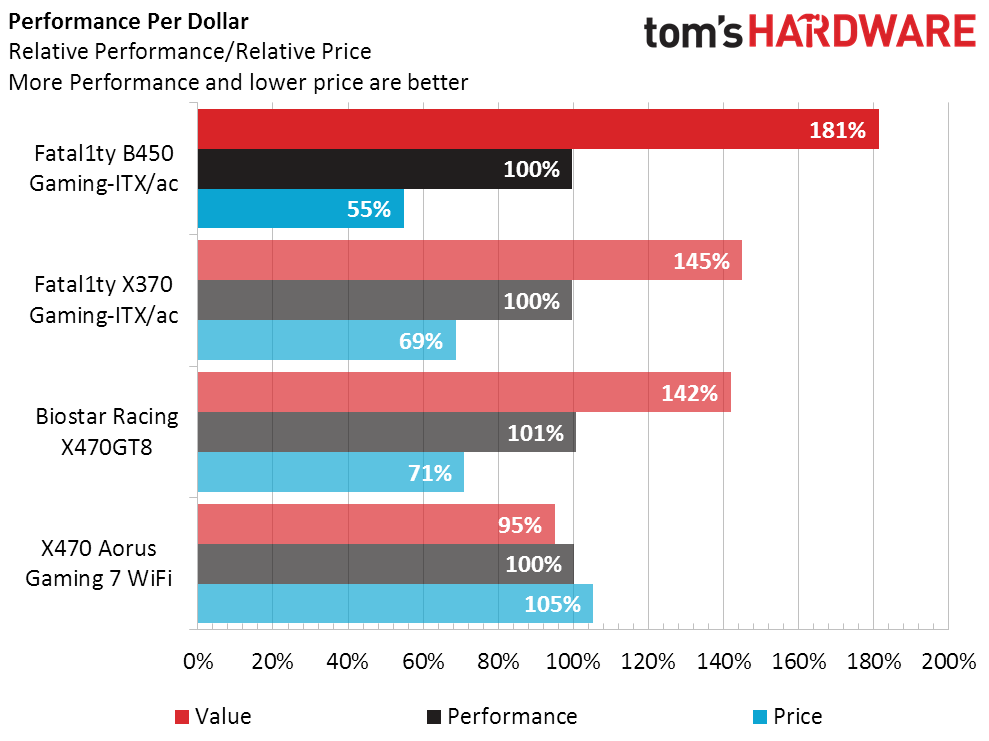ASRock Fatal1ty B450 Gaming-ITX/ac Review: Small Wonder
Why you can trust Tom's Hardware
Benchmark Results & Final Analysis
We ran our basic benchmarks and power tests with XMP disabled and CPU-based power-saving technologies enabled in firmware.
Synthetic Benchmarks
The B450 Gaming-ITX/ac started out with a noticeable lead in our least-stressful 3DMark settings, but the lead diminished as the test settings were made increasingly more stressful. Clicking through to SiSoftware’s Sandra, we found marginal differences in CPU performance that can’t account for any noticeable changes in 3DMark, along with increased DRAM bandwidth that might have helped.
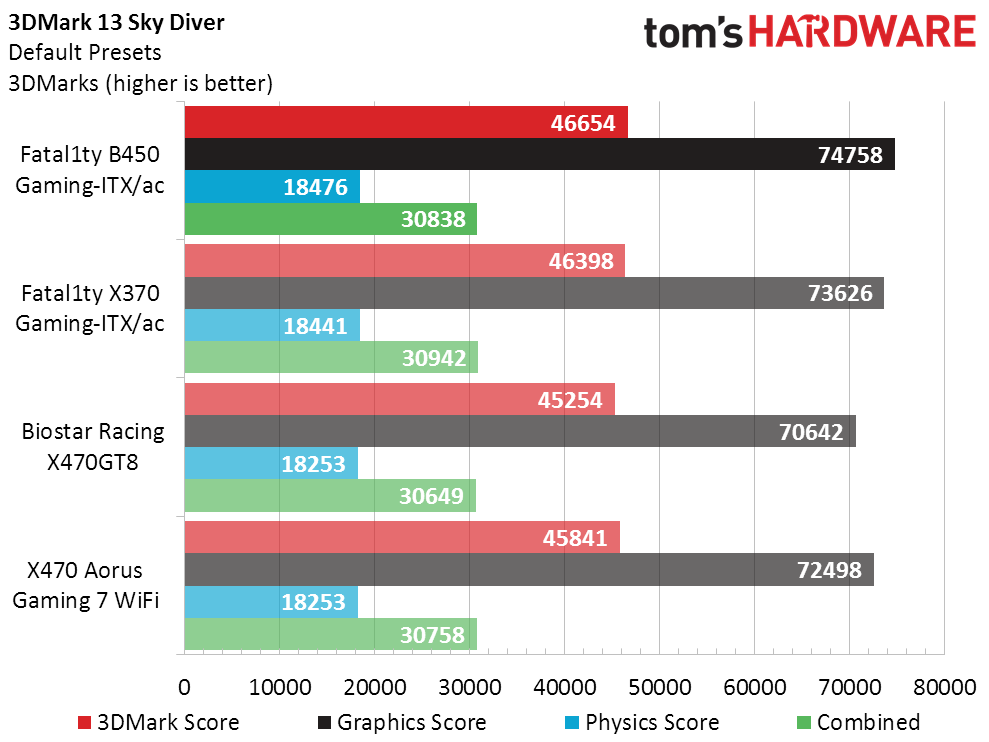
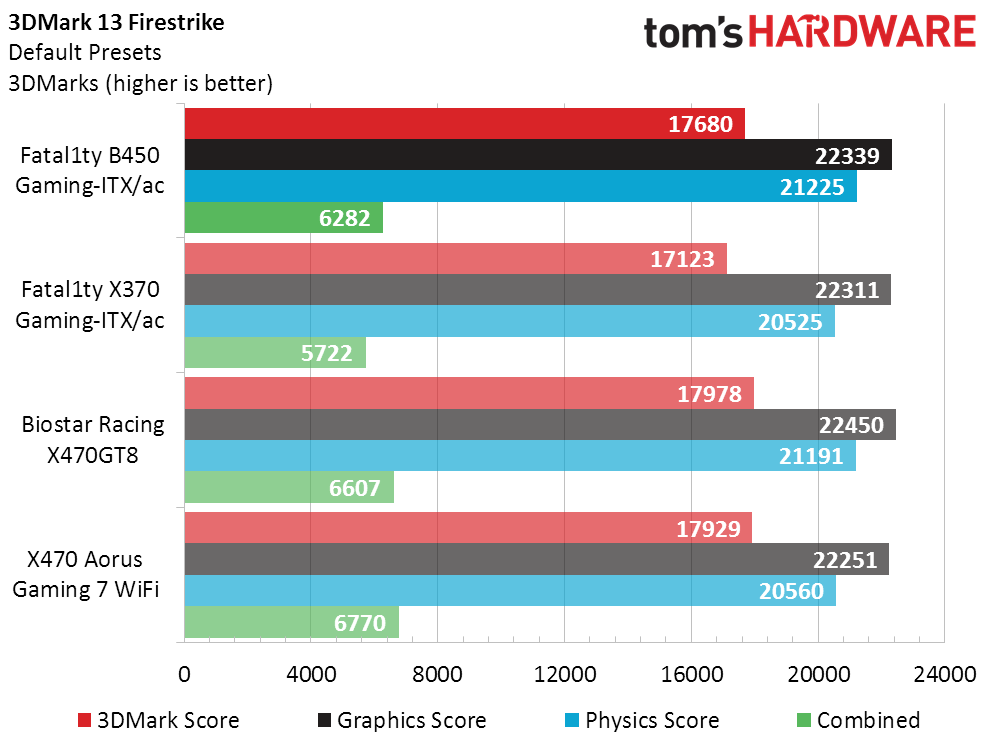
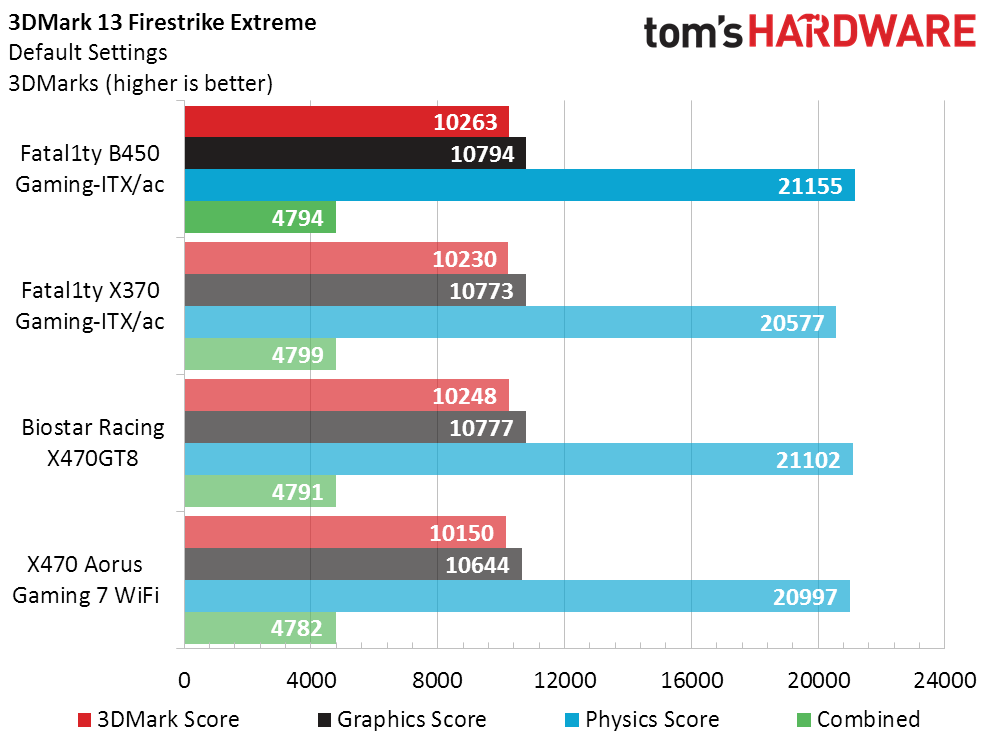
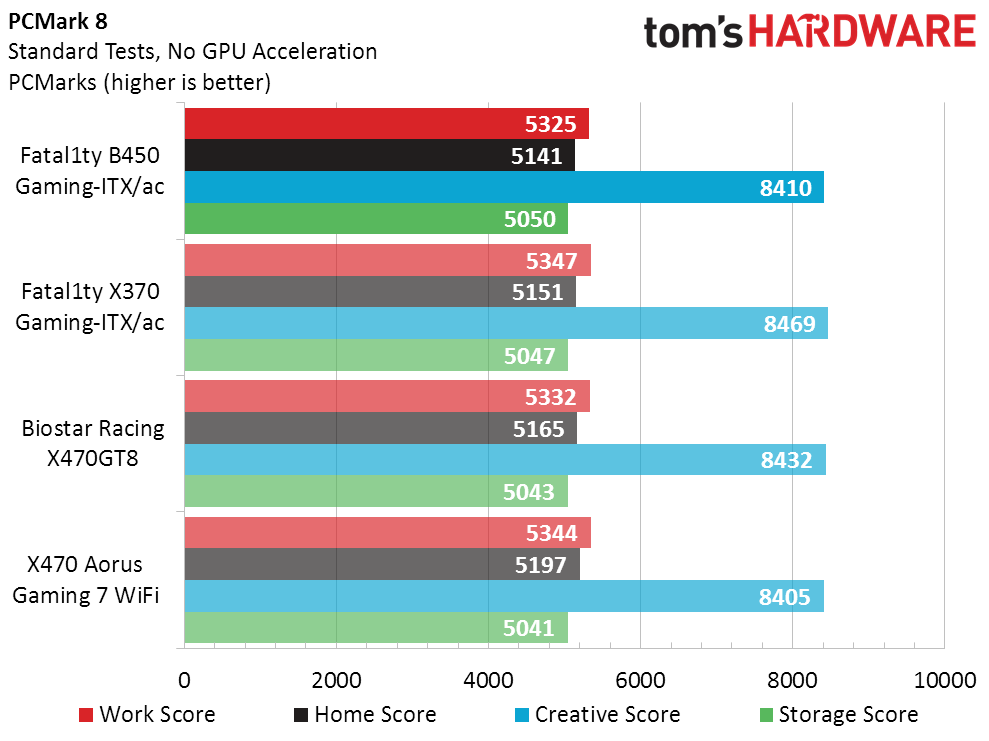
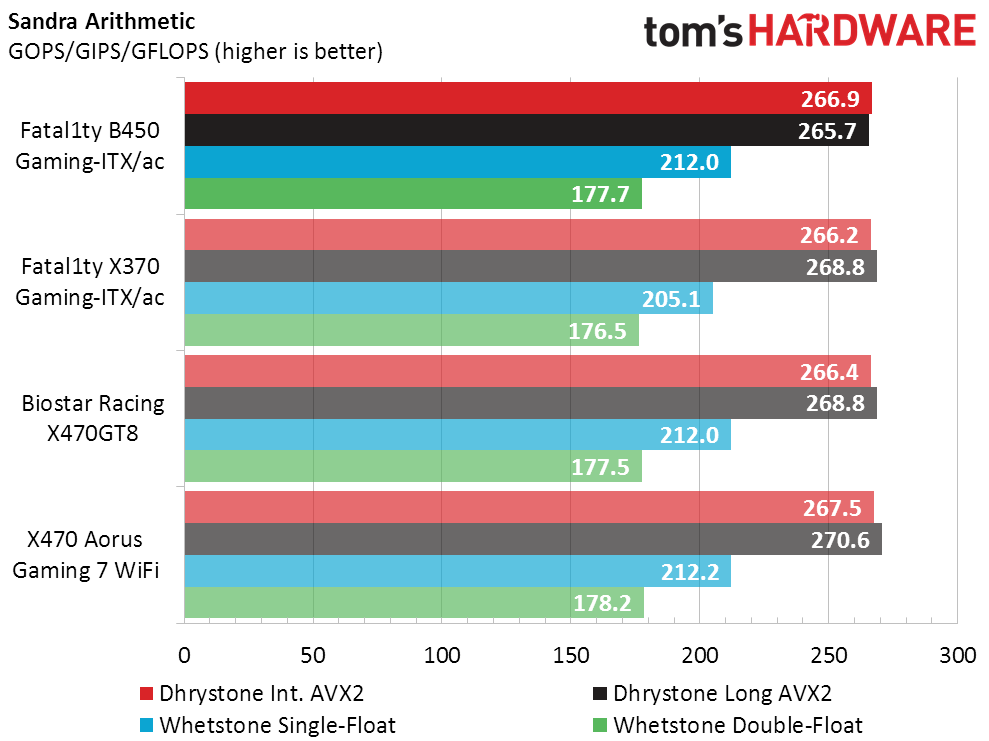
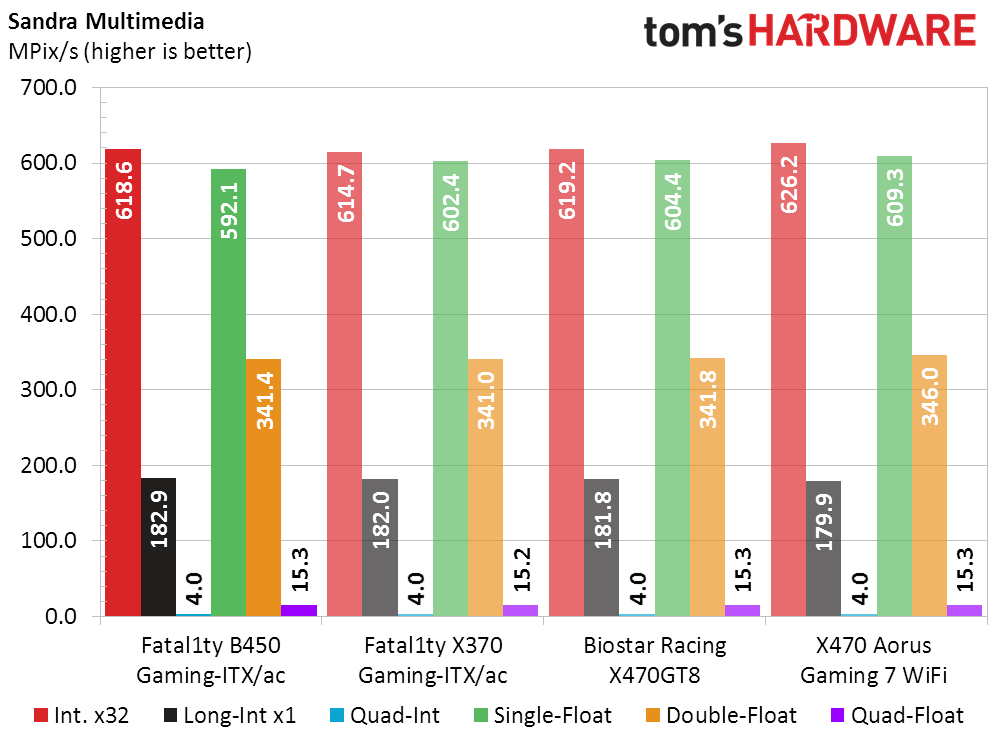
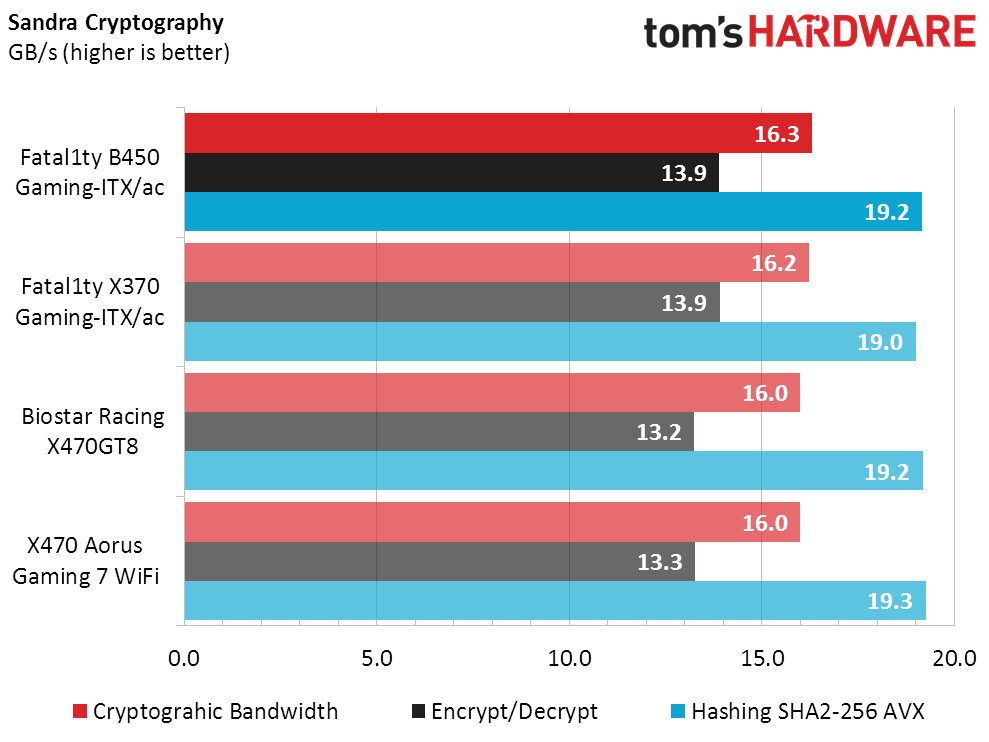
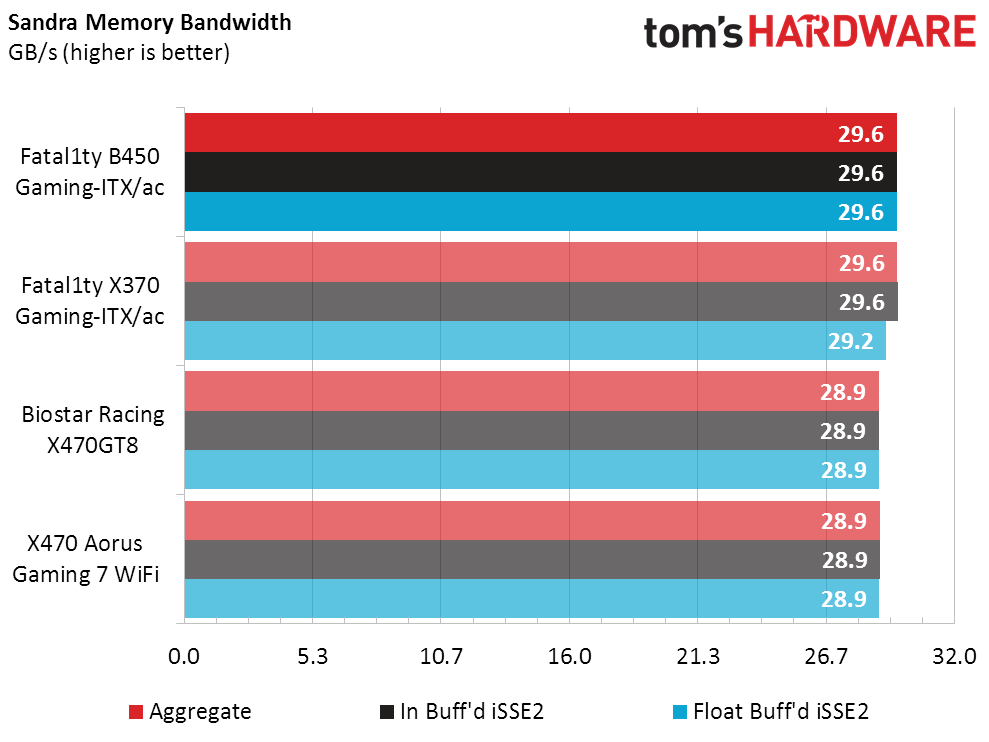
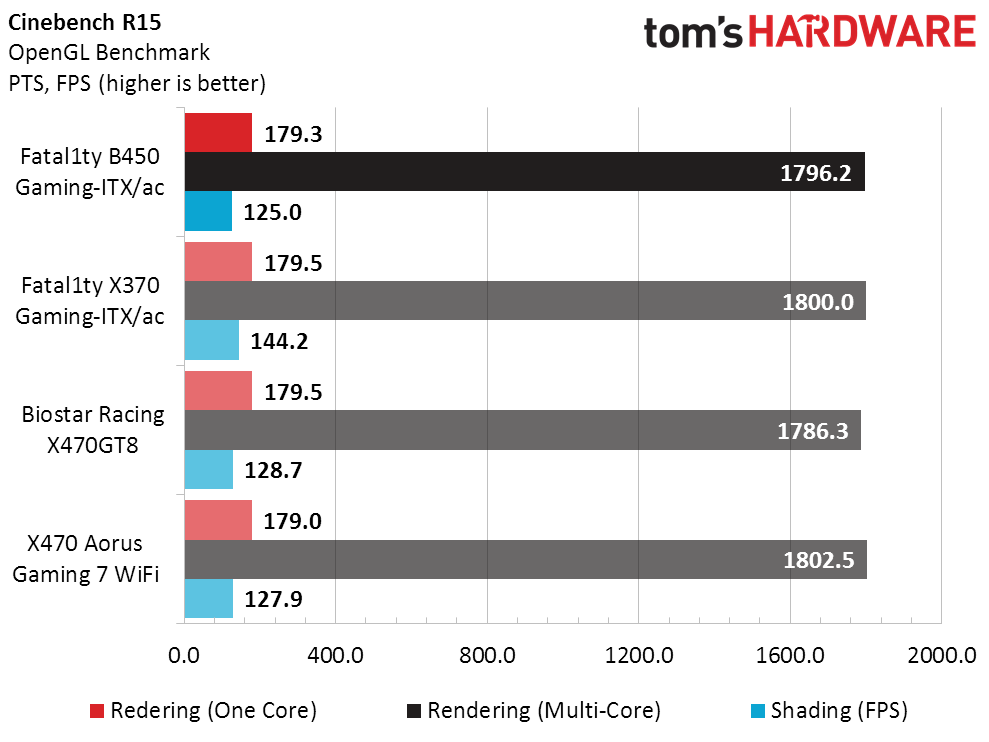
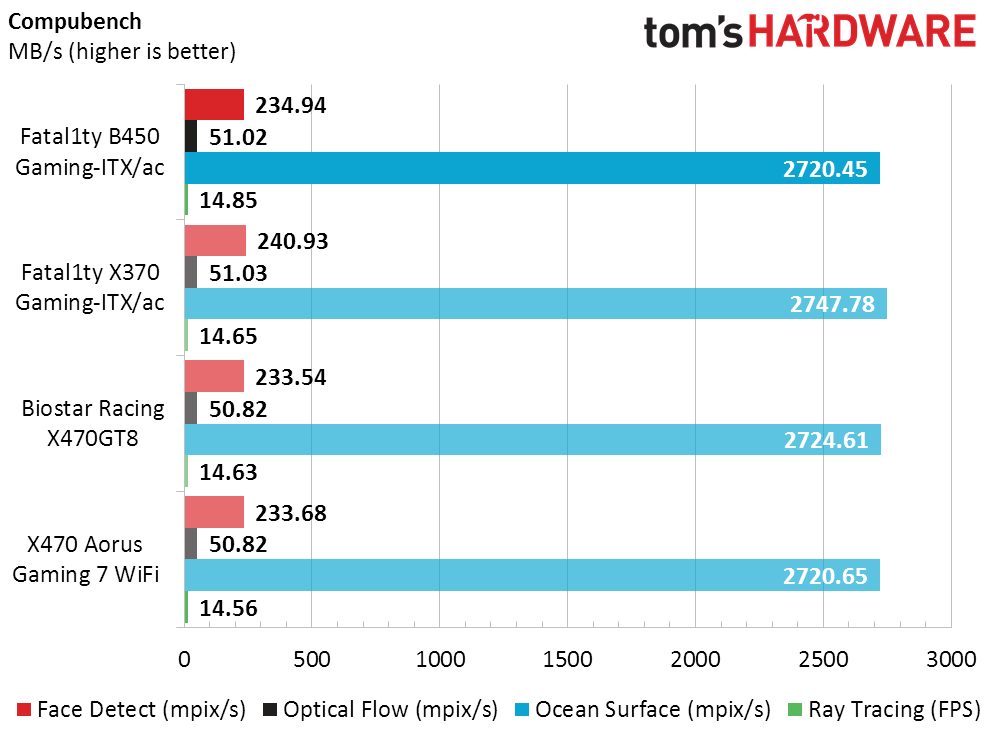
Cinebench and Compubench finish our synthetic series by again showing no appreciable difference in GPU-heavy workloads.
3D Games
If we’re to credit improved memory bandwidth for the B450 Gaming-ITX/ac’s gains in certain synthetics, those same advantages should be visible in our lower Ashes of the Singularity settings, as well as both F1 2015 results. And that was indeed the case.
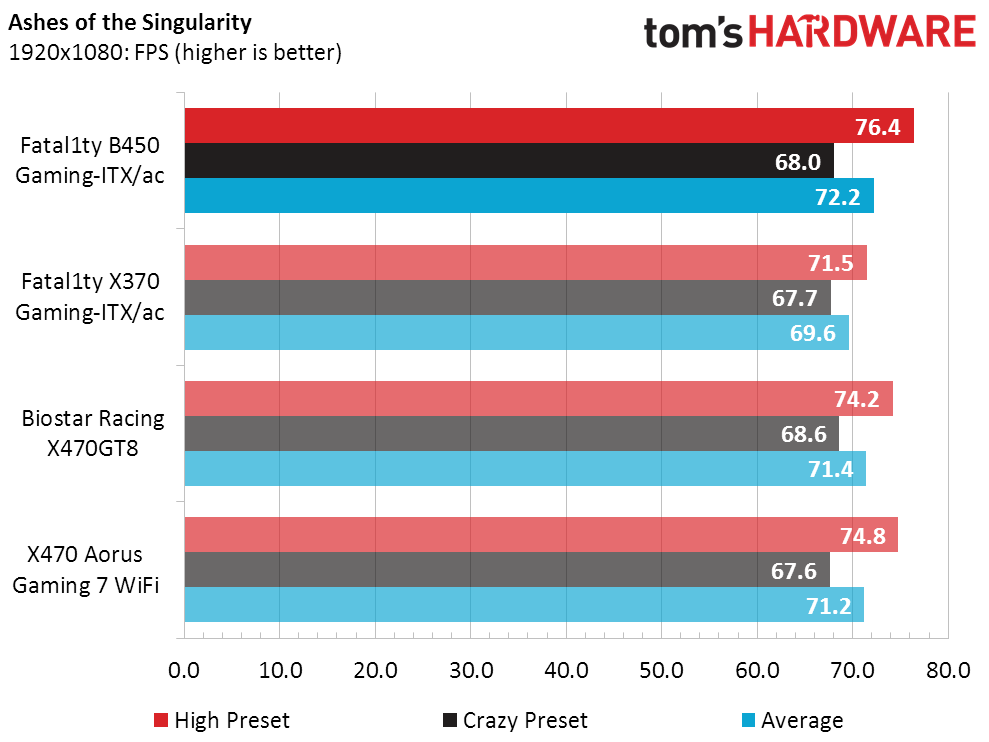
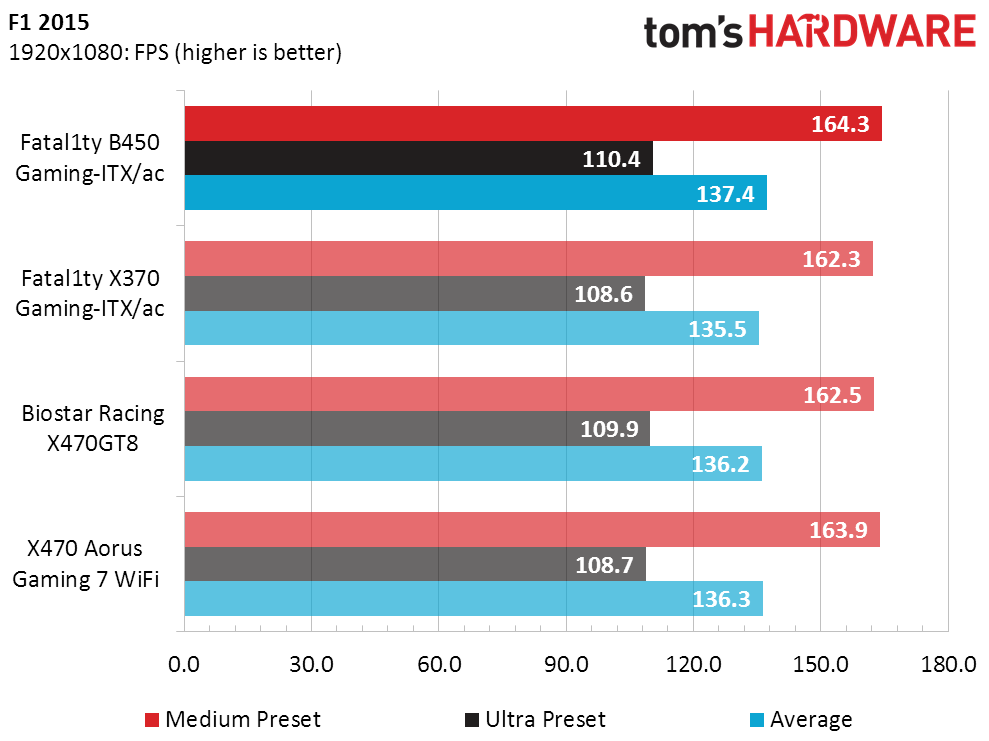
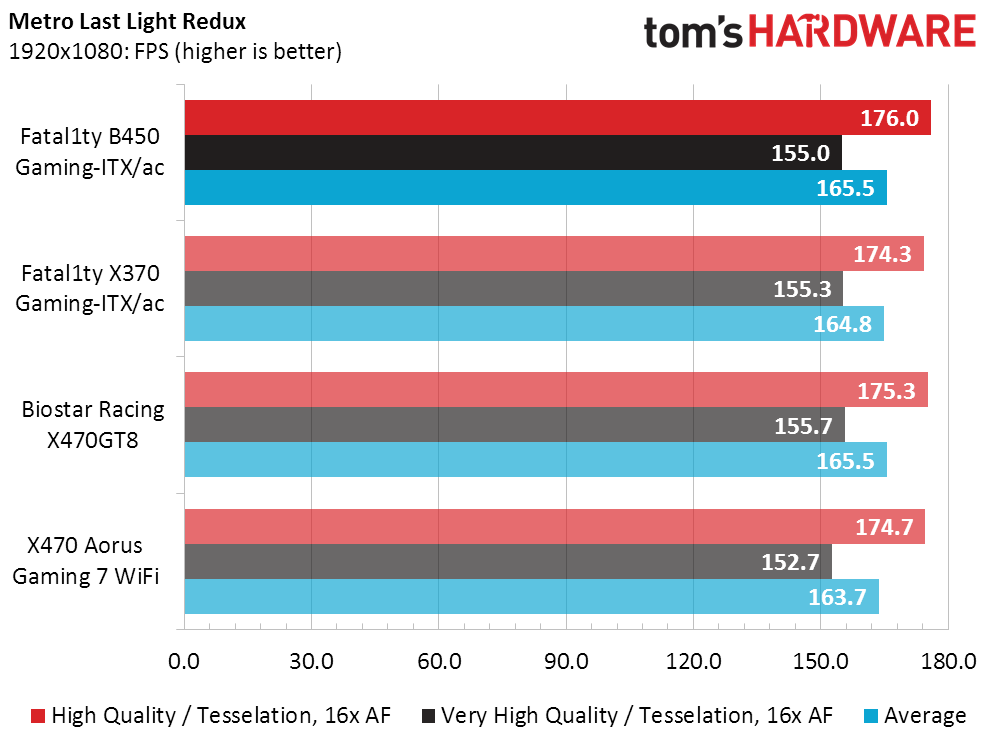
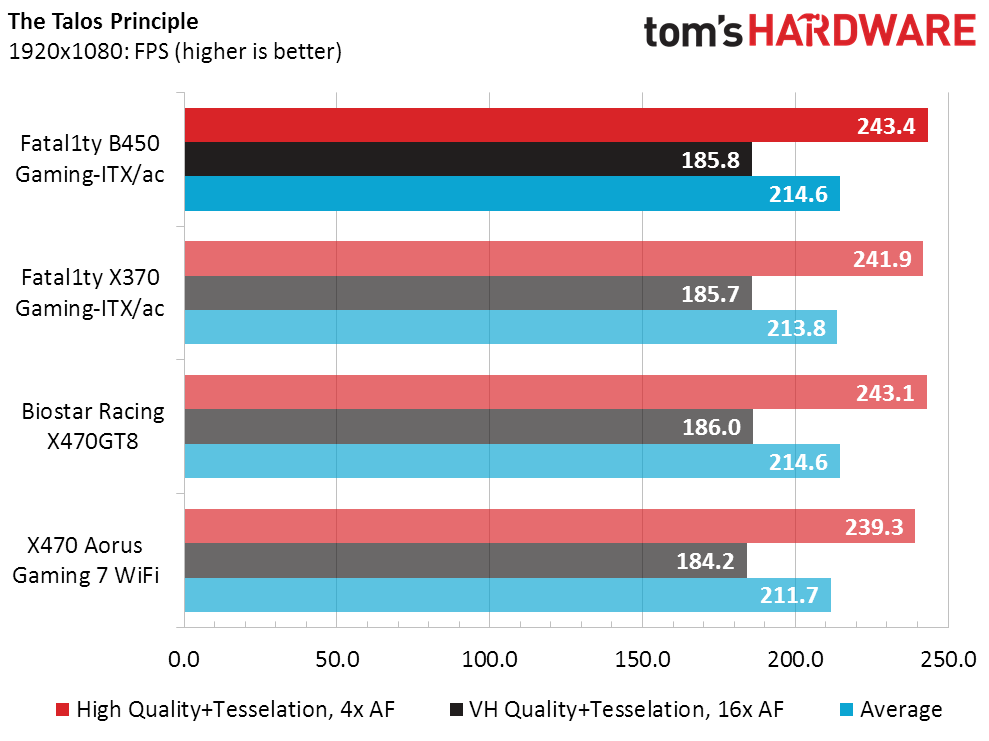
Metro LL Redux rarely improves with memory bandwidth, primarily reflecting losses for severe bandwidth deficits, yet the B450 Gaming-ITX/ac still achieved the highest number of frames per second (fps) at our lower game settings. It even had a slight lead in Talos.
Timed Applications
The B450 Gaming-ITX/ac started out slightly slower than comparison boards in our mixed workloads, but somehow burst through Adobe Illustrator with an illustratable lead.
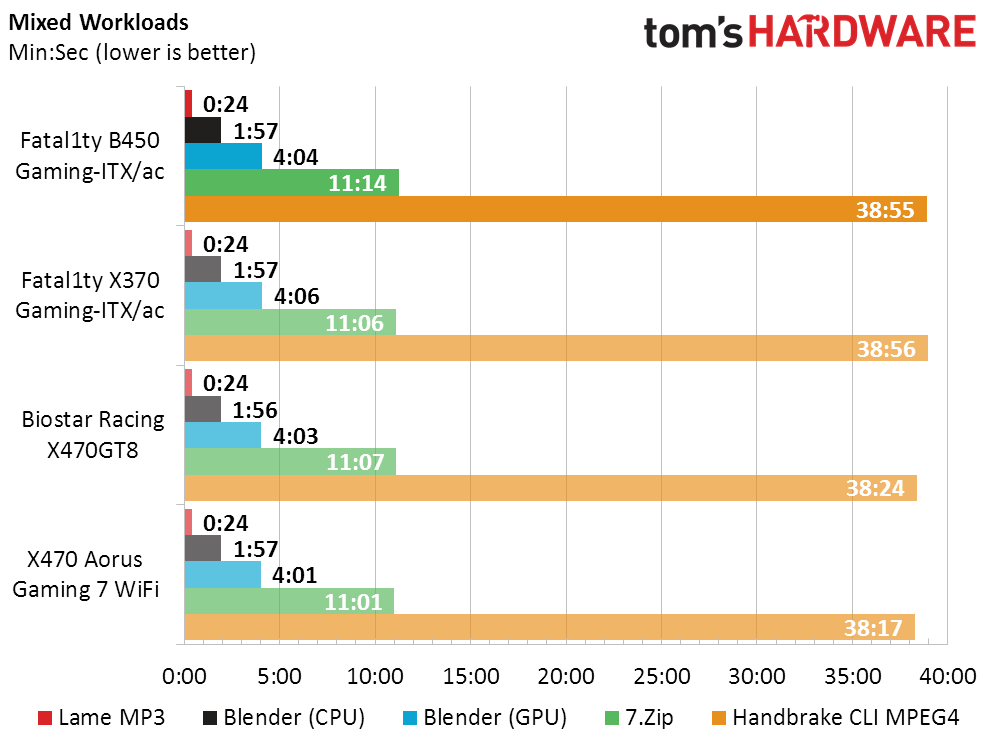
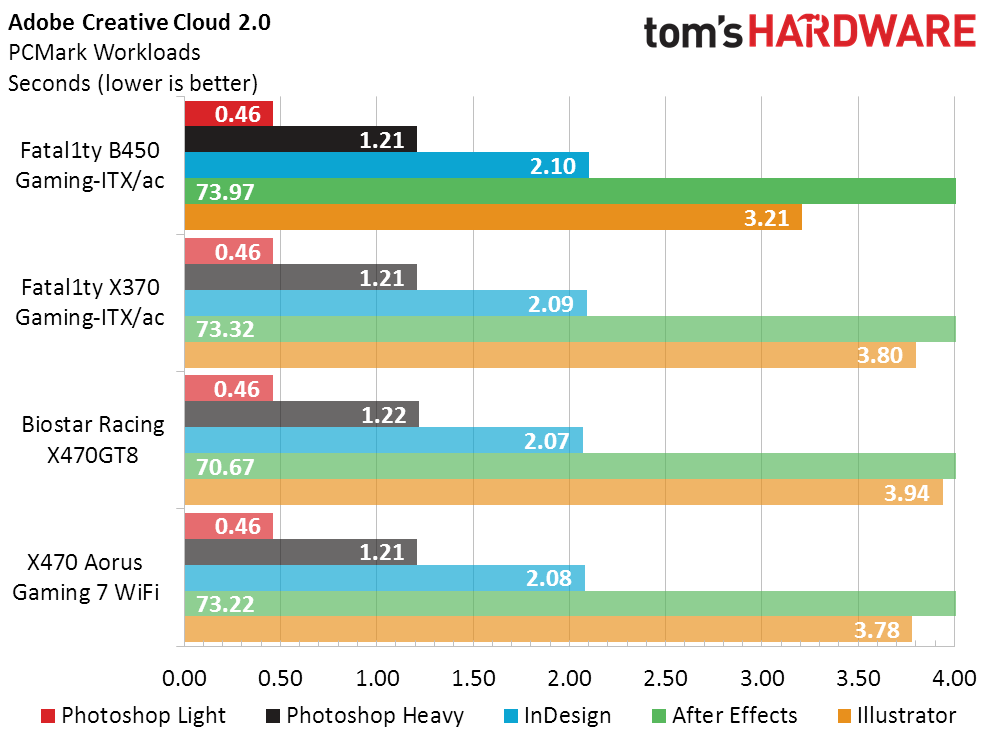
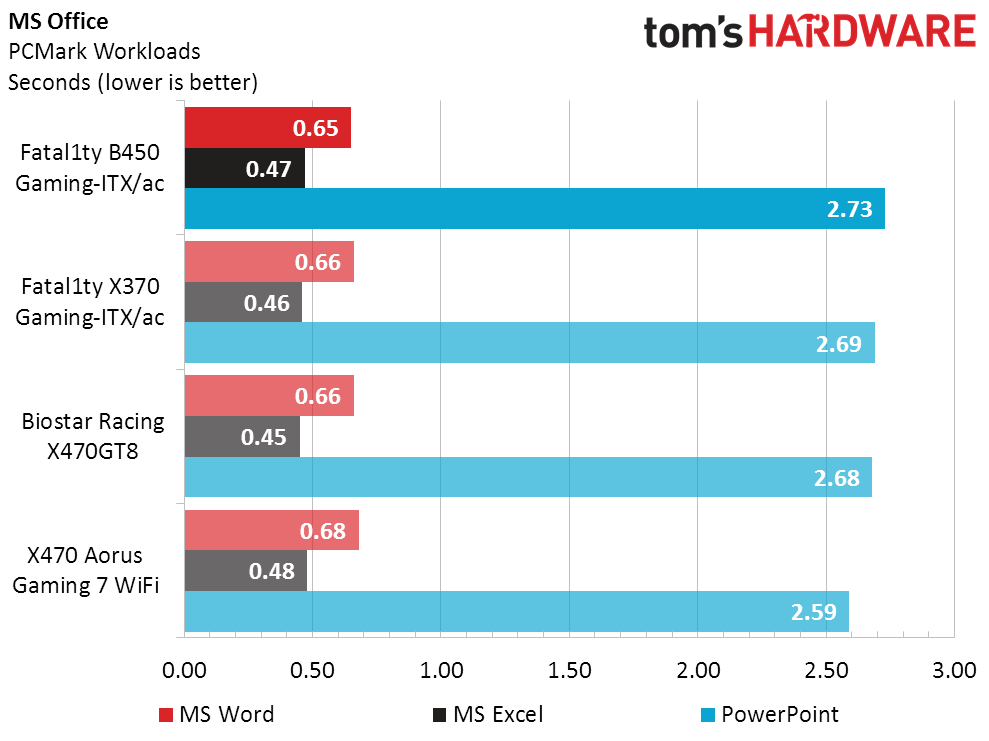
The B450 board also led in Microsoft Word (yawn) but then fell behind in PowerPoint.
Get Tom's Hardware's best news and in-depth reviews, straight to your inbox.
Power, Heat & Efficiency
Our power tests aren’t so powerful any longer since the top three boards throttle down under full CPU load: the B450 Gaming-ITX/ac to 3,975MHz at 199W; the X370 Gaming ITX/ac to 3,875MHz at 184W; and the Racing X470GT8 to 3,825MHz at 186W. Fortunately, the B450 Gaming-ITX/ac held up to load long enough for us to get a somewhat-accurate maximum continuous (over several seconds) power reading of 208W at full clock speed.
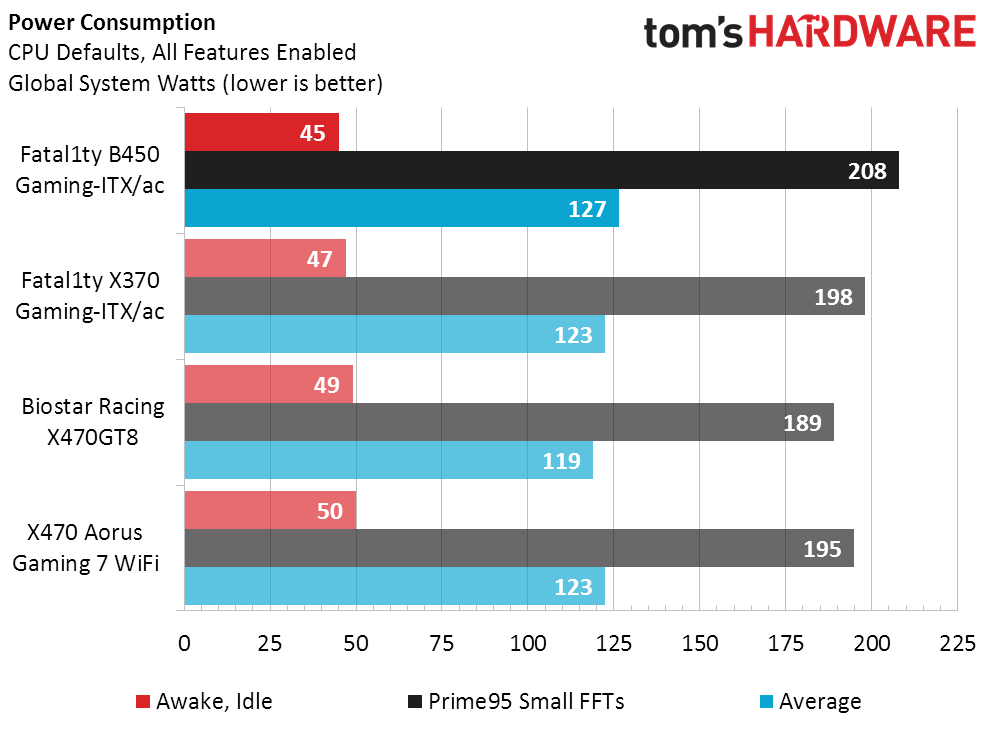
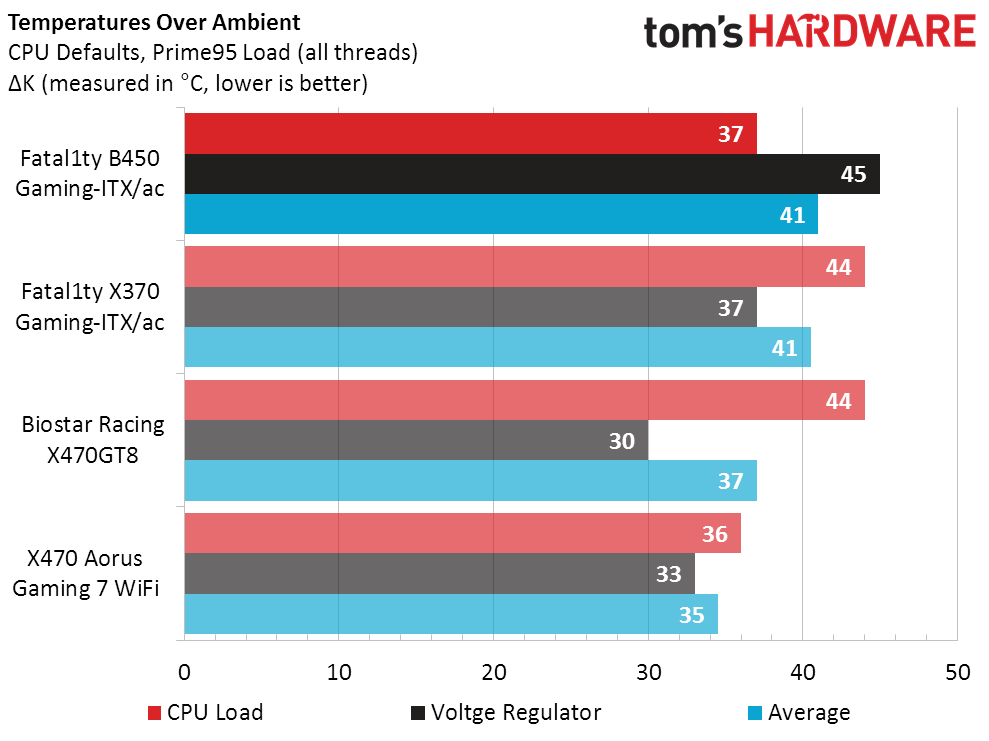
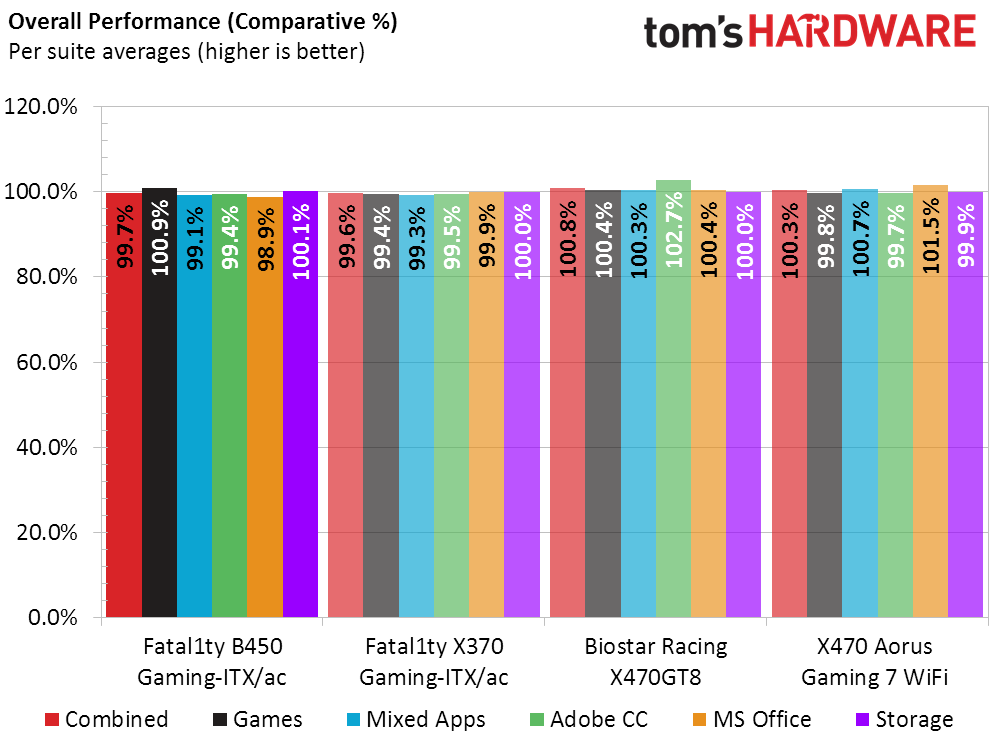
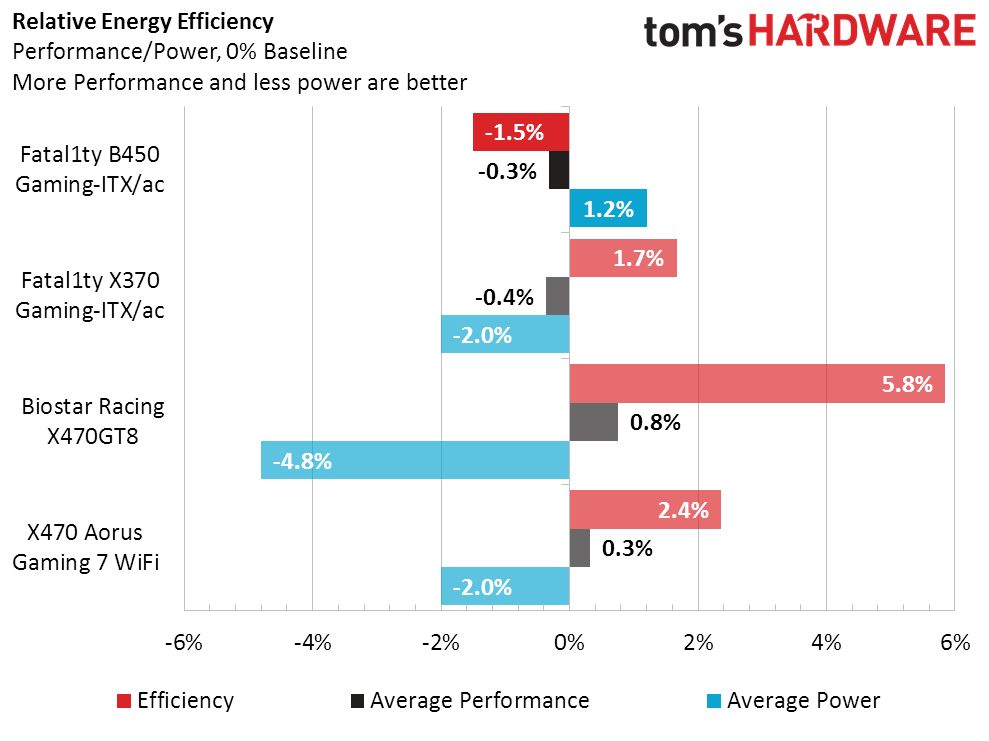
Unfortunately, efficiency ratings need to be taken with two grains of salt since the two boards in the middle of our charts throttled so severely. The only definitive result is the X470 Aorus Gaming 7 WiFi’s win.
Overclocking
Setting an overclock is a great way to get rid of default power throttling, though small boards with small heat sinks require an additional fan over the voltage regulator when pushing clocks extra high. The killer stat is that the B450 Gaming-ITX/ac achieved the second highest overclock in spite of a core voltage that sagged from our 1.40V setting to a mere 1.344V under full load. The board also had very comparable numbers to its top rivals in DRAM overclocking, despite the 1.319V vDIMM that we had to use to keep its voltage from exceeding our test ceiling.
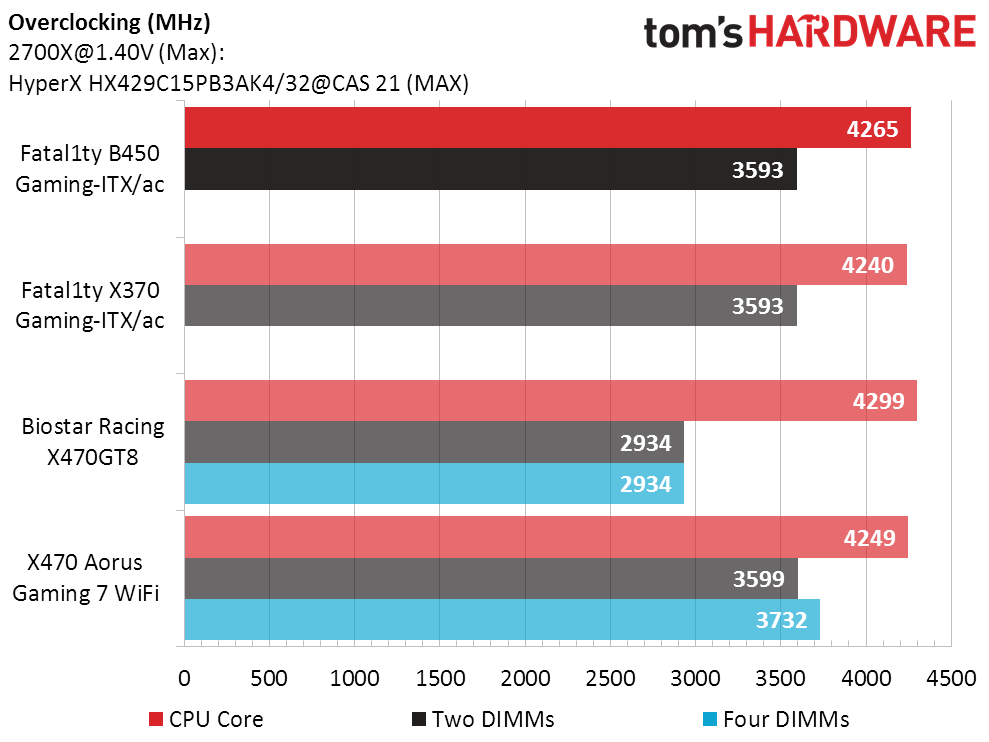
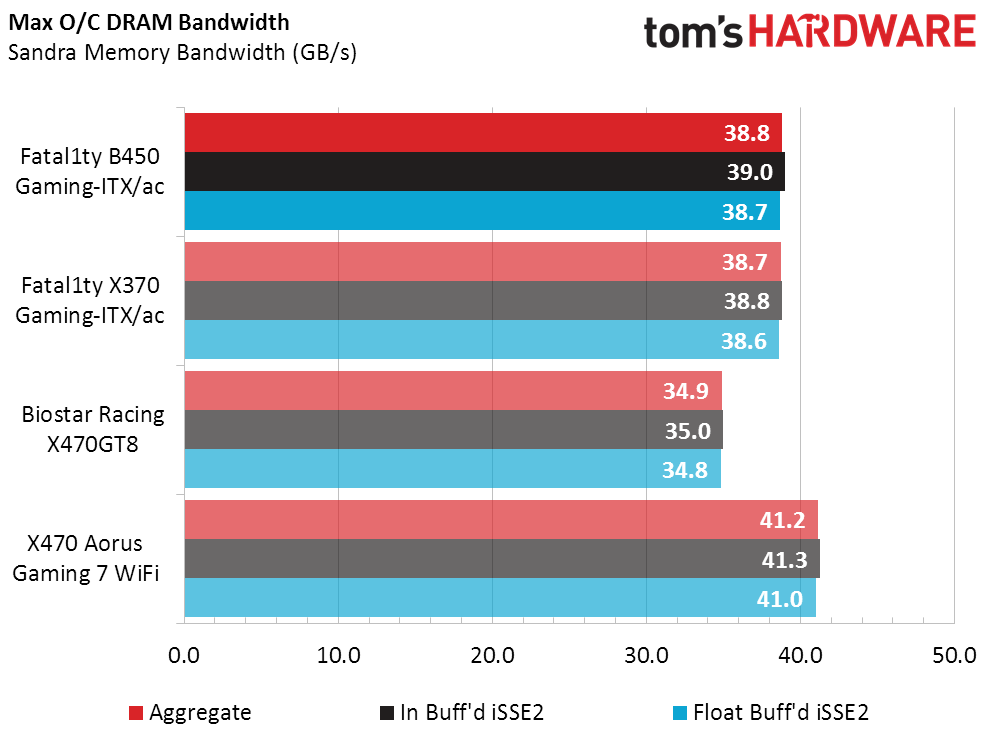
Though all three top boards reached DDR4-3600 (give or take a small difference in reference clock), the X470 Aorus Gaming 7 WiFi showed a clear advantage in bandwidth.
Final Thoughts
Cheapskates should love that our Performance Per Dollar chart—aka Bang-for-Your-Buck graph—only reflects performance and dollars. The B450 Gaming-ITX/ac is clearly 'less board' than its ATX rivals and also has a lower-cost chipset than its X370 sibling.
The actual price savings compared to the previous-generation X370 Gaming-ITX/ac of $30 is large enough for us to write off the older board in favor of the B450 version. There simply isn’t enough space on a Mini-ITX board to flesh out the extra features of an X-series chipset.
As for the comparison with ATX boards, thus was really just an attempt at proving the little board could keep up with the big guys when overclocking. Big boards usually have more features because they have more space for those features. The Biostar Racing X470GT8, for example, has far more interfaces and even overclocks the CPU better…but it’s only an option if you’re in the full-ATX market.
Apart from a couple missing USB 3.0 ports, the B450 Gaming-ITX/ac makes great use of the B450 chipset’s capabilities in a form factor that can’t support much more, while keeping up with the X470 boards, the Biostar and Gigabyte X470 Aorus Gaming 7 WiFi, on both performance and overclocking. It does all of these things at a lower cost, making it a performance bargain for those who can live with the confines of Mini-ITX.
MORE: Best Motherboards
MORE: How To Choose A Motherboard
MORE: All Motherboard Content
-
Onus I've been eyeing this board for months now; it looks like a real winner. If I build another AM4 system (hey, I DO have a 1600X on a shelf right now...), this one is on the Short List.Reply -
Onus Historically, the only expansion cards I have used are video cards, modems, and wireless NICs. Ok, I can add a video card to this board. I don't need a standard modem, and my Brother MFC all-in-one can fax (yes, I've done it quite a few times); and this board has wireless built-in. It's marginally low on SATA ports, but the M.2 takes care of that, so I can have: Data drive, Backup drive, optical drive, and external SATA dock, in addition to the M.2 boot drive.Reply
So, it checks all the boxes. Well, all except current need... -
adamdbz I have it paired with an r5 2600 and UV Vega 56, 4 sata ssd's and one nvme drive boots in 5-6 secs in a cooler master elite 130..Reply
great board, but for the past 3 weeks the Bluetooth started to disconnect every second so i had to disable it in device manger.. ill get to fix it when I have time.. -
hamoo i can't believe that this board is already six years oldReply
the one thing about asrock is its excellent tech and customer support
that is the bare botkin right there
i have never had an issue with this board, and i built several builds with it, at least 4. some of the builds i rebuilt over and over. always had great tech support.
so, the only thing, i was using a non compliant case - a fractal design. the housing for the power supply is not where it is suppose to be. so when i purchased a 3060ti, there was no way to make it fit. i ended up gutting my mini pc and transitioning to a gateway tower. well, there are four usb 2 connectors - two of them 9 pin motherboard connectors. and this b450 has only one. i don't think this will be a problem for most people, however, i've seen a few posts on how to solve this issue since i first encountered it. this is the only issue with this board. and i'm sure there's a workaround; i haven't come across a solution yet