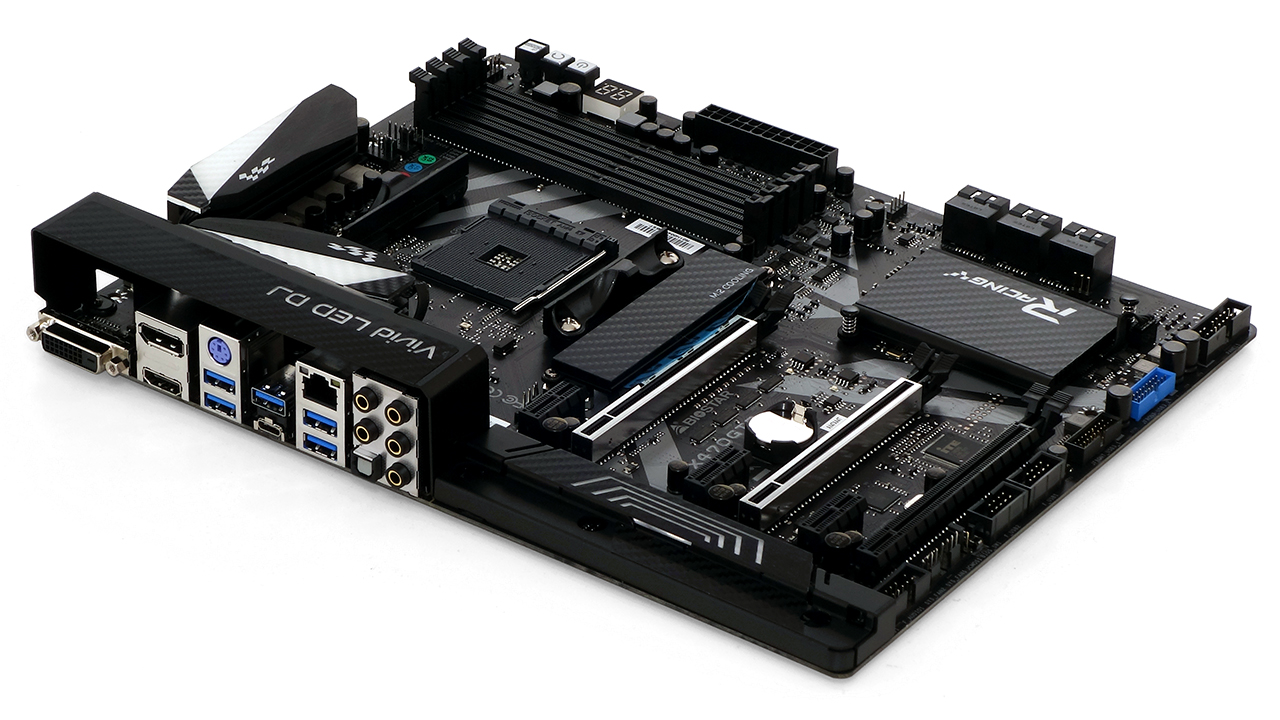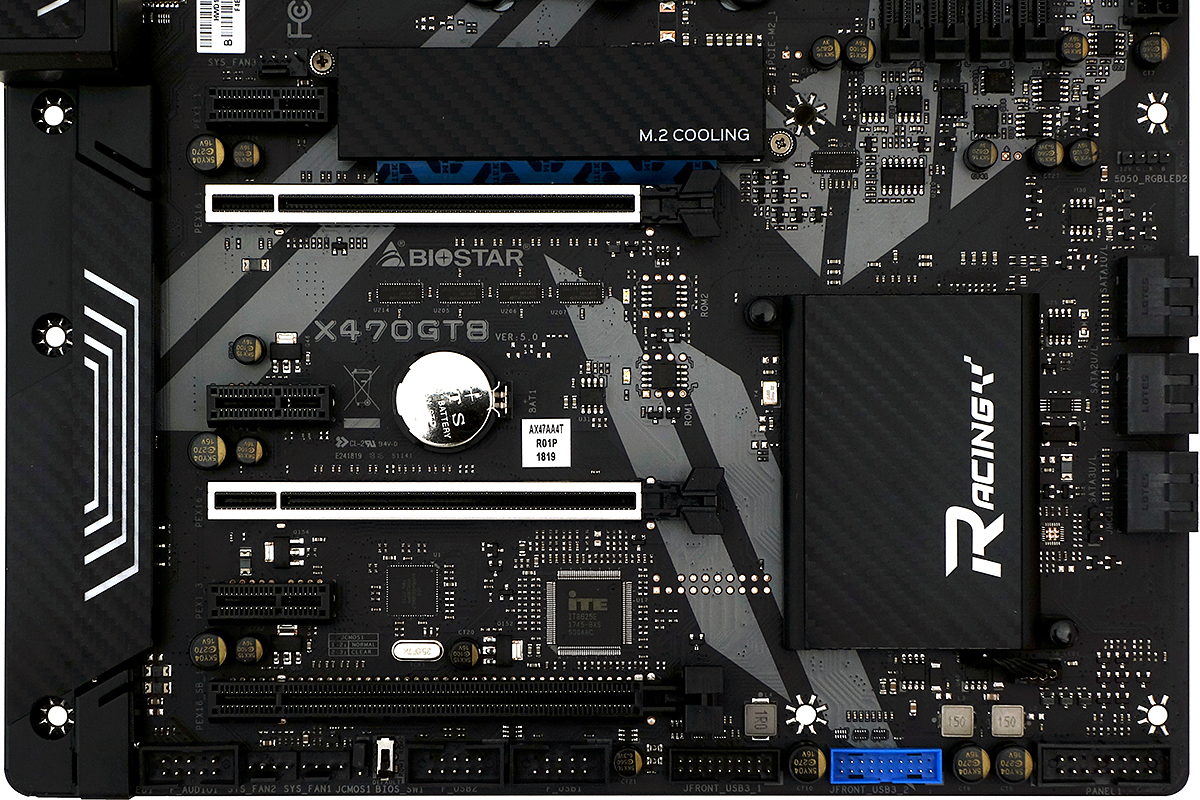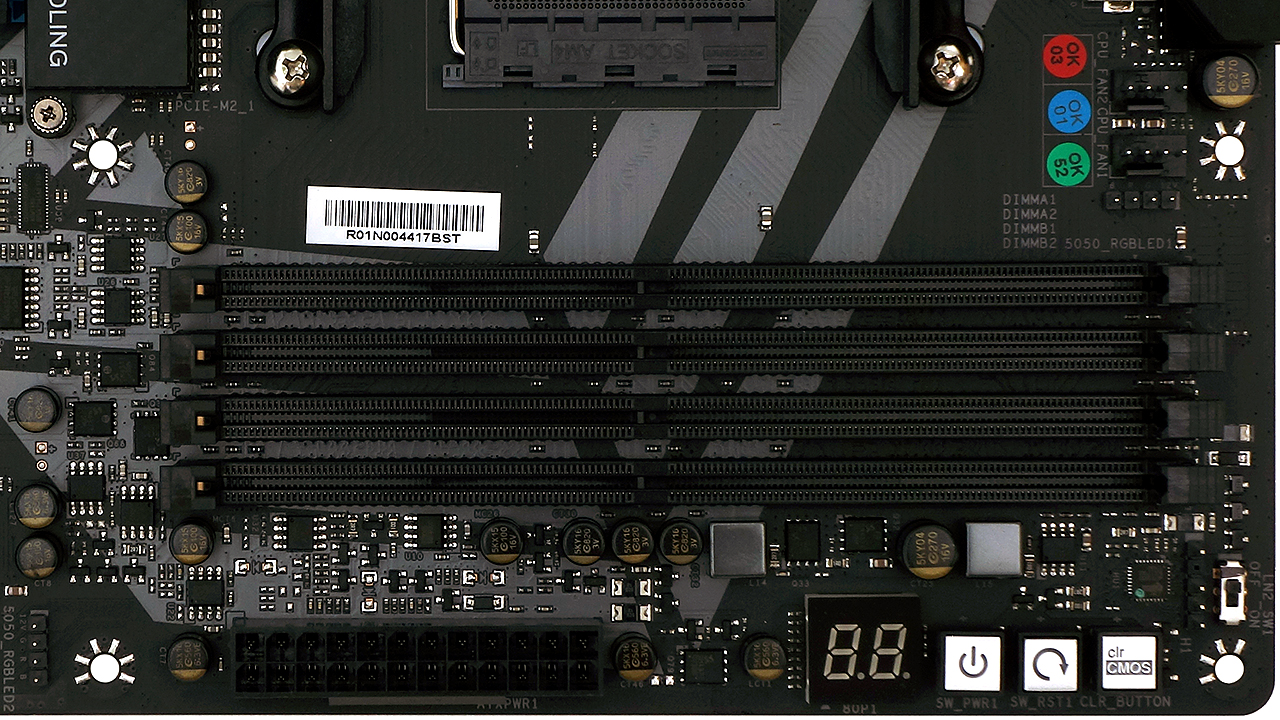Tom's Hardware Verdict
The Racing X470GT8 makes an excelelent case for Biostar’s claim of performance and overclocking value supremacy.
Pros
- +
Great CPU overclocking
- +
Great price for features
- +
Excellent baseline performance
Cons
- -
Poor DRAM overclocking
- -
Not SLI compatible
Why you can trust Tom's Hardware
Features & Layout
Biostar understands that some enthusiasts just want performance, and that the key to performance often lies with overclocking. Buyers with only those goals don’t tend to go for a full set of features, finding that their money is instead better-spent on an even more-overclockable CPU and a big cooler to help push clock speeds to their limits. The Racing X470GT8 gets AMD fanatics there, without the paid-for add-on feature of SLI support, which they might find offensive as they search for an AMD-based card to complete their build.
The $155 Racing X470GT8 doesn't look quite as fancey than most of its AM4-overclocking rivals, but that's OK because it also costs less. Biostar puts its efforts in places that count, such as voltage regulation and firmware development to deliver a low-cost option for AMD enthusiasts.
The cost cutting comes in places that have little impact on performance enthusiasts, such as I/O ports and decorations that cover the heat sinks and ports. The metal slot frames that so many of Biostar’s competitors would point to as reinforcements appear to be connected to nothing more than the plastic beneath (though Biostar still claims a 70% increase in shear resistance). We still get RGB lighting for the white segments of those covers, but programming for that RGB is reduced to various monochromatic schemes. By high-end standards, the Racing X470GT8 appears solidly mainstream.
There isn’t much crossover between APU and overclocking-optimized products in most competing products, but maybe there should be. Biostar loaded up the Racing X470GT8’s I/O panel with DVI-D, DisplayPort and HDMI outputs, the latter two 4K compatible at 60Hz and 24Hz respectively. USB 3.1 Gen1 (5Gb/s) drops to 4 ports, but a Type A and a Type-C USB 3.1 Gen2 (10Gb/s) port keeps are on offer here. There are no additional USB 2.0 ports to fall back on for your keyboard and mouse, though Biostar retains a PS/2 port for legacy peripherals. Audio is available from the expected 5 analog jacks and single optical output, and the jacks are gold-plated. Oh, and you still get a Gigabit Ethernet port, though nothing in the way of Wi-Fi.
The Racing X470GT8’s bottom edge includes front-panel audio and two (of five total) fan headers, a manual switch for the two firmware integrated circuits (ICs), two USB 2.0 and two USB 3.0 headers. There's also an extended front-panel LED/switch connector that includes the standard nine-pin Intel configuration on the right side and a PC Beep-code speaker on the left side, but with one exception: The tenth pin hasn’t been removed. We’d love it if the industry would standardize completely so that case manufacturers could provide a single connector for that mess of pin headers and cables.
The front edge includes one (of two) RGB LED connectors, a Port 80 diagnostics display, power/reset/CLR_CMOS buttons, and an LN2_Mode switch that, when deployed, forces the system to boot at its lowest clocks to overcome cold-bug issues when attempting an extreme overclock with extreme liquids.
If you’re an experienced builder, you’re probably thinking that you’d not be able to insert a graphics card in the third x16-length slot if either one of the front-panel USB 3.0 headers was connected. And while you’d be right about the fitment issue, you might just be kidding yourself by placing a card there anyway. Like other X470 boards, the bottom slot gets four lanes from the southbridge and is forced to share bandwidth with everything else. So, you’re better-off putting an NVMe add-in card there, if anything. And that option appears even more appealing on a board that only has one M.2 slot, where many competing models have two.
Get Tom's Hardware's best news and in-depth reviews, straight to your inbox.
The only other tight spot is the latch for the 8-pin CPU power connector: It’s barely exposed next to the rear voltage regulator heat sink.
Specifications
| Socket | AM4 |
| Chipset | AMD X470 |
| Form Factor | ATX |
| Voltage Regulator | 12 Phases |
| Video Ports | DVI-D, DisplayPort, HDMI |
| USB Ports | 10Gbps: (1) Type-C, (1) Type A 5Gb/s: (4) Type A |
| Network Jacks | Gigabit Ethernet |
| Audio Jacks | (5) Analog, (1) Digital Out |
| Legacy Ports/Jacks | (1) PS/2 |
| Other Ports/Jack | ✗ |
| PCIe x16 | (2) v3.0 (x16/x0, x8/x8, Raven Ridge at x8/x0) (1) v2.0 (x4) |
| PCIe x8 | ✗ |
| PCIe x4 | ✗ |
| PCIe x1 | (3) v2.0 |
| CrossFire/SLI | 2x / ✗ |
| DIMM slots | (4) DDR4 |
| M.2 slots | (1) PCIe 3.0 x4 / SATA |
| U.2 Ports | ✗ |
| SATA Ports | (6) 6Gb/s |
| USB Headers | (2) v3.0, (2) v2.0 |
| Fan Headers | (5) 4-Pin |
| Legacy Interfaces | System (Beep-code) Speaker |
| Other Interfaces | FP-Audio, (2) RGB-LED |
| Diagnostics Panel | Numeric |
| Internal Button/Switch | Power, Reset, CLR_CMOS/ BIOS selector, LN2 mode |
| SATA Controllers | Integrated (0/1/5/10) |
| Ehternet Controllers | WGI211AT PCIe |
| Wi-Fi / Bluetooth | ✗ / ✗ |
| USB Controllers | ✗ |
| HD Audio Codec | ALC1220 |
| DDL/DTS Connect | ✗ |
| Warranty | 3 Years |
Most of the features Biostar advertises for the Racing X470GT8 are matched by its higher-priced competitors, including items like the single M.2 SSD heat sink and the ferrite-core chokes on a voltage regulator rated for 60A per phase. But the key to this board's marketing position is that those competitors have higher prices. That makes us even more anxious to get this board on the bench!
Four SATA cables and nothing else of substance make up the hardware kit for the X470GT8. With an eye to cost, Biostar simply didn’t purchase an SLI license for this product. You’ll still get an I/O shield, manual, and installation disc, however.
MORE: Best Motherboards
MORE: How To Choose A Motherboard
MORE: All Motherboard Content
-
Ratlle Thank you Mr. Soderstrom i'll wait for your Benchmark Results & Final Analysis.Seems like here you don't have the MSI control features .Reply -
logainofhades Price seems a bit high, with it lacking SLI support. If I were to build an ATX Ryzen build today, I would probably use an ASRock - X470 Master SLI/AC.Reply -
Rexer First build was a Biostar 12 yrs. ago. Didn't last 6 months so I haven't paid much attention to them. Replaced it with a Foxcon board. Doesn't sound like I'm a winner. I don't see any audio chips in usual places. How's the audio quality or did I miss something? Like to know what it would do with a superb sound card. Maybe feed it into a home audio pre-amp. Tired of coming home to good whiskey and crappy sound.Reply -
thrones.rush its not sheer resistance by the way.its shear resistance, as in how much force needed to shear it offReply -
Crashman Reply
It has the same ALC1220 as nearly anything it competes against. You can read more about the circuitry at the board's microsite, but I think Biostar would be better off if it hired you to write the dang thing :D21377924 said:First build was a Biostar 12 yrs. ago. Didn't last 6 months so I haven't paid much attention to them. Replaced it with a Foxcon board. Doesn't sound like I'm a winner. I don't see any audio chips in usual places. How's the audio quality or did I miss something? Like to know what it would do with a superb sound card. Maybe feed it into a home audio pre-amp. Tired of coming home to good whiskey and crappy sound.
-
Calculatron Unfortunate about the DRAM issues!Reply
I've been keeping an eye on Biostar for a while, now, since they've really upped their game and quality over the last couple years. When I rebuilt my rig around the X370 platform, it was a really hard choice between the Gigabyte Aorus K7 and Biostar GT7. I ended up going with the Gigabyte product, but only because I managed to catch an Amazon Warehouse deal. -
lpide Seems like a good deal, even with limited DRAM overclocking.Reply
Good to see them coming back as the other big brands seems to be getting worse in quality.