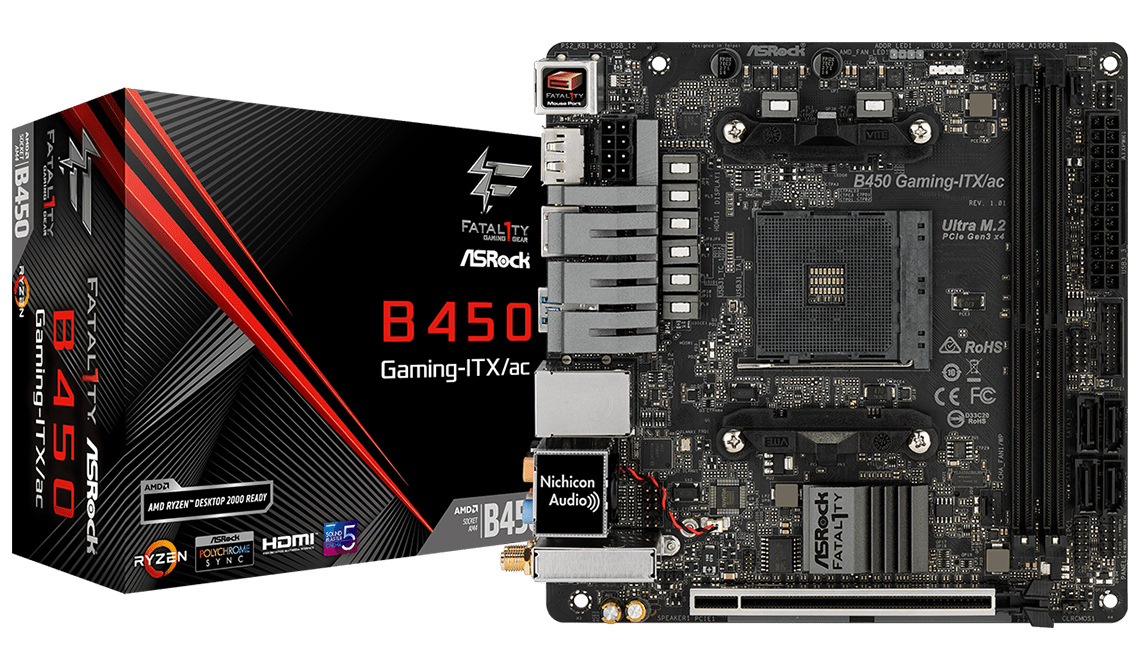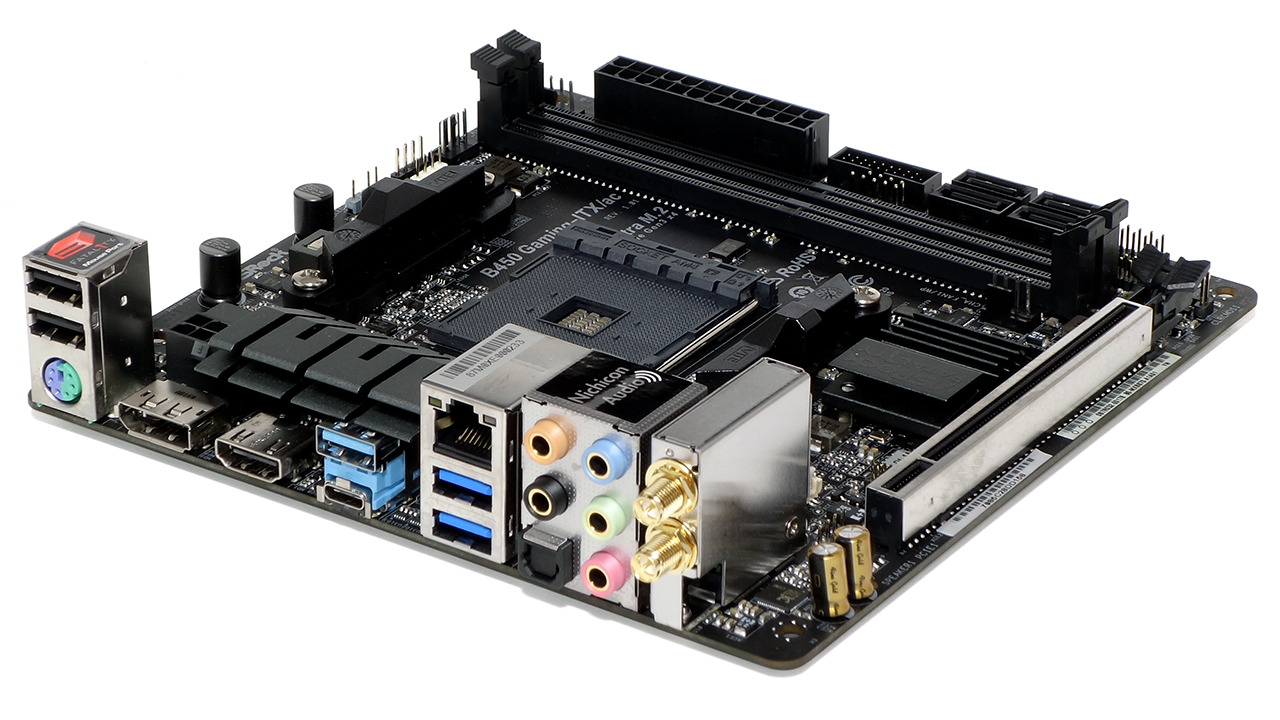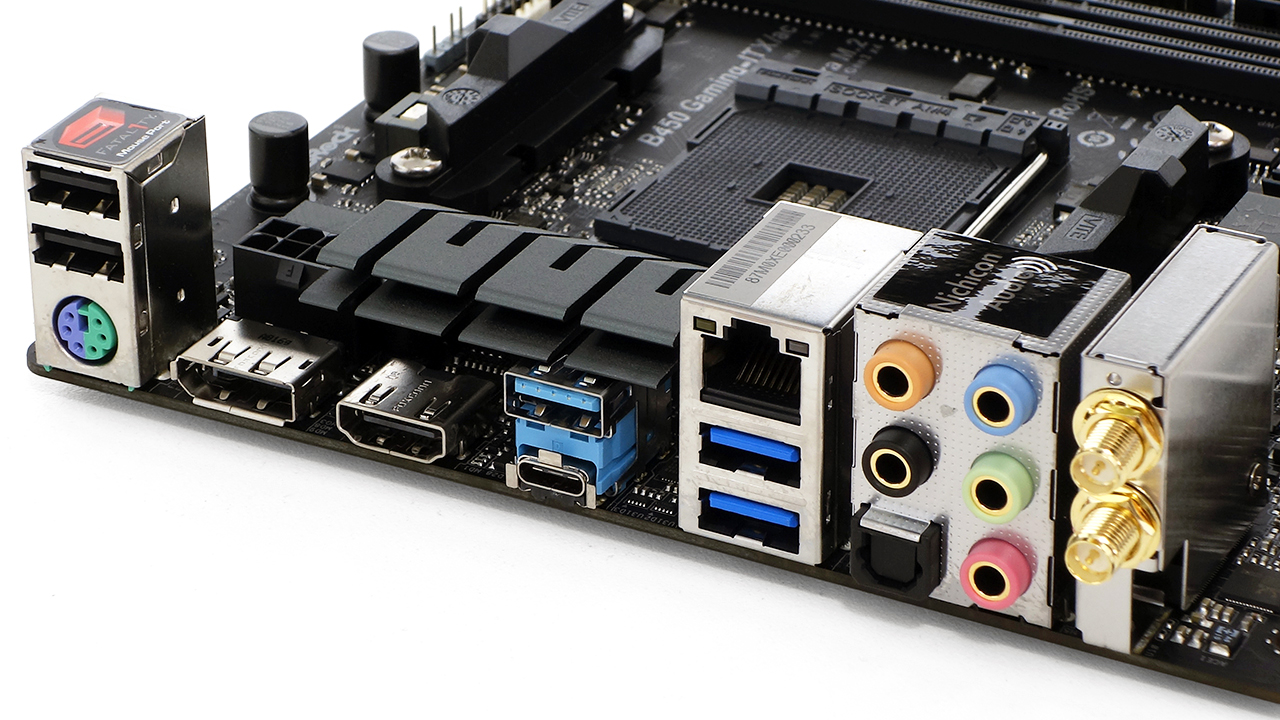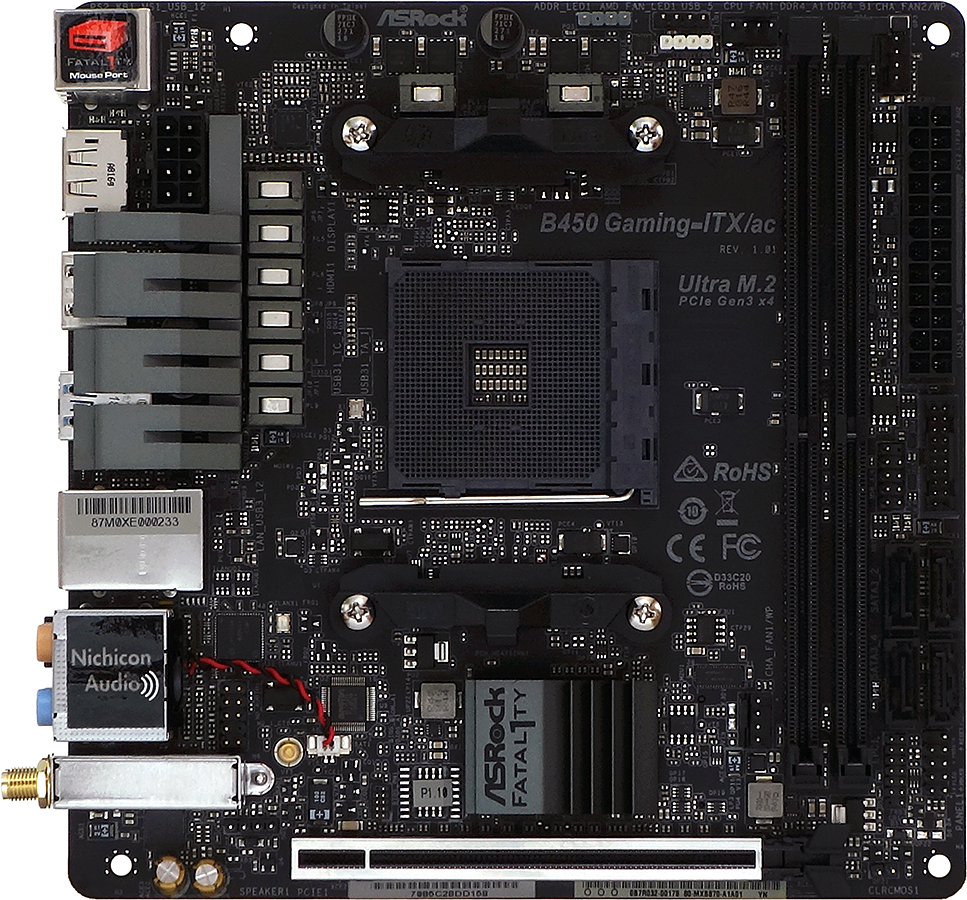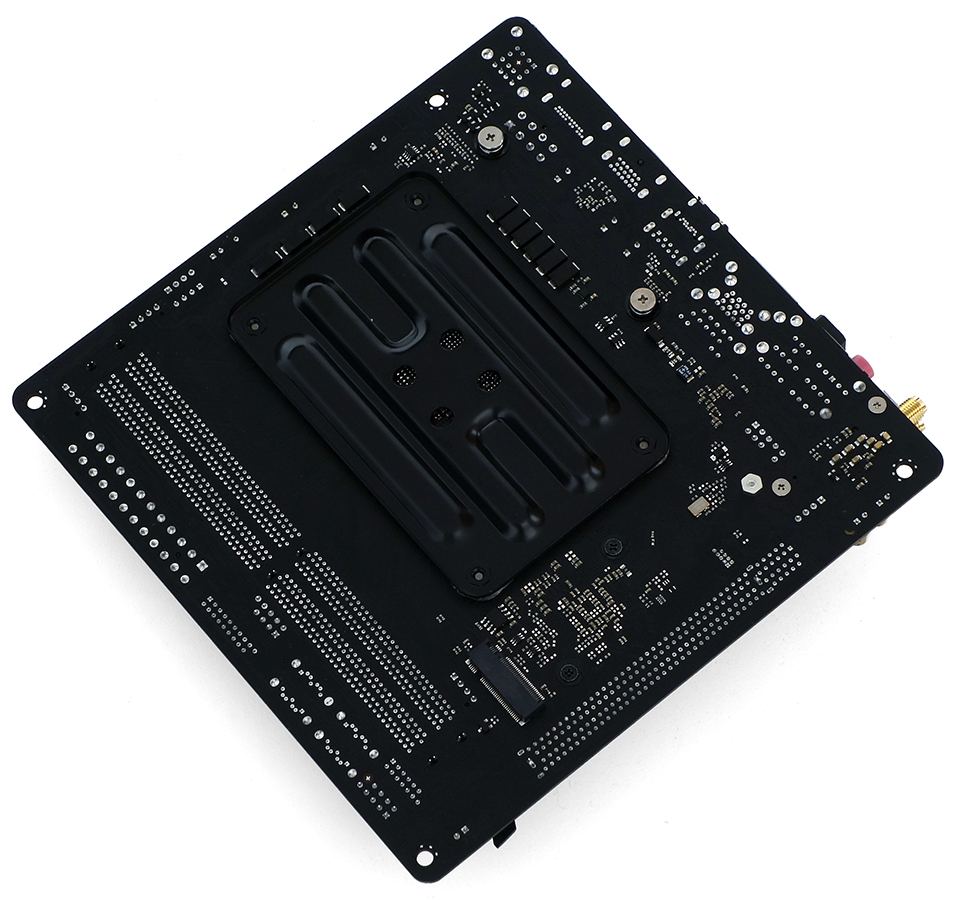Tom's Hardware Verdict
The B450 Gaming-ITX/ac provides great value to Mini-ITX overclocking enthusiasts.
Pros
- +
Excellent CPU overclocking
- +
Competitive DRAM overclocking
- +
Low price
Cons
- -
Not enough USB ports to satisfy some power users
- -
B450 limit of two USB 3.1 Gen 2 ports
- -
Single M.2 storage interface
Why you can trust Tom's Hardware
Features & Specifications
Motherboard makers love to load up tiny boards with big-model-number chipsets, but those boards often lack the bonus features that would have made the big chipset worthwhile. The Fatal1ty B450 Gaming-ITX/ac takes the opposite approach, offering most of the features of AMD’s low-cost chipset while retaining the overclockability associated with high-end motherboard models.
Specifications
| Socket | AM4 |
| Chipset | AMD B450 |
| Form Factor | Mini-ITX |
| Voltage Regulator | 8 Phases |
| Video Ports | DisplayPort 1.2, HDMI 2.0 |
| USB Ports | 10Gbps: (1) Type-C, (1) Type-A5Gb/s: (2) Type-A, (2) USB 2.0 |
| Network Jacks | Gigabit Ethernet, (2) Wi-Fi antenna |
| Audio Jacks | (5) Analog, (1) Digital out |
| Legacy Ports / Jacks | (1) PS/2 |
| Other Ports / Jack | ✗ |
| PCIe x16 | (1) V3.0 (x16, Raven Ridge at x8) |
| PCIe x8 | ✗ |
| PCIe x4 | ✗ |
| PCIe x1 | ✗ |
| CrossFire / SLI | ✗ / ✗ |
| DIMM slots | (2) DDR4 |
| M.2 slots | (1) PCIe 3.0 x4 / SATA |
| U.2 Ports | ✗ |
| SATA Ports | (4) 6Gb/s |
| USB Headers | (1) v3.0, (1) v2.0, (1) AMD LED fan |
| Fan Headers | (3) 4-Pin |
| Legacy Interfaces | System (beep-code) speaker |
| Other Interfaces | FP-AudioAMD LED fan (RGB)Addressable LED |
| Diagnostics Panel | ✗ |
| Internal Button / Switch | ✗ / ✗ |
| SATA Controllers | Integrated (0/1/5/10) |
| Ehternet Controllers | WGI211AT PCIe |
| Wi-Fi / Bluetooth | Intel 3168 802.11ac (433mb/s) / BT 4.2 Combo |
| USB Controllers | ✗ |
| HD Audio Codec | ALC1220 |
| DDL / DTS Connect | ✗ |
| Warranty | Three Years |
Layout & Features
AMD’s B450 chipset appears to be an almost-perfect fit for compact gaming motherboards, since its reduced PCIe pathway count doesn’t impact the PCIe 3.0 lanes fed directly from the CPU to the single x16 slot and four-lane NVME interface. So much of the AM4 platform is fed directly by the CPU that we could almost say “Why even bother adding the B450?” if not for the SATA ports and network controllers connected there.
The B450 Gaming-ITX/ac hammers home the above point by using only two of the B450’s PCIe lanes to connect Gigabit Ethernet and Wi-Fi controllers. The B450 also adds two USB 3.1 Gen 2 ports, located on the I/O panel.
The B450 Gaming-ITX/ac targets gamers specifically, so we power users probably shouldn’t complain too much that the I/O panel is sparsely populated with USB despite the platform’s combination of four CPU-based and two B450-based USB 3.1 Gen 1 ports. ASRock probably wanted more cooling space for the voltage regulator--or at least this is what I told myself as I counted the ports on the front-panel header and found that just four out of the six USB ports were USB 3.0. But the inclusion of two USB 2.0 ports on the I/O panel is no insult since keyboards and mice can’t use a higher-bandwidth standard anyway, and we won’t knock the space consumed by DisplayPort 1.2 and HDMI 2.0, since ASRock is also marketing the board to APU gamers. That’s right, the B450 Gaming-ITX/ac’s overclocking power could potentially be harnessed to an APU for the ultimate cheapskate gaming build.
Users also get a PS/2 port for legacy peripherals, a Gigabit Ethernet port driven by Intel’s PCIe-based i211AT controller, five analog audio ports served by Realtek’s ALC1220 high-end codec, a digital optical audio output and two Wi-Fi antenna jacks connected to an Intel 433Mb/s Key-E module on a riser bracket.
The B450 Gaming-ITX/ac’s surface features an eight-phase (6+2) voltage regulator with an 8-pin power connector at the rear, its latch exposed between I/O panel connectors. Addressable LED, a 4-pin USB, RGBW (labeled AMD_Fan_LED) and a 4-pin CPU fan header are at the top, behind the DIMM slots. Another 4-pin fan header is positioned in front of the DIMMs. Below that are the 24-pin power header, USB 2.0 and USB 3.0 front-panel headers, four SATA ports, the LPC (low pin count) bus and front-panel button/LED ports. The front-panel audio and beep-code speaker headers are toward the rear of the board, above its PCIe x16 slot.
Located on the board’s underside, its sole M.2 storage interface supports both PCIe x4 (NVMe) and SATA-interface SSDs.
Get Tom's Hardware's best news and in-depth reviews, straight to your inbox.
The B450 Gaming-ITX/ac’s installation kit features an I/O shield, two SATA cables, two Wi-Fi antennae, a driver disc and printed documentation, which includes a very thorough manual and a software guide.
MORE: Best Motherboards
MORE: How To Choose A Motherboard
MORE: All Motherboard Content
-
Onus I've been eyeing this board for months now; it looks like a real winner. If I build another AM4 system (hey, I DO have a 1600X on a shelf right now...), this one is on the Short List.Reply -
Onus Historically, the only expansion cards I have used are video cards, modems, and wireless NICs. Ok, I can add a video card to this board. I don't need a standard modem, and my Brother MFC all-in-one can fax (yes, I've done it quite a few times); and this board has wireless built-in. It's marginally low on SATA ports, but the M.2 takes care of that, so I can have: Data drive, Backup drive, optical drive, and external SATA dock, in addition to the M.2 boot drive.Reply
So, it checks all the boxes. Well, all except current need... -
adamdbz I have it paired with an r5 2600 and UV Vega 56, 4 sata ssd's and one nvme drive boots in 5-6 secs in a cooler master elite 130..Reply
great board, but for the past 3 weeks the Bluetooth started to disconnect every second so i had to disable it in device manger.. ill get to fix it when I have time.. -
hamoo i can't believe that this board is already six years oldReply
the one thing about asrock is its excellent tech and customer support
that is the bare botkin right there
i have never had an issue with this board, and i built several builds with it, at least 4. some of the builds i rebuilt over and over. always had great tech support.
so, the only thing, i was using a non compliant case - a fractal design. the housing for the power supply is not where it is suppose to be. so when i purchased a 3060ti, there was no way to make it fit. i ended up gutting my mini pc and transitioning to a gateway tower. well, there are four usb 2 connectors - two of them 9 pin motherboard connectors. and this b450 has only one. i don't think this will be a problem for most people, however, i've seen a few posts on how to solve this issue since i first encountered it. this is the only issue with this board. and i'm sure there's a workaround; i haven't come across a solution yet