Early Verdict
My first Tom’s Hardware Approved Award! Great placement and a decent price earn the ASRock Fatal1ty E3V5 Performance Gaming/OC. If you want to overclock and game while deploying ECC memory, this board will perform!
Pros
- +
Component placement
- +
Overclocking capabilities
Cons
- -
The C232 chipset means limited PCIe pathways
Why you can trust Tom's Hardware
Introducing The E3V5 Performance Gaming/OC
As my reviews have ascended from low cost AMD platforms to high-end Intel prosumer workstation motherboards, I have gained some perspective about why certain chipsets are marketed the way they are. Features, suitability, and price become trade-offs, but those trade-offs aren't always simple or easily understood.
The C232 is Intel’s attempt to bring the current generation Xeon brand to the masses. But is this where Xeon belongs?
| Essentials | Intel® Z170 PCH | Intel® C236 PCH | Intel® C232 PCH |
|---|---|---|---|
| Launch Date | Q3'15 | Q4'15 | Q4'15 |
| Bus Speed | 8 GT/s DMI3 | 8 GT/s DMI3 | 8 GT/s DMI3 |
| Embedded Options Available | No | Yes | No |
| Lithography | 22nm | 22nm | 22nm |
| Recommended Customer Price | $47.00 | $49.00 | $34.00 |
| Supports Overclocking | Yes | No | No |
| Graphics Specifications | |||
| # of Displays Supported ‡ | 3 | 3 | 0 |
| Expansion Options | |||
| PCI Support | No | No | No |
| PCIe Revision | 3 | 3 | 3 |
| PCIe Configurations ‡ | x1, x2, x4 | x1, x2, x4 | x1, x2, x4 |
| Max # of PCIe Lanes | 20 | 20 | 8 |
| I/O Specifications | |||
| USB Revision | 3.0/2.0 | 3.0/2.0 | 3.0/2.0 |
| # of USB Ports | 14 | 14 | 12 |
| USB 3.0 | Up to 10 | Up to 10 | Up to 6 |
| USB 2.0 | Up to 14 | 4 | 6 |
| Max # of SATA 6.0 Gb/s Ports | 6 | 8 | 6 |
| RAID Configuration | 0/1/5/10 | 0/1/5/10 | 0/1/5/10 |
| Integrated LAN | Integrated MAC | Integrated MAC | Integrated MAC |
| PCIe Port Revision | 3 | 3 | 3 |
| PCIe Port Configurations | 1x16, 2x8, 1x8+2x4 | 1x16, 2x8, 1x8+2x4 | 1x16, 2x8, 1x8+2x4 |
C232’s main goal is to enable builders with ECC memory and other workstation-centric features missing with the Z170 chipset. But reduced PCIe options and noticeably less USB connectivity tend to nudge shoppers to the shinier and prettier Z170 or cheaper H170 chipsets. With these concessions in mind, is there room in the market for a budget-oriented workstation platform? Is the ASRock E3V5 Performance Gaming/OC motherboard a prosumer’s middle ground?


The ASRock E3V5 Performance Gaming/OC motherboard is not new to Tom’s Hardware. It was featured in a System Builder Marathon. And it is about dang time that we give it the close inspection it deserves.
Product Walkthrough

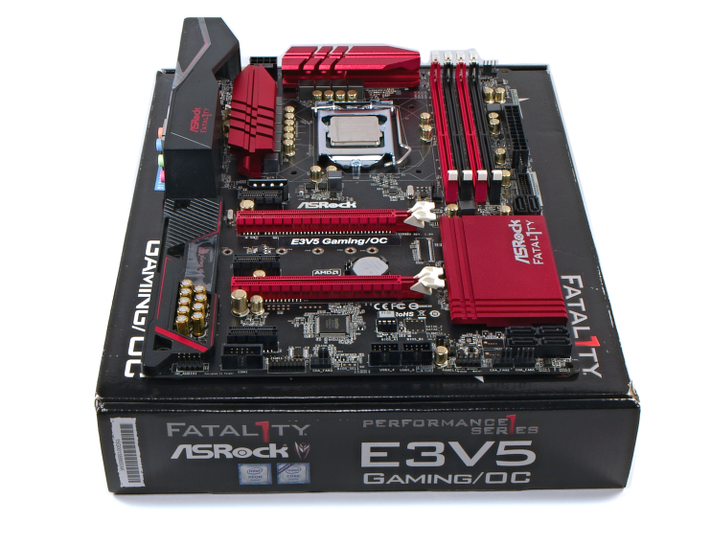


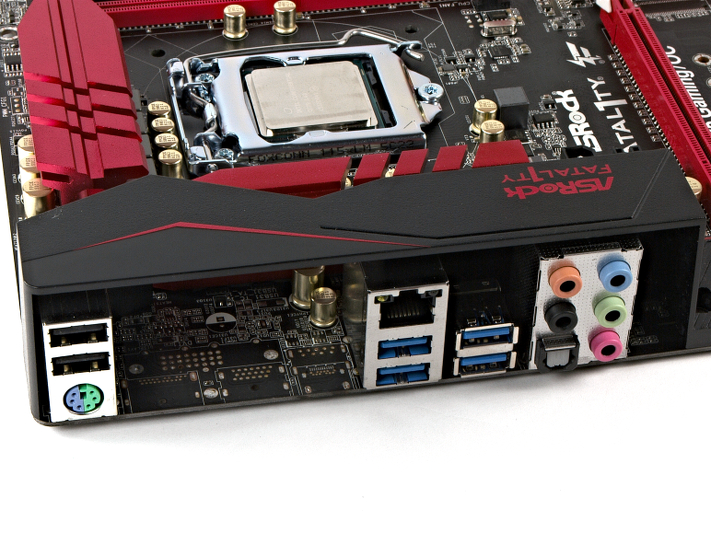
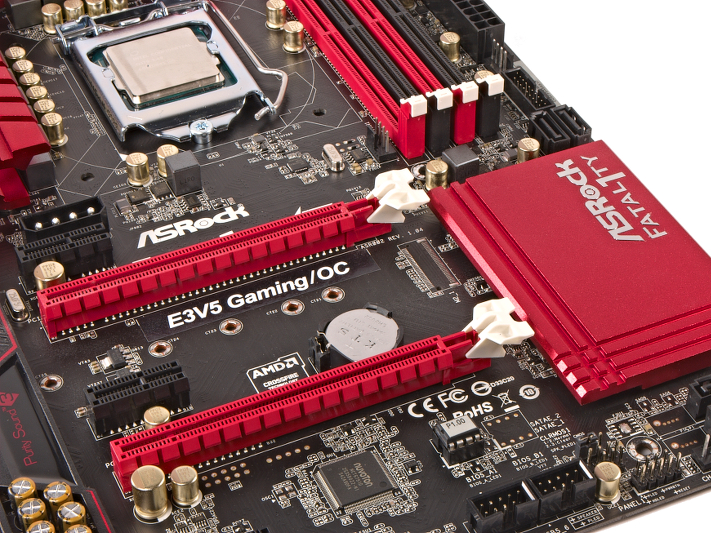
Just like the ASRock 990FX Killer we reviewed last year, this board appears to be a no-frills gaming focused product. It looks clean and simple at first glance of the spec sheet, but upon physical inspection plenty's missing. This I/O panel is very sparse with plenty of component pads to match, but with the C232 chipset, the connectivity just isn’t available. Regardless, this backplate has the bare minimum needed for a standard computer: one PS/2, five-port audio, SPDIF, Ethernet, and six USB ports of various speeds.
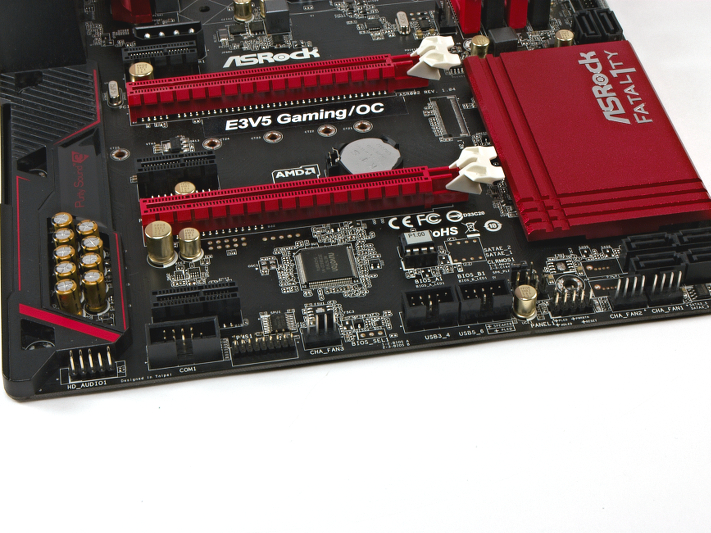
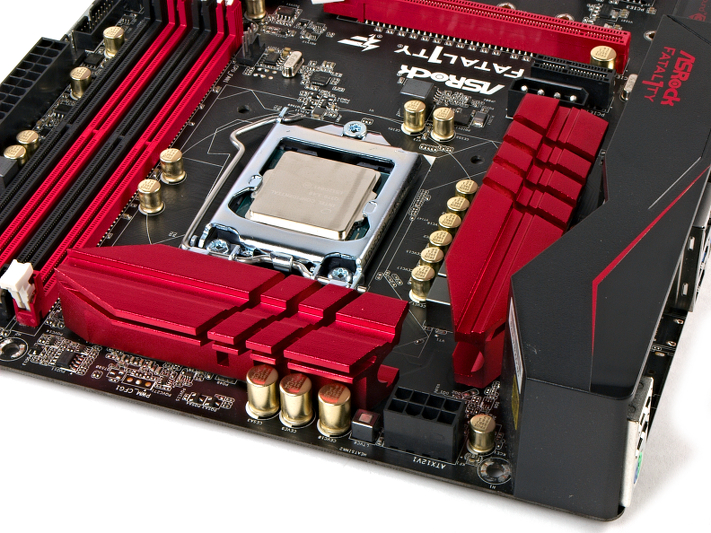
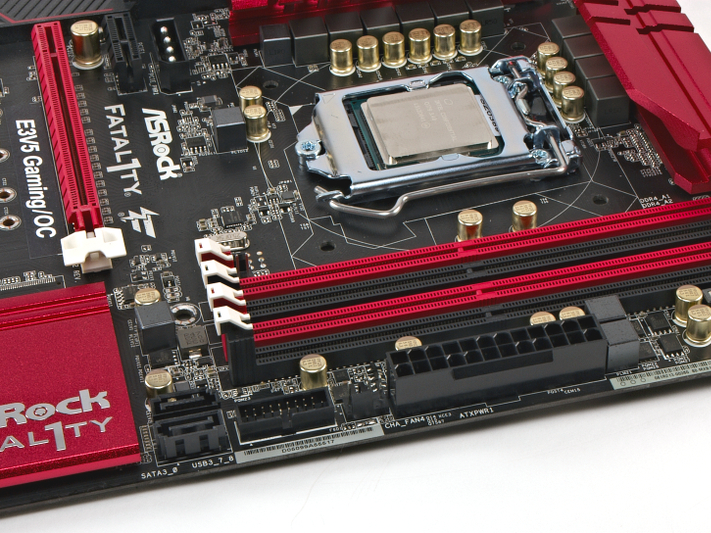
Browsing the planar we observe yet another missing component: the M.2 between the PCIe x16 slots. There are two PCIe x16 slots and three open ended flexible PCIe x1 slots, but beware: the second x16 slot only has connectivity to four lanes. With that limitation, this board only supports Crossfire for dual GPU configuration.
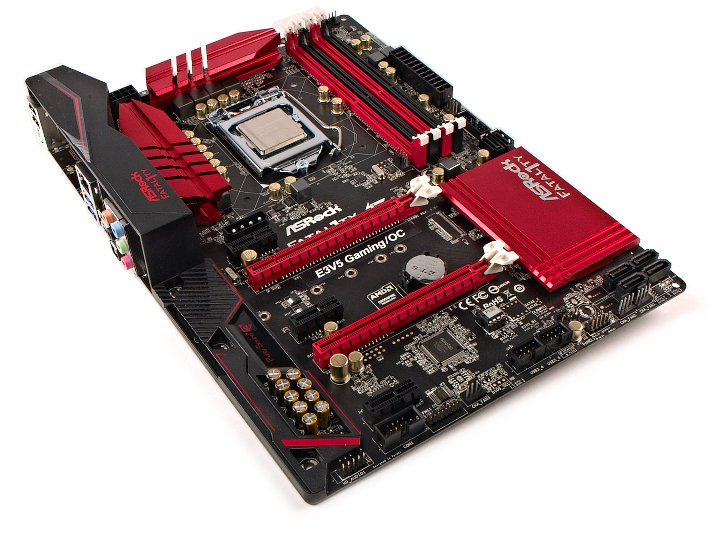


Regardless of these missing features, we do enjoy the component placement. The two lonely SATA ports seemed off at first, but this is useful for those who like to segregate their storage connections. Six four-pin fan headers are scattered across the planar, and a USB3 connector is placed further up the board allowing for shorter case cables to reach the port. All in all, this motherboard appears to be well suited for the inner gamer in any prosumer.
Get Tom's Hardware's best news and in-depth reviews, straight to your inbox.
UEFI and Settings
Upon installation and deployment, we ran into only one snag. It turns out, when this sample was used in the System Builder Marathon, it only had two DIMMs installed. Since we needed all four slots populated, we had to upgrade the firmware from P1.0 to P1.5. Once that was installed, all 32GB were detected and benchmarking could resume.
Comparing the UEFI options to that of the C236 Gigabyte X170 Extreme ECC is like comparing night to day. C236 has access to far more options than the C232, and Gigabyte flaunts it in such a clean manner. However, this ASRock E3V5 Gaming/OC is all about prosumer gaming, and where it doesn’t have the workstation-esque options it has overclocking!
This generation of Xeon is not supposed to be overclocked, and Intel forces that hand by locking multipliers. ASRock has built into its UEFI the ability to overclock using the BCLK frequency and has provided access to a slew of other options to stabilize the increased reference clock. Though it's not as straightforward as K-series processors, we found it to be easy enough.



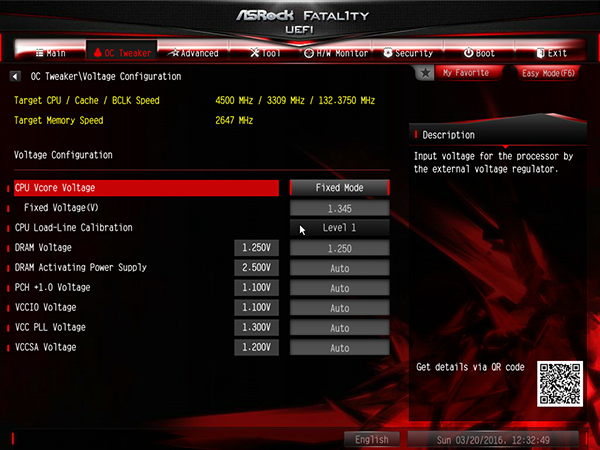
The overall theme of this UEFI is like other ASRock Fatal1ty branded boards, with black and red filling the screens. The standard screen provides a decent dashboard look, though I prefer the traditional BIOS formatted screen. Ample descriptions to UEFI options are provided, which is a plus for those comparing against the consumer grade options.
MORE: Best Motherboards
MORE: How To Choose A Motherboard
MORE: All Motherboard Content
- 1
- 2
Current page: Introducing The E3V5 Performance Gaming/OC
Next Page Test Configuration, Results, And Final Analysis-
Mark_304 Not sure why they used Fatal1ty as branding, since its a workstation.. but does look good.Reply -
genz If you don't understand why they used Fatal1ty as a branding you didn't read the article, Mark. It clearly states it's because it's for gaming with workstation processors and supports overclocking. EVGA made the SR-X a long time ago and many similar units have popped up since.Reply
It's for the gamers that want to run a 64 core render farm off the same machine they develop and game on. Indie devs and power users that would actually be served if the top of the consumer CPU markets weren't comparatively stagnant to times gone by. -
firefoxx04 If intel would stop restricting the instruction sets available on i7s we wouldnt have to mix and match workstation with gaming.Reply
You dont need a gaming board to develop. Hell, you dont need a gaming board to play games. The idea that motherboards are tailored to "GAMING" because they have flashy colors and lights is just silly. -
BulkZerker Flashy colors, heatsinks on hot running components, better sound solutions, more connectivity, more expensive network solutions... Yea gaming boards sound like absolute shite yo.Reply -
anbello262 Reply19324209 said:Flashy colors, heatsinks on hot running components, better sound solutions, more connectivity, more expensive network solutions... Yea gaming boards sound like absolute shite yo.
To be honest, the more expensive network solutions are almost no difference, if any. More connectivity is debatable, since that is actually part of Z170 itself (not gaming), there is usually very little "gaming boards" exclusively have to offer on that front. Depends a lot more on the mobo form factor (ATX vs mATX)
The Heatskinks are quite good for extreme overlclokers with extreme voltages, but that has no real value in gaming.
For gaming, we already know that CPU performance is secondary (it's more than enough with any 4.5GHz new i7, or even i5 most of the times). Even a locked i7-7700 would be enough probably. Getting your chip higher (5.0GHz 7770k?) depends mainly on the chip itself and then on the MOBO stability, but even then, it would require extreme voltages and constant stress testing to worry about overheating MOBO parts (always talking about Intel, not mentioning AMD).
The only part I will agree is the good sound solution. But it's all about economics, and in that fron it actually makes sense to charge extra for more expensive mobos. I'm just saying that they offer virtually no benefits for gamers specifically (apart from the sound). -
genz Reply19323737 said:If intel would stop restricting the instruction sets available on i7s we wouldnt have to mix and match workstation with gaming.
You dont need a gaming board to develop. Hell, you dont need a gaming board to play games. The idea that motherboards are tailored to "GAMING" because they have flashy colors and lights is just silly.
Overclocking support for Xeon processors says otherwise. Not many boards in existance support that, and these kind of boards are excellent investments because in 4 years when the server market is done with their 10-core chips, I'll pick em up and OC them till they tear up 9900ks. -
junkeymonkey I see like the rest with the 100 series and up IDE mode has been removed for the sata configurations how does that benefit a w/s being that chipset used ?? you would full compatibility it offers ???Reply
I guess when all you IDE set up sata drives don't work you go buy new drives or loos all your data / wipe set to ahci reinstall everything ??
we were just discussing that here
http://www.tomshardware.com/answers/id-3340683/asrock-h170-pro4-hyper-ahci-ide-hdd-problem.html
this hardware today it now you got to go support it cause it no longer supports you then add windows 10 on top of that