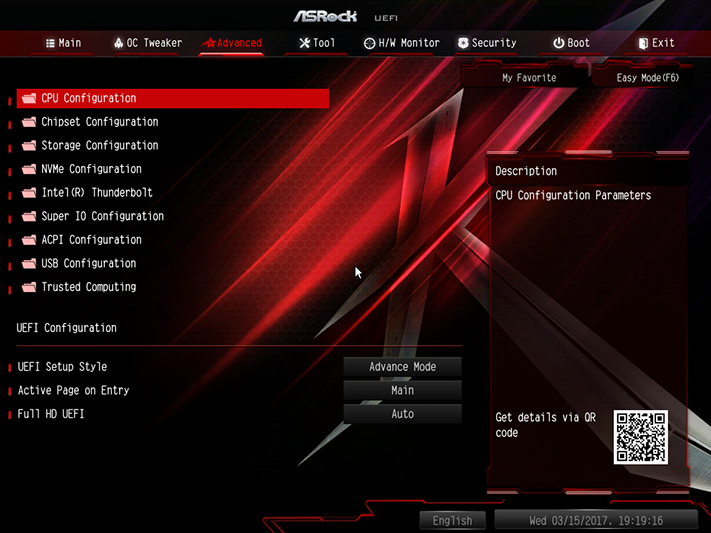ASRock Z270 Killer SLI/ac ATX Motherboard Review
Does adding 802.11ac Wi-Fi endow a mainstream gaming motherboard with better value?
Why you can trust Tom's Hardware
Z270 Killer SLI/ac Software, Firmware, And Overclocking
ASRock’s A-Tuning continues to provide full access to the firmware’s range of overclocking adjustments, including Turbo factory-tuned CPU overclocks of 4.6 GHz at 1.35V, 4.8 GHz at 1.38V, 4.9 GHz at 1.40V, and 5.0 GHz at 1.45V. Most of those settings cause our core to heat up faster than we can transfer heat out of it, regardless of cooler capacity. Furthermore, the 4.8 and 4.9 GHz settings come with an offset ratio of -2 when AVX loads are detected, and the Turbo 5.0 GHz setting uses an AVX offset of -3. Evidently, ASRock doesn’t want us to run an AVX-based load at frequencies greater than 4.70 GHz.
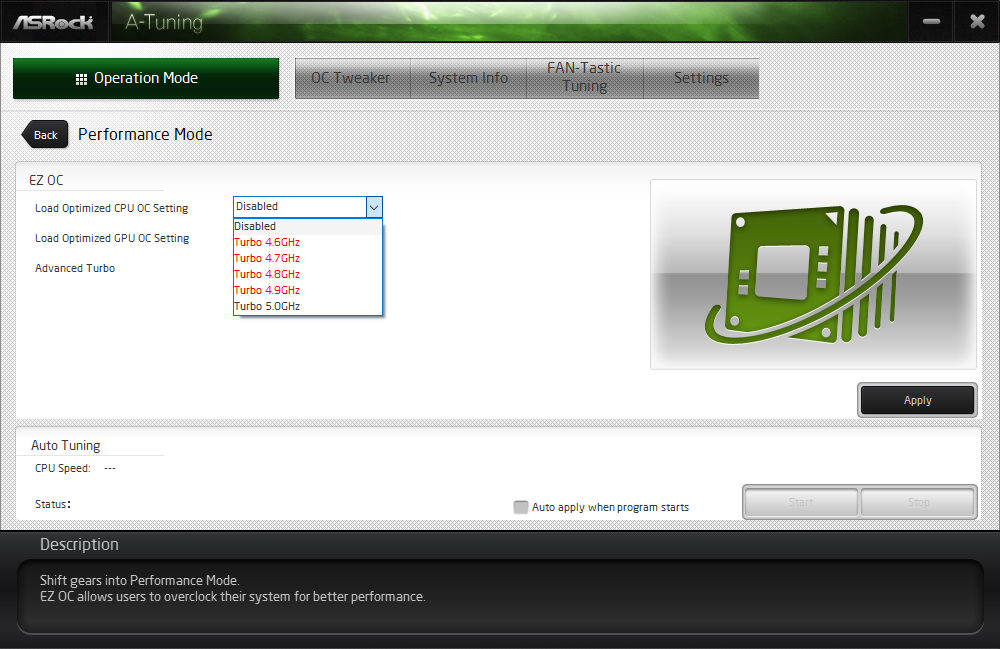
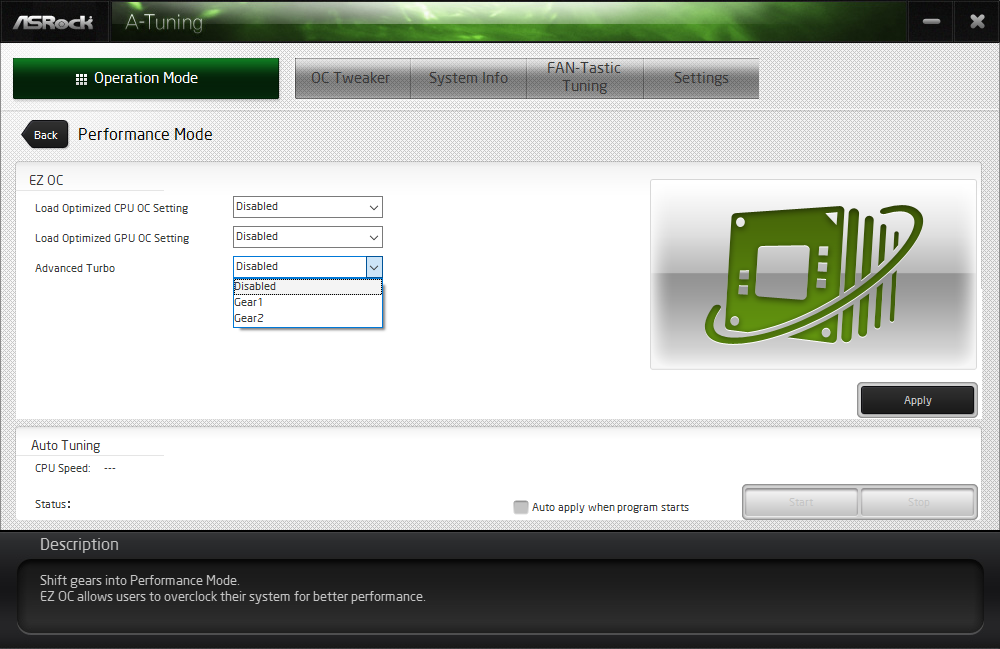
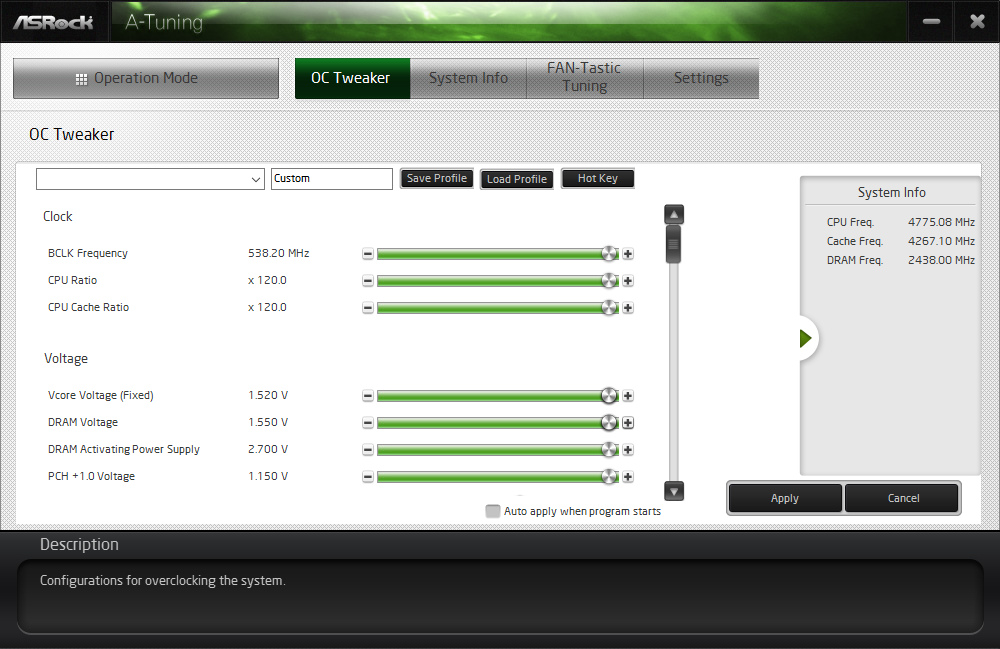
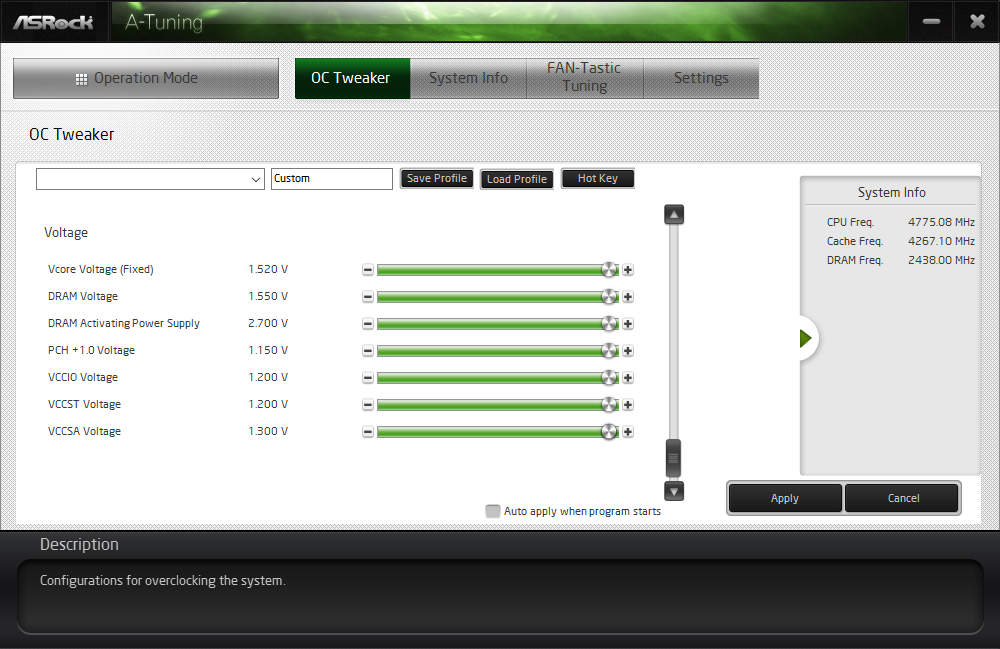
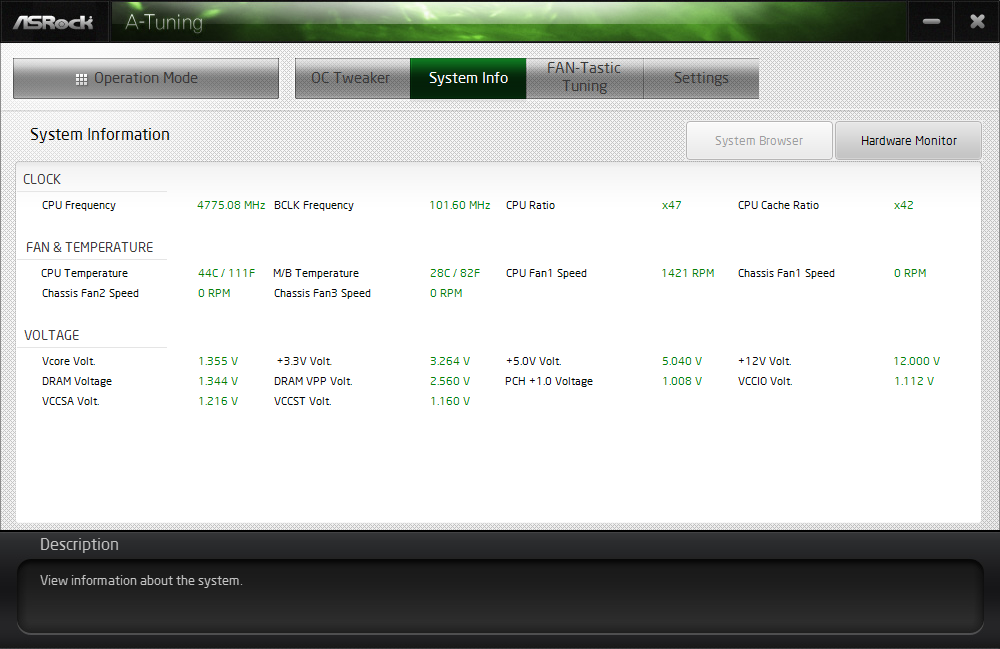
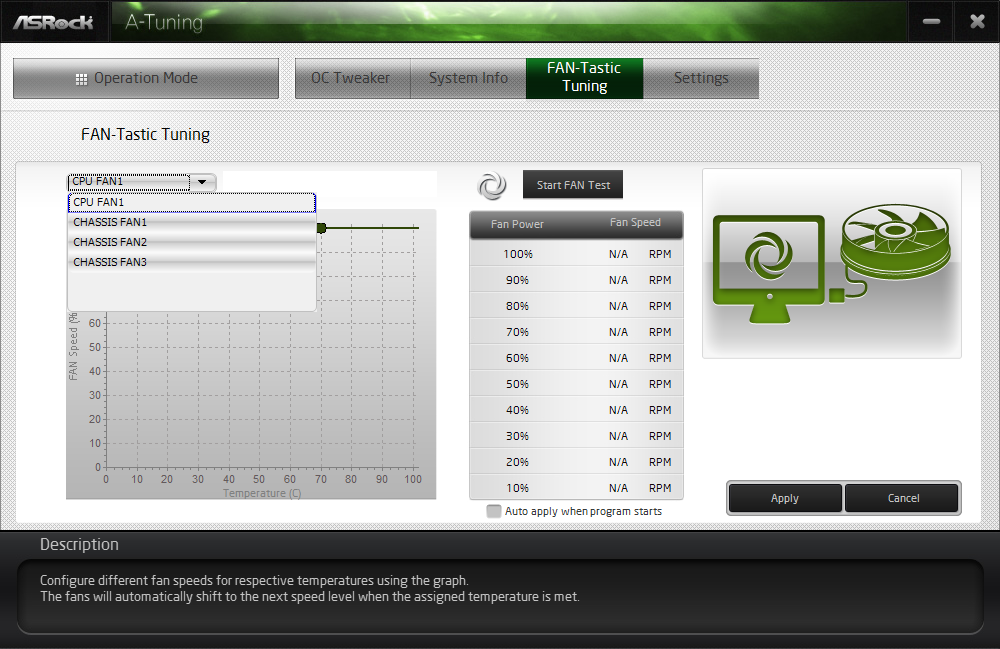
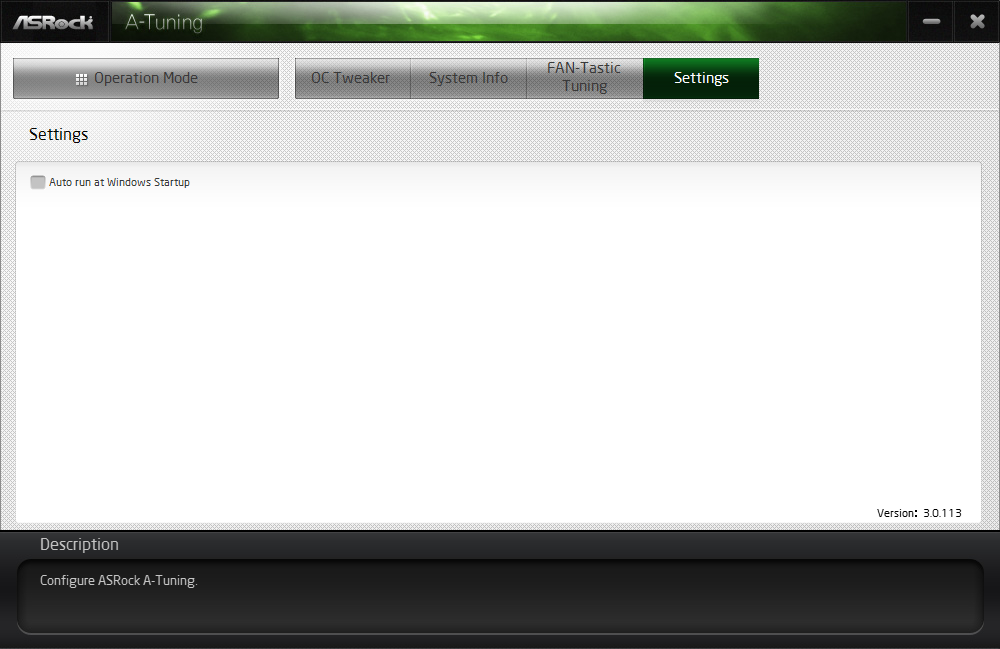
Other options include manual overclocking, an automatic overclock and stability test algorithm, and something called Advanced Turbo Gears. Gear 1 matches the Turbo 4.6 GHz setting, and Gear 2 adds DDR4-2400 to the Turbo 4.8 GHz setting. Turbo and Gear settings are firmware based and require a reboot, and automatic overclocking is only available once one of those other settings has been enabled. Auto overclocking backed our CPU down to 4.50 GHz, though at a fixed clock, matching the “Multi Core Enhancement” frequency the board sets for the Core i7-7700K by default.
The Z270 Killer SLI/ac is configured by default to open its firmware with the EZ Mode GUI, which should comfort neophytes with limited options that usually prevent making systems unbootable. It’s still possible to install RAM with an XMP profile that exceeds the motherboard or CPU capabilities, however, and that’s one of the few things that can be set in EZ Mode.
Pressing the keyboard’s F6 key brings users the Z270 Killer SLI/ac’s Advanced mode GUI, where overclocking submenus can be located within its OC Tweaker menu. OC Tweaker also offers the same ASRock-configured overclocking profiles mentioned in the software section above, along with extra space on the firmware ROM to store up to five custom firmware configurations as user profiles.


The Multi Core Enhancement: Enabled setting that appears by default at the top of the CPU configuration submenu disappears when a custom overclock is configured. That’s the setting that forces the CPU to run at its maximum (single core) Intel Turbo Boost ratio even when all four cores are loaded. To maintain a fair comparison between boards that use this overclocking technique by default and those that don’t, we disable it during our standard configuration benchmarks.
Though high-end motherboards often go 100MHz farther, the mid-priced Z270 Killer SLI/ac still gets to 4.7 GHz at our chosen 1.30V core.





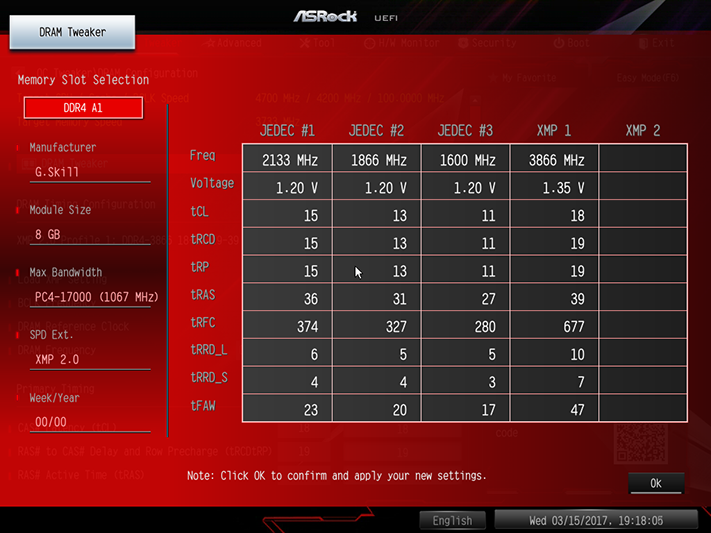
The OC Tweaker DRAM Configuration submenu offers a complete range of memory timings and related adjustments. This Z270 Killer SLI/ac is the least expensive motherboard to reach DDR4-3733 with all four of our DDR4-3866 modules installed, which may not sound all that great unless we consider the failings of its mid-priced rivals. Removing two of the modules, the board reached a similarly impressive DDR4-3944 at full stability.
Get Tom's Hardware's best news and in-depth reviews, straight to your inbox.
The OC Tweaker Voltage Configuration menu is elegant in its simplicity, including its CPU Load-Line Calibration setting where Level 1 is intended to keep our CPU voltage completely level under load. CPU-Z still indicates that 1.30V core voltage drops to 1.25V under load, but other measurements put the dropped voltage closer to 1.28V. That smaller drop would explain why our CPU reached 4.7 GHz on the Z270 Killer SLI/ac, where several of its higher-priced competitors helped it reach 4.80 GHz.
Unfortunately, DIMM voltage is only configurable in 50mV increments. With an average DIMM voltage measurement that’s 19mV higher than the firmware setting, we had to choose 1.30V (rather than 1.35V) to keep our memory below the 1.355V limit we’ve imposed as a fair testing practice.
Advanced Mode’s Advanced menu offers a setting to enable firmware to boot into Advanced Mode, so that advanced users won’t need to press F6 each time they want to make advanced changes.

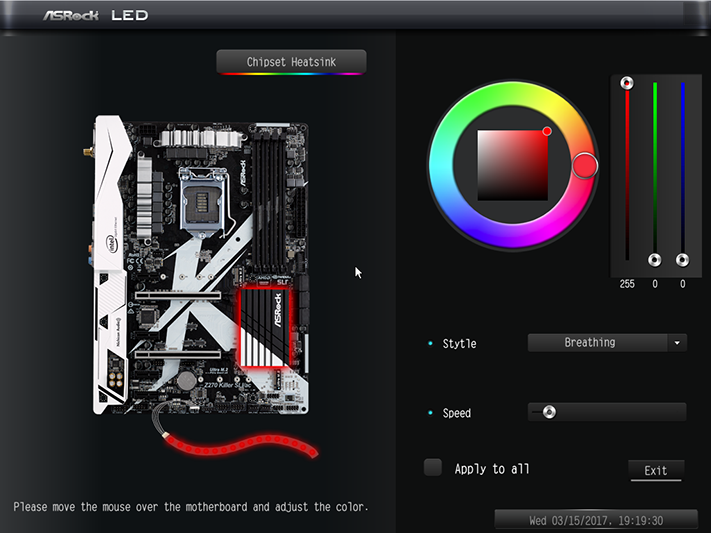

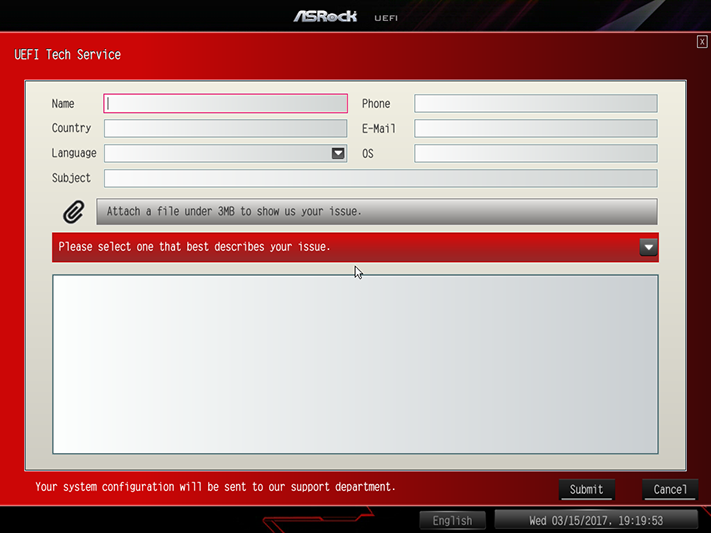

In addition to useful tools like an integrated firmware flashing utility, the Tool menu provides Aura RGB color settings, a System Browser function that indicates which hardware has been detected, a UEFI Tech Service email client for outgoing support messages, and Easy RAID installer for pulling drivers from the software media and putting them on a thumb drive. The Aura menu is identical to ASRock’s Windows utility, and the System Browser function is specifically useful in determining that an older component with surface oxide on the connector isn’t being detected (sound familiar?).

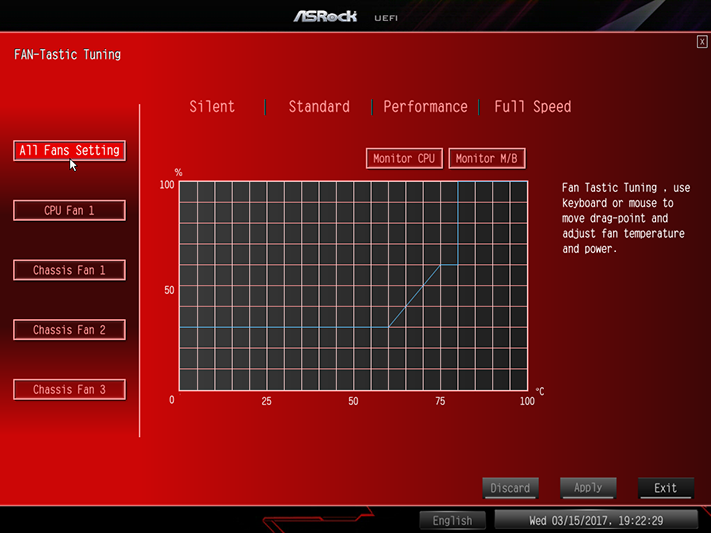
As with most mid-priced motherboards, fan voltage controllers are limited to only a single connector on the Z270 Killer SLI/ac. Other connectors are PWM-only. The Fan-Tastic Tuning submenu allows users to configure custom fan slopes.
Current page: Z270 Killer SLI/ac Software, Firmware, And Overclocking
Prev Page Introducing The Z270 Killer SLI/ac Next Page Test Configuration, Results, And Final Analysis-
logainofhades For those that want built in Wifi, in the ATX form factor, this is the cheapest option, if you are overclocking. If I were building for someone, that needed such a setup, this would definitely be the board I would choose. For most people, I think this board is plenty.Reply -
kwc813 I wouldn't use it for myself, but as "...HADES" alluded, it definitely has a place. But...why AsRock needs 3 such similar boards at the same price point is beyond me. I do like the WiFi in the ATX form factor, but why run with an outdated chipset?Reply
Yes, Wifi controller...I wasn't clear. "I understand less than I know sometimes" is something I hear enough of anymore to start saying it more and more often myself. If it's really unclear to a client or a newbie, reason should dictate simplification. If we weren't smart, we wouldn't be here wondering what we missed...downside, I'm probably only as smart as 10% of the 2% that are interested. I can split hairs but will that affect the quality of the build in a client's eyes...Heh...probably not. Face it, it's a labor of love not driven by necessity. -
Onus So many tests, yet as usual it boiled down to features. I too am more likely to find value in onboard wifi and bluetooth; I've never run more than a single graphics card, and wouldn't use more than one M.2 drive.Reply
This board would make my short list, and with the discount, likely come out on top. -
logainofhades Reply19491117 said:I wouldn't use it for myself, but as "...HADES" alluded, it definitely has a place. But...why AsRock needs 3 such similar boards at the same price point is beyond me. I do like the WiFi in the ATX form factor, but why run with an outdated chipset?
Not sure what you mean by outdated chipset. Z270 is Intel's current chipset. -
damric Speaking of Killer. Someone should test the Killer LAN software in depth and see if anyone can actually get it to work correctly.Reply -
Crashman Reply
To save $6-$819491117 said:I wouldn't use it for myself, but as "...HADES" alluded, it definitely has a place. But...why AsRock needs 3 such similar boards at the same price point is beyond me. I do like the WiFi in the ATX form factor, but why run with an outdated chipset?
I think he meant the 802.11ac controller.19491768 said:Not sure what you mean by outdated chipset. Z270 is Intel's current chipset. -
CaptCalamity I picked one of these up at PAX East, paired with a i5-7600k I am able to run at 5.1Ghz, for daily use though I run it at 4.8Ghz at 1.28v. Sure it lacks a few features I would like (USB 3.1, but I don't actually have any 3.1 devices so it's not really a loss) but it's a solid performer.Reply -
JackNaylorPE Wouldn't put any board with ALC 892 in a any gaming build, Don't see a reason for WiFi in a full size ATX build eitherReply