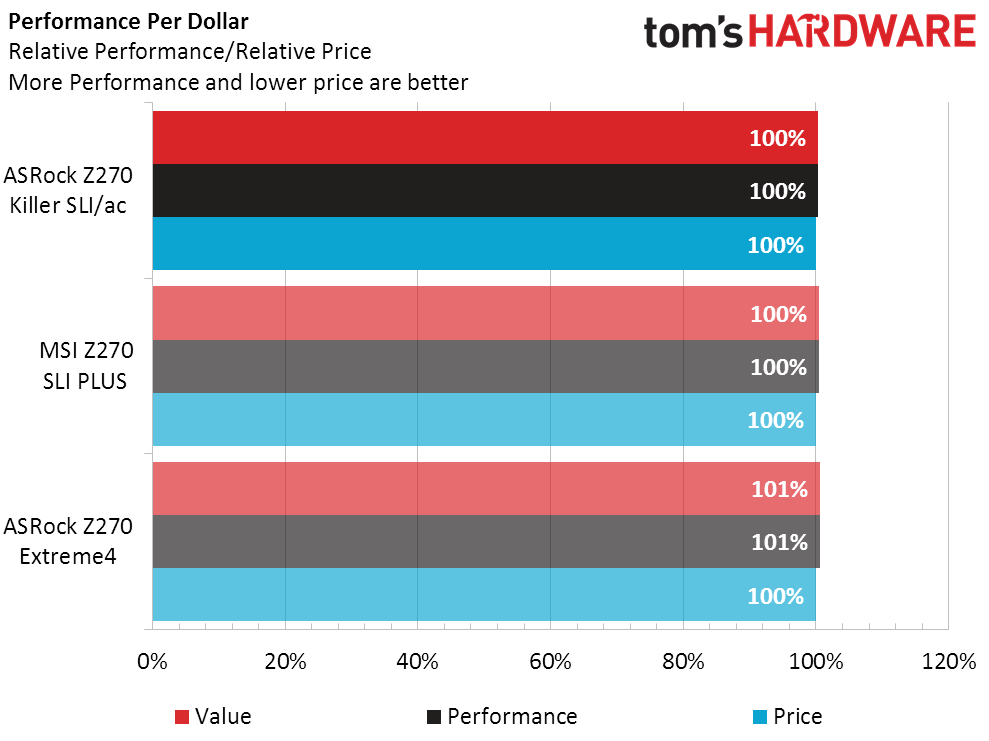ASRock Z270 Killer SLI/ac ATX Motherboard Review
Does adding 802.11ac Wi-Fi endow a mainstream gaming motherboard with better value?
Why you can trust Tom's Hardware
Test Configuration, Results, And Final Analysis
With few competitors to compare at similar prices, ASRock’s Z270 Killer SLI/ac takes on ASRock’s own Z270 Extreme4 in addition to MSI’s Z270 SLI Plus. All three boards have a similar range of available overclock settings:
Test System Configuration
| Sound | Integrated HD Audio |
|---|---|
| Network | Integrated Gigabit Networking |
| Graphics Driver | GeForce 372.90 |
Synthetic Benchmarks
Testing all Z270 motherboards at Intel’s stock Turbo Boost ratios and with all power savings technologies enabled doesn’t leave much room for variation in CPU performance. And because the graphics card is fed by the CPU’s PCIe controller, hardly anyone should be surprised by consistent results in 3DMark, PCMark, and Sandra’s Arithmetic and Multimedia tests.
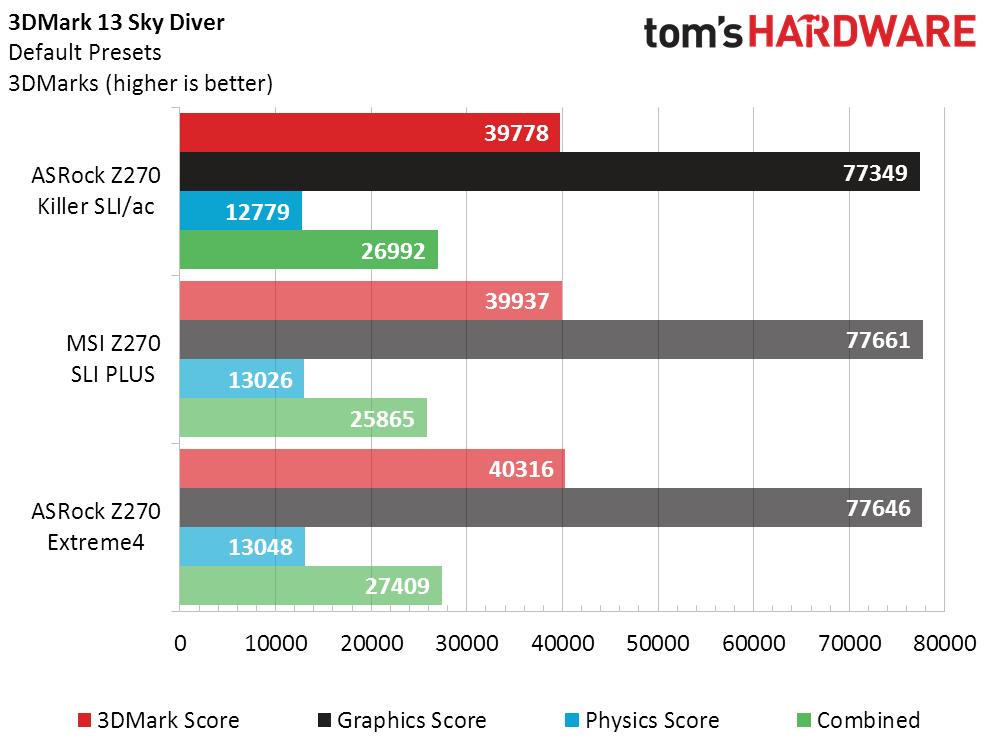
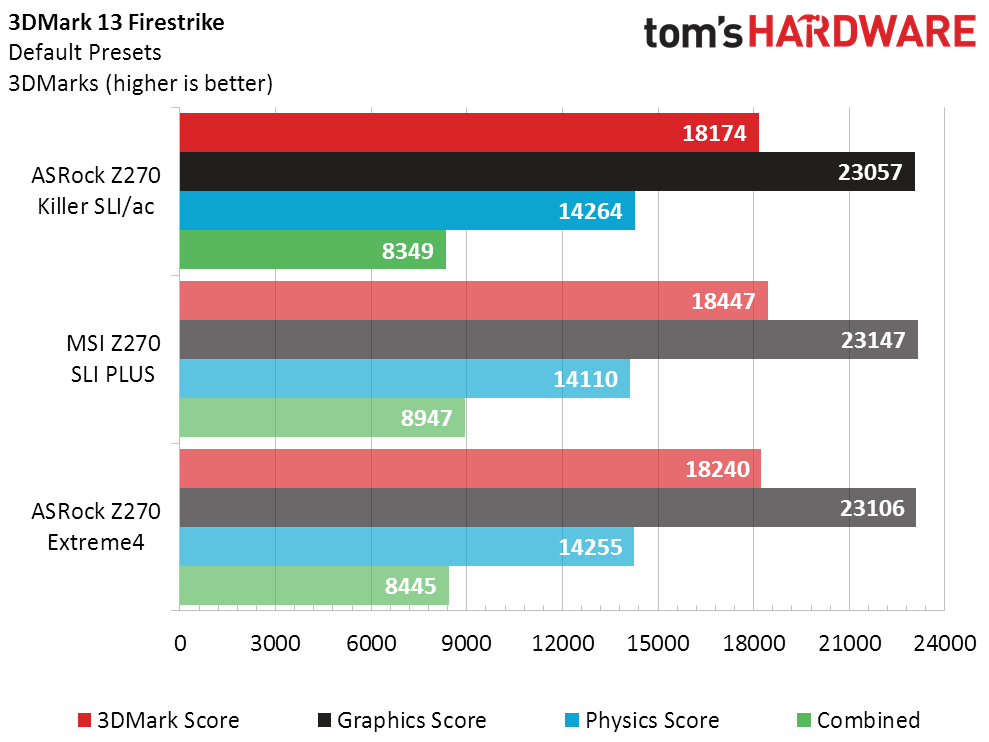
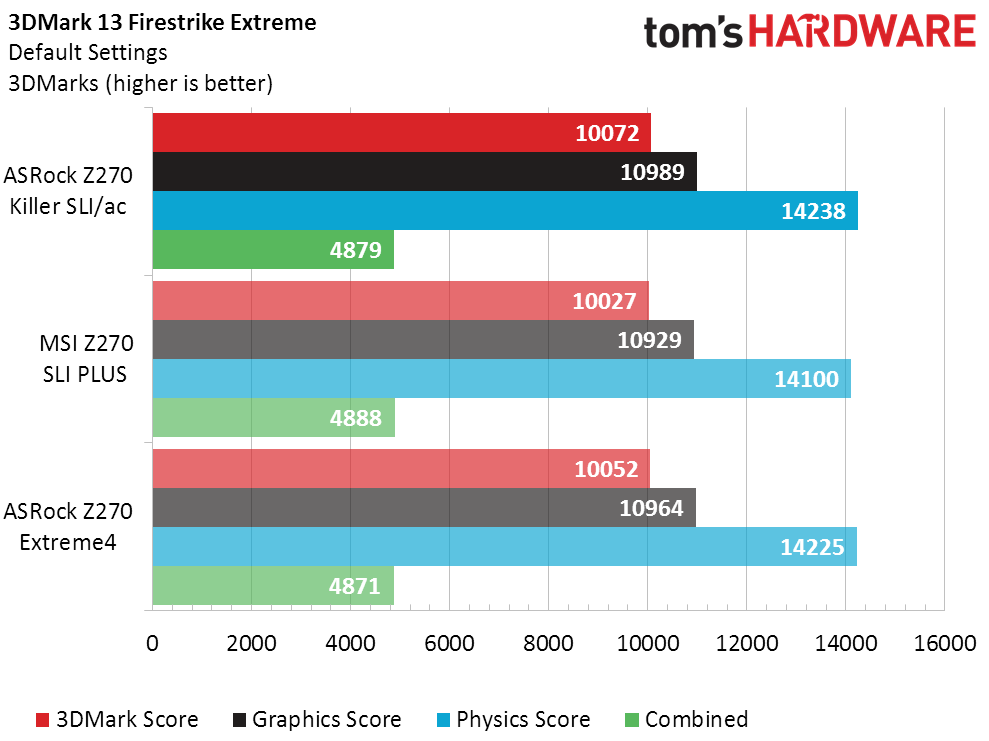
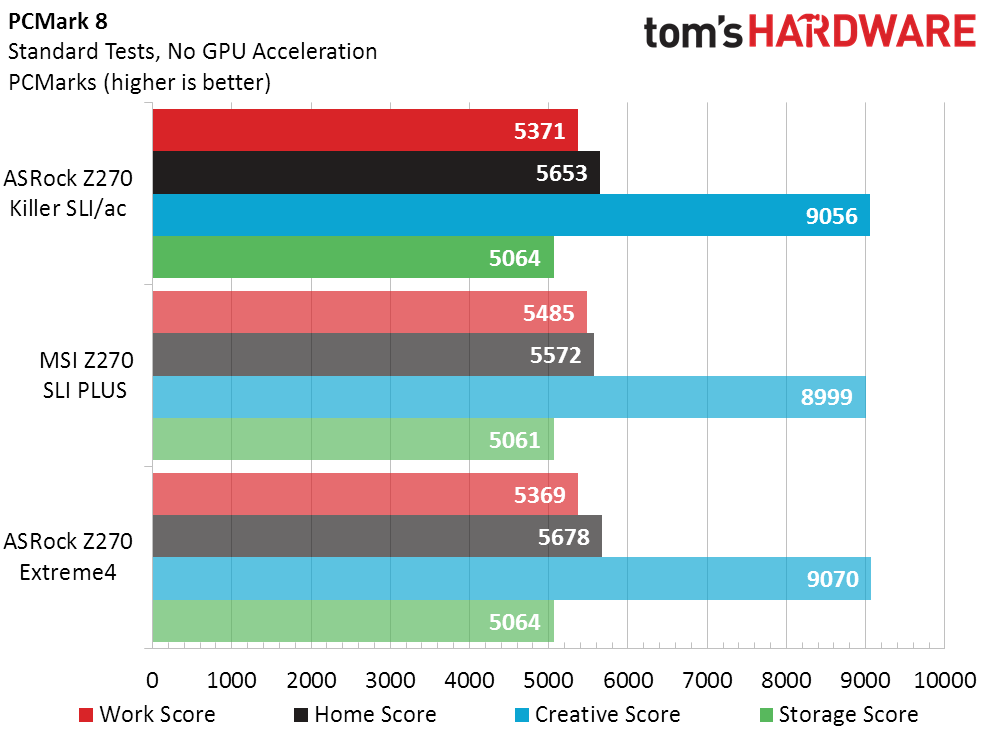
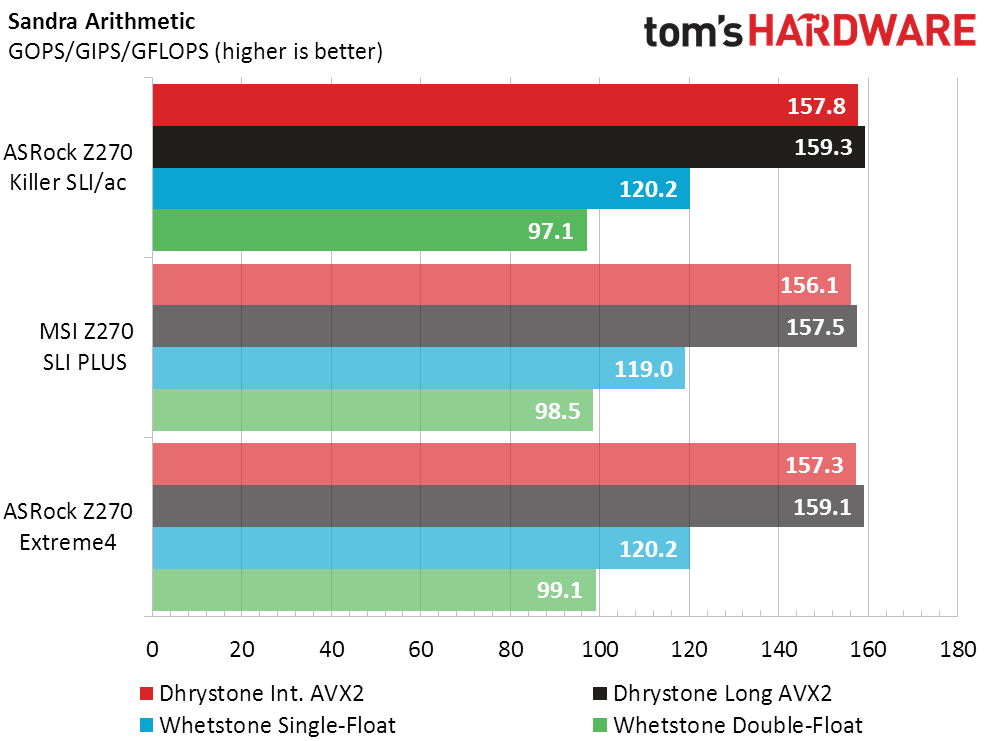
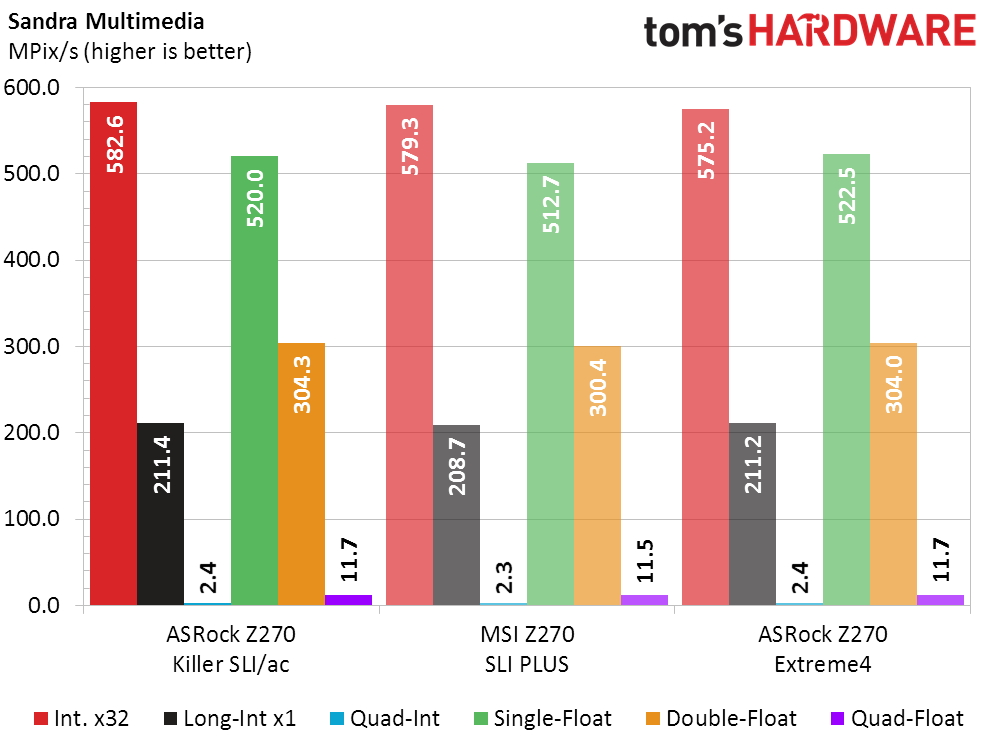
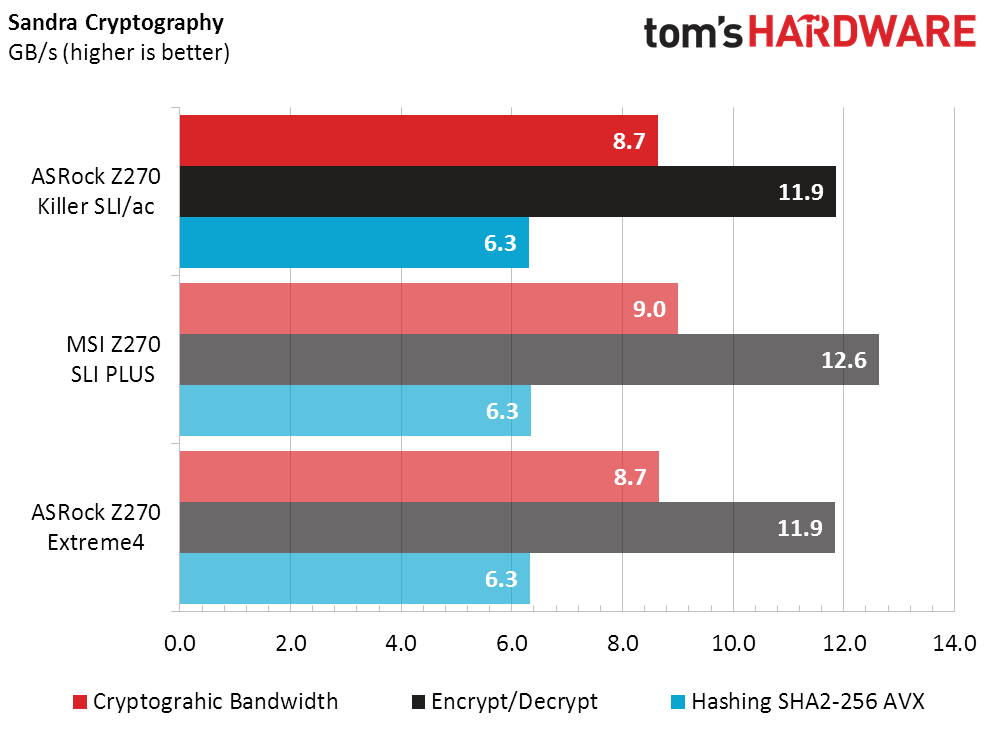
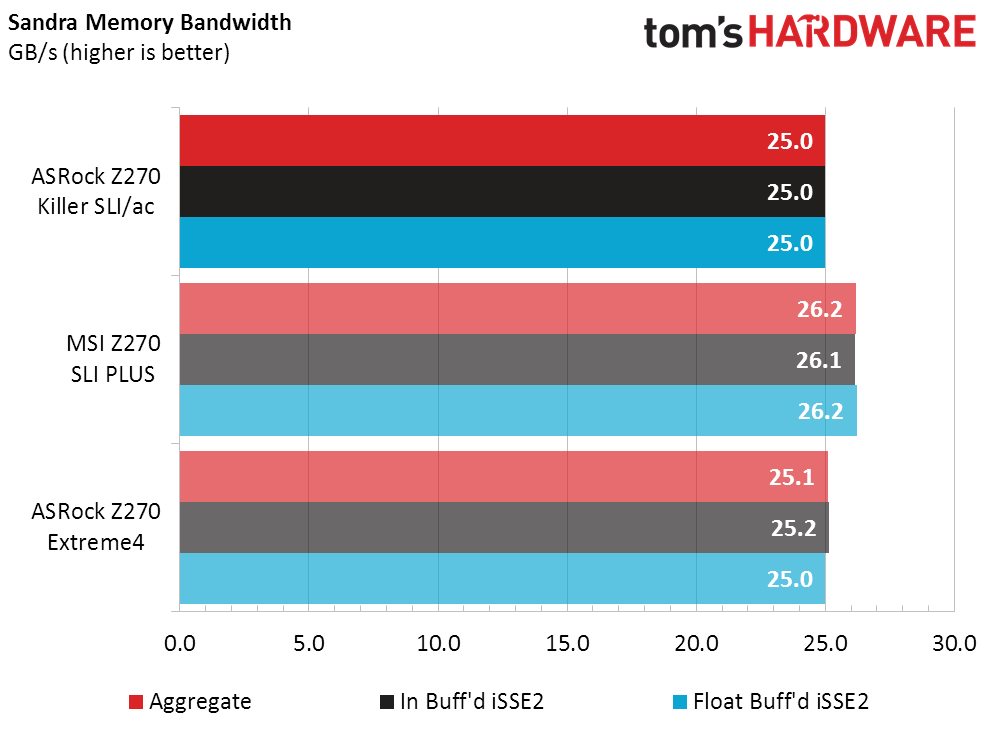
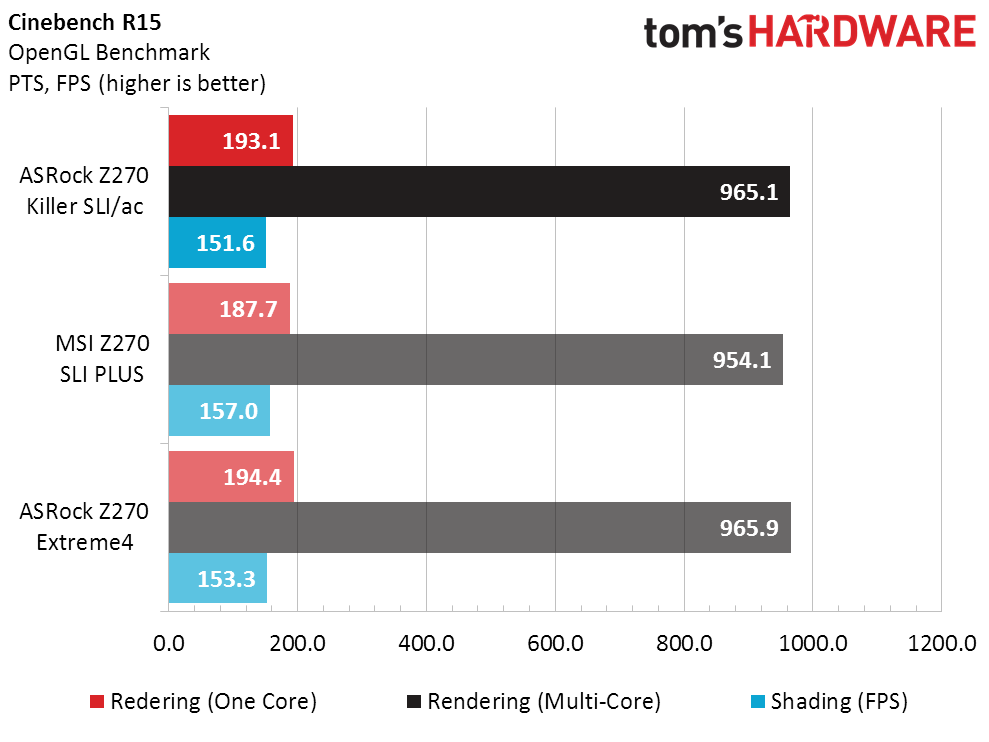
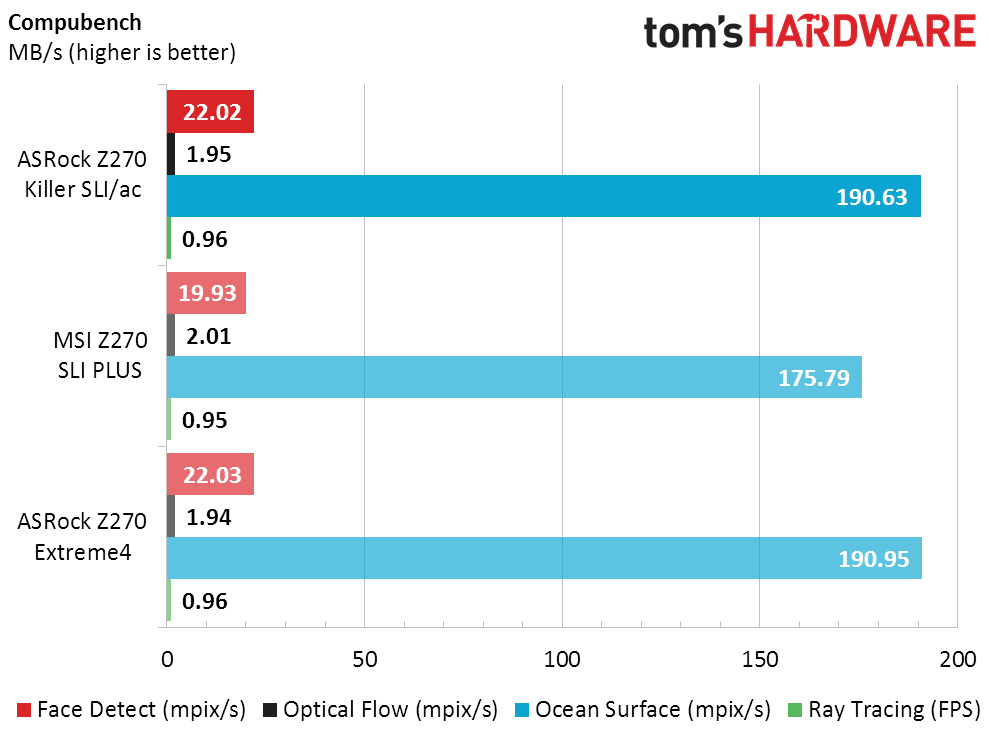
Sandra Cryptography is impacted by memory bandwidth, where ASRock comes up just a little short. This is usually due to the use of conservative tertiary timings, which often add stability, may broaden compatibility, and can even help with overclocking.
3D Games
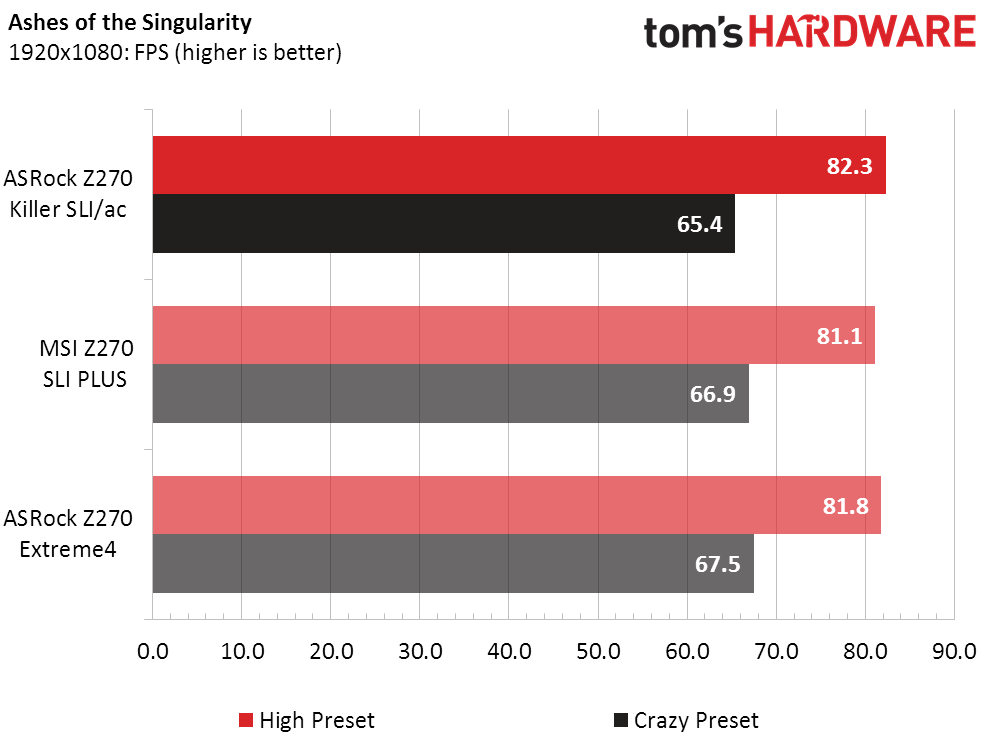
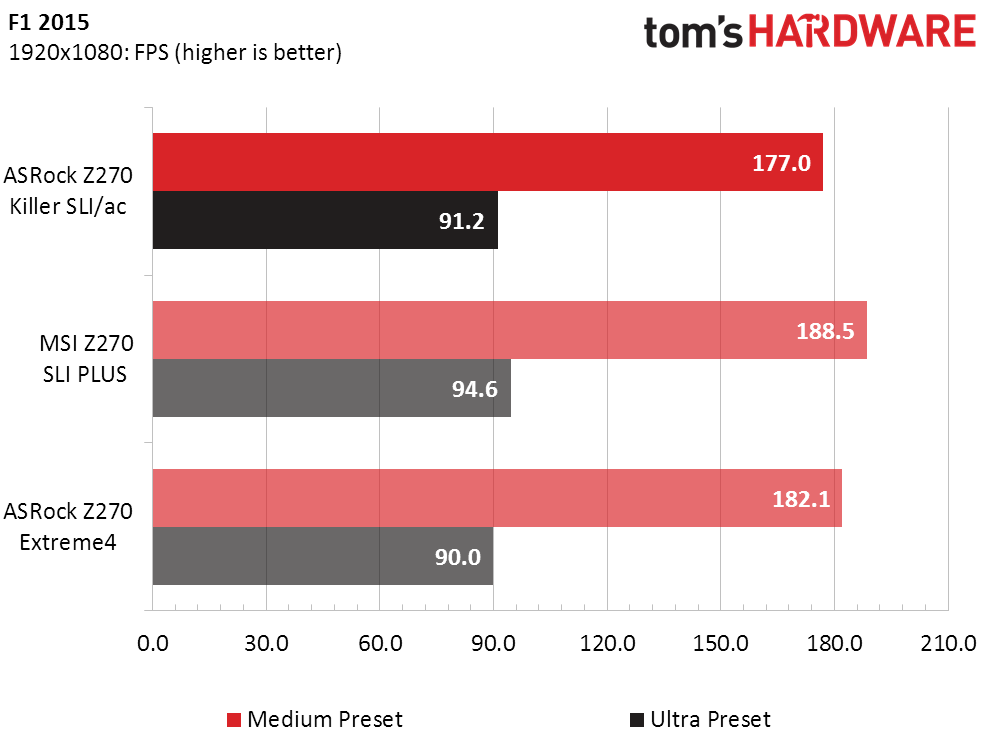
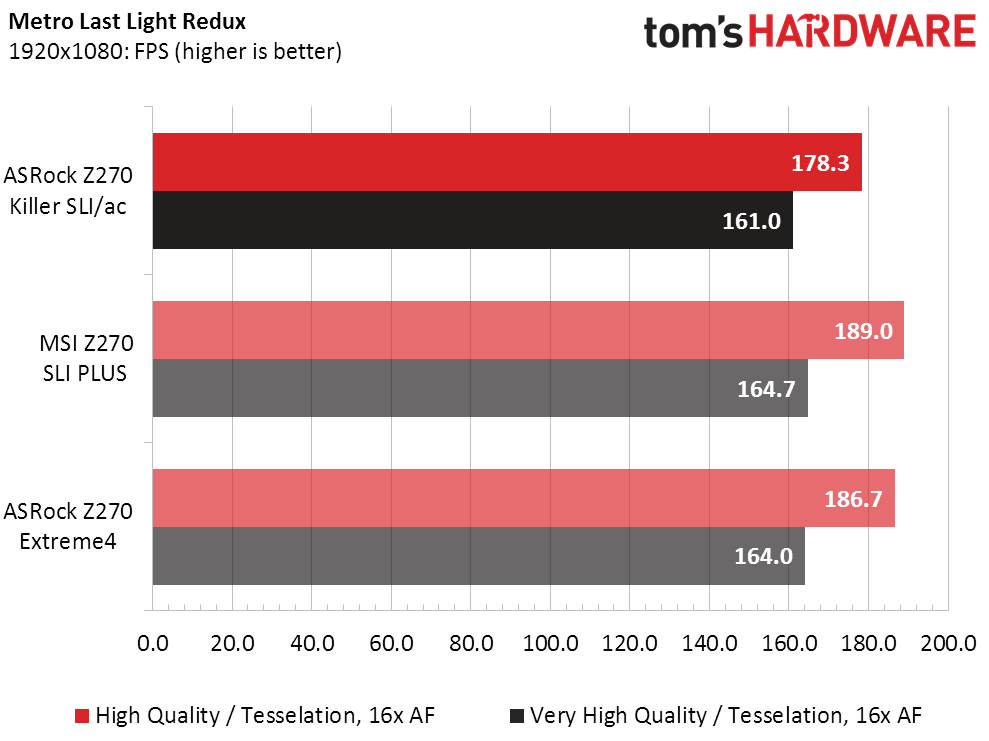
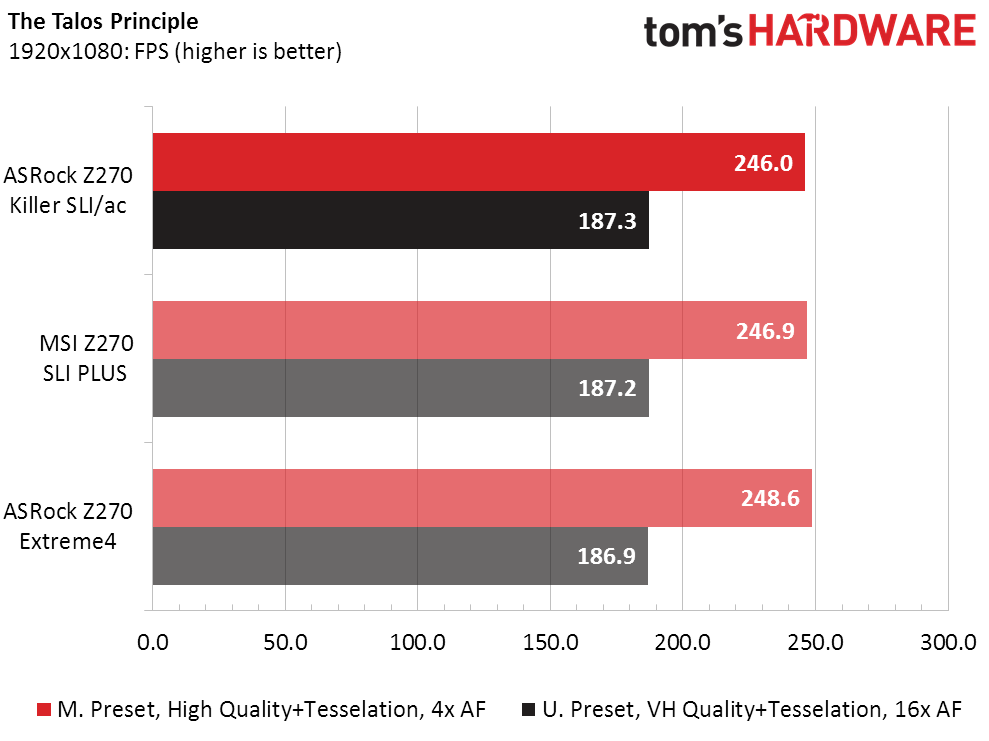
Tiny differences in gaming benchmarks hand a marginal lead to MSI’s Z270 SLI Plus.
Timed Applications
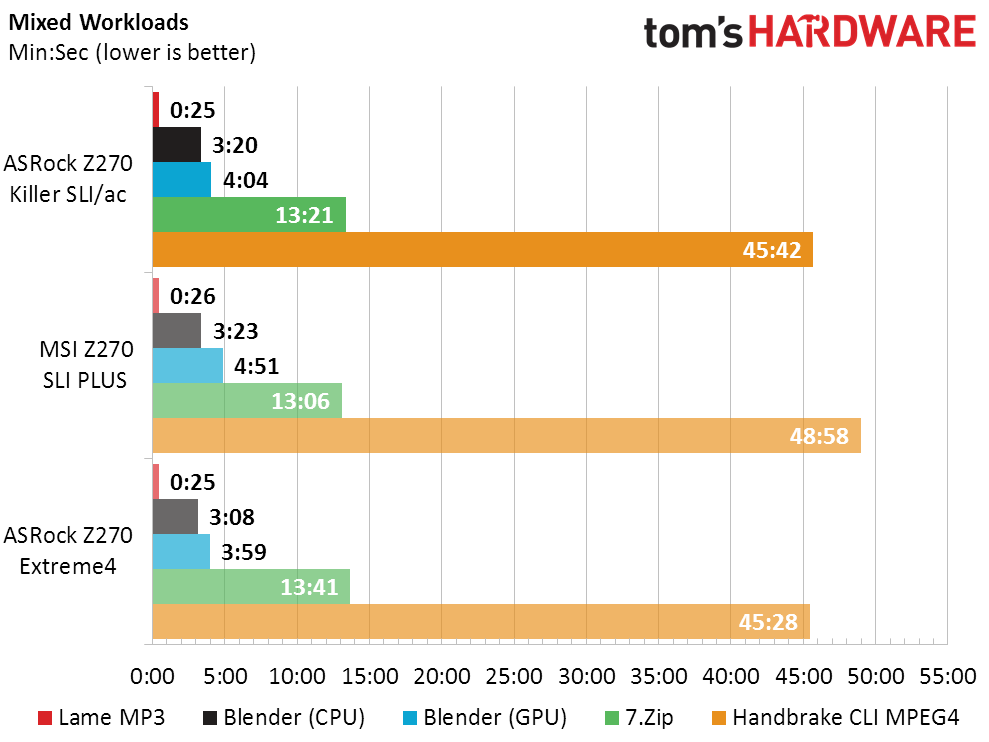
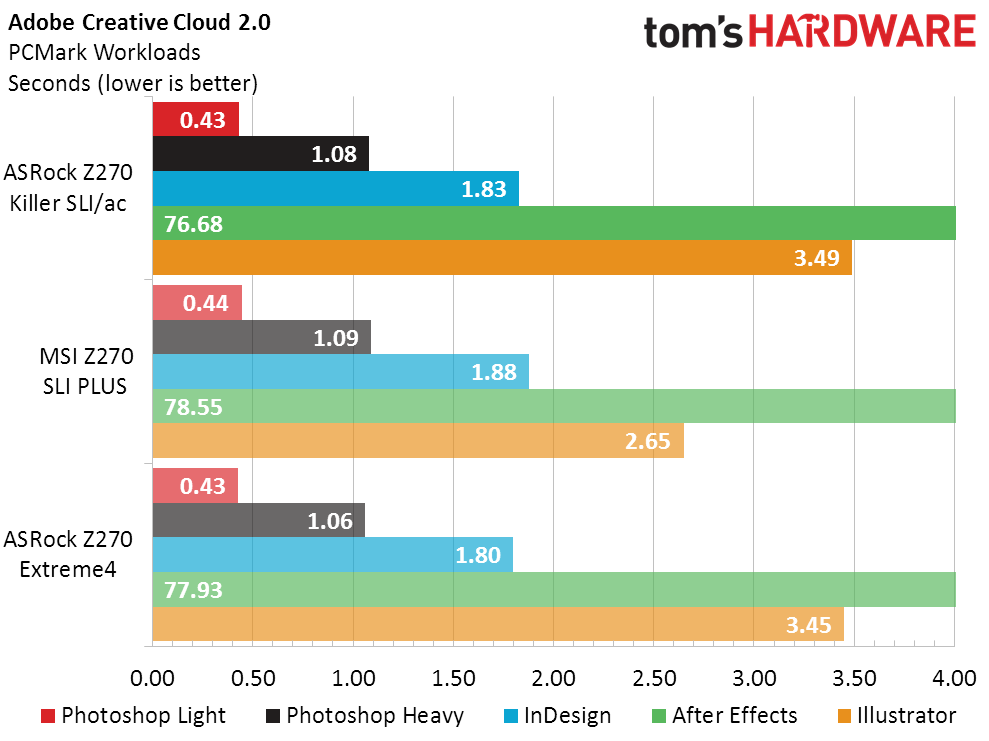
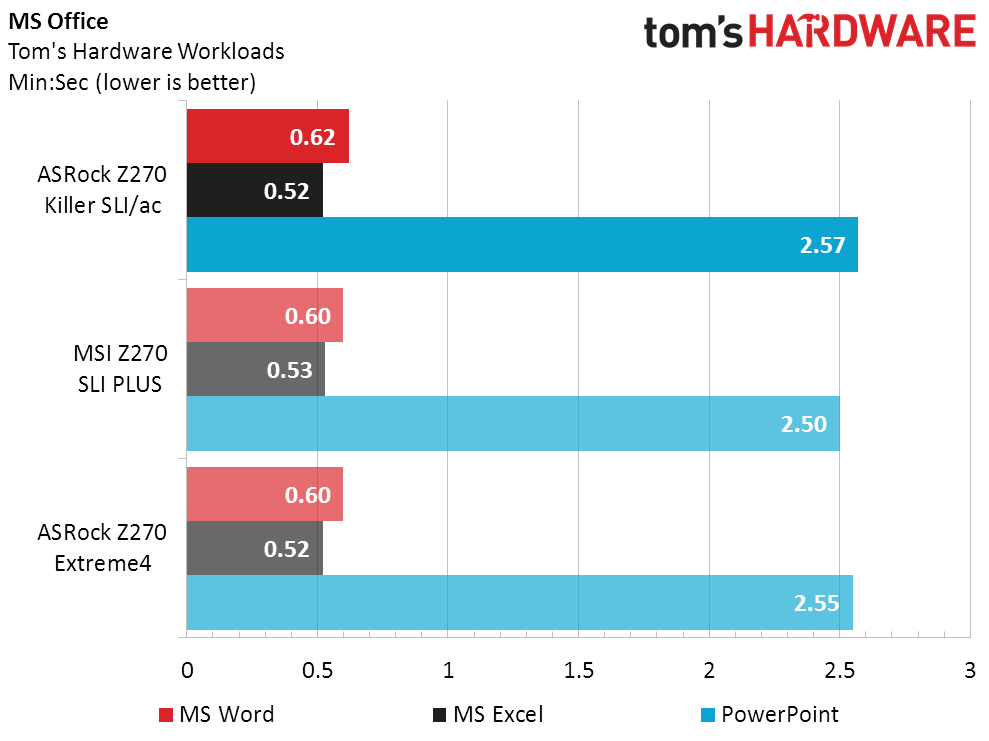
Both ASRock motherboards pull slightly ahead in our mixed encoding and compression benchmarks, while the MSI Z270 SLI Plus takes a similarly small lead in MS Office. We haven’t found a reason for the larger difference in Adobe After Effects, though a retest proved those numbers consistent.
Power, Heat, And Efficiency
The Z270 Killer SLI/ac’s power measurements most likely benefit from newer firmware compared to the Z270 Extreme4. The Z270 SLI Plus is even more miserly, and that lower energy use translates nicely into slightly cooler temperatures.
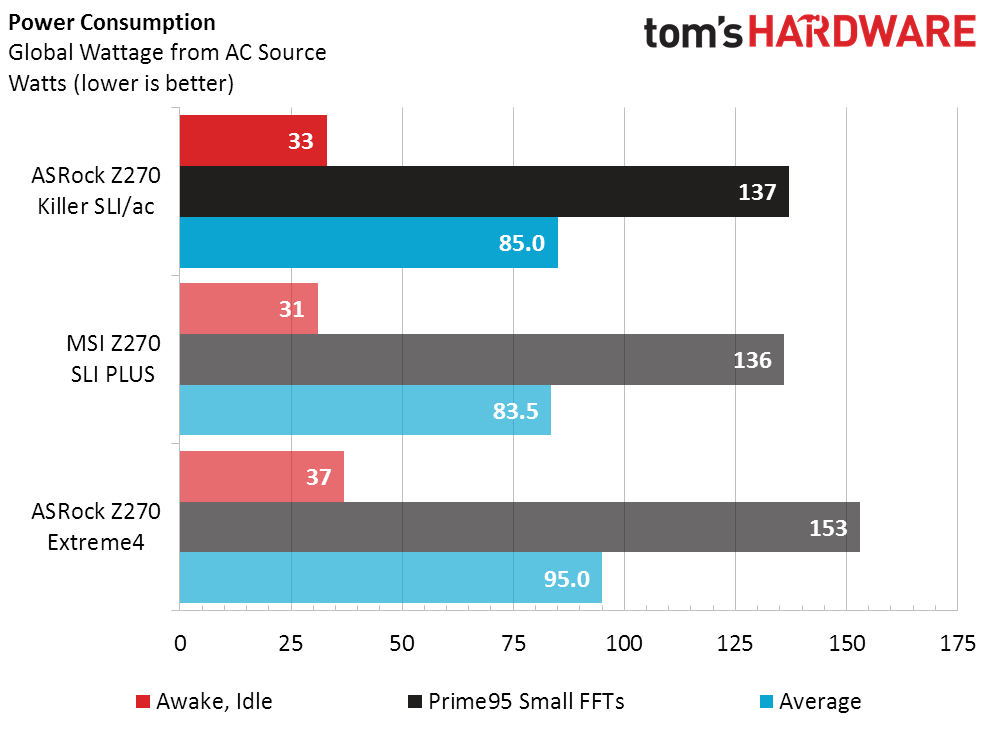
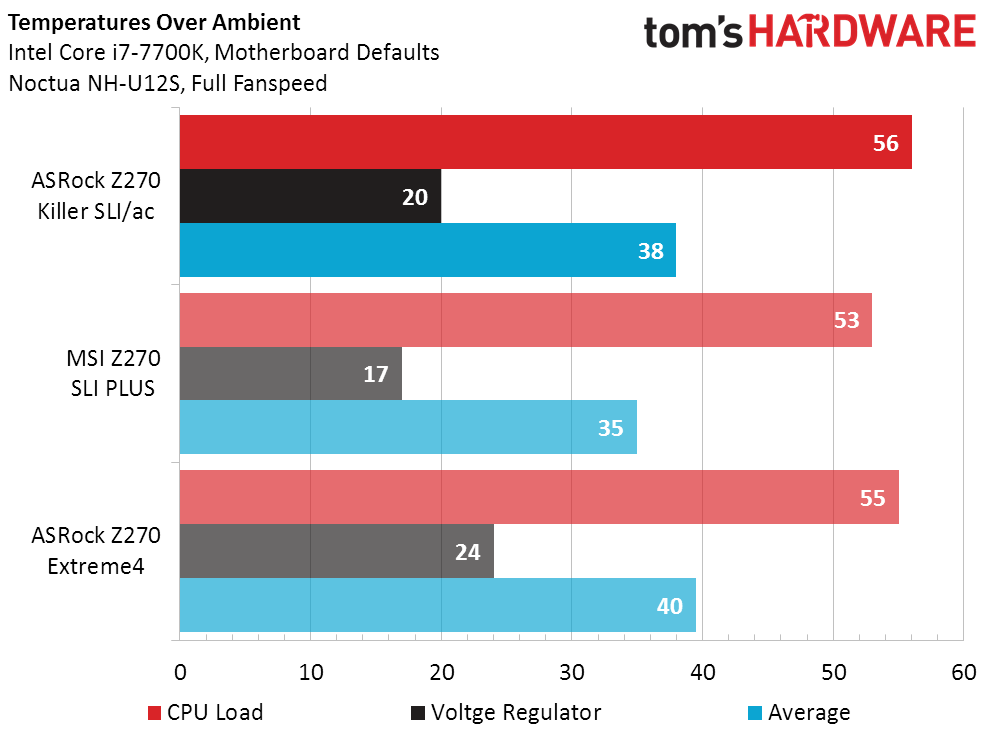
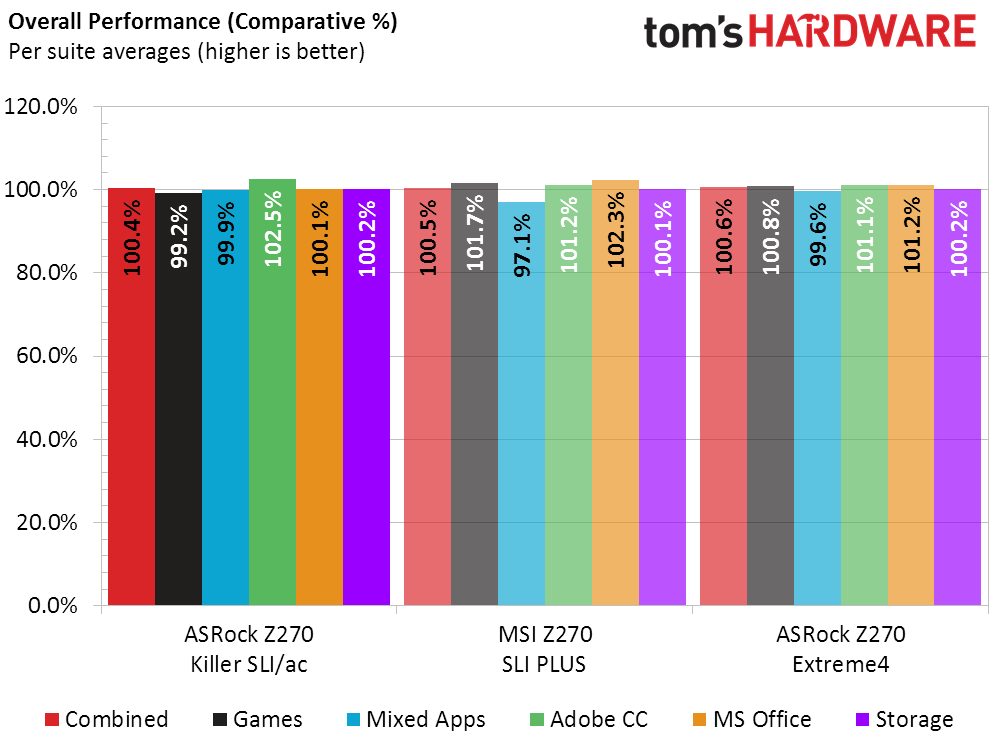
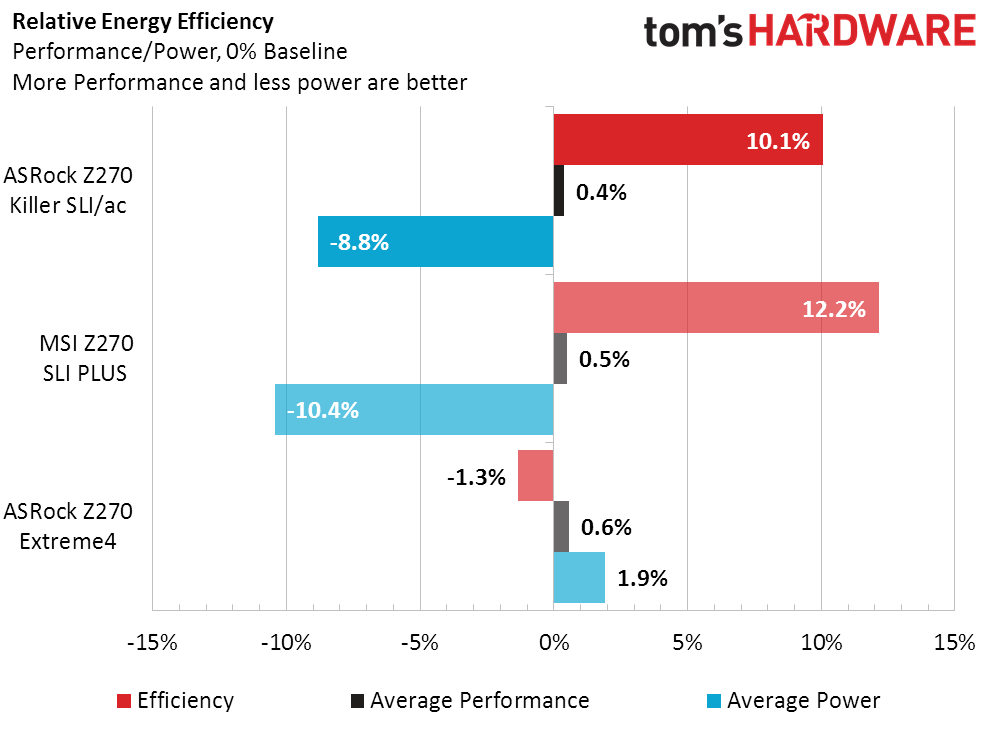
We compared today’s three boards to the entire Z270 review series in the Overall Performance and Energy Efficiency charts, where we find that all three mid-priced boards have slightly above-average performance, and that the Z270 SLI Plus is slightly more efficient than the Z270 Killer SLI/ac
Get Tom's Hardware's best news and in-depth reviews, straight to your inbox.
Overclocking
The Z270 Killer SLI/ac leads noticeably in memory overclocking, while the Z270 SLI Plus reaches a higher stable CPU frequency. In this case, the Z270 Extreme4’s older firmware is likely holding it back.
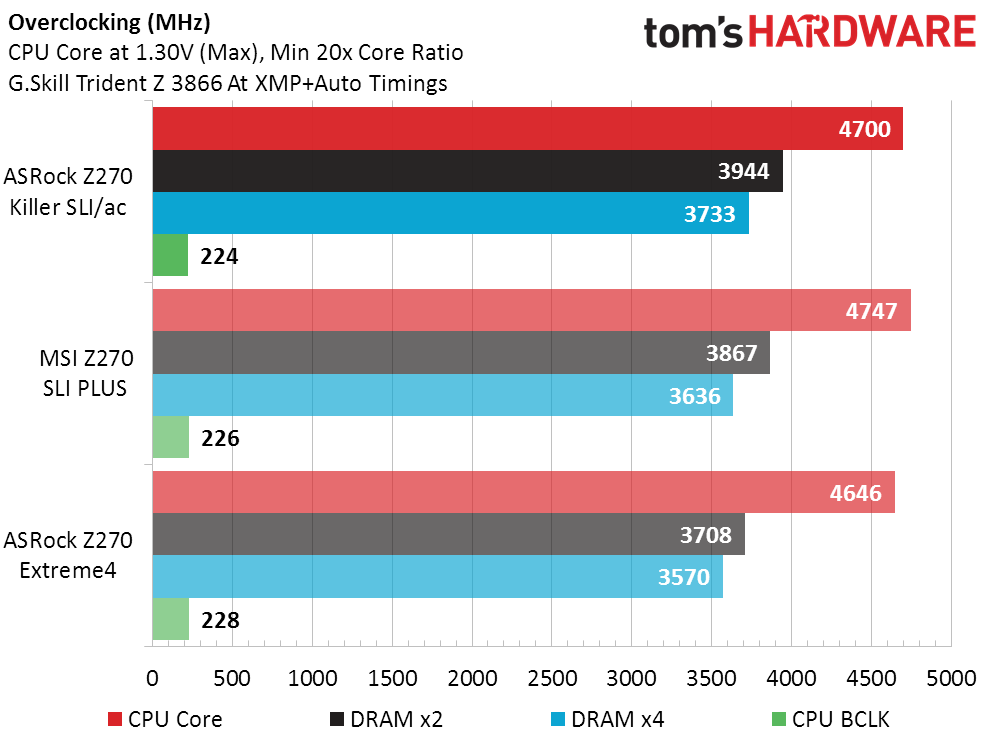
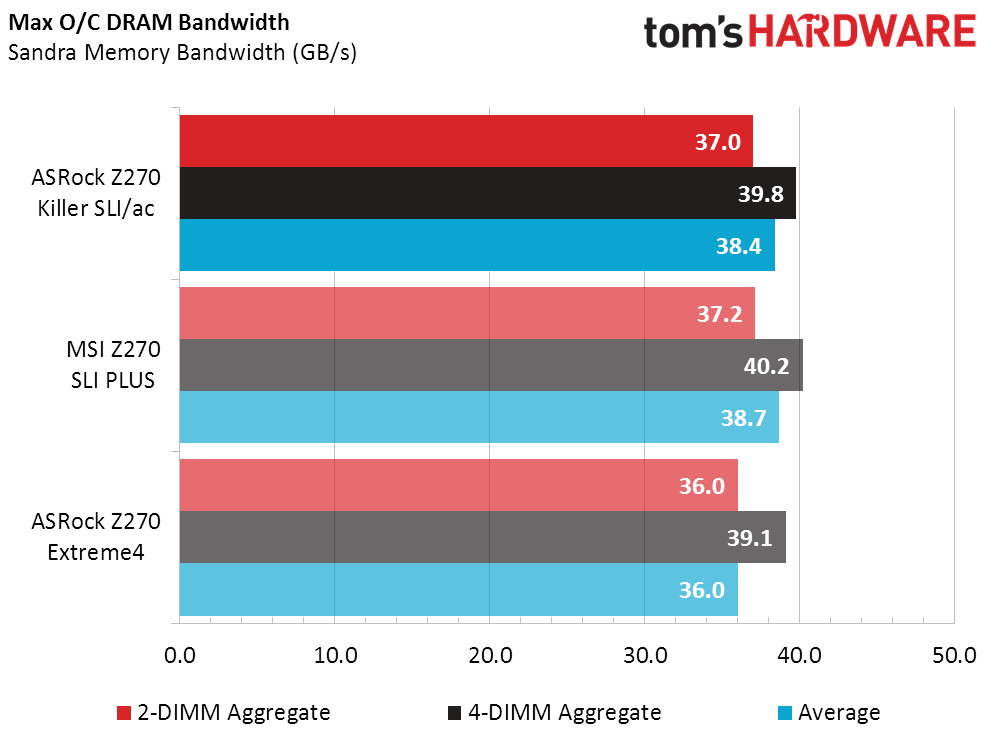
Regardless of the Z270 Killer SLI/ac’s higher memory overclock, the Z270 SLI Plus’s better baseline bandwidth is carried to greater heights in the overclocked memory test.
Matching prices and matching performance provides matching price-to-performance ratios, so that a true value examination must instead rely on a features and overclocking comparison. And this is where I’m a little befuddled. Both competing boards have a USB 3.1 controller and high-end audio codec, both support a third NVMe drive in a four-lane PCIe slot at the bottom of the board, and the Z270 Extreme4 has dual on-board RGB zones. Meanwhile, the Z270 Killer SLI/ac has a Wi-Fi controller.
As ridiculous as this will sound to some of our more extreme enthusiasts, I’d personally be more likely to use the Wi-Fi/Bluetooth controller. This is mostly because I don’t have or plan to buy a third NVMe drive, don’t use RGB lighting, and don’t care much for the resource sharing issues that often arise from adding a four-lane slot. Heresy! The storage geeks may cry. For shame! The case modders may proclaim. And I understand, which is why I won’t be giving the Z270 Killer SLI/ac a higher award than the Z270 Extreme4. I’ll instead give it the same award: Editor Approved. As in, it’s approved for people who share these connectivity priorities.
MORE: Best Motherboards
MORE: How To Choose A Motherboard
MORE: All Motherboard Content
Current page: Test Configuration, Results, And Final Analysis
Prev Page Z270 Killer SLI/ac Software, Firmware, And Overclocking-
logainofhades For those that want built in Wifi, in the ATX form factor, this is the cheapest option, if you are overclocking. If I were building for someone, that needed such a setup, this would definitely be the board I would choose. For most people, I think this board is plenty.Reply -
kwc813 I wouldn't use it for myself, but as "...HADES" alluded, it definitely has a place. But...why AsRock needs 3 such similar boards at the same price point is beyond me. I do like the WiFi in the ATX form factor, but why run with an outdated chipset?Reply
Yes, Wifi controller...I wasn't clear. "I understand less than I know sometimes" is something I hear enough of anymore to start saying it more and more often myself. If it's really unclear to a client or a newbie, reason should dictate simplification. If we weren't smart, we wouldn't be here wondering what we missed...downside, I'm probably only as smart as 10% of the 2% that are interested. I can split hairs but will that affect the quality of the build in a client's eyes...Heh...probably not. Face it, it's a labor of love not driven by necessity. -
Onus So many tests, yet as usual it boiled down to features. I too am more likely to find value in onboard wifi and bluetooth; I've never run more than a single graphics card, and wouldn't use more than one M.2 drive.Reply
This board would make my short list, and with the discount, likely come out on top. -
logainofhades Reply19491117 said:I wouldn't use it for myself, but as "...HADES" alluded, it definitely has a place. But...why AsRock needs 3 such similar boards at the same price point is beyond me. I do like the WiFi in the ATX form factor, but why run with an outdated chipset?
Not sure what you mean by outdated chipset. Z270 is Intel's current chipset. -
damric Speaking of Killer. Someone should test the Killer LAN software in depth and see if anyone can actually get it to work correctly.Reply -
Crashman Reply
To save $6-$819491117 said:I wouldn't use it for myself, but as "...HADES" alluded, it definitely has a place. But...why AsRock needs 3 such similar boards at the same price point is beyond me. I do like the WiFi in the ATX form factor, but why run with an outdated chipset?
I think he meant the 802.11ac controller.19491768 said:Not sure what you mean by outdated chipset. Z270 is Intel's current chipset. -
CaptCalamity I picked one of these up at PAX East, paired with a i5-7600k I am able to run at 5.1Ghz, for daily use though I run it at 4.8Ghz at 1.28v. Sure it lacks a few features I would like (USB 3.1, but I don't actually have any 3.1 devices so it's not really a loss) but it's a solid performer.Reply -
JackNaylorPE Wouldn't put any board with ALC 892 in a any gaming build, Don't see a reason for WiFi in a full size ATX build eitherReply