ASRock Z370 Extreme4 ATX Review: A Solid Coffee Lake Board for Value-Minded Enthusiasts
Why you can trust Tom's Hardware
Benchmark Results & Final Analysis
Synthetic Benchmarks
After testing two boards that returned some slightly lower-than-average graphics scores, we’re glad to see the Z370 Extreme4 confirm our graphics card in good order. Synthetics are great for finding bugs, after all.
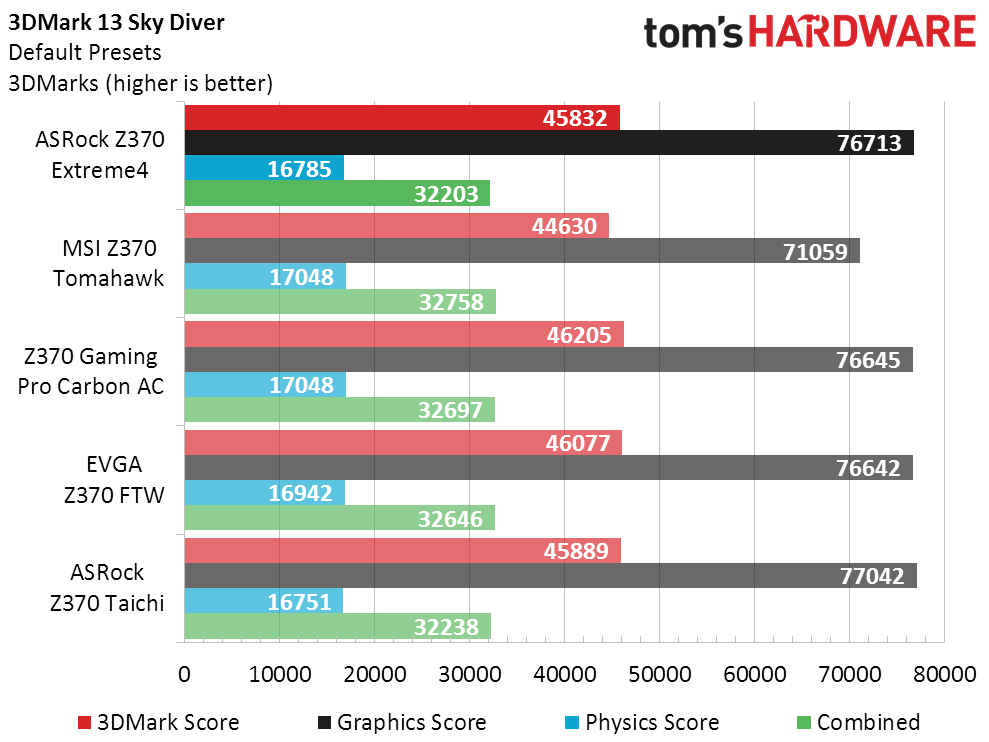
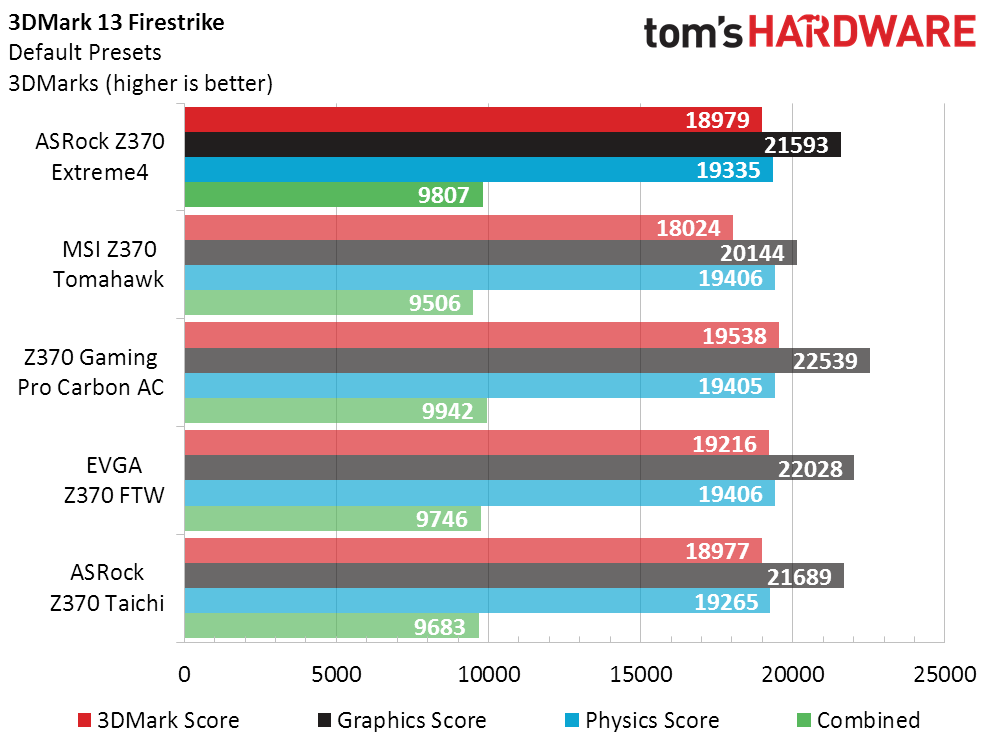
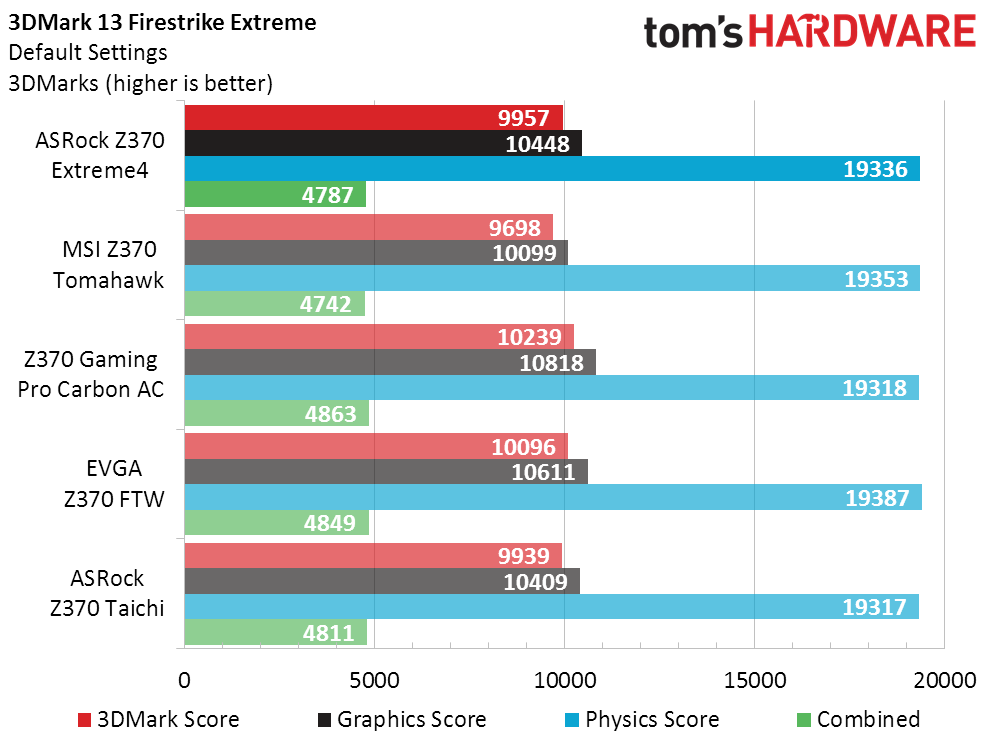
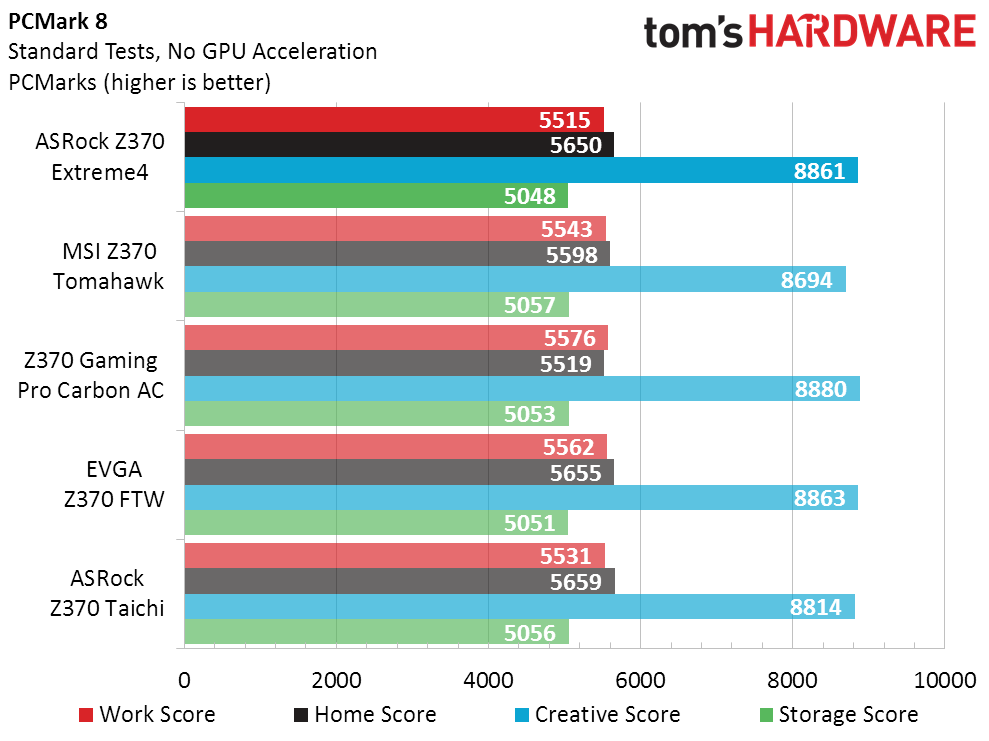
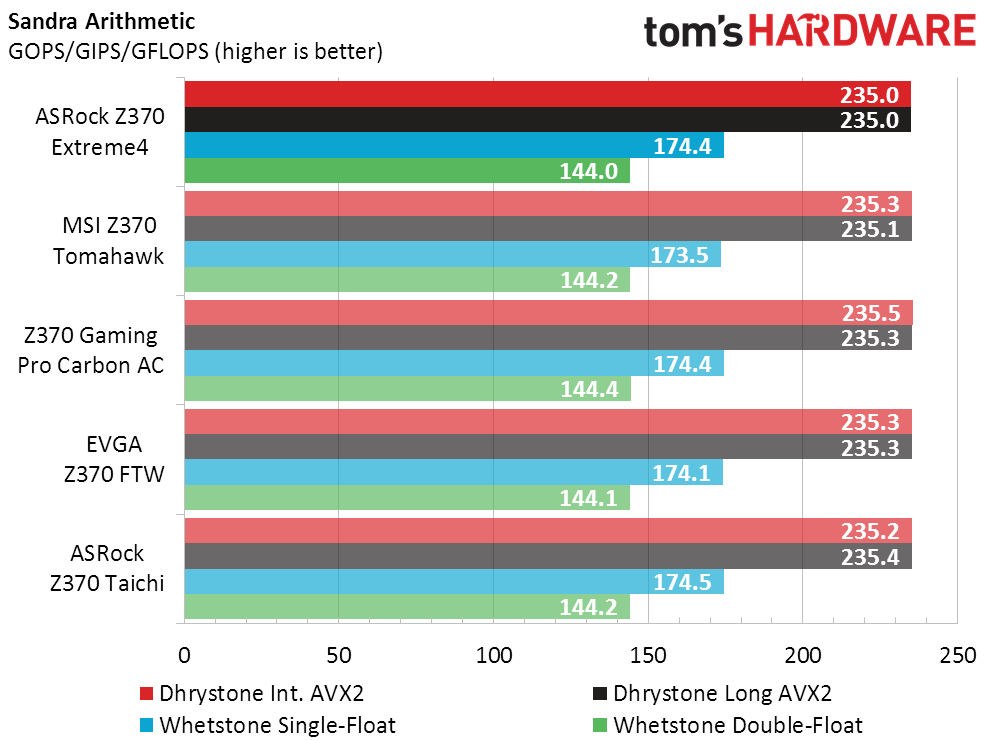
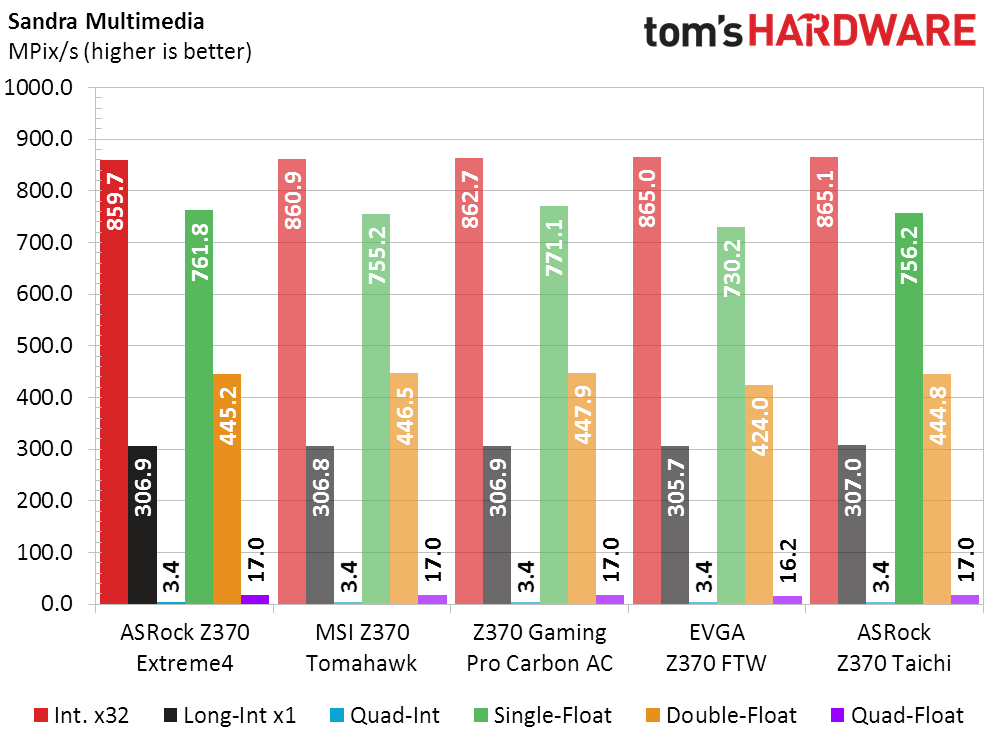
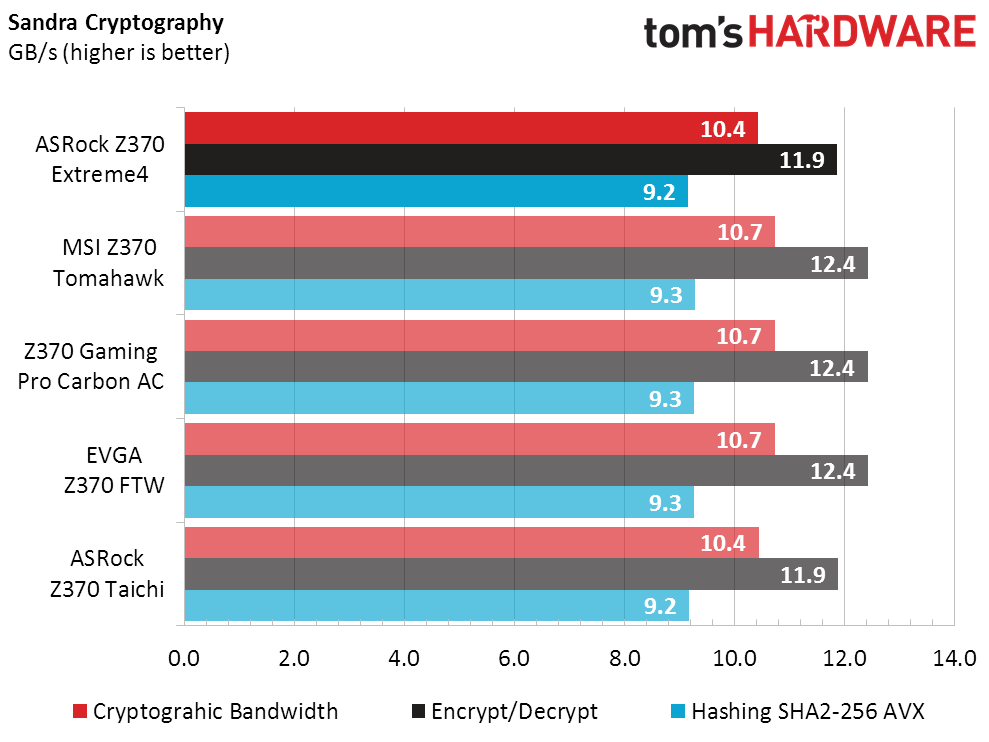
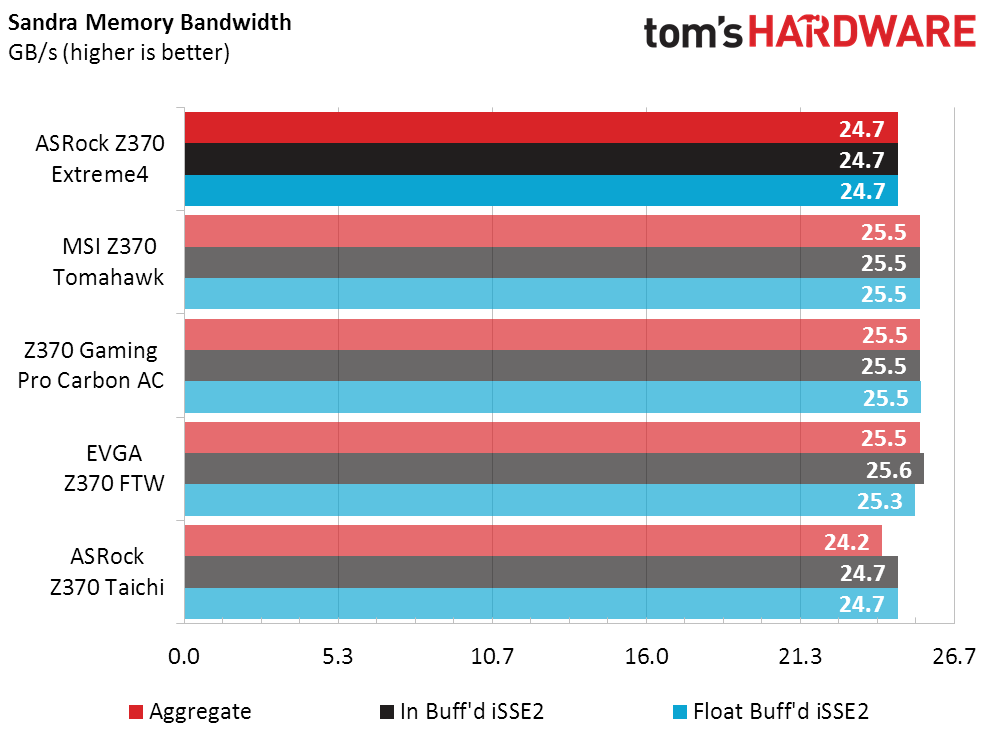
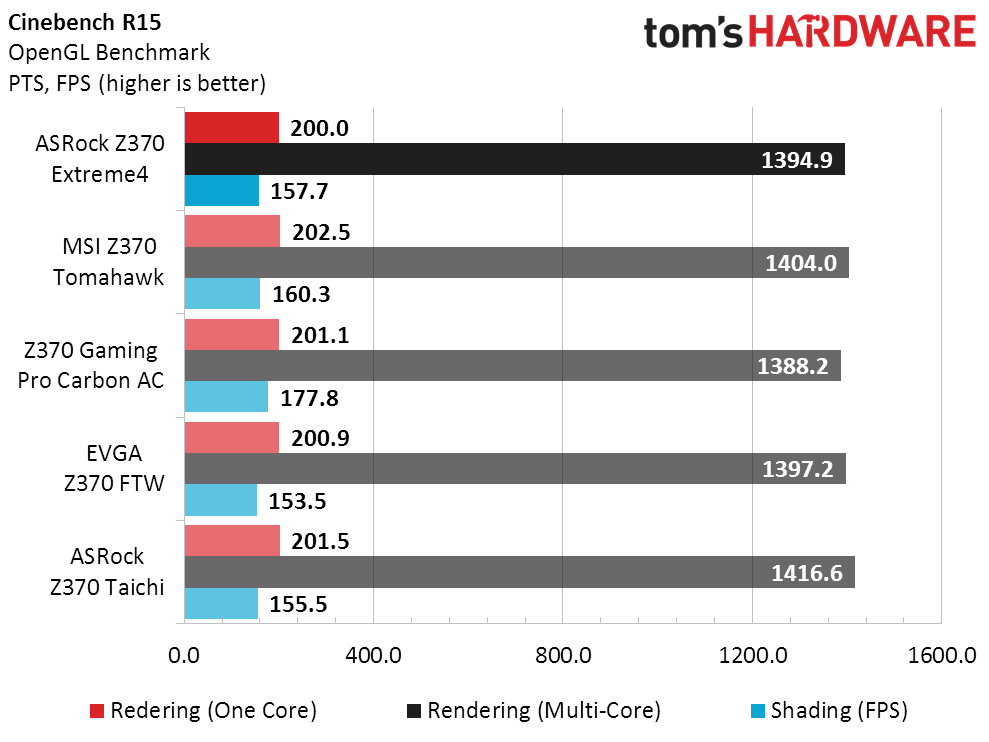
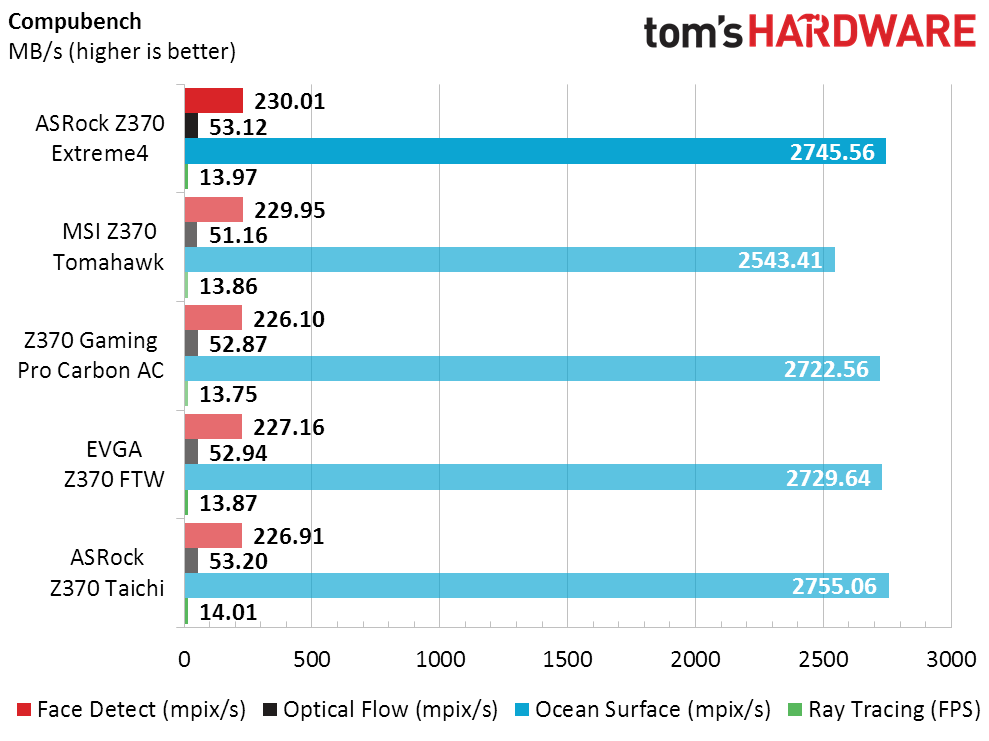
The only benchmarks that really stand out for the Z370 Extreme4 are Sandra’s Cryptography and Memory Bandwidth test. It’s tied with the other ASRock board for last place, which is at least consistent: A slight deficit in Sandra Cryptography is usually caused by that test’s dependence on high memory bandwidth.
3D Games
The Z370 Extreme4 produces slightly average frames in Ashes, but performs surprisingly well at our most memory-constrained settings of F1 2015...as did its pricier sibling, the Z370 Taichi. These are the same two boards that finished dead last in Sandra Memory Bandwidth, and the contradiction is a little startling.


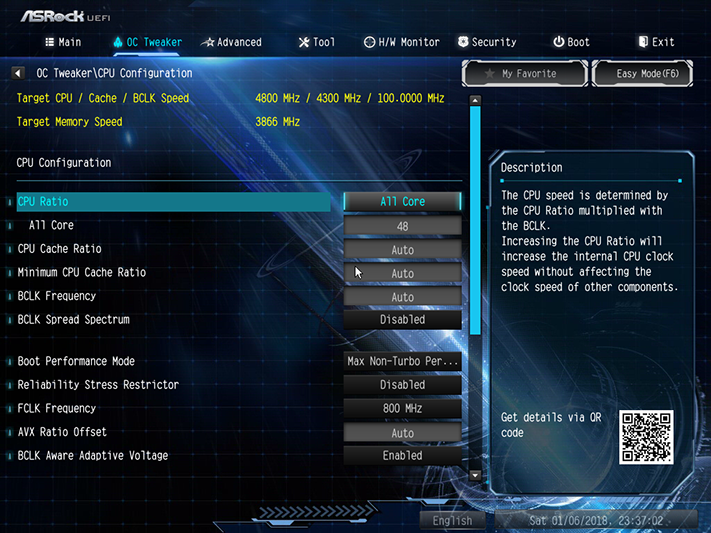
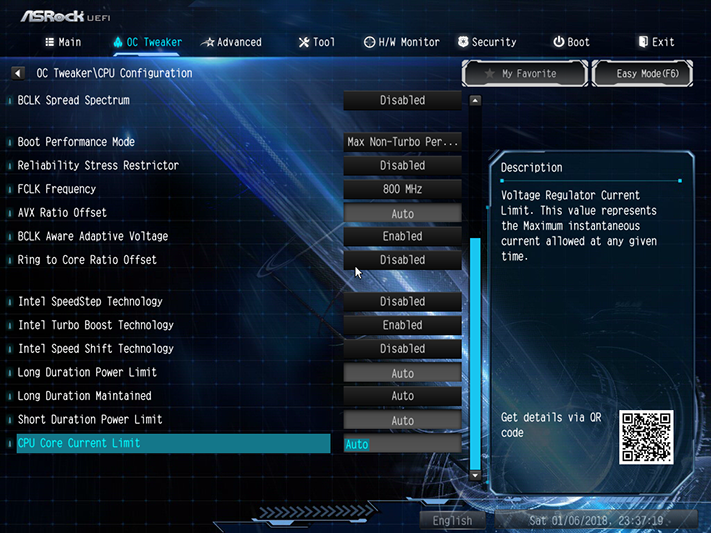
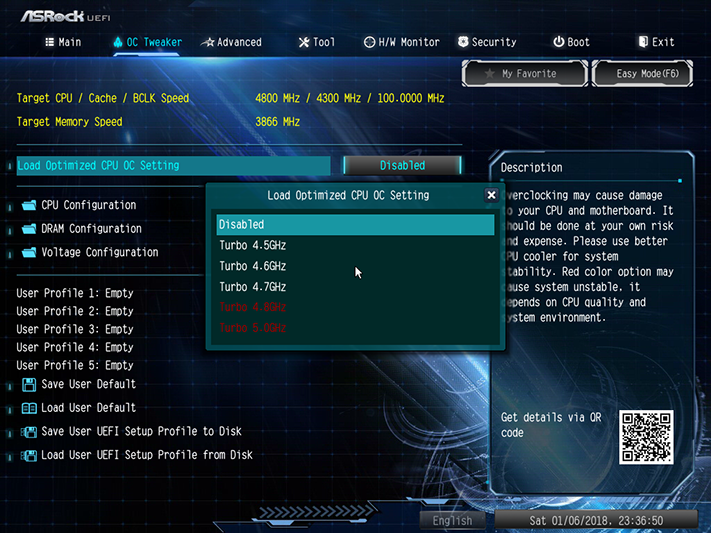
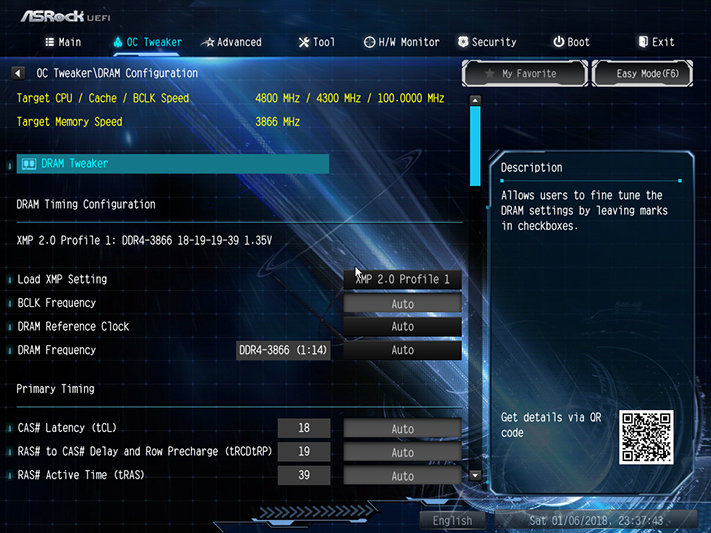

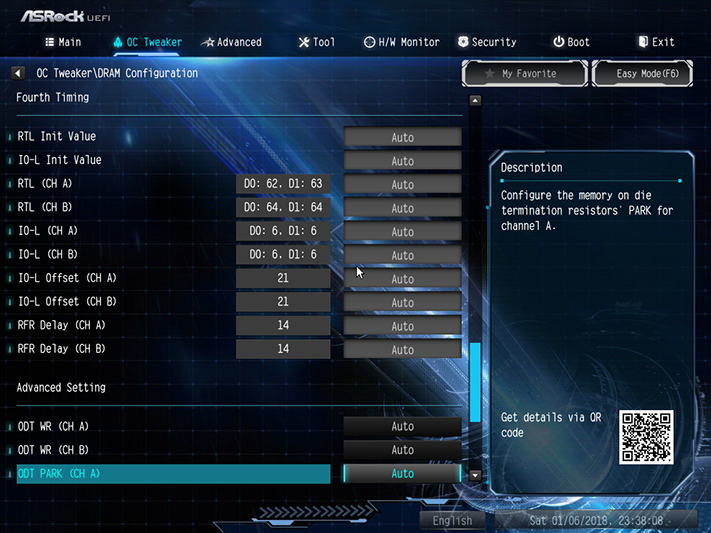
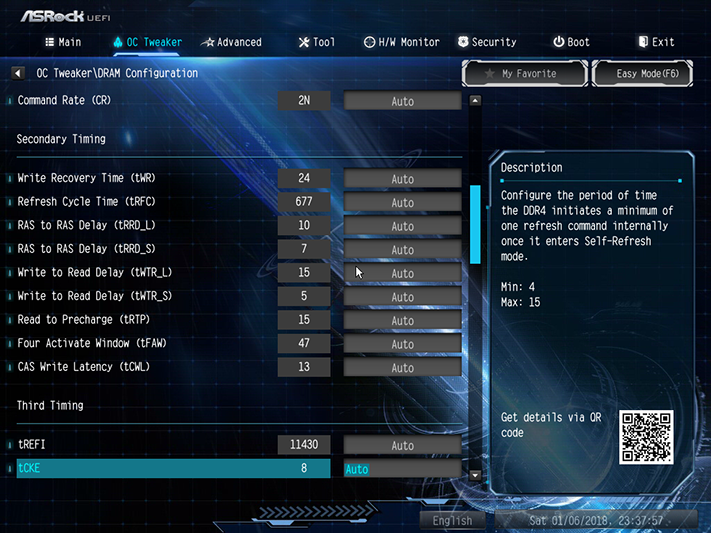
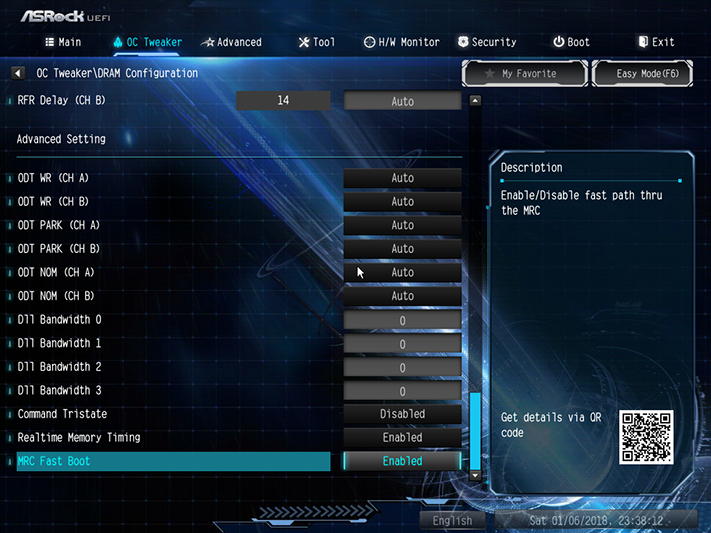
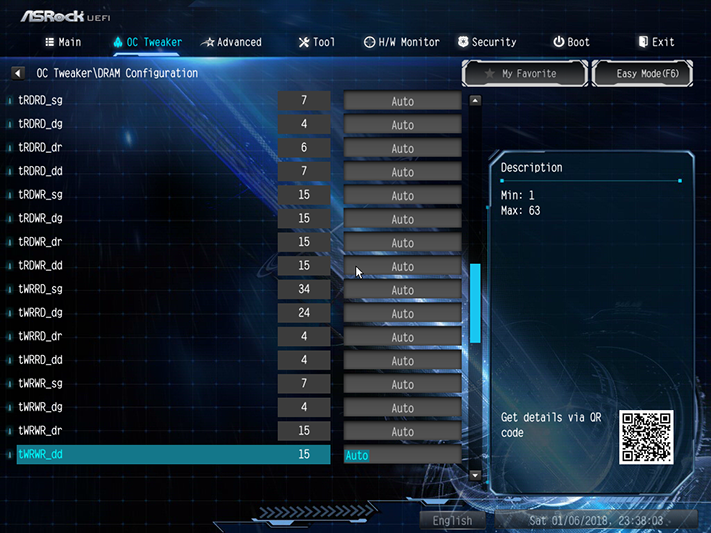
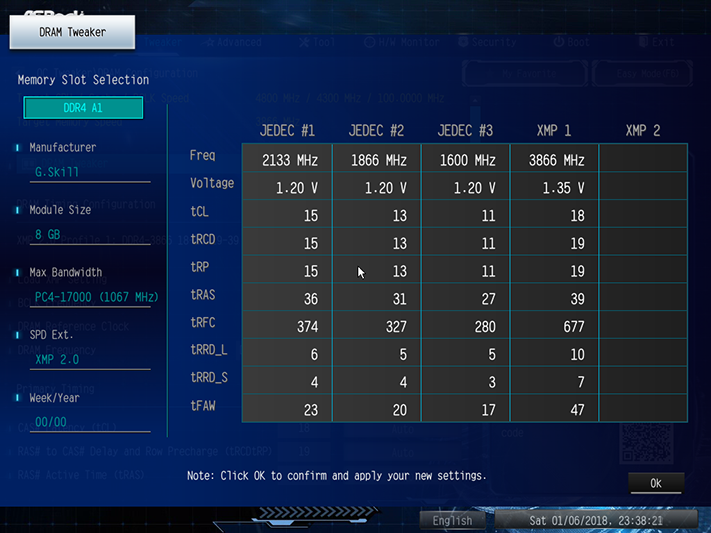
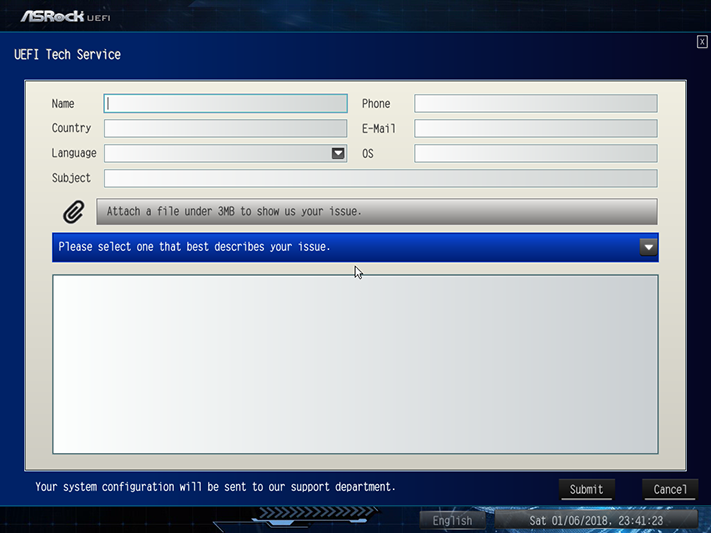
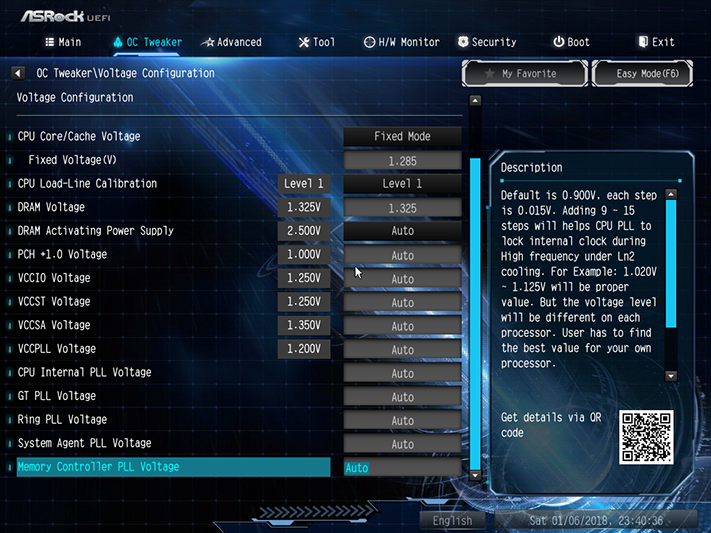

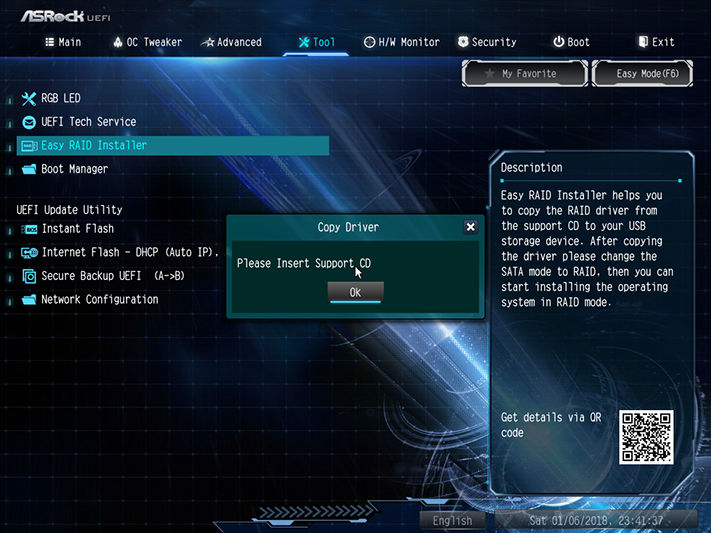
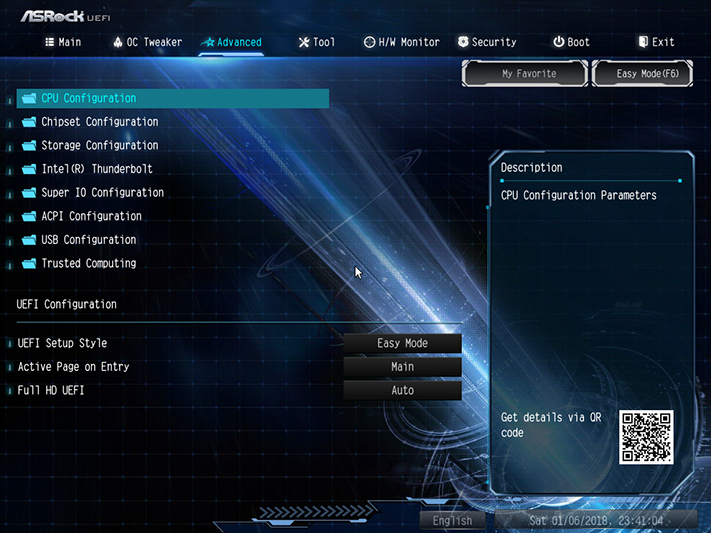
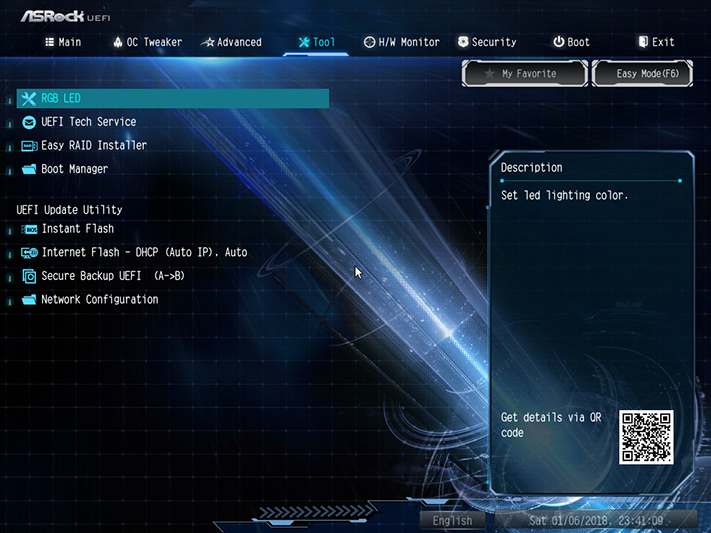
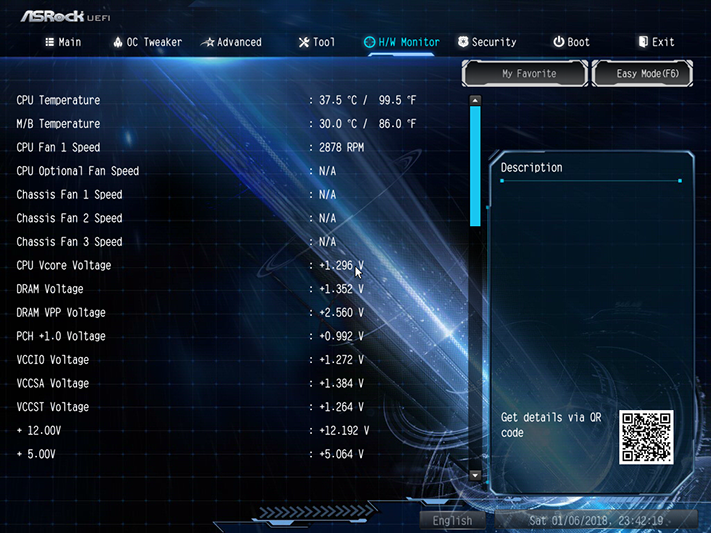
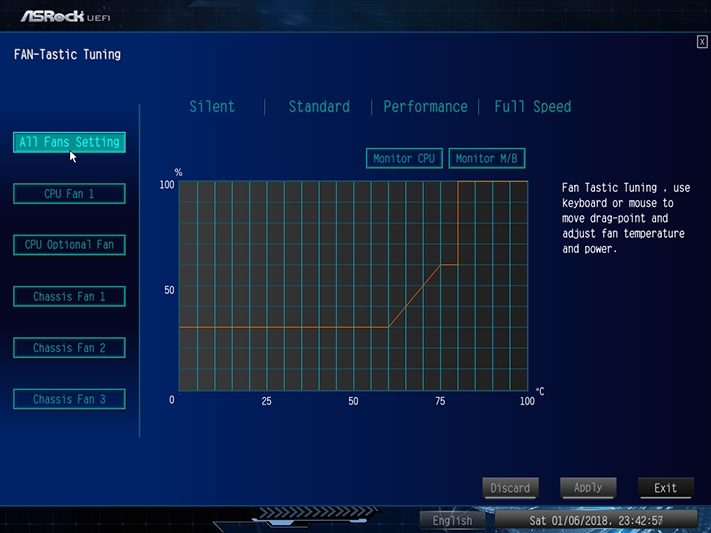
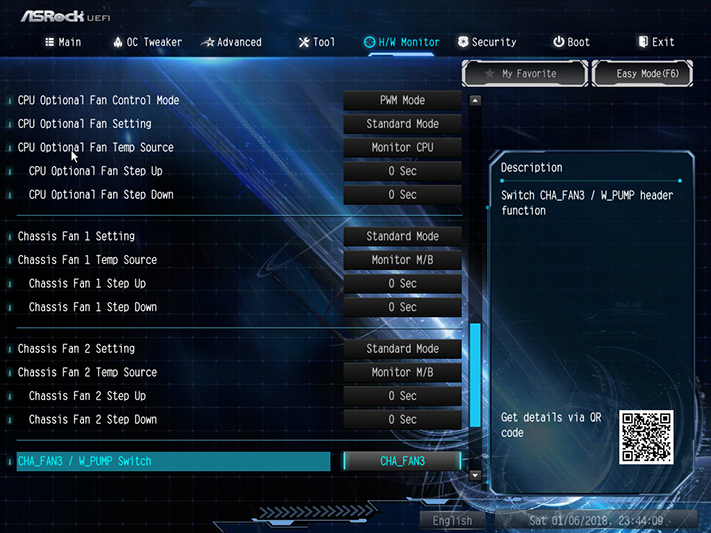
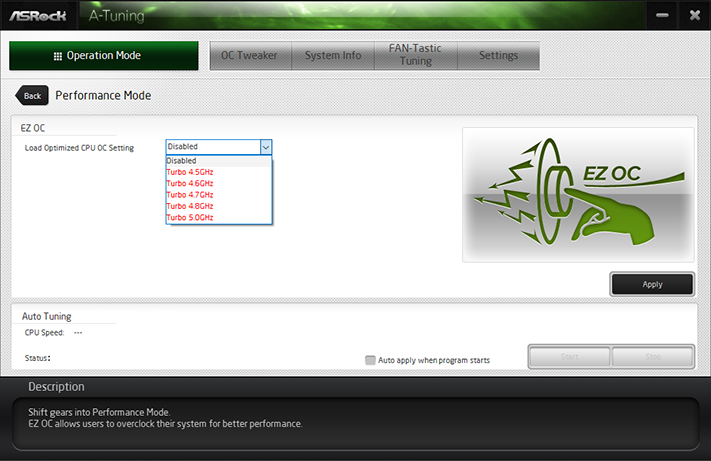
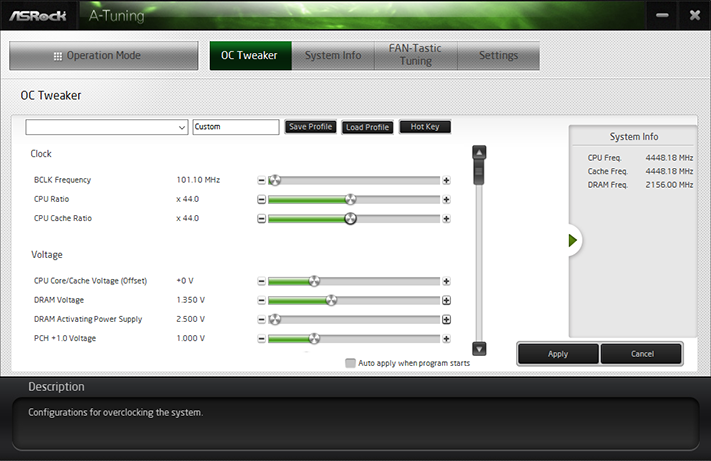
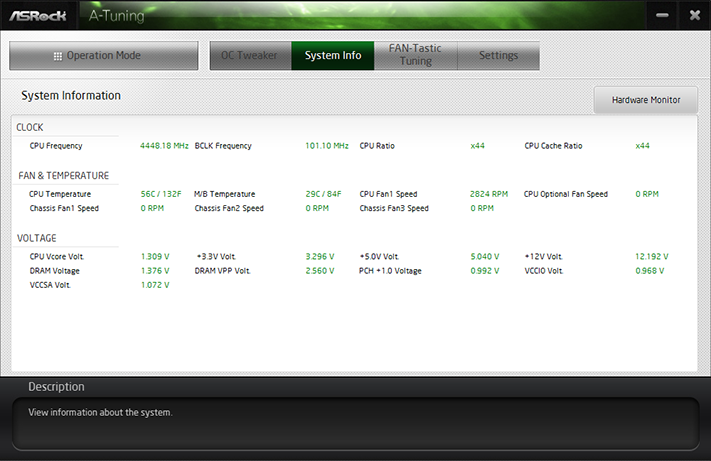
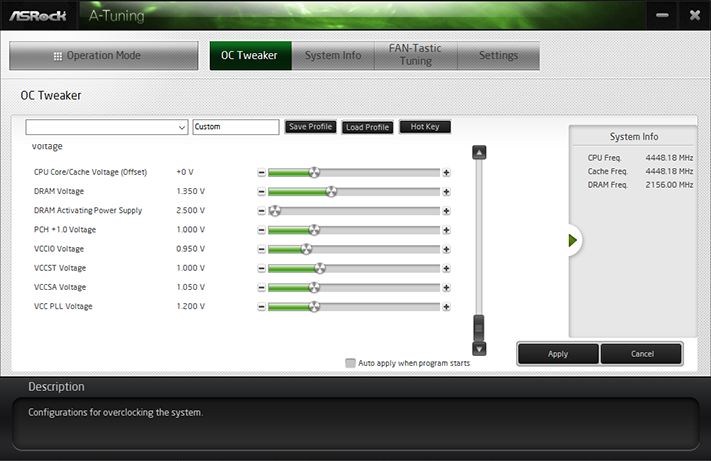
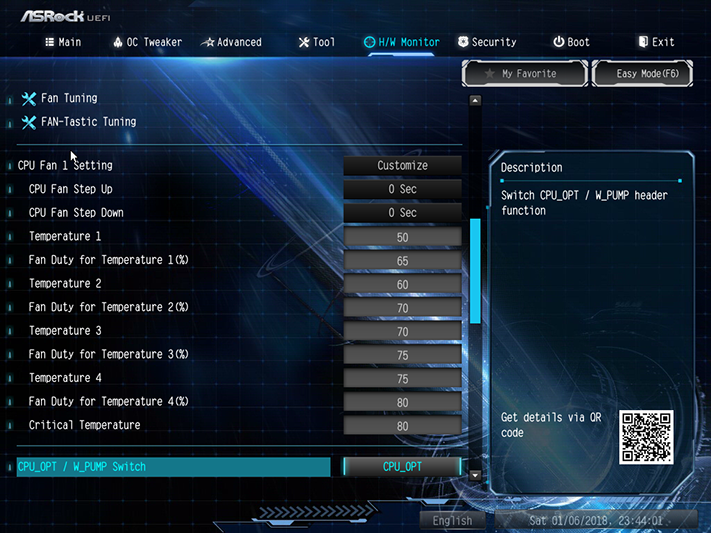
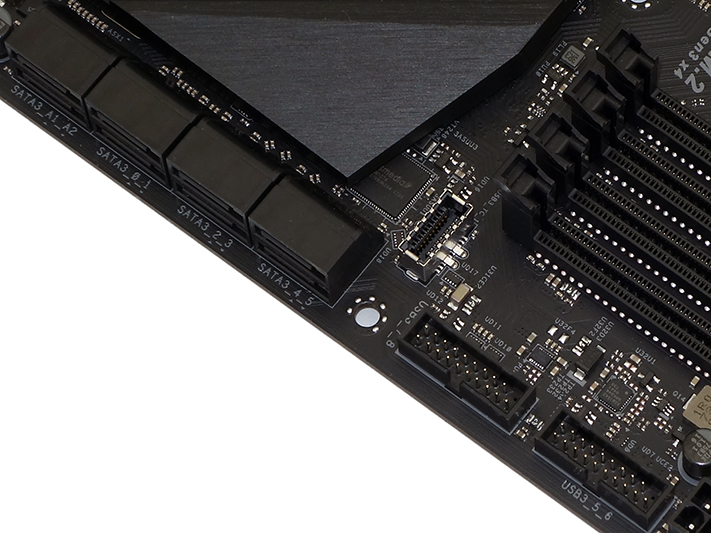

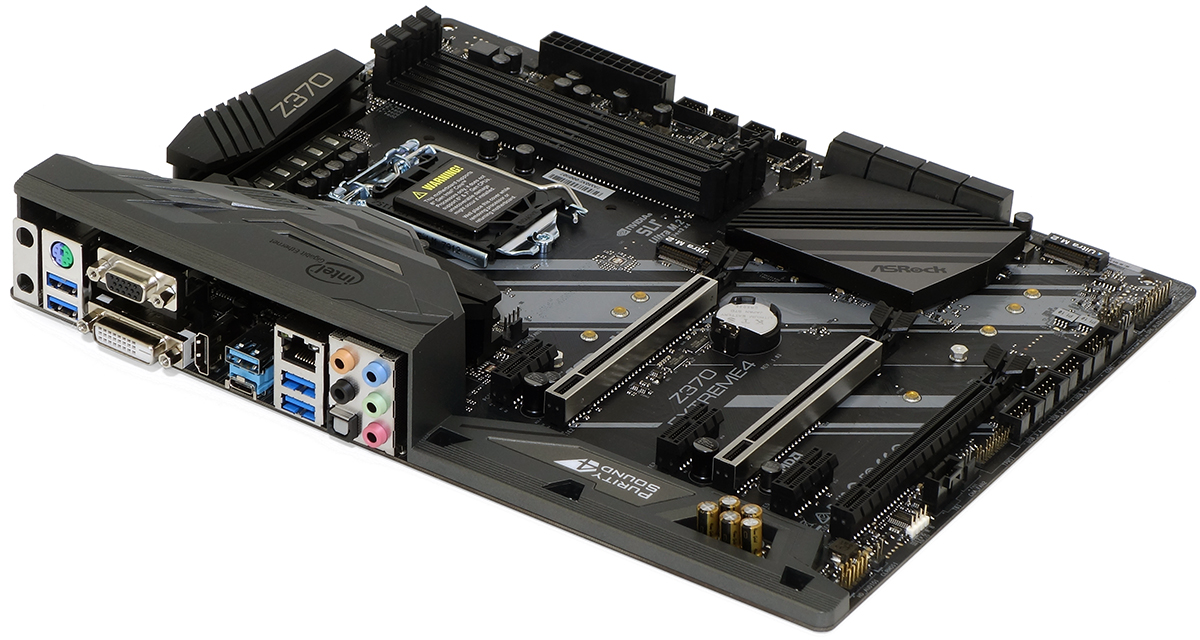
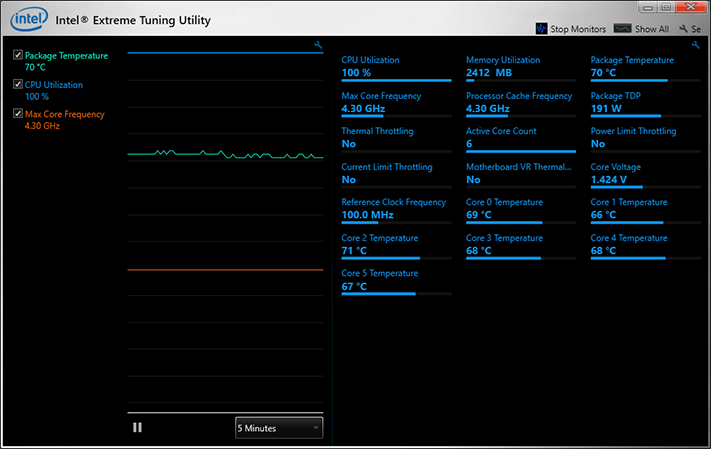




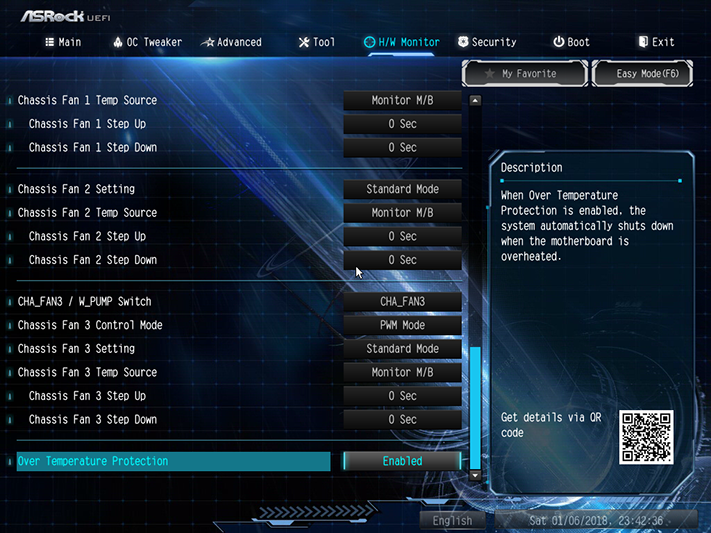

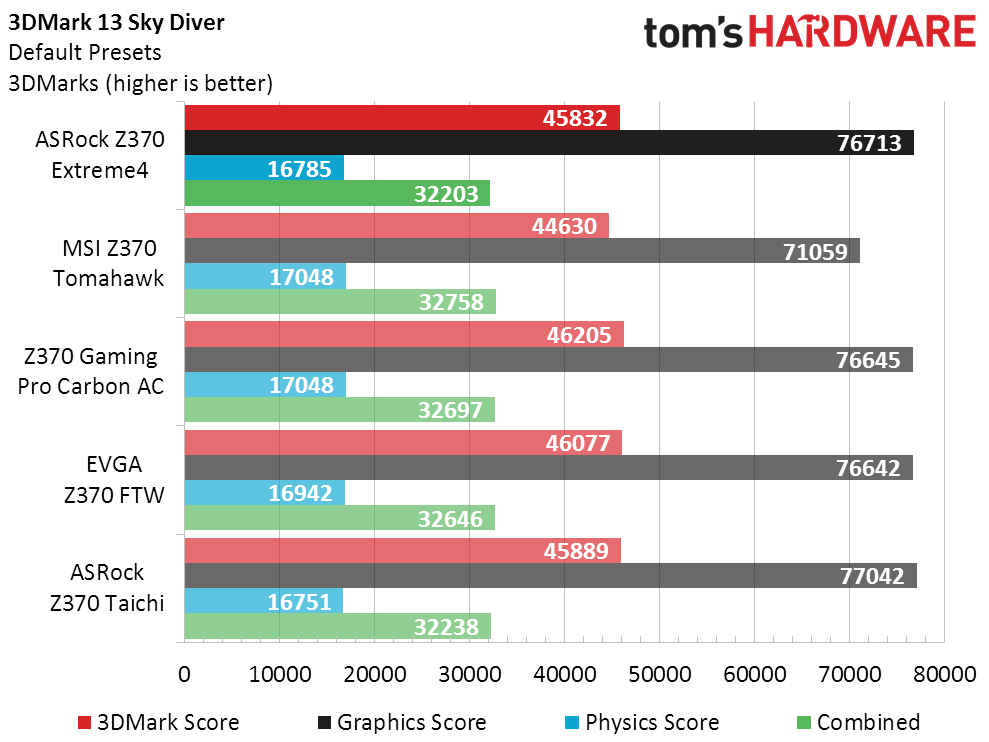
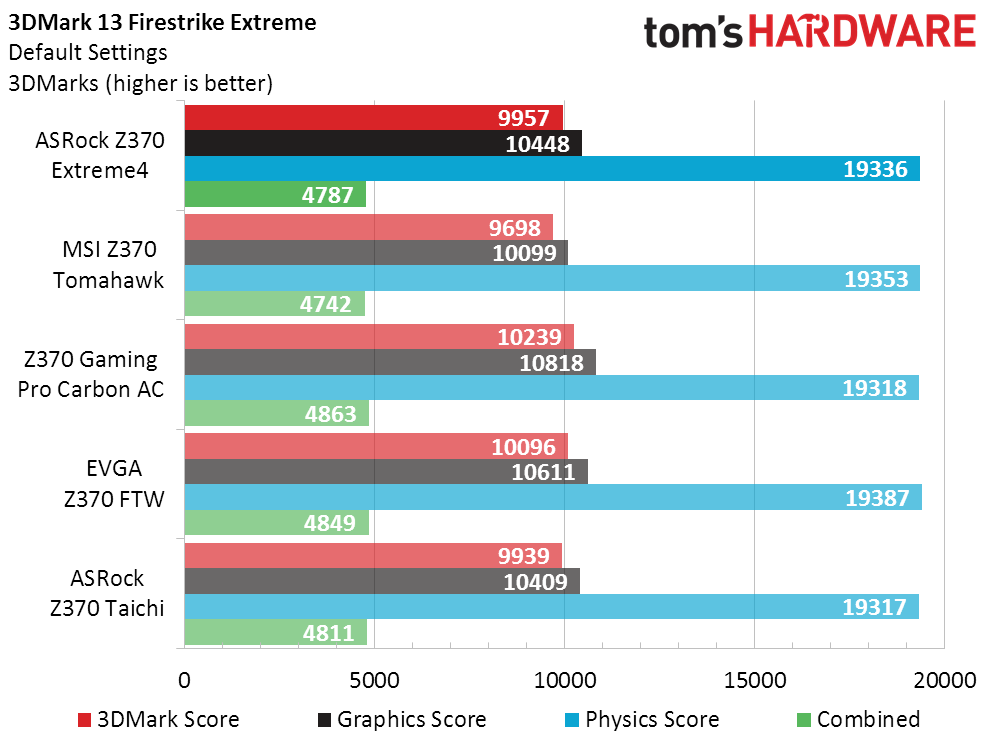
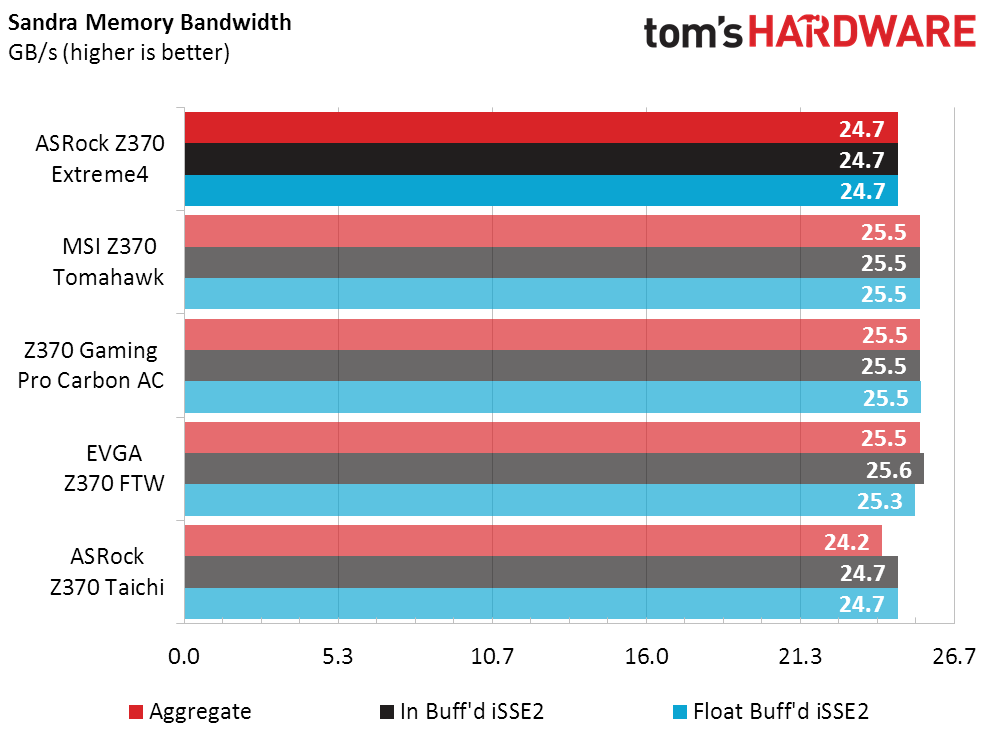
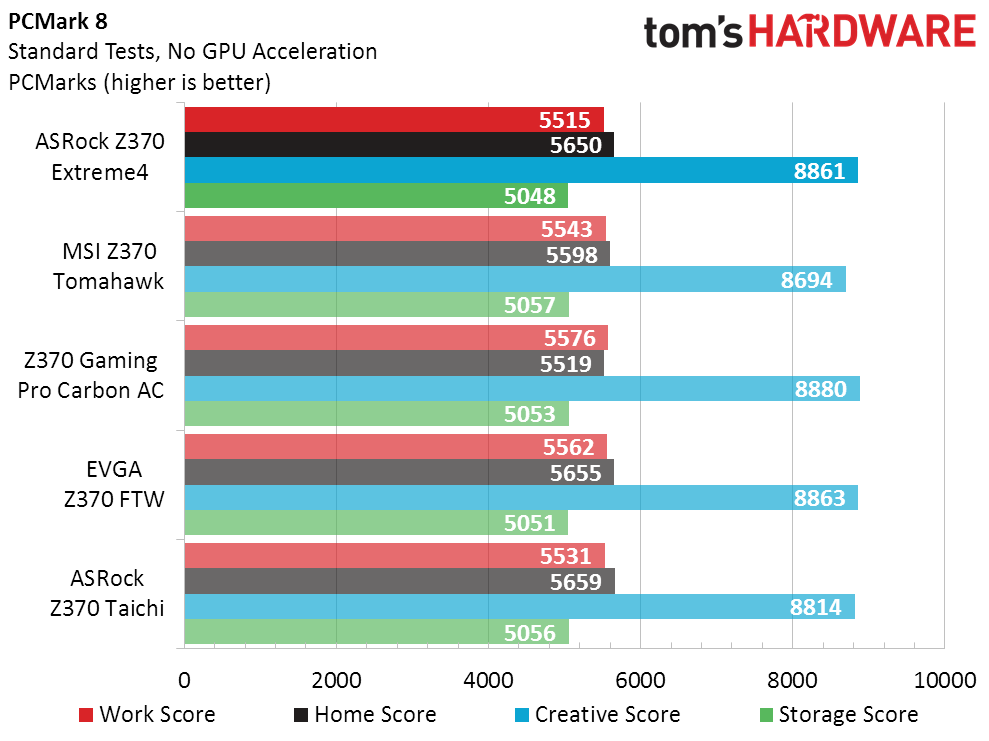
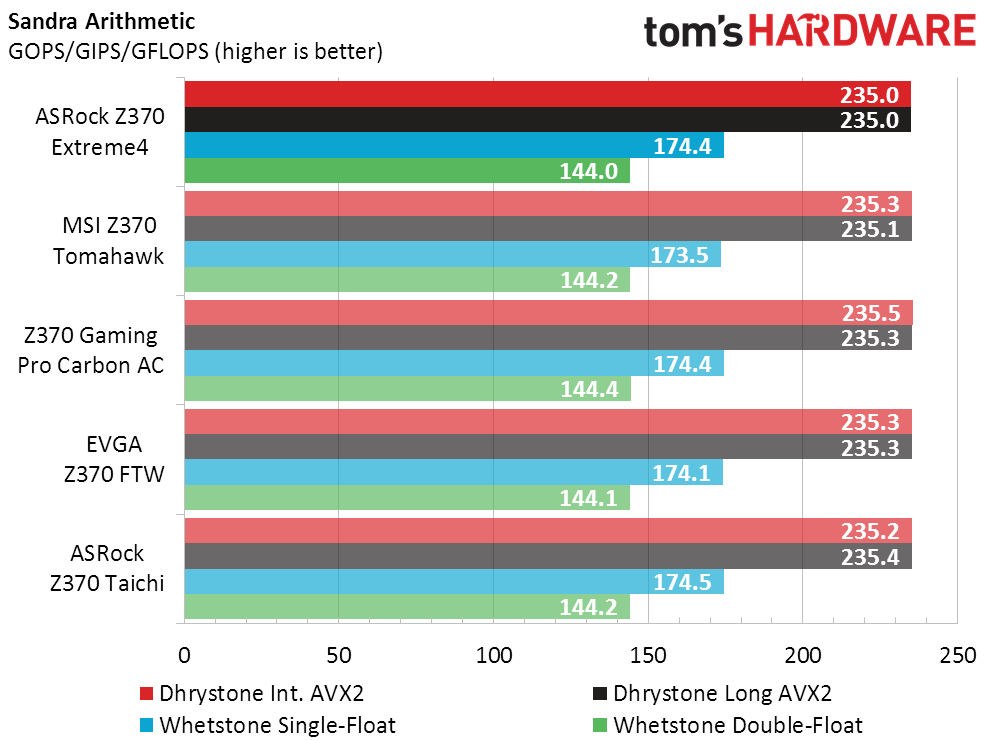
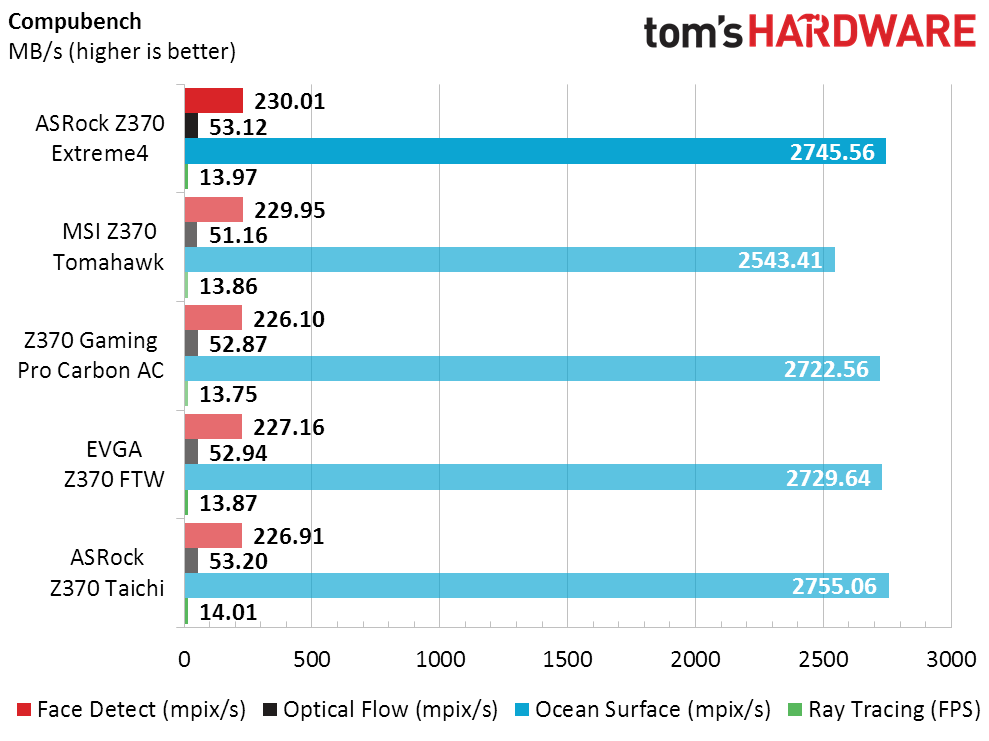
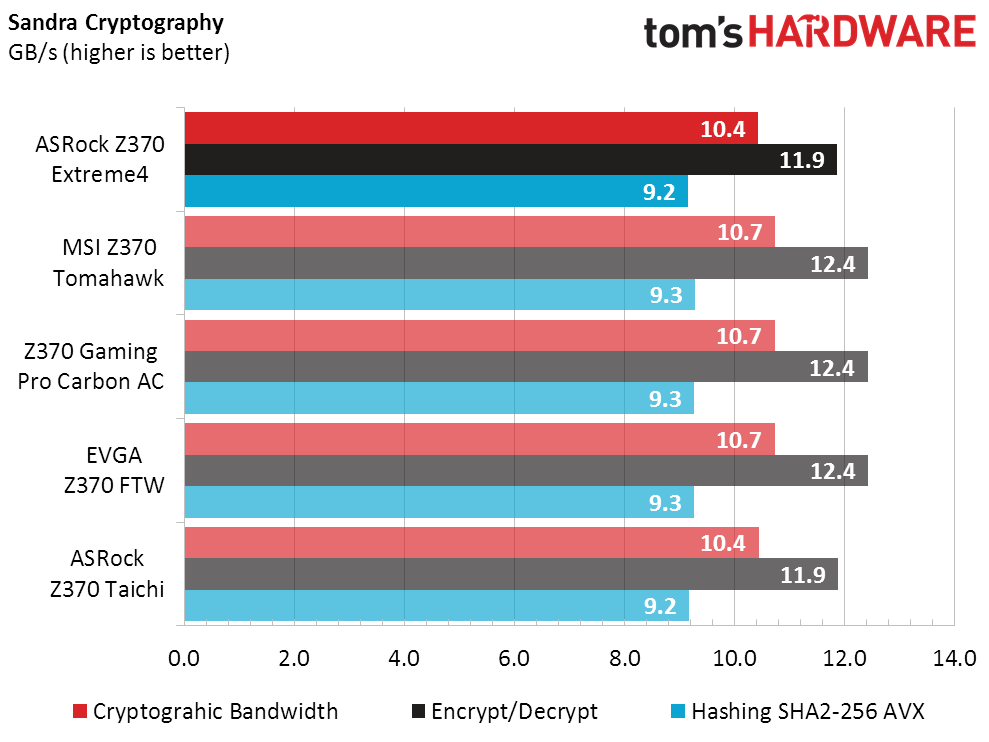
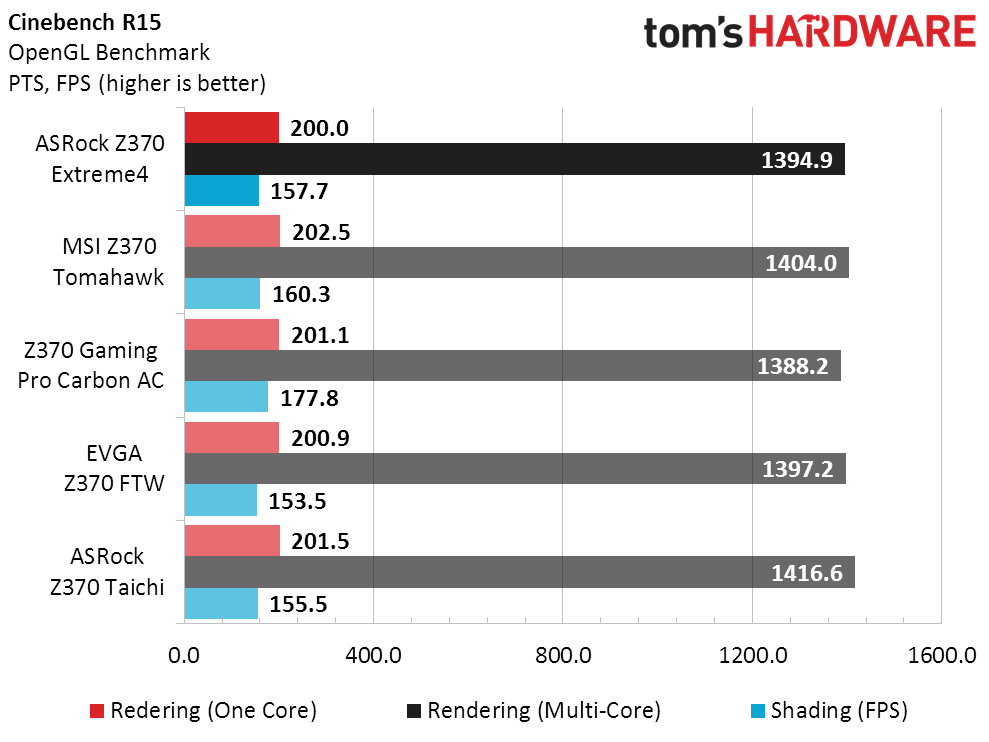
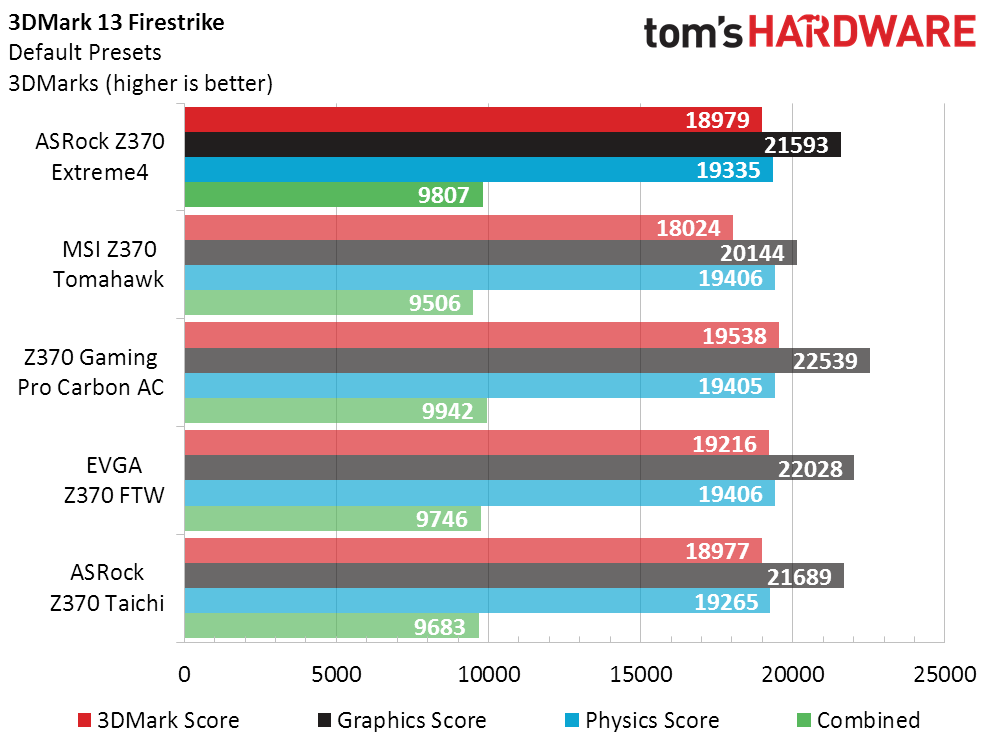
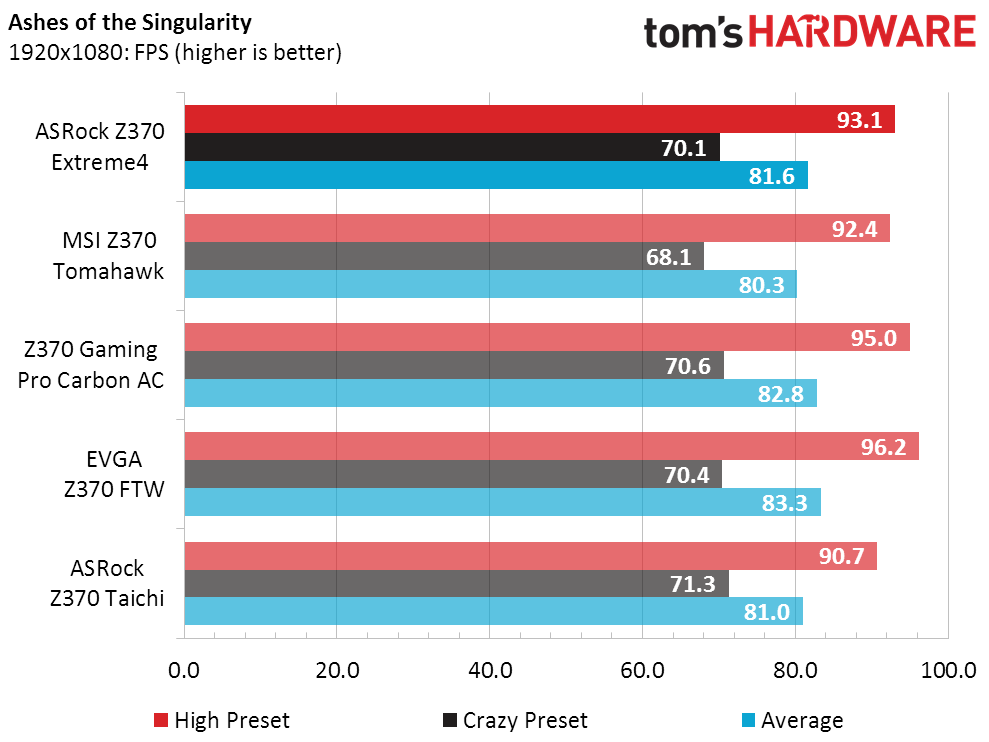
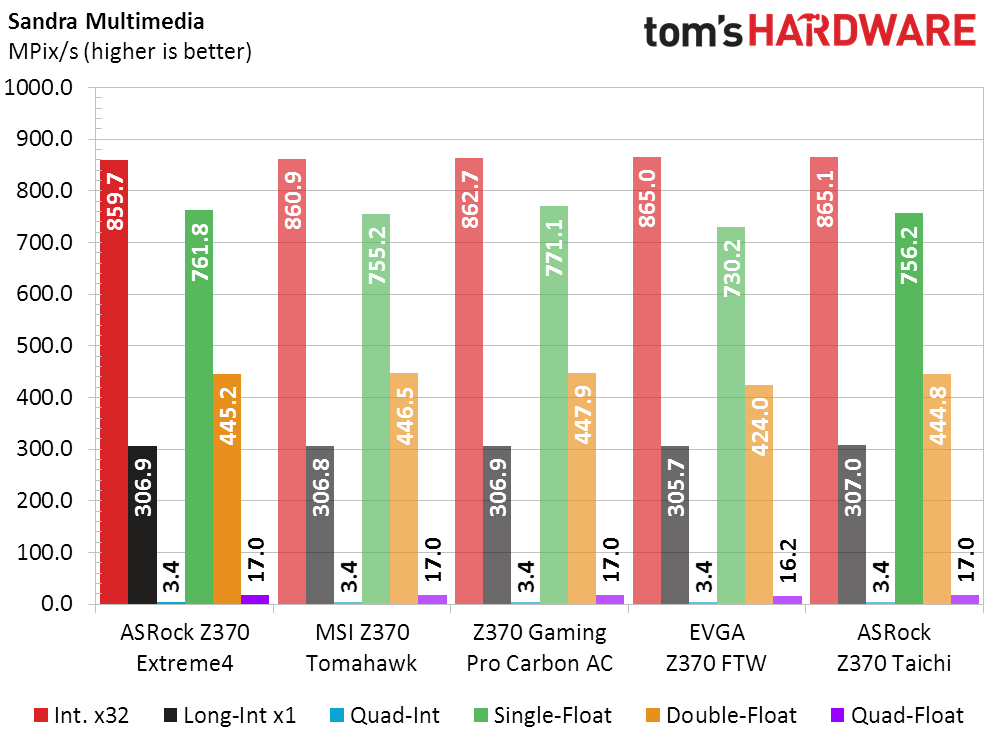
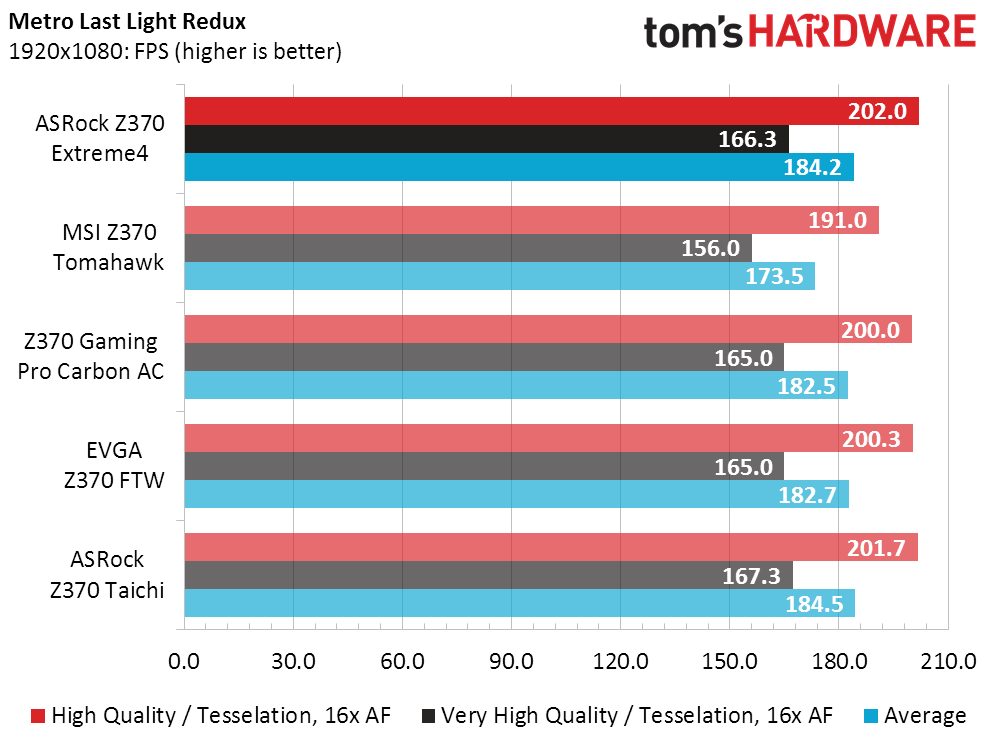
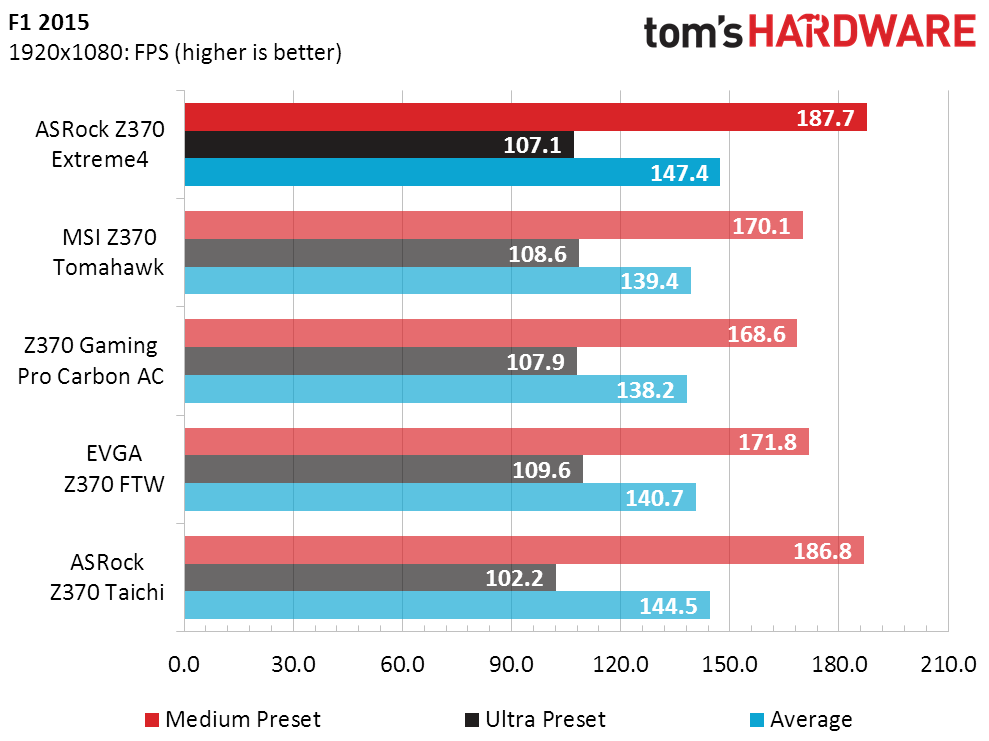
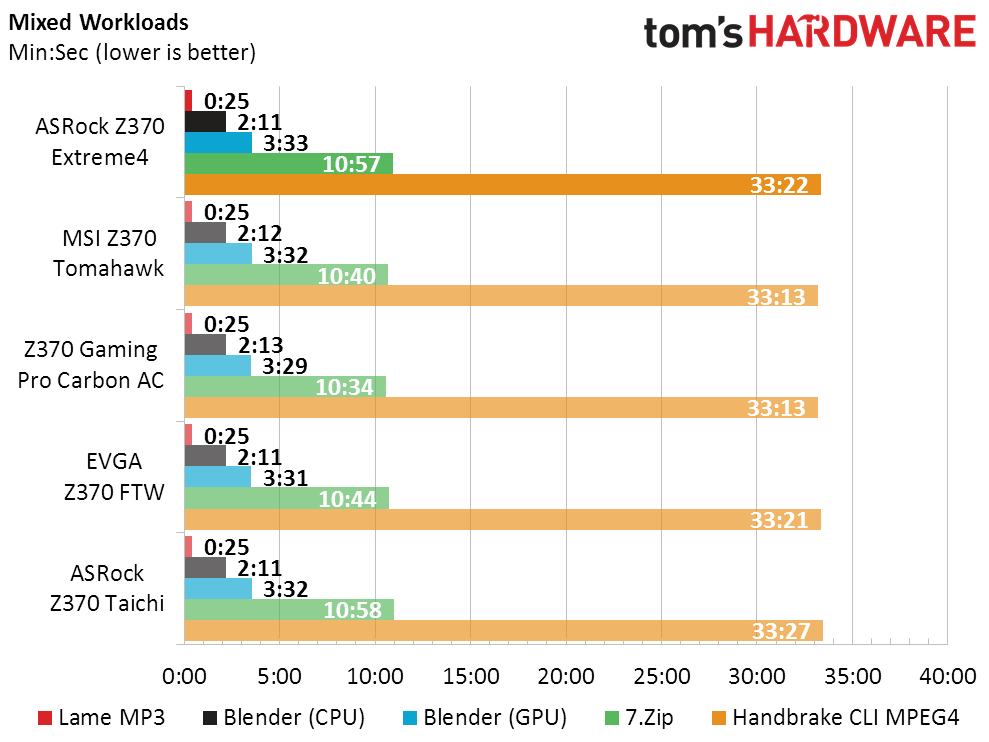
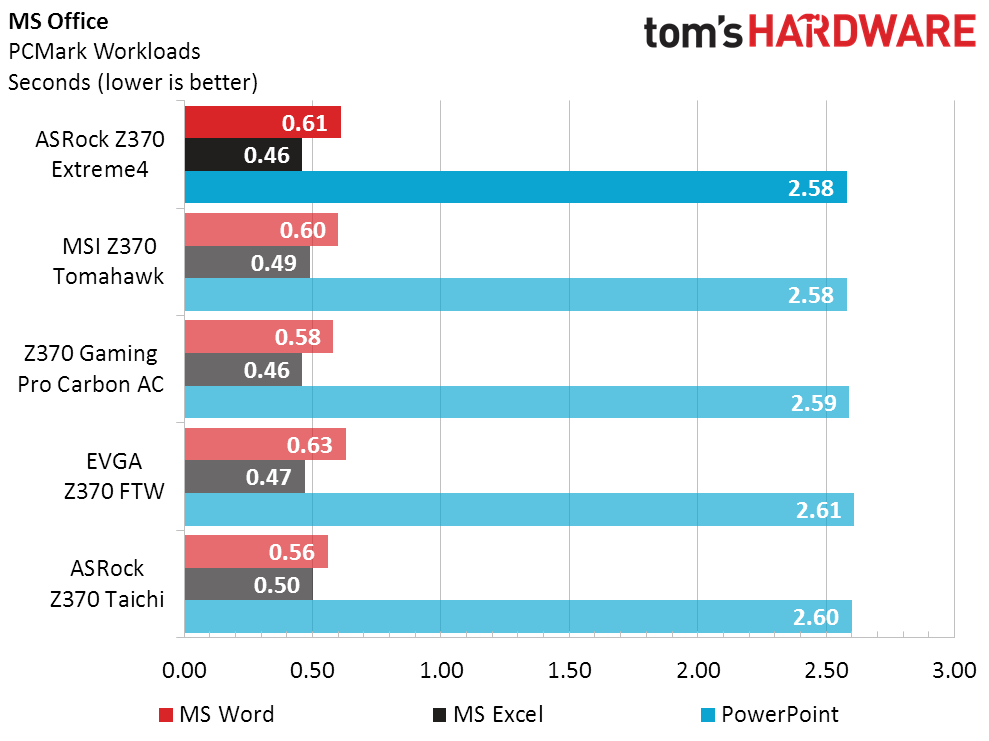
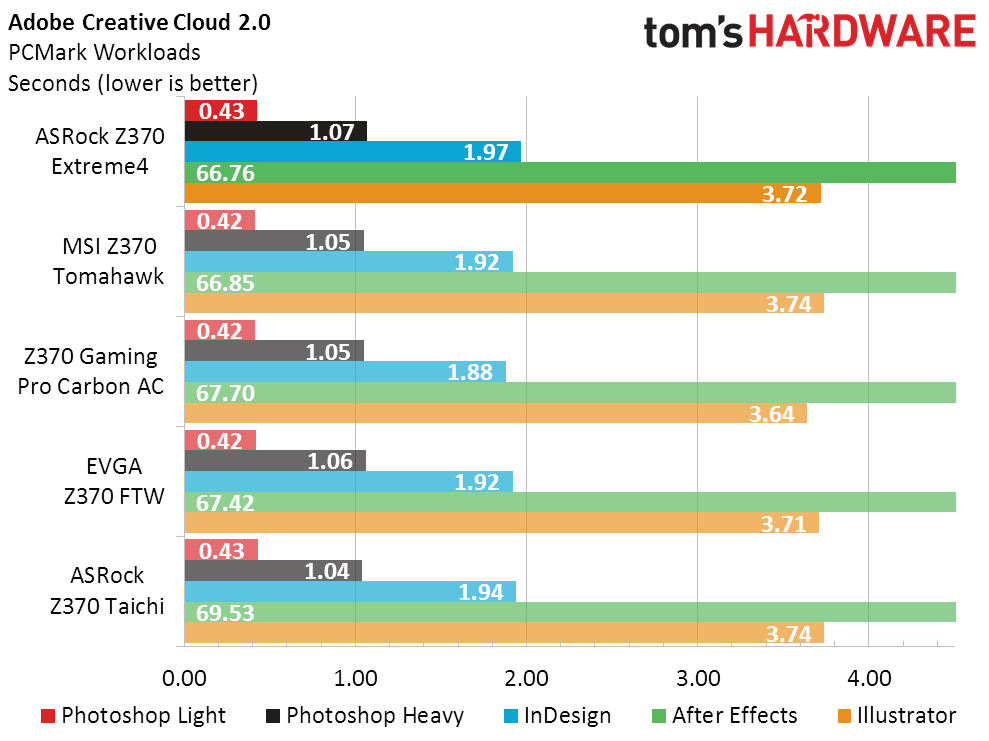
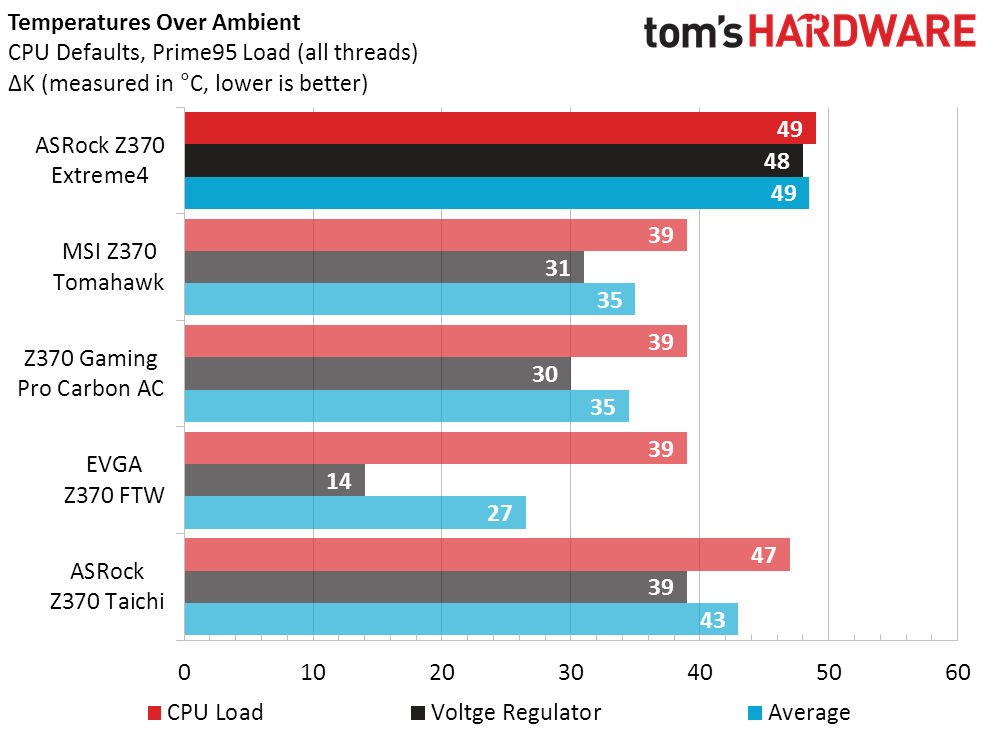
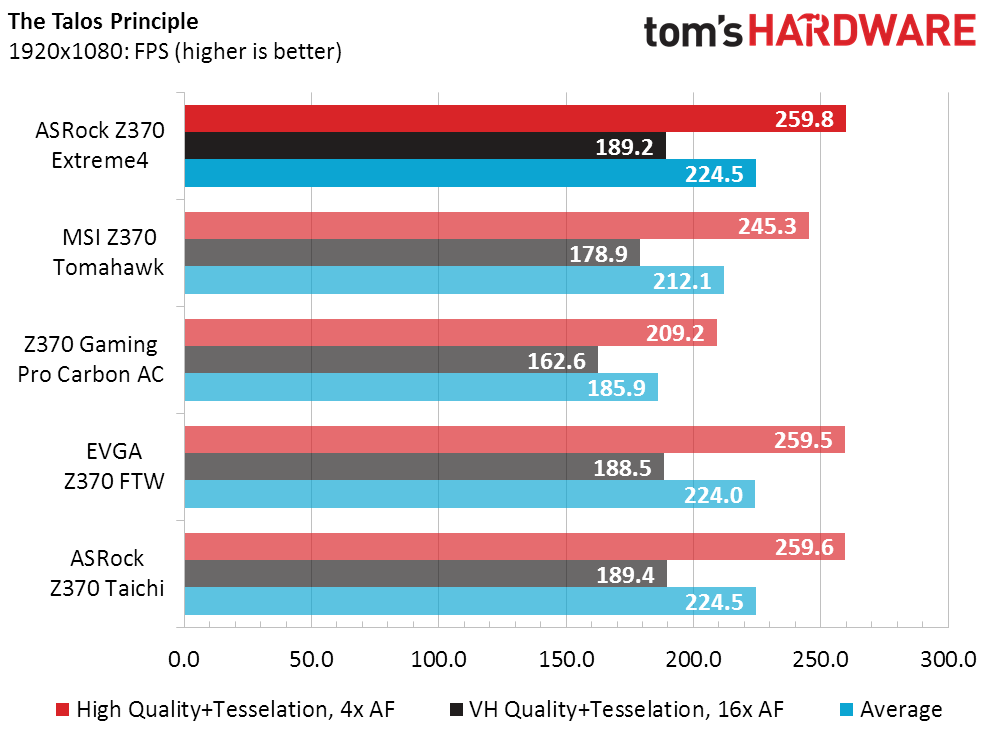
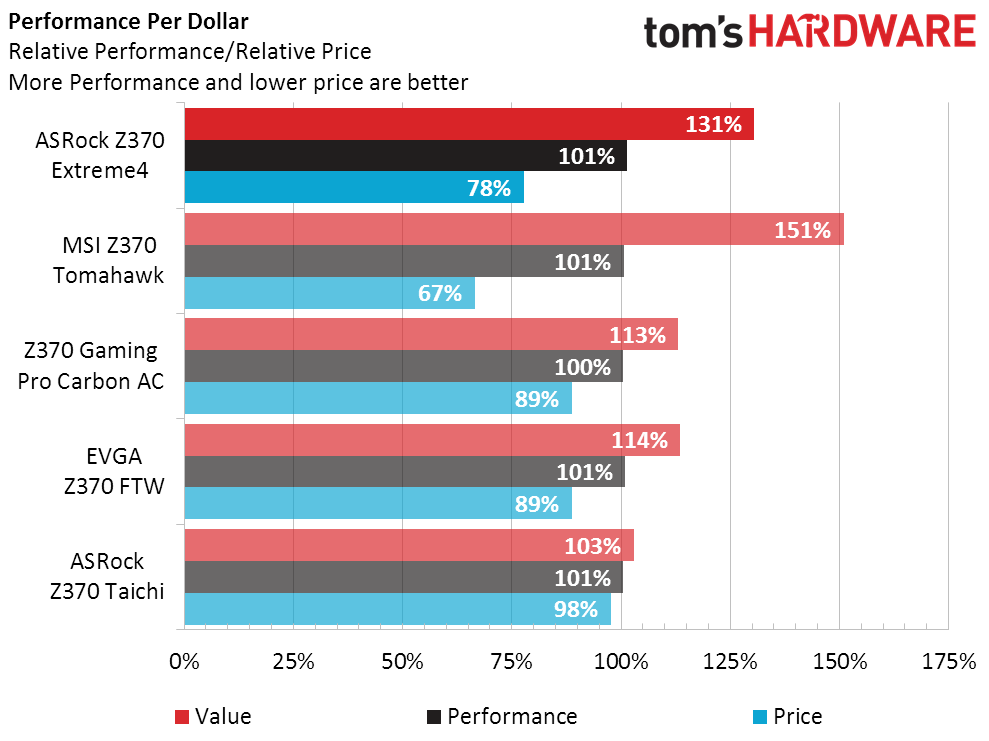
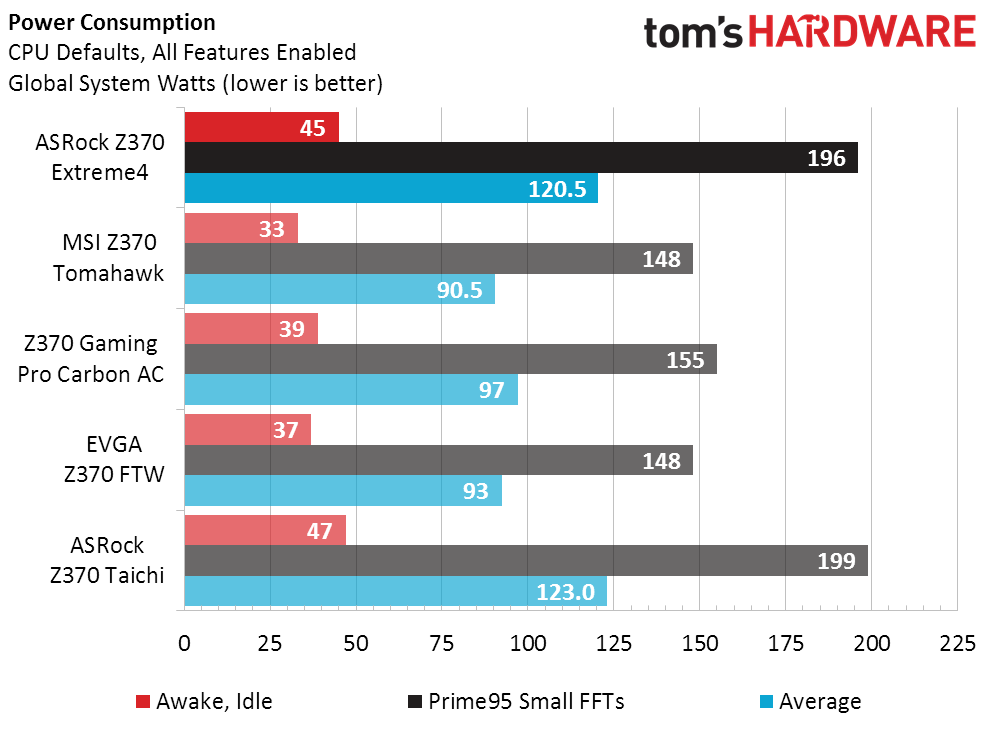
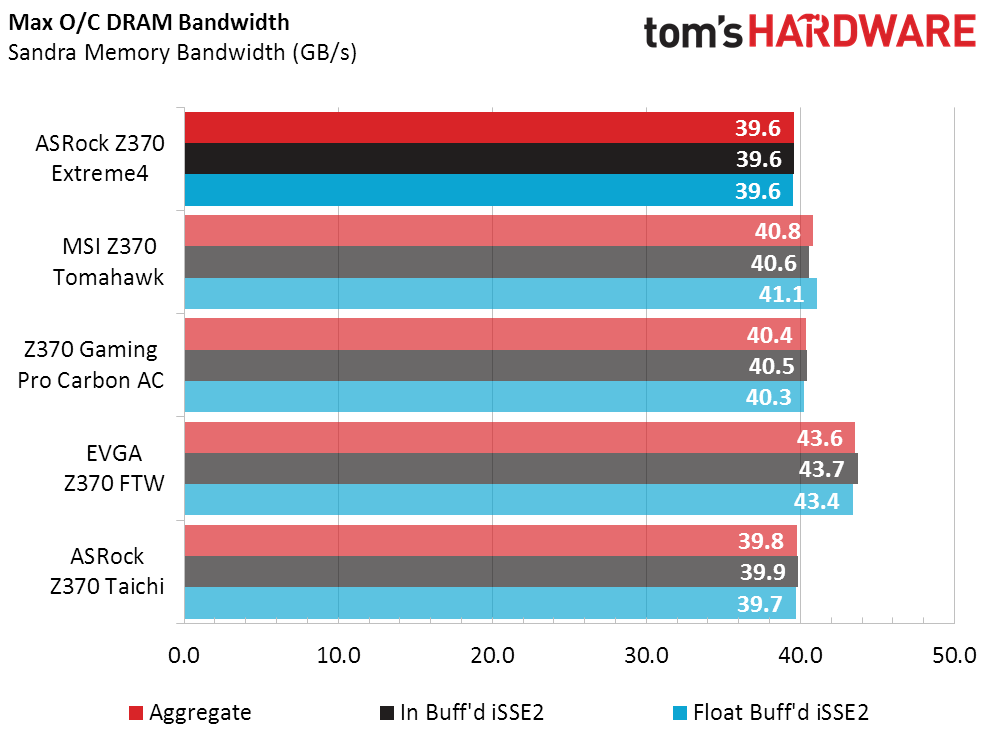
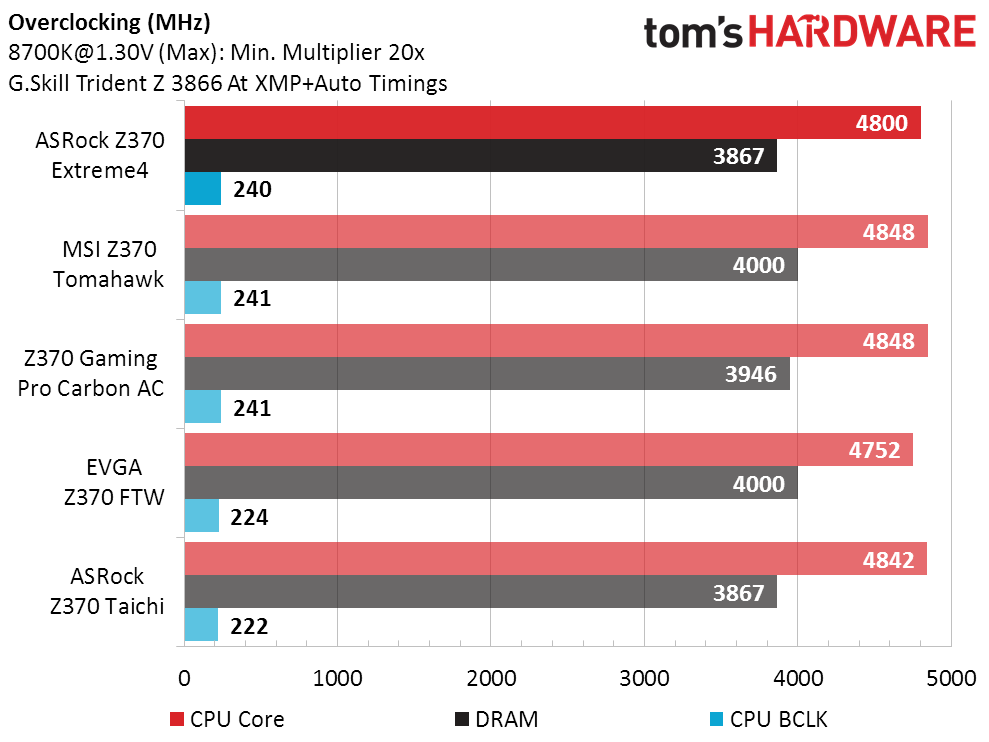
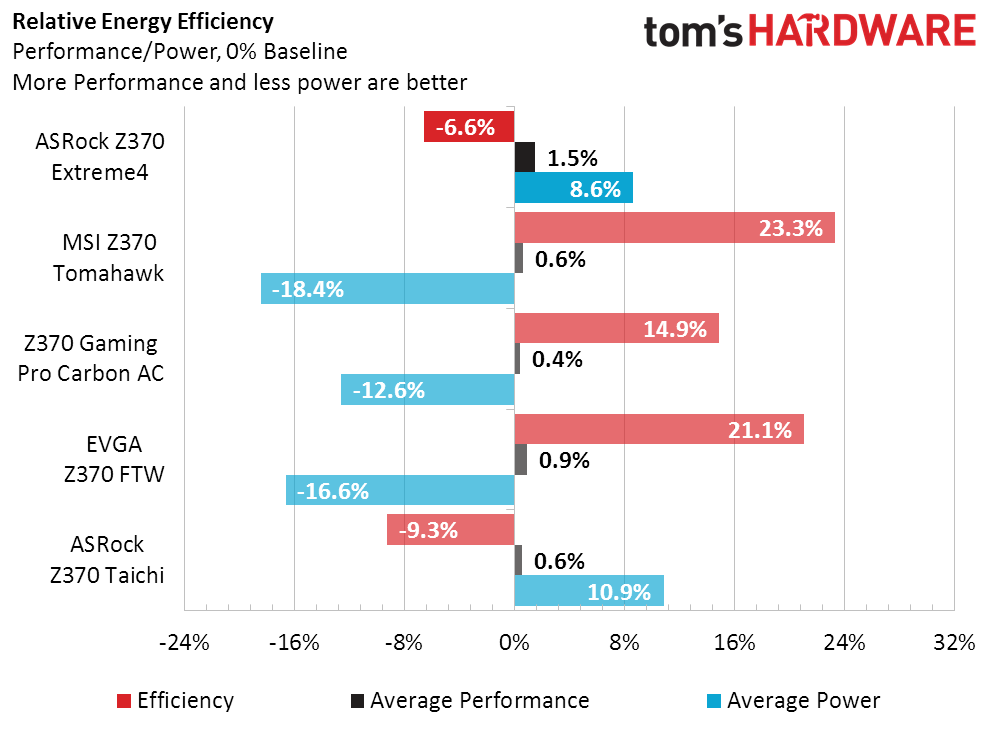
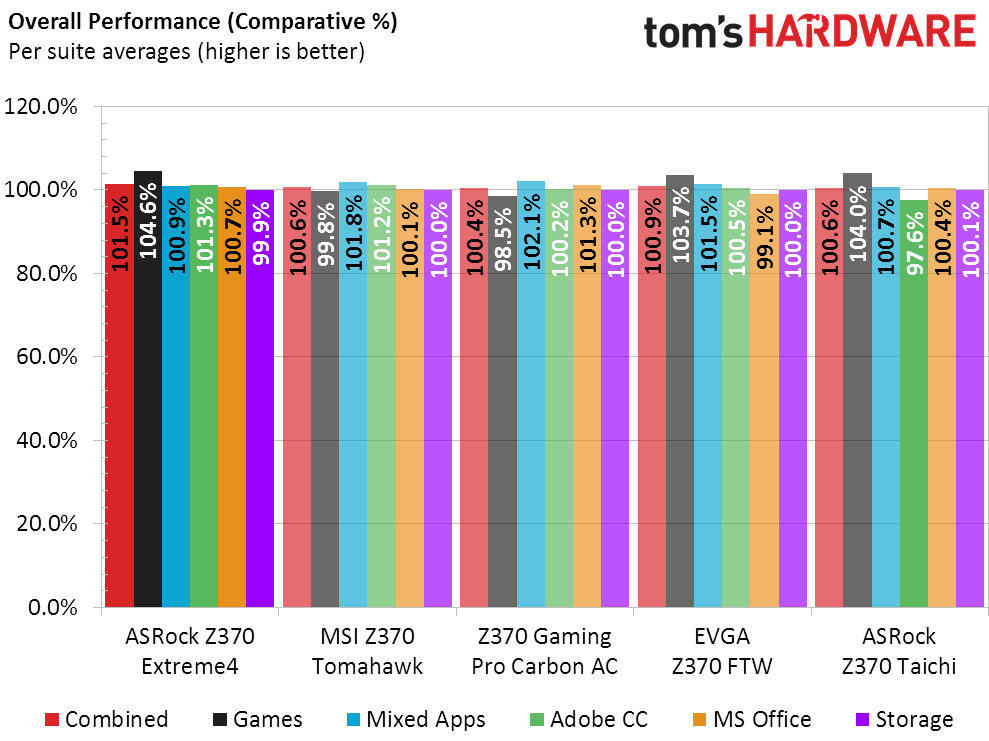


The Z370 Extreme4 finishes our gaming suite about average in overall performance. The odd Talos results for one of the competing boards is attributable to an included third-party program, as explained in its review.
Timed Applications
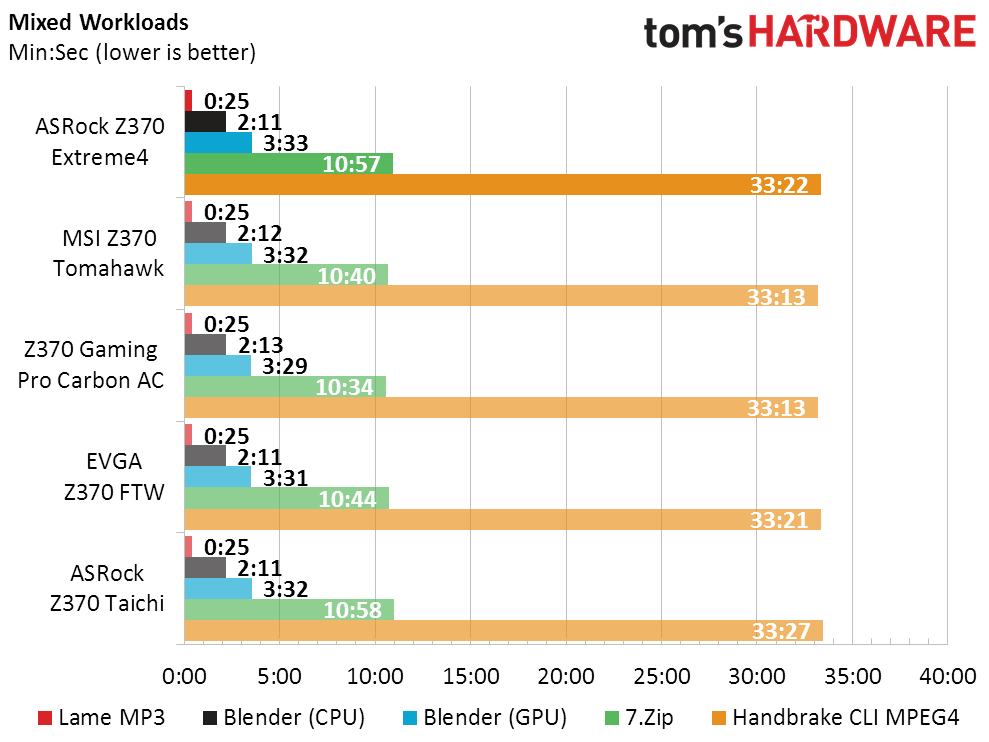
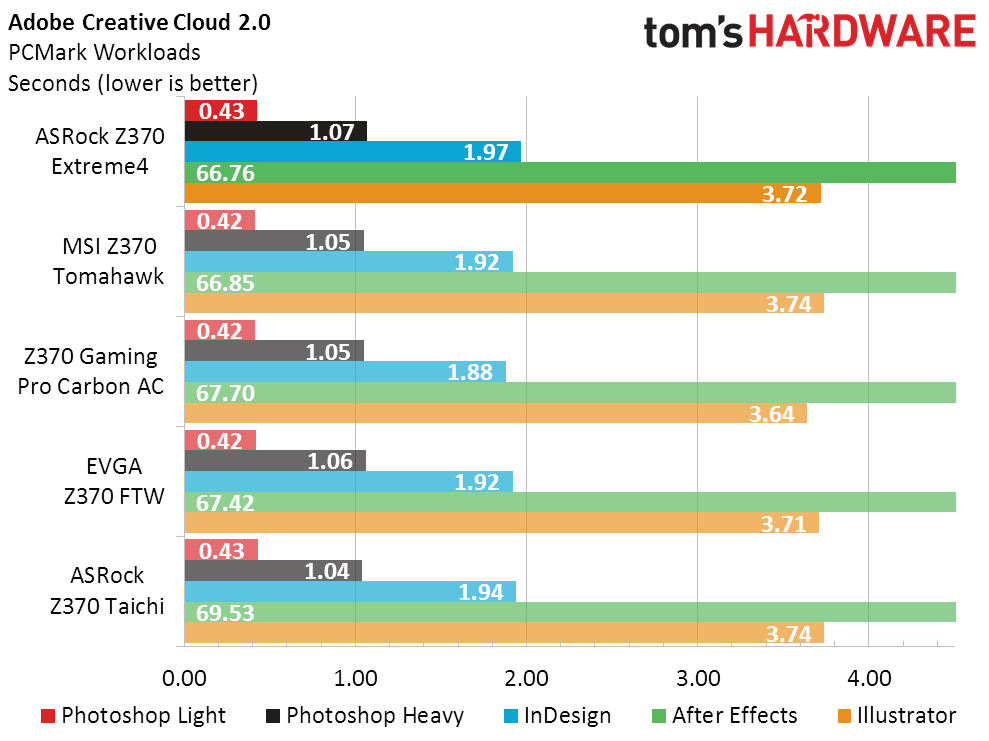
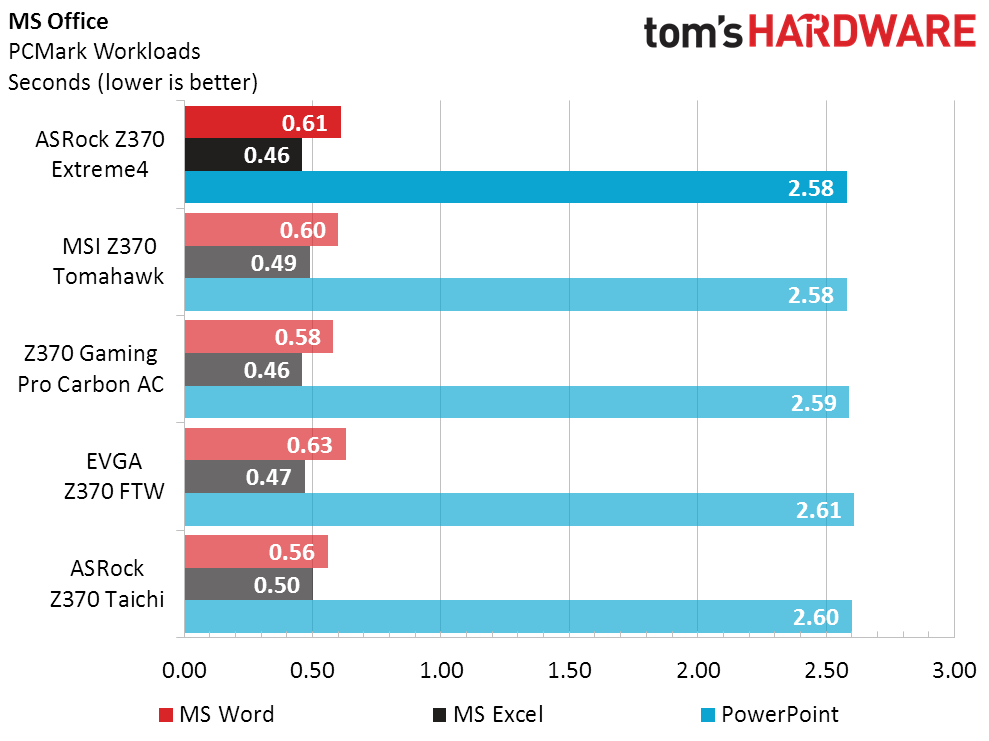
Both ASRock boards show slight deficits in our 7.Zip benchmark, but appear average across our timed workloads as a whole.
Power, Heat & Efficiency
Our use of Prime95 small-FFTs hasn’t always met the approval of manufacturers, as the load level on AVX registers far exceeds most real-world applications. It’s a good way to make sure a product is 100% stable under any stress level, though, and a good way to find the maximum power consumption.
Intel specifies that Turbo Boost drops from 4.7GHz under single-core loads to 4.3GHz under six-core loads, and all five boards are configured to do that in our tests. On the other hand, the lower clock is supposed to allow the CPU to run at lower core voltage, and ASRock’s competitors appears to scale back their voltage a little more. Remember, we checked to make sure they were all running at 4.3GHz, and all power-saving features were enabled for this test.
Get Tom's Hardware's best news and in-depth reviews, straight to your inbox.
The Z370 Extreme4 runs a little warm and…who are we kidding? That voltage regulator is hot. We added a fan over it prior to overclocking assessment.
Our percent charts are shown against the average of every Z370 board we’ve ever reviewed, which is a little more than twice as many as the ones shown. That average includes a couple of terribly inefficient boards that push the Z370 Extreme4’s rating up, but it also pushes up the ratings of the other boards. At full load, it slurps watts.
Overclocking
The amazing thing in our overclocking test is that the low-cost Z370 Tomahawk holds its own against our top boards. The Z370 Extreme4 is close enough for horseshoes, but it hits only the outer bull in darts.
The Z370 Extreme4 performed best at our memory’s DDR4-3866 XMP value. MSI and EVGA scaled a little higher, and EVGA also had some memory-timing advancements that put it far ahead in the overclocked memory-bandwidth test.
Final Thoughts
The Z370 Extreme4 falls exactly between the Z370 Tomahawk and Z370 Gaming Pro Carbon AC in price, and that’s also where it ends up in our Performance Per Dollar chart. Is it also halfway between these boards in worth?
All three boards have a single USB 3.1 Gen2 controller. ASRock adds a front-panel “Type-C” cable header to the Z370 Extreme4, but it’s not connected to any Gen2 controller. ASRock also adds a VGA output, while the two MSI boards offer DisplayPort. But don’t jump to any conclusions yet: The Z370 Tomahawk’s three x16-length slots are equally deceiving, having 16/x4/x1 bandwidth. At least the Z370 Extreme4 can flip its top two slots from x16/x0 to x8/x8 for SLI compatibility and full dual-card graphics performance, and at least its bottom slot provides an always-active x4 interface so that users can match an NVMe drive placed there with two others placed in the M.2 slots.
For more comparison, the Z370 Gaming Pro Carbon AC adds a high-end Intel Wi-Fi module on a PCIe adapter. That alone is worth the price difference, even though the layout of the board makes us reticent to install it. And because that module is removable from the card (complete with antenna wires), the best deal would probably be if an MSI fan teamed up with an ASRock fan to sell him that card for half the price difference. The Z370 Extreme4 has a perfect place to install that module and its antenna wires. The MSI fan could brag that he got an extra 48MHz out of his overclock, the ASRock fan could brag that he got an extra feature for the same money, and both participants in that transaction would win.
In sum, the Z370 Extreme4 is at least an average value compared to the two MSI boards that already received our stamp of approval. Accordingly, the Z370 Extreme4 gets the same.
MORE: Best Motherboards
MORE: How To Choose A Motherboard
MORE: All Motherboard Content
-
Tanyac I used to have all ASRock boards, until I had 4 fail within a year.Reply
If you're in Australia, and your ASRock board fails, you're outta luck. ASRock do not honor their warranties over here! I've even had them send me a faulty second hand board that did not work at all (They said it was "refurbished"), when I pressed them for a warranty claim.
Now all my boards are MSI (Which has matured a lot recently), and I've never looked back. I will never buy ASRock again. Too many bad experiences. -
Crashman Reply
Whose review?20803998 said:Is it just me or is the consistency of your review just going to trash?
